

Articles
Why Do My Ceiling Fan Lights Flicker
Modified: January 7, 2024
Discover the reasons behind flickering ceiling fan lights in this informative article. Learn how to troubleshoot and fix the issue yourself.
(Many of the links in this article redirect to a specific reviewed product. Your purchase of these products through affiliate links helps to generate commission for Storables.com, at no extra cost. Learn more)
Introduction
A flickering ceiling fan light can be a frustrating problem that can disrupt the ambiance of any room. Whether it’s a subtle flicker or a rapid blinking, this issue can be both annoying and concerning for homeowners. Understanding the causes of ceiling fan light flickering and how to fix them is key to restoring the functionality and aesthetic appeal of your lighting fixture.
In this article, we will explore the common causes of ceiling fan light flickering and provide you with practical solutions to address this issue. By the end, you will have a clear understanding of why your ceiling fan lights flicker and how to fix them, allowing you to enjoy a stable and reliable lighting experience.
Key Takeaways:
- Don’t let flickering ceiling fan lights disrupt your ambiance. Tighten bulbs, check voltage, and balance circuits to enjoy a stable lighting experience. When in doubt, seek professional help for complex wiring issues.
- Understanding the causes of ceiling fan light flickering is key to restoring a reliable lighting experience. From loose bulbs to faulty wiring, addressing these issues can bring back the ambiance you desire.
Read more: Why Is My Ceiling Light Flickering?
Common Causes of Ceiling Fan Light Flickering
When faced with ceiling fan light flickering, it’s important to identify the underlying causes. Here are some of the common issues that can lead to flickering lights on your ceiling fan:
Loose Bulbs or Connectors
One of the simplest causes of ceiling fan light flickering is loose bulbs or connectors. Over time, bulbs and connectors can loosen due to vibrations from the fan’s operation. This can disrupt the electrical connection, causing the light to flicker. Checking and tightening the bulbs and connectors can often resolve this issue.
Voltage Fluctuations
Fluctuations in voltage supply can also lead to ceiling fan light flickering. This can happen when there are electrical appliances or equipment in the home that draw a significant amount of power, causing voltage drops. Additionally, voltage fluctuations can occur due to problems with the electrical grid. Installing voltage stabilizers or surge protectors can help mitigate this issue.
Faulty Light Switches
Faulty light switches can also be a culprit behind ceiling fan light flickering. Worn-out or malfunctioning switches can cause intermittent connectivity issues, leading to flickering lights. In such cases, replacing the faulty switch with a new one can often solve the problem.
Read more: Why Is My Porch Light Flickering
Overloaded Circuits
If multiple appliances or electrical devices are sharing the same circuit as your ceiling fan, it can result in an overloaded circuit. The excessive power draw can lead to voltage drops, causing your fan lights to flicker. To alleviate this issue, consider redistributing the load on different circuits or consulting with an electrician to install additional circuits.
Faulty Ceiling Fan Wiring
In some cases, the issue may lie with the wiring of your ceiling fan. Loose or damaged wiring can disrupt the electrical flow, resulting in flickering lights. This can be particularly problematic if the flickering occurs consistently across various fan speeds. If you suspect faulty wiring, it is best to seek professional help to inspect and repair the wiring.
Identifying the specific cause of ceiling fan light flickering is essential in order to implement the appropriate solution. By understanding these common causes, you can take the necessary steps to troubleshoot and resolve the issue, ensuring a stable and flicker-free lighting experience.
How to Fix Ceiling Fan Light Flickering
Now that we have identified the common causes of ceiling fan light flickering, let’s explore some solutions to fix this issue:
Tightening Bulbs and Connectors
Begin by ensuring that all the bulbs are securely tightened in their sockets. Additionally, check the connectors in the ceiling fan to ensure they are properly connected. Loose bulbs or connectors can cause an intermittent electrical connection, resulting in flickering lights. By tightening these components, you can stabilize the connection and eliminate the flickering.
Read more: Why Is My Outdoor Led Light Flickering
Checking Voltage Stability
If voltage fluctuations are the culprit behind the flickering lights, it is important to address this issue. Consider installing a voltage stabilizer or surge protector to regulate the voltage supply to your ceiling fan. These devices help maintain a steady flow of electricity, preventing flickering caused by voltage drops.
Replacing Faulty Light Switches
If you suspect that a faulty light switch is causing the flickering, it’s time to replace it. Choose a high-quality, compatible light switch that is specifically designed for use with ceiling fans. A new switch will ensure a stable connection and eliminate the flickering issue.
Balancing Load on Circuits
If your ceiling fan is sharing a circuit with other power-hungry appliances or devices, it may be overloading the circuit. By redistributing the load on different circuits, you can reduce the strain and prevent voltage drops. Consider moving power-hungry appliances to different circuits or consulting with an electrician to install additional circuits if needed.
Repairing or Replacing Ceiling Fan Wiring
If you have exhausted all other troubleshooting methods and the flickering issue persists, it may be due to faulty wiring within your ceiling fan. In such cases, it is recommended to seek professional help from a qualified electrician. They can inspect the wiring, identify any damaged or loose connections, and either repair or replace the faulty wiring.
Remember, safety should always be a priority when dealing with electrical issues. If you are not comfortable with electrical work or unsure about any aspect of the troubleshooting process, it is advisable to consult with a professional electrician.
By following these steps and implementing the necessary solutions, you can effectively fix ceiling fan light flickering and enjoy a stable and reliable lighting experience in your home.
Read more: Why Is My Extension Cord Light Flickering
When to Seek Professional Help
While there are various DIY solutions to address ceiling fan light flickering, there are certain situations where it is best to seek professional help. Here are some scenarios where it is advisable to consult a qualified electrician:
Electrical Safety Precautions
Working with electricity can be dangerous, especially for individuals without proper training or experience. If you are unsure about electrical safety precautions or do not have the necessary tools and knowledge, it is better to leave the job to a professional. Electricians are trained to handle electrical work safely, minimizing the risk of accidents or electrical hazards.
Complex Wiring Issues
If you have checked the common causes and attempted the recommended solutions without success, it may indicate a more complex wiring issue. Expertise and specialized equipment are often required to diagnose and resolve intricate wiring problems. An experienced electrician can accurately assess the situation, identify the root cause of the flickering lights, and provide the appropriate solution.
Lack of Experience or Expertise
Electrical work can be complex, especially when dealing with ceiling fan wiring. If you are not confident in your electrical knowledge or lack experience in working with electrical systems, it is best to rely on professional assistance. Electricians have the expertise to troubleshoot and fix electrical issues safely and efficiently, minimizing the risk of causing additional damage or creating further complications.
Remember, attempting to fix electrical issues beyond your expertise can lead to accidents, damage to your electrical system, or even personal injury. It is always better to err on the side of caution and seek professional help when needed.
When facing persistent ceiling fan light flickering or when encountering electrical issues that you are unsure how to handle, it is wise to consult a qualified electrician. They have the knowledge, experience, and tools to diagnose and resolve the problem, ensuring the safety and functionality of your electrical system.
Read more: Why Does My Power Strip Light Flicker
Conclusion
Ceiling fan light flickering can be a frustrating issue, but with proper understanding and troubleshooting, it can be resolved. By identifying the common causes of flickering lights on ceiling fans, such as loose bulbs, voltage fluctuations, faulty switches, overloaded circuits, or faulty wiring, you can take the necessary steps to address the problem.
Simple solutions like tightening bulbs and connectors, checking voltage stability, replacing faulty switches, and balancing the load on circuits can often resolve the flickering issue. However, in more complex cases or when dealing with electrical safety concerns, it is advisable to seek professional help. Qualified electricians have the expertise and knowledge to tackle intricate wiring issues and ensure electrical safety.
Remember to prioritize safety when dealing with electrical problems. If you lack experience or are unsure about any aspect of the troubleshooting process, consulting with a professional electrician is the best course of action.
By following the recommended solutions and seeking professional help when needed, you can effectively fix ceiling fan light flickering and restore the functionality of your lighting fixture. Enjoy a stable and flicker-free lighting experience in your home, creating a comfortable and inviting ambiance for you and your loved ones.
Frequently Asked Questions about Why Do My Ceiling Fan Lights Flicker
Was this page helpful?
At Storables.com, we guarantee accurate and reliable information. Our content, validated by Expert Board Contributors, is crafted following stringent Editorial Policies. We're committed to providing you with well-researched, expert-backed insights for all your informational needs.









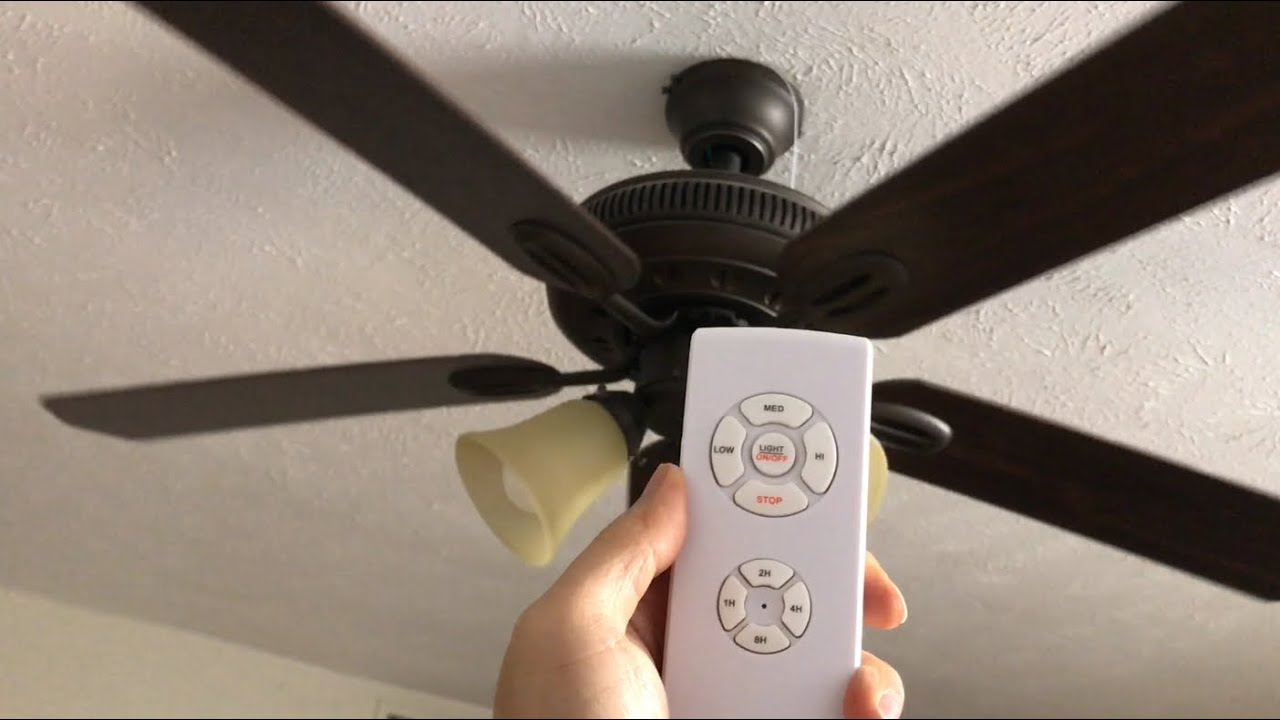


0 thoughts on “Why Do My Ceiling Fan Lights Flicker”