

Articles
What Does Nf Mean On Samsung Washer
Modified: December 6, 2023
Discover what "NF" means on a Samsung washer in our informative articles. Get answers and troubleshoot common issues with your Samsung washer.
(Many of the links in this article redirect to a specific reviewed product. Your purchase of these products through affiliate links helps to generate commission for Storables.com, at no extra cost. Learn more)
Overview
In the world of washing machines, error codes can often be confusing and frustrating. One error code that users of Samsung washers may encounter is the NF code. If you’ve ever seen the NF code displayed on your Samsung washer, you may be wondering what it means and how to fix it. In this article, we’ll provide a comprehensive overview of the NF error code on Samsung washers, its causes, and troubleshooting steps to help you get your washer back up and running smoothly.
The NF code on a Samsung washer stands for “No Fill” or “Not Flowing.” This code indicates that the washer is not filling with water properly, leading to issues with the wash cycle. When the NF code appears, it is essential to address the problem promptly to ensure your clothes are cleaned effectively.
Understanding the potential causes behind the NF code can help you troubleshoot and resolve the issue more efficiently. In the next section, we’ll delve deeper into the definition of the NF error code and explore the possible reasons why it may occur.
Key Takeaways:
- The NF error code on Samsung washers indicates a water flow issue, potentially caused by clogged valves, faulty sensors, or blocked hoses. Troubleshooting and addressing these factors can restore your washer’s functionality.
- Resolving the NF error code involves checking water supply, cleaning inlet valves, inspecting sensors, and resetting the control board. Seeking professional assistance if needed ensures safe and effective resolution.
Read more: What Does Ur Mean On A Samsung Washer
Definition of NF
The NF error code on a Samsung washer indicates a problem with water flow into the machine. When this code appears, it means that the washer is not receiving an adequate amount of water or that water is not flowing at all. This can disrupt the normal operations of the washer, preventing it from completing a cycle or even starting one.
There are several components involved in the water flow process of a Samsung washer. These include the water inlet valve, water pressure sensor, water supply hoses, and the control board. Any malfunction or obstruction in these components can trigger the NF error code.
The water inlet valve is responsible for controlling the flow of water into the washer. If it becomes clogged or malfunctioning, insufficient water may enter the machine, triggering the NF code. The water pressure sensor, also known as the water level sensor, monitors the water level inside the washer. A faulty sensor can misinterpret the water level, leading to the NF error code.
Furthermore, blockages or kinks in the water supply hoses can restrict the water from flowing properly. Insufficient water pressure can also trigger the NF code. Finally, a malfunctioning control board can fail to send signals to the various components responsible for water flow, resulting in the NF error code.
Now that we have a better understanding of what the NF code indicates, let’s move on to the troubleshooting steps you can take to resolve this error and get your Samsung washer back to working order.
Troubleshooting NF on Samsung Washer
If you encounter the NF error code on your Samsung washer, there are several troubleshooting steps you can take to resolve the issue. Follow these steps in order to identify and fix the problem:
- Check the water supply: Make sure that the water supply to the washer is turned on and that there are no issues with the water flow. Ensure that the water valves are fully open and that there are no kinks or blockages in the water supply hoses.
- Inspect and clean the water inlet valve: The water inlet valve controls the flow of water into the washer. Over time, it can become clogged with debris or mineral deposits, hindering proper water flow. Inspect the valve for any signs of blockage and clean it if necessary. You may need to refer to the user manual for instructions specific to your Samsung washer model.
- Check the water pressure sensor: The water pressure sensor monitors the water level inside the washer. If it malfunctions or becomes faulty, it can trigger the NF error code. Inspect the sensor for any signs of damage or corrosion. If needed, replace the water pressure sensor with a new one compatible with your Samsung washer.
- Reset the washer: Sometimes, a simple reset can help resolve minor issues. Turn off the washer, unplug it from the power source, wait for a few minutes, and then plug it back in. This can help reset the control board and clear any temporary glitches causing the NF error code.
- Contact customer support: If you have tried the above troubleshooting steps and the NF error code persists, it may indicate a more complex issue with the washer. At this point, it is advisable to reach out to Samsung customer support or a certified technician for further assistance. They can help diagnose the problem accurately and provide guidance on the necessary repairs or parts replacements.
By following these troubleshooting steps, you can effectively address the NF error code on your Samsung washer and restore its normal functioning. However, if you’re uncertain or uncomfortable performing these steps yourself, it’s always best to seek professional help to avoid any potential damage to the appliance.
Next, we will explore the causes behind the NF error code on Samsung washers, so you can have a better understanding of why it occurs and how to prevent it.
NF on a Samsung washer indicates a “no fill” error, meaning the machine is not filling with water. Check the water supply, hoses, and inlet valve for any issues. If the problem persists, contact Samsung customer support for assistance.
Causes of NF Error Code
The NF error code on a Samsung washer can be triggered by a variety of factors. Understanding the potential causes helps in troubleshooting the issue effectively. Here are the common reasons behind the NF error code:
- Insufficient water supply: One of the primary reasons for the NF error code is an insufficient water supply. This can occur if the water valves are not fully open or if there is low water pressure from the main supply. Ensure that the water supply is adequate and that the valves are fully open.
- Obstructed water inlet valve: The water inlet valve controls the flow of water into the washer. It can become clogged with debris, sediment, or mineral deposits over time, leading to restricted or no water flow. Cleaning or replacing the water inlet valve can resolve the issue.
- Malfunctioning water pressure sensor: If the water pressure sensor fails or malfunctions, it may inaccurately detect the water level, triggering the NF error code. Check the sensor for any signs of damage or corrosion. Replacing the sensor may be necessary to resolve the issue.
- Kinked or blocked water supply hoses: Inspect the water supply hoses connected to the washer for any kinks, bends, or blockages. These can restrict the water flow, leading to the NF code. Straighten any kinks and clear any blockages to enable proper water flow.
- Control board malfunction: The control board is the brain of the washer, sending signals to various components for proper functioning. If the control board malfunctions, it may not communicate effectively with the water inlet valve and other parts, resulting in the NF error code. In such cases, repairing or replacing the control board may be necessary.
Identifying the specific cause behind the NF error code in your Samsung washer can help you determine the appropriate troubleshooting steps and solutions. In the next section, we will discuss how to resolve the NF error code and get your washer back in working order.
Resolving NF Error Code
Resolving the NF error code on your Samsung washer requires addressing the underlying cause of the issue. Here are the steps you can take to resolve the NF error code and get your washer back to normal:
- Check the water supply: Ensure that the water supply to the washer is sufficient. Verify that the water valves are fully open and that there are no issues with the water pressure from the main supply. If necessary, contact your water service provider to check for any disruptions or low pressure in your area.
- Clean the water inlet valve: If the water inlet valve is clogged with debris or mineral deposits, clean it to enable proper water flow. Follow the manufacturer’s instructions in your user manual or consult a professional technician for guidance on cleaning or replacing the valve if needed.
- Inspect and replace the water pressure sensor: Check the water pressure sensor for any damage or malfunction. If necessary, replace it with a compatible sensor specifically designed for your Samsung washer model. Be sure to follow the manufacturer’s instructions or seek professional assistance if you are unsure how to proceed.
- Clear any kinks or blockages in the water supply hoses: Inspect the water supply hoses connected to your washer for any kinks, bends, or blockages. Straighten any kinks and clear any debris or obstructions that may restrict the water flow. This will help ensure proper water flow into the washer.
- Reset the control board: If all the above steps fail to resolve the issue, resetting the control board may help. Turn off the washer, unplug it from the power source, wait for a few minutes, and then plug it back in. This can help reset the control board and clear any temporary glitches that may be causing the NF error code.
If you have tried all the troubleshooting steps mentioned above and the NF error code still persists, it is recommended to contact Samsung customer support or a certified technician for further assistance. They will be able to diagnose the problem accurately and provide guidance on the necessary repairs or parts replacements.
Remember, safety should always be a priority when performing any repairs or maintenance on your washer. If you are uncertain or uncomfortable with any of the steps mentioned, it is best to seek professional help to avoid any potential injury or further damage to the appliance.
Now that you have a better understanding of how to resolve the NF error code on your Samsung washer, you can take the necessary steps to troubleshoot and fix the issue. By addressing the underlying cause, you can ensure that your washer functions properly and provides you with clean and fresh laundry.
Read more: What Does Ub Mean On A Samsung Washer
Conclusion
The NF error code on a Samsung washer can be a frustrating issue to encounter. However, with the information and troubleshooting steps provided in this article, you can effectively address and resolve the issue. By understanding the causes behind the NF code, such as insufficient water supply, clogged inlet valves, faulty water pressure sensors, or blocked water supply hoses, you are better equipped to troubleshoot and fix the problem.
Remember to check the water supply, clean the water inlet valve, inspect and replace the water pressure sensor if necessary, clear any kinks or blockages in the water supply hoses, and reset the control board. These steps can help you resolve the NF error code and restore the normal functioning of your Samsung washer.
However, if you are unsure about performing any of the troubleshooting steps or if the error code persists despite your efforts, it is recommended to reach out to Samsung customer support or a certified technician. They have the expertise and knowledge to diagnose the issue accurately and provide the necessary repairs or parts replacements.
By taking prompt action and resolving the NF error code, you can ensure that your Samsung washer is back to its optimal performance, providing you with clean and fresh laundry. Regular maintenance and attention to these troubleshooting steps can also help prevent future occurrences of the NF error code and keep your washer running smoothly for years to come.
Remember to always prioritize your safety when dealing with any repairs or maintenance on your washer. If you feel uncomfortable or unsure about any step, it is best to seek professional assistance to avoid any potential injuries or damage to the appliance.
We hope this article has helped you gain a better understanding of the NF error code on Samsung washers and provided you with valuable information on how to troubleshoot and resolve the issue. With the right knowledge and steps, you can overcome this hurdle and continue enjoying the convenience and efficiency of your Samsung washer.
Frequently Asked Questions about What Does Nf Mean On Samsung Washer
Was this page helpful?
At Storables.com, we guarantee accurate and reliable information. Our content, validated by Expert Board Contributors, is crafted following stringent Editorial Policies. We're committed to providing you with well-researched, expert-backed insights for all your informational needs.


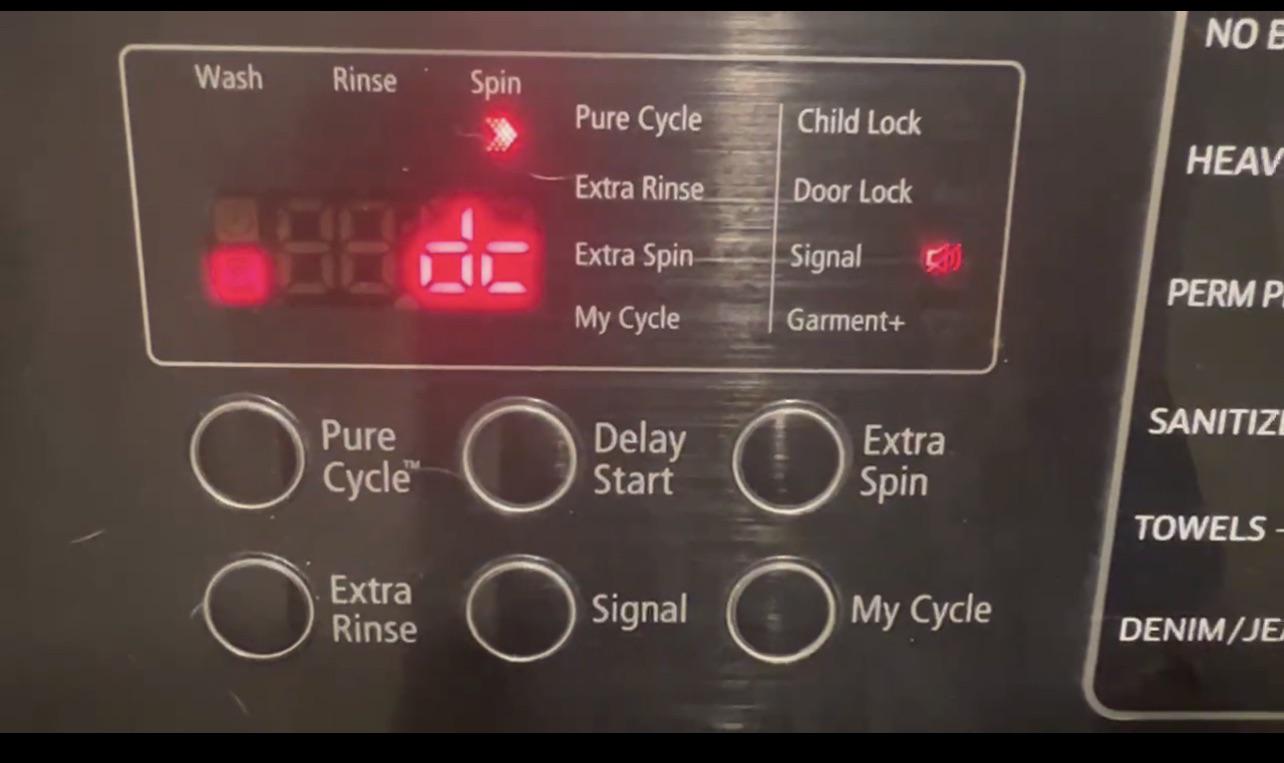
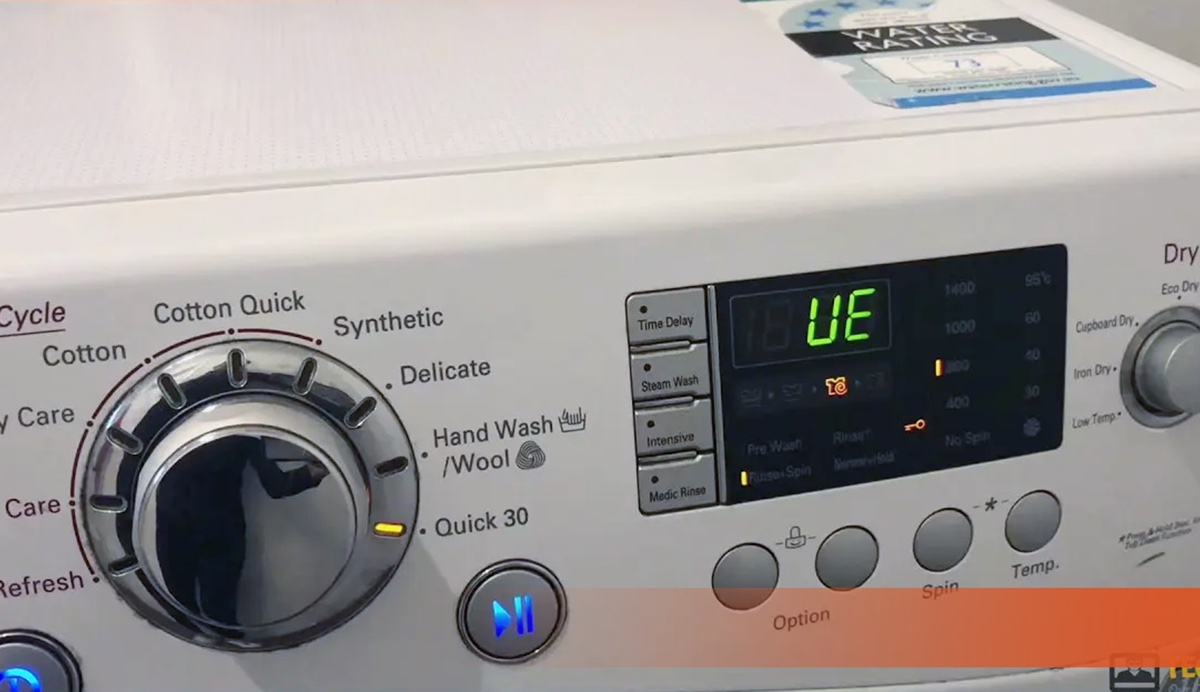
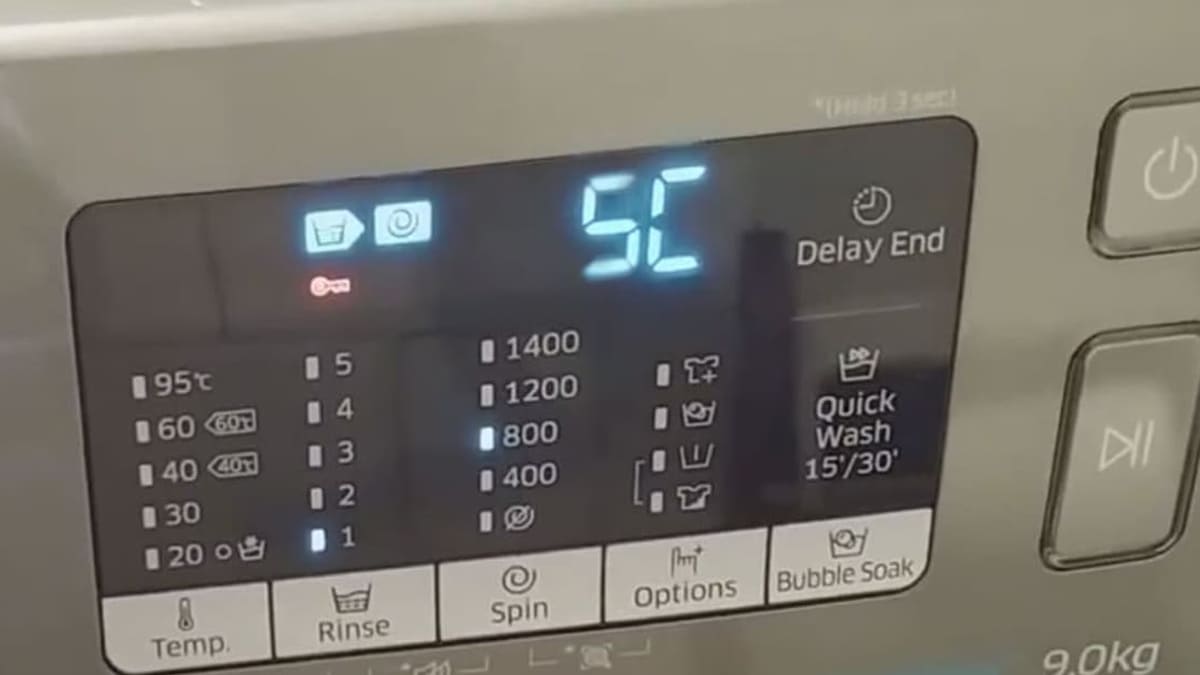
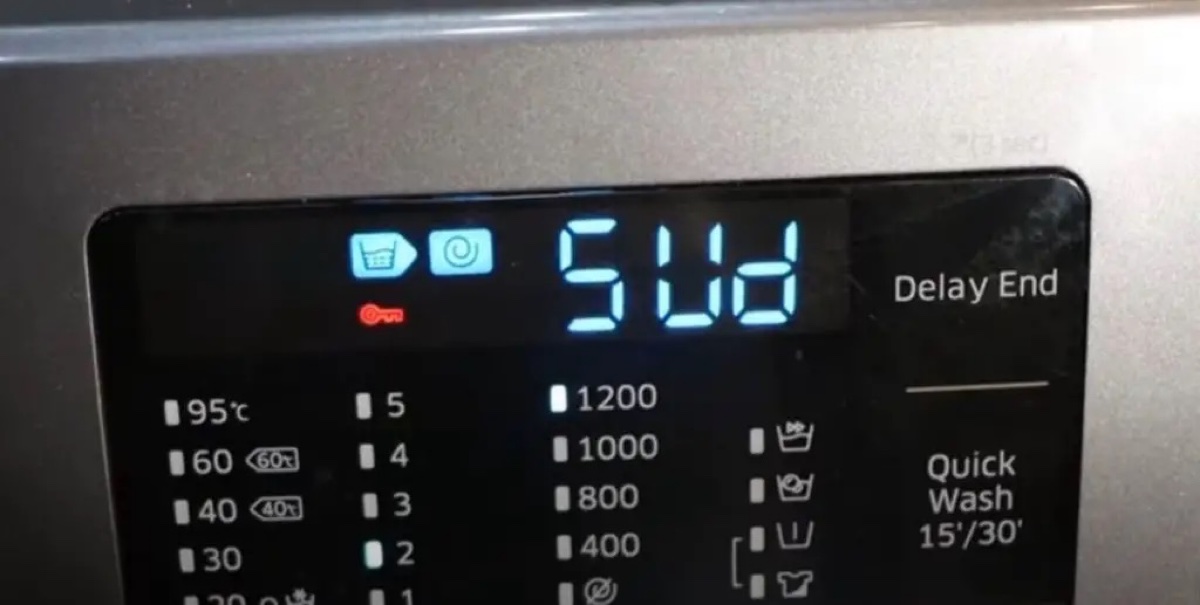
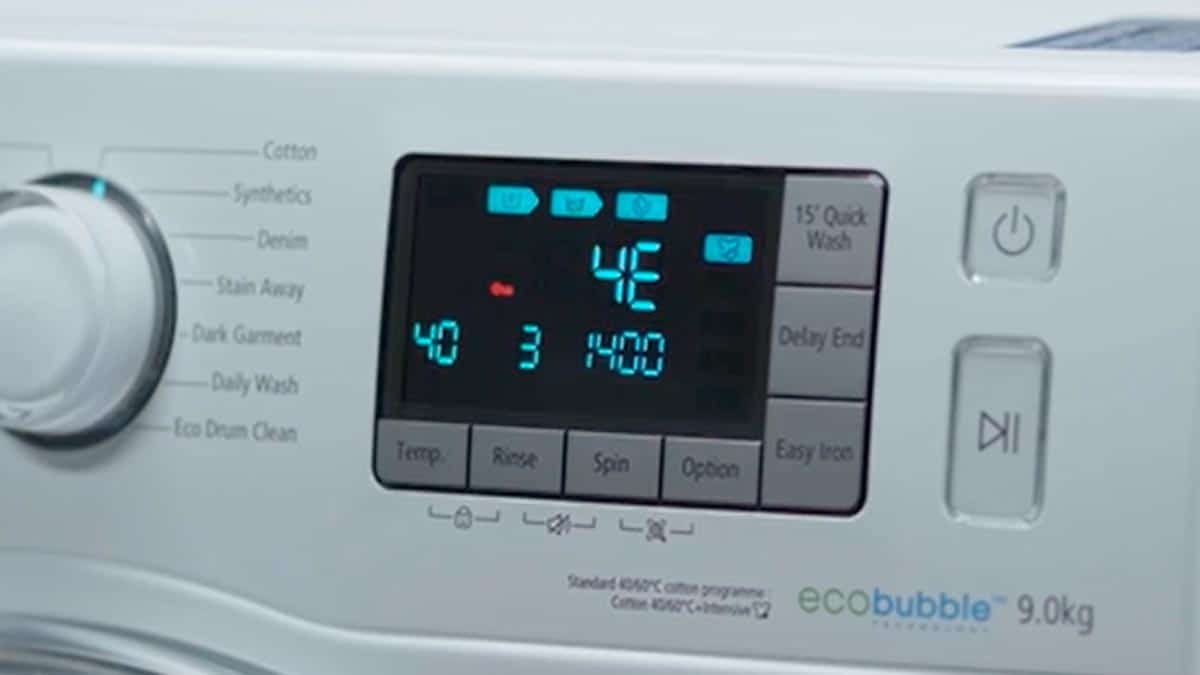
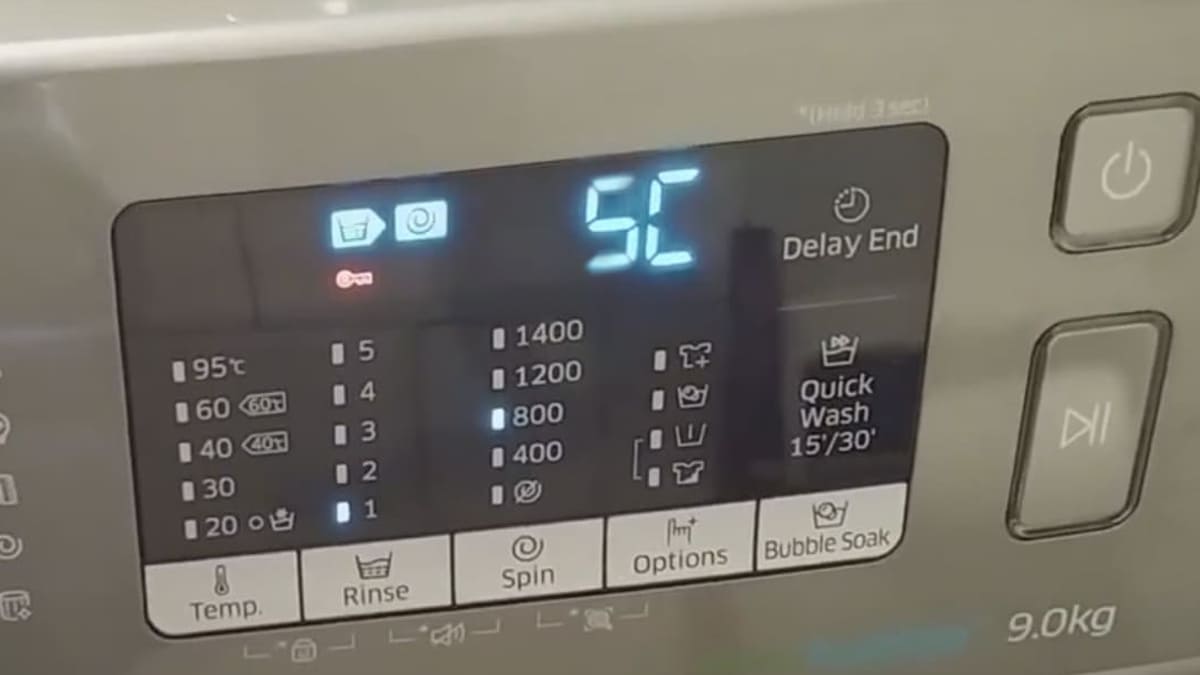
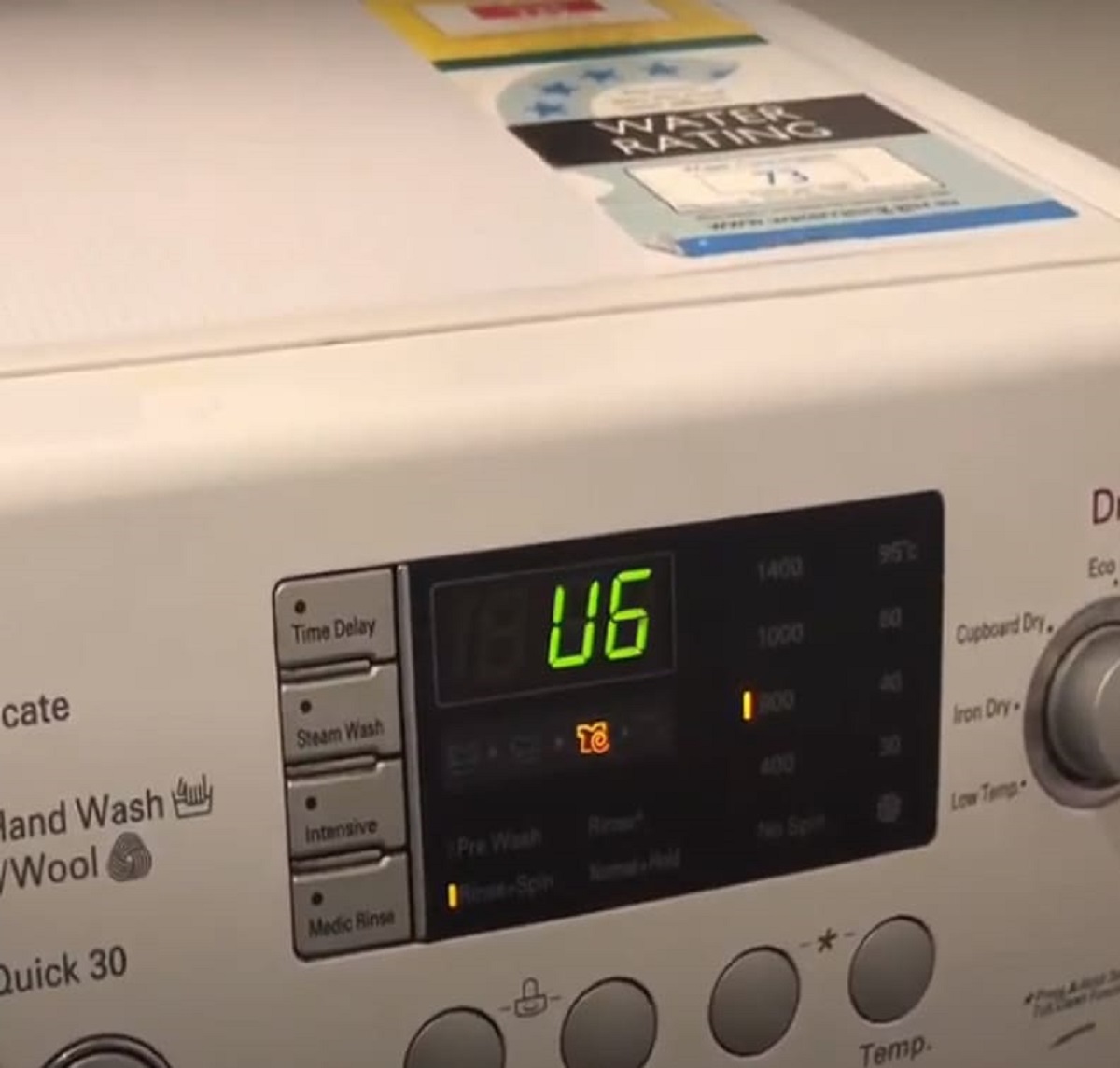
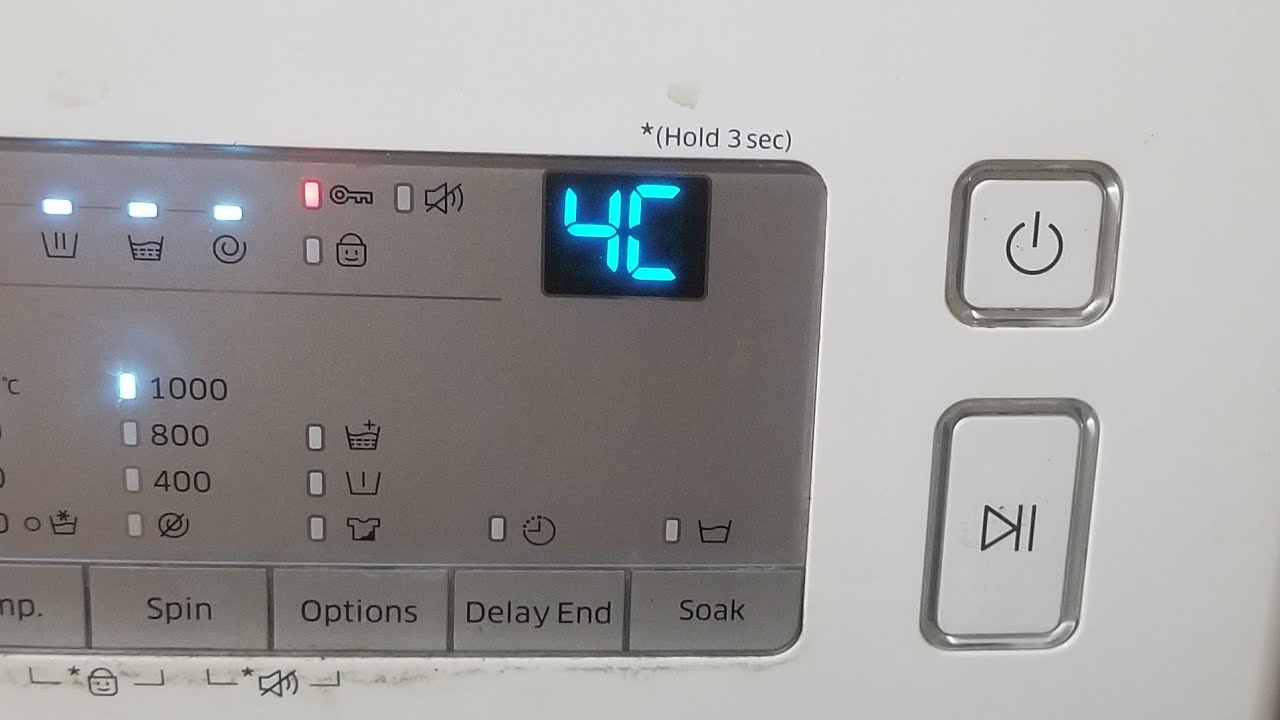
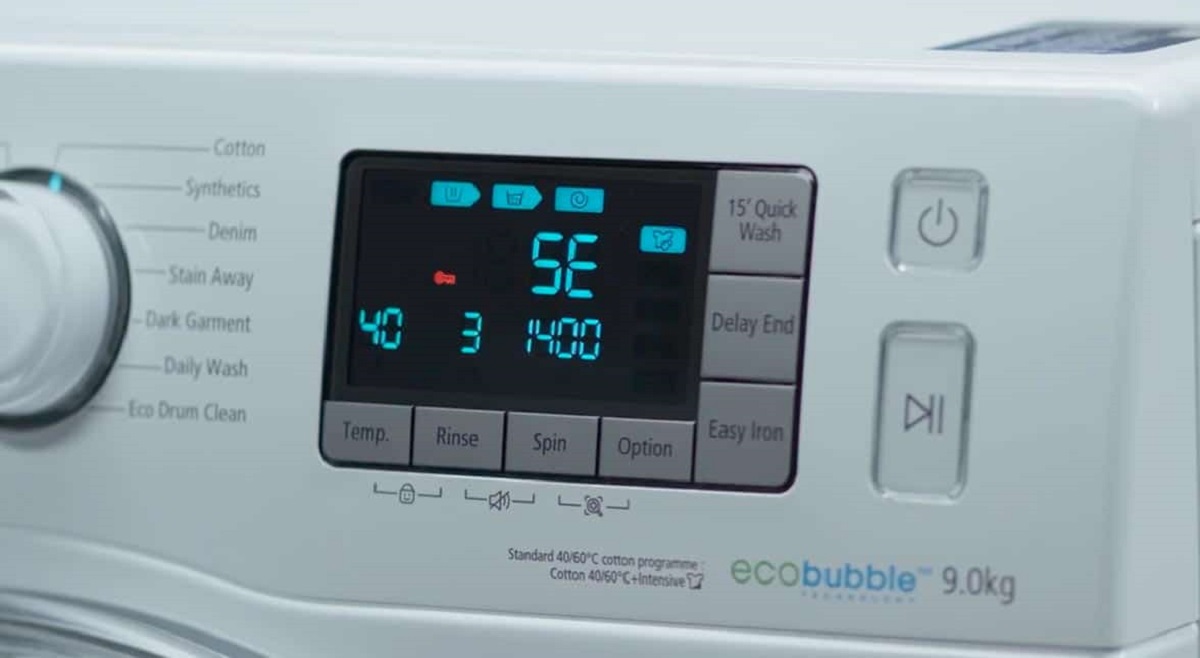


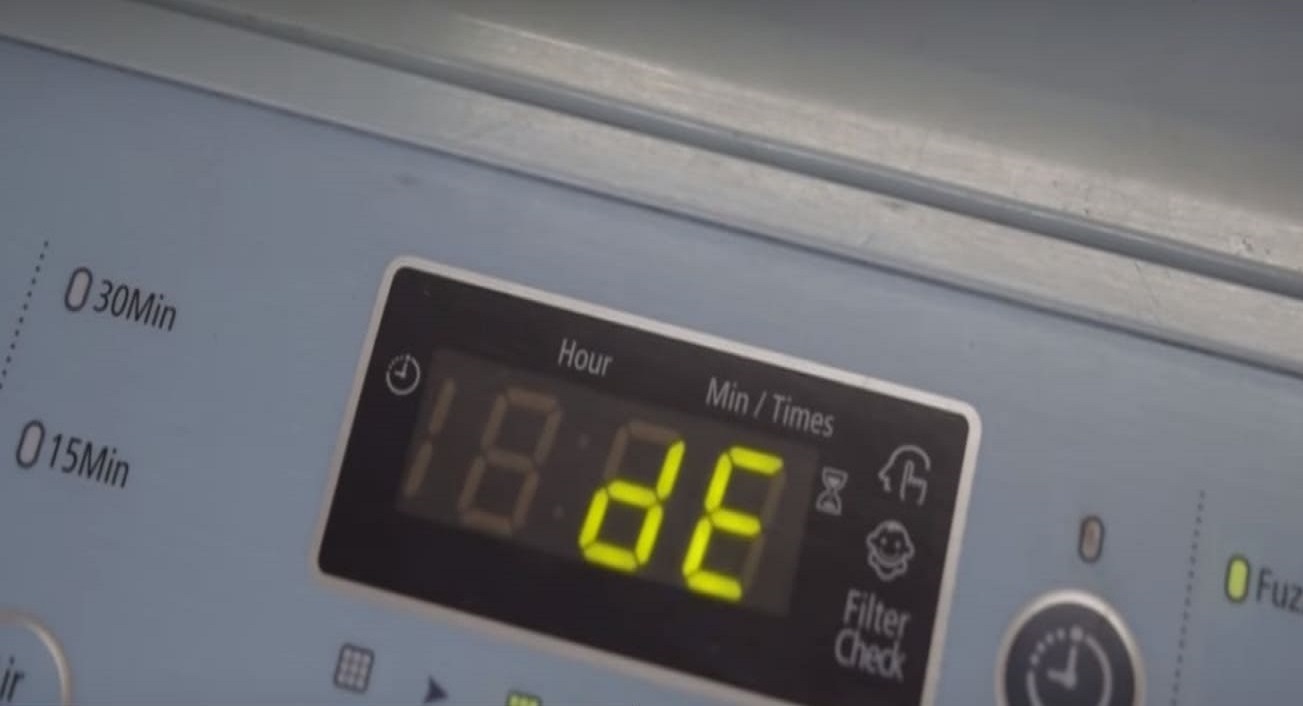

0 thoughts on “What Does Nf Mean On Samsung Washer”