

Articles
What Does De Mean On A Samsung Washer
Modified: January 9, 2024
Discover the meaning of "de" on a Samsung washer and explore helpful articles to troubleshoot and resolve common issues.
(Many of the links in this article redirect to a specific reviewed product. Your purchase of these products through affiliate links helps to generate commission for Storables.com, at no extra cost. Learn more)
Introduction
When it comes to home appliances, Samsung is a brand known for its innovation and quality. Their range of washers is no exception, featuring advanced technology and convenient features. However, like any other appliance, Samsung washers can encounter occasional issues. One common problem that users may come across is the “De” error code.
The “De” error code on a Samsung washer indicates a door error. This means that the washer is unable to properly detect if the door is closed or locked. When this error occurs, it can prevent the washer from operating and leave you wondering what steps to take to resolve the issue.
In this article, we will delve deeper into understanding the “De” error code on a Samsung washer. We will explore the common causes of this error and provide troubleshooting steps to help you resolve the issue. Additionally, we will share some valuable tips to prevent the occurrence of the “De” error code in the future.
So, if you’re currently facing the “De” error code on your Samsung washer, or if you simply want to be prepared in case it happens in the future, read on to find out everything you need to know!
Key Takeaways:
- The “De” error code on a Samsung washer indicates a door error, often caused by faulty latches, sensor blockages, or electrical issues. Troubleshooting and preventive measures can help resolve and prevent this issue.
- To prevent the “De” error code, ensure proper loading, clean the door seal and sensor, inspect the latch, and follow maintenance procedures. Practicing these preventive tips can minimize the risk of encountering this error on your Samsung washer.
Read more: What Does De Mean On Washer
Understanding the “De” Error Code on a Samsung Washer
Before diving into the troubleshooting steps, it’s essential to understand what the “De” error code signifies on a Samsung washer. As mentioned earlier, this error code indicates a problem with the washer’s door. It typically occurs when the washer is unable to detect whether the door is closed or properly locked.
One of the primary reasons for this error is a faulty door latch or lock mechanism. If the latch or lock fails to engage correctly, the washer will display the “De” error code. Another possible cause of this error is an obstruction or interference with the door’s closing mechanism. This can occur if there is an item stuck in the door seal or if the door catch is misaligned.
The “De” error code can also be triggered if there is an issue with the door sensor. The sensor is responsible for detecting whether the door is properly closed. If the sensor malfunctions or is blocked, it can result in the error code being displayed on the washer’s control panel.
It’s important to note that the exact steps to resolve the “De” error code may vary depending on the specific model of your Samsung washer. However, the troubleshooting steps outlined in the next section will provide a general guide that can apply to most Samsung washer models. Consult your washer’s user manual or contact Samsung customer support for model-specific instructions if necessary.
Common Causes of the “De” Error Code
Understanding the common causes of the “De” error code on a Samsung washer can help you identify and address the issue more effectively. Here are some of the most common reasons why this error may occur:
1. Faulty Door Latch or Lock Mechanism: One of the primary causes of the “De” error code is a malfunctioning door latch or lock mechanism. Over time, these components can wear out or get damaged, preventing them from properly engaging and detecting the door status.
2. Obstruction or Interference: Sometimes, the “De” error code can be triggered if there is an obstruction or interference with the door’s closing mechanism. This could be due to a foreign object stuck in the door seal or a misaligned door catch. These obstructions can prevent the door from closing securely, leading to the error code being displayed.
3. Blocked or Malfunctioning Door Sensor: The door sensor plays a crucial role in detecting whether the door is closed or not. If the sensor is blocked by dirt, lint, or any other debris, it may fail to detect the door status accurately, resulting in the “De” error code. Similarly, a malfunctioning sensor can also cause this error.
4. Electrical Issues: In some cases, electrical issues within the washer can trigger the “De” error code. These issues could be related to a faulty wiring connection, a damaged control board, or other internal electrical problems. An electrical problem can disrupt the communication between the door sensor and the washer’s control panel, leading to the error code.
5. Door Alignment: Improper door alignment can also cause the “De” error code. If the door is not aligned correctly with the washer’s frame, it may not close properly, triggering the error. This can happen if the washer has been moved or if the door alignment has been inadvertently disturbed.
Remember, these are just some of the common causes of the “De” error code on a Samsung washer. By understanding these causes, you can take the necessary steps to troubleshoot the issue effectively, as we will explore in the next section.
DE on a Samsung washer typically stands for “door error.” This means there may be an issue with the door latch or sensor. Try opening and closing the door firmly to see if the error clears. If not, refer to the user manual for troubleshooting steps.
Troubleshooting Steps for Resolving the “De” Error Code
Resolving the “De” error code on a Samsung washer may require some troubleshooting steps. Here’s a step-by-step guide to help you resolve the issue:
- Check the Door: Start by checking if the washer’s door is fully closed and properly latched. Ensure that there are no obstructions or objects preventing the door from closing securely.
- Clean and Inspect the Door Seal: Examine the door seal for any dirt, debris, or foreign objects that may be obstructing its proper closure. Clean the seal with a damp cloth if necessary.
- Inspect the Door Latch or Lock Mechanism: Carefully examine the door latch or lock mechanism to ensure it is functioning correctly. Look for any signs of damage or wear. If you notice any issues, consider replacing the faulty component.
- Clean the Door Sensor: If the door sensor is accessible, clean it using a soft cloth. Remove any dirt, lint, or debris that may be obstructing the sensor’s proper functioning.
- Restart the Washer: Sometimes, a simple restart can resolve temporary glitches. Turn off the washer, unplug it from the power source, wait a few minutes, and then plug it back in. Turn on the washer and check if the error code persists.
- Consult the User Manual: Refer to your washer’s user manual for specific troubleshooting instructions. Different Samsung washer models may have additional diagnostic features or specific steps to address the “De” error code.
- Contact Samsung Customer Support: If the error code continues to appear despite your troubleshooting efforts, it may be best to reach out to Samsung customer support. They can provide further assistance, troubleshoot the issue remotely, or guide you in finding a qualified service technician.
Remember to prioritize your safety when troubleshooting your washer. Always make sure the appliance is disconnected from the power supply before performing any maintenance or repair tasks.
By following these troubleshooting steps, you should be able to resolve the “De” error code on your Samsung washer. However, if the issue persists or you are unsure about performing any repairs, it’s best to seek professional help.
Tips for Preventing the “De” Error Code on a Samsung Washer
While encountering the “De” error code on your Samsung washer can be frustrating, there are several preventive measures you can take to minimize the chances of experiencing this issue. Here are some useful tips:
- Ensure Proper Loading: Avoid overloading the washer, as it can put unnecessary strain on the door latch and lock mechanism. Follow the manufacturer’s guidelines for load capacity to ensure optimal performance.
- Clean the Door Seal: Regularly inspect and clean the door seal to remove any dirt, lint, or debris that can interfere with proper closure. This will help prevent obstruction and ensure the door can lock securely.
- Inspect and Maintain the Door Latch: Routinely check the condition of the door latch or lock mechanism. If you notice any signs of wear or malfunction, consider replacing the component to avoid potential issues.
- Keep the Door Sensor Clean: Periodically clean the door sensor with a soft cloth to prevent any dirt or debris from obstructing its function. A clean sensor will help ensure accurate detection of the door status.
- Do Not Slam the Door: Avoid slamming the washer door, as it can cause misalignment or damage to the latch or lock mechanism over time. Close the door gently, ensuring proper alignment before engaging the latch.
- Regularly Check for Obstructions: Before starting a wash cycle, inspect the drum and door area for any items that may have inadvertently made their way into the washer. Removing any obstructions will prevent interference with the door’s closure.
- Follow Proper Maintenance: Adhere to the recommended maintenance procedures outlined in your washer’s user manual. This may include periodically cleaning the detergent dispenser, performing self-clean cycles, and checking for any loose connections or faulty wiring.
- Stay Updated: Check for any firmware or software updates for your Samsung washer. Installing the latest updates can help improve the overall performance and address any known issues that may lead to the “De” error code.
By following these preventive tips, you can minimize the risk of encountering the “De” error code on your Samsung washer. Regular maintenance and proper usage will contribute to the longevity and efficiency of your appliance.
Read more: What Does Ur Mean On A Samsung Washer
Conclusion
The “De” error code on a Samsung washer can be an inconvenience, but with the right knowledge and troubleshooting steps, you can resolve the issue and prevent it from occurring in the future.
In this article, we explored the meaning of the “De” error code and discussed the common causes behind it. We also provided troubleshooting steps to help you address the issue and shared tips for preventing the error code from appearing on your Samsung washer.
Remember to check the door, clean the door seal and sensor, inspect the latch or lock mechanism, and follow proper loading and maintenance procedures. By practicing these preventive measures, you can minimize the chances of encountering the “De” error code and ensure the smooth functioning of your Samsung washer.
If you are unable to resolve the “De” error code on your own or if the issue persists, it is advisable to contact Samsung customer support for further assistance or consult a professional technician.
By understanding the “De” error code and taking appropriate actions, you can maintain the optimal performance of your Samsung washer and keep your laundry routine running smoothly with minimal interruptions.
Frequently Asked Questions about What Does De Mean On A Samsung Washer
Was this page helpful?
At Storables.com, we guarantee accurate and reliable information. Our content, validated by Expert Board Contributors, is crafted following stringent Editorial Policies. We're committed to providing you with well-researched, expert-backed insights for all your informational needs.
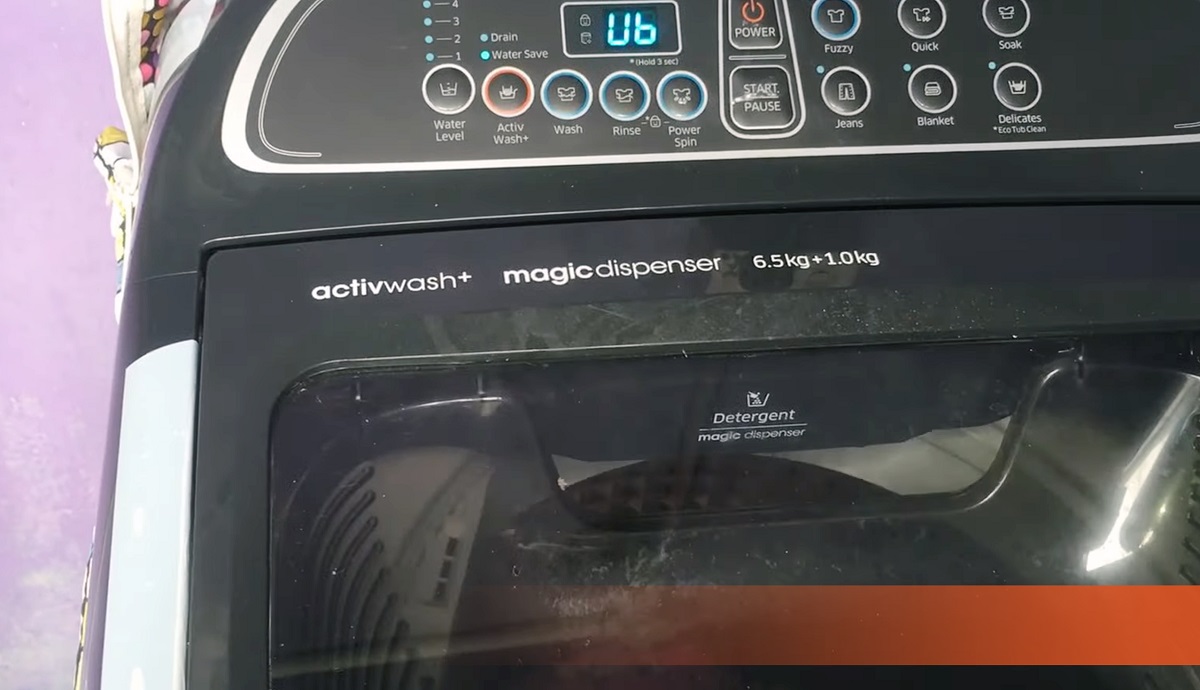

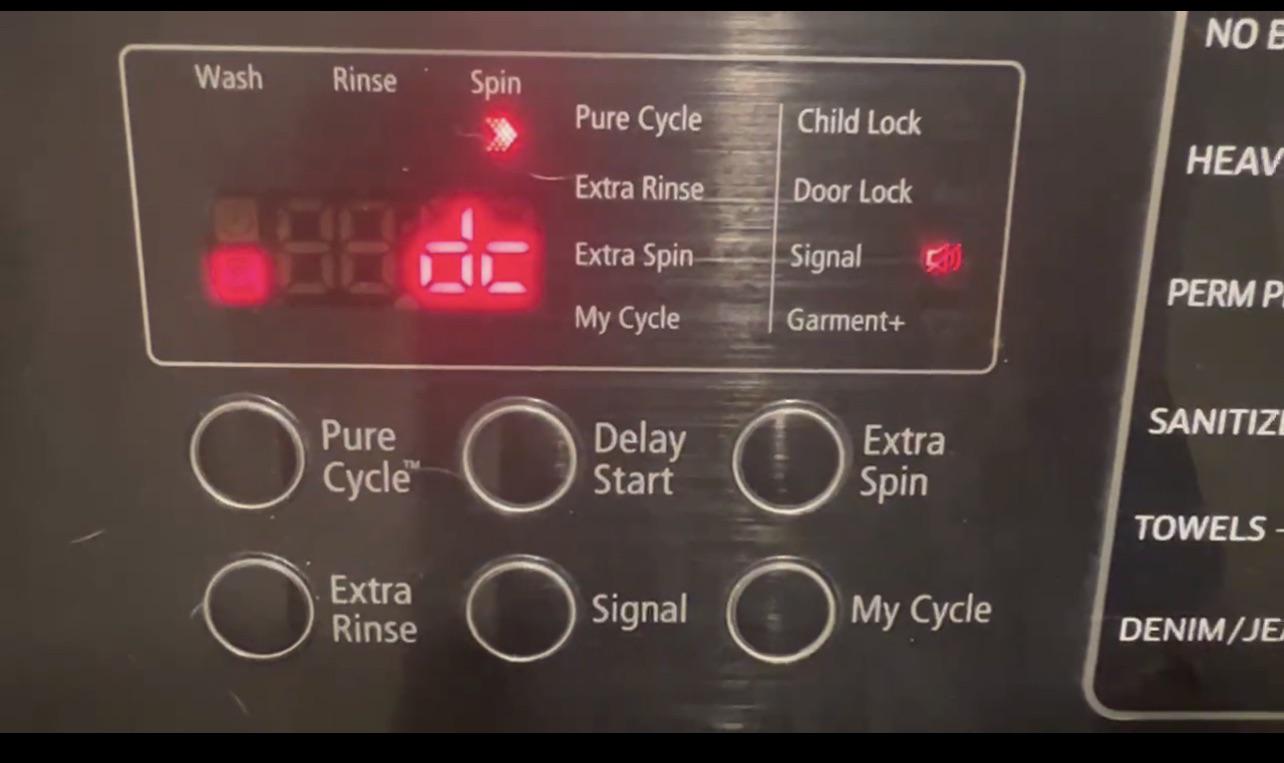

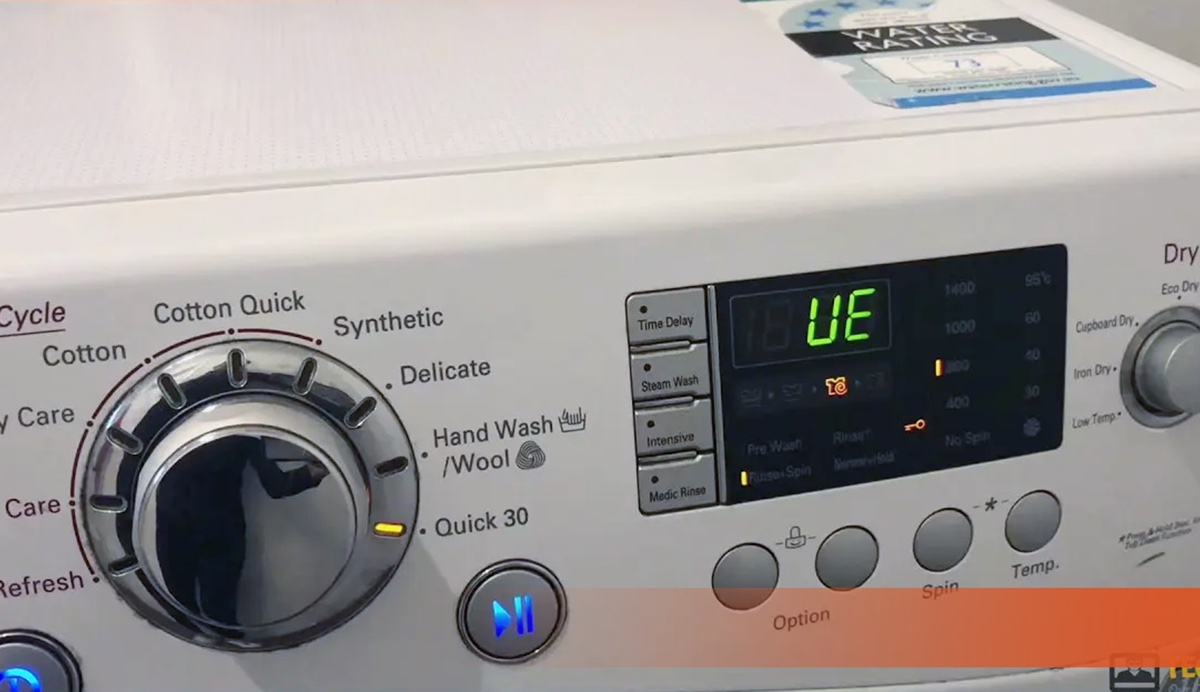
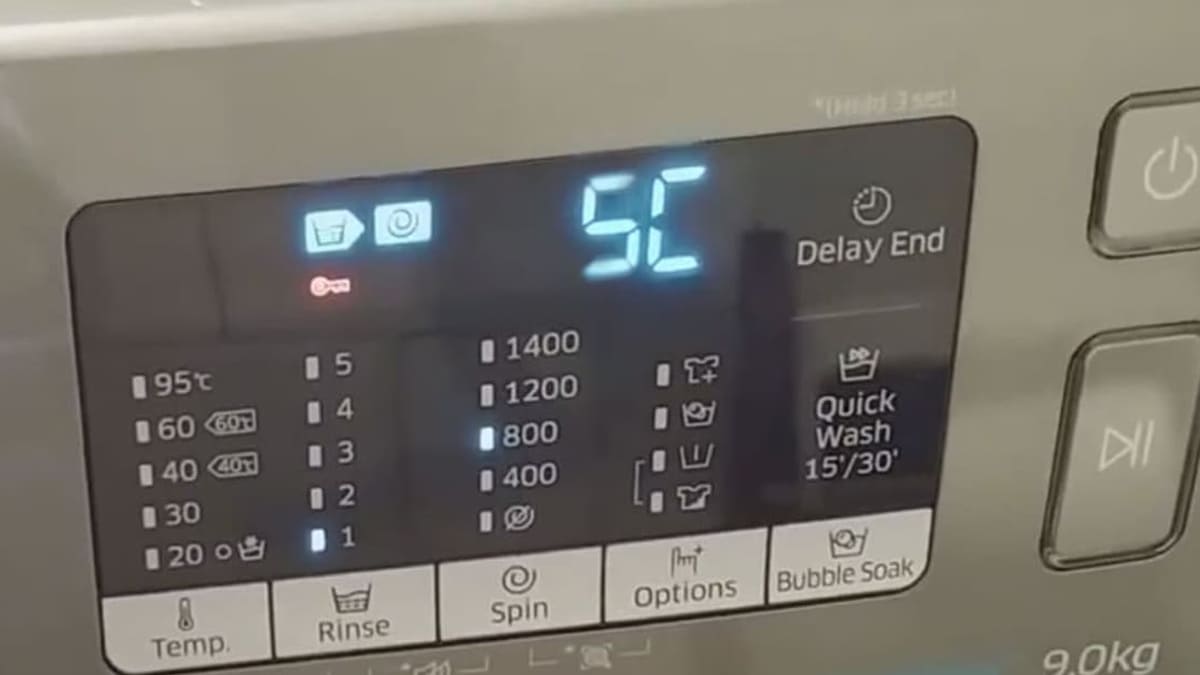

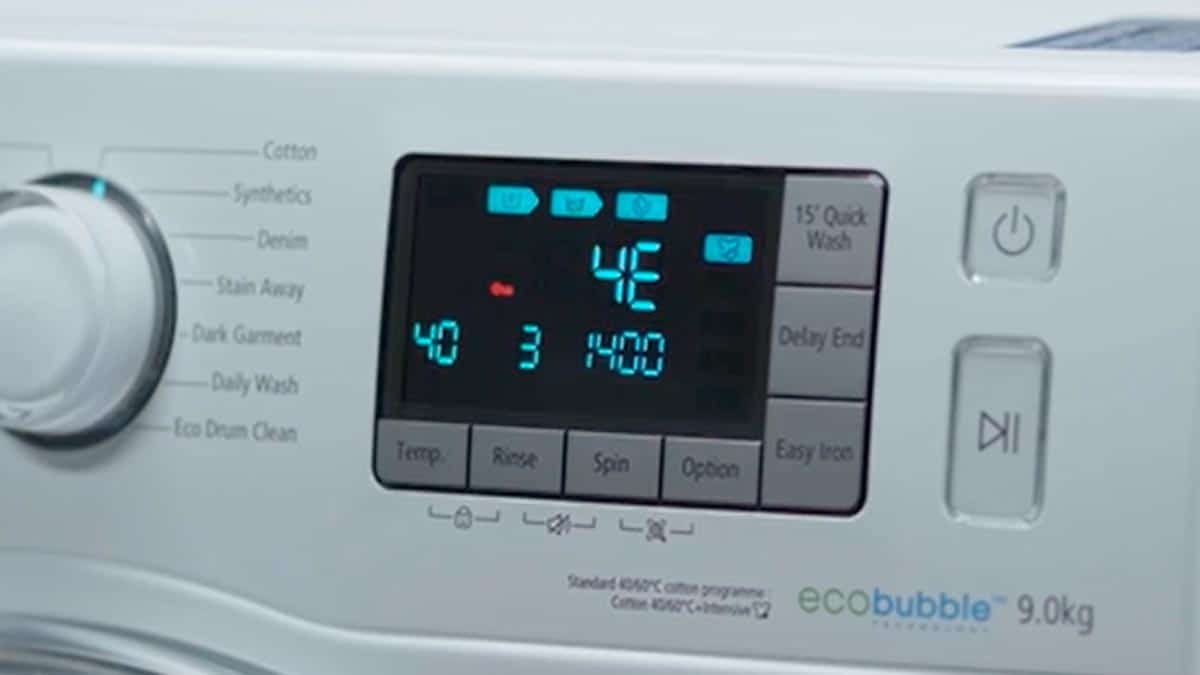
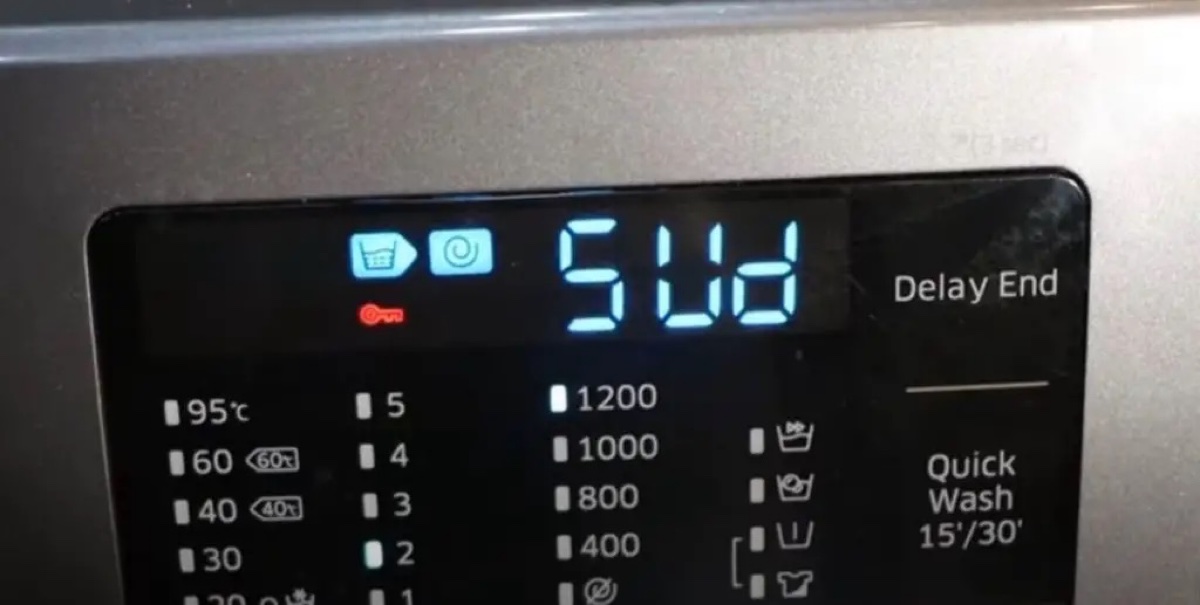
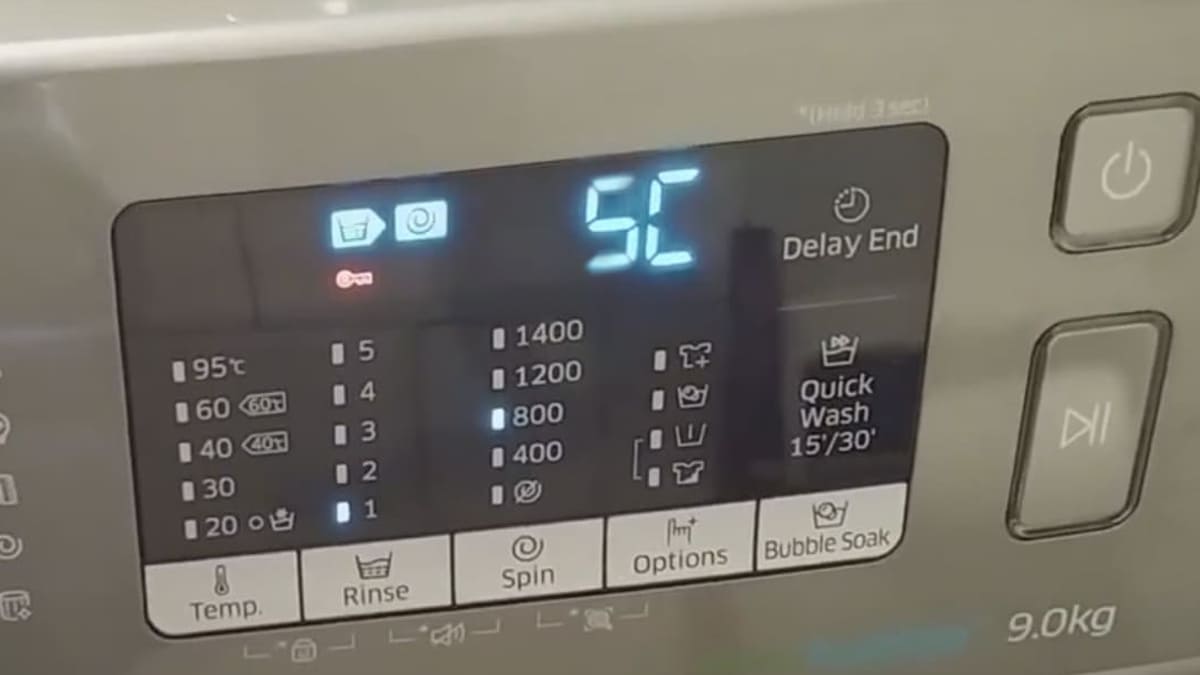
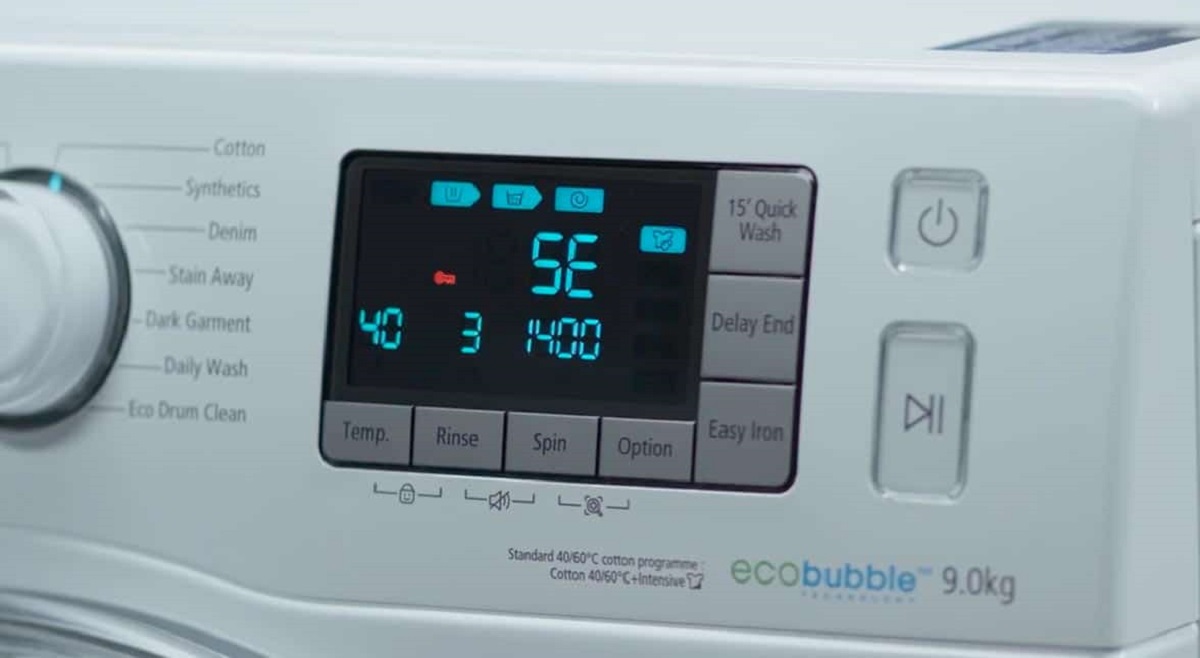
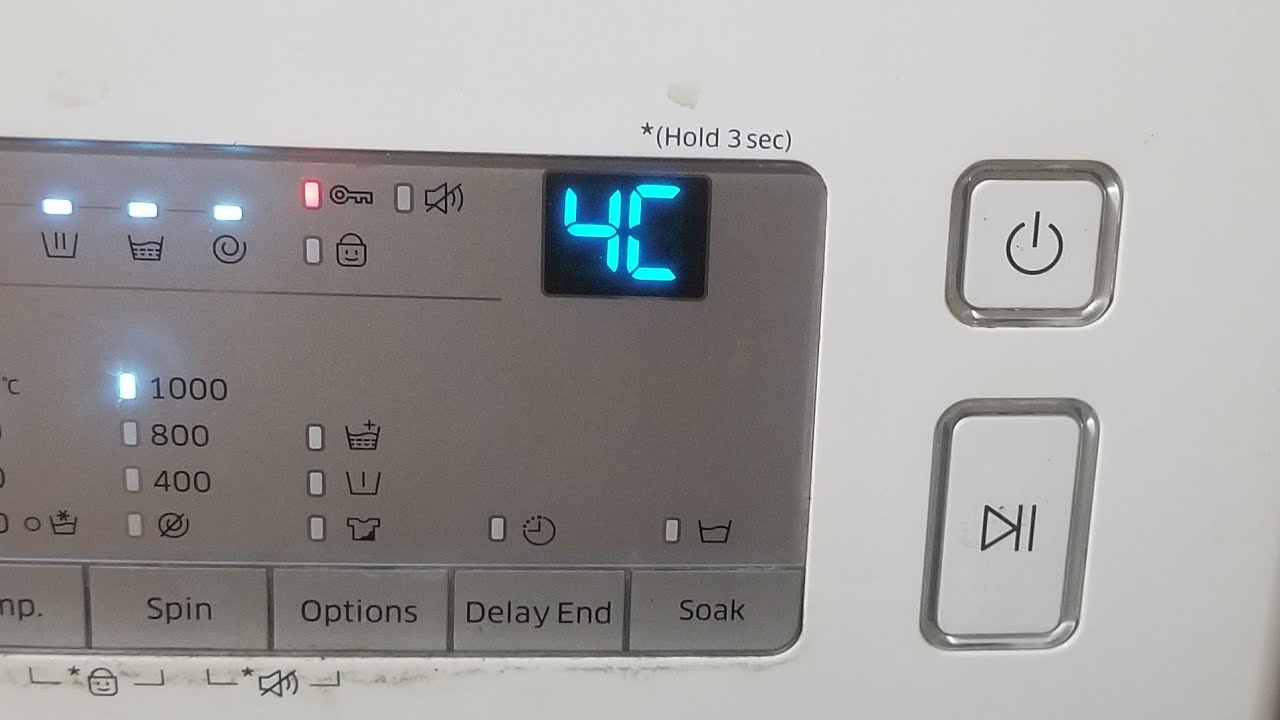
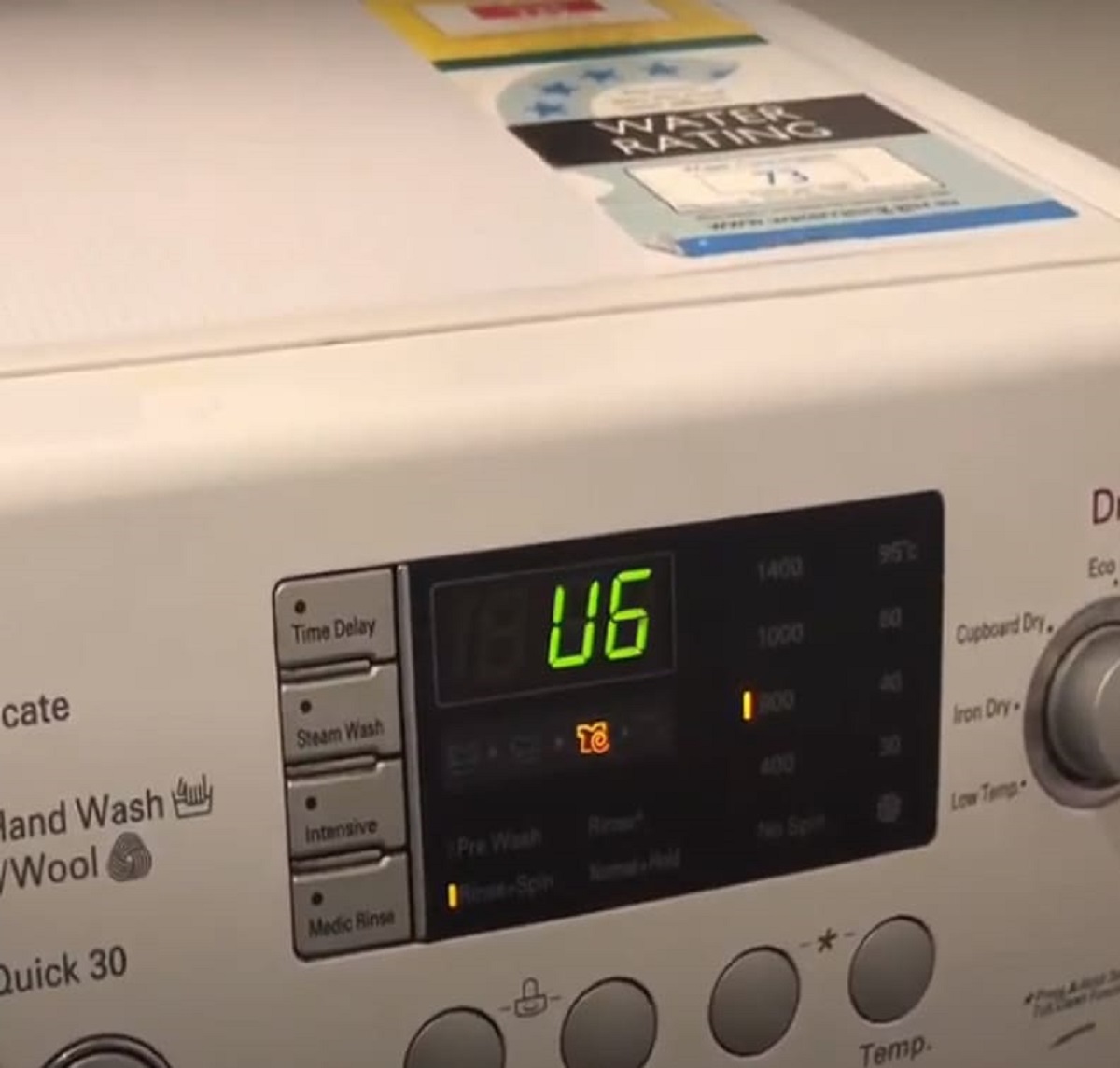
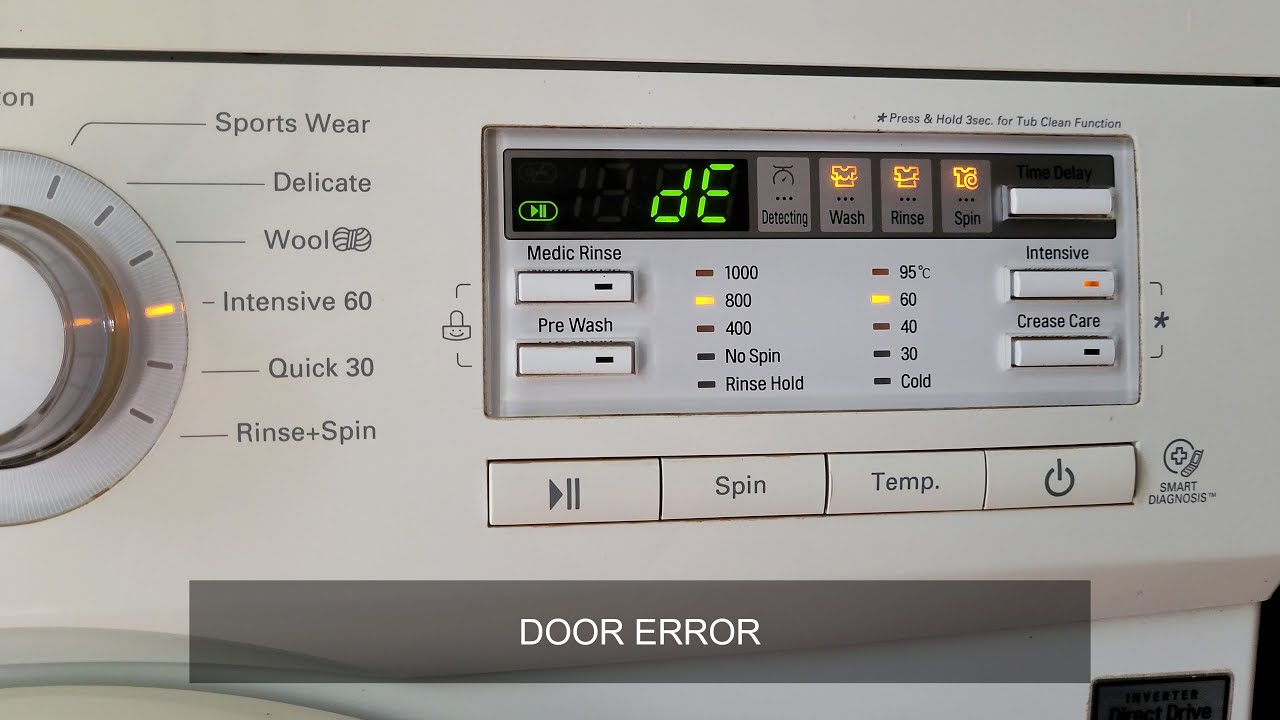

0 thoughts on “What Does De Mean On A Samsung Washer”