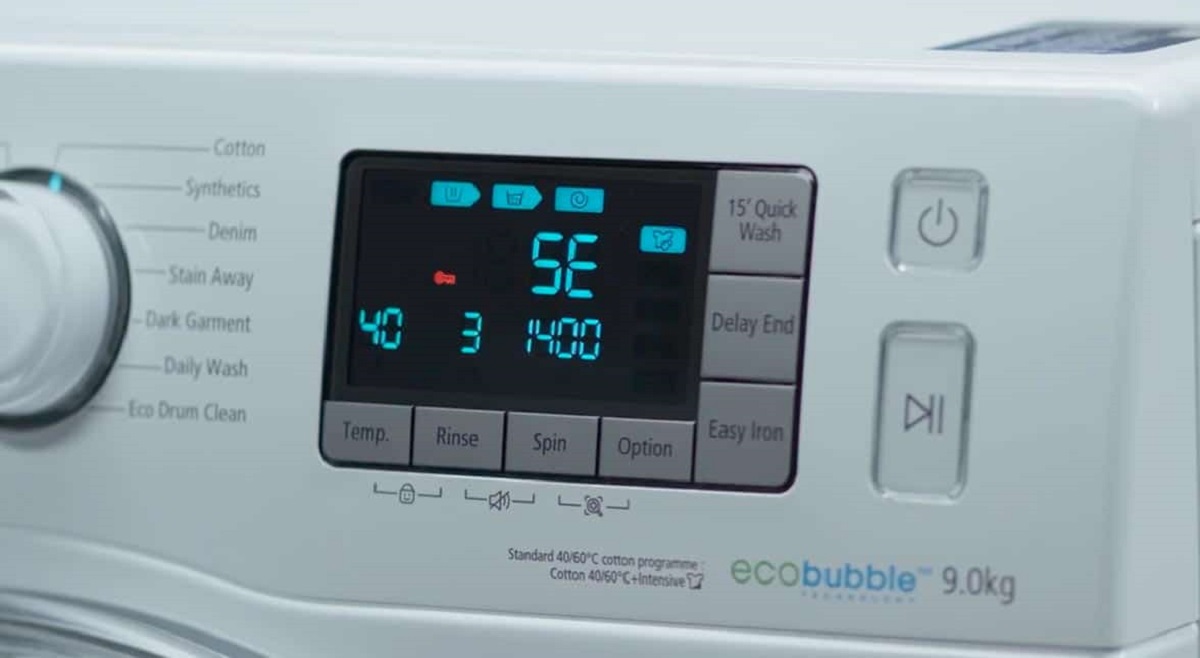
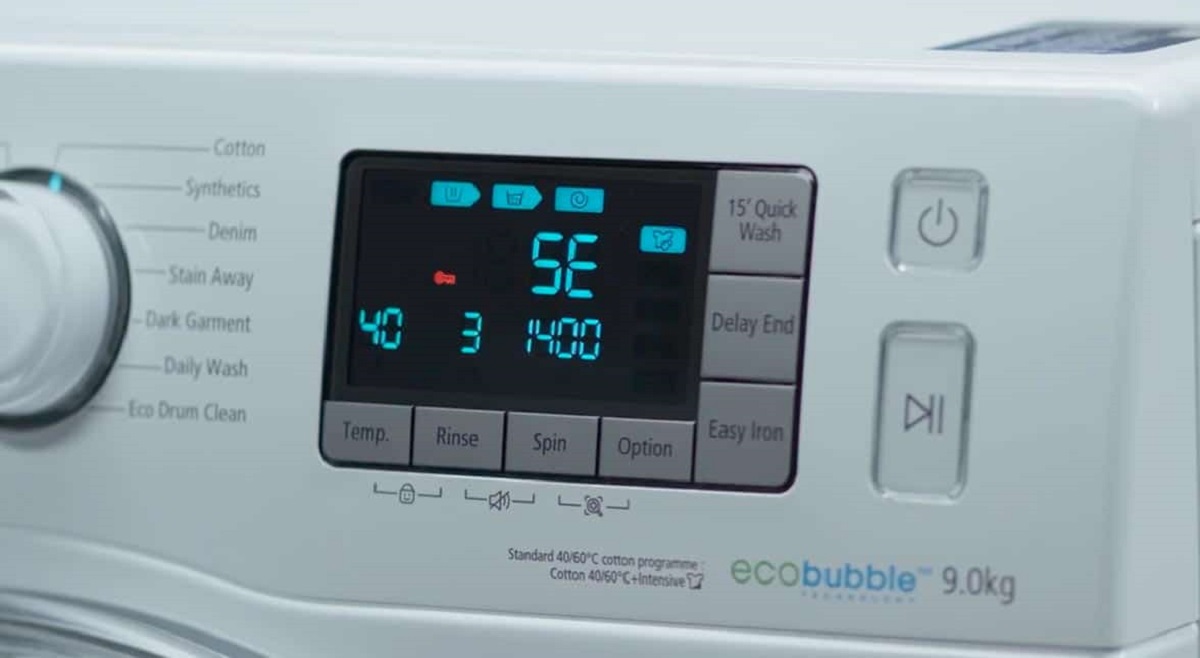
Articles
What Does Se Mean On My Samsung Washer
Modified: December 6, 2023
Explore articles discussing the meaning of "SE" on Samsung washers, including troubleshooting tips and potential error codes. Enhance your understanding for a better laundry experience.
(Many of the links in this article redirect to a specific reviewed product. Your purchase of these products through affiliate links helps to generate commission for Storables.com, at no extra cost. Learn more)
Introduction
Have you ever encountered the dreaded “SE” error code on your Samsung washer? If so, you’re not alone. This perplexing error code can leave homeowners scratching their heads, wondering what it means and how to resolve it. In this article, we will delve into the world of Samsung washers and explore the meaning behind the “SE” error code.
Samsung washers are known for their innovative features and efficient performance. However, like any electronic device, they can sometimes encounter issues. One of the most common error codes that Samsung washers display is the “SE” error code. Understanding what this error code signifies and how to fix it can save you time, money, and frustration.
So, let’s embark on a journey to decipher the mystery behind the “SE” error code and find out what it means for your Samsung washer. Let’s dive in!
Key Takeaways:
- The “SE” error code on Samsung washers indicates a water drainage issue, often caused by clogged hoses or a faulty pump. Regular maintenance and proper troubleshooting can help resolve this common problem and keep your washer running smoothly.
- Preventing the “SE” error code involves cleaning the drain filter, checking the hose, using the right detergent, avoiding overloading, and performing regular maintenance. Following these tips can minimize disruptions and ensure optimal washer performance.
Understanding the “SE” Error Code
The “SE” error code on your Samsung washer indicates a problem with the water drain system. When this error code appears, it means that the machine is unable to drain water properly. This can lead to various issues, such as water remaining in the drum, uneven spinning, or even a complete failure to start the wash cycle.
One of the primary reasons for the “SE” error code is a clogged drain hose or pump. Over time, debris, lint, and other foreign objects can accumulate in the drain system, obstructing the flow of water. Additionally, if the drain hose is bent or kinked, it can inhibit the water from draining efficiently.
Another potential cause of the “SE” error code is a faulty drain pump. The drain pump is responsible for expelling water from the machine during the drain cycle. If the pump malfunctions or fails, it can trigger the “SE” error code and prevent the proper drainage of water.
It’s essential to note that the specific meaning of the “SE” error code may vary slightly depending on the model of your Samsung washer. Therefore, it’s always a good idea to consult your product manual or contact Samsung customer support for the most accurate information.
Now that we have a better understanding of what the “SE” error code signifies, let’s explore some possible causes of this issue.
Possible Causes of the “SE” Error Code
When faced with the “SE” error code on your Samsung washer, there are several potential causes to consider. Understanding these causes can help you diagnose and resolve the issue more effectively.
1. Clogged Drain Hose: A clogged drain hose is one of the most common culprits behind the “SE” error code. Over time, debris, lint, and foreign objects can accumulate in the drain hose, obstructing the flow of water. Inspect the drain hose for any blockages or kinks that may be impeding the water’s path.
2. Blocked Drain Filter: Your Samsung washer is equipped with a drain filter to catch lint, hair, and other debris that may have escaped the wash cycle. If this filter becomes clogged, it can impede the water from draining and trigger the “SE” error code. Locate the drain filter (typically located at the front of the machine) and clean it thoroughly.
3. Faulty Drain Pump: The drain pump is responsible for expelling water from the machine during the drain cycle. If the pump is faulty or has failed, it can trigger the “SE” error code. In this case, you may need to replace the drain pump to resolve the issue.
4. Incorrect Installation: Improper installation of the drain hose can lead to drainage issues and trigger the “SE” error code. Ensure that the drain hose is installed correctly and securely, without any bends or kinks that could inhibit water flow.
5. Water Level Sensor Malfunction: The “SE” error code can also indicate a malfunctioning water level sensor. This sensor is responsible for detecting the water level in the washer and signaling when to drain. If the sensor is not functioning correctly, it may give a false “SE” error code. In this case, professional repair or replacement may be necessary.
Remember, these are just a few possible causes of the “SE” error code. Each Samsung washer model may have unique factors to consider. If you’re unsure about the cause or unable to resolve the issue on your own, it’s recommended to contact Samsung customer support or a qualified technician for assistance.
Now, let’s move on to the next section to discover effective methods for resolving the “SE” error code.
“SE” error on a Samsung washer indicates a problem with the motor or main control board. Try resetting the machine by unplugging it for a few minutes, then plugging it back in. If the error persists, it may require professional repair.
Resolving the “SE” Error Code
When confronted with the “SE” error code on your Samsung washer, you’ll be relieved to know that there are several steps you can take to resolve the issue. By following these troubleshooting methods, you can get your washer back up and running smoothly.
1. Check the Drain Hose: Start by inspecting the drain hose for any clogs or bends. Remove any obstructions and ensure that the hose is free from kinks. Straightening the hose and ensuring a clear path for water drainage can often resolve the “SE” error code.
2. Clean the Drain Filter: Locate the drain filter, typically found at the front of the machine. Remove it and thoroughly clean any debris that may have accumulated. Cleaning the filter regularly can help prevent clogs and ensure proper water drainage, eliminating the “SE” error code.
3. Examine the Drain Pump: Inspect the drain pump for any signs of damage or obstructions. If you find any blockages, remove them carefully. If the drain pump is faulty or not functioning correctly, you may need to replace it to resolve the “SE” error code.
4. Verify the Water Level Sensor: If you suspect a malfunctioning water level sensor, consult your product manual for guidance on how to test and troubleshoot the sensor. If necessary, contact Samsung customer support or a qualified technician for further assistance.
5. Reset the Washer: Sometimes, a simple reset can resolve the “SE” error code. Unplug the washer from the power source for a few minutes, then plug it back in and restart it. This can help clear any temporary glitches or errors in the system.
It’s important to note that if you’re uncomfortable or unsure about performing any of these troubleshooting methods, it’s always best to contact Samsung customer support or a professional technician. They can provide expert guidance and assistance in resolving the “SE” error code.
By following these steps and addressing the potential causes of the “SE” error code, you have a good chance of resolving the issue and getting your Samsung washer back to its optimal performance.
Tips for Preventing the “SE” Error Code
Dealing with the “SE” error code on your Samsung washer can be frustrating. However, there are preventive measures you can take to minimize the chances of encountering this error code in the future. By following these tips, you can keep your washer running smoothly and avoid unnecessary disruptions to your laundry routine.
1. Regularly Clean the Drain Filter: Make it a habit to clean the drain filter at least once a month. This will prevent debris, lint, and other materials from clogging the drain system and causing the “SE” error code. Removing the filter and giving it a thorough cleaning will ensure proper water drainage and prevent future issues.
2. Check the Drain Hose: Periodically inspect the drain hose for any obstructions, bends, or kinks. Clear any blockages and ensure that the hose is straight and properly connected. A clear and unobstructed drain hose will facilitate smooth water flow, reducing the risk of the “SE” error code.
3. Use the Right Detergent and Amount: Using the correct detergent for your Samsung washer is crucial to its optimal performance. Ensure that you’re using a high-quality detergent that is compatible with your machine. Additionally, be mindful of the recommended amount of detergent to prevent excessive suds and potential drainage issues.
4. Avoid Overloading the Washer: Overloading the washer can put excess strain on the drain system, increasing the likelihood of encountering the “SE” error code. Follow the manufacturer’s guidelines for load capacity and make sure not to exceed it. Distribute the laundry evenly in the drum to maintain balance and proper water drainage.
5. Perform Regular Maintenance: Take the time to perform routine maintenance on your Samsung washer, such as checking for leaks, inspecting hoses and connections, and keeping the machine clean. Regular maintenance can help identify and address any potential issues before they escalate and trigger error codes like “SE.”
6. Consult the User Manual: Familiarize yourself with your washer’s user manual and follow the manufacturer’s recommendations for care and maintenance. The manual provides essential information and guidance specific to your model, helping you prevent common issues like the “SE” error code.
By implementing these preventive measures, you can significantly reduce the chances of encountering the “SE” error code on your Samsung washer. Consistent care and attention to your machine’s maintenance will ensure its optimal performance and longevity.
Read more: What Does Sud Mean On A Samsung Washer
Conclusion
The “SE” error code on your Samsung washer may initially seem like a daunting problem, but armed with knowledge and troubleshooting methods, you can overcome it. Understanding the meaning behind the “SE” error code, its possible causes, and how to resolve it is crucial in keeping your washer running smoothly and efficiently.
When faced with the “SE” error code, start by checking for clogged drain hoses or pumps, cleaning the drain filter, and verifying the water level sensor. These simple steps can often fix the issue and restore your washer’s functionality.
Prevention is key to avoiding future encounters with the “SE” error code. Regularly clean the drain filter, ensure the drain hose is free from obstructions, use the correct detergent and amount, and avoid overloading the washer. Performing routine maintenance and following the manufacturer’s guidelines will keep your Samsung washer in optimal condition.
If you’re unsure about any troubleshooting methods or unable to resolve the “SE” error code on your own, don’t hesitate to reach out to Samsung customer support or a professional technician. They can provide expert guidance and assistance tailored to your specific washer model.
Remember, the “SE” error code is just a temporary hiccup that can be easily resolved with proper care and maintenance. By following the steps outlined in this article, you can keep your Samsung washer operating smoothly, ensuring clean and fresh laundry every time.
So, the next time you encounter the “SE” error code on your Samsung washer, fear not. Armed with knowledge and a few troubleshooting techniques, you’ll be well-equipped to tackle the issue and get your washer back on track quickly and efficiently.
Frequently Asked Questions about What Does Se Mean On My Samsung Washer
Was this page helpful?
At Storables.com, we guarantee accurate and reliable information. Our content, validated by Expert Board Contributors, is crafted following stringent Editorial Policies. We're committed to providing you with well-researched, expert-backed insights for all your informational needs.
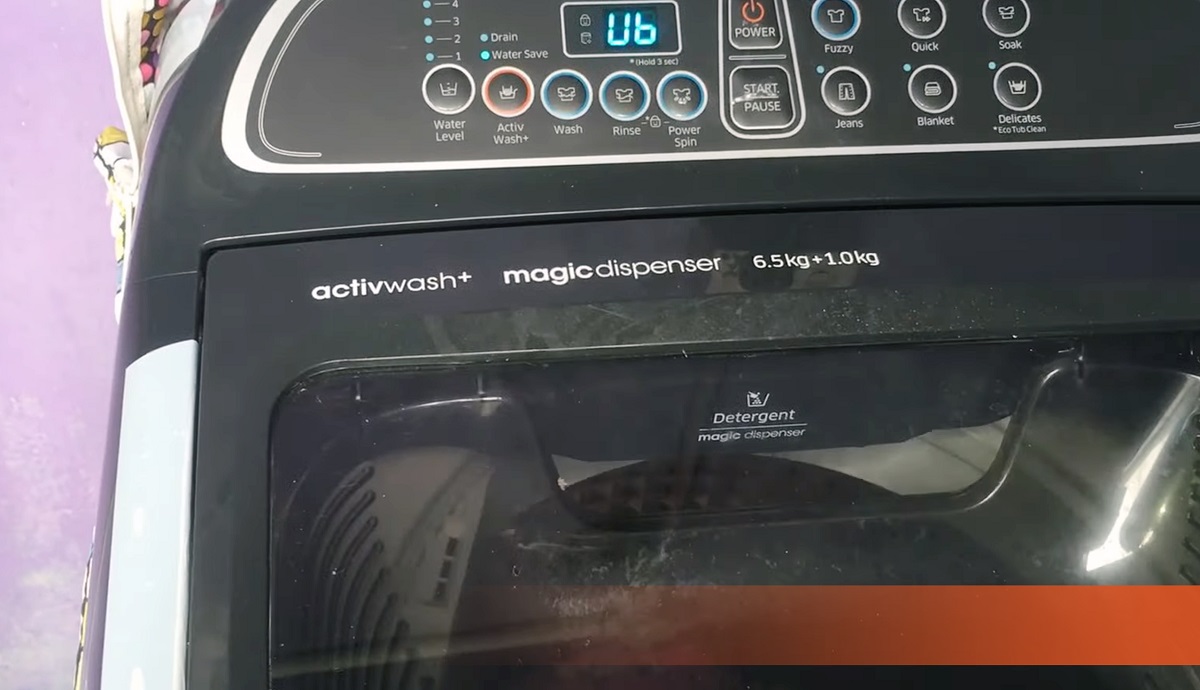
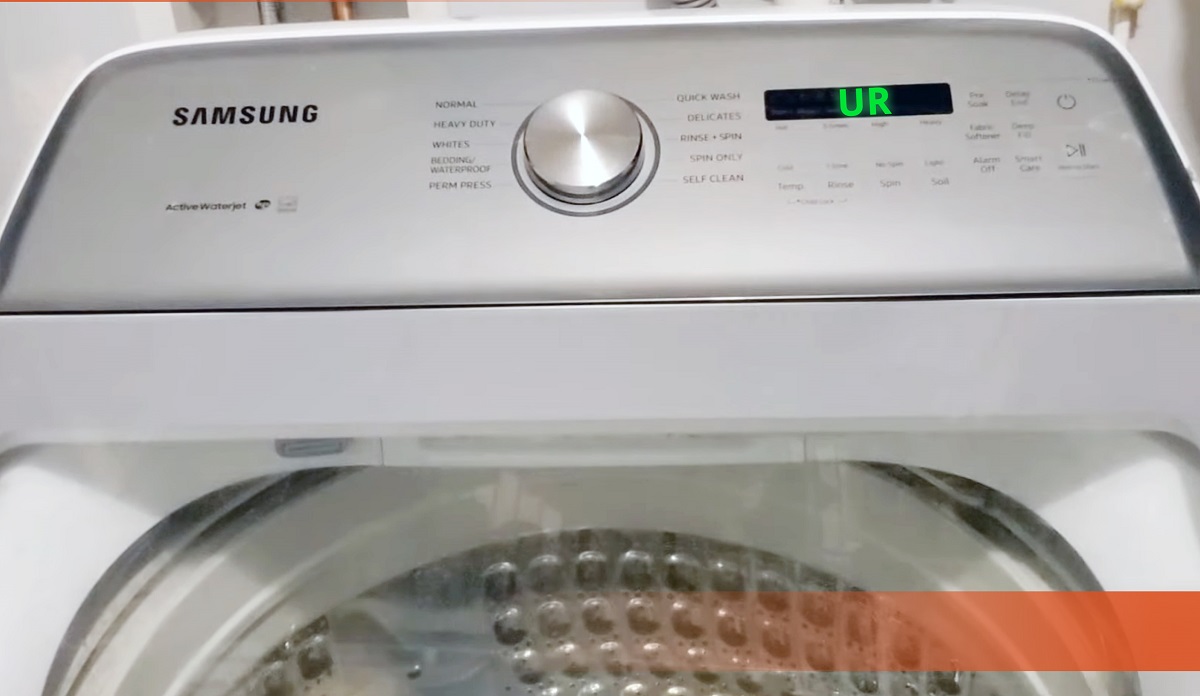
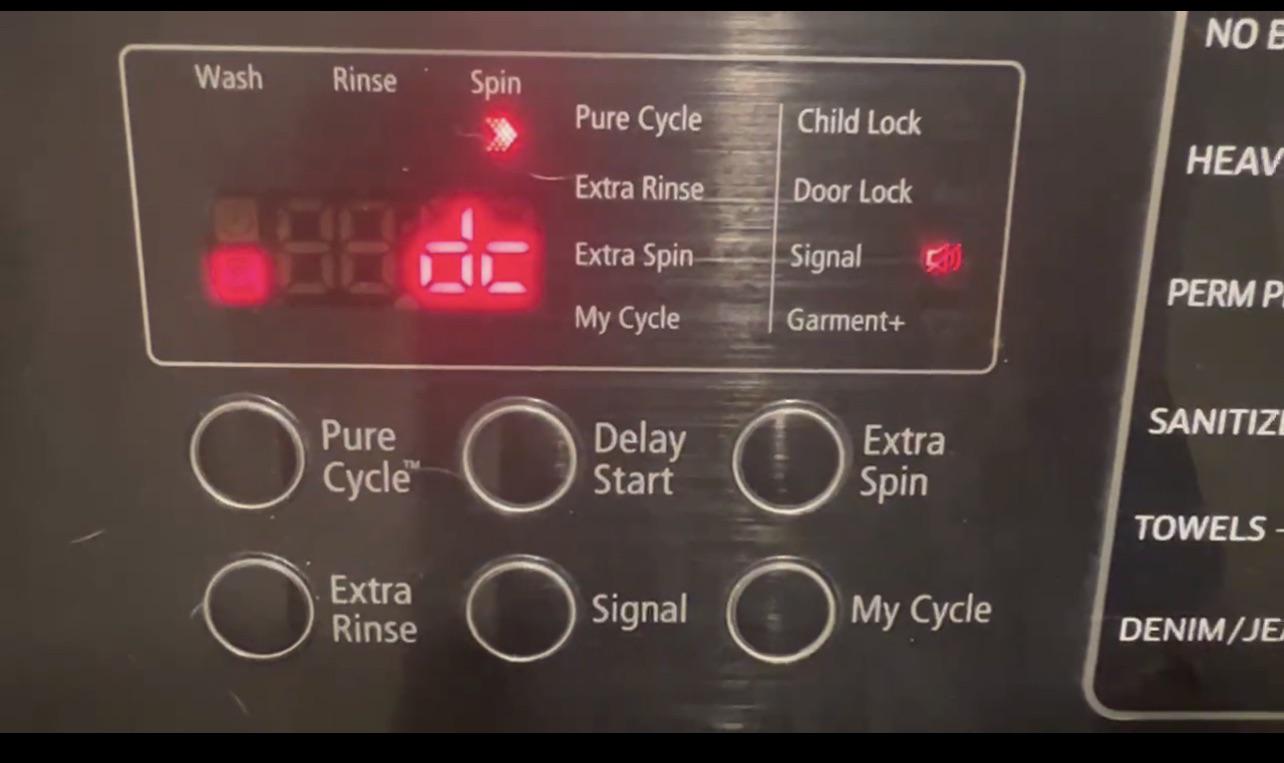


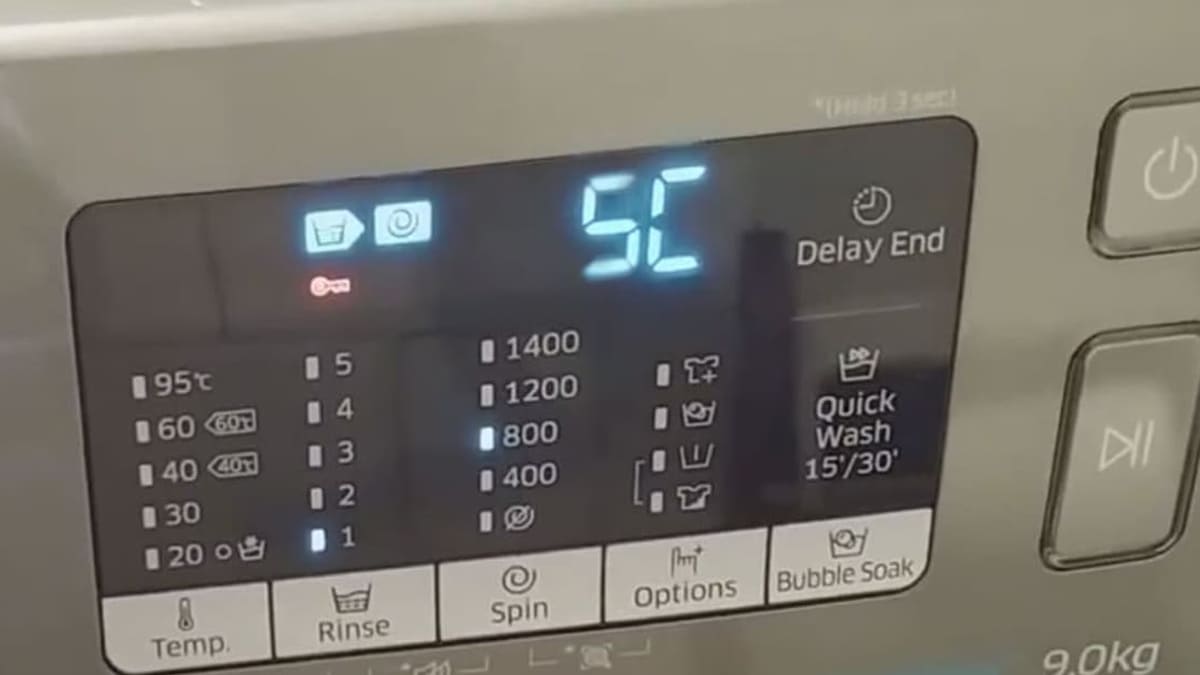
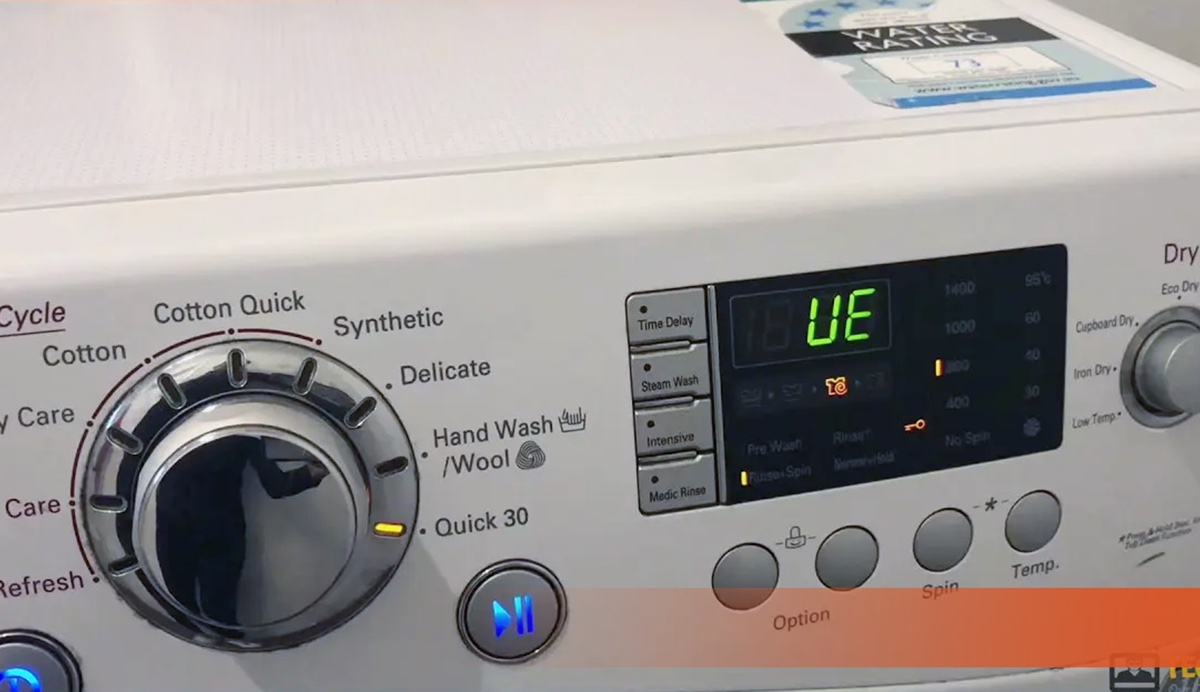

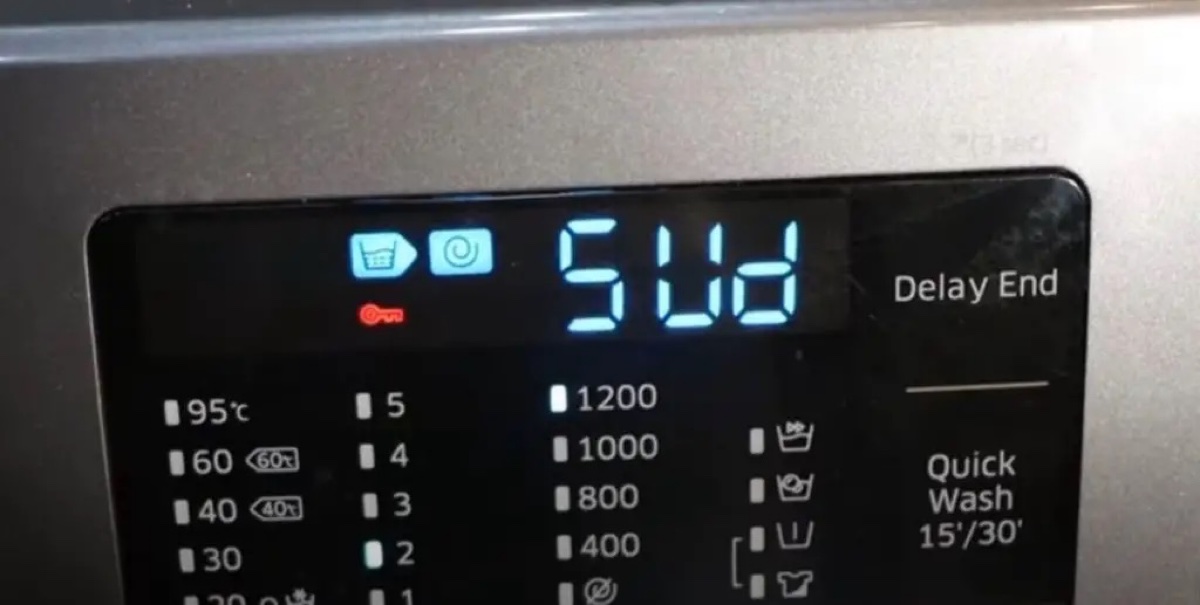
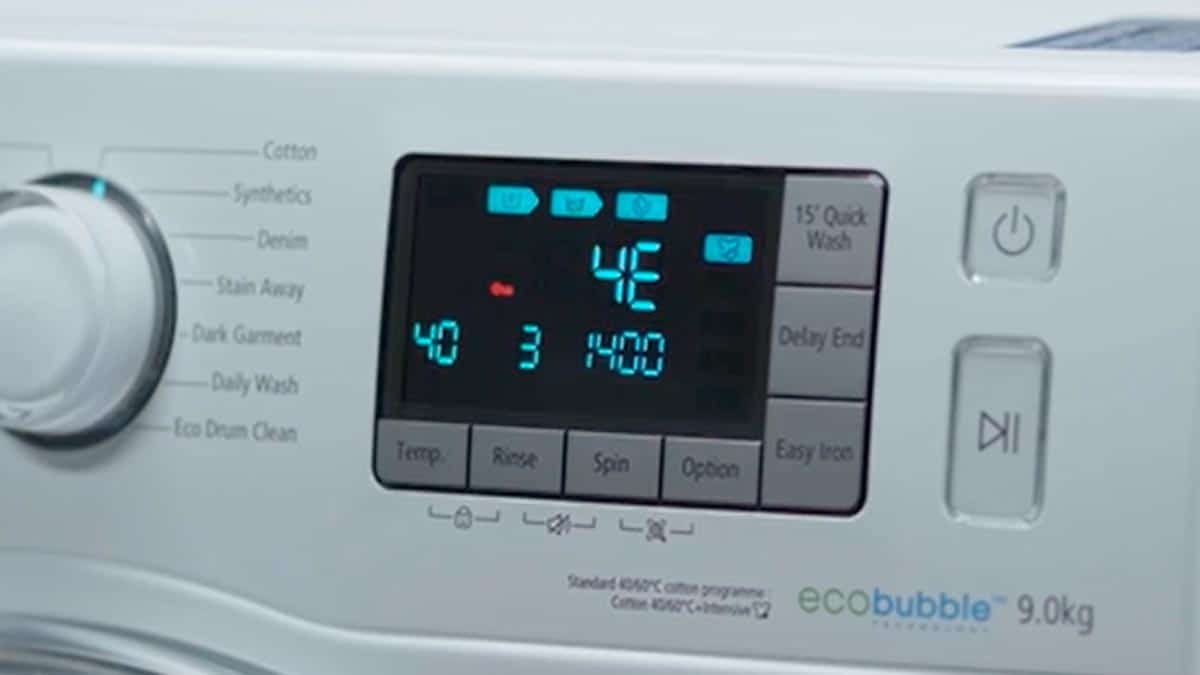
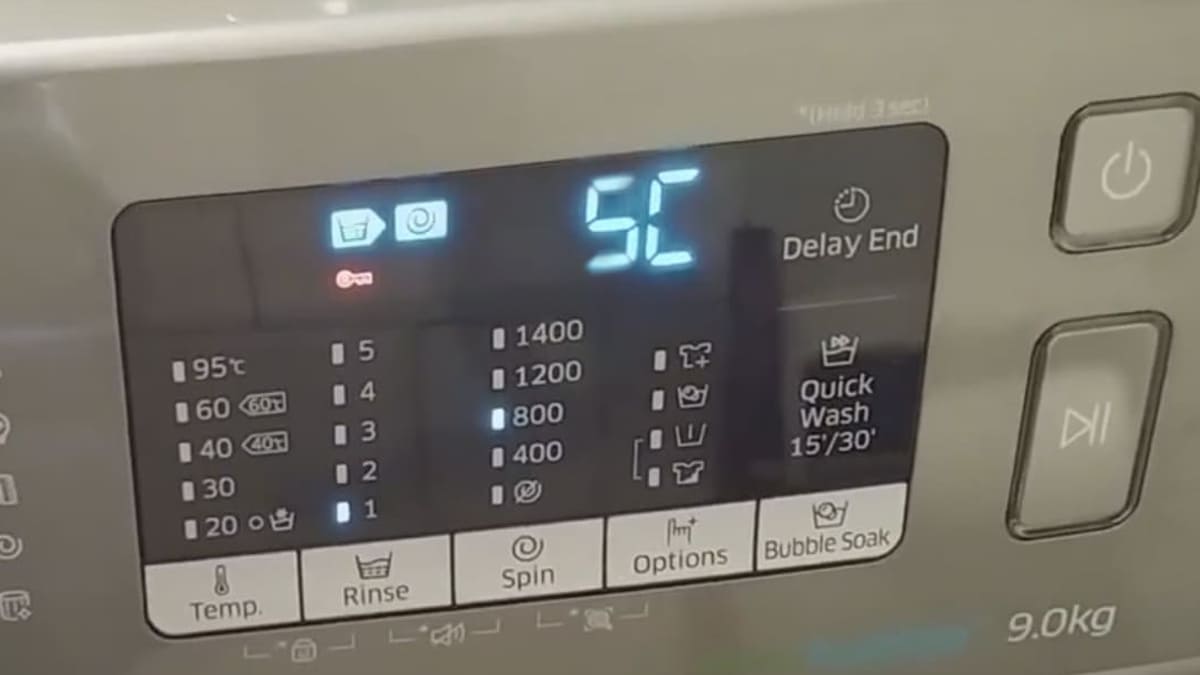
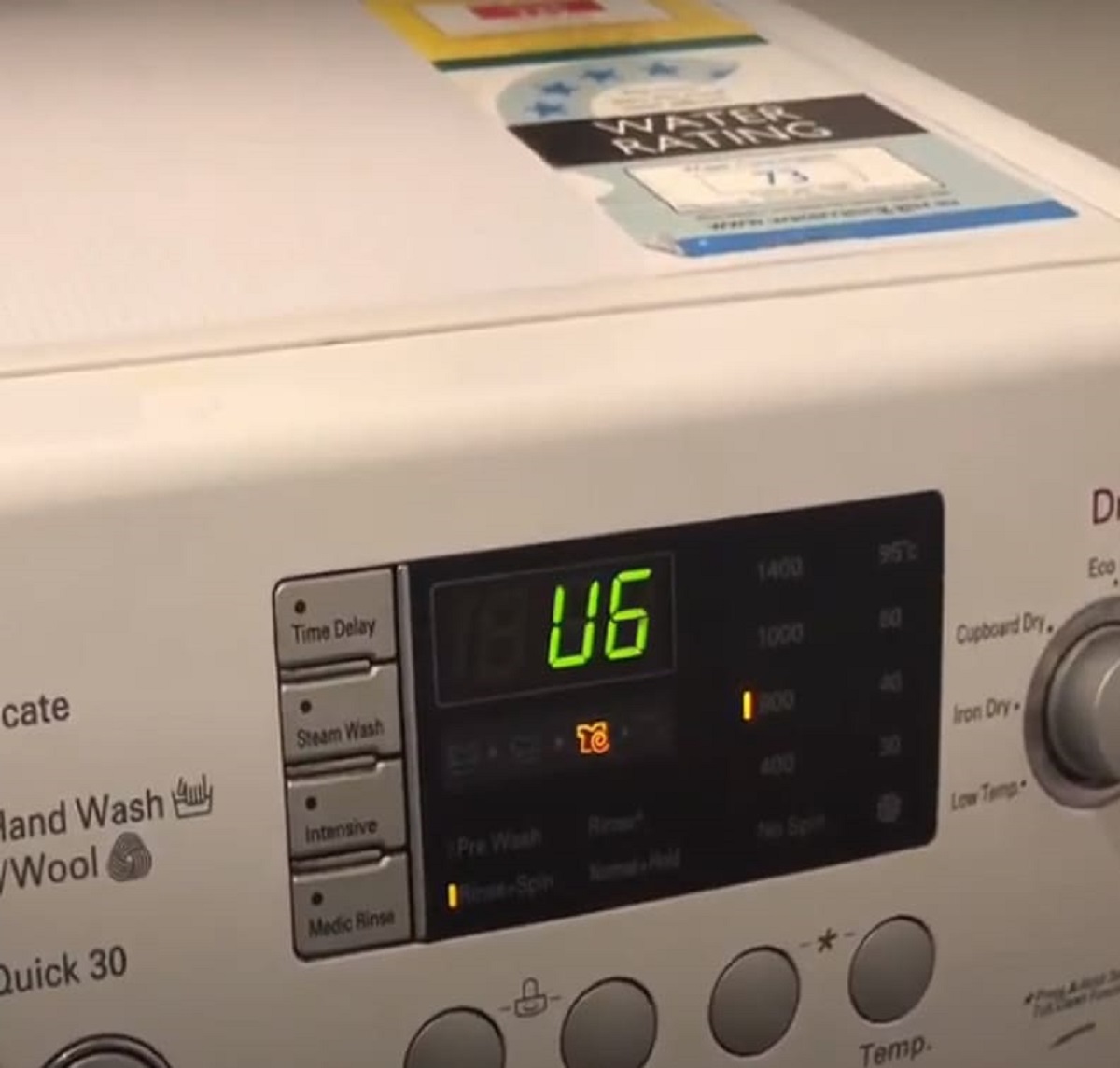
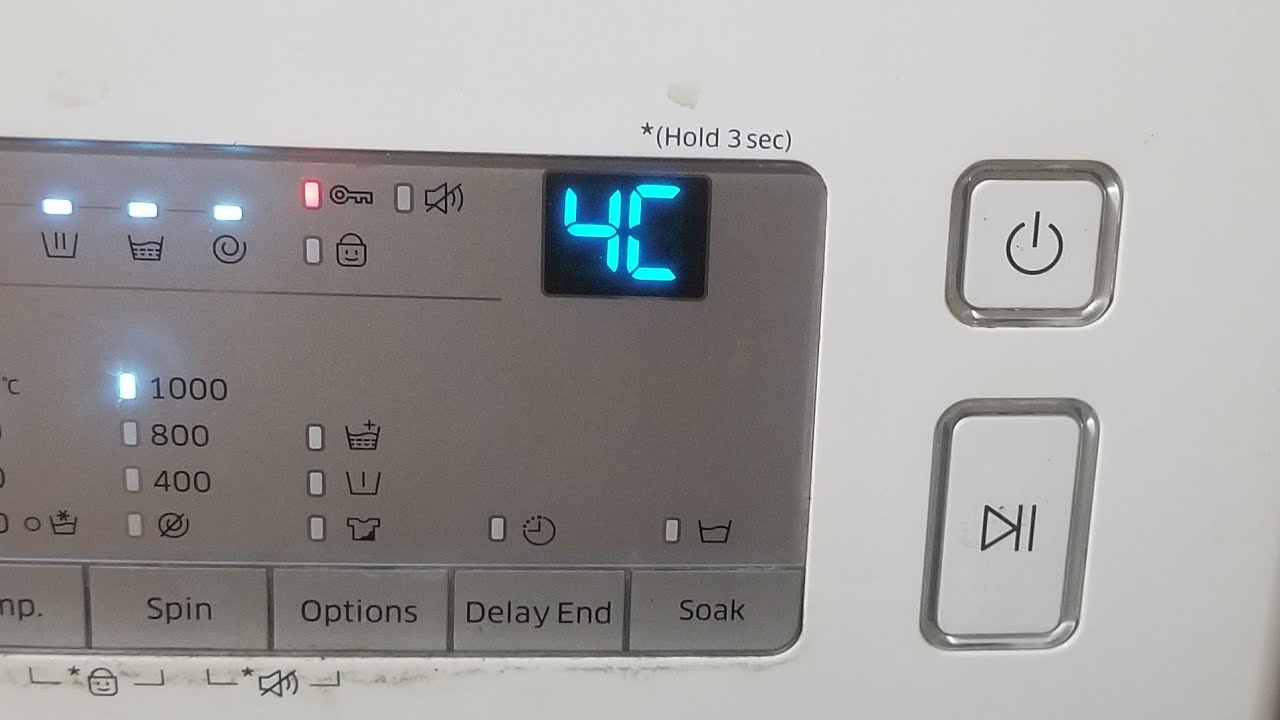


0 thoughts on “What Does Se Mean On My Samsung Washer”