

Articles
What Does Oe Mean On LG Washer
Modified: August 24, 2024
Find out the meaning of "oe" on an LG washer in this informative article. Explore various articles related to LG washers and their features.
(Many of the links in this article redirect to a specific reviewed product. Your purchase of these products through affiliate links helps to generate commission for Storables.com, at no extra cost. Learn more)
Introduction
Welcome to the world of LG washers, where laundry becomes a breeze! These modern appliances are designed to offer convenience and efficiency, making the task of doing laundry a lot easier. However, like any other machine, LG washers can occasionally encounter issues that may interrupt their smooth operation.
One of the common error codes that LG washers display is the “OE” code. This code can often be confusing to users who are not familiar with its meaning. In this article, we will delve deeper into the “OE” code on LG washers, understanding its significance, common causes, and how to resolve this error. So, let’s jump right in!
Key Takeaways:
- The “OE” error on LG washers indicates a drainage issue, often caused by a clogged or improperly installed drain hose, malfunctioning drain pump, or overloading. Identifying and addressing the specific cause is crucial for resolving the error.
- Preventing future “OE” errors involves proper loading, regular cleaning, and maintenance of the washer, as well as following manufacturer guidelines for detergent usage. By implementing these measures, users can minimize the likelihood of encountering the “OE” error in the future.
Read more: What Does Washer Dryer Hookup Mean
Understanding LG Washers
Before we dive into the specifics of the “OE” error code, let’s take a moment to understand LG washers and their functionality. LG washers are known for their advanced features, innovative technology, and user-friendly designs.
These washers are equipped with various washing modes and settings that can be adjusted according to the type of fabric and level of dirtiness. Whether you have delicate clothes that require gentle care or heavily soiled items that need a powerful wash, LG washers have got you covered.
LG washers also offer a considerable drum capacity, allowing you to wash larger loads of laundry in a single cycle. With features like automatic detergent dispensers, time delay settings, and energy-saving options, LG washers provide a convenient and eco-friendly laundry experience.
Now that we have a basic understanding of LG washers, let’s explore the “OE” error code and what it signifies.
What is “OE” Code?
The “OE” code on an LG washer is an indication of a drainage issue. When this error code appears on the washer’s display panel, it means that the machine is experiencing difficulty draining the water from the drum. This can lead to incomplete washing cycles and water remaining inside the washer after a load is finished.
The “OE” code can be accompanied by an audible alarm or be displayed on the control panel. It is important not to ignore this error code, as prolonged drainage issues can damage the washer’s components and affect its overall performance.
Now that we understand the significance of the “OE” code, let’s explore the common causes that can trigger this error.
Common Causes of “OE” Error
The “OE” error code on LG washers can be attributed to various factors. Let’s take a look at the most common causes:
- Clogged Drain Hose: A clogged drain hose is one of the primary culprits behind the “OE” error. Over time, lint, debris, and other materials can accumulate in the drain hose, obstructing the flow of water.
- Improperly Installed Drain Hose: If the drain hose is not installed correctly or is not positioned at the proper height, it can lead to drainage problems and trigger the “OE” error.
- Malfunctioning Drain Pump: The drain pump in the LG washer is responsible for removing the water from the drum. If the pump becomes faulty or develops any issues, it can result in poor drainage and display the “OE” error code.
- Overloaded Washer: Overloading the washer beyond its capacity can cause strain on the machine’s drainage system. This can lead to inadequate water removal and trigger the “OE” error.
These are the common causes of the “OE” error on LG washers. It is essential to identify the specific cause to effectively resolve the issue. In the following sections, we will discuss the steps to fix the “OE” error based on the underlying cause.
Clogged Drain Hose
A clogged drain hose is one of the most common causes of the “OE” error on LG washers. Over time, dirt, lint, and debris can accumulate in the drain hose, obstructing the flow of water. This blockage can prevent the washer from draining properly, leading to the appearance of the “OE” error code.
To fix this issue, follow these steps:
- Unplug the washer: Before attempting any maintenance or repairs, always unplug the washer from the power source to ensure safety.
- Locate the drain hose: The drain hose is usually located at the back of the washer. It is connected to the drain outlet or may be routed through a standpipe.
- Inspect the drain hose: Check the drain hose for any visible blockages. You may use a flashlight to get a clear view of the inside of the hose.
- Remove the blockage: If you see any debris or clogs, gently remove them from the hose. You can use a long brush or a plumber’s snake to dislodge any stubborn obstructions.
- Clean the drain hose: Once you have cleared the blockage, rinse the drain hose with water to ensure it is free from any remaining debris.
- Reconnect the drain hose: Carefully reattach the drain hose to the washer and secure it in place. Ensure that it is not kinked or twisted.
- Test the washer: Plug the washer back in and run a test cycle to check if the “OE” error has been resolved. The water should now drain properly.
By unclogging the drain hose, you should be able to resolve the “OE” error on your LG washer. However, if the issue persists, continue to the next troubleshooting step.
Read more: What Does Oe Mean On LG Washing Machine
Improperly Installed Drain Hose
Another common cause of the “OE” error on LG washers is an improperly installed drain hose. If the drain hose is not correctly installed or is not positioned at the appropriate height, it can interfere with the proper drainage of water from the washer’s drum.
To fix this issue, follow these steps:
- Unplug the washer: Before making any adjustments to the drain hose, ensure that the washer is unplugged to avoid any electrical hazards.
- Inspect the drain hose connection: Check the connection point where the drain hose is connected to the washer’s drain outlet. Ensure that the connection is secure and tight.
- Check the height of the drain hose: Verify that the drain hose is not placed too high or too low compared to the washer’s height. It should be positioned at a height that allows for proper drainage.
- Adjust the height if necessary: If the drain hose is too high or too low, it may need to be repositioned. Consult the washer’s user manual for the recommended height and follow the instructions to adjust the drain hose accordingly.
- Secure the drain hose: Once the drain hose is correctly positioned, ensure that it is securely attached to prevent it from detaching during washing cycles.
- Test the washer: Plug the washer back in and run a test cycle to check if the “OE” error has been resolved. The water should now drain properly without any obstructions.
By ensuring that the drain hose is properly installed and positioned at the correct height, you can eliminate this potential cause of the “OE” error on your LG washer. If the error persists, continue troubleshooting with the next step.
Malfunctioning Drain Pump
The drain pump in an LG washer plays a crucial role in removing water from the drum during the wash cycle. If the drain pump malfunctions or develops issues, it can lead to insufficient drainage and trigger the “OE” error code.
To address this issue and fix the “OE” error, follow these steps:
- Unplug the washer: Always start by disconnecting the washer from the power source to ensure your safety before performing any maintenance.
- Locate the drain pump: The drain pump is typically located at the bottom of the washer, accessible from the front or rear.
- Inspect the drain pump: Check the drain pump for any signs of damage, blockages, or foreign objects that may have gotten lodged inside.
- Remove any obstructions: If you find any debris or objects obstructing the drain pump, carefully remove them. Ensure that you do not damage any components in the process.
- Test the drain pump: You can manually test the drain pump by turning the washer on and activating the drain cycle. Listen for any unusual noise coming from the pump, which could indicate a malfunction.
- Replace the drain pump: If the pump is damaged or faulty, it may need to be replaced. Consult the washer’s user manual or contact an authorized repair technician to assist you with this process.
- Reassemble the washer: Once the drain pump has been inspected, cleaned, or replaced, carefully reassemble and secure any panels or covers that were removed.
- Test the washer: Plug the washer back in and run a test cycle to ensure that the “OE” error has been resolved and that the water drains properly.
By addressing any issues with the drain pump and ensuring its proper function, you should be able to fix the “OE” error on your LG washer. If the error persists, continue troubleshooting with the next step.
Oe on an LG washer typically indicates a drainage issue. Check for clogs in the drain hose or filter, and ensure the drain pump is functioning properly. If the problem persists, it may require professional repair.
Overloaded Washer
Overloading the washer beyond its recommended capacity can contribute to drainage issues and trigger the “OE” error on LG washers. When the washer is overloaded, it puts excessive strain on the machine’s drainage system, preventing it from effectively removing water from the drum.
To resolve this issue and prevent the “OE” error code, it is important to follow the recommended load capacity guidelines provided by LG. Here are some steps to prevent overloading your washer:
- Refer to the user manual: Consult the user manual or check the specifications of your LG washer to determine the maximum load capacity. This information will help you avoid overloading the machine in the future.
- Sort your laundry: Separate your laundry into smaller loads based on fabric type, color, and level of dirtiness. This will ensure that each load is within the recommended capacity and allows the machine to efficiently clean and drain the water.
- Leave room for movement: Avoid cramming too many clothes into the drum. Leave some room for the clothes to move freely during the wash cycle. This will promote better water circulation and drainage.
- Use the correct water level: Follow the water level guidelines provided by LG for each specific load size. Using the appropriate water level helps prevent excessive water retention and ensures effective drainage.
- Regularly maintain your washer: Keep the drum, filter, and detergent dispenser clean and free from any residues that can hinder proper drainage. Follow the manufacturer’s instructions for regular maintenance and cleaning to optimize your washer’s performance.
By following these guidelines and avoiding overloading your washer, you can prevent the “OE” error code and ensure efficient drainage during the washing cycles.
However, if you have followed these steps and the “OE” error persists, it may be necessary to contact an authorized technician or LG customer support for further assistance.
Steps to Fix “OE” Error
Resolving the “OE” error on your LG washer requires identifying the specific cause and taking appropriate steps to address it. Here are some general troubleshooting steps that can help you fix the “OE” error:
- Unplug the washer: Always start by disconnecting the washer from the power source to avoid any electrical accidents while troubleshooting.
- Identify the cause: Determine the most likely cause of the “OE” error. This could be a clogged drain hose, improperly installed drain hose, malfunctioning drain pump, or overloading the washer.
- Follow the specific troubleshooting steps: Depending on the cause, refer to the corresponding section in this article and follow the step-by-step instructions to resolve the issue.
- Verify proper installation: Double-check that all components, including the drain hose, are correctly installed and securely connected to ensure proper drainage.
- Perform a test cycle: Once you have addressed the identified cause and made any necessary repairs or adjustments, plug the washer back in and run a test cycle to verify if the “OE” error is resolved.
- Monitor the washer: After completing the test cycle, keep an eye on the washer during regular use to ensure that the “OE” error does not reoccur and the water drains efficiently.
- Contact customer support if needed: If the “OE” error persists despite troubleshooting, or if you require further assistance, reach out to LG customer support or schedule a service call with an authorized technician.
Remember to always prioritize your safety and follow the instructions provided by LG for your specific model. By following these steps and addressing the underlying cause of the “OE” error, you should be able to resolve the issue and restore your LG washer to its optimal functioning state.
Read more: What Does Delicate Mean On A Washer
Unclogging the Drain Hose
A clogged drain hose is a common cause of the “OE” error on LG washers. Fortunately, unclogging the drain hose is a relatively straightforward process that can help resolve the issue. Here are the steps to unclog the drain hose:
- Unplug the washer: Ensure that the washer is unplugged from the power source to prevent any accidents or electrical shocks.
- Locate the drain hose: The drain hose is usually located at the back of the washer. It is connected to the drain outlet or may be routed through a standpipe.
- Inspect the drain hose: Examine the drain hose for any visible blockages or kinks that may be obstructing the flow of water.
- Remove the blockage: If you see any debris, dirt, or clogs, gently remove them from the drain hose. You can use a long brush, a plumber’s snake, or even a straightened wire hanger to dislodge stubborn obstructions.
- Clean the drain hose: After removing the blockage, rinse the drain hose thoroughly with water to ensure it is free from any remaining debris.
- Reattach the drain hose: Carefully reattach the drain hose to the washer and secure it in place. Ensure that it is not kinked or twisted.
- Test the washer: Plug the washer back in and initiate a test cycle to check if the “OE” error has been resolved. The water should now drain properly without any issues.
By following these steps, you should be able to successfully unclog the drain hose and alleviate the “OE” error on your LG washer. If the error persists, proceed to the next troubleshooting step or consider seeking professional assistance.
Reinstalling the Drain Hose Properly
An improperly installed drain hose can contribute to drainage problems and trigger the “OE” error on LG washers. Reinstalling the drain hose correctly is a crucial step in resolving this issue. Follow these steps to ensure proper installation of the drain hose:
- Unplug the washer: Prioritize safety by disconnecting the washer from the power source before making any adjustments to the drain hose.
- Inspect the connection point: Examine the connection point where the drain hose is attached to the washer’s drain outlet. Ensure that the connection is secure and tight.
- Check the height of the drain hose: Verify that the drain hose is positioned correctly at the recommended height. Refer to the user manual or manufacturer’s instructions for the appropriate installation height.
- Adjust the height if necessary: If the drain hose is too high or too low, it may need to be reinstalled at the correct height. Follow the instructions provided by LG for your specific model to adjust the drain hose accordingly.
- Secure the drain hose: Once the drain hose is positioned correctly, ensure that it is securely attached to prevent it from detaching during the washing cycle.
- Test the washer: Plug the washer back in and run a test cycle to check if the “OE” error has been resolved. Ensure that the water drains properly without any obstruction.
Properly reinstalling the drain hose can effectively resolve the “OE” error on your LG washer. However, if the error persists, continue to the next troubleshooting step or seek further assistance from customer support or a qualified technician.
Checking and Replacing the Drain Pump
A malfunctioning drain pump can cause drainage issues and trigger the “OE” error on LG washers. If you have ruled out other potential causes, it may be necessary to check and potentially replace the drain pump. Follow these steps for checking and replacing the drain pump:
- Unplug the washer: Prioritize safety by disconnecting the washer from the power source before proceeding with any maintenance or repairs.
- Locate the drain pump: The drain pump is typically located at the bottom of the washer. Refer to the user manual or manufacturer’s instructions for the exact location of the drain pump on your LG washer.
- Inspect the drain pump: Carefully examine the drain pump for any signs of damage, such as cracks, leaks, or blockages. Look for debris or foreign objects that may have gotten lodged in the pump.
- Remove obstructions: If you find any debris or objects obstructing the drain pump, carefully remove them. Use caution to avoid any damage to the pump or surrounding components.
- Test the drain pump: You can manually test the drain pump by turning the washer on and initiating a drain cycle. Listen for any unusual noises coming from the pump, as it may indicate a malfunction.
- Consult the user manual: If the drain pump appears to be damaged or faulty, refer to the user manual or contact LG customer support for guidance on replacing the pump. They will provide specific instructions tailored to your washer model.
- Obtain a replacement drain pump: Order a replacement drain pump from a reputable supplier or directly from LG. Ensure that you have the correct model number and compatible part for your specific washer.
- Replace the drain pump: Follow the instructions provided by LG for your specific washer model to replace the drain pump. This may involve disconnecting and reconnecting electrical connections, hoses, and securing the pump in place.
- Test the washer: Once the new drain pump is installed, plug the washer back in and run a test cycle to confirm that the “OE” error has been resolved and the water drains properly.
If you’re uncomfortable with checking or replacing the drain pump yourself, or if the issue persists even after replacing the pump, it is advisable to contact an authorized technician or LG customer support for further assistance.
Preventing Future “OE” Errors
While it’s important to know how to fix the “OE” error on your LG washer, it’s even better to prevent it from happening in the first place. Here are some preventive measures you can take to avoid future “OE” errors:
- Properly load the washer: Adhere to the recommended load capacity guidelines provided by LG. Avoid overloading the washer, as it can strain the drainage system and lead to the “OE” error.
- Sort your laundry: Separate your laundry into smaller loads based on fabric type, color, and dirtiness level. This allows for even water distribution and efficient drainage during the wash cycle.
- Clean the drain regularly: Periodically inspect and clean the drain filter and drain pump to prevent the accumulation of debris and clogs. Refer to the user manual for instructions on how to access and clean these components.
- Inspect the drain hose: Check the drain hose for any signs of blockage or damage. Ensure it is properly installed and free from kinks, twists, or obstructions.
- Use the correct detergent and amount: Follow the manufacturer’s instructions regarding the type and quantity of detergent to use. Using excessive detergent can create excess suds, leading to drainage problems.
- Avoid foreign objects: Take precautions to prevent small objects, such as coins, lint, or hairpins, from accidentally entering the washer. These objects can cause blockages and disrupt the drainage system.
- Maintain the washer: Conduct regular maintenance on your LG washer, such as cleaning the drum, removing lint from the tub, and ensuring the dispenser is free of residue. This helps optimize the washer’s performance and prevents drainage issues.
- Follow the user manual: Familiarize yourself with the user manual for your LG washer. It provides valuable information regarding proper operation, maintenance, and troubleshooting specific to your model.
By implementing these preventive measures, you can significantly reduce the likelihood of experiencing future “OE” errors on your LG washer. Regular maintenance and proper usage are key to ensuring the longevity and efficient operation of your appliance.
Read more: What Does Dl Mean On A Washer
Conclusion
The “OE” error code on LG washers can be a frustrating issue when it disrupts your laundry routine. However, with a better understanding of the causes and troubleshooting steps, you can effectively resolve the error and get your washer back in working order.
We’ve discussed the common causes of the “OE” error, including a clogged drain hose, improperly installed drain hose, malfunctioning drain pump, and overloading the washer. By identifying the specific cause, you can take the necessary steps to address the issue.
Whether it’s unclogging the drain hose, reinstalling it properly, checking and replacing the drain pump, or taking preventive measures, each troubleshooting step brings you closer to resolving the “OE” error and ensuring smooth drainage in your LG washer.
Remember to prioritize safety by disconnecting the washer from the power source before performing any maintenance or repairs. Consult the user manual or contact LG customer support for model-specific instructions and guidance.
By following preventive measures, such as proper loading, regular cleaning, and maintenance, you can minimize the chances of encountering future “OE” errors and keep your LG washer in excellent working condition.
In conclusion, while the “OE” error can be a temporary setback, with the right knowledge and approach, you can overcome it and continue to enjoy the convenience and reliability of your LG washer for many loads to come.
Frequently Asked Questions about What Does Oe Mean On LG Washer
Was this page helpful?
At Storables.com, we guarantee accurate and reliable information. Our content, validated by Expert Board Contributors, is crafted following stringent Editorial Policies. We're committed to providing you with well-researched, expert-backed insights for all your informational needs.
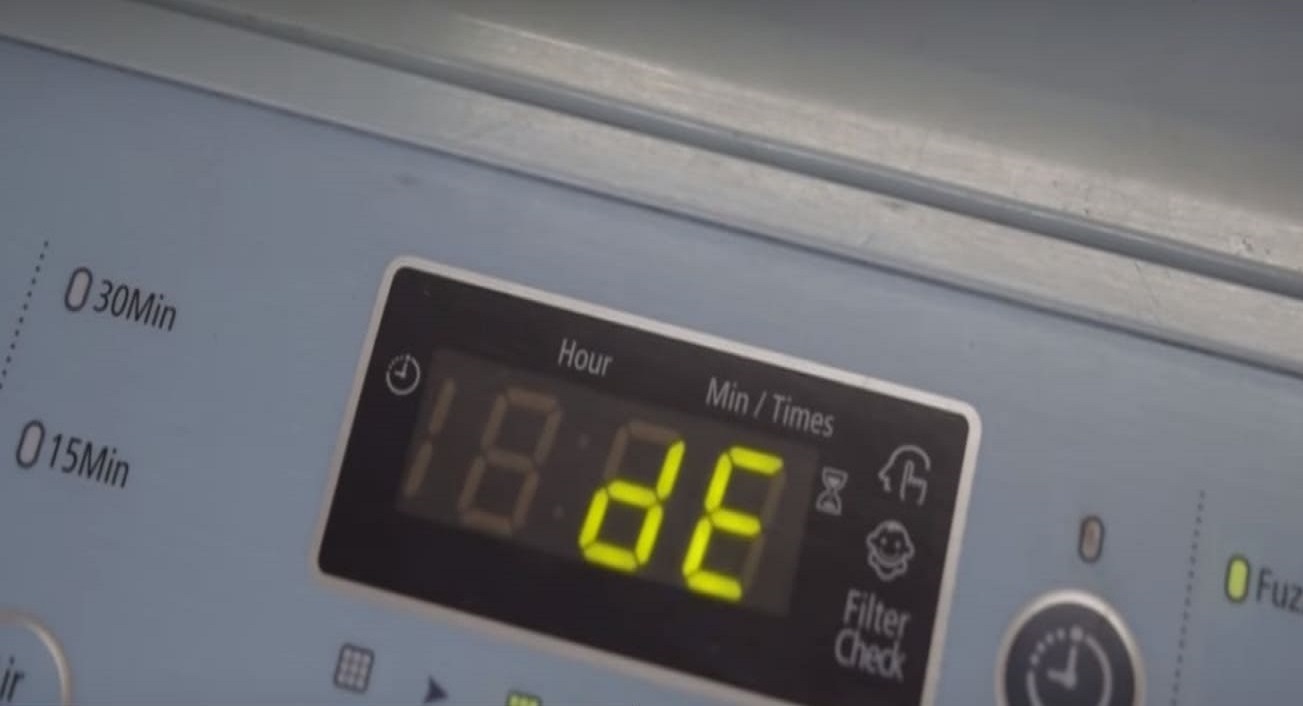
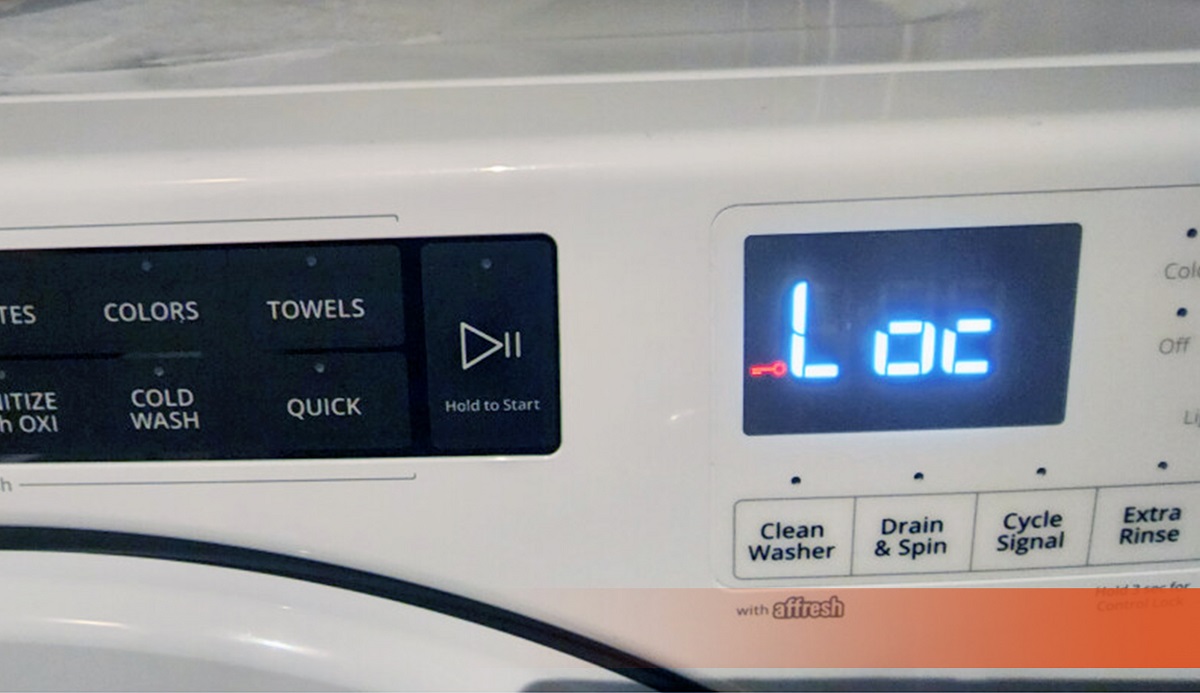

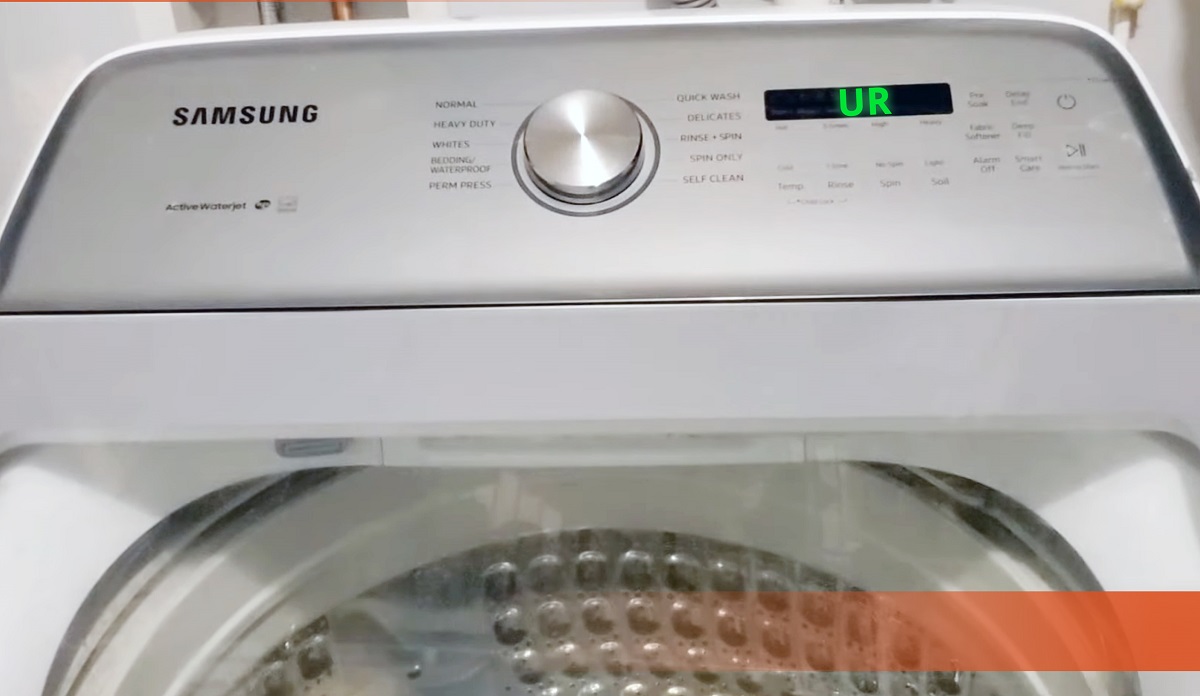
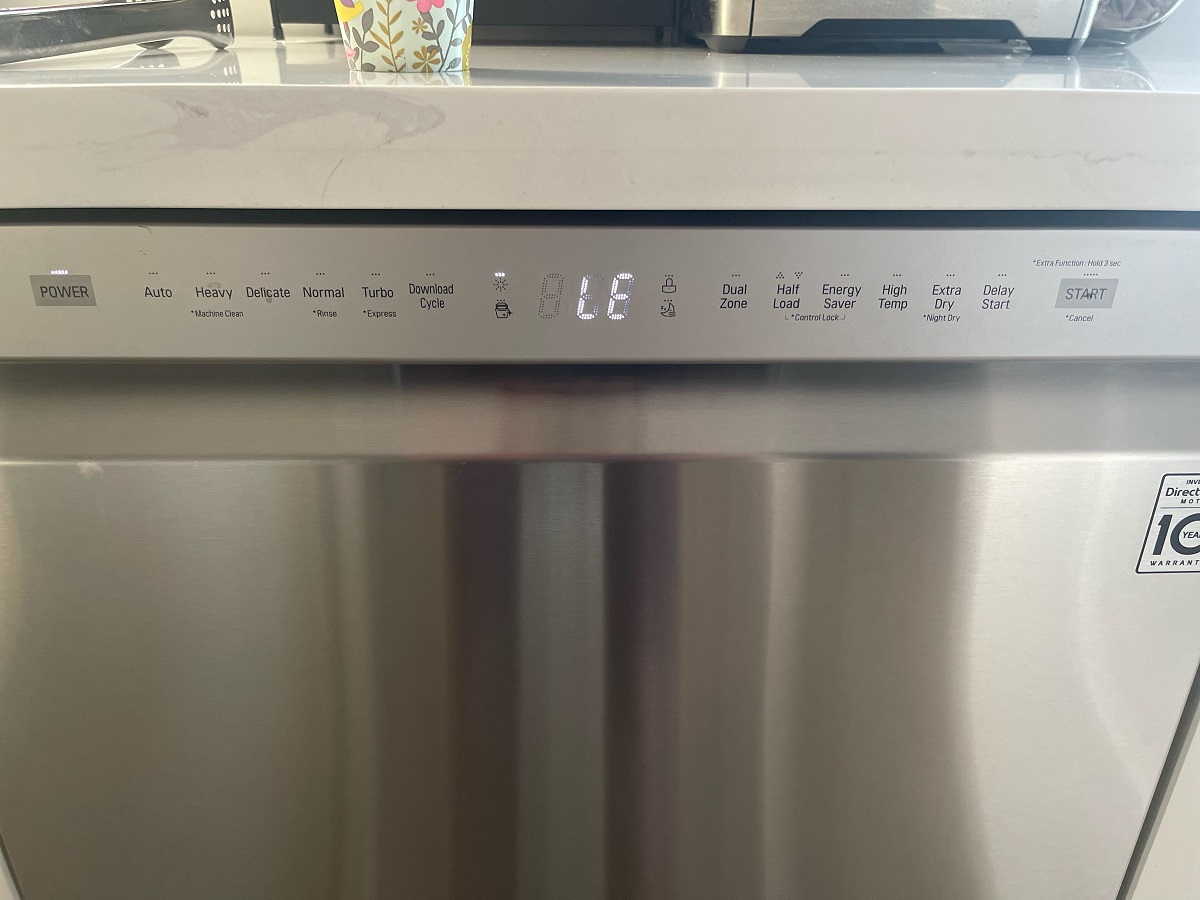
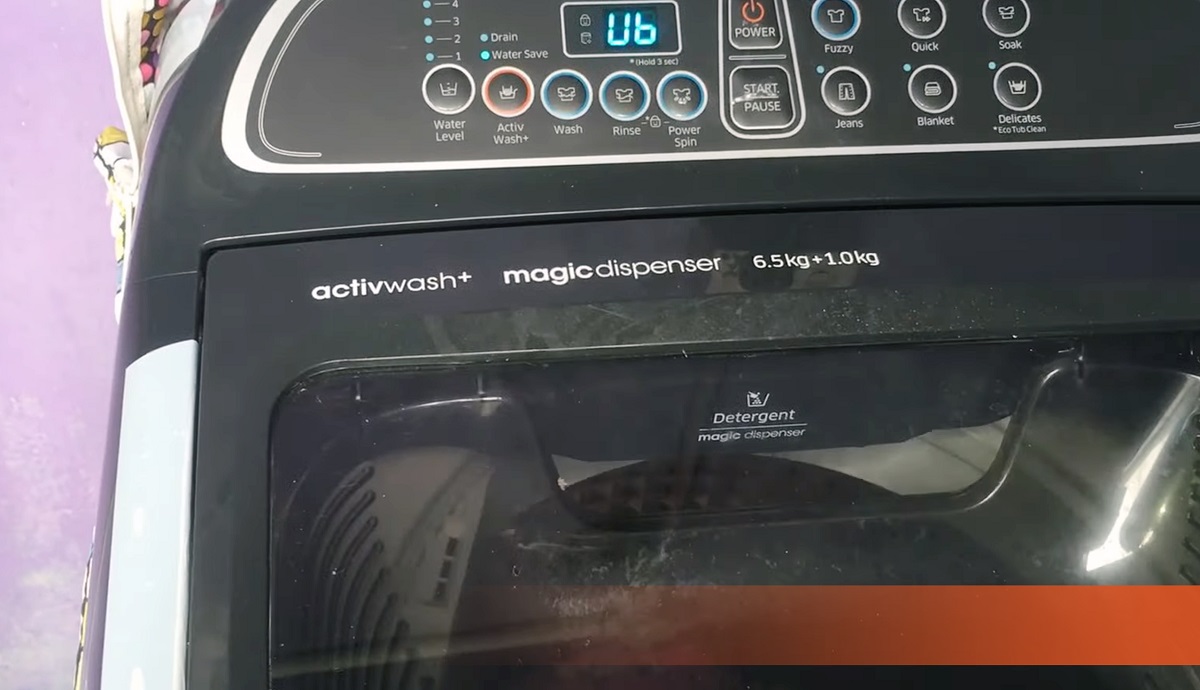

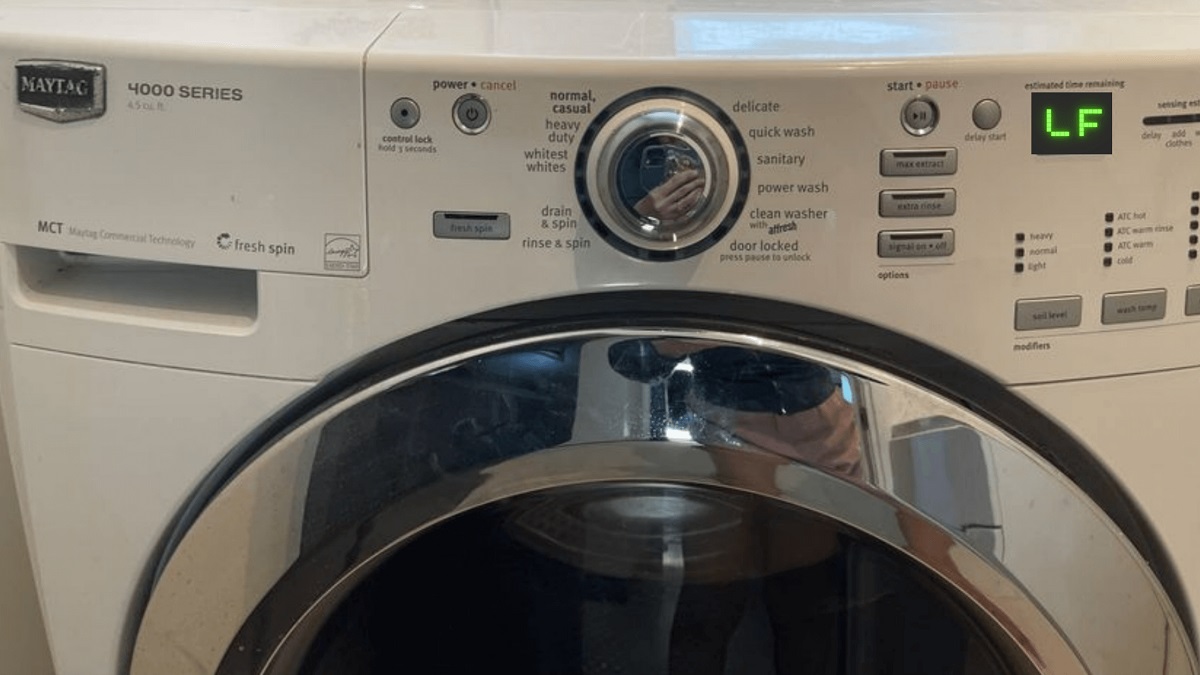


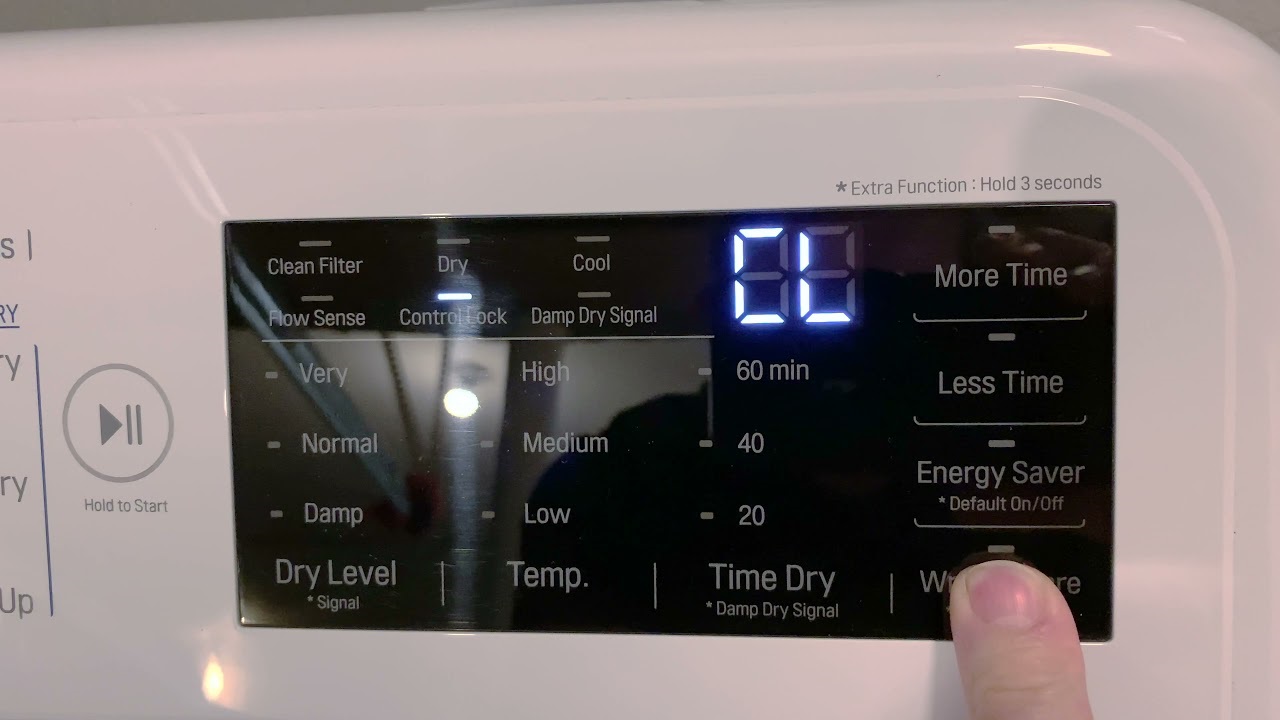


0 thoughts on “What Does Oe Mean On LG Washer”