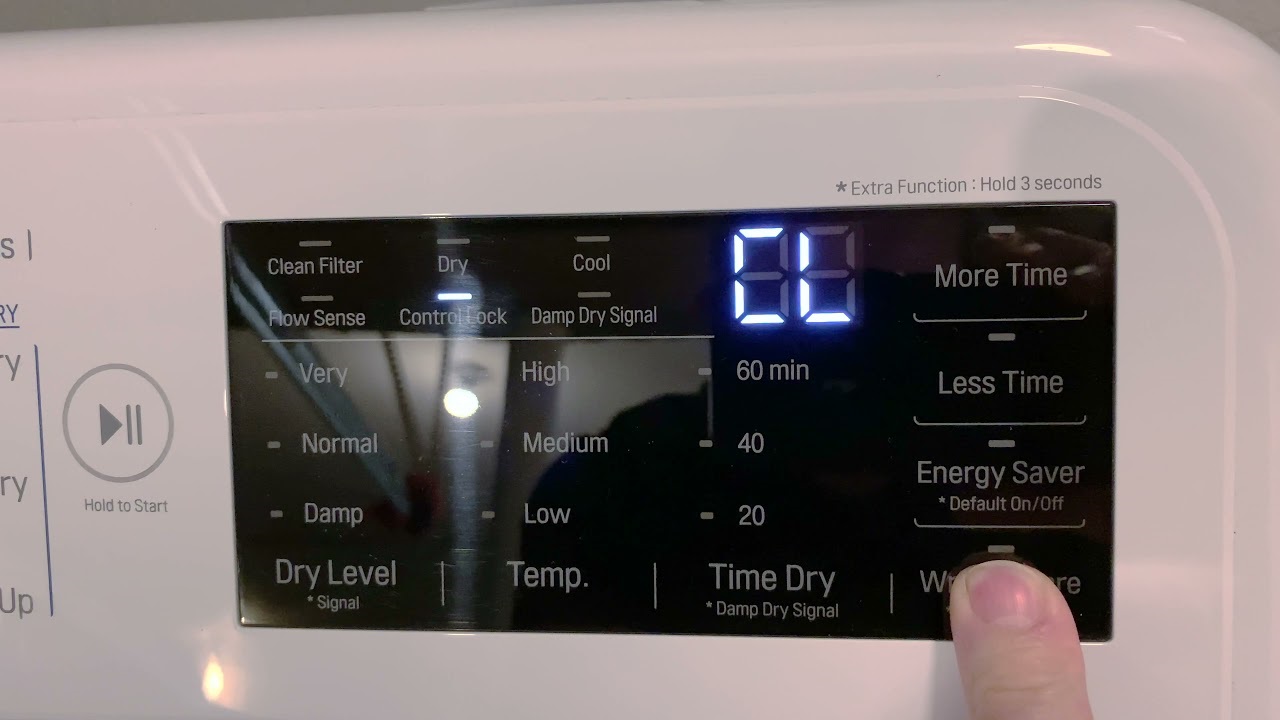
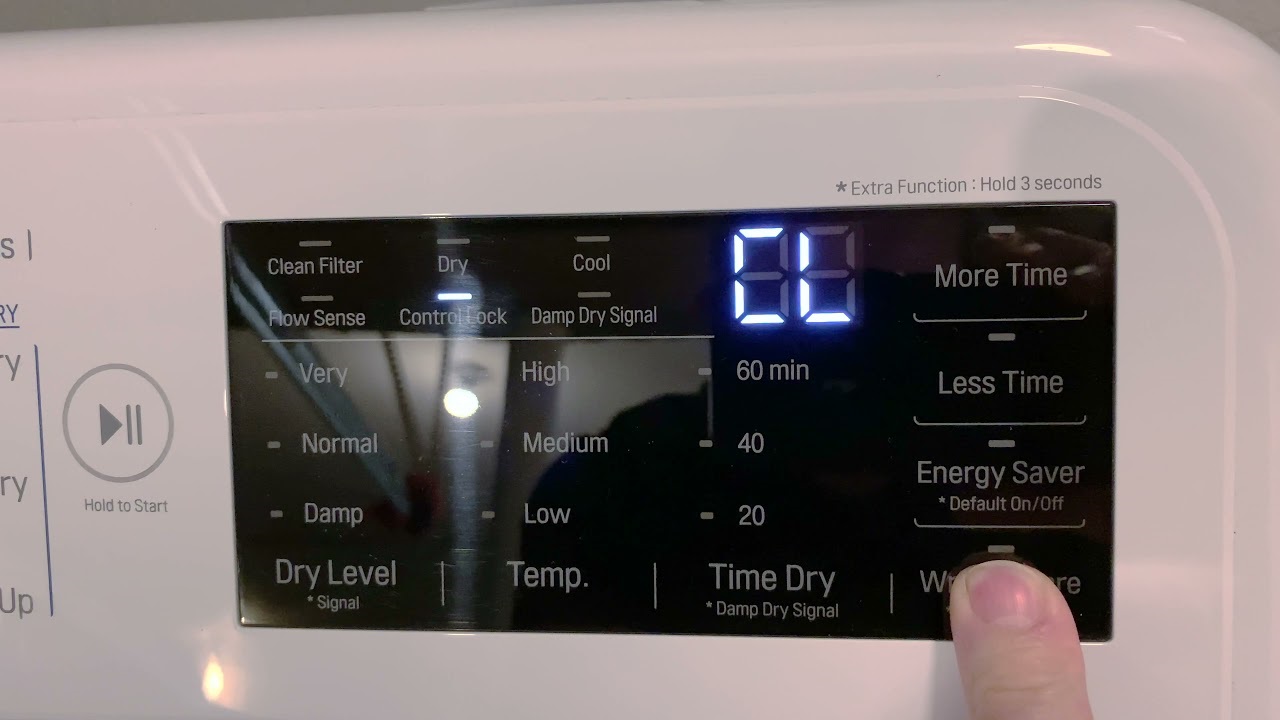
Articles
What Does Cl Mean On LG Washer
Modified: January 6, 2024
Looking for articles explaining what "CL" means on LG washer? Find detailed information and answers to your questions in our informative guides.
(Many of the links in this article redirect to a specific reviewed product. Your purchase of these products through affiliate links helps to generate commission for Storables.com, at no extra cost. Learn more)
Introduction
LG washers have gained immense popularity in the home appliances market due to their advanced features and innovative technology. These washers are equipped with various settings and functions to ensure efficient and effective cleaning of clothes. However, like any other electronic device, LG washers may encounter occasional errors that can disrupt their normal operation.
One of the common error codes that LG washers display is the “Cl” error code. When this error appears on the washer’s display, it indicates some issue or problem that needs to be resolved. Many users may wonder what exactly the “Cl” error means and how to solve it.
In this article, we will delve into the meaning of the “Cl” error code on LG washers and explore the possible causes behind it. We will also provide troubleshooting tips to help you resolve the error and get your washer back up and running smoothly.
Key Takeaways:
- The “Cl” error code on LG washers indicates the activation of the child lock feature, designed to prevent unintended tampering. Troubleshooting steps include disabling the child lock, power cycling the washer, and checking for stuck buttons.
- Contacting LG customer support is essential if troubleshooting steps are unsuccessful. They can provide expert guidance and assistance to resolve the “Cl” error or schedule a service visit if required.
Read more: What Does Cl Mean On A Maytag Washer
Understanding LG Washers
LG washers are known for their superior performance and cutting-edge features that make laundry a breeze. They offer a range of options and settings to cater to different laundry needs, from delicate fabrics to heavily soiled clothes. Understanding the key features and functions of LG washers can help users make the most out of their appliance.
One of the standout features of LG washers is their large capacity. They are designed to accommodate larger loads of laundry, allowing users to finish their laundry tasks efficiently. Additionally, LG washers come with advanced technology that ensures thorough cleaning while being gentle on clothes. The innovative DirectDrive motor system provides enhanced cleaning power, reduced noise, and increased durability.
LG washers also offer a variety of wash cycles and customization options. From quick wash cycles that can clean lightly soiled clothes in a hurry, to specialized cycles for specific types of garments such as bedding or sportswear, there is a wash cycle to suit every need. Users can also customize factors like water temperature, spin speed, and soil level to achieve the desired results.
In terms of convenience, LG washers feature a user-friendly control panel with a digital display. This allows users to easily select the desired wash settings and monitor the progress of the cycle. Some models even offer Wi-Fi connectivity, enabling users to control and monitor their washer remotely via a smartphone app.
Moreover, LG washers are designed with energy efficiency in mind. They are equipped with features like energy-saving mode and automatic load sensing, which optimize water and energy usage, reducing both environmental impact and utility bills.
By understanding the features and functionalities of LG washers, users can take full advantage of their appliance and achieve efficient, effective, and hassle-free laundry results.
Decoding Cl Error Code
The “Cl” error code on LG washers is an indication that the child lock feature has been activated. This feature is designed to prevent children or unintended users from tampering with the washer’s settings during a wash cycle. When the child lock is engaged, all buttons and controls on the washer become disabled, except for the power button.
Activating the child lock feature is a simple process on LG washers. By pressing and holding the “Child Lock” button for a few seconds, the washer enters the child lock mode. This mode can be useful in households with curious children or households where accidental button presses may disrupt the wash cycle.
However, if the “Cl” error code appears on the display unexpectedly, it means that the child lock feature has been unintentionally activated. In such cases, it is necessary to disable the child lock to regain control and operate the washer normally.
To disable the child lock on an LG washer, press and hold the “Child Lock” button once again for a few seconds until the “Cl” error code disappears from the display. Once the child lock is turned off, all buttons and controls on the washer should become functional again.
It is important to note that the process of activating and deactivating the child lock feature may vary slightly depending on the specific model of LG washer. Therefore, it is advisable to refer to the user manual or the manufacturer’s website for detailed instructions specific to your washer model.
Now that we have decoded the meaning of the “Cl” error code and understood how to disable the child lock feature, let’s take a look at some possible causes that may lead to the activation of the child lock on LG washers.
Possible Causes of Cl Error
The “Cl” error code on LG washers typically occurs when the child lock feature is unintentionally activated. However, there are a few common scenarios that may lead to the activation of the child lock and the appearance of the error code. By understanding these possible causes, users can identify the root of the issue and prevent it from happening in the future.
1. Accidental Activation: One of the most common causes of the “Cl” error code is accidental activation of the child lock. This can happen when someone inadvertently presses and holds the “Child Lock” button, activating the feature without realizing it.
2. Intended Activation: In some cases, the child lock may have been intentionally activated, but the user may have forgotten about it. This can happen when users set the child lock for a specific purpose, such as preventing children from tampering with the washer’s settings, but then forget to disable it afterwards.
3. Power Outage: A sudden power outage while the washer is running can sometimes cause the child lock to activate as a safety precaution. When power is restored, the washer may display the “Cl” error code and require the user to disable the child lock manually.
4. Malfunctioning Button: In rare cases, a malfunctioning button on the washer’s control panel can trigger the child lock inadvertently. If a particular button gets stuck or has a faulty sensor, it may send a continuous signal to activate the child lock, resulting in the error code.
5. Software Glitch: Like any electronic device, LG washers are prone to software glitches or minor malfunctions. In some instances, a temporary glitch in the washer’s system can cause the child lock feature to activate and trigger the appearance of the “Cl” error code.
By considering these possible causes, users can narrow down the source of the “Cl” error and take appropriate steps to resolve it. In the next section, we will outline troubleshooting tips to help you address the “Cl” error on your LG washer.
CL on an LG washer typically indicates that the child lock feature is activated. To deactivate it, press and hold the child lock button for 3 seconds. This will unlock the control panel and allow you to use the washer normally.
Troubleshooting the Cl Error
Encountering the “Cl” error code on your LG washer can be frustrating, but there are several troubleshooting steps you can take to address the issue and get your washer back to its normal operation. Here are some tips to help you troubleshoot the “Cl” error:
1. Disable Child Lock: The first step is to ensure that the child lock feature is disabled. Press and hold the “Child Lock” button for a few seconds until the “Cl” error code disappears from the display. Once the child lock is turned off, you should regain control over the buttons and controls on the washer.
2. Power Cycle the Washer: Sometimes, a simple power cycle can help resolve minor glitches in the washer’s system. Turn off the washer and unplug it from the power source. Wait for a few minutes, then plug it back in and turn it on. This can reset the washer’s internal settings and clear any temporary issues that may be causing the “Cl” error.
3. Check for Stuck Buttons: Inspect the buttons on the washer’s control panel for any signs of damage or sticking. A stuck or malfunctioning button can trigger the child lock inadvertently. If you notice any issues with the buttons, gently press and release them to ensure they are functioning properly.
4. Perform a Factory Reset: If the “Cl” error persists even after disabling the child lock and power cycling the washer, you may need to perform a factory reset. Consult the user manual or the manufacturer’s website for detailed instructions on how to perform a factory reset specific to your LG washer model. Keep in mind that a factory reset will erase any customized settings on the washer.
5. Contact LG Customer Support: If you’ve tried the above troubleshooting steps and the “Cl” error code still persists, it may be time to reach out to LG’s customer support for further assistance. They can provide you with specific guidance based on your washer model and help resolve any underlying issues that may be causing the error.
It is important to note that these troubleshooting steps are general recommendations and may vary depending on the specific model of LG washer you own. Always refer to the user manual or contact customer support for model-specific information and guidance.
Now that you are equipped with some troubleshooting tips, you can take action to resolve the “Cl” error on your LG washer and get back to hassle-free laundry.
Read more: What Does Washer Dryer Hookup Mean
Contacting LG Customer Support
When you encounter persistent issues with your LG washer, such as the “Cl” error code, it may be necessary to seek assistance from LG’s customer support. They are well-equipped to provide guidance and resolve any underlying issues that may be causing the error. Here are some ways to contact LG customer support:
1. Phone Support: LG offers phone support for customers who prefer direct communication. You can find the phone number for your country or region on the LG website, usually under the “Support” or “Contact Us” section. Prepare the model and serial number of your washer before making the call, as this information will be required for troubleshooting purposes.
2. Live Chat: LG also provides live chat support on their website, allowing you to chat with a representative in real-time. This option is convenient for quick queries or troubleshooting steps that require immediate clarification.
3. Email Support: If you prefer written communication, you can reach out to LG customer support via email. Look for the contact email address on the LG website and provide a detailed description of the issue you are facing. Be sure to include your washer’s model number and any relevant details to help the support team assist you effectively.
4. Social Media: LG may have dedicated social media channels where you can send direct messages or leave comments outlining your issue. While this method may not provide instant responses, it can be an effective way to get in touch with LG customer support and receive assistance.
When contacting LG customer support, it is important to remain patient and provide clear and concise information about the problem you are experiencing. The support team will guide you through additional troubleshooting steps or provide further instructions based on your specific situation.
Remember to document your interactions with customer support, noting down any reference numbers or case IDs provided. This can be useful for future reference or if you need to follow up on the progress of your support ticket.
In case the “Cl” error cannot be resolved through troubleshooting or assistance from customer support, they may recommend scheduling a service visit by a trained technician to inspect and diagnose the issue in person.
By reaching out to LG customer support, you can ensure that your “Cl” error and any other concerns with your LG washer are addressed promptly and effectively.
Conclusion
The “Cl” error code on LG washers can be a frustrating experience, but with the right knowledge and troubleshooting steps, you can address the issue and get your washer back to normal operation. By understanding the meaning of the error code and the possible causes behind it, you can identify the root of the issue and take necessary actions to resolve it.
We explored that the “Cl” error code indicates the activation of the child lock feature on LG washers. This feature is designed to prevent unintended tampering with the washer’s settings during a wash cycle. Accidental activation, intended activation, power outages, malfunctioning buttons, and software glitches can all contribute to the appearance of the “Cl” error.
To troubleshoot the “Cl” error, we provided several steps to follow. These include disabling the child lock, power cycling the washer, checking for stuck buttons, performing a factory reset, and contacting LG customer support if needed. Following these steps can help you address the error effectively and get your washer back to working condition.
In case the troubleshooting steps are unsuccessful, contacting LG customer support becomes essential. They can provide expert guidance and assistance to resolve the error or schedule a service visit if required.
Remember, it is crucial to consult the user manual or reach out to customer support for specific instructions tailored to your LG washer model. Each model may have slight differences in terms of functionality and troubleshooting methods.
Understanding the “Cl” error code and the steps to resolve it allows you to continue enjoying the exceptional performance and reliability of your LG washer. By keeping your appliance in top condition, you can ensure efficient and effective laundry results for years to come.
So, the next time you encounter the “Cl” error on your LG washer, remain calm, follow the troubleshooting steps, and if needed, contact LG customer support. With the right approach, you’ll have your washer back up and running smoothly in no time.
Frequently Asked Questions about What Does Cl Mean On LG Washer
Was this page helpful?
At Storables.com, we guarantee accurate and reliable information. Our content, validated by Expert Board Contributors, is crafted following stringent Editorial Policies. We're committed to providing you with well-researched, expert-backed insights for all your informational needs.

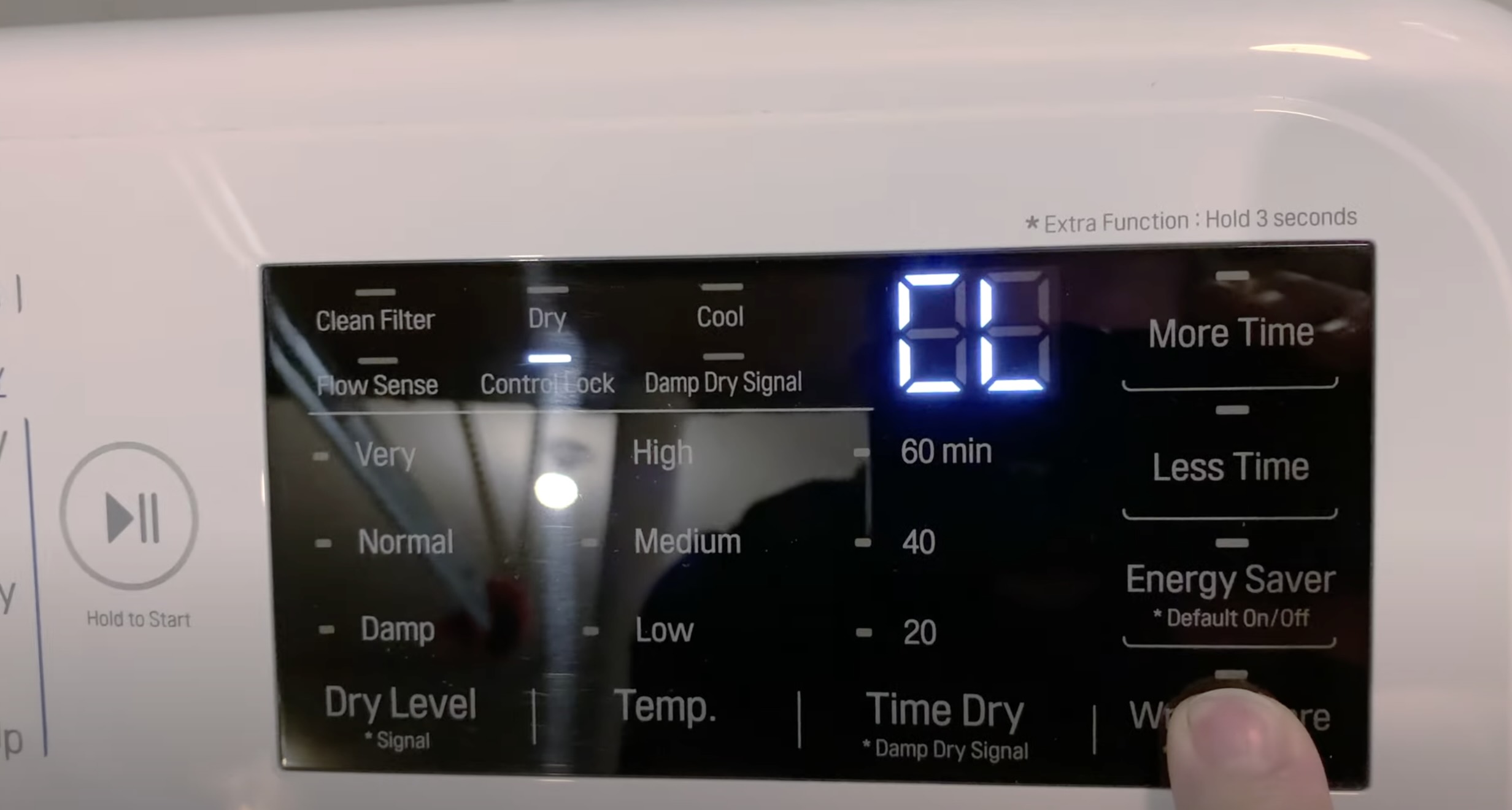

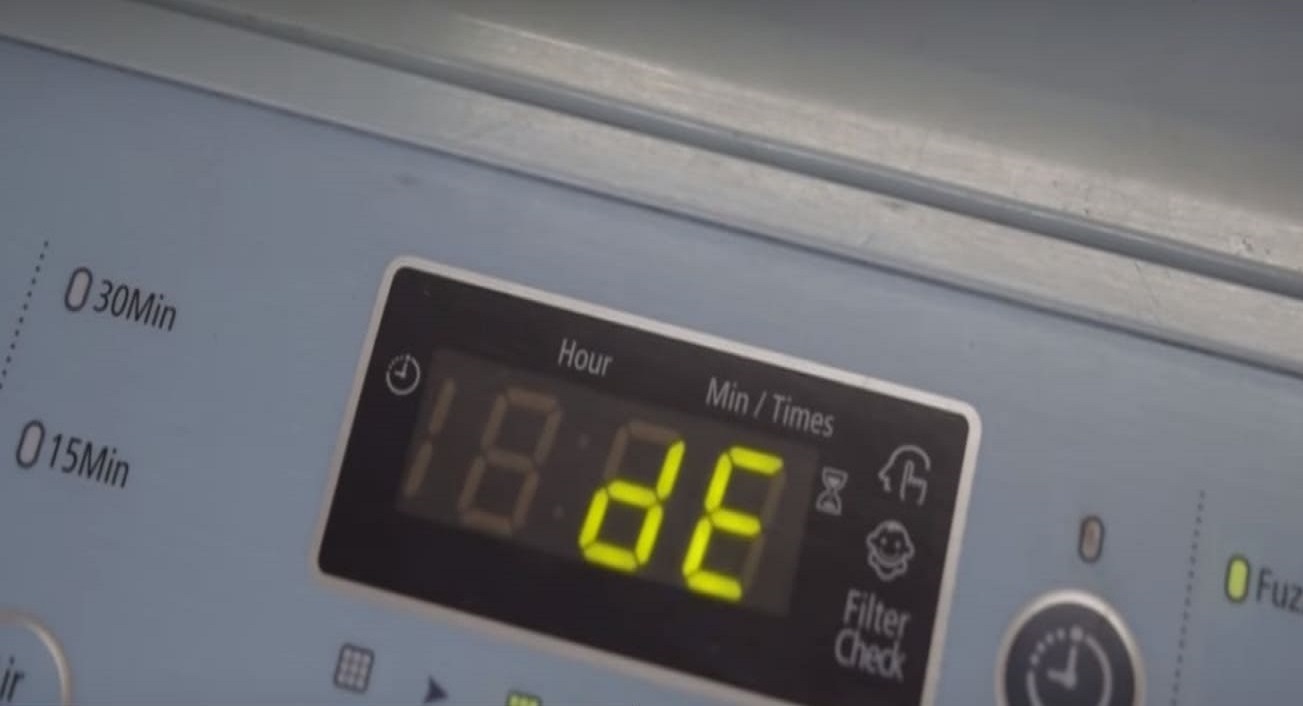

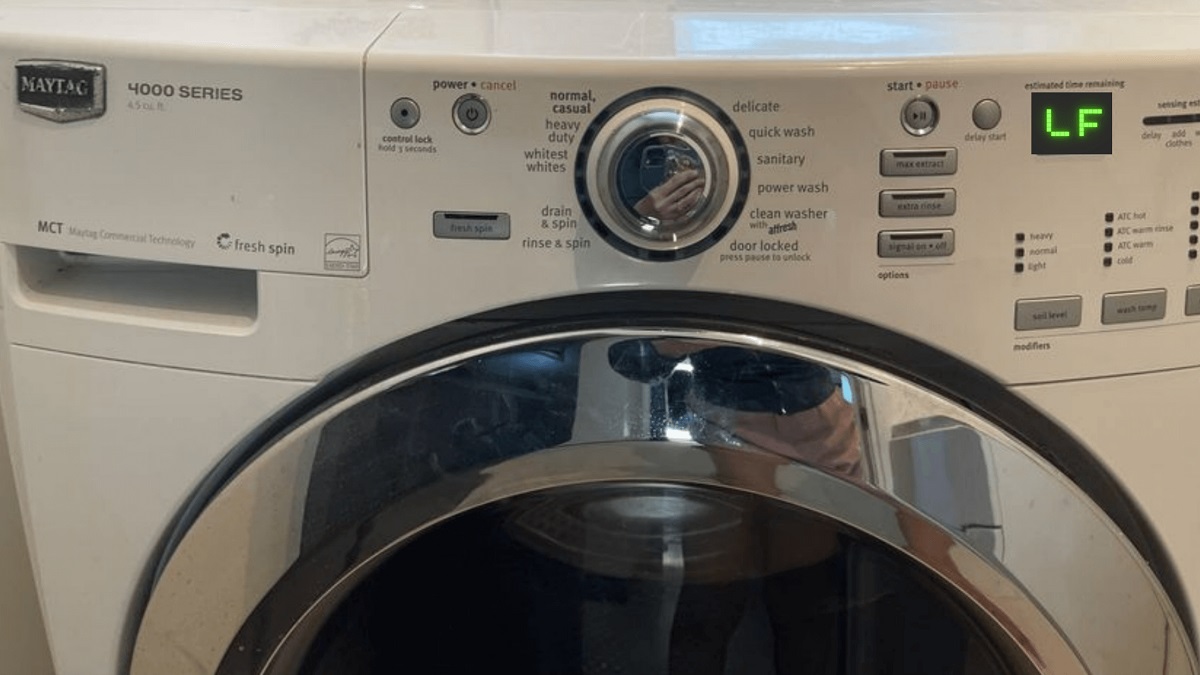

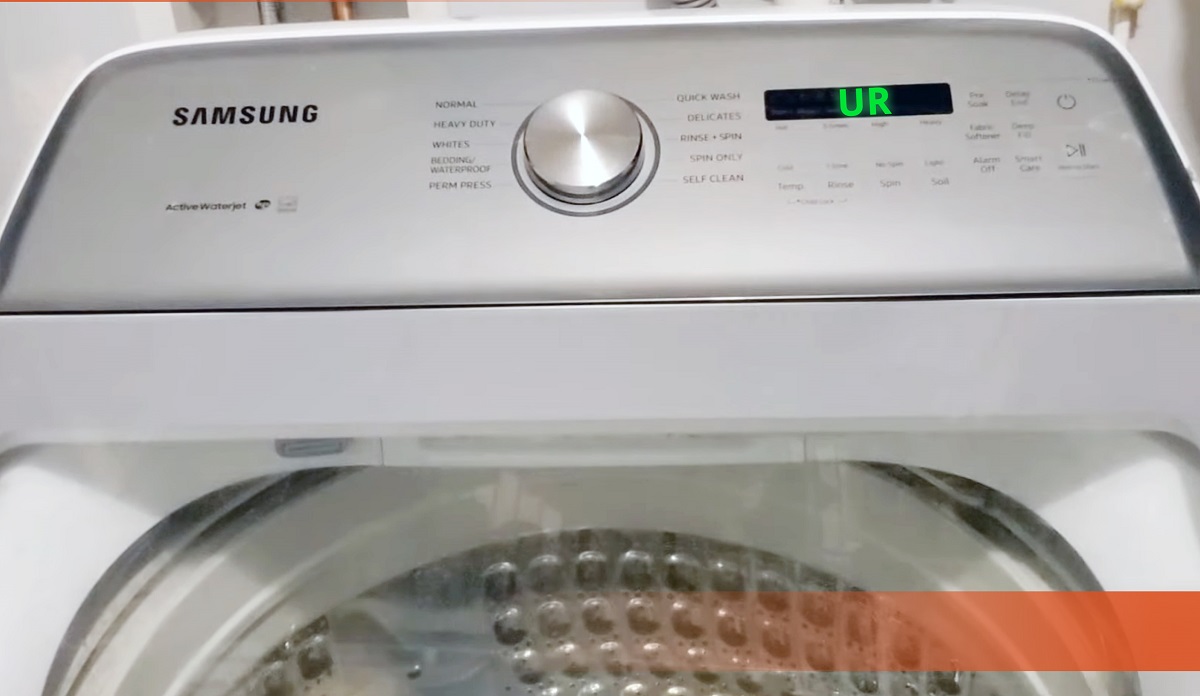
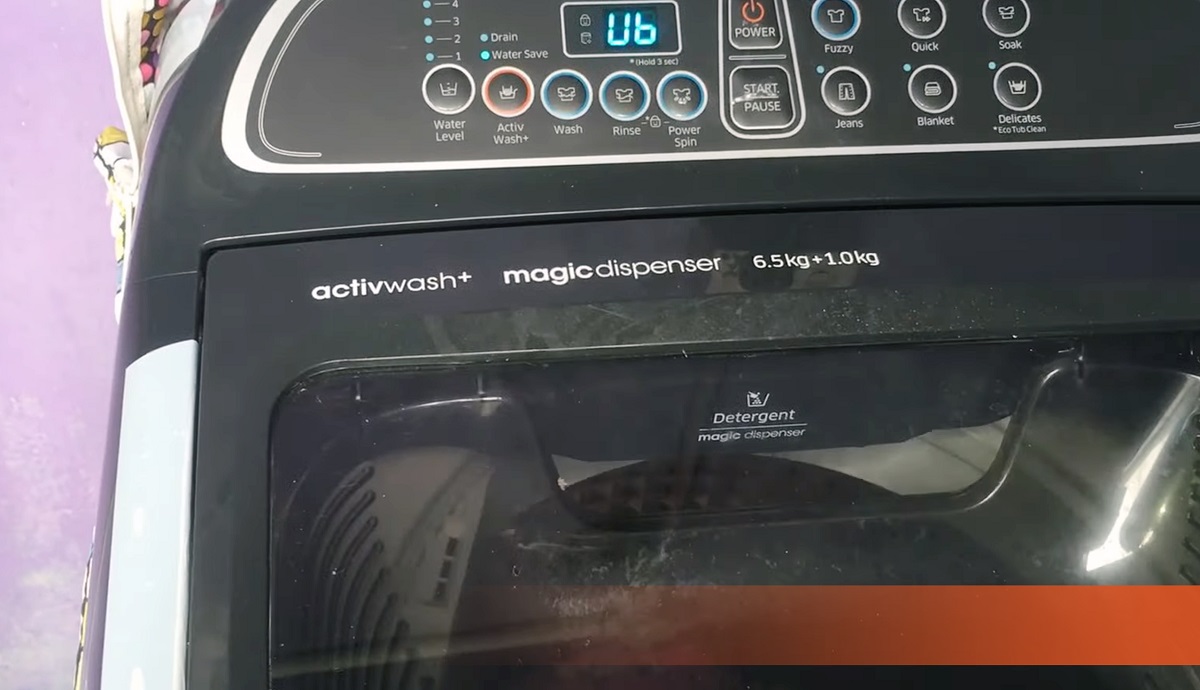

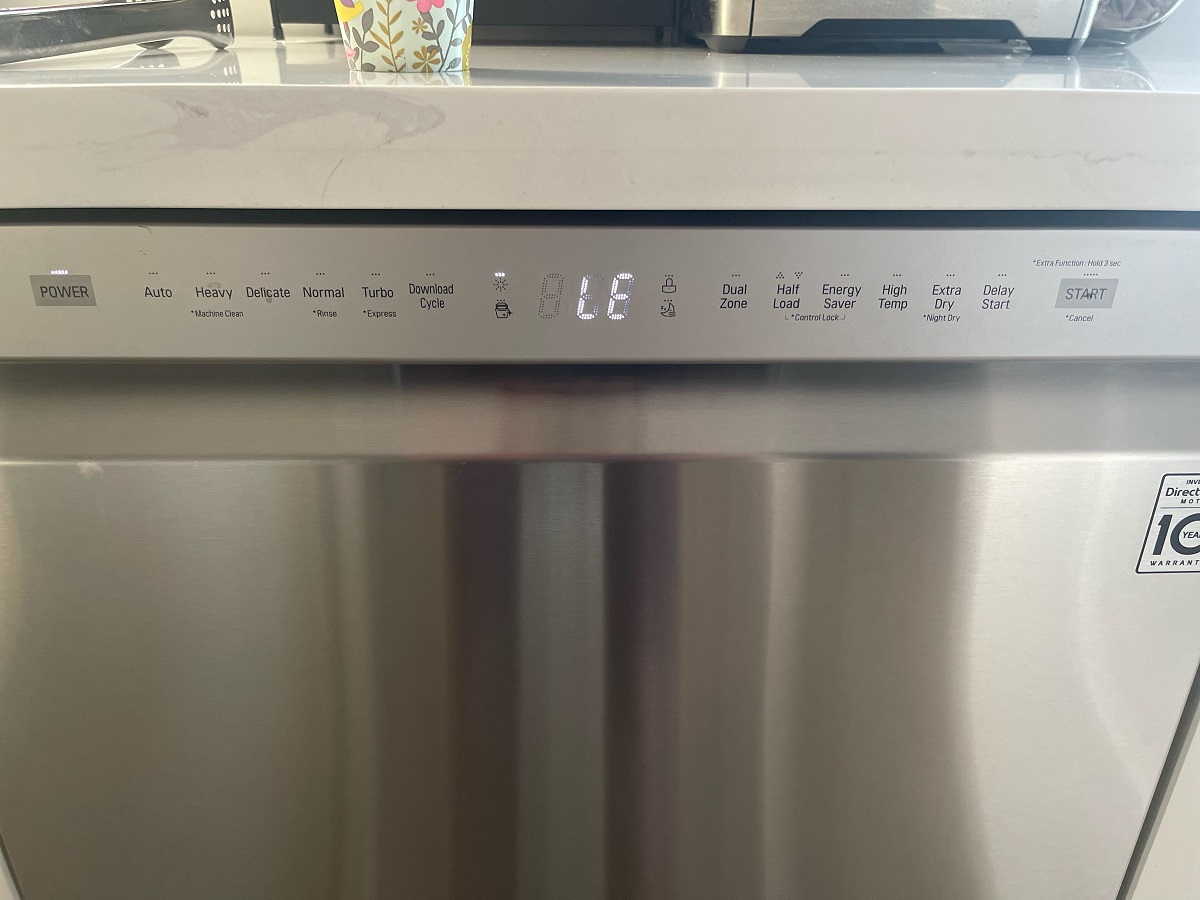
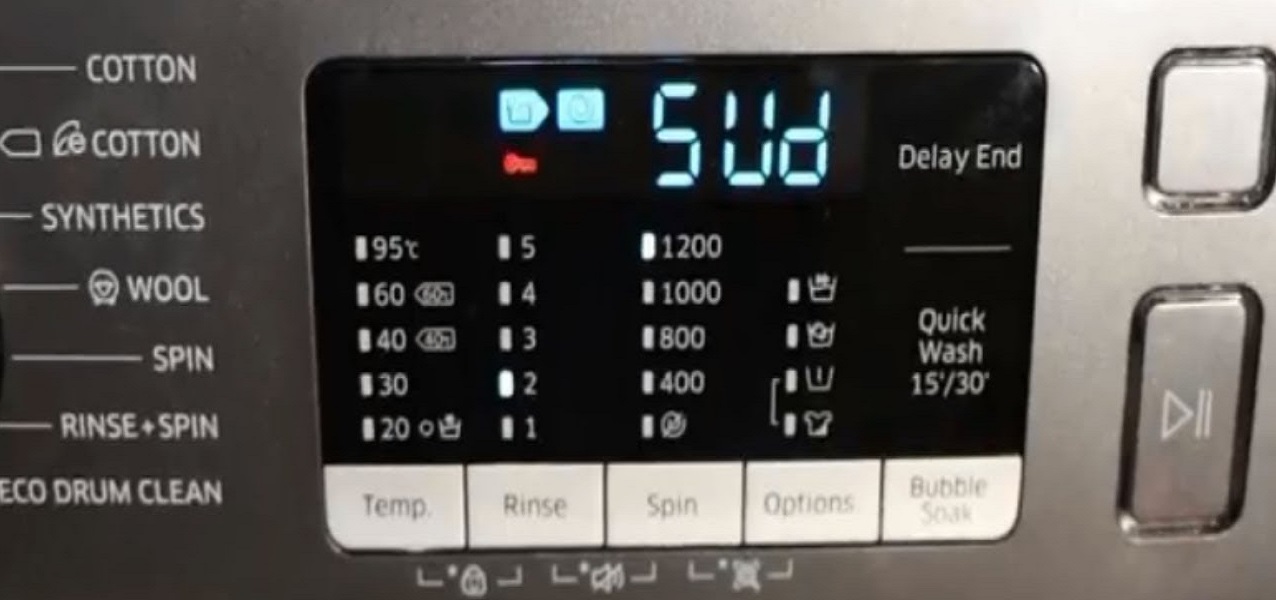

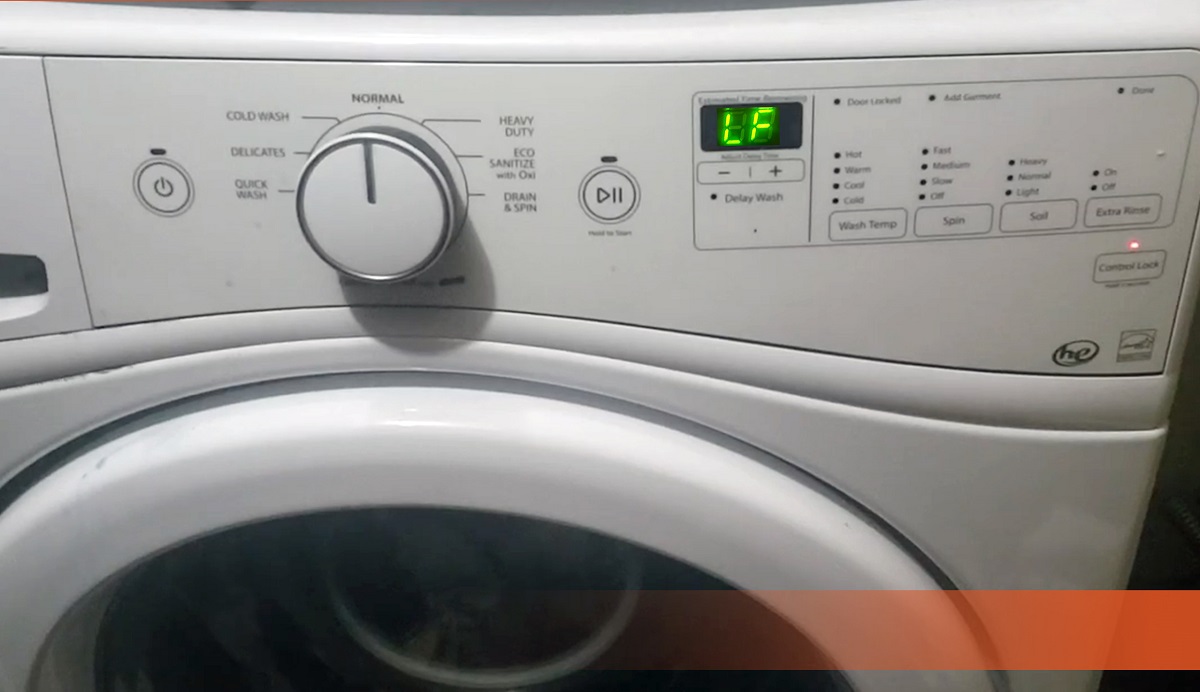

0 thoughts on “What Does Cl Mean On LG Washer”