

Articles
What Does Switched Mean On A Surge Protector
Modified: March 1, 2024
Discover the meaning behind "switched" on a surge protector and how it helps protect your devices. Read our informative articles on surge protectors for more insights.
(Many of the links in this article redirect to a specific reviewed product. Your purchase of these products through affiliate links helps to generate commission for Storables.com, at no extra cost. Learn more)
Introduction
Surge protectors are an essential tool in protecting our electronic devices from voltage spikes and surges. They act as a safeguard, preventing the excess electrical energy from damaging our valuable electronics. But have you ever wondered what that switch on your surge protector is for? In this article, we’ll explore what the switch means on a surge protector and why it’s an important feature to understand.
Before we delve into the switch and its significance, let’s first have a brief overview of surge protectors. A surge protector, also known as a surge suppressor, is a device designed to protect electrical appliances and gadgets from sudden voltage spikes. These spikes can occur due to lightning strikes, power outages, or fluctuated power supply, and can potentially cause irreversible damage to our devices.
The primary function of a surge protector is to redirect the excess electrical energy from a surge or spike to the grounding wire, keeping the voltage at a safe level for our devices. Surge protectors typically consist of multiple outlets where we can plug in our electronic devices, providing them with protection against power surges.
Now, let’s turn our attention to the switch on surge protectors. When you look at a surge protector, you’ll notice a switch located near the power cord. This switch, also known as a power switch or on/off switch, is a vital component of the surge protector’s functionality.
The switch on a surge protector essentially acts as a control mechanism. When the switch is flipped to the “on” position, it allows the flow of electricity from the power source to the connected devices. Conversely, when the switch is in the “off” position, it interrupts the flow of electricity, effectively cutting off power to the connected devices.
At first glance, the switch on a surge protector may seem similar to the switches found on other electrical devices, like lamps or appliances. However, the switch on a surge protector serves a different purpose. It not only controls the power supply to the devices but also plays a crucial role in ensuring their protection.
Next, let’s explore the different types of switches commonly found on surge protectors and discuss their functionalities in more detail.
Key Takeaways:
- The switch on a surge protector is not just a simple on/off mechanism, but a crucial tool for protecting electronic devices from voltage surges. Understanding its functionality and using it correctly can ensure the safety and longevity of your valuable electronics.
- The switch on a surge protector provides convenient power management, protection against voltage surges, and a troubleshooting tool for device issues. By familiarizing yourself with its operation and addressing any common issues, you can maximize the effectiveness of your surge protector and safeguard your electronic devices.
Understanding Surge Protectors
Before we dive into the intricacies of the switch on a surge protector, let’s gain a deeper understanding of surge protectors themselves. As mentioned earlier, surge protectors are devices designed to protect our valuable electronic equipment from voltage surges and spikes.
Surge protectors work by diverting excess electrical energy away from the connected devices in the event of a voltage surge. They consist of various components that together form a robust defense system against power fluctuations.
The primary component of a surge protector is the metal oxide varistor (MOV). The MOV is a semiconductor device that acts as a voltage-sensitive switch. When the voltage in the electrical circuit exceeds a certain threshold, the MOV activates and redirects the excess electrical energy to the grounding wire, away from the connected devices.
In addition to the MOV, surge protectors also contain other important components such as capacitors and inductors, which help regulate and filter the electrical current. These components work together to stabilize the voltage and provide a clean and safe power supply to the connected devices.
Surge protectors come in various configurations, including power strips, wall-mounted units, and even built-in outlets. They often feature multiple outlets, allowing us to connect several devices simultaneously. It’s important to note that surge protectors should not be confused with power strips alone, as power strips do not offer the same level of protection against voltage spikes.
Now that we have a basic understanding of surge protectors, let’s move on to the main topic of discussion: the switch on a surge protector.
The Switch on Surge Protectors
If you’ve ever glanced at a surge protector, you may have noticed a switch located near the power cord. This switch is a key feature of surge protectors, and understanding its purpose is crucial to effectively utilizing the device.
The switch on a surge protector is typically a toggle switch that can be flipped up or down. This switch serves as a control mechanism for the power supply to the connected devices. When the switch is in the “on” position, electricity from the power source is allowed to flow through the surge protector and to the devices plugged into it. Conversely, when the switch is in the “off” position, the flow of electricity is interrupted, cutting off power to the connected devices.
At first glance, the switch on a surge protector may appear similar to those on other electrical devices, such as lamps or appliances. However, it is important to understand that the switch on a surge protector serves a distinct purpose.
Unlike other switches that simply control the flow of electricity, the switch on a surge protector plays a critical role in protecting the connected devices from voltage surges. By cutting off power to the devices, the surge protector ensures that they are shielded from any sudden spikes in electrical energy.
When the switch is in the “off” position, the surge protector acts as a barrier, preventing any electrical surges from reaching the devices. This can be particularly useful when you are not using the devices or during thunderstorms, when the risk of voltage surges is higher.
Additionally, the switch on a surge protector allows for convenient and easy power management. By simply flipping the switch, you can quickly turn off multiple devices simultaneously. This can be handy when you want to conserve energy or during periods of extended inactivity, such as vacations.
Overall, the switch on a surge protector acts as a crucial element of control and protection. Understanding its functionality is key to maximizing the benefits of using a surge protector.
Next, let’s explore the different types of switches you may encounter on surge protectors and how they differ in their operations.
Functionality of the Switch
The switch on a surge protector may seem like a simple toggle switch, but it serves a vital role in the functionality of the device. By understanding how the switch operates, you can effectively manage the power supply to your connected devices and ensure their protection.
When the switch is in the “on” position, it allows the flow of electricity from the power source to the devices plugged into the surge protector. This means that the connected devices are receiving power and can operate as intended. It’s important to note that even when the switch is “on,” the surge protector is still actively monitoring the electrical current and providing protection against voltage surges.
On the other hand, when the switch is flipped to the “off” position, it interrupts the flow of electricity, cutting off power to the connected devices. This is useful in situations where you want to completely power down your devices or when you anticipate the possibility of voltage surges, such as during a thunderstorm.
One of the noteworthy aspects of the switch on a surge protector is its ability to act as a power reset. In the event of a power surge or when a device is malfunctioning, toggling the switch to the “off” position and then back to “on” can reset the power supply. This can help resolve certain issues with connected devices without the need to unplug and replug them individually.
Furthermore, the switch on a surge protector allows for convenient power management. Instead of hunting for individual power cords or outlets, you can simply toggle the switch to turn off multiple devices simultaneously. This can be particularly beneficial when you want to conserve energy or when you need to shut down all devices quickly.
It’s important to note that the switch on a surge protector should not be used as the sole method of protection against power surges. The surge protector itself provides the primary defense against voltage spikes. The switch acts as an added layer of control and convenience, allowing you to manage the power supply to your devices.
Now that you understand the functionality of the switch on a surge protector, let’s explore the different types of switches you might encounter on these devices.
Types of Switches on Surge Protectors
Surge protectors can feature different types of switches, each with its own unique design and functionality. These switches are designed to provide convenient control over the power supply to the connected devices. Let’s explore some of the common types of switches you may encounter on surge protectors:
Read more: What Does Red Light On Surge Protector Mean
Toggle Switch:
The toggle switch is the most common type found on surge protectors. It typically has two positions: “on” and “off.” The toggle switch is easy to operate, requiring a simple flip up or down to control the power supply. This type of switch is widely used due to its simplicity and reliability.
Push Button Switch:
Some surge protectors may feature a push button switch for power control. This type of switch requires a push or press to turn the power on or off. Push button switches often have an indicator light that illuminates when the power is on, making it easy to see the status at a glance.
Rotary Switch:
A rotary switch is less common but can be found on certain surge protectors. This type of switch consists of a rotary dial that can be turned to select different power settings or options. The dial typically has positions for “on” and “off,” as well as possibly additional settings for specific voltage requirements.
Smart Switch:
With technological advancements, surge protectors now offer smart switch capabilities. These switches can be controlled remotely using a smartphone or through voice commands if they are compatible with smart home systems like Alexa or Google Home. Smart switches provide added convenience and flexibility in managing the power supply to your devices.
It’s important to note that regardless of the type of switch, the functionality remains the same. The switch allows you to control the flow of electricity and provides an additional layer of protection for your connected devices.
Now that you know the different types of switches on surge protectors, let’s explore the significance of the switch and why it is important to understand how to use it correctly.
Importance of the Switch
The switch on a surge protector may seem like a small component, but its importance should not be underestimated. It serves several crucial purposes and understanding its significance is essential for effectively protecting and managing your electronic devices. Let’s explore the key reasons why the switch on a surge protector is important:
Protection Against Voltage Surges:
The primary purpose of the switch is to safeguard your connected devices against voltage surges. By easily flipping the switch to the “off” position during electrical storms or when your devices are not in use, you can prevent any potential damage from power surges. This simple action can save your electronic equipment from costly repairs or replacements.
Convenient Power Management:
The switch on a surge protector provides a convenient way to manage the power supply to your devices. With a single flip, you can turn off multiple devices simultaneously, saving you time and effort. This is particularly useful when you want to conserve energy, reduce standby power consumption, or shut down your devices quickly.
Power Cycling and Troubleshooting:
The switch can serve as a power reset option, allowing you to cycle the power to your devices. Sometimes, devices may experience glitches or malfunctions. By toggling the switch off and then on, you can effectively reset their power supply, potentially resolving the issue without needing to unplug and replug each device individually. This can be a convenient troubleshooting step in certain situations.
Read more: What Do Joules Mean On A Surge Protector
Preventing Overloading and Overheating:
By turning off the switch when devices are not in use, you can prevent overloading the surge protector and reduce the risk of overheating. Overloading can occur when too many devices draw power simultaneously, exceeding the surge protector’s capacity. This can lead to reduced protection against power surges or even damage to the surge protector itself. Turning off the switch when devices are not in use helps prevent such issues.
Enhanced Safety:
The switch adds an additional level of safety by providing you with control over the power supply. It allows you to isolate the devices from the electrical current, reducing the risk of electrical accidents such as shocks or fires. This is particularly important when you need to perform maintenance or repairs on your devices or surge protector.
Understanding the importance of the switch on a surge protector empowers you to make informed decisions about the usage of your electronic devices and their protection. Next, let’s explore how to correctly use the switch on a surge protector.
How to Use the Switch on a Surge Protector
Using the switch on a surge protector is relatively straightforward, but it’s essential to follow the correct steps to ensure the safety of your devices and maximize the effectiveness of the surge protector. Here are some guidelines on how to use the switch on a surge protector:
1. Position the Surge Protector:
First, place the surge protector in a convenient location near a power outlet. Ensure that the surge protector is easily accessible and not blocked by furniture or other objects.
Read also: 9 Amazing Surge Protector Switch for 2025
2. Plug in the Devices:
Plug your electronic devices into the outlets on the surge protector. Be mindful of the total power consumption of the devices to avoid overloading the surge protector. Refer to the surge protector’s user manual for information on its maximum load capabilities.
3. Familiarize Yourself with the Switch:
Take a moment to become familiar with the switch on the surge protector. Depending on the type of switch, it may be a toggle switch, push button switch, rotary switch, or a smart switch. Ensure you understand its operation and how it functions.
4. Flip the Switch to the “On” Position:
To supply power to your devices, flip the switch to the “on” position. This allows the electricity from the power source to flow through the surge protector and reach the connected devices. You may hear a click or see an indicator light illuminate when the switch is turned on.
5. Power Down with the Switch:
When you no longer require power to your devices or want to protect them from voltage surges, flip the switch to the “off” position. This interrupts the flow of electricity and cuts off power to the connected devices. Double-check that the switch is firmly in the off position and that the indicator light, if present, has turned off.
6. Maintenance and Reset:
Periodically, you may need to perform maintenance on your devices or the surge protector itself. Before doing so, ensure that the devices are powered off by making sure the switch is in the “off” position. This protects you from accidental electric shocks and prevents damage to the devices during maintenance. Additionally, if you encounter any connectivity or performance issues with your devices, you can try resetting the power by toggling the switch off and then on again.
7. Unplug During Extended Periods of Inactivity:
If you plan on being away or not using your devices for an extended period, it is advisable to unplug them from the surge protector to avoid any power consumption or potential risks. Additionally, you can turn off the surge protector itself by flipping the switch to the “off” position.
By following these steps, you can effectively and safely use the switch on a surge protector to control the power supply to your devices and protect them from voltage surges.
Next, let’s explore some common issues that can arise with surge protector switches and how to address them.
Common Issues with Surge Protector Switches
While surge protector switches are generally reliable, there are a few common issues that you may encounter. Understanding these issues and knowing how to address them can help ensure the proper functioning of your surge protector and the safety of your connected devices. Here are some common issues with surge protector switches:
1. Sticky or Loose Switch:
Over time, the switch on a surge protector may become sticky or loose, making it difficult to toggle between the “on” and “off” positions. This can happen due to dust or debris accumulation or general wear and tear of the switch mechanism. If the switch becomes sticky, try cleaning it with a dry cloth or compressed air to remove any debris. If the switch is loose and doesn’t hold its position, consider replacing the surge protector to ensure proper functionality.
Read more: What Does A Power Strip Do
2. Indicator Light Not Working:
Many surge protectors have indicator lights that indicate whether they are actively protecting your devices or if the power is on. If the indicator light on your surge protector is not working, it could be due to a faulty bulb or a wiring issue. In such cases, it may be necessary to replace the surge protector or seek professional assistance to fix the wiring problem.
3. Power Surges Still Occurring:
If you notice that power surges are still affecting your devices even when the switch on the surge protector is turned on, it could indicate a problem with the surge protector itself. It’s possible that the surge protector has reached its end of life or has been damaged. In these cases, it is advisable to replace the surge protector with a new one to ensure adequate protection.
4. Switch Not Resetting:
Occasionally, the switch on a surge protector may stop functioning properly, making it difficult to reset the power supply. This could be due to a mechanical issue or a fault in the switch mechanism. If you’re unable to reset the switch, it may be time to replace the surge protector to ensure proper operation.
5. Electrical Noise or Interference:
In some cases, using the switch on a surge protector may introduce electrical noise or interference to the connected devices. This can manifest as audio or visual disturbances, such as static in audio playback or flickering screens. If you experience such issues, try plugging the devices directly into a wall outlet to see if the problem persists. If the noise or interference disappears, it may be necessary to replace the surge protector with a higher-quality model that provides better noise filtration.
Remember, surge protectors have a lifespan, and it’s important to regularly inspect and replace them if necessary to ensure continued protection for your devices. If you experience persistent issues with the switch or the surge protector itself, consider consulting a professional electrician to evaluate your electrical setup.
Now that we have covered common issues, let’s summarize the importance and functionality of the switch on a surge protector.
Read more: How Many Amps Does A Surge Protector Use
Conclusion
The switch on a surge protector plays a critical role in the protection and management of your electronic devices. By understanding its significance and how to use it correctly, you can ensure the safety of your devices and maximize the effectiveness of the surge protector.
A surge protector acts as a defense mechanism against voltage surges and spikes, redirecting excess electrical energy away from your valuable electronics. The switch on a surge protector allows you to control the power supply to the connected devices. When in the “on” position, electricity flows through the surge protector, providing power to your devices. Alternatively, the “off” position cuts off the power supply, protecting your devices from potential voltage surges.
Using the switch correctly involves positioning the surge protector, plugging in the devices, and familiarizing yourself with the switch’s operation. Flipping the switch to the “on” position powers your devices, while toggling it to the “off” position cuts off power. Power cycling with the switch can help troubleshoot device issues, and unplugging devices during extended periods of inactivity is recommended.
Some common issues you may encounter with surge protector switches include sticky or loose switches, indicator light problems, power surges still occurring, switch not resetting, and electrical noise or interference. If you experience these issues, it may be necessary to replace the surge protector or seek professional help.
In conclusion, the switch on a surge protector is not just a simple control mechanism but an integral part of protecting your devices from voltage surges. By taking the time to understand its functionality, properly using the switch, and addressing any issues that arise, you can ensure the long-lasting performance and safety of your electronic devices.
Remember to periodically inspect and replace your surge protector to maintain optimal protection for your devices. By harnessing the power of the switch and the functionality of the surge protector, you can enjoy peace of mind knowing that your valuable electronics are shielded from the harmful effects of voltage spikes.
Frequently Asked Questions about What Does Switched Mean On A Surge Protector
Was this page helpful?
At Storables.com, we guarantee accurate and reliable information. Our content, validated by Expert Board Contributors, is crafted following stringent Editorial Policies. We're committed to providing you with well-researched, expert-backed insights for all your informational needs.



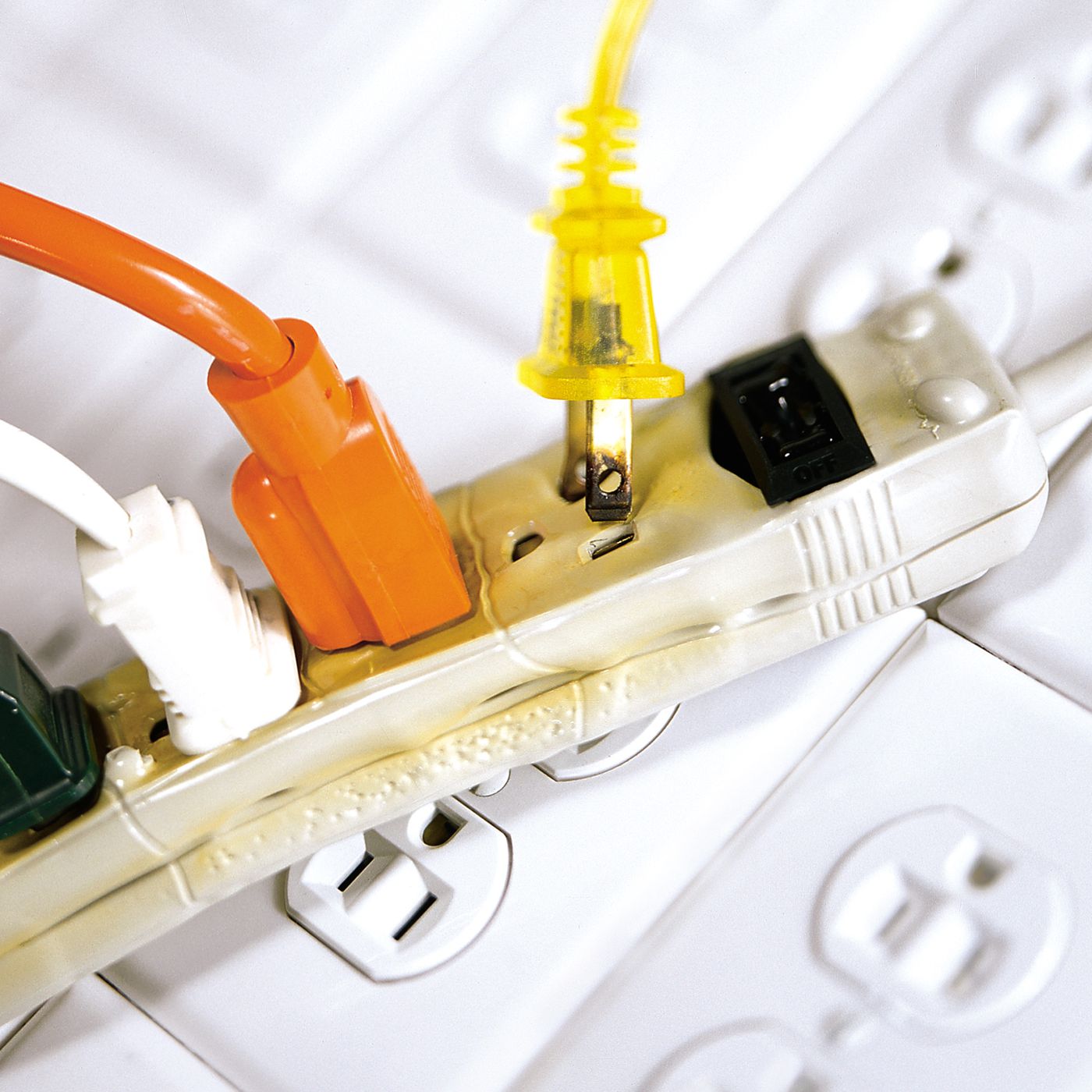





0 thoughts on “What Does Switched Mean On A Surge Protector”