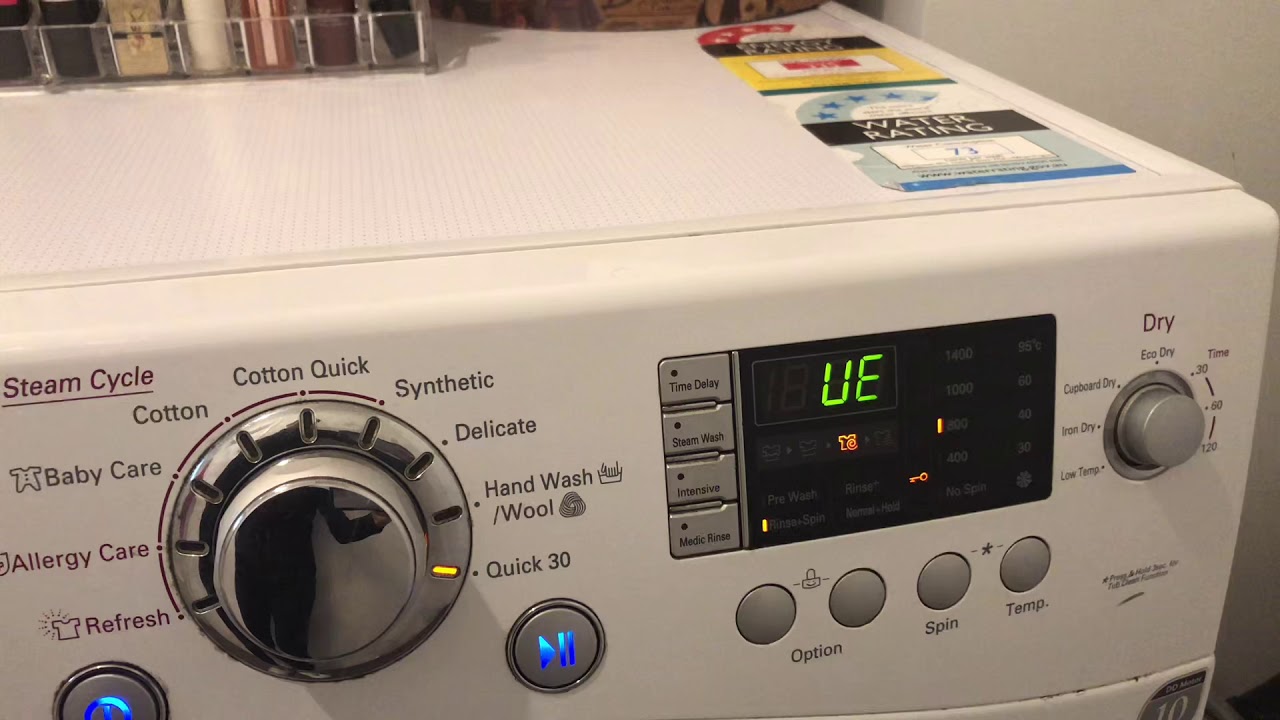
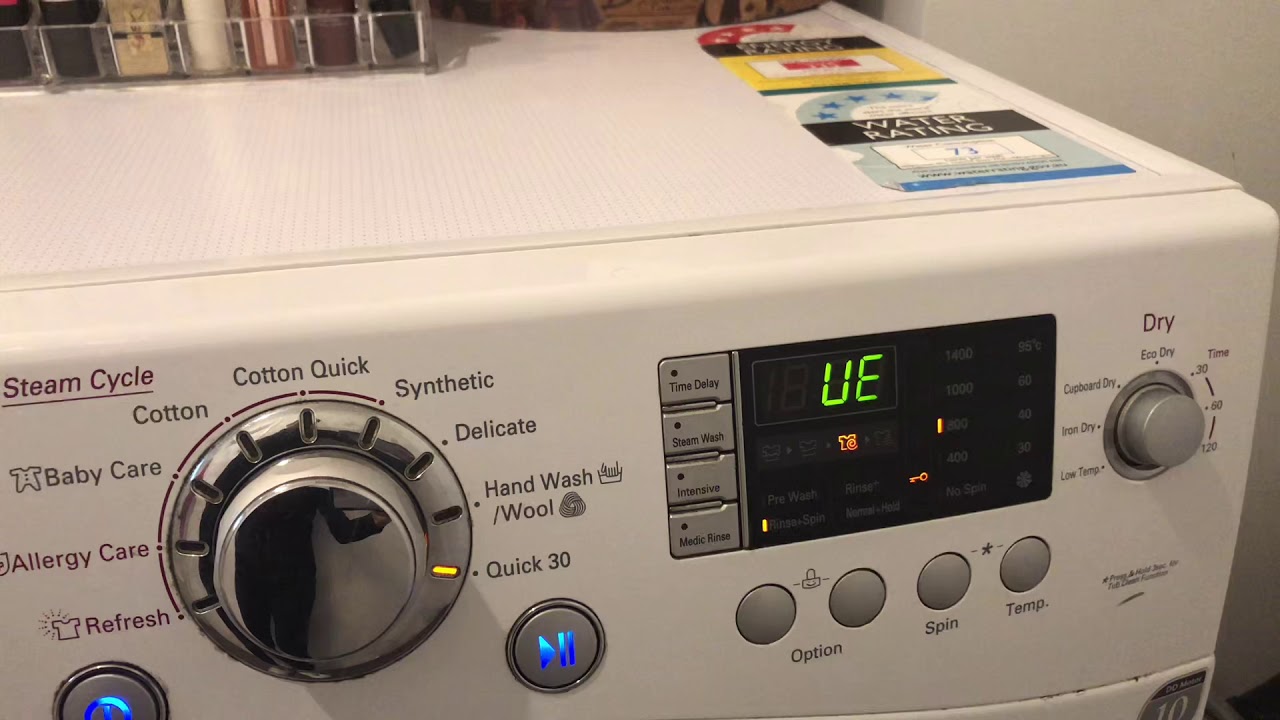
Articles
What Does Ue Mean On A LG Washer
Modified: August 25, 2024
"Find out what the term 'UE' means on an LG washer in this informative article. Discover tips and solutions for troubleshooting common issues with your LG washing machine."
(Many of the links in this article redirect to a specific reviewed product. Your purchase of these products through affiliate links helps to generate commission for Storables.com, at no extra cost. Learn more)
Introduction
When it comes to laundry appliances, LG has earned a reputation for producing top-quality washers that combine advanced technology with efficient performance. However, like any appliance, LG washers can encounter issues from time to time. One common problem that users may come across is the “UE” error code displayed on the control panel.
Understanding the meaning of this error code is essential in troubleshooting and resolving the issue. In this article, we will delve into what the “UE” error code means on an LG washer. We will explore the possible causes of this error and provide troubleshooting steps to help you resolve the issue and get your washer working efficiently once again.
So, let’s dive in and unravel the mystery behind the “UE” error code on LG washers.
Key Takeaways:
- The “UE” error code on LG washers indicates an unbalanced load, potentially causing inefficient cleaning and machine damage. Understanding the causes and troubleshooting steps can help resolve the issue and prevent future occurrences.
- To prevent the “UE” error, proper loading techniques, separating bulky items, and utilizing SmartThinQ technology are essential. Following maintenance guidelines and seeking professional assistance when needed can ensure a smooth laundry experience with LG washers.
Read more: What Does Ue Mean On Samsung Washer
Understanding the Terminology
Before we delve deeper into the “UE” error code, it’s important to understand the terminology used on LG washers. LG washers are equipped with a variety of features and settings to ensure optimal washing performance. Here are a few key terms you should be familiar with:
- Spin Speed: This refers to the speed at which the washer drum rotates during the spin cycle. It is measured in revolutions per minute (RPM), and higher spin speeds help to extract more water from the clothes, resulting in quicker drying times.
- Load Size: This refers to the amount of laundry you load into the washer. LG washers are designed to accommodate different load sizes, ranging from small to large capacities. It’s important to load the washer correctly to ensure efficient washing and avoid imbalance issues.
- Imbalance: Imbalance occurs when the laundry load inside the washer is not distributed evenly. This can cause the washer to vibrate excessively or produce the “UE” error code as a safety measure to prevent damage to the machine.
Now that we have a basic understanding of the terminology, we can move on to exploring the “UE” error code in more detail.
Common Features of LG Washers
LG washers are known for their innovative features that contribute to an efficient and effective laundry experience. Here are some common features you’ll find in LG washers:
- Direct Drive Motor: LG washers are equipped with a direct drive motor, which means there is no belt or pulley system. This not only reduces noise and vibration but also enhances durability and energy efficiency.
- Turbowash: The Turbowash feature uses powerful jets to spray water and detergent onto the clothes, resulting in a quicker and more thorough cleaning process. This feature is particularly useful for large loads or heavily soiled items.
- Allergiene Cycle: LG washers offer an Allergiene cycle that uses steam to remove common household allergens from your clothes, making it an ideal option for individuals with allergies or sensitive skin.
- ColdWash Technology: LG’s ColdWash technology utilizes cold water to penetrate fabrics deeply and deliver effective cleaning results. This not only saves energy but also helps preserve the quality of your clothes.
- SmartThinQ Technology: Many LG washers are equipped with SmartThinQ technology, allowing you to remotely control and monitor your washer using your smartphone. This feature provides convenience and flexibility, as you can start or pause cycles, receive cycle notifications, and download additional wash programs.
These are just a few of the common features found in LG washers. The combination of these features ensures that your laundry is cleaned thoroughly, efficiently, and with minimal fuss.
Decoding the “UE” Error Code
The “UE” error code on an LG washer stands for “Unbalanced Error.” This error code typically occurs when the laundry load inside the washer is not distributed evenly. When an imbalance is detected, the washer will attempt to redistribute the load to achieve balance. However, if it fails to do so, it will display the “UE” error code as a safety measure to prevent damage to the machine.
It’s important to note that an unbalanced load is not only a potential risk to the washer’s components but also affects the washing performance. An unbalanced load can result in inefficient cleaning, excessive noise and vibration, and even premature wear and tear on the washer.
The “UE” error code is usually accompanied by a loud banging or thumping noise during the spin cycle. This noise is an indication that the laundry load is unevenly distributed inside the drum.
Now that we understand what the “UE” error code means, let’s explore the possible causes of this error and steps to troubleshoot and resolve the issue.
Possible Causes of the “UE” Error
There are several factors that can contribute to the occurrence of the “UE” error code on an LG washer. Understanding these causes can help you identify and resolve the issue effectively. Here are the possible causes of the “UE” error:
- Uneven Load: The most common cause of the “UE” error is an unevenly distributed load inside the washer drum. If the weight of the laundry is not balanced, the washer will struggle to spin evenly, triggering the error code.
- Overloading: Overloading the washer with too many clothes can also lead to an imbalance and trigger the “UE” error. It’s important to follow the recommended load capacity mentioned in the user manual.
- Large and Bulky Items: Washing large and bulky items, such as comforters or rugs, can result in an unbalanced load. These items tend to clump together during the wash cycle, causing the washer to detect an imbalance and display the error code.
- Improper Placement: Placing the washer on an uneven or unstable surface can contribute to an imbalance and trigger the “UE” error code. It’s crucial to ensure that the washer is level and firmly positioned.
- Malfunctioning Suspension System: In some cases, a malfunctioning suspension system can cause the washer drum to become unbalanced, leading to the “UE” error code. If none of the above causes apply and the error persists, professional assistance may be required to diagnose and fix the issue.
Identifying the cause of the error is the first step in troubleshooting and resolving the “UE” error on an LG washer. In the next section, we will discuss some troubleshooting steps to help you fix the issue and get your washer back in working order.
If you see “UE” on your LG washer, it means there is an unbalanced load. Try redistributing the clothes and running the cycle again to resolve the issue.
Read more: What Does Washer Dryer Hookup Mean
Troubleshooting Steps
If you’re facing the “UE” error code on your LG washer, here are some troubleshooting steps you can follow to resolve the issue:
- Pause the Cycle: When the error code appears, pause the cycle and allow the washer to come to a complete stop. This will prevent any further damage or potential injuries.
- Reposition the Load: Open the washer door and carefully redistribute the laundry inside the drum. Ensure that the load is evenly distributed and there are no clumps of clothes or heavy items on one side.
- Remove Excess Clothes: If the washer is overloaded, remove some clothes to reduce the weight of the load. It’s important to follow the recommended load capacity mentioned in the user manual.
- Check for Bulky Items: If there are any large or bulky items in the load, such as comforters or rugs, consider washing them separately or with smaller items to prevent an unbalanced load.
- Check the Surface: Ensure that the washer is placed on a level and stable surface. If necessary, adjust the leveling feet to achieve a balanced position.
- Restart the Cycle: Once you’ve repositioned the load and made any necessary adjustments, close the washer door and restart the cycle. The error code should no longer appear if the issue has been resolved.
If you’ve followed these troubleshooting steps and the “UE” error code continues to appear, it may indicate a more significant issue with the washer. In such cases, it’s advisable to contact a professional technician or LG customer support for further assistance.
Now, let’s move on to some preventive measures you can take to avoid encountering the “UE” error in the future.
Tips for Preventing the “UE” Error
While encountering the “UE” error code on your LG washer can be frustrating, there are measures you can take to minimize the chances of it happening. Here are some tips to help you prevent the “UE” error:
- Load the Washer Correctly: Properly load the washer by distributing the laundry evenly inside the drum. Avoid overloading the washer and always follow the recommended load capacity mentioned in the user manual.
- Separate Bulky Items: Wash large and bulky items separately or with smaller items to prevent an unbalanced load. This will ensure that the weight is evenly distributed and minimize the chances of the “UE” error.
- Choose the Right Spin Speed: Select an appropriate spin speed based on the type of clothes and their care instructions. Higher spin speeds are suitable for lighter loads, while lower spin speeds are better for delicate items.
- Use SmartThinQ Technology: If your LG washer is equipped with SmartThinQ technology, take advantage of it. Use the remote control feature to monitor and manage your washer, ensuring that it operates efficiently and without any imbalance issues.
- Check the Washer Feet: Regularly inspect and adjust the leveling feet of the washer to ensure it is placed on a level surface. Uneven surfaces can contribute to an imbalance and trigger the “UE” error code.
- Follow Maintenance Guidelines: Adhere to the maintenance guidelines provided in the user manual. This includes cleaning the drum, checking for loose or damaged parts, and addressing any issues promptly to prevent potential imbalances.
By following these tips and best practices, you can reduce the likelihood of encountering the “UE” error on your LG washer and enjoy a hassle-free laundry experience.
Now, let’s recap what we’ve covered in this article.
Summary
In summary, the “UE” error code on an LG washer indicates an imbalance in the load. It occurs when the laundry inside the drum is not distributed evenly, causing the washer to vibrate excessively and potentially damaging the machine. Understanding the terminology and common features of LG washers can help you navigate through the troubleshooting process.
We explored possible causes of the “UE” error, including an uneven load, overloading, washing large and bulky items, improper placement, and a malfunctioning suspension system. To troubleshoot the issue, we provided steps such as pausing the cycle, repositioning the load, removing excess clothes, and checking the surface. If the error persists, it’s advisable to seek professional assistance.
To prevent the “UE” error code, we recommended loading the washer correctly, separating bulky items, selecting the appropriate spin speed, using SmartThinQ technology, checking the washer’s feet and following maintenance guidelines.
By implementing these tips and understanding the “UE” error code, you can ensure the smooth operation of your LG washer and avoid interruptions during your laundry routine.
If you have any further questions or need assistance, reach out to LG customer support or consult the user manual for specific instructions related to your model of LG washer.
Happy washing!
Conclusion
In conclusion, understanding the “UE” error code on an LG washer is crucial for troubleshooting and resolving potential issues. The “UE” error indicates an imbalance in the load inside the washer drum, which can lead to inefficient cleaning, excessive noise, and even damage to the machine.
Throughout this article, we explored the terminology used in LG washers and discussed common features that contribute to their efficient performance. We also decoded the “UE” error code and highlighted possible causes, including uneven loads, overloading, large and bulky items, improper placement, and malfunctioning suspension systems.
We provided troubleshooting steps, such as redistributing the load, removing excess clothes, and checking the surface of the washer. However, if the error persists, it is recommended to seek professional assistance.
Moreover, we shared tips to prevent the “UE” error in the future, such as proper loading techniques, separating bulky items, selecting the right spin speed, utilizing SmartThinQ technology, checking the washer feet, and following maintenance guidelines.
By implementing these preventative measures and understanding the causes and solutions for the “UE” error code, you can ensure the smooth operation of your LG washer and enjoy a hassle-free laundry experience.
If you have any further questions or require additional assistance, don’t hesitate to contact LG customer support or refer to the user manual for specific instructions related to your model of LG washer.
Now, armed with knowledge and awareness, you can confidently tackle and resolve any “UE” error code that may arise and keep your LG washer functioning at its best.
Frequently Asked Questions about What Does Ue Mean On A LG Washer
Was this page helpful?
At Storables.com, we guarantee accurate and reliable information. Our content, validated by Expert Board Contributors, is crafted following stringent Editorial Policies. We're committed to providing you with well-researched, expert-backed insights for all your informational needs.



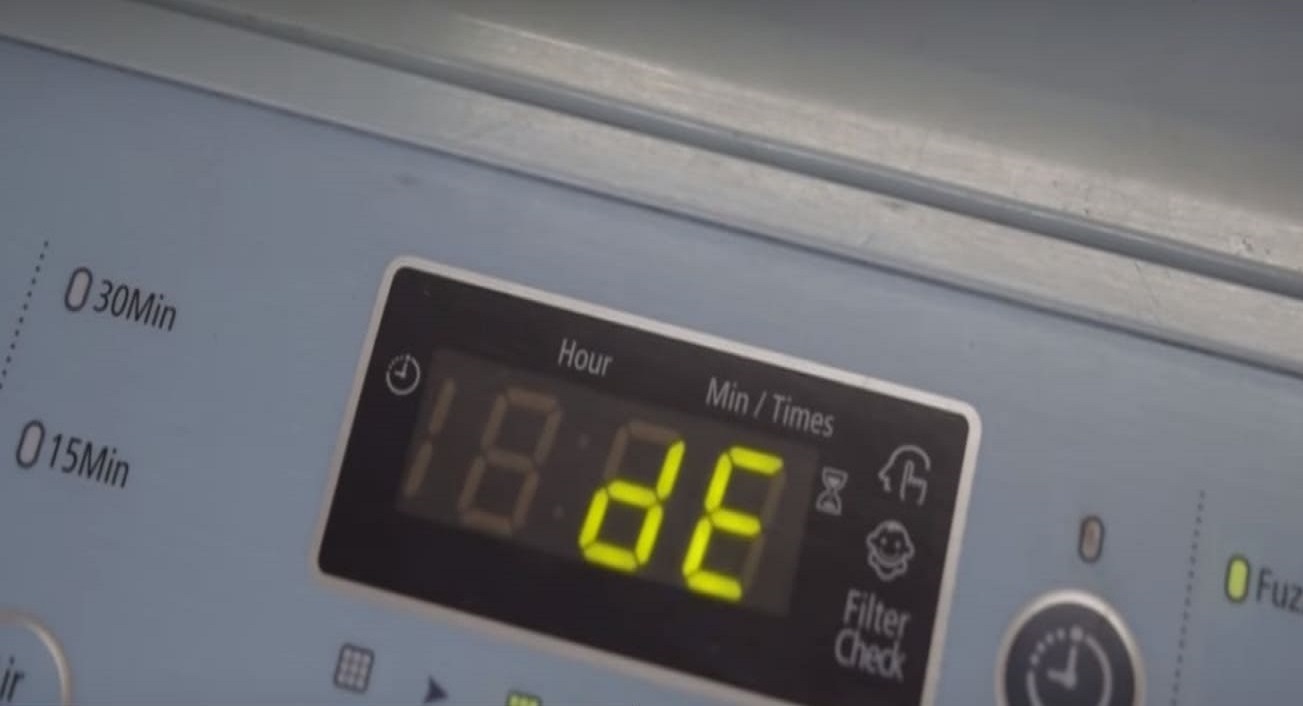
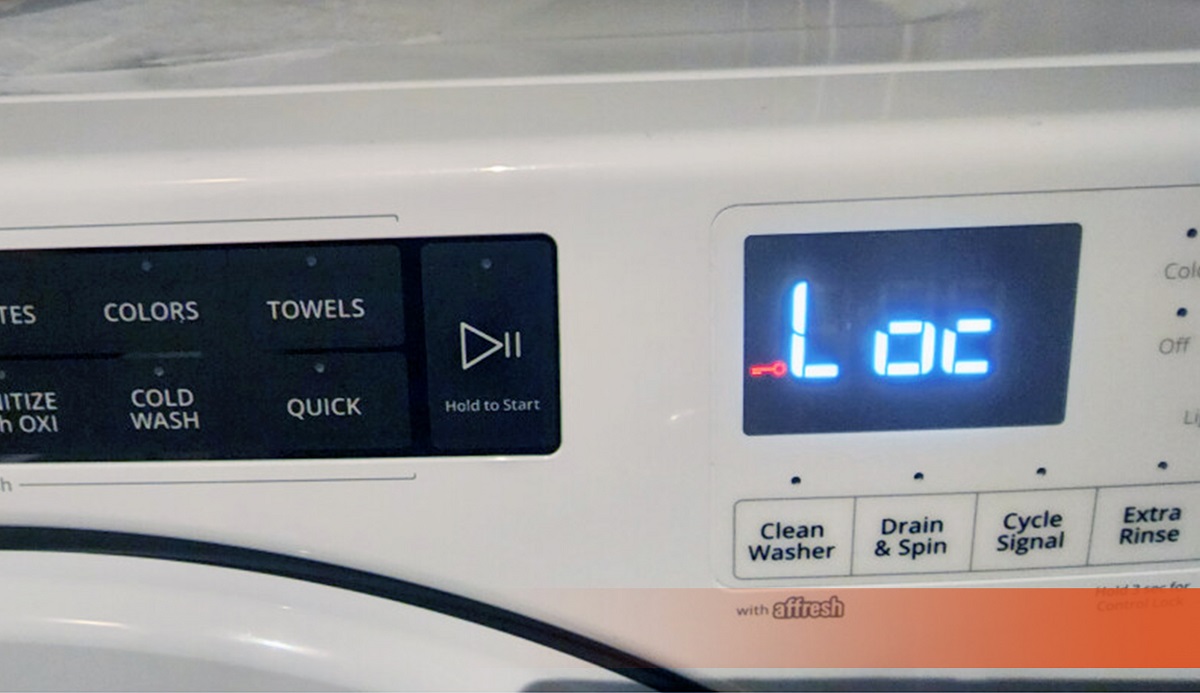

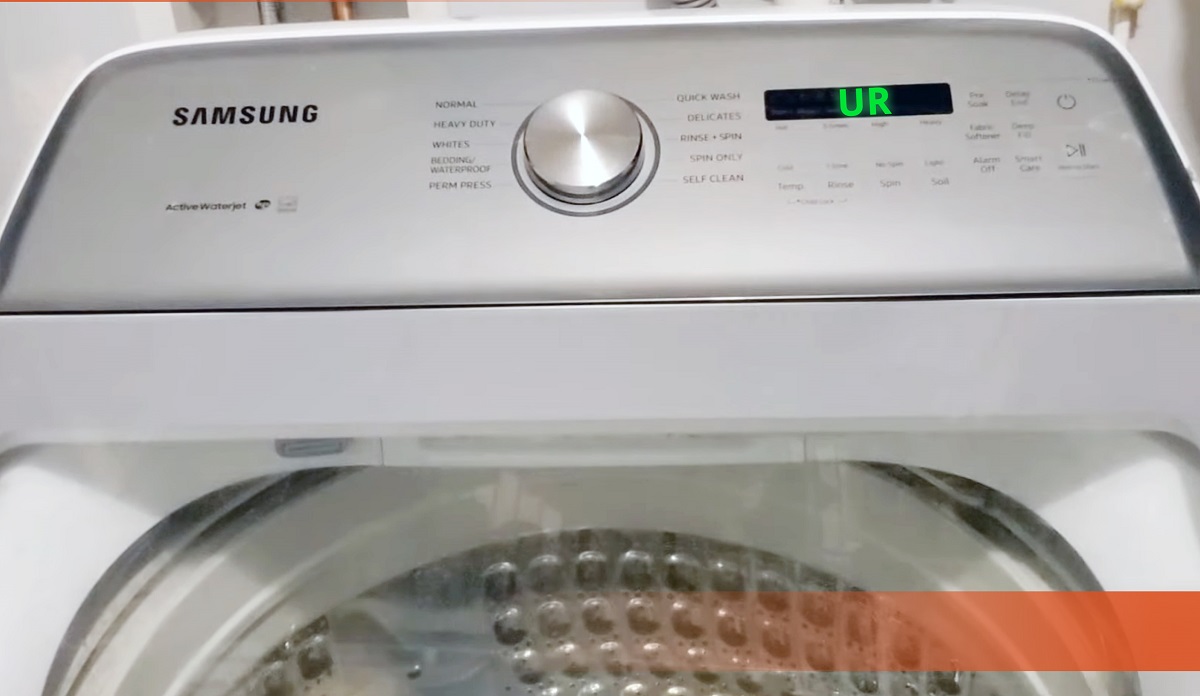
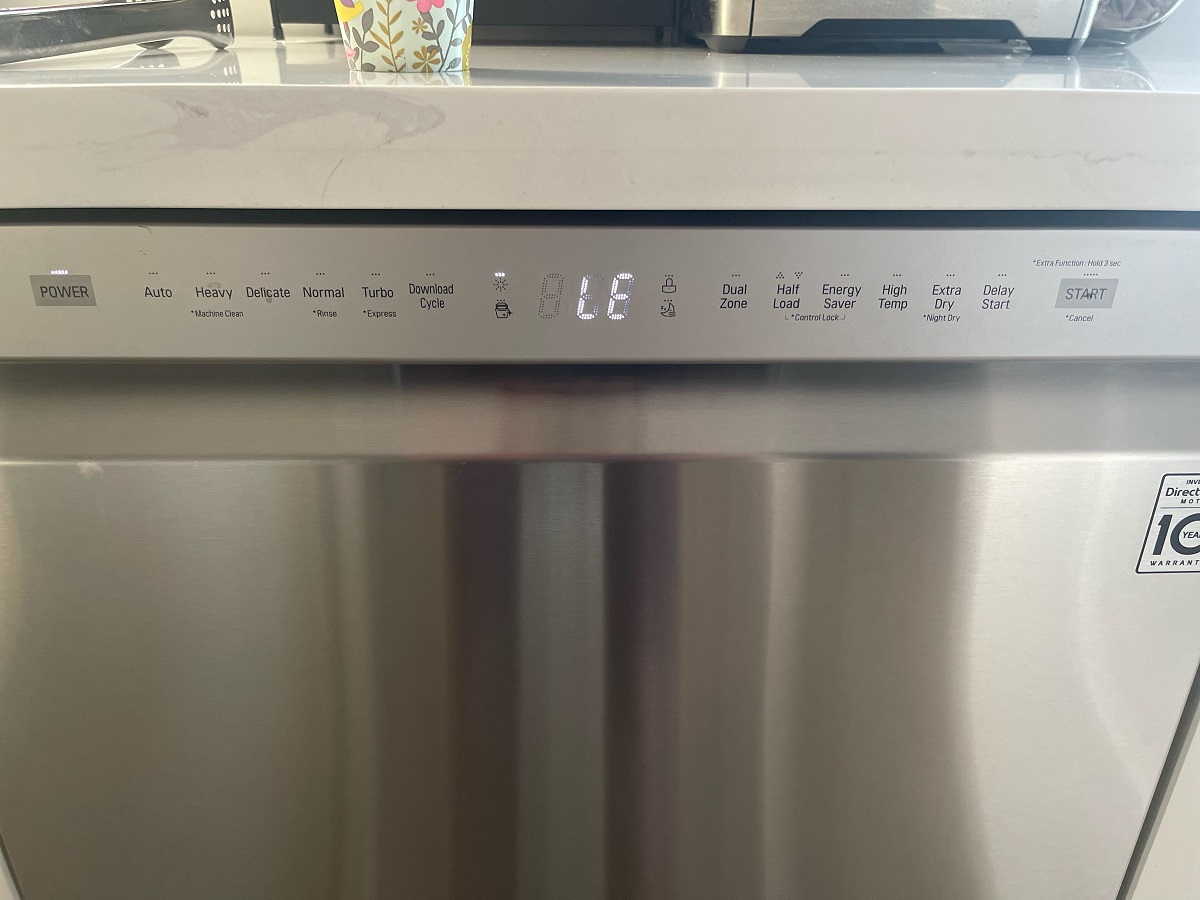
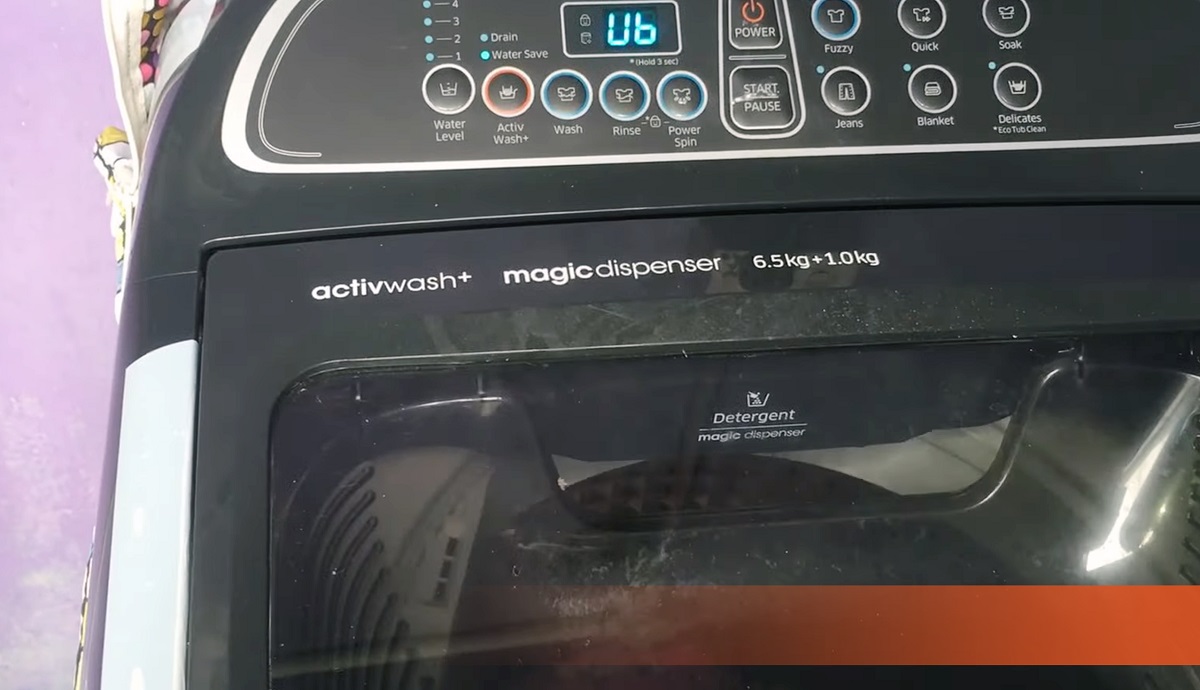


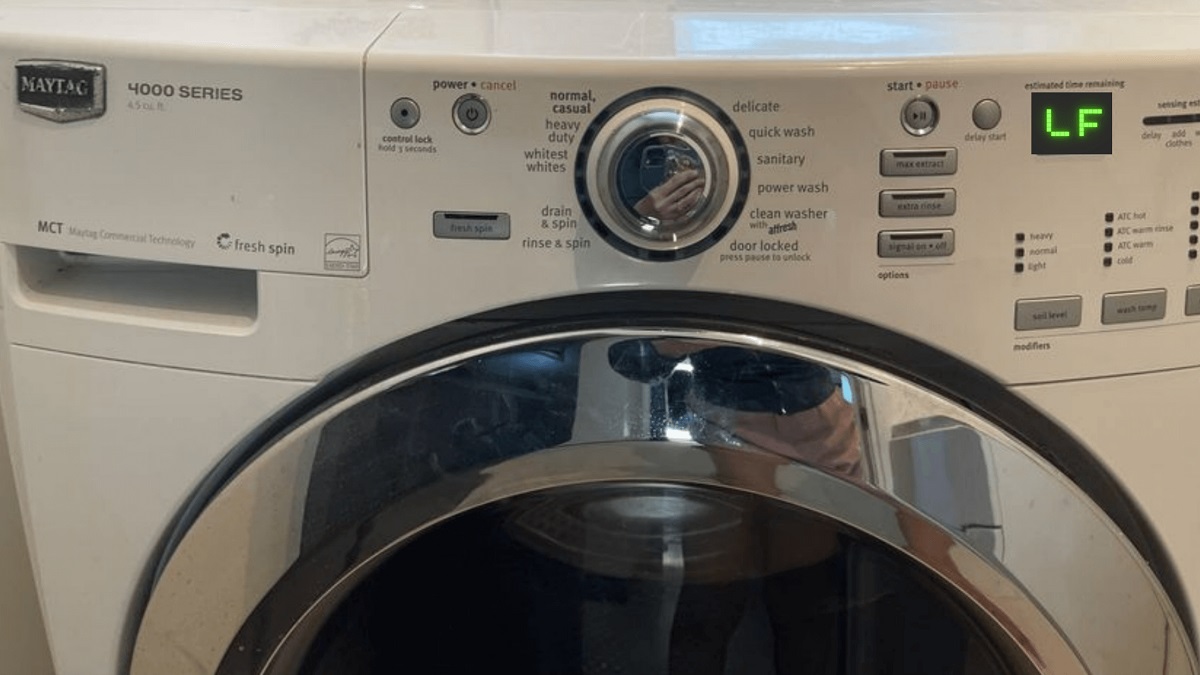



0 thoughts on “What Does Ue Mean On A LG Washer”