Home>Articles>Why Does My Induction Cooktop Keep Turning Off


Articles
Why Does My Induction Cooktop Keep Turning Off
Modified: January 19, 2024
Discover why your induction cooktop keeps turning off and how to fix it with these helpful articles.
(Many of the links in this article redirect to a specific reviewed product. Your purchase of these products through affiliate links helps to generate commission for Storables.com, at no extra cost. Learn more)
Introduction
Induction cooktops have gained popularity in recent years due to their efficiency, precision, and sleek design. They use electromagnetic fields to directly heat the cookware, making them faster and more energy-efficient than traditional gas or electric cooktops. However, if you find that your induction cooktop keeps turning off unexpectedly, it can be frustrating and inconvenient. In this article, we will explore the possible reasons for this issue and provide some troubleshooting tips to help you resolve it.
Understanding the inner workings of an induction cooktop can help us identify the potential causes of it turning off. Unlike traditional cooktops that rely on heating elements and flames, induction cooktops work by generating electromagnetic fields. These fields interact with magnetic cookware, inducing electrical currents that heat up the cookware. The induction cooktop itself does not produce heat directly, which is why the surface remains cool to the touch.
Despite their advanced technology, induction cooktops can experience issues that cause them to shut off unexpectedly. Some of the most common reasons for induction cooktops turning off include overheating protection, incorrect cookware detection, power supply problems, and user errors or mistakes. Let’s delve into each of these factors to better understand why your induction cooktop may be switching off sporadically.
Key Takeaways:
- Induction cooktops may turn off due to overheating, incorrect cookware, power supply issues, or user errors. Understanding and addressing these factors can ensure uninterrupted cooking experiences with your induction cooktop.
- Troubleshooting tips such as checking for overheating, reviewing cookware compatibility, and examining the power supply can help identify and resolve unexpected shut-offs. Following these tips can ensure hassle-free cooking with your induction cooktop.
Read more: Why Does My Projector Keeps Turning Off
Understanding Induction Cooktops
Induction cooktops are a modern and innovative alternative to traditional gas or electric cooktops. They work on the principle of electromagnetic induction, where a magnetic field is created beneath the cooktop’s surface. When compatible cookware, such as those made from stainless steel or cast iron, is placed on the cooktop, the magnetic field induces an electrical current in the cookware, generating heat for cooking.
One of the primary advantages of induction cooktops is their speed and efficiency. Unlike gas or electric cooktops that transfer heat indirectly, induction cooktops provide rapid and precise heating. They can bring a pot of water to boil in a fraction of the time compared to other cooktops. Additionally, the heat can be controlled with great accuracy, allowing for more precise cooking and temperature adjustments.
Induction cooktops also offer enhanced safety features. Since the heat is generated directly in the cookware, the induction cooktop itself remains relatively cool to the touch. This significantly reduces the risk of accidental burns or fires. Furthermore, induction cooktops have built-in sensors that can detect when there is no compatible cookware on the surface or when the cookware is removed. This helps to prevent the cooktop from turning on accidentally or staying on when it shouldn’t.
Another benefit of induction cooktops is their energy efficiency. Because only the cookware is heated and not the entire surface, there is minimal energy wastage. This can result in lower energy bills and a more environmentally friendly cooking experience.
While induction cooktops offer many advantages, it is important to note that not all cookware is compatible. Induction cooktops require cookware that has a magnetic base. Non-magnetic cookware, such as aluminum or copper, will not work on induction cooktops. To check if your cookware is compatible, you can use a magnet and see if it sticks to the bottom of the pan. If it does, then the cookware should work on an induction cooktop.
Now that we have a basic understanding of how induction cooktops work, let’s explore the common reasons why they may turn off unexpectedly.
Common Reasons for Induction Cooktops Turning Off
Induction cooktops are designed to provide a seamless cooking experience, but there are several common reasons why they may turn off unexpectedly. Understanding these reasons can help you troubleshoot and fix the issue. Here are some of the most common causes:
- Overheating Protection Feature: Induction cooktops are equipped with an overheating protection feature that automatically shuts off the cooktop if it exceeds a certain temperature. This is a safety mechanism designed to prevent damage to the cooktop and reduce the risk of fires. If your induction cooktop is turning off frequently, it could be due to excessive heat buildup caused by prolonged high-temperature cooking or insufficient ventilation. Ensure that there is adequate airflow around the cooktop and avoid using high heat settings for extended periods.
- Incorrect Cookware Detection: Induction cooktops are designed to detect the presence of compatible cookware. However, sometimes the cooktop may have trouble recognizing the cookware, resulting in it turning off. This can happen if the cookware doesn’t have a magnetic base or if the size of the cookware is too small for the detection sensors to register. Use cookware with a flat magnetic base that covers a substantial portion of the cooktop’s surface for optimal performance.
- Power Supply Issues: Insufficient power supply or electrical fluctuations can cause induction cooktops to turn off. If you frequently experience power outages or surges, it may disrupt the functioning of the cooktop. To resolve this issue, ensure that the cooktop is connected to a stable power source and consider installing a surge protector to protect against electrical fluctuations.
- User Error or Mistakes: Sometimes, the issue may not be with the cooktop itself but with user error or mistakes. For example, accidentally touching the control panel or buttons with wet or dirty hands can cause the cooktop to turn off. Additionally, some induction cooktops have a safety feature that automatically shuts off the cooktop if no changes or adjustments are made for a certain period of time. This feature is in place to prevent accidental activation or leaving the cooktop unattended.
Understanding these common reasons for induction cooktops turning off can help you identify the cause and take appropriate steps to resolve the issue. In the next section, we will explore some troubleshooting tips to help you troubleshoot and fix the problem.
Overheating Protection Feature
One of the common reasons why induction cooktops may turn off unexpectedly is the activation of the overheating protection feature. This feature is designed to ensure the safety of the cooktop and prevent any damage that may occur due to excessive heat.
Induction cooktops have internal temperature sensors that monitor the heat generated during cooking. When the temperature surpasses a certain threshold, the overheating protection feature kicks in and automatically shuts off the cooktop. This helps prevent overheating and potential hazards such as fires or damage to the appliance.
There are several factors that can trigger the overheating protection feature:
- Prolonged high-temperature cooking: If you are using the cooktop at high heat settings for an extended period, the cooktop may reach a temperature that activates the overheating protection feature. This is especially true when cooking with large pots or pans that require more heat to reach and maintain the desired temperature. To prevent the cooktop from turning off, consider reducing the heat setting or taking breaks during long cooking sessions to allow the cooktop to cool down.
- Insufficient ventilation: Induction cooktops require proper ventilation to dissipate the heat generated during cooking. If the cooktop is installed in an area with poor ventilation or if there are obstructions blocking the air vents, the heat can build up quickly and trigger the overheating protection feature. Ensure that there is ample space around the cooktop and clear any objects that may obstruct the air vents to promote better airflow and prevent the cooktop from turning off.
- Malfunctioning cooling system: In some cases, the overheating protection feature may be activated due to a malfunctioning cooling system. If the internal cooling system, such as the fan or heat sink, is not functioning properly, the cooktop may not be able to dissipate heat efficiently, leading to frequent shut-offs. If you suspect a malfunctioning cooling system, it is best to contact a professional technician for inspection and repair.
To avoid triggering the overheating protection feature, it is essential to follow the manufacturer’s guidelines and recommendations regarding maximum heat settings, cookware sizes, and ventilation requirements. Regularly cleaning the air vents and ensuring a well-ventilated cooking area can also help prevent the cooktop from overheating.
By understanding and addressing the causes of the overheating protection feature activation, you can ensure a safe and uninterrupted cooking experience with your induction cooktop.
Incorrect Cookware Detection
Another common reason why induction cooktops may turn off unexpectedly is incorrect cookware detection. Induction cooktops are designed to work with cookware that has a magnetic base, allowing for the transfer of heat through electromagnetic induction. When incompatible cookware is placed on the cooktop, it may not be detected properly, leading to the cooktop turning off.
Here are some reasons why incorrect cookware detection can occur:
- Non-magnetic cookware: Induction cooktops require cookware with a magnetic base for the electromagnetic field to generate heat. Cookware made from materials like aluminum, copper, or glass will not work on an induction cooktop as these materials are not magnetic. To check if your cookware is compatible, simply place a magnet on the bottom of the pot or pan. If it sticks firmly, it is suitable for use on an induction cooktop.
- Size of the cookware: Induction cooktops use sensors to detect the presence and size of the cookware. If the cookware is too small, the sensors may not register it, leading to the cooktop not recognizing the cookware and turning off for safety reasons. To prevent this, ensure that the cookware used on the induction cooktop covers a substantial portion of the cooking zone, allowing for proper recognition and heat transfer.
- Warped or uneven cookware: Cookware with warped or uneven bottoms may not make proper contact with the induction cooktop’s surface, resulting in incorrect cookware detection or inefficient heat transfer. It is important to use cookware with flat and even bottoms for optimal performance on an induction cooktop.
If your induction cooktop is turning off due to incorrect cookware detection, here are a few steps you can take to resolve the issue:
- Check and ensure that the cookware you are using is compatible with induction cooktops. Choose cookware that has a magnetic base and is specifically labeled as suitable for induction cooking.
- Ensure that the size of the cookware matches the size of the cooking zone on the induction cooktop. Place the cookware centrally on the cooking zone to ensure proper detection and heat transfer.
- Inspect the bottoms of your cookware for any warping or unevenness. If you find any issues, it may be worth investing in new cookware with flat and even bottoms to ensure optimal performance on your induction cooktop.
- If you continue to experience problems with incorrect cookware detection, it is recommended to consult your induction cooktop’s user manual or contact the manufacturer for further assistance and troubleshooting.
By using compatible and properly sized cookware with your induction cooktop, you can prevent the issue of incorrect cookware detection and enjoy uninterrupted cooking experiences.
Check if the cookware is compatible with induction cooking. Use pots and pans with a flat, magnetic bottom for better heat transfer and to prevent the cooktop from turning off.
Read more: Why Does My AC Keep Turning On And Off
Power Supply Issues
Power supply problems can contribute to induction cooktops turning off unexpectedly. An induction cooktop requires a stable and sufficient power supply to function properly. Any issues with the power source can lead to the cooktop shutting off intermittently. Here are a few common power supply issues that can cause this problem:
- Insufficient power capacity: Induction cooktops require a significant amount of power to operate efficiently. If the power supply in your home does not have adequate capacity to support the cooktop’s energy requirements, it may cause the cooktop to shut off. This typically happens when multiple high-power appliances are used simultaneously, or if the cooktop is connected to a circuit with low voltage capacity. Consider consulting an electrician to evaluate your home’s electrical system and ensure it can handle the demands of the induction cooktop.
- Electrical fluctuations: Fluctuations in the power supply, such as surges or drops in voltage, can cause the induction cooktop to turn off unexpectedly. These fluctuations can be caused by various factors, such as faulty wiring, inadequate grounding, or issues with the power grid. To protect your cooktop from such fluctuations, it is advisable to use a surge protector or voltage stabilizer. These devices can regulate the voltage and protect the cooktop from sudden changes in power supply.
- Power outages: Power outages are another potential cause of induction cooktops turning off. If there is a temporary loss of power in your area, the cooktop will automatically shut off as it loses its power source. When the power is restored, you may need to manually turn the cooktop back on. It’s important to note that some induction cooktop models have a power resume feature, which allows them to continue cooking once power is restored. Refer to your cooktop’s manual to understand its specific features during power outages.
To address power supply-related issues with your induction cooktop, consider taking the following steps:
- Make sure your induction cooktop is connected to a dedicated circuit with the appropriate voltage and power capacity. Avoid using extension cords or sharing the same circuit with other high-power appliances.
- Install a surge protector or voltage stabilizer to regulate the power supply and protect your cooktop from electrical fluctuations.
- Check with your local power provider to ensure there are no ongoing issues or scheduled maintenance that could affect the power supply to your home.
- If you frequently experience power outages, consider investing in a backup power generator or battery backup system to keep your cooktop running during temporary power losses.
- If the power supply issues persist despite taking these precautions, consult a qualified electrician to assess your home’s electrical system and address any potential problems.
By addressing power supply issues and ensuring a stable and sufficient power source, you can minimize the chances of your induction cooktop turning off unexpectedly and enjoy uninterrupted cooking experiences.
User Error or Mistakes
While induction cooktops are designed to be user-friendly, user error or mistakes can sometimes lead to the cooktop turning off unexpectedly. These errors can range from accidentally triggering safety features to improper use of the controls. Here are some common user-related issues that may cause your induction cooktop to turn off:
- Touching the control panel or buttons: Induction cooktops often have sensitive touch control panels or buttons. If you accidentally touch or press them while cooking, it can cause the cooktop to turn off or activate certain safety features. Make sure to keep your hands dry and avoid touching the control panel or buttons unless you intend to make adjustments to the settings.
- Leaving the cooktop unattended: Some induction cooktops have a safety feature that automatically turns off the cooktop if no changes or adjustments are made for a certain period. This feature is in place to prevent accidents or unintentional activation. If you leave the cooktop unattended for an extended period without making any changes, it may shut off automatically. Try to stay present and engaged while using the cooktop to avoid triggering this safety feature.
- Using incorrect cookware: As mentioned earlier, using non-compatible cookware or cookware without a magnetic base can result in the induction cooktop turning off. It is important to use cookware specifically designed for induction cooking to ensure proper heat transfer and detection by the cooktop. Refer to the cookware compatibility guidelines provided by the manufacturer to prevent this issue.
- Improper installation or setup: Incorrect installation or setup of the induction cooktop can also lead to unexpected shut-offs. Ensure that the cooktop is properly installed and connected to the power supply according to the manufacturer’s instructions. If the cooktop is not installed correctly or if there are any issues with the wiring or connections, it may cause the cooktop to turn off intermittently.
To avoid user-related errors and mistakes that may cause your induction cooktop to turn off, follow these tips:
- Be mindful of where you place your hands while cooking and avoid accidentally touching the control panel or buttons. If needed, clean and dry your hands before making any adjustments or changes to the settings.
- Stay attentive and engaged while using the induction cooktop. Avoid leaving it unattended for extended periods without making any changes to prevent the automatic shut-off feature from activating.
- Use cookware that is specifically designed for induction cooking and has a magnetic base. This ensures compatibility and optimal performance with your cooktop.
- Double-check the installation and setup of the cooktop to ensure it is done correctly. If you suspect any issues or uncertainties, consult the user manual or contact the manufacturer for assistance.
By being mindful of user-related errors and taking the necessary precautions, you can minimize the chances of your induction cooktop turning off unexpectedly and enjoy a hassle-free cooking experience.
Troubleshooting Tips for Induction Cooktops Turning Off
If your induction cooktop keeps turning off unexpectedly, there are several troubleshooting steps you can take to identify and resolve the issue. Here are some helpful tips to troubleshoot the problem:
- Check for overheating: Examine your cooktop for any signs of overheating, such as a buildup of dirt or debris on the surface, or inadequate ventilation around the cooktop. Clean the cooktop surface thoroughly and ensure that there is proper airflow to dissipate the heat. Avoid using high heat settings for extended periods and consider using smaller cookware to prevent excessive heat buildup.
- Review cookware compatibility: Ensure that you are using cookware with a magnetic base that is specifically designed for induction cooking. Verify that the size of the cookware matches the size of the cooking zone on your cooktop. Replace any cookware that is not compatible with induction cooktops to prevent the cooktop from turning off due to incorrect cookware detection.
- Check the power supply: Inspect the power supply to your cooktop and ensure that it is stable and sufficient. Avoid using extension cords or sharing the same circuit with other high-power appliances. Consider using a surge protector or voltage stabilizer to protect the cooktop from electrical fluctuations. If power outages are frequent in your area, consider using a backup power supply or generator to avoid any interruptions.
- Reset the cooktop: Sometimes, resetting the cooktop can help resolve minor issues. Turn off the cooktop and unplug it from the power source for a few minutes. Plug it back in and turn it on to see if the problem persists. Resetting the cooktop can help recalibrate the system and address any temporary glitches.
- Consult the user manual: Review the user manual that came with your cooktop for troubleshooting guidance specific to your model. The manual may provide tips on troubleshooting common issues and offer instructions on how to reset or adjust certain settings on the cooktop.
- Seek professional assistance: If the issue persists despite your troubleshooting efforts, it may be necessary to contact a professional technician or the manufacturer’s customer support. They can provide expert guidance and diagnose any underlying technical problems that may be causing the cooktop to turn off unexpectedly.
Taking these troubleshooting steps can help you identify the root cause of your induction cooktop turning off unexpectedly. In most cases, the issue can be resolved by addressing common factors such as overheating, improper cookware detection, or power supply issues. By following these tips, you can enjoy uninterrupted cooking experiences with your induction cooktop.
Conclusion
Induction cooktops offer a convenient and efficient way to cook, but when they keep turning off unexpectedly, it can be frustrating. By understanding the common reasons for this issue and implementing troubleshooting tips, you can resolve the problem and enjoy uninterrupted cooking experiences.
We explored various factors that can cause induction cooktops to turn off, including overheating protection, incorrect cookware detection, power supply issues, and user errors. Overheating protection is an important safety feature that shuts off the cooktop when it reaches a certain temperature threshold. Ensuring sufficient ventilation and avoiding prolonged high-temperature cooking can prevent the activation of this feature.
Incorrect cookware detection can also lead to unexpected shut-offs. Using cookware with a magnetic base that is compatible with induction cooking and ensuring proper sizing can help prevent this issue. Power supply issues, such as insufficient power capacity or electrical fluctuations, can also cause the cooktop to turn off. Taking precautions such as using dedicated circuits, surge protectors, and stable power sources can resolve these problems.
User errors or mistakes, such as accidentally touching the control panel or leaving the cooktop unattended for prolonged periods, can also trigger the cooktop to turn off. Adhering to proper usage guidelines, keeping the control panel clean, and staying attentive while cooking can help prevent these issues.
If you encounter induction cooktops turning off, troubleshooting tips such as checking for overheating, reviewing cookware compatibility, and examining the power supply can help identify and solve the problem. Resetting the cooktop and consulting the user manual can also provide additional guidance. If all else fails, seeking professional assistance from a technician or the manufacturer can help diagnose and fix any underlying technical issues.
In conclusion, understanding the operation of your induction cooktop and being aware of the potential causes of unexpected shut-offs allows you to address the problem effectively. By implementing the troubleshooting tips provided, you can enjoy uninterrupted cooking experiences with your induction cooktop and make the most of its efficiency, precision, and modern features.
Frequently Asked Questions about Why Does My Induction Cooktop Keep Turning Off
Was this page helpful?
At Storables.com, we guarantee accurate and reliable information. Our content, validated by Expert Board Contributors, is crafted following stringent Editorial Policies. We're committed to providing you with well-researched, expert-backed insights for all your informational needs.












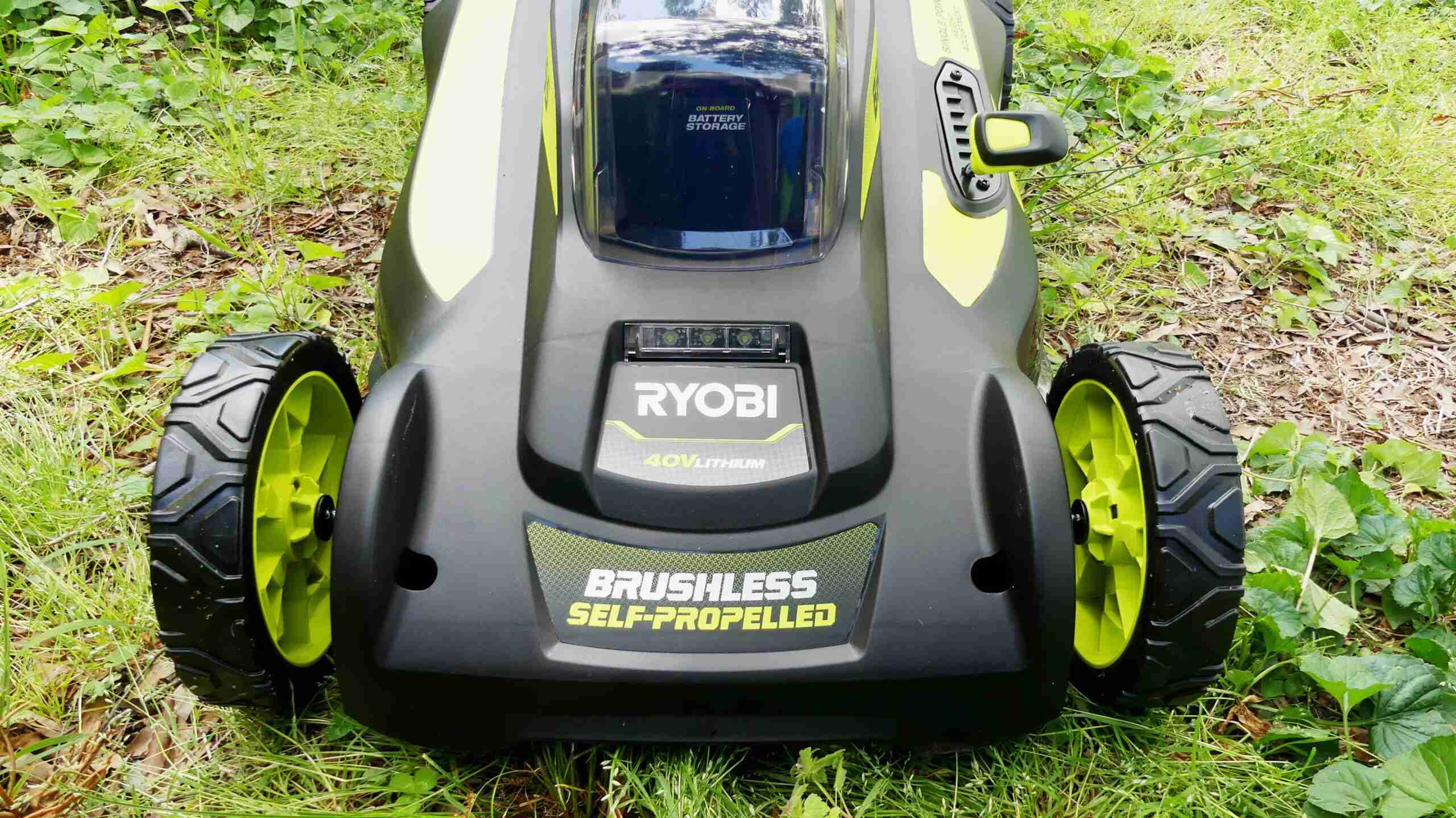


0 thoughts on “Why Does My Induction Cooktop Keep Turning Off”