Home>Articles>Why Does The Fan Keep Running On My Air Conditioner


Articles
Why Does The Fan Keep Running On My Air Conditioner
Modified: November 1, 2024
Discover why your air conditioner's fan keeps running and learn how to fix it with our informative articles.
(Many of the links in this article redirect to a specific reviewed product. Your purchase of these products through affiliate links helps to generate commission for Storables.com, at no extra cost. Learn more)
Introduction
Welcome to the world of air conditioning, where a gentle breeze can provide relief during scorching summers. Air conditioners play a vital role in maintaining a comfortable indoor environment by regulating temperature and humidity. However, have you ever noticed that even after reaching the desired temperature, the fan on your air conditioner continues to run?
In this article, we will explore the possible reasons behind this phenomenon and discuss troubleshooting steps to address the constant running fan. Understanding the functionality of the fan in an air conditioner will help us unravel this mystery and find the appropriate solutions.
The fan in an air conditioner has a crucial role to play. It is responsible for circulating the conditioned air throughout the room, ensuring even cooling and ventilation. Depending on the settings and conditions, the fan may operate independently or in conjunction with the compressor.
There could be several factors contributing to the fan’s continuous operation. These range from thermostat settings and fan mode selection to malfunctioning components and electrical issues. Let’s delve deeper into each of these possibilities in order to gain a better understanding of the problem at hand.
By addressing the root cause, you can prevent energy waste, reduce wear and tear on your air conditioning system, and enjoy a more efficient and reliable cooling experience. So, without further ado, let’s unravel the mystery of why the fan keeps running on your air conditioner.
Key Takeaways:
- Troubleshooting the thermostat settings and fan mode can resolve a constantly running fan, ensuring energy efficiency and optimal comfort in your home.
- Regular maintenance, including cleaning or replacing air filters and examining electrical connections, can prevent issues and promote the longevity of your air conditioner.
Read more: Why Does My Laptop Fan Keep Running
Understanding the Fan Functionality in an Air Conditioner
Before we dive into the reasons behind the fan’s continuous operation, it’s important to have a solid understanding of how the fan functions in an air conditioner.
The fan in an air conditioner serves two primary purposes: air circulation and temperature regulation. When the air conditioner is running, the fan actively moves the air throughout the room, creating a refreshing and comfortable environment. It helps distribute the cooled air evenly, ensuring that every corner of the room receives adequate cooling.
In addition to air circulation, the fan also plays a role in temperature regulation. When the temperature inside the room surpasses the desired level set on the thermostat, the compressor kicks in, drawing in warm air from the room. The fan then blows this air across the evaporator coil, where the heat is removed, and the air is cooled before being recirculated into the room.
Now that we have a basic understanding of how the fan operates in an air conditioner, let’s explore the potential reasons why it might keep running even after the desired temperature is reached.
Possible Reasons for the Fan to Keep Running
There are several potential reasons why the fan on your air conditioner may continue to run, even after the desired temperature has been reached. Let’s take a closer look at each of these possibilities:
- Thermostat Settings: The thermostat settings may be configured to keep the fan running continuously. Some thermostats offer a “Fan On” mode, where the fan operates continuously, regardless of whether the cooling or heating function is active.
- Fan Mode Selection: Most air conditioners have different fan modes, such as “Auto” and “On”. In the “Auto” mode, the fan runs only when the cooling or heating function is active, while in the “On” mode, the fan runs continuously. If the fan mode is set to “On”, the fan will continue to operate even after the desired temperature is reached.
- Delayed Fan Shut-off: Some air conditioner models have a built-in delay mechanism that keeps the fan running for a short period after the cooling or heating function has stopped. This delay helps remove any remaining cool or warm air from the system, maximizing energy efficiency. If the delay time is set too long, the fan may continue running even after the desired temperature is reached.
- Malfunctioning Thermostat: A malfunctioning thermostat can cause erratic behavior of the fan. It may fail to accurately detect the temperature or communicate with the air conditioner, leading to the fan’s continuous operation. In such cases, recalibration or replacement of the thermostat may be necessary.
- Faulty Fan Relay: The fan relay is an electrical component that controls the operation of the fan. If the relay is faulty or stuck in the “on” position, it can cause the fan to run continuously. Inspecting and replacing the fan relay, if needed, can resolve this issue.
- System Short Cycling: Short cycling refers to the rapid cycling of the air conditioner, where it turns on and off too frequently. This often happens when the unit is oversized or when there are issues with the thermostat or compressor. Short cycling can result in the fan running continuously, as the air conditioner constantly tries to reach the desired temperature. Addressing the underlying cause of short cycling is necessary to resolve this problem.
- Dirty Air Filter: A dirty or clogged air filter can obstruct the airflow, causing the air conditioner to work harder than necessary. This may result in the fan running continuously as it attempts to compensate for the restricted airflow. Regularly cleaning or replacing the air filter is essential to prevent this issue.
- Electrical Issues: Electrical problems, such as faulty wiring or connections, can disrupt the signal between the thermostat and the air conditioner. This can lead to the fan running continuously due to miscommunication or an inability to detect temperature changes. Professional inspection and repair of the electrical system may be required to rectify the problem.
Now that we’ve identified the possible reasons for the fan to keep running, it’s time to dive into troubleshooting steps that can help address this issue effectively.
Thermostat Settings
One of the common reasons for a fan to keep running on an air conditioner is incorrect thermostat settings. The thermostat acts as the control center, allowing you to set the desired temperature and fan operation mode. Here are a few troubleshooting steps to check and adjust the thermostat settings:
- Check the Fan Mode: Examine the fan mode selection on your thermostat. If it is set to “On” instead of “Auto,” the fan will run continuously, regardless of the cooling or heating function. Switch the fan mode to “Auto” to ensure that the fan operates only when the system is actively cooling or heating.
- Adjust Temperature Settings: Double-check the temperature settings on your thermostat. If the desired temperature is set too low during the cooling season, the air conditioner will continue running the fan to cool the room to that specific temperature. Adjust the temperature setting to a comfortable level to avoid unnecessary fan operation.
- Review the Fan Schedule: Some thermostats offer scheduling options, allowing you to program different temperature and fan settings throughout the day. Ensure that the fan schedule aligns with your preferences and desired comfort level. For example, you may want the fan to run continuously during specific hours to promote better air circulation.
- Reset the Thermostat: If you suspect that the thermostat is not functioning properly, try resetting it. Refer to the manufacturer’s instructions on how to reset your specific thermostat model. This can often resolve minor glitches or software errors.
- Consider Upgrading: If your thermostat is outdated or lacks advanced features, you may want to consider upgrading to a programmable or smart thermostat. These devices offer more control and flexibility over temperature and fan settings, allowing you to optimize energy efficiency and comfort.
After making adjustments to the thermostat settings, observe the operation of the air conditioner to see if the fan stops running continuously. If the problem persists, it may be necessary to explore other potential causes and troubleshooting steps.
Remember, if you are unsure about making adjustments to the thermostat or encounter any electrical wiring, it’s best to consult a qualified HVAC professional to avoid any potential hazards or damage to your system.
Fan Mode Selection
Another factor that could contribute to the fan continuously running on your air conditioner is the fan mode selection. Most air conditioners offer different fan modes, such as “Auto” and “On”. Understanding and adjusting the fan mode can help resolve the issue. Here are some steps to consider:
- Understand the Fan Modes: Familiarize yourself with the different fan modes available on your air conditioner. In the “Auto” mode, the fan operates only when the cooling or heating function is active. Once the desired temperature is reached, the fan will automatically shut off. In the “On” mode, the fan runs continuously regardless of the cooling or heating function.
- Check the Fan Mode Setting: Access the control panel of your air conditioner or refer to the user manual to determine the current fan mode setting. If it is set to “On”, the fan will continue running even after the desired temperature is reached. Switch the fan mode to “Auto” to ensure that the fan operates only when the system is actively cooling or heating.
- Adjust the Fan Mode: Depending on your comfort preferences and energy efficiency goals, you can adjust the fan mode accordingly. In certain cases, you may prefer the fan to run continuously for better air circulation or white noise. However, if the constant running fan is causing discomfort or increasing energy consumption, it’s recommended to set the fan mode to “Auto”.
- Consider Using the “Circulate” Option: Some air conditioners have a “Circulate” mode, which runs the fan at regular intervals, regardless of the cooling or heating function. This mode helps to enhance air circulation in the room without continuously running the fan. If available, this option can be a good alternative to avoid the constant running of the fan.
- Utilize the Fan Timer: Many air conditioners come equipped with a fan timer feature, allowing you to set a specific duration for the fan to run. This can be useful if you want the fan to automatically turn off after a certain period. Experiment with the fan timer settings to find the right balance between comfort and energy efficiency.
By selecting the appropriate fan mode on your air conditioner, you can ensure that the fan operates in a manner that aligns with your comfort preferences and energy-saving goals. If adjusting the fan mode does not resolve the issue of the fan continuously running, further investigation into other potential causes is necessary.
Remember, it is always recommended to consult the user manual for your specific air conditioner model or seek assistance from a professional if you are uncertain about changing the fan mode or encountering any technical issues with your system.
Delayed Fan Shut-off
One possible reason for the fan to keep running on your air conditioner is a delayed fan shut-off feature. Some air conditioner models are designed with a built-in delay mechanism that keeps the fan running for a short period even after the cooling or heating function has stopped. This delay allows the system to maximize energy efficiency by removing any remaining cool or warm air from the system. Here are some troubleshooting steps to address this issue:
- Wait for the Delayed Shut-off: If you notice that the fan continues to run for a brief period after the cooling or heating function has turned off, it is a normal operation for some air conditioners. This delay allows the system to complete the cooling or heating cycle and ensure optimal efficiency. Have patience and wait for a few minutes to see if the fan shuts off automatically.
- Examine the Delay Time: Consult the user manual or contact the manufacturer to determine the duration of the delayed fan shut-off for your specific air conditioner model. If you find that the fan runs for an excessively long period after the cooling or heating function stops, it may indicate a potential issue. In such cases, adjusting the delay time may help resolve the problem.
- Adjust the Delay Time: Some air conditioner models allow you to adjust the duration of the delayed fan shut-off. Refer to the user manual or contact the manufacturer to learn how to adjust the delay time setting. By reducing the delay time, you can minimize the duration of the fan operation after each cooling or heating cycle.
- Consider Disabling the Delayed Shut-off: If the delayed fan shut-off feature is causing inconvenience or discomfort, certain air conditioners may allow you to disable this function entirely. However, keep in mind that doing so may impact the system’s overall energy efficiency. Make an informed decision based on your specific needs and comfort preferences.
- Consult a Professional: If adjusting the delay time or disabling the delayed fan shut-off does not resolve the issue, it is advisable to seek assistance from a qualified HVAC professional. They can assess your air conditioner, diagnose any underlying problems, and provide appropriate solutions.
By understanding and adjusting the delayed fan shut-off feature on your air conditioner, you can ensure that the fan operates in a manner that promotes energy efficiency while still meeting your comfort needs. If the fan continues to run continuously or if you are unsure about making adjustments, consulting a professional is always recommended to avoid any potential damage or safety hazards.
Malfunctioning Thermostat
A malfunctioning thermostat can be another culprit behind a fan that continues to run on your air conditioner. The thermostat is responsible for detecting the temperature in the room and signaling the air conditioner to turn on or off accordingly. If the thermostat is not functioning properly, it may fail to accurately detect the temperature or communicate effectively with the air conditioner, leading to the fan’s continuous operation. Here are some troubleshooting steps to address this issue:
- Check for Temperature Accuracy: Determine if the temperature displayed on the thermostat matches the actual room temperature. Use a separate thermometer as a reference to verify the accuracy of the thermostat’s temperature readings. If there is a significant variance, it could indicate a malfunctioning thermostat that requires recalibration or replacement.
- Recalibrate the Thermostat: Some thermostats offer calibration settings that allow you to adjust the temperature readings for improved accuracy. Refer to the thermostat’s user manual for instructions on how to recalibrate the device. This process involves following specific steps to reset the thermostat to correctly measure and respond to temperature changes.
- Replace the Batteries: If your thermostat is battery-powered, low or dead batteries can cause erratic behavior and inaccurate temperature readings. Replace the batteries with fresh ones, ensuring that they are correctly inserted. This simple step may resolve issues related to a malfunctioning thermostat.
- Inspect Wiring Connections: Check the wiring connections between the thermostat and the air conditioner. Loose, damaged, or improperly connected wires can interfere with the thermostat’s ability to communicate with the air conditioner, leading to issues with fan control. Ensure that all wiring connections are secure and undamaged.
- Consider Professional Assistance: If recalibrating the thermostat, replacing the batteries, and checking the wiring connections do not resolve the problem, it is advisable to consult a professional HVAC technician. They have expertise in diagnosing and resolving issues related to malfunctioning thermostats. They may need to replace the thermostat entirely if it is determined to be faulty.
Addressing a malfunctioning thermostat is crucial in ensuring the proper functioning of your air conditioner. A malfunctioning thermostat not only leads to a fan that runs continuously but also affects the overall cooling efficiency and comfort in your home. If you are unsure about performing any troubleshooting steps or encounter complex wiring issues, it is best to seek professional assistance to avoid any potential complications or damage to your system.
Faulty Fan Relay
A faulty fan relay is another potential culprit for a continuously running fan in your air conditioner. The fan relay is an electrical component that controls the operation of the fan. If the relay is faulty or stuck in the “on” position, it can cause the fan to run continuously, even when it should be turned off. Here are some troubleshooting steps to address this issue:
- Locate the Fan Relay: The fan relay is typically located inside the air conditioner’s control panel or the air handler unit. Refer to the user manual or consult a professional if you are unsure about the exact location of the fan relay in your specific air conditioner model.
- Inspect the Fan Relay: Examine the fan relay for any visible signs of damage or burnt components. A faulty relay may have melted or damaged parts. If you notice any abnormalities, it is likely that the fan relay needs to be replaced.
- Test the Fan Relay: To determine if the fan relay is functioning properly, you can perform a simple test using a multimeter. Set the multimeter to the resistance or continuity mode and check for continuity across the terminals of the fan relay. If you do not get a reading or if the reading is inconsistent, it indicates a faulty relay that needs to be replaced.
- Replace the Fan Relay: If the fan relay is found to be faulty, it should be replaced with a new one. Consult the user manual or seek professional assistance to ensure that you select the correct replacement relay for your air conditioner model. Follow the necessary electrical safety precautions and guidelines when replacing the fan relay.
- Consult a Professional: If you are unsure about testing or replacing the fan relay, or if the issue persists even after replacing the relay, it is recommended to consult a professional HVAC technician. They have the expertise and equipment to diagnose and resolve issues related to faulty fan relays effectively.
Addressing a faulty fan relay is essential to ensure proper control of the fan operation in your air conditioner. A malfunctioning relay not only leads to a continuously running fan but can also affect the overall performance and efficiency of the cooling system. If you have limited experience with electrical components or are unsure about performing any troubleshooting steps, it is best to seek professional assistance to avoid any potential hazards or damage to your system.
System Short Cycling
System short cycling is a potential cause for the fan to continuously run on your air conditioner. Short cycling refers to the rapid cycling of the air conditioner, where it turns on and off frequently. This can result in the fan running continuously as the air conditioner constantly tries to reach the desired temperature. Here are some troubleshooting steps to address this issue:
- Check for Proper Sizing: Ensure that your air conditioner is properly sized for the space it is cooling. An oversized air conditioner can cause short cycling as it quickly reaches the desired temperature and shuts off. Consulting a professional to evaluate the sizing of your air conditioner can help determine if this is the underlying issue.
- Inspect the Thermostat Placement: Verify that the thermostat is placed in an appropriate location away from any heat sources or drafts. If the thermostat is exposed to direct sunlight, drafts, or temperature fluctuations, it may result in inaccurate temperature readings, leading to short cycling. Relocating the thermostat to a more suitable area can help prevent this issue.
- Examine the Outdoor Unit: Inspect the outdoor unit of your air conditioner for any obstructions, such as debris, vegetation, or blockages near the condenser. Restricted airflow can cause the system to overheat and trigger short cycling. Clear any obstructions and ensure proper airflow around the outdoor unit.
- Check the Air Filters: Dirty or clogged air filters can obstruct airflow and cause the air conditioner to work harder than necessary, leading to short cycling. Regularly clean or replace the air filters according to the manufacturer’s recommendations to ensure proper airflow and prevent short cycling.
- Inspect the Refrigerant Level: An improper refrigerant charge can cause the air conditioner to malfunction and short cycle. Low refrigerant levels or refrigerant leaks can lead to inefficiencies and frequent cycling. Consult a professional HVAC technician to examine and adjust the refrigerant levels, if needed.
- Have the System Evaluated: If the above troubleshooting steps do not resolve the issue, it is recommended to consult a professional HVAC technician. They can assess the system comprehensively, identify any underlying causes for the short cycling, and provide appropriate solutions to address the problem.
Addressing system short cycling is crucial in maintaining the efficiency, performance, and lifespan of your air conditioner. Short cycling not only leads to continuous fan operation but can also result in increased energy consumption and premature wear and tear on the system. Professional assistance can help diagnose and resolve the underlying issues effectively, ensuring optimal performance of your air conditioner.
Dirty Air Filter
A dirty air filter can significantly impact the functionality of your air conditioner and contribute to a continuously running fan. The air filter plays a crucial role in trapping dust, pollutants, and debris from the air, but when it becomes dirty or clogged, it restricts the airflow, causing the air conditioner to work harder. Here are some troubleshooting steps to address this issue:
- Locate the Air Filter: Find the location of the air filter in your air conditioning system. It is typically located near the return air duct or at the air handler unit. Consult the user manual or the manufacturer’s instructions if you’re unsure about the specific location.
- Inspect the Air Filter: Remove the air filter and visually inspect it for dirt, dust, or debris. If the filter appears dirty or clogged, it is essential to clean or replace it.
- Clean the Air Filter: If the air filter is reusable, follow the manufacturer’s instructions to clean it. Typically, you can rinse it under running water or use a vacuum cleaner to remove the dirt and debris. Allow the filter to dry completely before reinstalling it.
- Replace the Air Filter: If the air filter is disposable or heavily soiled, it is best to replace it with a new one. Refer to the filter’s dimensions and rating, which are usually marked on the filter itself or in the user manual, to ensure you purchase the correct size and type of filter for your air conditioner.
- Establish a Regular Maintenance Schedule: To prevent the air filter from becoming dirty and causing issues with the fan, establish a regular maintenance schedule for cleaning or replacing the air filter. Follow the manufacturer’s recommendations on how often the filter should be cleaned or replaced, typically every 1 to 3 months.
- Consider Upgrading the Filter: If you frequently encounter dirty air filters or have issues with indoor air quality, you may want to consider upgrading to a higher MERV-rated filter or using additional filtration systems, such as HEPA filters or air purifiers. These can provide better filtration and help keep the air conditioner’s components cleaner.
Regularly cleaning or replacing the air filter is crucial in maintaining the performance and efficiency of your air conditioner. By ensuring proper airflow, you can prevent the fan from continuously running and potentially extend the lifespan of your system. If the issue persists even after cleaning or replacing the air filter, it may be necessary to explore other potential causes or consult a professional HVAC technician for a more in-depth assessment.
Electrical Issues
Electrical issues can contribute to a fan that keeps running on your air conditioner. Problems with the electrical connections or components can disrupt the signal between the thermostat and the air conditioner, leading to the fan’s continuous operation. Here are some troubleshooting steps to address this issue:
- Inspect the Electrical Connections: Examine the wiring connections between the thermostat, air conditioner, and other associated components. Loose, damaged, or improperly connected wires can cause communication problems and contribute to the fan running continuously. Ensure that all electrical connections are secure and free from any damage.
- Test the Thermostat: If you suspect an electrical issue, test the thermostat to ensure it is functioning correctly. Switch off the power to the air conditioner, access the thermostat, and use a multimeter to measure voltage across the relevant terminals. Refer to the thermostat’s user manual or consult a professional for guidance on the specific testing procedure for your model.
- Examine the Circuit Breaker: Check the circuit breaker or fuse box to see if any breakers have tripped or fuses have blown. If you find a tripped breaker or blown fuse, reset the breaker or replace the fuse and observe if the fan operation returns to normal. However, if the breaker continues to trip or the fuse blows repeatedly, it could indicate a more significant electrical issue that requires professional attention.
- Consider Voltage Fluctuations: Electrical issues, such as voltage fluctuations or power surges, can disrupt the normal operation of the air conditioner and contribute to the fan continuously running. Installing voltage stabilizers or surge protectors can help safeguard the electrical components and prevent issues caused by fluctuations in the power supply.
- Consult a Professional: If you are unsure about dealing with electrical connections or encounter complex wiring issues, it is highly recommended to consult a professional HVAC technician or an electrician. They have the expertise and knowledge to safely diagnose and resolve electrical problems that may be causing the fan to run continuously.
Addressing electrical issues is crucial for the proper functioning and safety of your air conditioner. If you suspect any electrical problems or are uncomfortable dealing with electrical components, it is best to seek professional assistance. They will be able to accurately diagnose the issue, repair any faulty electrical connections, and ensure the safe operation of your air conditioning system.
Check the thermostat settings to ensure the fan is set to “auto” instead of “on.” If it’s still running, there may be a problem with the thermostat or the fan relay switch. It’s best to have a professional HVAC technician inspect and repair the issue.
Troubleshooting Steps to Address the Constant Running Fan
Dealing with a constantly running fan on your air conditioner can be frustrating and lead to energy inefficiency. However, there are several troubleshooting steps you can take to address this issue effectively. Here are some steps to consider:
- Check Thermostat Settings: Ensure that the thermostat settings are configured correctly. Verify that the fan mode is set to “Auto” instead of “On” to ensure that the fan operates only when the cooling or heating function is active.
- Adjustment of Fan Mode: If the fan mode is set to “On,” switch it to “Auto” to prevent the fan from running continuously. This allows the fan to operate only when the cooling or heating system is actively in use.
- Waiting for Delayed Shut-off: Some air conditioner models have a built-in delay mechanism that keeps the fan running for a short period after the cooling or heating function has stopped. Wait for a few minutes to see if the fan shuts off automatically after this delay.
- Inspect and Test the Thermostat: Verify that the thermostat is functioning properly by checking the temperature accuracy, recalibrating if necessary, and ensuring that the wiring connections are secure.
- Evaluate the Fan Relay: Examine the fan relay for any visible damage or faults. Test the relay with a multimeter to determine if it is functioning correctly. If the relay is faulty, it should be replaced with a new one.
- Address System Short Cycling: Short cycling can cause the fan to run continuously. Check for proper sizing of the air conditioner, inspect the thermostat placement, clear any obstructions around the outdoor unit, and ensure the air filters are clean and not obstructing airflow.
- Replace or Clean the Air Filter: A dirty or clogged air filter can restrict airflow and cause the fan to run continuously. Clean or replace the air filter according to the manufacturer’s guidelines to ensure proper airflow and prevent system inefficiencies.
- Examination of Electrical Connections: Inspect the electrical connections for any loose or damaged wires. Verify that the connections between the thermostat, air conditioner, and associated components are secure and in good condition.
By following these troubleshooting steps, you can identify and address potential causes for the constantly running fan on your air conditioner. However, it is important to note that some issues may require professional assistance. If you are uncertain about performing any troubleshooting steps or encounter complex electrical or technical problems, it is advisable to consult a qualified HVAC technician. They have the expertise to diagnose and resolve issues related to your air conditioning system effectively and safely.
Remember, maintaining a well-functioning air conditioner not only ensures optimal comfort but also contributes to energy efficiency and the longevity of your system.
Check Thermostat Settings
When dealing with a constantly running fan on your air conditioner, the first troubleshooting step is to check the thermostat settings. The thermostat acts as the control center for your air conditioning system, allowing you to set the desired temperature and fan operation mode. Here’s what you can do:
- Verify the Fan Mode: Take a look at the fan mode setting on your thermostat. Make sure it is set to “Auto” rather than “On.” The “Auto” mode ensures that the fan operates only when the cooling or heating function is active. If it is set to “On,” the fan will run continuously regardless of the cooling or heating function, which may be the cause of the fan running non-stop.
- Adjust Temperature Settings: Double-check the temperature settings on your thermostat. If the desired temperature is set too low during the cooling season, the air conditioner will continue running the fan in an attempt to cool the room to that specific temperature. Adjust the temperature setting to a comfortable level to avoid unnecessary fan operation.
- Review the Fan Schedule: Some thermostats offer scheduling options, allowing you to program different temperature and fan settings throughout the day. Ensure that the fan schedule aligns with your preferences and desired comfort level. For example, you may want the fan to run continuously during specific hours to promote better air circulation.
- Reset the Thermostat: If you suspect that the thermostat is not functioning properly, try resetting it. Find the reset button on the thermostat or switch off the power to the entire air conditioning system. Leave it off for a few minutes and then turn it back on. This may resolve any minor glitches or software errors.
- Consider Upgrading: If your thermostat is outdated or lacks advanced features, you may want to consider upgrading to a programmable or smart thermostat. These thermostats offer more control and flexibility over temperature and fan settings, allowing you to optimize energy efficiency and comfort.
By checking and adjusting the thermostat settings, you can potentially resolve the issue of the constantly running fan. It is important to note that different thermostat models may have varying features and settings; therefore, referring to the user manual or contacting the manufacturer for specific instructions is always recommended.
If adjusting the thermostat settings does not solve the problem, there may be other potential causes that require further troubleshooting. In such cases, it is advisable to proceed to the next troubleshooting step or consult a qualified HVAC technician for professional assistance.
Adjustment of Fan Mode
When troubleshooting a constantly running fan on your air conditioner, adjusting the fan mode is an important step to consider. The fan mode setting determines how the fan operates in relation to the cooling or heating function of the air conditioner. Here are the steps you can take:
- Understand the Fan Modes: Familiarize yourself with the different fan modes available on your air conditioner. Most models offer two main options: “Auto” and “On”. In the “Auto” mode, the fan runs only when the cooling or heating function is active and stops once the desired temperature is reached. In the “On” mode, the fan runs continuously regardless of whether the cooling or heating function is active.
- Verify the Current Fan Mode: Check the fan mode setting on your thermostat or control panel. If it is set to “On”, this may be the reason why the fan is constantly running. Switching it to “Auto” will ensure that the fan runs only when needed, which can help prevent unnecessary energy consumption and maintain a comfortable indoor environment.
- Adjust the Fan Mode Setting: Depending on your preferences and comfort needs, adjust the fan mode setting accordingly. If you prefer a continuous airflow or white noise, the “On” mode may be suitable for you. However, if you want to optimize energy efficiency and prevent the fan from running non-stop, switch the fan mode to “Auto”. This way, the fan will only run when the air conditioner is actively cooling or heating the room.
- Consider Using the “Circulate” Option: Some air conditioners have an additional fan mode called “Circulate” or “Intermittent”. This mode runs the fan at regular intervals, regardless of the cooling or heating function. It helps to enhance air circulation in the room without continuously running the fan. If available, you may want to consider using this option to strike a balance between continuous airflow and energy efficiency.
- Adjust the Fan Schedule: Certain programmable thermostats allow you to set custom schedules for different fan operation modes. If you have a programmable thermostat, consider creating a schedule that aligns with your preferred fan mode settings throughout the day. For instance, you may want the fan to run continuously during the daytime but switch to “Auto” mode at night for energy savings.
By adjusting the fan mode to “Auto” or utilizing the “Circulate” option, you can help alleviate the issue of a constantly running fan. Each fan mode offers its own advantages, so selecting the appropriate setting depends on your comfort preferences and energy efficiency goals.
If adjusting the fan mode does not resolve the problem, you may need to explore other potential causes or consult a professional HVAC technician for further assistance.
Waiting for Delayed Shut-off
If your air conditioner fan continues to run even after the desired temperature is reached, it’s possible that your unit has a built-in delayed shut-off feature. This feature is designed to ensure optimal energy efficiency by allowing the system to continue operating for a short period after the cooling cycle is complete. Here’s what you can do:
- Understand the Delayed Shut-off: Familiarize yourself with the concept of a delayed shut-off in air conditioners. This feature is intended to remove any remaining cool air from the system and prevent short cycling, which can reduce the overall efficiency of the unit.
- Wait for the Delayed Shut-off: After the air conditioner reaches the desired temperature or when the cooling cycle ends, wait for a few minutes to see if the fan shuts off automatically. The duration of the delayed shut-off can vary depending on the specific air conditioner model.
- Verify the Delay Time: Consult your air conditioner’s user manual or contact the manufacturer to determine the duration of the delayed shut-off for your particular unit. If you find that the fan runs for an extended period after the cooling cycle, it could indicate an issue. In such cases, adjusting the delay time may help resolve the problem.
- Adjust the Delay Time: Some air conditioner models allow you to adjust the duration of the delayed shut-off. Refer to the user manual or contact the manufacturer for instructions on how to adjust this setting. By reducing the delay time, you can minimize the duration of the fan operation after each cooling cycle.
- Consider Disabling the Delayed Shut-off: While it’s not recommended for optimal energy efficiency, you may have the option to disable the delayed shut-off feature on certain air conditioner models. Disabling this feature will cause the fan to shut off immediately after the cooling cycle ends. However, note that this may impact the overall efficiency of your system.
- Consult a Professional: If adjusting the delay time or disabling the feature doesn’t resolve the issue, or if you notice other irregularities, it is advisable to consult a professional HVAC technician. They can examine your air conditioner, diagnose any underlying problems, and provide appropriate solutions.
By waiting for the delayed shut-off, adjusting the delay time, or disabling the feature, you can potentially resolve the issue of a fan that continues to run. However, if the problem persists or if you are unsure about adjusting these settings, it’s best to consult a professional HVAC technician for assistance.
Remember, the delayed shut-off feature is designed to improve energy efficiency and prevent short cycling, so disabling it should be the last resort. It’s important to strike a balance between comfort and energy savings to ensure the optimal performance of your air conditioning system.
Inspect and Test the Thermostat
If your air conditioner fan continues to run constantly, it’s essential to inspect and test the thermostat. A malfunctioning thermostat can cause inaccurate temperature readings or an inability to communicate properly with the air conditioner, leading to the continuous operation of the fan. Follow these steps to address the issue:
- Visual Inspection: Start by visually inspecting the thermostat. Check for any physical damage, loose wiring connections, or accumulation of dust or debris that may interfere with its operation. Ensure that the thermostat is securely mounted on the wall and the display is clear and readable.
- Temperature Accuracy: Verify the accuracy of the thermostat’s temperature readings. Use a separate thermometer to check the actual room temperature. If there is a significant difference between the thermostat’s reading and the independent thermometer, it may indicate a malfunctioning thermostat that needs attention.
- Recalibration: Some thermostats allow you to recalibrate the temperature readings for improved accuracy. Refer to the user manual or manufacturer’s instructions to determine if your thermostat offers this feature. Follow the provided steps precisely to recalibrate the thermostat, ensuring that it accurately reflects the room temperature.
- Thermostat Wiring: Inspect the wiring connections between the thermostat and the air conditioner. Check for any loose, damaged, or disconnected wires. Ensure that the wires are properly inserted into their corresponding terminals and fastened securely. If you notice any issues with the wiring, consult a professional technician to fix or replace them as necessary.
- Thermostat Testing: With the power off, remove the thermostat cover and check for battery-powered thermostats if the batteries need replacement. After replacing the batteries, restore power to the thermostat and perform a test. Adjust the temperature settings to trigger the air conditioner and observe if the fan operates as expected or if it continues to run continuously.
- Consult a Professional: If the thermostat issues persist after inspection and testing, or if you are uncertain about the results, it’s recommended to contact a professional HVAC technician. They possess the knowledge and expertise to diagnose and resolve thermostat-related problems or recommend a replacement, if necessary.
Inspecting and testing the thermostat is crucial in identifying potential issues that may contribute to a continuously running fan. Remember to follow safety precautions when working with electrical components, and if you’re unsure or uncomfortable with performing the inspection and testing, it’s always best to seek assistance from a qualified HVAC professional.
A properly functioning thermostat is essential for the overall efficiency and performance of your air conditioning system. Addressing any thermostat-related issues can help resolve the problem of the continuously running fan and ensure optimal cooling and energy efficiency in your home.
Evaluate the Fan Relay
If your air conditioner fan continues to run constantly, a faulty fan relay could be the culprit. The fan relay is an electrical component responsible for controlling the operation of the fan. If the relay is malfunctioning or stuck in the “on” position, it can cause the fan to run continuously. Here’s what you can do to evaluate the fan relay:
- Locate the Fan Relay: The fan relay is typically located within the air conditioning unit’s control panel or the air handler unit. Consult the user manual or seek professional assistance if you are unsure about the specific location of the fan relay in your air conditioner model.
- Visually Inspect the Fan Relay: Carefully examine the fan relay for any visible signs of damage or burnt components. Look for melted parts, signs of overheating, or loose connections. If you notice any abnormalities, it’s likely that the fan relay needs to be replaced.
- Test the Fan Relay: Using a multimeter, you can test the fan relay to determine if it is functioning correctly. Set the multimeter to continuity or resistance mode and perform a continuity test across the terminals of the relay. If you do not get a reading or if the reading is inconsistent, it indicates a faulty relay that requires replacement.
- Replace the Fan Relay: If the fan relay is found to be faulty, it should be replaced with a new one. Consult the user manual or seek professional help to ensure that you select the correct replacement relay for your air conditioner model. Ensure the power is turned off before initiating any replacements or repairs.
- Consult a Professional: If you are unsure about inspecting or testing the fan relay, or if the issue persists even after replacing the relay, it is recommended to consult a professional HVAC technician. They have the expertise to diagnose and resolve issues related to faulty fan relays effectively.
Evaluating the fan relay is important when troubleshooting a constantly running fan. A malfunctioning relay can disrupt the normal operation of the fan, leading to energy inefficiency and potential damage to the system. If you notice any signs of a faulty fan relay or if you are uncertain about performing the evaluation and replacement yourself, it is best to seek professional guidance to ensure a safe and accurate resolution.
Addressing the issue with the fan relay can restore the proper functioning of your air conditioner, allowing for better energy efficiency and a comfortable indoor environment.
Address System Short Cycling
If your air conditioner fan is running continuously, it is essential to address any system short cycling issues. Short cycling refers to the rapid cycling of the air conditioner, where it turns on and off frequently. This can cause the fan to run continuously as the system attempts to reach the desired temperature. Here are some troubleshooting steps to address system short cycling:
- Check for Proper Sizing: Ensure that your air conditioner is properly sized for the space it is cooling. An oversized unit can cool the room too quickly, causing it to shut off prematurely and leading to continuous fan operation. Consult a professional to evaluate the size requirements and make necessary adjustments if needed.
- Inspect the Thermostat Placement: Verify that the thermostat is located in an appropriate area, away from any heat sources or drafts. If the thermostat is exposed to direct sunlight, drafts, or temperature fluctuations, it may result in inaccurate temperature readings, leading to short cycling. Relocate the thermostat to a more suitable location if necessary.
- Clear Obstructions Around the Outdoor Unit: Check the outdoor unit of your air conditioner for any obstructions, such as debris, vegetation, or objects placed too close to the unit. Restricted airflow can cause the system to overheat, triggering short cycling. Clear any obstructions and ensure proper airflow around the outdoor unit.
- Check the Air Filters: Dirty or clogged air filters can restrict airflow and cause the air conditioner to work harder than necessary. This can lead to short cycling and continuous fan operation. Clean or replace the air filters according to the manufacturer’s guidelines to ensure proper airflow and prevent issues caused by restricted airflow.
- Inspect the Refrigerant Level: An improper refrigerant charge can cause the air conditioner to malfunction and short cycle. Low refrigerant levels or refrigerant leaks can lead to inefficiencies and frequent cycling. Consult a professional HVAC technician to examine and adjust the refrigerant levels if needed.
- Consider Thermostat Upgrades: Upgrading to a programmable or smart thermostat can help optimize the temperature control and prevent short cycling. These advanced thermostats offer features such as adaptive recovery and learning algorithms, which can ensure more precise temperature control and reduce frequent system cycling.
- Consult a Professional: If the above troubleshooting steps do not resolve the short cycling issue or if you suspect more complex underlying problems, it is recommended to consult a professional HVAC technician. They have the knowledge and tools to accurately diagnose and address issues related to system short cycling.
Addressing system short cycling is crucial to improve the efficiency and performance of your air conditioning system. Resolving issues that cause short cycling can help maintain a comfortable indoor environment while reducing energy consumption and preventing unnecessary wear and tear on the system.
If you are unsure or uncomfortable with performing any troubleshooting steps mentioned above, it’s advisable to seek professional assistance to ensure a proper diagnosis and resolution of the short cycling issue.
Replace or Clean the Air Filter
A dirty or clogged air filter can significantly impact the functionality of your air conditioner and contribute to a fan that runs continuously. The air filter plays a crucial role in trapping dust, pollutants, and debris from the air, but when it becomes dirty or clogged, it restricts airflow, causing the air conditioner to work harder and the fan to run non-stop. Follow these steps to address the issue:
- Locate the Air Filter: Determine the location of the air filter in your air conditioning system. It is typically situated either behind a grille in the return air duct or within the air handler unit.
- Inspect the Air Filter: Remove the air filter from its housing and visually inspect it for dirt, dust, or debris. If the filter appears dirty or clogged, it is essential to clean or replace it.
- Clean the Air Filter: If your air filter is reusable and in good condition, follow the manufacturer’s instructions to clean it. This usually involves rinsing the filter under running water or using a vacuum cleaner to remove the accumulated dirt and debris. Allow the filter to dry completely before reinserting it back into the system.
- Replace the Air Filter: If your air filter is disposable, heavily soiled, or damaged, it is best to replace it with a new one. Refer to the filter’s dimensions and rating, usually marked on the filter itself or provided in the manufacturer’s instructions, to ensure you purchase the correct size and type of filter for your air conditioner.
- Establish a Regular Maintenance Schedule: To prevent the air filter from becoming dirty and causing issues with the fan, establish a regular maintenance schedule for cleaning or replacing the filter. Refer to the manufacturer’s recommendations for how often the filter should be cleaned or replaced, typically every 1 to 3 months.
- Consider Upgrading the Filter: If you frequently encounter dirty air filters or have concerns about indoor air quality, you may want to consider upgrading to a higher MERV-rated filter or using additional filtration systems, such as HEPA filters or air purifiers. These can provide better filtration and help keep the air conditioner’s components cleaner.
Regularly cleaning or replacing the air filter is crucial to maintaining the performance and efficiency of your air conditioner. A clean air filter promotes proper airflow, minimizes strain on the system, and prevents the fan from running constantly. By following these steps and establishing a regular maintenance routine, you can ensure that your air conditioning system operates at its best, providing optimal comfort and energy efficiency.
However, if you continue to experience issues with the fan even after cleaning or replacing the air filter, it is advisable to consult a professional HVAC technician to diagnose any underlying problems with your system.
Examination of Electrical Connections
When dealing with a fan that runs continuously on your air conditioner, it’s important to examine the electrical connections. Electrical issues can disrupt the communication between the thermostat and the air conditioner, leading to the constant operation of the fan. Follow these steps to examine the electrical connections:
- Turn off the Power: Before inspecting any electrical connections, switch off the power to the air conditioner at the circuit breaker or main electrical panel. This will ensure your safety throughout the process.
- Inspect the Wiring Connections: Carefully examine the wiring connections between the thermostat, air conditioner, and other associated components. Look for loose, damaged, or disconnected wires. Ensure that all connections are securely fastened and there is no visible damage or signs of overheating.
- Tighten Loose Connections: If you find any loose wiring connections, use a screwdriver or pliers to secure them properly. Make sure the connections are tight to ensure uninterrupted electrical flow and reliable communication between the thermostat and the air conditioner.
- Repair or Replace Damaged Wires: If you notice damaged or frayed wires, it is important to address them promptly. Cut out the damaged portion of the wire and replace it with a new segment of wire of the same gauge and insulation type. Secure the connections using appropriate connectors or wire nuts.
- Consider Professional Assistance: If you are unsure about examining or repairing electrical connections, or if you encounter more complex wiring issues, it is recommended to consult a professional HVAC technician or an electrician. They have the expertise and knowledge to safely handle electrical components and ensure proper connections.
- Test the System: After examining and securing the electrical connections, restore the power to the air conditioner and test the system. Adjust the thermostat to trigger the cooling cycle and observe if the fan operates as expected or if it continues to run continuously.
Examining the electrical connections is crucial to ensure proper communication between the thermostat and the air conditioner, which can help resolve the issue of a constantly running fan. However, exercise caution when working with electrical components, and if you are uncertain about performing any inspection or repair tasks, it’s best to seek professional assistance.
By ensuring secure and undamaged electrical connections, you can help promote efficient operation of your air conditioning system and prevent the fan from running constantly. If the issue persists even after addressing the electrical connections, consult a professional HVAC technician for further diagnosis and resolution.
Conclusion
Dealing with a constantly running fan on your air conditioner can be a frustrating experience. However, by following the troubleshooting steps and addressing potential causes, you can resolve this issue and restore the optimal functioning of your cooling system. Here is a summary of the steps we discussed:
- Check the thermostat settings and adjust the fan mode to “Auto” instead of “On”.
- Inspect the thermostat and recalibrate if necessary.
- Wait for the delayed fan shut-off feature to ensure it’s not the cause.
- Examine and test the thermostat for accuracy and proper wiring connections.
- Evaluate the fan relay for any damage and replace if necessary.
- Address system short cycling issues by checking the sizing, thermostat placement, and airflow obstruction.
- Replace or clean the air filter regularly to prevent airflow restriction.
- Examine electrical connections for loose, damaged, or disconnected wires.
Remember, if you are unsure about any of these troubleshooting steps or encounter complex issues, don’t hesitate to reach out to a professional HVAC technician. They have the expertise and experience to diagnose and resolve problems with your air conditioning system more effectively and safely.
By troubleshooting and resolving the causes of a constantly running fan, you can enhance energy efficiency, reduce wear and tear on your system, and enjoy improved comfort in your home. Regular maintenance, including cleaning or replacing air filters, ensuring proper thermostat settings, and conducting routine inspections, will help prevent future issues and promote the longevity of your air conditioner.
Frequently Asked Questions about Why Does The Fan Keep Running On My Air Conditioner
Was this page helpful?
At Storables.com, we guarantee accurate and reliable information. Our content, validated by Expert Board Contributors, is crafted following stringent Editorial Policies. We're committed to providing you with well-researched, expert-backed insights for all your informational needs.
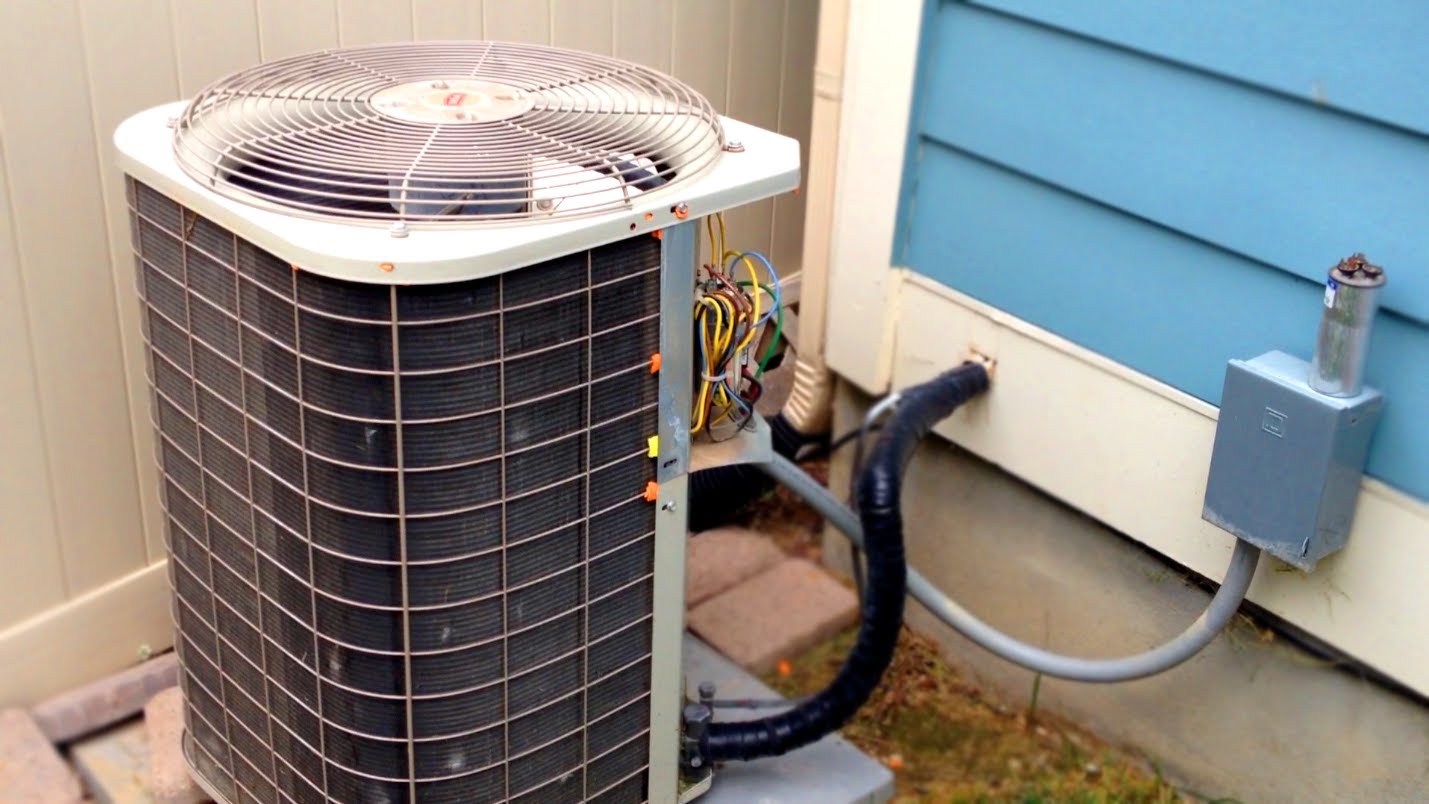











0 thoughts on “Why Does The Fan Keep Running On My Air Conditioner”