Home>Gardening & Outdoor>Pool & Spa Care>How To Clean A Dolphin Pool Cleaner


Pool & Spa Care
How To Clean A Dolphin Pool Cleaner
Modified: October 20, 2024
Learn how to properly clean and maintain your Dolphin pool cleaner for optimal performance. Get expert tips for pool and spa care. Keep your pool clean and sparkling!
(Many of the links in this article redirect to a specific reviewed product. Your purchase of these products through affiliate links helps to generate commission for Storables.com, at no extra cost. Learn more)
Introduction
Welcome to the wonderful world of pool ownership, where the joy of a refreshing swim is complemented by the responsibility of pool maintenance. Keeping your pool clean is essential for both aesthetic and health reasons, and the Dolphin pool cleaner is a valuable tool in this endeavor. This intelligent robotic cleaner is designed to efficiently navigate and clean your pool, saving you time and effort.
In this comprehensive guide, we will walk you through the step-by-step process of cleaning a Dolphin pool cleaner. By following these instructions, you can ensure that your Dolphin pool cleaner remains in optimal condition, providing you with sparkling clean pool water for years to come.
Whether you are a new pool owner or a seasoned enthusiast, understanding the proper maintenance of your Dolphin pool cleaner is crucial. So, let’s dive in and explore the best practices for maintaining and cleaning this innovative pool-cleaning device.
Key Takeaways:
- Regularly cleaning and maintaining your Dolphin pool cleaner’s filter cartridge, brushes, tracks, and floating cable ensures optimal performance and prolongs its lifespan, keeping your pool water sparkling clean and inviting.
- Properly storing your Dolphin pool cleaner in a dry, sheltered location, following manufacturer’s guidelines, and periodic inspection safeguards its integrity and ensures it’s ready for efficient cleaning whenever needed.
Read more: How To Use A Dolphin Pool Cleaner
Preparing the Dolphin Pool Cleaner
Before embarking on the cleaning process, it’s important to ensure that the Dolphin pool cleaner is properly prepared. This involves a few simple yet essential steps to set the stage for effective cleaning.
1. Check the Power Supply: Begin by confirming that the power supply to the pool cleaner is switched off. This ensures safety during the cleaning process and prevents any potential electrical hazards.
2. Remove the Dolphin Pool Cleaner from the Water: If the cleaner is currently submerged in the pool, carefully lift it out of the water and place it on a flat surface near the pool. Ensure that the floating cable is untangled and free from any obstructions.
3. Inspect the Cleaner: Take a moment to visually inspect the Dolphin pool cleaner for any signs of damage or wear. Check the filter cartridge, brushes, and tracks for debris or obstructions that may hinder the cleaning process.
4. Clear the Surrounding Area: Clear the area around the pool cleaner to provide ample space for the cleaning process. Remove any loose debris or objects that may interfere with the cleaning operation.
By diligently preparing the Dolphin pool cleaner for the cleaning process, you set the stage for a thorough and effective maintenance routine. With these preliminary steps completed, you are ready to delve into the specific cleaning tasks that will keep your pool cleaner performing at its best.
Cleaning the Filter Cartridge
The filter cartridge is a vital component of the Dolphin pool cleaner, responsible for trapping dirt, debris, and other impurities from your pool water. Regular maintenance of the filter cartridge is essential to ensure optimal cleaning performance. Here’s how to effectively clean the filter cartridge:
1. Remove the Filter Cartridge: Locate the filter compartment on the Dolphin pool cleaner and carefully remove the filter cartridge. Take note of how it is positioned to facilitate proper reinstallation later.
2. Rinse with Water: Using a garden hose or a sink faucet, gently rinse the filter cartridge to dislodge any trapped debris. Ensure that the water pressure is not too high, as this may damage the filter material.
3. Soak in Cleaning Solution (Optional): For thorough cleaning, consider soaking the filter cartridge in a solution of water and a mild pool filter cleaner. This helps to dissolve oils, sunscreen residues, and other stubborn impurities that may be clinging to the filter.
4. Rinse Again: After soaking, thoroughly rinse the filter cartridge to remove any residual cleaning solution. This step is crucial to prevent any chemical residues from entering your pool water during the next cleaning cycle.
5. Allow to Dry: Once the filter cartridge is clean, allow it to air-dry completely before reinstalling it in the Dolphin pool cleaner. Ensure that it is completely dry to prevent mold or mildew growth.
6. Reinstall the Filter Cartridge: Carefully place the clean and dry filter cartridge back into its designated compartment in the pool cleaner. Ensure that it is securely positioned to prevent any leaks or bypass of debris during operation.
By regularly cleaning the filter cartridge, you not only prolong the life of your Dolphin pool cleaner but also maintain the quality of your pool water. This simple yet crucial maintenance task ensures that your pool remains a pristine oasis for relaxation and enjoyment.
Cleaning the Brushes
The brushes of a Dolphin pool cleaner play a pivotal role in scrubbing and loosening dirt, algae, and other contaminants from the pool surfaces. Over time, these brushes can accumulate debris and require regular cleaning to maintain their effectiveness. Here’s how to properly clean the brushes of your Dolphin pool cleaner:
1. Remove the Brushes: Depending on the model of your Dolphin pool cleaner, the brushes may be easily detachable. Carefully remove the brushes from the cleaner, taking note of their orientation for reassembly.
2. Rinse with Water: Using a gentle stream of water, thoroughly rinse the brushes to dislodge any dirt, algae, or debris that may be clinging to the bristles. It’s important to remove as much of the accumulated debris as possible to ensure optimal cleaning performance.
3. Inspect for Wear and Tear: While cleaning the brushes, take the opportunity to inspect them for any signs of wear or damage. Look for fraying bristles, bent components, or any other indications that the brushes may need replacement.
4. Soak in a Mild Cleaning Solution (Optional): For stubborn stains or residues, consider soaking the brushes in a solution of mild detergent and water. This can help to dissolve and loosen any tough deposits that may be impeding the cleaning action of the brushes.
5. Rinse Thoroughly: After soaking, rinse the brushes again to remove any traces of the cleaning solution. It’s crucial to ensure that no detergent or residue remains on the brushes, as this could affect the quality of the pool water during the next cleaning cycle.
6. Allow to Dry and Reinstall: Once the brushes are clean and free of debris, allow them to air-dry completely. Once dry, reattach the brushes to the Dolphin pool cleaner, ensuring that they are securely fastened and properly aligned for effective cleaning.
By regularly cleaning and maintaining the brushes of your Dolphin pool cleaner, you can ensure that it continues to deliver thorough and efficient cleaning performance, keeping your pool surfaces pristine and inviting.
Cleaning the Tracks
The tracks of a Dolphin pool cleaner are essential for its mobility and ability to maneuver across pool surfaces with precision. Over time, these tracks can accumulate debris, algae, and other contaminants, potentially hindering the cleaner’s movement. Here’s how to effectively clean the tracks of your Dolphin pool cleaner:
1. Inspect the Tracks: Before cleaning, visually inspect the tracks for any visible debris, algae buildup, or obstructions. This initial assessment will help determine the extent of cleaning required.
2. Remove Debris: Using a soft-bristled brush or a cloth, gently remove any loose debris or dirt from the tracks. This preparatory step helps to clear the way for more thorough cleaning and prevents excess debris from entering the pool during the next cleaning cycle.
3. Clean with Water and Mild Detergent: Prepare a solution of mild detergent and water. Using a cloth or sponge, gently scrub the tracks to dislodge any stubborn dirt or algae. Take care not to use abrasive materials that could damage the tracks.
4. Rinse Thoroughly: Once the tracks have been cleaned with the detergent solution, thoroughly rinse them with clean water. Ensure that all traces of detergent and loosened debris are removed, leaving the tracks clean and free from any residue.
5. Inspect for Smooth Movement: After cleaning and rinsing, manually rotate the tracks to ensure that they move smoothly and without obstruction. This step verifies that the tracks are free from residual debris and are ready to facilitate the Dolphin pool cleaner’s movement.
6. Allow to Dry and Reinstall: After cleaning and inspecting, allow the tracks to air-dry completely. Once dry, reinstall them on the Dolphin pool cleaner, ensuring that they are securely positioned and aligned for optimal traction and mobility.
By regularly cleaning the tracks of your Dolphin pool cleaner, you can ensure that it continues to navigate your pool with agility and thoroughness, effectively removing dirt and debris from all surfaces.
To clean a Dolphin pool cleaner, start by removing the filter and rinsing it with clean water. Then, use a soft brush to scrub the cleaner’s exterior and remove any debris. Finally, let the cleaner dry completely before reassembling it for use.
Read more: How To Store Dolphin Pool Cleaner
Cleaning the Floating Cable
The floating cable of a Dolphin pool cleaner is a critical component that not only supplies power but also allows the cleaner to move freely throughout the pool. Over time, the cable can accumulate dirt, algae, and other contaminants, potentially affecting its performance. Here’s how to effectively clean the floating cable of your Dolphin pool cleaner:
1. Inspect the Cable: Before cleaning, carefully inspect the entire length of the floating cable for any signs of damage, fraying, or entangled debris. Identifying any issues beforehand ensures a thorough cleaning process.
2. Remove Debris: Gently remove any visible debris or dirt from the cable by hand. Take care to untangle any knots or snags that may have formed, ensuring that the cable is free from any obstructions that could impede its movement.
3. Clean with Mild Detergent (Optional): If the cable is particularly dirty or has stubborn stains, consider using a mild detergent solution and a soft cloth to gently clean the surface of the cable. Avoid using abrasive materials that could damage the cable’s protective coating.
4. Rinse Thoroughly: After cleaning, thoroughly rinse the floating cable with clean water to remove any traces of detergent or loosened debris. It’s essential to ensure that the cable is free from any residue that could potentially contaminate the pool water during operation.
5. Inspect for Damage: Once cleaned and rinsed, inspect the entire length of the floating cable for any signs of damage, including cuts, abrasions, or exposed wires. Address any such issues promptly to prevent potential electrical hazards and ensure the cable’s integrity.
6. Allow to Dry: After cleaning and inspection, allow the floating cable to air-dry completely before reconnecting it to the Dolphin pool cleaner. It’s crucial to ensure that the cable is completely dry to prevent moisture-related issues during operation.
By regularly cleaning and maintaining the floating cable of your Dolphin pool cleaner, you can ensure that it continues to supply power reliably and facilitate the cleaner’s movement throughout your pool, contributing to a consistently clean and inviting swimming environment.
Cleaning the Exterior
While maintaining the internal components of your Dolphin pool cleaner is crucial for its performance, it’s equally important to keep the exterior clean and free from dirt and debris. The exterior surfaces, including the casing and handles, can accumulate grime and residue over time. Here’s how to effectively clean the exterior of your Dolphin pool cleaner:
1. Power Off the Cleaner: Before cleaning the exterior, ensure that the Dolphin pool cleaner is powered off and disconnected from the electrical supply. Safety is paramount during any maintenance tasks involving electrical devices.
2. Wipe Down the Surfaces: Using a soft, damp cloth, gently wipe down the exterior surfaces of the pool cleaner to remove any accumulated dirt, dust, or residue. Pay attention to areas around the handles, power cord entry point, and the underside of the cleaner.
3. Address Stubborn Stains: For stubborn stains or residues, consider using a mild detergent solution and a soft brush or sponge to gently scrub the affected areas. Take care not to use abrasive materials that could scratch or damage the exterior surfaces.
4. Rinse with Water: After cleaning, thoroughly rinse the exterior surfaces with clean water to remove any traces of detergent or loosened debris. Ensure that all cleaning residues are completely removed to prevent any potential contamination of the pool water during operation.
5. Dry Thoroughly: Once cleaned and rinsed, use a clean, dry cloth to thoroughly dry the exterior surfaces of the Dolphin pool cleaner. Pay particular attention to any crevices or areas where water may accumulate, ensuring that the cleaner is completely dry before storage or reactivation.
6. Inspect for Damage: While cleaning the exterior, take the opportunity to inspect the casing, handles, and other external components for any signs of damage or wear. Address any issues promptly to prevent further deterioration and maintain the overall integrity of the pool cleaner.
By regularly cleaning and maintaining the exterior of your Dolphin pool cleaner, you not only preserve its aesthetic appeal but also contribute to its longevity and continued reliability in keeping your pool clean and inviting.
Storing the Dolphin Pool Cleaner
Proper storage of your Dolphin pool cleaner is essential to maintain its functionality and prolong its lifespan. Whether you’re storing it for the off-season or between cleaning cycles, following these guidelines will help ensure that your pool cleaner remains in optimal condition:
1. Thorough Cleaning: Before storing the Dolphin pool cleaner, perform a comprehensive cleaning routine as outlined in the previous sections. This includes cleaning the filter cartridge, brushes, tracks, floating cable, and exterior surfaces.
2. Ensure Dryness: Allow all components of the pool cleaner to air-dry completely before storage. Any residual moisture can lead to mold, mildew, or corrosion, potentially compromising the performance of the cleaner.
3. Disconnect and Coil the Cable: Carefully disconnect the floating cable from the power supply and the pool cleaner. Coil the cable neatly to prevent kinks or tangles, ensuring that it is ready for use when the pool cleaner is activated again.
4. Store in a Sheltered Location: Choose a dry, sheltered location for storing the Dolphin pool cleaner, such as a garage or storage shed. Protecting the cleaner from exposure to the elements helps prevent damage and deterioration.
5. Avoid Direct Sunlight: Direct sunlight can degrade the materials of the pool cleaner over time. Store the cleaner in a location where it is shielded from prolonged exposure to sunlight, helping to maintain its structural integrity.
6. Cover for Protection: Consider using a breathable cover specifically designed for pool cleaners to provide an additional layer of protection. This helps shield the cleaner from dust, debris, and potential damage while in storage.
7. Periodic Inspection: While in storage, periodically inspect the Dolphin pool cleaner for any signs of damage, pests, or environmental factors that may affect its condition. Address any issues promptly to prevent further deterioration.
8. Follow Manufacturer’s Guidelines: Always refer to the manufacturer’s specific storage recommendations for your Dolphin pool cleaner. Following their guidelines can help ensure that the cleaner is stored in a manner that preserves its warranty and performance.
By following these storage practices, you can safeguard the integrity of your Dolphin pool cleaner and ensure that it remains ready to deliver efficient and effective cleaning performance whenever it’s called into action.
Conclusion
Caring for your Dolphin pool cleaner is a vital aspect of maintaining a clean and inviting pool environment. By following the comprehensive cleaning and maintenance guidelines outlined in this guide, you can ensure that your pool cleaner operates at peak performance, providing you with sparkling clean pool water and a hassle-free maintenance experience.
From cleaning the filter cartridge and brushes to maintaining the exterior and storing the cleaner properly, each step contributes to the overall longevity and effectiveness of your Dolphin pool cleaner. Regular maintenance not only enhances the cleaner’s performance but also prolongs its lifespan, ultimately saving you time and effort in the long run.
Remember, a well-maintained pool cleaner is an investment in the enjoyment and relaxation that your pool provides. By incorporating these maintenance practices into your pool care routine, you can enjoy the benefits of a pristine pool and extend the life of your Dolphin pool cleaner for years to come.
Thank you for joining us on this journey through the essential steps of maintaining and cleaning your Dolphin pool cleaner. We hope that this guide empowers you to keep your pool cleaner in top condition, ensuring that your pool remains a refreshing oasis for relaxation and enjoyment.
Frequently Asked Questions about How To Clean A Dolphin Pool Cleaner
Was this page helpful?
At Storables.com, we guarantee accurate and reliable information. Our content, validated by Expert Board Contributors, is crafted following stringent Editorial Policies. We're committed to providing you with well-researched, expert-backed insights for all your informational needs.







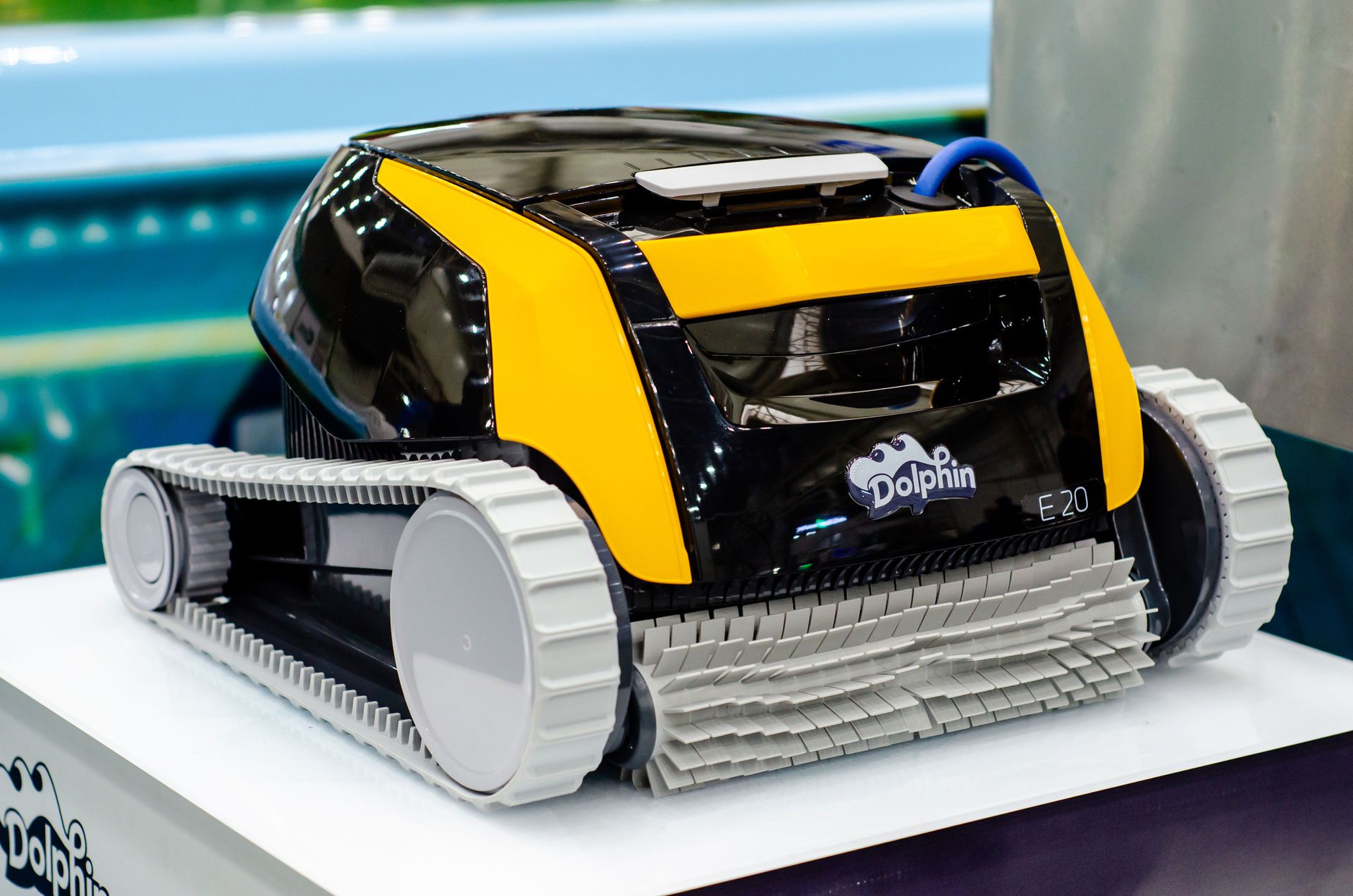







0 thoughts on “How To Clean A Dolphin Pool Cleaner”