Home>Gardening & Outdoor>Pool & Spa Care>How Do I Reset My Dolphin Pool Cleaner


Pool & Spa Care
How Do I Reset My Dolphin Pool Cleaner
Modified: January 14, 2024
Learn how to reset your Dolphin pool cleaner with our comprehensive guide on pool and spa care. Discover the best tips and tricks for maintaining your pool cleaner effortlessly.
(Many of the links in this article redirect to a specific reviewed product. Your purchase of these products through affiliate links helps to generate commission for Storables.com, at no extra cost. Learn more)
Introduction
Welcome to the wonderful world of pool ownership! Having a pool can be a source of great joy and relaxation, but it also comes with the responsibility of maintenance. One essential tool for keeping your pool sparkling clean is the Dolphin pool cleaner. This innovative and efficient device takes the hassle out of pool cleaning, allowing you to spend more time enjoying your oasis.
In the course of using your Dolphin pool cleaner, you may encounter situations where it needs to be reset. Whether it’s due to a technical glitch or a simple reset after maintenance, knowing how to perform a reset can save you time and frustration. In this article, we will delve into the ins and outs of resetting your Dolphin pool cleaner, helping you keep it in top working condition.
So, if you’ve ever found yourself asking, “How do I reset my Dolphin pool cleaner?” you’ve come to the right place. Let’s dive in and explore the process of resetting this essential pool maintenance tool.
Key Takeaways:
- Keep your Dolphin pool cleaner in top shape by resetting it after maintenance, technical glitches, or pool changes. Follow simple steps to ensure efficient and reliable pool cleaning performance.
- Address common Dolphin pool cleaner issues like poor cleaning, erratic movements, and power problems with proactive troubleshooting. Enjoy a consistently clean and inviting pool with these tips.
Read more: Why Is My Dolphin Pool Cleaner Not Working
Understanding the Dolphin Pool Cleaner
Before we delve into the reset process, it’s important to have a good understanding of the Dolphin pool cleaner and how it operates. The Dolphin pool cleaner is a robotic pool cleaning device designed to efficiently and thoroughly clean the floors, walls, and waterline of your pool. It operates independently of your pool’s filtration system, utilizing its own internal motors and filtration components to scrub and vacuum away dirt, debris, and algae.
Equipped with advanced navigation and scanning technology, the Dolphin pool cleaner can intelligently maneuver around obstacles and cover every inch of your pool’s surfaces. This ensures a comprehensive cleaning performance, leaving your pool water crystal clear and inviting.
Most Dolphin pool cleaners are equipped with programmable cleaning cycles, allowing you to set the device to automatically clean your pool on a regular schedule. This hands-free operation makes pool maintenance a breeze, as the Dolphin can be relied upon to keep your pool clean and ready for enjoyment without constant supervision.
Understanding the basic functionality and design of the Dolphin pool cleaner provides valuable insight into how it operates and the potential reasons for needing a reset. Now that we have a clear understanding of this remarkable pool cleaning device, let’s explore when it may be necessary to reset your Dolphin pool cleaner.
When to Reset Your Dolphin Pool Cleaner
Knowing when to reset your Dolphin pool cleaner is essential for maintaining its optimal performance. There are several scenarios where a reset may be necessary to address issues or ensure smooth operation.
- After Maintenance: Following routine maintenance tasks, such as cleaning the filter or inspecting the brushes, it’s advisable to perform a reset. This helps the Dolphin pool cleaner recalibrate and resume its cleaning cycles with updated parameters.
- Technical Glitches: Like any electronic device, the Dolphin pool cleaner may encounter technical glitches or malfunctions. In such cases, a reset can often resolve minor issues and restore the device to proper functioning.
- Change in Pool Conditions: If there have been significant changes in your pool, such as alterations to the water chemistry, installation of new pool features, or adjustments to the pool’s layout, resetting the Dolphin pool cleaner can ensure that it adapts to the updated environment.
- Erratic Behavior: Should you notice unusual behavior from the Dolphin pool cleaner, such as erratic movements, incomplete cleaning cycles, or unresponsiveness to commands, a reset can help address these issues and bring the device back to its reliable state.
By recognizing these situations, you can proactively address potential issues and maintain the optimal performance of your Dolphin pool cleaner. Now, let’s move on to the essential steps for resetting your Dolphin pool cleaner.
To reset your Dolphin pool cleaner, turn off the power, wait for 30 seconds, then turn it back on. If the issue persists, try resetting the power supply and checking for any clogs or debris.
Steps to Reset Your Dolphin Pool Cleaner
Resetting your Dolphin pool cleaner is a straightforward process that can help resolve various performance issues and ensure its continued efficiency. Here are the essential steps to follow when resetting your Dolphin pool cleaner:
- Power Off: Begin by turning off the power supply to the Dolphin pool cleaner. This typically involves unplugging the power cord from the electrical outlet and ensuring that the device is completely powered down.
- Wait Time: Allow the Dolphin pool cleaner to remain powered off for a brief period. This waiting time allows any residual electrical charge to dissipate and ensures a complete reset of the device’s internal systems.
- Power On: After the waiting period, power on the Dolphin pool cleaner by plugging it back into the electrical outlet. Ensure that the power connection is secure and that the device’s control panel or power indicator lights up to indicate that it is receiving power.
- Reset Controls: Depending on the model of your Dolphin pool cleaner, there may be specific control sequences or button combinations to initiate a reset. Refer to the manufacturer’s instructions or user manual for details on how to perform a reset using the device’s controls.
- Initialization: Once the reset process is initiated, the Dolphin pool cleaner may undergo an initialization sequence, indicated by specific lights or audible signals. Allow the device to complete this sequence, ensuring that it has reset all internal parameters and is ready for operation.
- Test Run: After the reset process is complete, perform a test run of the Dolphin pool cleaner to ensure that it is functioning as expected. Observe its movements, cleaning patterns, and overall performance to confirm that the reset has addressed any previous issues.
Following these steps can help you effectively reset your Dolphin pool cleaner and address various performance concerns. By understanding the reset process and implementing it when necessary, you can ensure that your Dolphin pool cleaner continues to provide reliable and efficient cleaning for your pool.
Common Issues and Troubleshooting
While the Dolphin pool cleaner is designed to operate seamlessly, occasional issues may arise that require troubleshooting and intervention. By familiarizing yourself with common issues and their potential solutions, you can effectively address any challenges that may impact the performance of your Dolphin pool cleaner.
Here are some common issues and troubleshooting tips:
- Poor Cleaning Performance: If the Dolphin pool cleaner is not effectively cleaning the pool surfaces or is leaving behind debris, check the filter for clogs or obstructions. Clean or replace the filter as needed to restore optimal cleaning performance.
- Erratic Movements: Should the Dolphin exhibit erratic movements or struggle to navigate the pool, inspect the brushes and tracks for debris or damage. Clear any obstructions and ensure that the device’s navigation system is unobstructed and functioning correctly.
- Power Issues: If the Dolphin pool cleaner fails to power on or experiences intermittent power loss, verify the power supply and connections. Inspect the power cord for damage and ensure a secure connection to the electrical outlet.
- Programming Errors: In cases where the Dolphin’s cleaning cycles are not occurring as scheduled or are inconsistent, review the device’s programming settings. Adjust the cleaning schedule as needed and ensure that the device’s internal clock is set accurately.
- Unresponsive Controls: If the controls or interface of the Dolphin pool cleaner are unresponsive, check for any moisture or debris that may be affecting the device’s buttons or touchpad. Clean the control interface and ensure that it is free from any obstructions.
By addressing these common issues through proactive troubleshooting, you can maintain the optimal performance of your Dolphin pool cleaner and enjoy a consistently clean and inviting pool. In the rare event that troubleshooting does not resolve the issue, contacting the manufacturer or a certified technician for assistance is advisable.
Understanding these common issues and their troubleshooting methods empowers you to effectively maintain and care for your Dolphin pool cleaner, ensuring that it continues to provide reliable and efficient cleaning for your pool.
Read more: How To Store Dolphin Pool Cleaner
Conclusion
Congratulations! You’ve now gained valuable insights into the world of Dolphin pool cleaners, from understanding their innovative design and functionality to mastering the essential process of resetting and troubleshooting these remarkable devices. By delving into the intricacies of maintaining and caring for your Dolphin pool cleaner, you’ve taken a proactive step towards ensuring the ongoing cleanliness and enjoyment of your pool.
Remember, the Dolphin pool cleaner is a reliable and efficient companion in your pool maintenance journey, designed to simplify the task of keeping your pool pristine and inviting. By recognizing the signs that indicate a need for a reset and understanding the steps involved, you can confidently address any performance issues and maintain the optimal functionality of your Dolphin pool cleaner.
Furthermore, familiarizing yourself with common issues and troubleshooting methods equips you with the knowledge and skills to overcome challenges that may arise, allowing you to enjoy uninterrupted pool cleaning performance.
As you continue to care for your pool and its cleaning equipment, always refer to the manufacturer’s guidelines and recommendations for proper maintenance and operation. Regular maintenance, including filter cleaning, brush inspection, and occasional resets, will contribute to the longevity and effectiveness of your Dolphin pool cleaner.
With your newfound knowledge and understanding of the Dolphin pool cleaner, you are well-equipped to ensure that your pool remains a source of relaxation, enjoyment, and rejuvenation for years to come. Embrace the convenience and effectiveness of the Dolphin pool cleaner, and revel in the beauty of a sparkling, pristine pool that beckons you to dive in and unwind.
Here’s to a clean and inviting pool, courtesy of your trusted Dolphin pool cleaner!
Frequently Asked Questions about How Do I Reset My Dolphin Pool Cleaner
Was this page helpful?
At Storables.com, we guarantee accurate and reliable information. Our content, validated by Expert Board Contributors, is crafted following stringent Editorial Policies. We're committed to providing you with well-researched, expert-backed insights for all your informational needs.








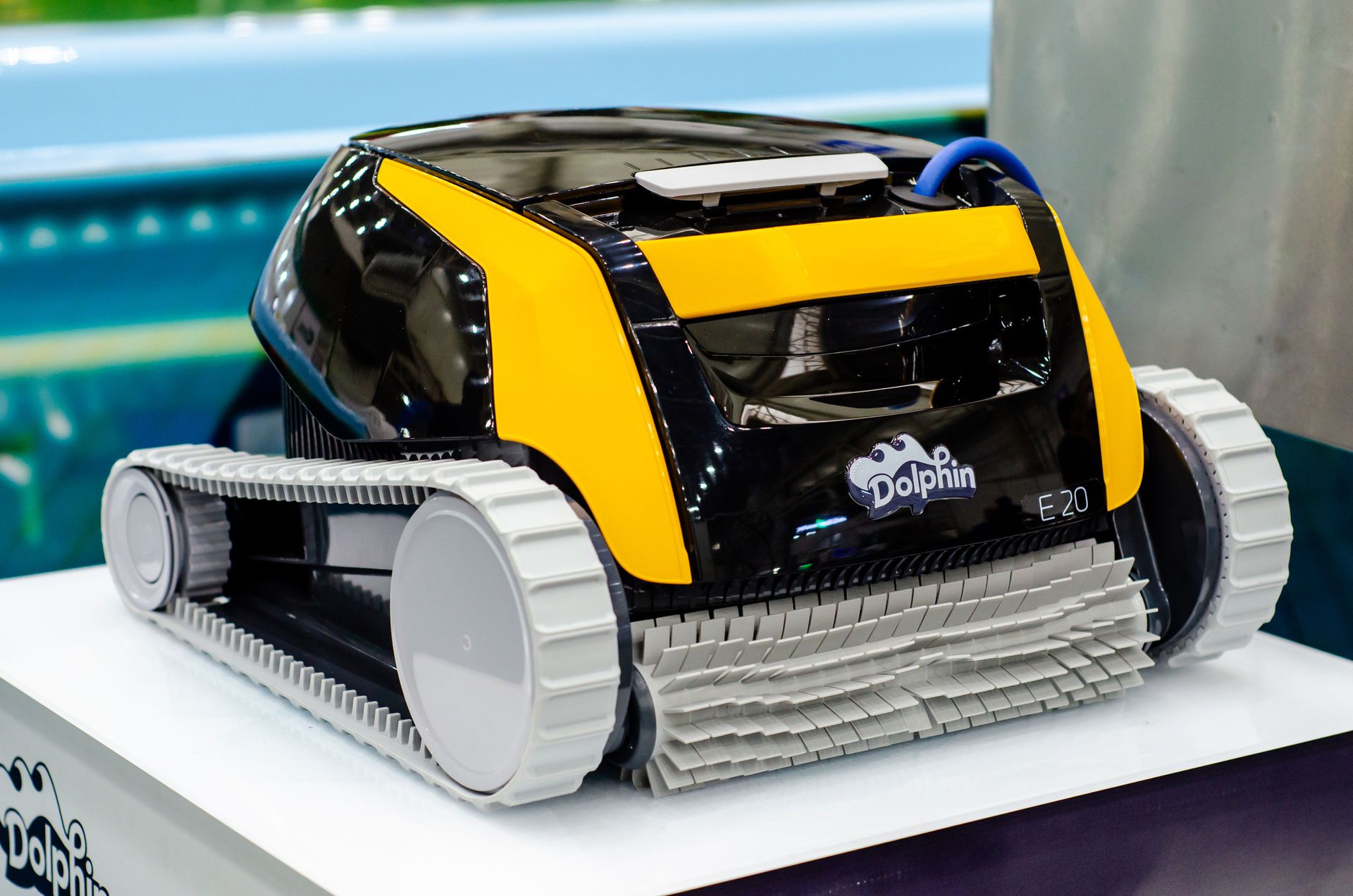






0 thoughts on “How Do I Reset My Dolphin Pool Cleaner”