Home>Home Appliances>Home Automation Appliances>How To Get Rid Of Alexa Notifications


Home Automation Appliances
How To Get Rid Of Alexa Notifications
Modified: January 9, 2024
Learn how to eliminate annoying Alexa notifications and improve your home automation experience with our expert tips and tricks for home automation appliances. Say goodbye to unwanted interruptions!
(Many of the links in this article redirect to a specific reviewed product. Your purchase of these products through affiliate links helps to generate commission for Storables.com, at no extra cost. Learn more)
**
Introduction
**
In the realm of home automation, Alexa has emerged as a ubiquitous presence, seamlessly integrating into our daily lives. With its array of capabilities, Alexa serves as a virtual assistant, orchestrating various tasks and providing valuable information at our command. However, amidst its convenience, the incessant stream of notifications can sometimes disrupt the desired harmony. Whether it's a weather update, a news alert, or a reminder, these notifications, albeit informative, may not always align with our immediate needs or preferences. Fortunately, there are methods to manage and even disable Alexa notifications, granting users greater control over their interaction with this virtual assistant. In this article, we will delve into the intricacies of Alexa notifications, exploring how to effectively manage and, if necessary, eliminate them from our daily auditory landscape. Let's embark on this journey to streamline our interaction with Alexa, ensuring that its notifications enhance rather than encumber our home automation experience.
**
Key Takeaways:
- Takeaway 1: You can easily manage or turn off Alexa notifications through the Alexa app, giving you control over what alerts you receive and when.
- Takeaway 2: By customizing notification settings, you can create a peaceful and personalized auditory environment that aligns with your lifestyle and preferences.
Read more: How To Check Alexa Notifications
Understanding Alexa Notifications
**
Before delving into the process of managing Alexa notifications, it is essential to comprehend the nature of these alerts and their diverse sources. Alexa notifications encompass a spectrum of updates and reminders that can emanate from various services and devices linked to the Alexa ecosystem. These notifications can range from weather forecasts, traffic updates, and news briefs to reminders for scheduled tasks, alarms, and timers. Additionally, notifications may stem from third-party skills and smart home devices integrated with Alexa, further amplifying the scope and diversity of the alerts. Understanding the origins of these notifications is pivotal in devising a comprehensive strategy to tailor the alerts according to individual preferences.
Furthermore, Alexa notifications are designed to provide timely and pertinent information, augmenting the utility of the virtual assistant. However, the frequency and content of these notifications can sometimes disrupt the user experience, necessitating the need for personalized management. By gaining insight into the types and sources of Alexa notifications, users can effectively discern which alerts are indispensable and which may warrant adjustment or elimination.
As we navigate through the intricacies of Alexa notifications, it becomes evident that a nuanced understanding of these alerts is indispensable in optimizing the user experience. With this foundational knowledge in place, we can proceed to explore the methods for managing and disabling Alexa notifications, empowering users to customize their interaction with this pervasive virtual assistant.
**
Disabling Alexa Notifications
**
For individuals seeking respite from the ceaseless influx of Alexa notifications, the option to disable these alerts offers a welcome reprieve. Disabling Alexa notifications can be achieved through a straightforward process, granting users the autonomy to curate their auditory environment according to their preferences.
The first step in this endeavor involves accessing the Alexa app on a compatible mobile device. Upon launching the app, users can navigate to the “Settings” section, where they will encounter the “Notifications” option. Selecting this option unveils a range of notification settings, encompassing diverse categories such as Reminders, Alarms, Timers, and more. Within each category, users have the liberty to toggle the corresponding notification settings on or off, tailoring the alerts to align with their individual requirements.
Moreover, users can exercise granular control over notifications emanating from specific skills and devices integrated with Alexa. By venturing into the “Manage Notifications” section within the app, users can peruse a comprehensive list of skills and devices that emit notifications. Within this interface, users can selectively enable or disable notifications from each skill or device, affording them a heightened degree of customization.
Additionally, for users who prefer a temporary respite from notifications, the “Do Not Disturb” mode serves as a viable recourse. Activating this mode through the Alexa app or by issuing a voice command to an Alexa-enabled device temporarily suspends all non-critical notifications, ensuring uninterrupted tranquility during specified intervals.
By acquainting themselves with these methods, users can seamlessly navigate the process of disabling Alexa notifications, reclaiming control over their auditory landscape and fostering an environment conducive to their preferences and priorities.
**
To get rid of Alexa notifications, open the Alexa app, go to Settings, select the device, and then turn off notifications.
Managing Alexa Notification Settings
**
Embracing the multifaceted nature of Alexa notifications, users can harness the power of nuanced management to tailor their notification settings, striking a harmonious balance between staying informed and preserving tranquility within their living spaces.
One pivotal facet of managing Alexa notification settings involves customizing the delivery method and frequency of notifications. Within the Alexa app, users can navigate to the “Settings” section and access the “Notifications” option. Here, they can refine the notification delivery method, opting for brief chimes, visual indicators on Alexa-enabled devices with screens, or a combination of both. Furthermore, users can fine-tune the frequency of notifications, ensuring that they receive updates at intervals that align with their preferences.
Moreover, users can leverage the “Announcements” feature to broadcast personalized messages across Alexa-enabled devices within their home network. By configuring the announcement settings within the app, users can tailor the dissemination of announcements, thereby fostering seamless communication and coordination within their household.
Another salient aspect of managing Alexa notification settings involves refining the content and sources of notifications. Through the app’s interface, users can explore the myriad skills and devices integrated with Alexa, each capable of emitting notifications. By selectively enabling or disabling notifications from specific skills and devices, users can curate a bespoke notification ecosystem that aligns with their interests and requirements.
Furthermore, users can harness the power of routines to orchestrate a symphony of automated actions and notifications within the Alexa ecosystem. By crafting personalized routines within the Alexa app, users can delineate the conditions under which specific notifications are disseminated, imbuing their daily routines with a seamless integration of informative alerts.
By navigating through the labyrinth of Alexa notification settings, users can sculpt a tailored auditory experience that seamlessly integrates with their lifestyle and preferences. This adept management of notification settings empowers users to derive maximal utility from Alexa, harnessing its capabilities to enrich their daily lives while preserving the sanctity of their living spaces.
**
Conclusion
**
In the realm of home automation, Alexa stands as an indispensable ally, orchestrating an array of tasks and furnishing valuable insights at our beck and call. However, the omnipresence of notifications can occasionally disrupt the desired equilibrium, prompting the need for astute management or, in some cases, outright cessation of these alerts. By comprehending the diverse sources and types of Alexa notifications, users can embark on a journey of customization, tailoring their interaction with this virtual assistant to suit their unique preferences and priorities.
Through the judicious utilization of the Alexa app, users can seamlessly navigate the terrain of notification management. Whether it entails disabling specific notifications, refining the delivery method and frequency of alerts, or orchestrating personalized routines, the app offers a panoply of tools to sculpt a bespoke auditory landscape that harmonizes with individual lifestyles.
As users delve into the intricacies of Alexa notification settings, they unveil a realm of possibilities, from configuring personalized announcements to selectively enabling notifications from favored skills and devices. This granular control empowers users to fashion an auditory environment that seamlessly integrates with their daily routines, fostering an ambiance of informed tranquility within their living spaces.
In essence, the journey of managing Alexa notifications is a testament to the symbiotic relationship between technology and personalization. By harnessing the capabilities of Alexa while exercising discerning control over notifications, users can elevate their home automation experience, savoring the synergy of convenience and customization.
As we bid adieu to the cacophony of incessant notifications, let us embrace the serenity of a tailored auditory landscape, where the insights and alerts emanating from Alexa resonate harmoniously with our individual predilections. With adept management and judicious customization, Alexa transforms from a mere virtual assistant into a seamless extension of our lifestyle, enriching our daily routines while preserving the sanctity of our living spaces.
Frequently Asked Questions about How To Get Rid Of Alexa Notifications
Was this page helpful?
At Storables.com, we guarantee accurate and reliable information. Our content, validated by Expert Board Contributors, is crafted following stringent Editorial Policies. We're committed to providing you with well-researched, expert-backed insights for all your informational needs.













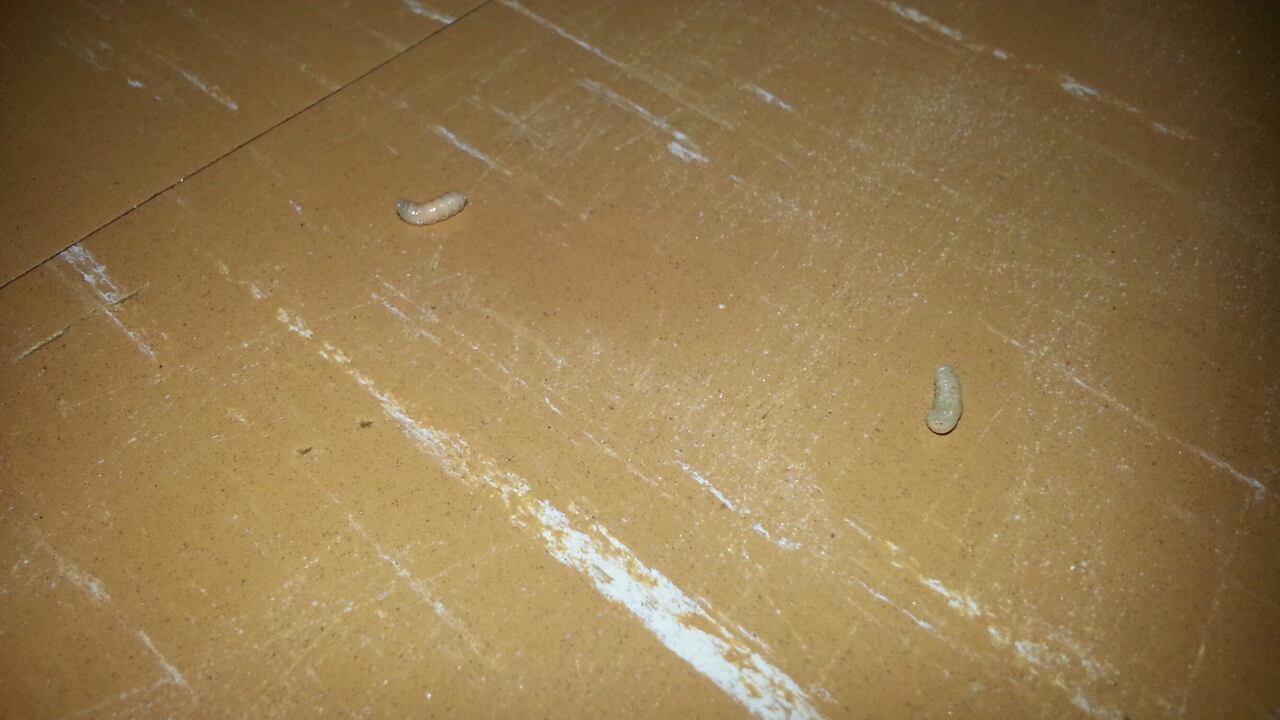


0 thoughts on “How To Get Rid Of Alexa Notifications”