Home>Home Appliances>Home Automation Appliances>How To Play Music From Your Phone On Alexa


Home Automation Appliances
How To Play Music From Your Phone On Alexa
Published: January 3, 2024
Learn how to easily play music from your phone on Alexa and enhance your home automation appliances. Streamline your smart home experience today! Discover how to connect and enjoy seamless music playback.
(Many of the links in this article redirect to a specific reviewed product. Your purchase of these products through affiliate links helps to generate commission for Storables.com, at no extra cost. Learn more)
Introduction
So, you've got an Alexa device and a phone, and you're eager to merge the two for a harmonious music experience. Fortunately, the process of playing music from your phone on Alexa is a straightforward and rewarding endeavor. By following a few simple steps, you can seamlessly stream your favorite tunes through your Alexa device, transforming your living space into a vibrant soundscape.
In this guide, we'll walk through the process of setting up your Alexa device, connecting your phone to Alexa, and playing music from your phone on Alexa. Whether you're hosting a gathering, cooking up a storm in the kitchen, or simply unwinding after a long day, the ability to command your Alexa device to play music from your phone adds a delightful layer of convenience to your daily routine.
Let's dive into the world of interconnected music and explore how to effortlessly sync your phone with your Alexa device for a harmonious auditory experience.
Key Takeaways:
- Easily play music from your phone on Alexa by setting up and connecting your devices. Enjoy hands-free control and seamless music streaming for a harmonious auditory experience.
- Unleash the power of music with Alexa by seamlessly linking your phone and speaker. Enjoy personalized soundscapes and effortless voice commands for a vibrant, immersive experience.
Read more: How To Play Music With Alexa
Setting Up Your Alexa Device
Before you can start playing music from your phone on Alexa, you need to ensure that your Alexa device is set up and ready to receive commands. If you haven’t already done so, begin by plugging in your Alexa device and connecting it to your Wi-Fi network. Once your Alexa device is powered on and connected to the internet, you can proceed with the following steps:
- Download the Alexa App: To manage your Alexa device and enable its various functionalities, download the Alexa app on your smartphone. The app is available for both iOS and Android devices and serves as the central hub for configuring and controlling your Alexa-enabled devices.
- Set Up Your Alexa Device: Open the Alexa app and follow the on-screen prompts to set up your Alexa device. This typically involves signing in with your Amazon account, selecting your preferred language, and connecting your Alexa device to your Wi-Fi network. Once the setup process is complete, your Alexa device will be ready to use.
- Explore Alexa Skills: Take some time to explore the wide array of Alexa skills available within the Alexa app. These skills expand the capabilities of your Alexa device, allowing you to personalize your music listening experience, control smart home devices, and access a wealth of information and entertainment.
With your Alexa device fully set up and integrated with the Alexa app, you’re now prepared to seamlessly connect your phone and begin enjoying your favorite music through Alexa’s powerful speakers. The next step involves linking your phone to your Alexa device, paving the way for effortless music streaming and voice-activated control.
Connecting Your Phone to Alexa
Now that your Alexa device is up and running, it’s time to establish a seamless connection between your phone and Alexa. This connection will enable you to effortlessly stream music from your phone to your Alexa device, leveraging the superior audio capabilities of your smart speaker. Here’s how to link your phone to Alexa:
- Open the Alexa App: Launch the Alexa app on your smartphone and ensure that you are signed in with the same Amazon account used to set up your Alexa device. The app serves as the bridge between your phone and Alexa, facilitating smooth communication and interaction.
- Navigate to Devices: Within the Alexa app, navigate to the “Devices” tab, which allows you to manage and configure your Alexa-enabled devices. Here, you’ll find a list of available devices, including your Alexa speaker, which should be displayed as an accessible option for pairing.
- Pair Your Phone with Alexa: Locate your Alexa device within the app and initiate the pairing process to establish a connection with your phone. Follow the on-screen instructions to complete the pairing, ensuring that both your phone and Alexa device are within close proximity and powered on.
- Confirm the Connection: Once the pairing process is complete, you’ll receive a confirmation within the Alexa app, indicating that your phone is now successfully linked to your Alexa device. This seamless connection sets the stage for effortless music playback and voice-controlled commands.
With your phone now seamlessly linked to your Alexa device, you’re poised to harness the full potential of your smart speaker for immersive music playback. The final step involves leveraging this connection to play music from your phone on Alexa, granting you the freedom to curate your own personalized soundtrack and enjoy it with the rich, room-filling sound of your Alexa speaker.
To play music from your phone on Alexa, open the music app on your phone and select the song you want to play. Then, tap the “Devices” icon and choose your Alexa device to start playing the music.
Playing Music from Your Phone on Alexa
Now that your phone is successfully connected to your Alexa device, you’re ready to delve into the world of seamless music streaming. With Alexa as your musical maestro, you can effortlessly play your favorite tracks directly from your phone through your Alexa speaker. Here’s how to get the music flowing:
- Select Your Preferred Music Service: Begin by ensuring that your preferred music streaming service, such as Spotify, Apple Music, Amazon Music, or others, is installed and configured on your smartphone. This will serve as the source for the music you wish to play through your Alexa device.
- Invoke Alexa: To kick off the music playback, simply summon Alexa by saying the wake word (e.g., “Alexa”) followed by your command. For example, you can say, “Alexa, play my playlist from Spotify,” or “Alexa, play [song/artist/album] from Apple Music.”
- Enjoy Hands-Free Control: With your command issued, Alexa will promptly begin playing the requested music from your phone through its powerful speakers. Thanks to the seamless connection between your phone and Alexa, you can enjoy hands-free control over playback, volume adjustments, and even song selection, all with simple voice commands.
- Explore Voice Commands: Alexa offers a range of voice commands to enhance your music listening experience. You can ask Alexa to skip tracks, adjust the volume, create playlists, or even provide song recommendations based on your preferences, all without needing to touch your phone.
By leveraging the intuitive voice control capabilities of Alexa and the seamless integration with your phone, you can effortlessly curate your own musical atmosphere and enjoy a diverse range of tracks with the immersive sound quality of your Alexa speaker. Whether you’re hosting a gathering, unwinding at home, or simply want to elevate your daily activities with a personalized soundtrack, playing music from your phone on Alexa offers a seamless and enriching experience.
Conclusion
In conclusion, the ability to play music from your phone on Alexa unlocks a world of convenience, flexibility, and immersive audio experiences. By seamlessly connecting your phone to your Alexa device, you gain the power to orchestrate your own personalized soundtrack with effortless voice commands and hands-free control. Whether you’re a music aficionado, a casual listener, or someone who appreciates the fusion of technology and entertainment, this integration offers a seamless and enriching way to enjoy your favorite tunes.
As technology continues to evolve, the seamless connectivity between smartphones and smart home devices like Alexa opens up new possibilities for enhancing our daily lives. The ability to stream music from your phone to your Alexa device exemplifies the seamless integration of technology into our living spaces, providing a dynamic and personalized audio experience that adapts to your preferences and commands.
Furthermore, the intuitive voice control capabilities of Alexa empower you to effortlessly navigate through your music library, discover new tracks, and tailor your listening experience to suit any occasion. Whether you’re hosting a party, cooking in the kitchen, or simply relaxing at home, the ability to play music from your phone on Alexa adds a layer of convenience and enjoyment to your daily routine.
By following the simple steps outlined in this guide, you can seamlessly merge the capabilities of your smartphone with the immersive audio quality of your Alexa speaker, creating a harmonious fusion of music and technology within your living space. With just a few voice commands, you can transform your environment into a vibrant soundscape, personalized to reflect your unique musical tastes and preferences.
So, go ahead, unleash the power of music at your fingertips and let Alexa serenade you with your favorite tunes, all at the command of your voice. Embrace the seamless connectivity between your phone and Alexa, and embark on a musical journey that harmonizes technology and entertainment in perfect unison.
Frequently Asked Questions about How To Play Music From Your Phone On Alexa
Was this page helpful?
At Storables.com, we guarantee accurate and reliable information. Our content, validated by Expert Board Contributors, is crafted following stringent Editorial Policies. We're committed to providing you with well-researched, expert-backed insights for all your informational needs.



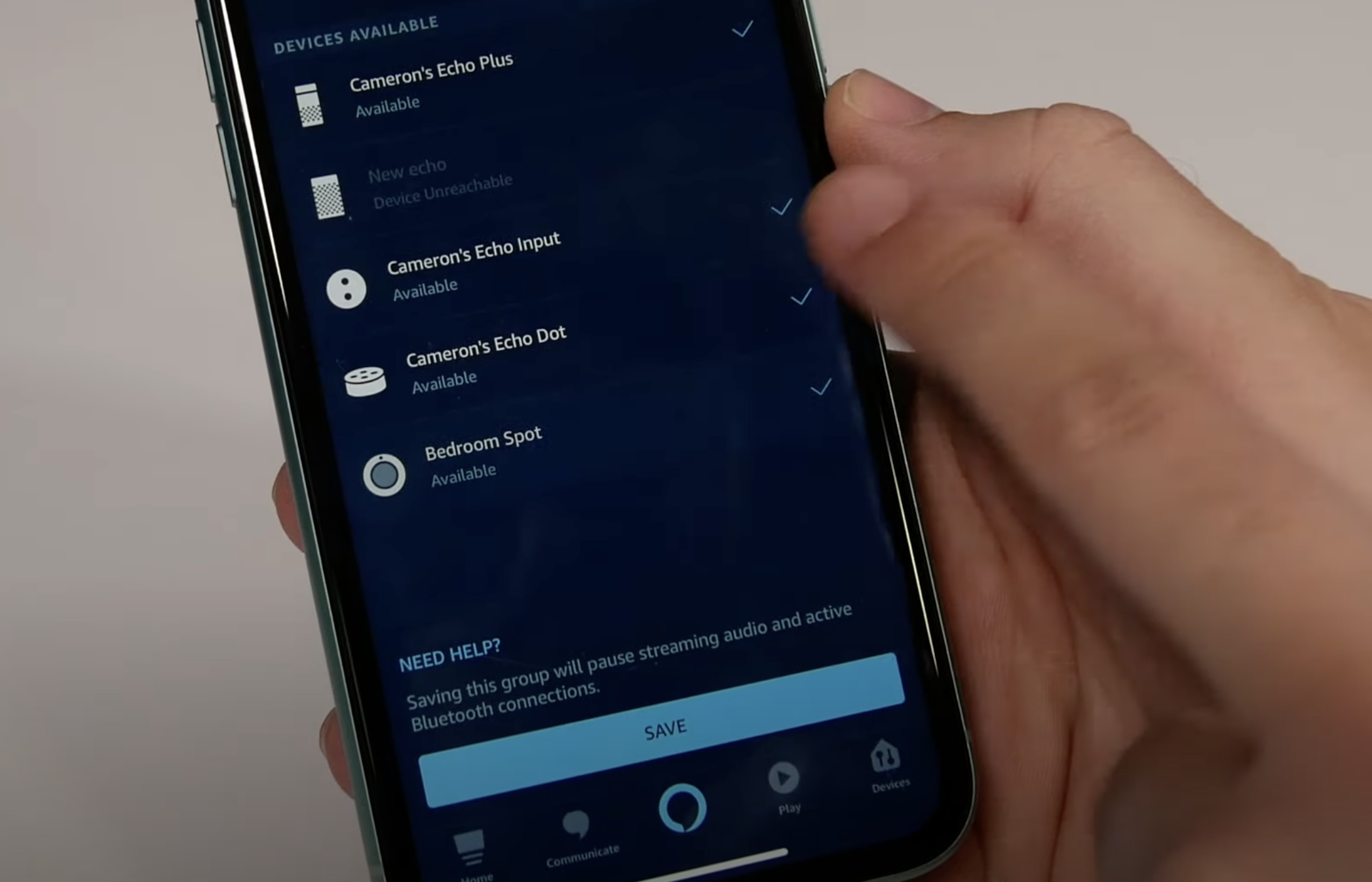





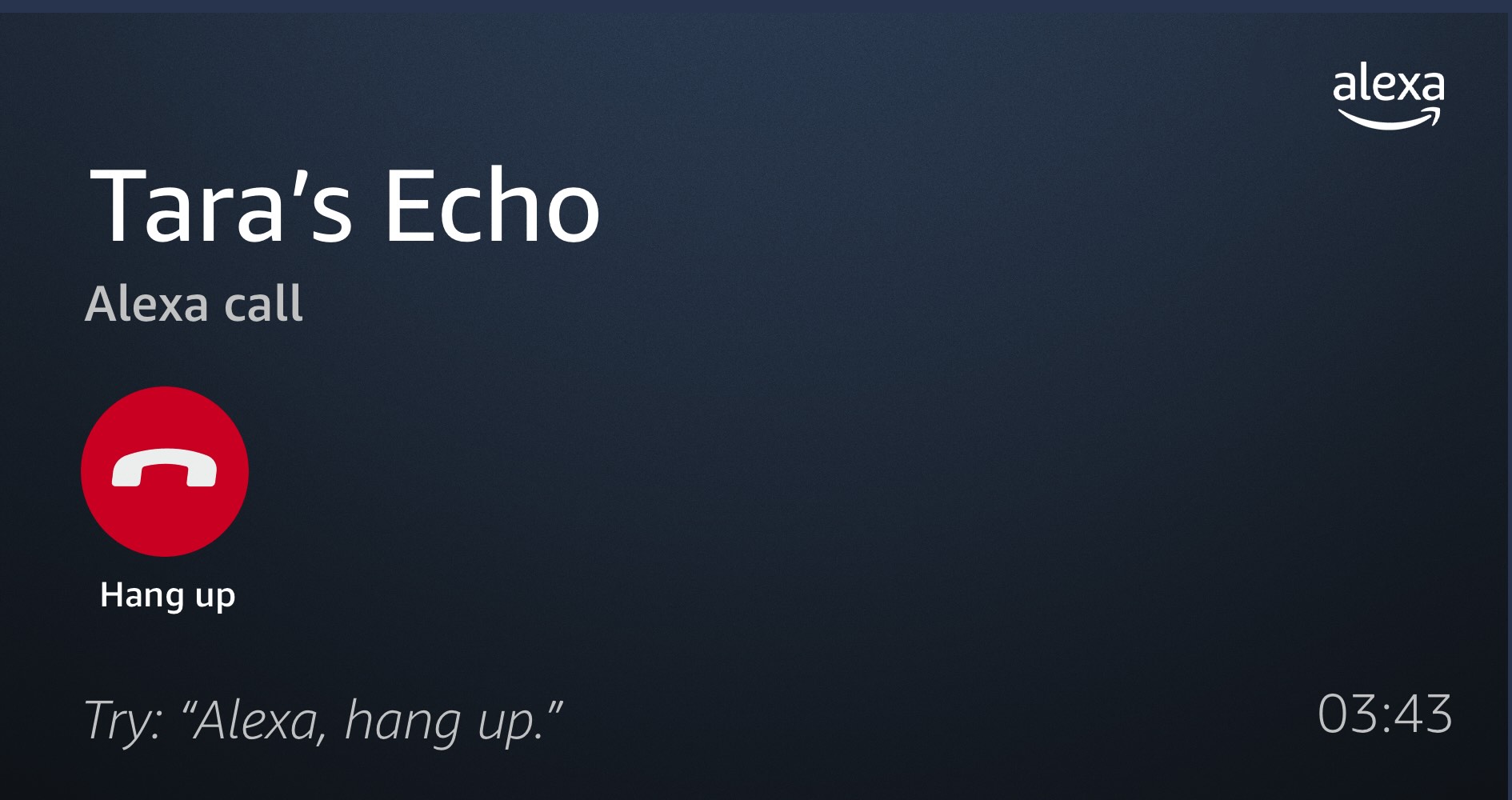
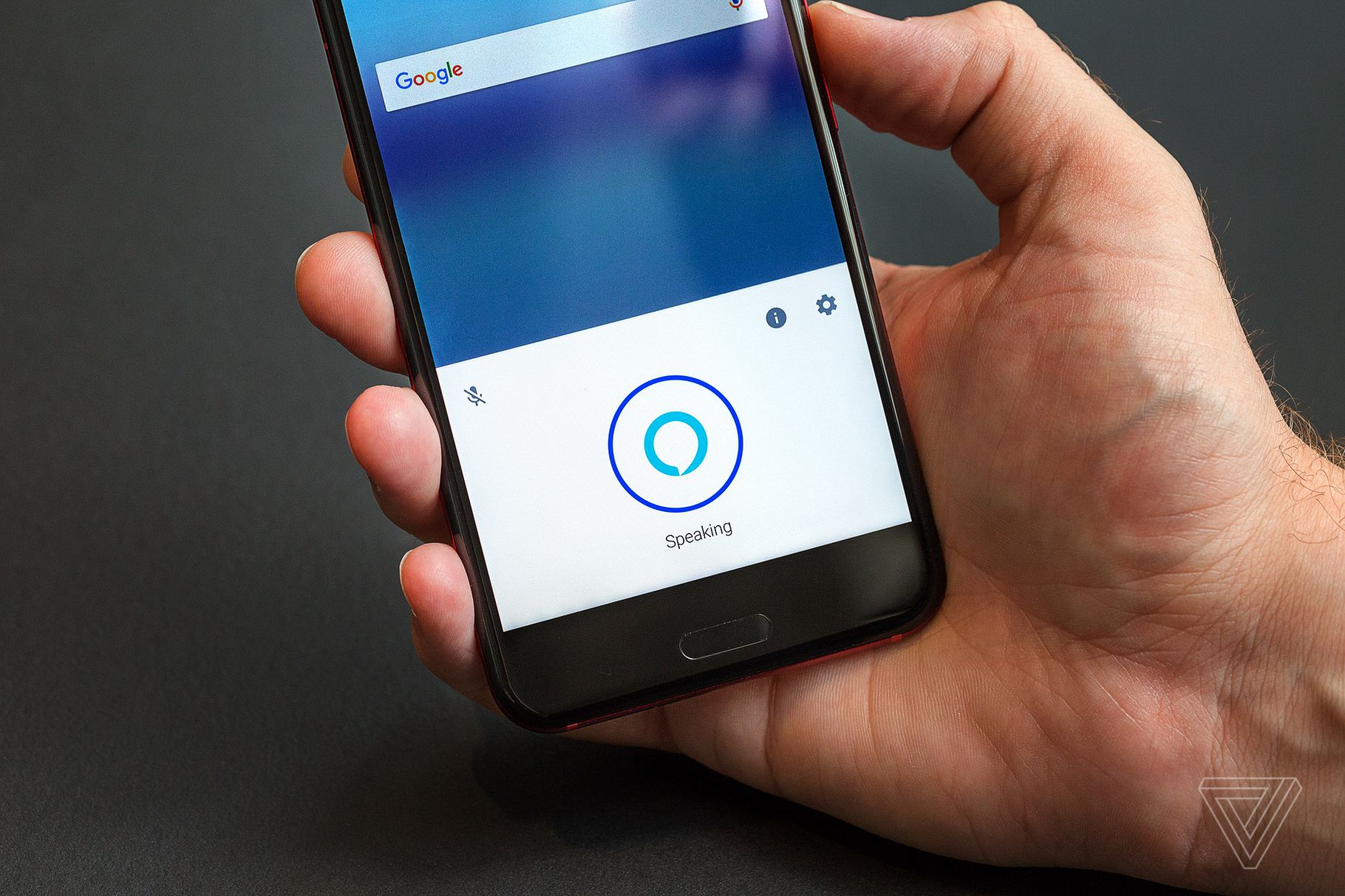





0 thoughts on “How To Play Music From Your Phone On Alexa”