Home>Home Appliances>Home Automation Appliances>How To Keep Alexa Playing Music All Night


Home Automation Appliances
How To Keep Alexa Playing Music All Night
Modified: March 26, 2024
Learn how to use home automation appliances to keep Alexa playing music all night. Discover tips and tricks for seamless music enjoyment.
(Many of the links in this article redirect to a specific reviewed product. Your purchase of these products through affiliate links helps to generate commission for Storables.com, at no extra cost. Learn more)
Introduction
Introduction
If you're a music lover, you know the joy of falling asleep to your favorite tunes. With the help of smart home devices like Alexa, you can now effortlessly set the mood for a peaceful night's rest with your preferred melodies playing softly in the background. However, keeping Alexa playing music all night requires a bit of know-how to ensure a seamless experience. In this guide, we'll walk you through the steps to set up Alexa for nighttime music, choose the right music for relaxation, adjust volume and sound quality for a soothing ambiance, create a nighttime music routine, and troubleshoot any issues that may arise. By the end of this article, you'll be equipped with the knowledge to curate the perfect nighttime music experience with Alexa. So, let's dive in and transform your nights with the power of music and technology.
Setting Up Alexa for Nighttime Music
Key Takeaways:
- Transform your nights with Alexa by setting up nighttime music, choosing soothing genres, adjusting volume, and creating a personalized routine for a tranquil sleep experience.
- Embrace the harmony of music and technology with Alexa to curate a seamless and rejuvenating nighttime music setup, tailored to your individual preferences.
Setting Up Alexa for Nighttime Music
Before you can enjoy a night of uninterrupted music with Alexa, you need to ensure that your settings are optimized for this purpose. Follow these steps to set up Alexa for nighttime music:
- Location and Wi-Fi: Place your Alexa device in a suitable location within your bedroom, ensuring that it has a stable Wi-Fi connection for seamless music streaming.
- Night Mode: Many Alexa devices offer a night mode feature that reduces the volume and dims the lights during specific hours. Enable this feature to ensure that your music doesn’t disrupt your sleep.
- Do Not Disturb: Activate the “Do Not Disturb” mode on your Alexa device to prevent incoming calls and notifications from interrupting your nighttime music session.
- Custom Alarms: If you plan to use music as an alarm in the morning, customize your alarm settings to ensure that the music fades in gently, waking you up gradually.
By configuring these settings, you can create an optimal environment for enjoying music throughout the night without any disturbances. Once your Alexa device is set up, you can move on to selecting the perfect music for your nighttime routine.
Choosing the Right Music
Read more: How To Get Alexa To Keep Playing Music
Choosing the Right Music
When it comes to selecting music for nighttime listening, it’s essential to curate a playlist that promotes relaxation and tranquility. Here are some tips for choosing the right music to accompany your sleep:
- Genre Selection: Opt for calming genres such as classical, ambient, lo-fi, or nature sounds. These genres are known for their soothing and sleep-inducing qualities, making them ideal choices for nighttime listening.
- Tempo and Rhythm: Look for music with slow tempos and gentle rhythms. Avoid songs with intense beats or high-energy instrumentation, as these can be stimulating rather than relaxing.
- Lyrics or Instrumentals: Consider whether you prefer music with lyrics or instrumental compositions. While some people find comfort in soft vocals, others may prefer purely instrumental pieces to accompany their sleep.
- Personal Preferences: Take your personal music preferences into account. Whether it’s jazz, acoustic melodies, or ambient electronic music, choose songs that resonate with your individual taste and bring a sense of calm.
By curating a thoughtful selection of music that aligns with these guidelines, you can create a serene auditory backdrop for your nighttime routine. Once you’ve chosen the perfect music, it’s time to fine-tune the volume and sound quality to ensure a peaceful listening experience.
Adjusting Volume and Sound Quality
Adjusting Volume and Sound Quality
Creating the ideal ambiance for nighttime music involves paying attention to the volume and sound quality. Here’s how you can adjust these settings for a soothing and uninterrupted listening experience:
- Volume Levels: Set the volume at a level that is soft and gentle, providing background music without being intrusive. Alexa devices allow for precise volume control, so experiment to find the perfect setting for your preferences.
- Equalizer Settings: If your Alexa device offers equalizer settings, explore the available options to enhance the sound quality. Adjusting the bass, treble, and other audio parameters can help tailor the music to your liking.
- Sleep Sounds: Alexa offers a variety of ambient sleep sounds, such as rain, ocean waves, or white noise. These gentle sounds can be an alternative to music and may be particularly effective for masking external noise.
- Nighttime Routine: Consider incorporating volume adjustments and sound quality preferences into your nighttime routine. By creating a custom routine through the Alexa app, you can automate the process of playing music at a specific volume with your preferred sound settings.
By fine-tuning the volume, exploring equalizer settings, and leveraging ambient sleep sounds, you can tailor the auditory experience to align with your relaxation needs. Once you’ve optimized the volume and sound quality, consider creating a nighttime music routine to streamline the process of playing music at bedtime.
Creating a Nighttime Music Routine
Read more: How To Play Music With Alexa
Creating a Nighttime Music Routine
Establishing a nighttime music routine can streamline the process of preparing for bed and enjoying your chosen music seamlessly. Here’s how you can create a personalized nighttime music routine with Alexa:
- Custom Routine: Use the Alexa app to set up a custom routine that triggers your preferred music playlist or ambient sounds at a specific time each night. This automated process eliminates the need to manually start the music and ensures a consistent nightly routine.
- Dim the Lights: If you have smart lighting connected to your Alexa device, incorporate dimming the lights as part of your nighttime music routine. Lowering the ambient lighting can further signal to your body that it’s time to wind down and relax.
- Adjustable Duration: Consider the duration of your nighttime music routine. Whether you prefer music to play for a set period before automatically fading out or ambient sounds to continue throughout the night, customize the routine to align with your sleep preferences.
- Integration with Other Devices: Integrate your nighttime music routine with other smart home devices, such as smart thermostats or sleep trackers. This integration can create a holistic sleep environment tailored to your comfort and well-being.
By implementing a personalized nighttime music routine, you can effortlessly incorporate music into your bedtime rituals, promoting a tranquil and consistent sleep experience. Once your routine is in place, it’s essential to be aware of potential troubleshooting steps and additional tips to enhance your nighttime music setup.
Troubleshooting and Tips
Troubleshooting and Tips
While setting up nighttime music with Alexa can greatly enhance your sleep environment, it’s essential to be prepared to troubleshoot any potential issues and incorporate additional tips for a seamless experience. Here are some troubleshooting steps and tips to optimize your nighttime music setup:
- Wi-Fi Connectivity: Ensure that your Alexa device has a strong and stable Wi-Fi connection to prevent interruptions in music playback. Positioning the device closer to your router or using a Wi-Fi extender can improve connectivity.
- Device Updates: Regularly check for and install updates for your Alexa device to ensure that it operates smoothly and efficiently, especially when it comes to music playback and smart home integrations.
- Music Queue: If you prefer continuous music throughout the night, create a playlist or queue that offers an extended duration of uninterrupted music to avoid gaps in playback.
- Relaxing Music Selection: Continuously explore and update your nighttime music selection to prevent monotony and keep the experience fresh and conducive to relaxation.
- Do Not Disturb Mode: Verify that the “Do Not Disturb” mode is activated to prevent incoming calls, messages, or notifications from disrupting your nighttime music routine.
- Sound Machine Integration: Consider integrating a dedicated sound machine with your Alexa device to expand the range of ambient sounds available for sleep and relaxation.
By addressing potential connectivity issues, staying updated on device software, curating a diverse music selection, and integrating additional sleep-enhancing features, you can optimize your nighttime music experience with Alexa. These troubleshooting steps and tips can contribute to a seamless and rejuvenating sleep environment. As you refine your nighttime music setup, you’ll discover the perfect combination of music and technology to support your restful nights.
Conclusion
Conclusion
Transforming your nightly routine with the soothing power of music and the convenience of Alexa can significantly enhance the quality of your sleep and relaxation. By setting up Alexa for nighttime music, choosing the right music genres, adjusting volume and sound quality, creating a personalized nighttime music routine, and troubleshooting potential issues, you can curate a tailored and seamless experience that aligns with your sleep preferences. The integration of technology and music offers a harmonious blend of convenience and tranquility, ultimately contributing to a more restful and rejuvenating night’s rest.
As you embark on this journey of optimizing your nighttime music setup, remember that the key lies in personalization and experimentation. Tailoring your music choices, routine settings, and ambient features to suit your individual preferences can lead to a deeply personalized and effective sleep environment. Embrace the opportunity to explore new music, fine-tune your Alexa settings, and integrate additional smart home features to create a holistic and immersive nighttime experience.
With each night, you’ll refine and perfect your nighttime music setup, discovering the ideal combination of melodies and technology that lulls you into a peaceful slumber and gently welcomes you to a new day. Embrace the harmony of music and innovation, and let the seamless integration of Alexa and nighttime music elevate your evenings into a tranquil and restorative journey.
Frequently Asked Questions about How To Keep Alexa Playing Music All Night
Was this page helpful?
At Storables.com, we guarantee accurate and reliable information. Our content, validated by Expert Board Contributors, is crafted following stringent Editorial Policies. We're committed to providing you with well-researched, expert-backed insights for all your informational needs.



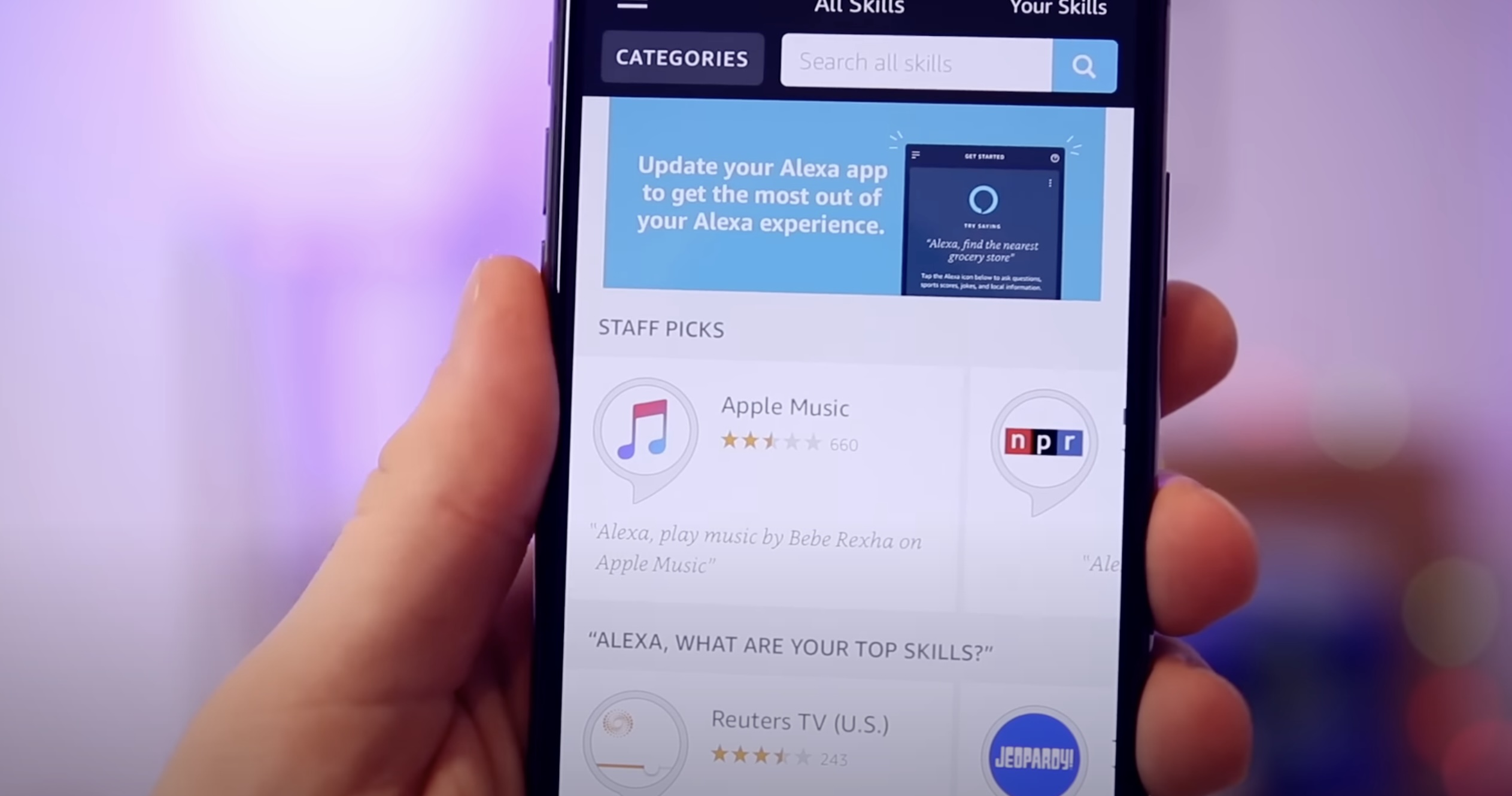

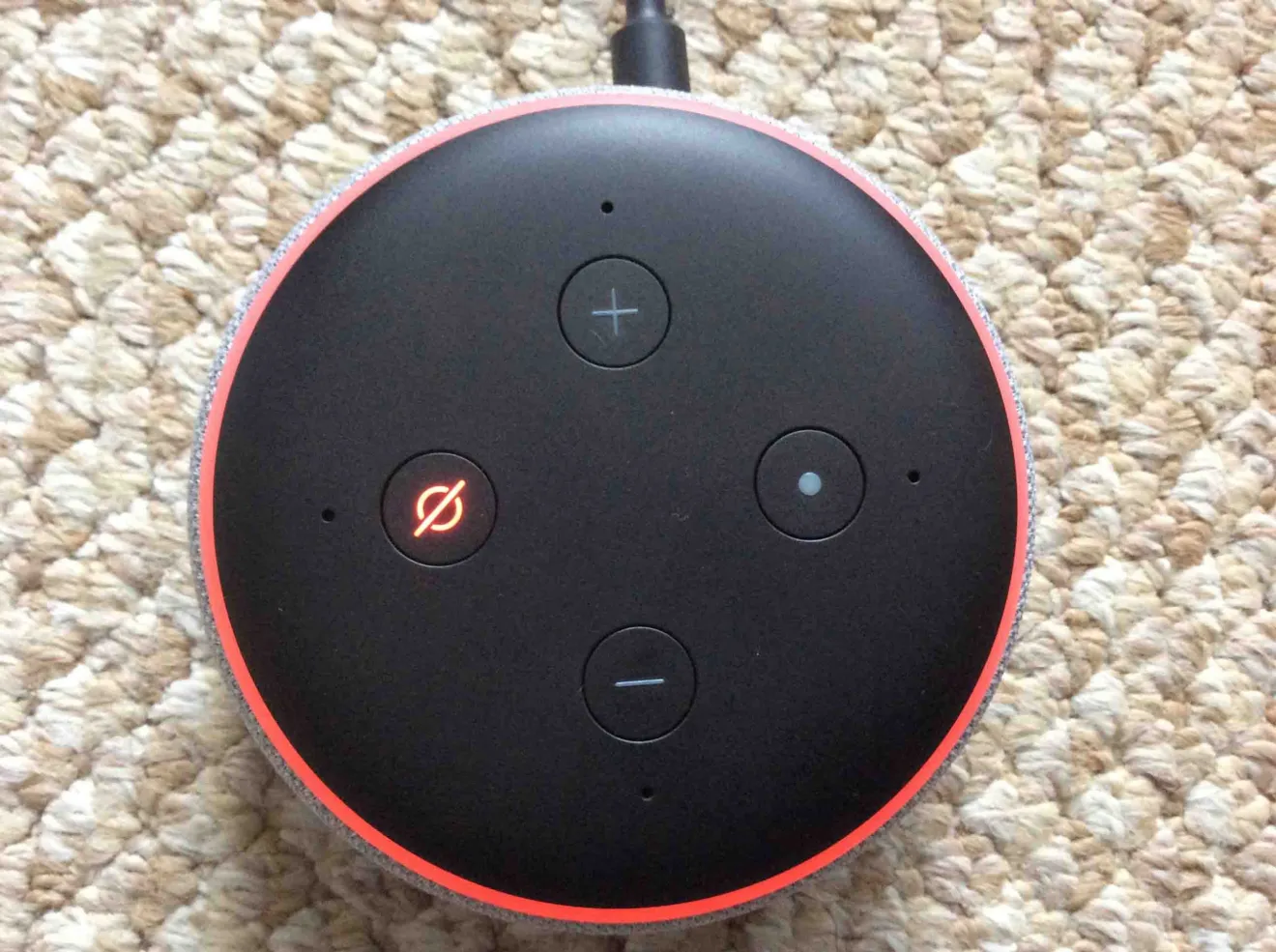

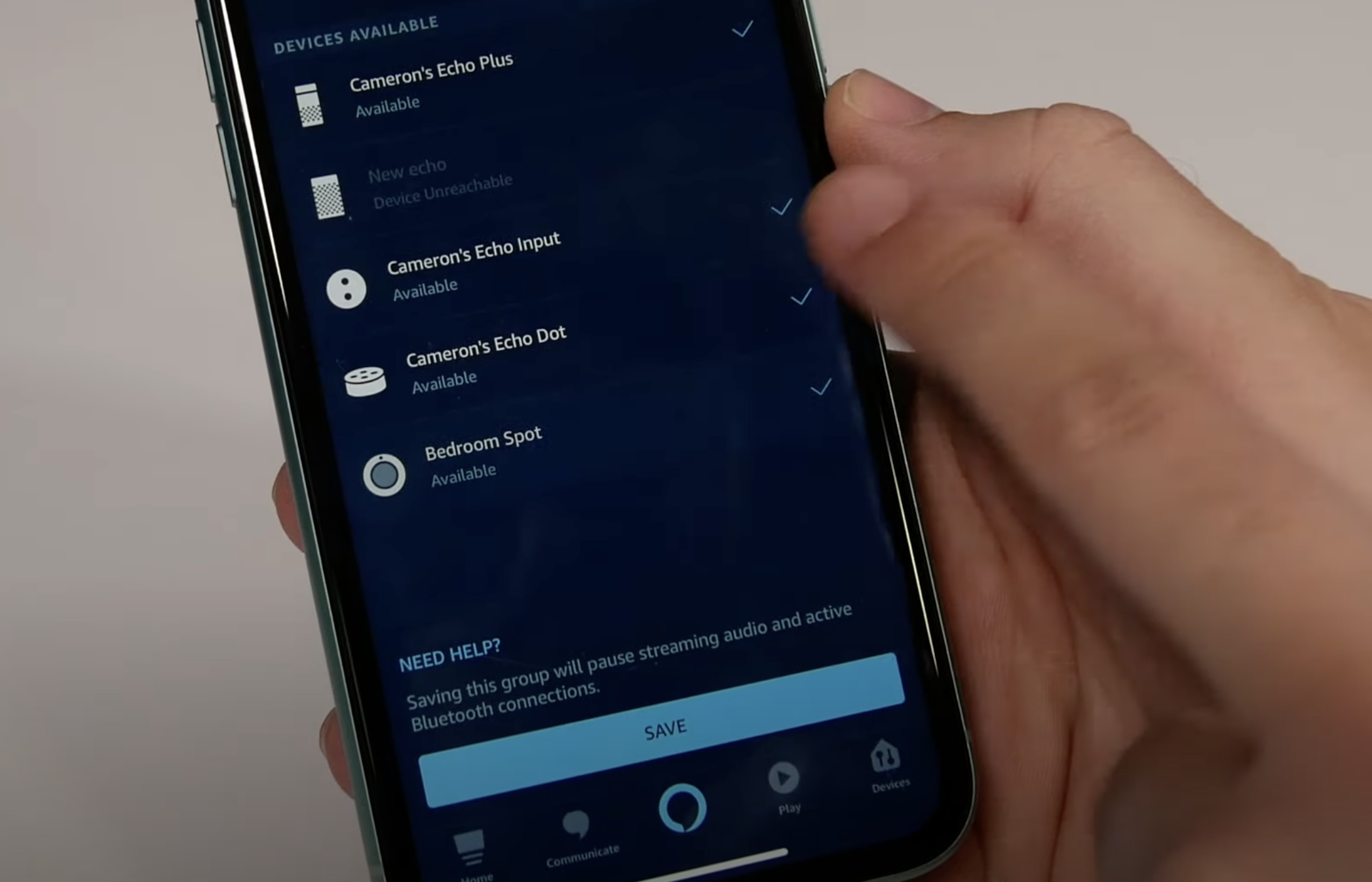





0 thoughts on “How To Keep Alexa Playing Music All Night”