Home>Home Appliances>Home Automation Appliances>How To Sync Lights To Music With Alexa


Home Automation Appliances
How To Sync Lights To Music With Alexa
Modified: May 6, 2024
Learn how to sync your home automation appliances to music with Alexa for a seamless and immersive experience. Control your lights and music effortlessly. Discover the ultimate way to enhance your home entertainment.
(Many of the links in this article redirect to a specific reviewed product. Your purchase of these products through affiliate links helps to generate commission for Storables.com, at no extra cost. Learn more)
Introduction
Welcome to the future of home entertainment! Imagine the perfect ambiance for your next party or movie night—lights synchronized to the beat of your favorite tunes, effortlessly setting the mood for an unforgettable experience. With the integration of smart home technology and the power of voice commands, you can now sync your lights to music with the help of Alexa, the virtual assistant developed by Amazon. This exciting feature allows you to transform your living space into a dynamic and immersive environment, enhancing your audio-visual experiences in ways you never thought possible.
In this comprehensive guide, we will delve into the step-by-step process of syncing your smart lights to music using Alexa. Whether you’re a tech enthusiast, a music lover, or someone who simply enjoys hosting gatherings with a touch of flair, this innovative application of smart home automation is sure to elevate your home entertainment game. So, let’s dive in and explore the magical fusion of music and lighting through the seamless integration of Alexa and your smart lighting system.
Key Takeaways:
- Elevate your entertainment with Alexa by syncing smart lights to music, creating a captivating audio-visual experience for parties, movie nights, and everyday enjoyment.
- With Alexa, customize lighting effects to reflect your mood and explore endless creative possibilities, immersing yourself in the harmonious fusion of music and lighting.
Read more: How To Sync All Alexa Devices
What You’ll Need
Before embarking on the journey of syncing your lights to music with Alexa, it’s essential to ensure that you have the necessary components to bring this captivating experience to life. Here’s what you’ll need:
- Smart Lights: To begin, you’ll need smart LED lights that are compatible with Alexa. These can include popular brands such as Philips Hue, LIFX, or any other smart lighting system that integrates with Amazon’s Alexa platform.
- Alexa-Enabled Device: Whether it’s an Amazon Echo, Echo Dot, or another Alexa-enabled device, you’ll need a compatible smart speaker or hub to serve as the central control unit for your smart home ecosystem.
- A Wi-Fi Network: A stable and reliable Wi-Fi network is essential for seamless communication between your smart lights, Alexa-enabled device, and your music streaming service.
- Music Streaming Service: Choose your preferred music streaming platform, such as Amazon Music, Spotify, or Apple Music, which is compatible with Alexa for music playback and synchronization.
- Mobile Device or Computer: You’ll need a smartphone, tablet, or computer to set up and control your smart lights through the respective mobile app or web interface provided by the smart lighting manufacturer.
By ensuring that you have these fundamental components in place, you’ll be well-equipped to seamlessly synchronize your lights to the rhythm of your favorite tunes, creating a captivating and immersive audio-visual experience within your home.
Setting Up Your Smart Lights
Before you can sync your lights to music with Alexa, it’s crucial to properly set up your smart lights within your home environment. Here’s a step-by-step guide to help you get started:
- Unboxing and Installation: Begin by unboxing your smart LED lights and carefully read the manufacturer’s instructions. Install the bulbs or light strips in the desired locations, ensuring they are within range of your Wi-Fi network for seamless connectivity.
- Download the App: Most smart lighting systems come with a dedicated mobile app. Download the app from the App Store or Google Play Store, depending on your device, and create an account or log in to get started.
- Connect to Wi-Fi: Follow the app’s instructions to connect the smart lights to your Wi-Fi network. This typically involves entering your Wi-Fi credentials within the app to establish a connection between the lights and your home network.
- Grouping Lights: If you have multiple smart lights in different areas of your home, consider grouping them within the app. This allows you to control and synchronize them simultaneously, creating cohesive lighting effects across various rooms or zones.
- Customize Settings: Explore the app’s settings to customize the color, brightness, and other features of your smart lights. Familiarize yourself with the different lighting presets and effects offered by the app to prepare for syncing them to music later on.
- Test the Lights: Once your smart lights are set up and connected, test their functionality using the app. Ensure that you can turn them on, off, and adjust their settings directly from your mobile device to confirm that everything is working as intended.
By following these steps, you’ll establish a solid foundation for integrating your smart lights with Alexa and unlocking the mesmerizing potential of synchronized lighting and music in your home.
Use smart light bulbs that are compatible with Alexa and a music syncing app like “Govee” or “Hue Disco” to sync your lights to music. Simply follow the app’s instructions to connect and control your lights with Alexa.
Connecting Your Smart Lights to Alexa
Now that your smart lights are set up and ready to shine, the next crucial step is to connect them to Alexa for seamless control and synchronization. Here’s a detailed guide to help you integrate your smart lights with Alexa:
- Enable the Alexa Skill: Start by opening the Alexa app on your mobile device or visiting the Alexa Skills store on the Amazon website. Search for the specific skill associated with your smart lighting system, such as “Philips Hue” or “LIFX,” and enable the skill to link your smart lights to Alexa.
- Discover Devices: Within the Alexa app, navigate to the smart home section and select “Discover Devices.” Alexa will scan for compatible smart devices, including your smart lights, and automatically add them to its list of controllable devices.
- Assign Rooms and Groups: Organize your smart lights by assigning them to specific rooms or creating groups within the Alexa app. This step is essential for voice commands and synchronized control of your lights based on their location or purpose within your home.
- Test Voice Commands: Once your smart lights are successfully linked to Alexa, test voice commands to ensure that you can control them using simple voice prompts. Experiment with turning the lights on and off, adjusting their brightness, and changing their colors using voice control via Alexa.
- Explore Alexa Routines: Dive into the advanced features of Alexa Routines, which allow you to automate and schedule lighting changes based on specific triggers, events, or voice commands. This functionality sets the stage for seamless light and music synchronization in the next phase.
By establishing a seamless connection between your smart lights and Alexa, you’re now poised to unlock the full potential of voice-activated lighting control and immersive music synchronization, creating a truly captivating and dynamic home environment.
Using Alexa to Sync Lights to Music
With your smart lights successfully connected to Alexa, you’re now ready to embark on the exhilarating journey of syncing your lights to the captivating rhythms of your favorite music. Here’s a comprehensive guide to using Alexa to achieve this mesmerizing synchronization:
- Select Your Music Source: Begin by choosing your preferred music streaming service, such as Amazon Music, Spotify, or Apple Music, and ensure that it’s linked to your Alexa account for seamless playback and control.
- Create a Playlist or Queue: Prepare a playlist or queue of songs that you’d like to use for the light synchronization experience. Consider selecting tracks with varying tempos and moods to explore the full range of lighting effects and ambiance that can be achieved.
- Initiate Music Playback: Use voice commands to instruct Alexa to start playing your chosen music selection. For example, you can say, “Alexa, play my party playlist on Spotify,” to kick off the music playback process.
- Activate Light Synchronization: Once the music begins playing, utilize Alexa’s commands or routines to initiate the synchronization of your smart lights with the music. For instance, you can say, “Alexa, sync lights to music,” or create a custom routine that triggers the lighting effects based on the music’s tempo and beat.
- Explore Dynamic Lighting Effects: Observe as your smart lights come to life, pulsating and shifting in harmony with the music’s rhythm and melody. Experience the enchanting interplay of light and sound as your living space is transformed into a mesmerizing audio-visual spectacle.
- Adjust and Experiment: Take advantage of Alexa’s real-time control capabilities to adjust the lighting effects on the fly. Explore different color palettes, brightness levels, and speed settings to tailor the lighting synchronization to suit the mood and atmosphere of the music.
By leveraging Alexa’s intuitive controls and seamless integration with your smart lights, you can elevate your music listening experiences to new heights, immersing yourself in a symphony of light and sound that transcends traditional entertainment boundaries.
Read more: How To Sync All Alexa Speakers
Conclusion
Congratulations on unlocking the captivating fusion of music and lighting within your home through the seamless integration of Alexa and your smart lighting system. By following the steps outlined in this guide, you’ve ventured into a realm of immersive audio-visual experiences that redefine the way you interact with your living space. As you conclude your journey into the world of synchronized lights and music, consider the following key takeaways:
- Enhanced Entertainment: The synchronization of smart lights with music adds an extra dimension to your entertainment experiences, whether you’re hosting a party, enjoying a movie night, or simply unwinding to your favorite tunes.
- Personalized Ambiance: With Alexa’s seamless control and customization options, you have the power to tailor the lighting effects to reflect your mood, preferences, and the atmosphere you wish to create within your home.
- Limitless Creativity: Explore the endless possibilities of combining music and lighting to craft unique and captivating scenes that resonate with the rhythm and emotion of the music you love.
- Future Innovations: As smart home technology continues to evolve, anticipate further advancements in light and music synchronization, offering even more immersive and interactive experiences within your living space.
As you bask in the enchanting ambiance created by the synchronized interplay of light and sound, remember that the journey doesn’t end here. Continue to experiment, innovate, and discover new ways to harness the potential of smart home automation, unlocking a world of captivating sensory experiences that elevate your everyday moments.
With Alexa as your trusted guide and your smart lights as the canvas for creativity, the harmonious convergence of music and lighting awaits your command, ready to transform your home into a symphony of sight and sound at a moment’s notice.
Excited about syncing your lights to music with Alexa? Wait till you see what else your home can do! Our latest article on home automation systems for 2024 showcases innovative gadgets that can transform your living space into a smart, efficient, and fun environment. Whether you're looking to control your appliances remotely or want more efficient energy management, this guide is packed with insightful tips and products that make life easier. Don’t miss out on making your home smarter!
Frequently Asked Questions about How To Sync Lights To Music With Alexa
Was this page helpful?
At Storables.com, we guarantee accurate and reliable information. Our content, validated by Expert Board Contributors, is crafted following stringent Editorial Policies. We're committed to providing you with well-researched, expert-backed insights for all your informational needs.


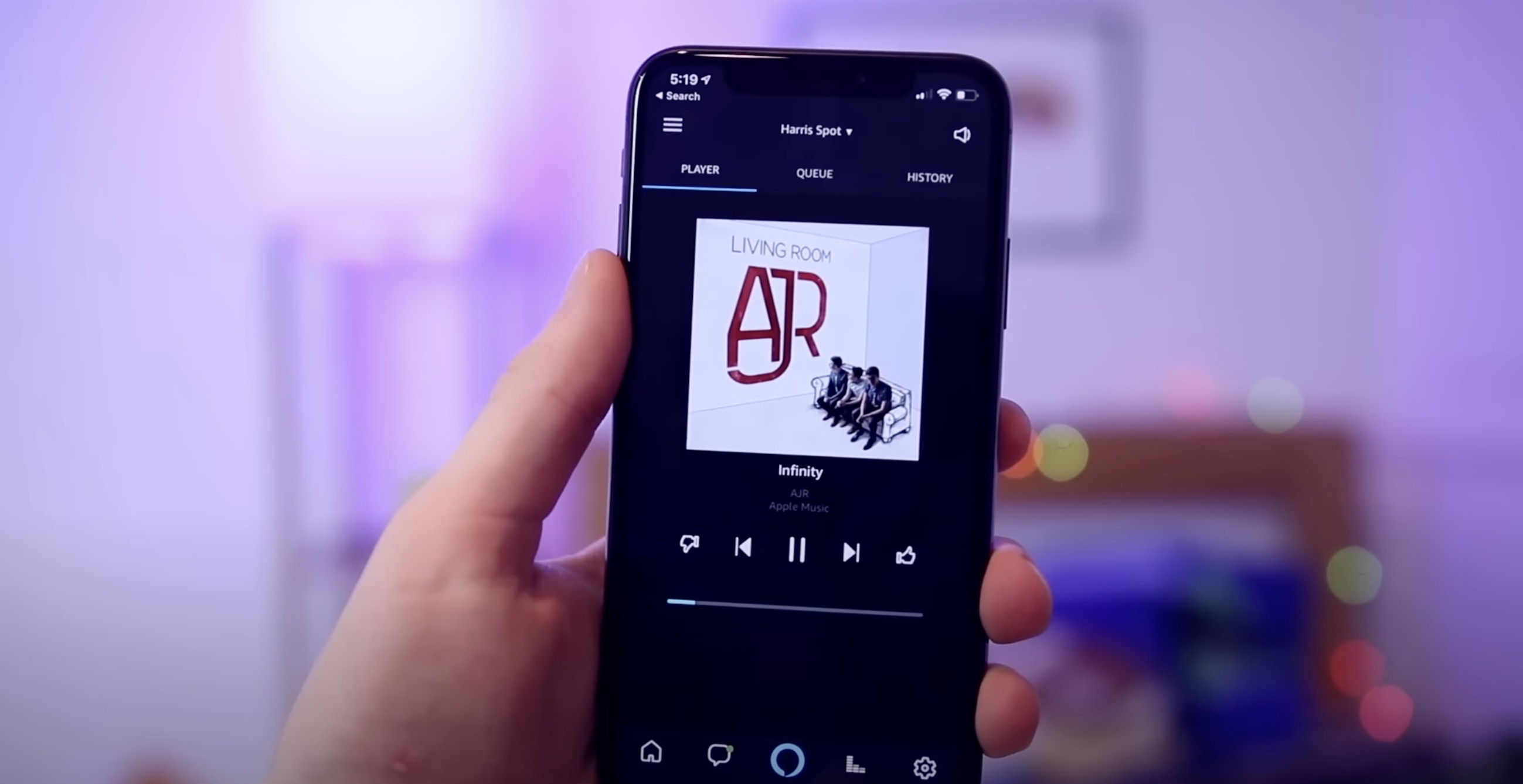






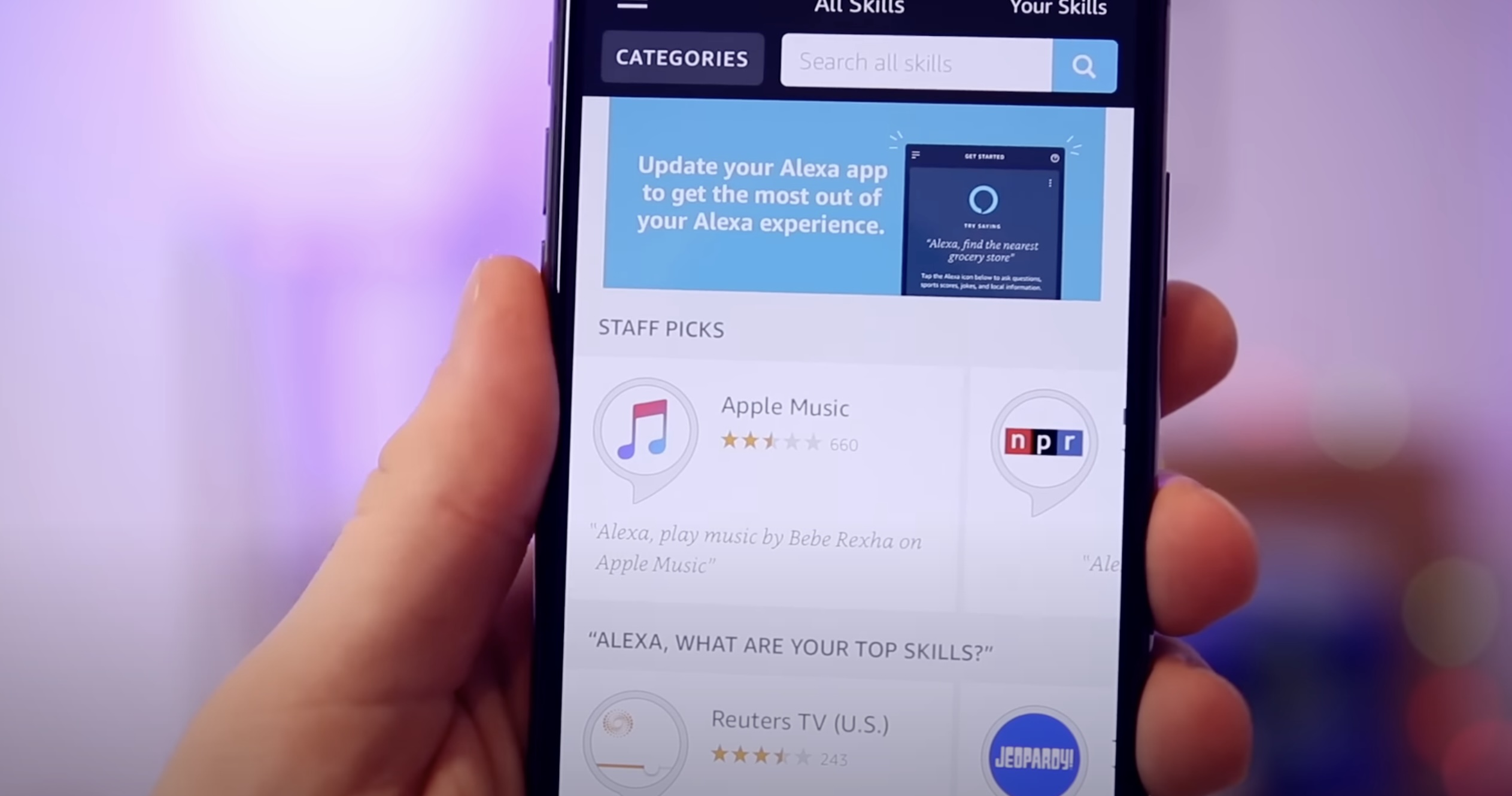





0 thoughts on “How To Sync Lights To Music With Alexa”