Home>Home Appliances>Home Automation Appliances>How To Play Podcasts On Alexa


Home Automation Appliances
How To Play Podcasts On Alexa
Published: December 31, 2023
Learn how to easily play podcasts on Alexa with your home automation appliances. Follow simple steps to enjoy your favorite podcasts hands-free.
(Many of the links in this article redirect to a specific reviewed product. Your purchase of these products through affiliate links helps to generate commission for Storables.com, at no extra cost. Learn more)
Introduction
Welcome to the world of podcasts on Alexa! As smart home technology continues to revolutionize our daily lives, Amazon's Alexa has emerged as a versatile and indispensable household companion. With its seamless integration of voice commands and entertainment features, Alexa offers a convenient way to enjoy your favorite podcasts with just a simple voice prompt.
In this comprehensive guide, we will explore the various methods and commands that allow you to play podcasts on your Alexa-enabled devices. Whether you're a seasoned podcast enthusiast or a newcomer eager to explore this captivating medium, you'll discover how effortless it is to access a vast array of podcasts through Alexa.
By the end of this guide, you'll be equipped with the knowledge and skills to navigate the podcast landscape using Alexa, enabling you to enjoy your preferred shows and stay informed and entertained while multitasking around your home. So, let's dive in and unlock the full potential of your Alexa device for podcast listening!
Key Takeaways:
- Alexa makes it super easy to play podcasts with just your voice. You can ask Alexa to play, pause, or find new podcasts, making it a hands-free and fun experience for everyone.
- With Alexa, you can control podcast playback and discover new shows using simple voice commands. It’s like having your own personal podcast DJ, making listening a breeze!
Read more: How To Play Podcasts On Google Home
Setting Up Your Alexa Device
Before delving into the world of podcasts, it’s essential to ensure that your Alexa device is properly set up and ready to cater to your podcast listening needs. If you’re new to the Alexa ecosystem, the initial setup is a straightforward process that can be completed in a few simple steps.
First, unbox your Alexa device and plug it into a power source. Once powered on, follow the on-screen instructions or voice prompts to connect your device to your Wi-Fi network. This step is crucial as it establishes the connection that enables your Alexa device to access the internet and stream podcasts seamlessly.
After connecting to Wi-Fi, you’ll need to link your Alexa device to your Amazon account. This allows Alexa to access your preferences, settings, and personalized content, including your podcast subscriptions and playback history. If you don’t have an Amazon account, you can easily create one through the Amazon website or mobile app.
Once your Alexa device is linked to your Amazon account and connected to Wi-Fi, it’s time to explore the available podcast options and customize your podcast listening experience. Whether you prefer to use the Alexa app on your smartphone or interact directly with your Alexa device, you have a range of options to tailor the podcast playback to your preferences.
With your Alexa device set up and ready to go, you’re now poised to embark on a seamless podcast listening journey. In the following sections, we’ll delve into the various methods of accessing and playing podcasts on Alexa, empowering you to effortlessly enjoy your favorite shows with a simple voice command or tap of a button.
Using the Alexa App
When it comes to managing your podcast preferences and discovering new content, the Alexa app serves as a powerful and user-friendly tool. Available for both iOS and Android devices, the Alexa app offers a convenient interface to explore, subscribe to, and play podcasts on your Alexa-enabled devices.
Upon opening the Alexa app, you’ll be greeted by a home screen that provides quick access to various features, including podcast recommendations, trending episodes, and personalized suggestions based on your listening history and preferences. This intuitive layout makes it easy to discover new podcasts that align with your interests and stay up to date with the latest episodes from your subscribed shows.
One of the key functionalities of the Alexa app is the ability to browse and subscribe to a diverse range of podcasts from different genres and creators. By navigating to the “Podcasts” section within the app, you can explore curated collections, top charts, and categories to find podcasts that resonate with your interests, whether it’s true crime, comedy, technology, or wellness.
Once you’ve found a podcast that piques your interest, you can subscribe to it with a single tap, ensuring that new episodes are seamlessly delivered to your Alexa device for future listening. This streamlined subscription process eliminates the need to manually search for and play individual episodes, allowing you to enjoy a continuous flow of content from your favorite shows.
Furthermore, the Alexa app enables you to create and manage playlists of podcast episodes, providing a personalized listening experience tailored to your mood and preferences. Whether you’re compiling a playlist of thought-provoking interviews or lighthearted storytelling, the app empowers you to curate your podcast queue with ease.
By leveraging the functionalities of the Alexa app, you can take full control of your podcast listening experience, from discovering new shows to organizing your episode queue. With these capabilities at your fingertips, you’re well-equipped to harness the power of the Alexa ecosystem for a seamless and enjoyable podcast journey.
To play podcasts on Alexa, simply say “Alexa, play [podcast name] on [podcast platform].” You can also use the Alexa app to browse and select podcasts to play on your device.
Playing Podcasts with Voice Commands
One of the most compelling aspects of using Alexa for podcast listening is the ability to control playback and access a vast library of podcasts through simple voice commands. Alexa’s intuitive voice recognition technology allows you to navigate and play podcasts hands-free, transforming your listening experience into a seamless and effortless endeavor.
To initiate podcast playback using voice commands, start by addressing your Alexa device with a wake word, such as “Alexa,” to activate the voice assistant. Once Alexa is engaged, you can employ natural language commands to play specific podcasts, resume paused episodes, or explore new content based on your preferences.
For instance, you can say, “Alexa, play [podcast name],” to commence playback of a specific podcast in your library. If you’re looking to continue listening to a previously paused episode, a command like “Alexa, resume my podcast” will seamlessly pick up where you left off, ensuring a seamless listening experience without manual intervention.
Moreover, Alexa’s voice commands extend to discovering new podcasts based on genres, topics, or even specific keywords. By saying, “Alexa, recommend tech podcasts,” or “Alexa, find podcasts about mindfulness,” you can prompt Alexa to curate a selection of relevant podcasts for you to explore, broadening your podcast horizons with ease.
Another notable feature is the ability to play the latest episode of a subscribed podcast by simply asking Alexa to do so. With a command like “Alexa, play the latest episode of [podcast name],” you can stay up to date with your preferred shows without manually sifting through episode lists or menus.
By leveraging the power of voice commands, you can seamlessly navigate your podcast library, discover new content, and control playback with remarkable ease. This hands-free approach not only enhances accessibility but also integrates podcast listening seamlessly into your daily routine, whether you’re cooking, exercising, or relaxing at home.
Controlling Playback
Controlling podcast playback on Alexa devices offers a range of convenient options, empowering you to tailor your listening experience to suit your preferences and schedule. Whether you prefer to pause, resume, skip, or adjust the volume, Alexa’s intuitive controls ensure that you can effortlessly manage your podcast playback with minimal effort.
When listening to a podcast, you can utilize voice commands to pause or resume playback at any time. For instance, a simple “Alexa, pause” or “Alexa, resume” command allows you to seamlessly pause the episode when needed and resume listening when ready, all without having to physically interact with your Alexa device.
If you wish to skip forward or backward within an episode, Alexa provides precise control over playback navigation. By saying “Alexa, skip ahead 30 seconds” or “Alexa, go back 1 minute,” you can swiftly navigate to specific segments of the episode, ensuring that you can revisit key points or bypass content as desired.
Additionally, adjusting the volume during podcast playback is a seamless process with Alexa. Voice commands such as “Alexa, increase the volume” or “Alexa, lower the volume” allow you to fine-tune the audio output to your preferred level, ensuring optimal listening comfort without the need to manually adjust physical controls.
For those who prefer a visual interface, the Alexa app also provides a user-friendly playback control panel, allowing you to manage podcast playback from your smartphone or tablet. This interface offers features such as play, pause, skip, and volume adjustment, providing an alternative method to interact with your podcast content.
By combining voice commands and app-based controls, Alexa offers a versatile and intuitive platform for managing podcast playback, giving you the flexibility to tailor your listening experience to your specific preferences and circumstances. Whether you’re multitasking at home or simply enjoying a moment of relaxation, Alexa’s seamless playback controls ensure that your podcast journey remains effortlessly enjoyable.
Read more: How To Play Music With Alexa
Conclusion
As we conclude our exploration of playing podcasts on Alexa, it’s evident that Amazon’s voice assistant has transformed the podcast listening experience, offering a seamless and intuitive platform for accessing a diverse range of content. With the ability to play, discover, and control podcasts using voice commands and the Alexa app, users can enjoy a personalized and hands-free listening journey that aligns with their interests and preferences.
By setting up your Alexa device and leveraging the functionalities of the Alexa app, you can seamlessly integrate podcast listening into your daily routine, whether you’re cooking, exercising, or unwinding at home. The convenience of voice commands allows for effortless playback control, ensuring that you can enjoy your favorite shows without interruptions or distractions.
Furthermore, the expansive library of podcasts available through Alexa enables you to explore new topics, stay informed, and be entertained, all with the simple utterance of a voice command. From true crime mysteries to thought-provoking interviews and lighthearted storytelling, the world of podcasts on Alexa offers a captivating array of content to enrich your day-to-day experiences.
As smart home technology continues to evolve, Alexa remains at the forefront of delivering innovative and immersive entertainment experiences, making podcast listening an integral part of the modern household. With its seamless integration and user-friendly controls, Alexa empowers users to effortlessly access and enjoy the ever-expanding podcast landscape, fostering a deeper connection to the content that matters most to them.
In essence, playing podcasts on Alexa transcends mere convenience; it represents a harmonious fusion of technology and entertainment, enriching our lives with captivating stories, insightful discussions, and endless possibilities for discovery. As you continue your podcast journey with Alexa, may each episode bring new insights, joy, and inspiration, enhancing your daily moments with the power of storytelling and knowledge.
So, whether you’re embarking on a solo podcast listening session or sharing your favorite shows with friends and family, Alexa stands ready to be your trusted companion, delivering a world of podcasts at your command.
Frequently Asked Questions about How To Play Podcasts On Alexa
Was this page helpful?
At Storables.com, we guarantee accurate and reliable information. Our content, validated by Expert Board Contributors, is crafted following stringent Editorial Policies. We're committed to providing you with well-researched, expert-backed insights for all your informational needs.

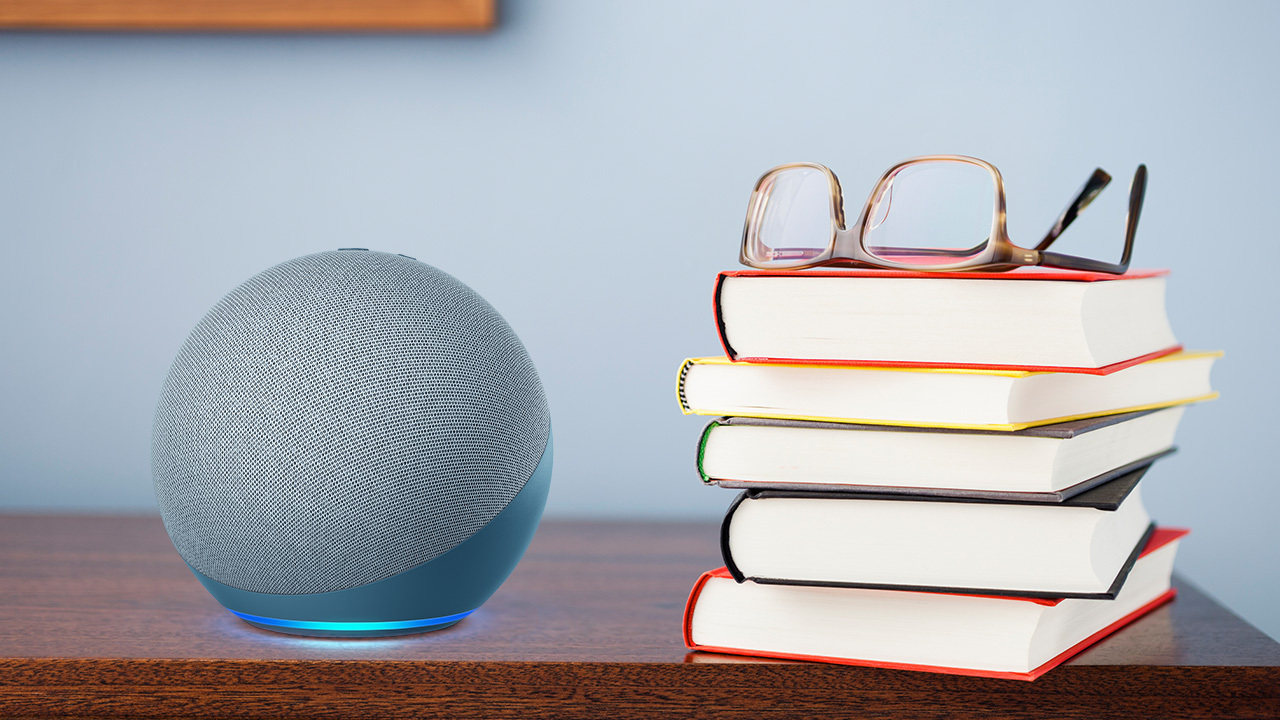
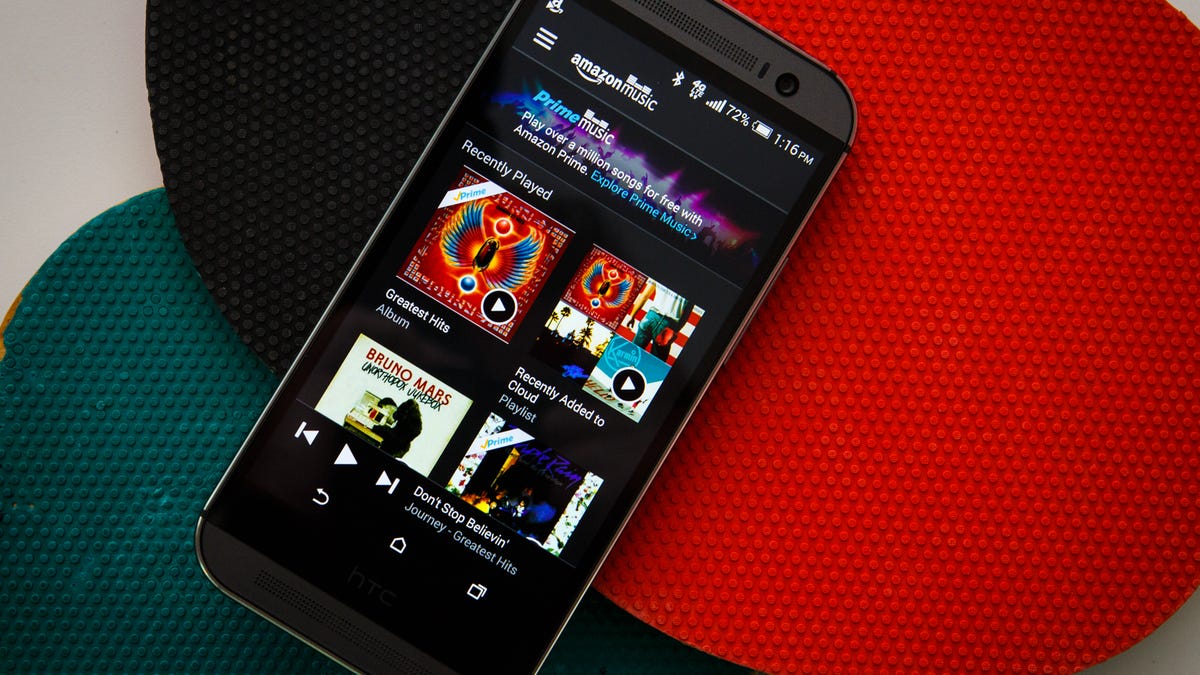
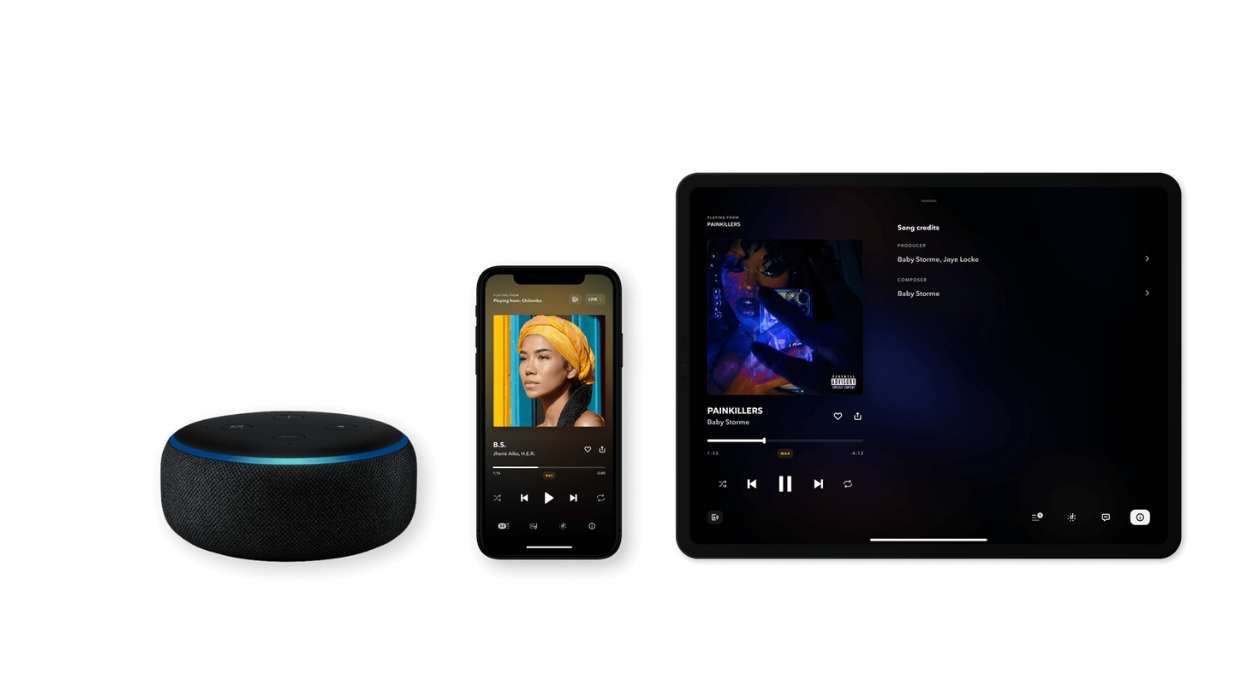






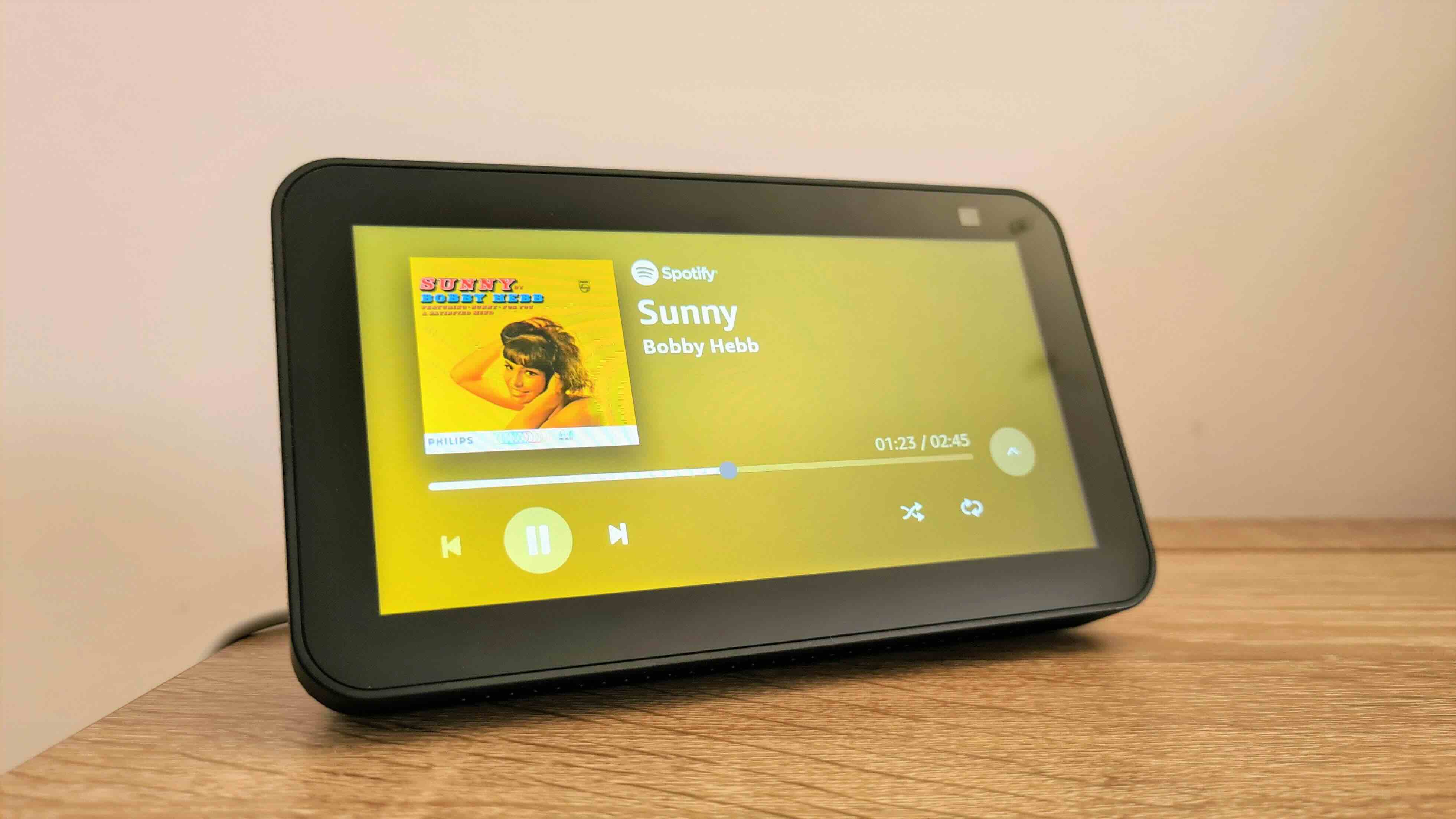
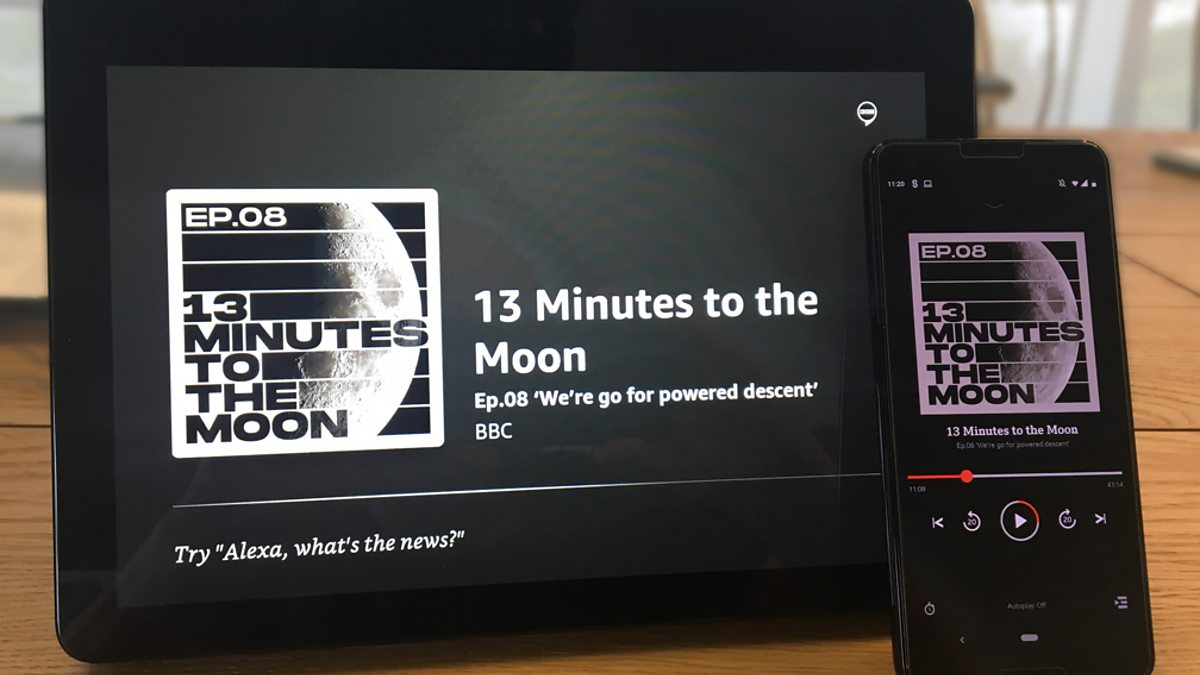



0 thoughts on “How To Play Podcasts On Alexa”