Home>Home Appliances>Home Automation Appliances>What Does Do Not Disturb Do On Alexa


Home Automation Appliances
What Does Do Not Disturb Do On Alexa
Modified: October 21, 2024
Learn how to use the "Do Not Disturb" feature on Alexa for your home automation appliances. Control interruptions and manage your smart devices effortlessly. Unlock the potential of your Alexa with these simple tips.
(Many of the links in this article redirect to a specific reviewed product. Your purchase of these products through affiliate links helps to generate commission for Storables.com, at no extra cost. Learn more)
Introduction
In the realm of smart home technology, Amazon's Alexa has emerged as a ubiquitous presence, seamlessly integrating into our daily lives. From controlling smart appliances to playing music and providing weather updates, Alexa has become an indispensable companion for many. Amidst its array of features, the "Do Not Disturb" function stands out as a valuable tool for managing interruptions and maintaining a peaceful environment.
Do Not Disturb on Alexa serves as a digital "quiet mode," allowing users to customize their interaction with the device. By enabling this feature, users can ensure that Alexa refrains from emitting sounds, such as incoming call alerts and notification chimes, during specific periods. This functionality is particularly beneficial when striving to minimize disruptions during important meetings, family time, or sleep hours.
Understanding the nuances of Do Not Disturb on Alexa empowers users to harness its potential effectively. By delving into its functionalities, activation process, and compatibility with other Alexa devices, individuals can optimize their smart home experience. In this comprehensive guide, we will explore the intricacies of Do Not Disturb on Alexa, enabling users to leverage this feature to its fullest capacity. Whether you're a seasoned Alexa enthusiast or a newcomer to the realm of smart home technology, this article aims to illuminate the practical applications and benefits of Do Not Disturb on Alexa, enhancing your overall user experience.
Key Takeaways:
- Do Not Disturb on Alexa is like a digital “quiet mode” that mutes sounds like calls and notifications, creating a peaceful environment for work, study, or relaxation.
- You can activate Do Not Disturb on Alexa with a voice command or through the Alexa app, and it can be customized to fit your schedule and preferences for a seamless and interruption-free smart home experience.
Read more: What Is Alexa Do Not Disturb
Understanding Do Not Disturb on Alexa
Do Not Disturb on Alexa is a feature designed to provide users with control over the auditory notifications and alerts emitted by the device. When activated, Do Not Disturb ensures that Alexa refrains from audibly notifying users of incoming calls, messages, and notifications. This functionality is particularly valuable in scenarios where maintaining a tranquil environment is paramount, such as during meetings, study sessions, or bedtime.
One of the key aspects of Do Not Disturb is its adaptability to users’ schedules and preferences. By customizing the Do Not Disturb settings, individuals can specify the times during which they prefer to limit auditory interruptions. This level of personalization empowers users to tailor their smart home environment to align with their daily routines and activities, fostering a seamless and unobtrusive user experience.
Moreover, Do Not Disturb on Alexa encompasses a versatile range of options, allowing users to fine-tune the feature according to their specific requirements. This includes the ability to adjust the duration of the Do Not Disturb mode, ensuring that it aligns with the desired timeframe for uninterrupted interaction with Alexa. Additionally, users can opt to enable or disable the visual notifications on their Alexa devices while Do Not Disturb is active, further enhancing the flexibility of this feature.
Understanding the functionality and flexibility of Do Not Disturb on Alexa is pivotal in harnessing its benefits to the fullest extent. By familiarizing themselves with the intricacies of this feature, users can effectively manage their smart home environment, promoting a harmonious balance between connectivity and tranquility. As we delve deeper into the activation process and practical applications of Do Not Disturb on Alexa, users will gain valuable insights into leveraging this feature as a cornerstone of their smart home experience.
How to Enable Do Not Disturb on Alexa
Enabling Do Not Disturb on Alexa is a straightforward process that empowers users to seamlessly transition into a quieter, interruption-free environment. The following steps outline the method to activate Do Not Disturb on Alexa:
- Voice Command: Users can enable Do Not Disturb on Alexa using a simple voice command. By saying, "Alexa, turn on Do Not Disturb," the feature is activated, initiating a tranquil interaction devoid of audible alerts and notifications. This hands-free approach exemplifies the convenience and accessibility of managing Alexa’s settings.
- Alexa App: Alternatively, users can navigate to the Alexa app on their mobile device to access the Do Not Disturb feature. Within the app, users can locate the "Devices" tab and select the specific Alexa device for which they wish to enable Do Not Disturb. From there, they can toggle the Do Not Disturb setting to the "On" position, effectively initiating the quiet mode.
- Schedule Activation: To further personalize the Do Not Disturb feature, users can schedule its activation during specific time frames. By accessing the "Settings" section within the Alexa app, users can navigate to the "Do Not Disturb" option and configure the desired start and end times for the feature. This empowers users to automate the activation and deactivation of Do Not Disturb, aligning it with their daily routines.
By leveraging these intuitive methods, users can seamlessly enable Do Not Disturb on Alexa, fostering an environment conducive to uninterrupted interactions and enhanced focus. Whether through voice commands or the Alexa app, the process of activating Do Not Disturb is designed to be user-friendly and adaptable to individual preferences.
When you turn on Do Not Disturb on Alexa, it stops incoming calls and messages, and the device won’t light up or make sounds for notifications.
What Happens When Do Not Disturb is Enabled
Upon enabling Do Not Disturb on Alexa, users can expect a seamless transition into a serene and interruption-free smart home environment. When the Do Not Disturb feature is activated, several notable changes occur, enhancing the user experience in various ways:
- Suppressed Auditory Notifications: The primary effect of enabling Do Not Disturb is the suppression of audible notifications and alerts emitted by the Alexa device. This includes muting incoming call alerts, message notifications, and other auditory prompts, ensuring a tranquil ambiance conducive to focused activities or relaxation.
- Visual Indicators: While auditory notifications are muted, visual indicators on the Alexa device, such as the light ring or display screen, continue to convey relevant information. This visual feedback serves as a non-intrusive method of alerting users to incoming calls or messages, maintaining a balance between minimizing disruptions and staying informed.
- Enhanced Focus: By eliminating auditory interruptions, Do Not Disturb fosters an environment conducive to enhanced focus and productivity. Whether engaging in work-related tasks, studying, or simply seeking a peaceful atmosphere, the absence of audible alerts allows users to immerse themselves in their activities without external disruptions.
- Customized Quiet Hours: Do Not Disturb empowers users to define specific time frames during which they prefer to limit auditory interruptions. This level of customization enables individuals to tailor the feature according to their daily routines, ensuring that Do Not Disturb seamlessly aligns with their preferred quiet hours and activities.
By understanding the impact of enabling Do Not Disturb on Alexa, users can harness the benefits of this feature to curate an environment that promotes tranquility and undisturbed interactions. The seamless integration of visual indicators and the suppression of auditory notifications exemplify the thoughtful design of Do Not Disturb, offering users a harmonious balance between connectivity and peaceful coexistence within their smart home ecosystem.
Using Do Not Disturb with Other Alexa Devices
Do Not Disturb on Alexa extends its functionality beyond individual devices, offering users the flexibility to synchronize and manage multiple Alexa-enabled devices within their smart home network. The seamless integration of Do Not Disturb across various Alexa devices enhances the cohesiveness of the smart home ecosystem, allowing users to curate a consistent, interruption-free environment. Here’s how Do Not Disturb can be utilized in conjunction with other Alexa devices:
- Multi-Device Synchronization: When Do Not Disturb is enabled on a primary Alexa device, users have the option to synchronize this setting across all connected Alexa devices within their network. This ensures that the Do Not Disturb mode is uniformly activated across multiple devices, harmonizing the quiet mode experience throughout the smart home environment.
- Customized Device Settings: Despite the option for synchronized activation, users retain the autonomy to customize Do Not Disturb settings for individual Alexa devices. This level of granularity enables users to tailor the quiet mode based on the specific requirements of each device, accommodating diverse usage scenarios and preferences.
- Interconnected Visual Indicators: In scenarios where multiple Alexa devices are active within a shared environment, visual indicators play a pivotal role in conveying notifications and alerts. With Do Not Disturb enabled, visual indicators on synchronized devices continue to provide non-intrusive notifications, ensuring that users remain informed while auditory alerts are muted.
The seamless integration of Do Not Disturb across multiple Alexa devices underscores its adaptability and user-centric design, offering a cohesive and unobtrusive smart home experience. By leveraging the synchronization and customization options, users can curate a tranquil environment that seamlessly extends across their interconnected Alexa devices, fostering a harmonious balance between connectivity and serenity.
Read more: What Does Amazon Alexa Do
Conclusion
Do Not Disturb on Alexa represents a pivotal feature that empowers users to curate a tranquil and interruption-free smart home environment. By gaining a comprehensive understanding of this functionality, users can harness its potential to seamlessly integrate with their daily routines and activities, fostering a harmonious balance between connectivity and tranquility.
Through the activation of Do Not Disturb, users can expect a seamless transition into a serene atmosphere, characterized by the suppression of auditory notifications and the preservation of visual indicators. This feature offers a customizable approach, allowing users to define quiet hours and synchronize settings across multiple Alexa devices, further enhancing the cohesiveness of their smart home ecosystem.
As the smart home landscape continues to evolve, the adaptability and user-centric design of Do Not Disturb on Alexa exemplify its role as a cornerstone feature, catering to the diverse needs and preferences of users. Whether seeking uninterrupted focus during work or study sessions, or aiming to create a peaceful ambiance during leisure time, Do Not Disturb serves as a valuable tool for enhancing the overall user experience within the smart home environment.
In essence, Do Not Disturb on Alexa transcends the conventional notion of a quiet mode, embodying a seamless integration of technology and tranquility. By leveraging this feature, users can shape their smart home environment to align with their desired balance between connectivity and peaceful coexistence, ultimately enriching their daily interactions with Alexa and the broader ecosystem of smart home appliances and devices.
As users continue to explore the myriad possibilities within the realm of smart home technology, the user-friendly activation process and versatile applications of Do Not Disturb on Alexa position it as a fundamental component of a holistic and personalized smart home experience. By integrating this feature into their daily routines, users can embark on a journey towards a more serene and harmonious smart home environment, where connectivity seamlessly coexists with moments of uninterrupted tranquility.
Frequently Asked Questions about What Does Do Not Disturb Do On Alexa
Was this page helpful?
At Storables.com, we guarantee accurate and reliable information. Our content, validated by Expert Board Contributors, is crafted following stringent Editorial Policies. We're committed to providing you with well-researched, expert-backed insights for all your informational needs.












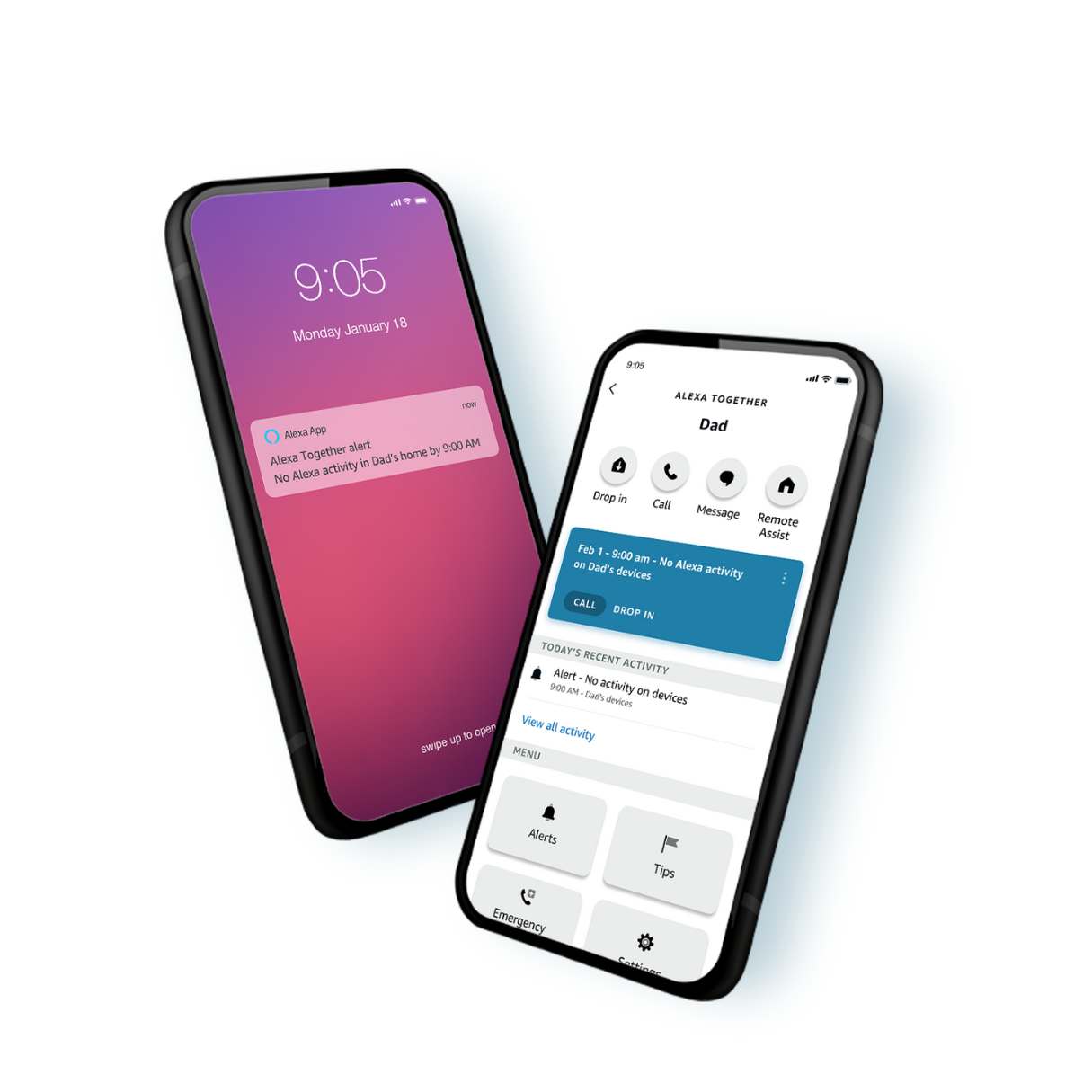


0 thoughts on “What Does Do Not Disturb Do On Alexa”