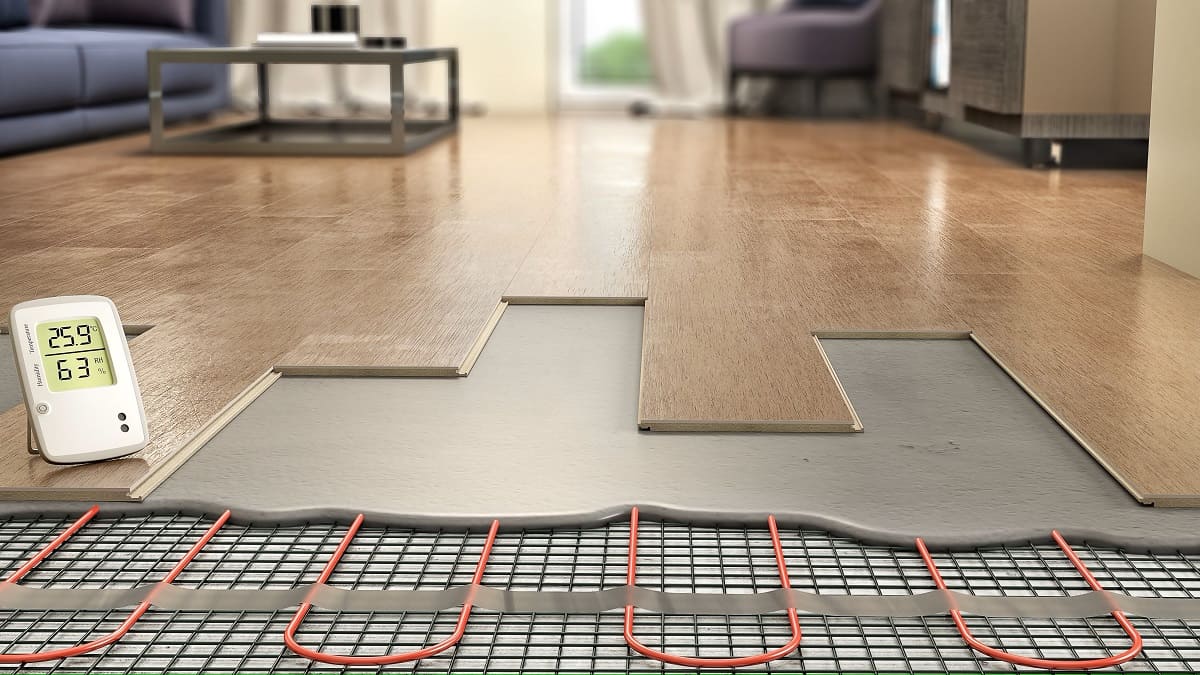Home>Home Maintenance>How Much Does Computer Repair Cost


Home Maintenance
How Much Does Computer Repair Cost
Modified: March 6, 2024
Find out the cost of computer repair for your home maintenance needs. Get affordable prices and quality service from experienced technicians.
(Many of the links in this article redirect to a specific reviewed product. Your purchase of these products through affiliate links helps to generate commission for Storables.com, at no extra cost. Learn more)
Introduction
Computers have become an indispensable part of our daily lives, assisting us with various tasks ranging from communication and entertainment to work and education. However, like any other electronic device, computers can encounter issues and require repair at some point. When that happens, it’s important to understand the factors that influence computer repair costs, as well as ways to minimize those expenses.
In this article, we will explore the factors that affect computer repair costs, the average cost of computer repair services, common types of computer repairs and their associated costs, additional expenses you may encounter during the repair process, and tips to minimize computer repair costs.
Whether you are a tech-savvy individual or a computer novice, having an understanding of computer repair costs can help you make informed decisions when it comes to repairing or replacing your device. So, let’s dive into the world of computer repair costs and learn how to navigate this aspect of home maintenance.
Key Takeaways:
- Factors such as severity of the issue, type of repair, and geographical location can influence computer repair costs. Understanding these factors can help you anticipate and manage expenses better.
- To minimize computer repair costs, practice regular maintenance, safe browsing habits, and data backup. Avoid DIY repairs and consider extended warranties for new computers to save money in the long run.
Read more: How Much Does Computer Screen Repair Cost
Factors Affecting Computer Repair Costs
When it comes to computer repairs, several factors can influence the total cost you may incur. Understanding these factors will help you anticipate and manage your expenses better. Here are some key factors that can impact computer repair costs:
- Severity of the Issue: The severity of the computer problem plays a significant role in determining the repair cost. Minor issues like software glitches or virus removal may have a lower price tag, while major hardware failures or component replacements can be more expensive.
- Type of Repair: Different types of repairs require varying levels of expertise and resources. For example, repairing a cracked screen or replacing a faulty hard drive typically costs more than routine maintenance tasks like software updates or driver installations.
- Age of the Computer: The age of your computer can impact repair costs. As technology advances, older computer models may require specialized parts that are no longer readily available, increasing the cost of repairs.
- Warranty Coverage: If your computer is still under warranty, the repair costs may be covered by the manufacturer. However, if the warranty has expired, you will be responsible for paying the repair bills out of pocket.
- Geographical Location: Repair costs can vary based on your geographical location. In areas with a higher cost of living, repair services may charge more for their expertise and labor.
- Service Provider: Different service providers have varying pricing structures. Larger repair shops or authorized service centers may charge higher rates compared to independent technicians or freelancers.
- Urgency of Repair: If you need immediate repair services, some technicians may charge extra for expedited or rush repairs, especially outside of regular business hours.
Keep in mind that these factors are not mutually exclusive, and multiple factors can influence the final cost of your computer repair. It’s always a good idea to discuss the specific issues with your chosen service provider to get a clear understanding of the costs involved.
Average Cost of Computer Repair Services
The average cost of computer repair services can vary depending on several factors, including the type of repair needed, the severity of the issue, and the geographical location. It’s important to note that the following figures are approximate averages and can vary significantly.
Here are some common types of computer repairs and their average costs:
- Virus and Malware Removal: Removing viruses and malware from a computer is a common repair service. The average cost for this type of repair ranges from $50 to $150.
- Operating System Reinstallation: If your computer’s operating system needs to be reinstalled due to corruption or other issues, the average cost is around $100 to $250.
- Hardware Upgrades: Upgrading computer hardware, such as adding more RAM or replacing a hard drive, can cost anywhere from $50 to $300 or more, depending on the specific hardware components.
- Laptop Screen Replacement: Repairing or replacing a cracked or damaged laptop screen typically ranges from $100 to $300, depending on the model and the type of screen required.
- Software Troubleshooting: Diagnosing and resolving software-related issues can cost between $50 to $150, depending on the complexity of the problem.
- Data Recovery: In cases where data needs to be recovered from a failed hard drive or other storage device, the average cost can range from $100 to $500 or more, depending on the extent of the recovery required.
It’s important to remember that these are just average costs, and the actual price you may pay can vary based on the factors we discussed earlier. Additionally, it is always a good idea to inquire about any additional fees, such as diagnostic charges or minimum service fees, that a service provider may have.
Lastly, it’s worth mentioning that some repair shops may offer flat-rate packages for certain types of repairs, so it’s recommended to inquire about any package deals that may be available.
Types of Common Computer Repairs and Their Costs
Computers can experience a wide range of issues that require repair. Below, we will explore some common types of computer repairs and provide an estimate of their costs:
- Virus and Malware Removal: Viruses and malware can slow down your computer and compromise your data security. Removing these threats typically costs between $50 and $150, depending on the severity of the infection.
- Hardware Replacement: Over time, computer hardware components can fail or become outdated. Replacing components such as a hard drive, graphics card, or power supply can range from $50 to several hundred dollars, depending on the specific hardware and labor costs involved.
- Operating System Reinstallation: If your computer’s operating system becomes corrupted or non-functional, reinstalling it can resolve many software-related issues. The cost for operating system reinstallation usually ranges from $100 to $250, depending on the complexity of the installation and any additional software or drivers required.
- Screen Replacement: For laptops with cracked or damaged screens, replacing the screen can restore functionality. The cost of screen replacement generally falls between $100 and $300, depending on the laptop model and screen type.
- Keyboard Replacement: If your laptop’s keyboard is malfunctioning or certain keys are not working, replacing the keyboard can solve the problem. Keyboard replacement costs vary depending on the laptop model, but typically range from $50 to $150.
- Data Recovery: Losing important data due to a hard drive failure or accidental deletion can be devastating. Data recovery services can help retrieve lost files, but the cost can range from $100 to $500 or more, depending on the complexity of the recovery process and the amount of data to be recovered.
It’s important to note that these are estimated costs and can vary depending on factors such as the specific repair shop, your geographic location, and the type and model of your computer. Additionally, it’s always a good idea to consult with a professional technician to get an accurate diagnosis and quote for your specific computer repair needs.
When budgeting for computer repair, consider the type of repair needed, the expertise of the technician, and any additional parts or software required. Get quotes from multiple repair shops to compare costs.
Additional Costs Associated with Computer Repairs
When it comes to computer repairs, there are additional costs that you may encounter along the way. These costs can vary depending on the specific repair and your individual circumstances. Here are some common additional costs associated with computer repairs:
- Diagnostics Fee: Some repair shops may charge a diagnostics fee to assess the issue with your computer. This fee typically ranges from $50 to $100, and it covers the technician’s time and expertise in diagnosing the problem.
- Replacement Parts: If your computer requires replacement parts, such as a new hard drive or motherboard, there will be additional costs associated with purchasing those parts. The price of replacement parts can vary widely depending on the make and model of your computer and the specific components needed.
- Software Licenses: In certain cases, a computer repair may require the installation of licensed software programs. If you don’t already have the necessary licenses, you may need to purchase them, which can add to the overall cost.
- Data Backup and Transfer: Before undergoing certain repairs, such as operating system reinstallation or hard drive replacement, it may be necessary to backup and transfer your data to avoid any potential loss. Some repair shops may charge an additional fee for this service, especially if it involves a large amount of data.
- Shipping Fees: If you choose to send your computer to a remote repair service or manufacturer for repairs, there may be shipping fees associated with sending and receiving your device. These fees can vary depending on the shipping method and the distance involved.
- Extended Warranty: If your computer is no longer under warranty, you may have the option to purchase an extended warranty when getting it repaired. This additional protection can provide peace of mind but will come at an extra cost.
It’s important to inquire about any potential additional costs before proceeding with the repair. This will help you budget accordingly and avoid any surprises when it comes time to pay the final bill. Transparency in pricing is essential, so don’t hesitate to ask questions and clarify any doubts with your chosen repair service provider.
Read more: How Much Does It Cost For A Chimney Sweep
How to Minimize Computer Repair Costs
While computer repairs are sometimes unavoidable, there are steps you can take to minimize the costs associated with them. By following these tips, you can potentially save money and prolong the lifespan of your computer:
- Regular Maintenance: Perform regular maintenance tasks such as cleaning the keyboard and monitor, removing dust from internal components, and updating software. This can help prevent common hardware and software issues that may lead to costly repairs.
- Practice Safe Browsing: Protect your computer from viruses and malware by practicing safe browsing habits. Avoid clicking on suspicious links or downloading files from untrusted sources. Utilize reputable antivirus software and keep it updated to minimize the risk of an infection.
- Backup Your Data: Regularly back up your important files and documents to an external hard drive, cloud storage, or another reliable backup solution. In the event of a hardware failure, this precaution will help prevent the need for costly data recovery services.
- Invest in Surge Protectors: Power surges can damage computer components. Invest in high-quality surge protectors or uninterruptible power supplies (UPS) to safeguard your computer from voltage fluctuations and sudden power interruptions.
- Avoid DIY Repairs: Unless you have the necessary knowledge and experience, avoid attempting DIY repairs. Incorrectly diagnosing or fixing an issue could potentially cause more harm and lead to more expensive repairs in the long run. It’s best to leave complex repairs to professional technicians.
- Comparison Shop: Before choosing a repair service, compare prices and reviews from different providers. Look for reputable repair shops or technicians with reasonable rates. However, be cautious of unusually low prices, as they may indicate subpar service or the use of inferior replacement parts.
- Consider Extended Warranties: When purchasing a new computer, consider investing in an extended warranty that covers repairs beyond the standard warranty period. While this may involve an extra upfront cost, it can save you money if major repairs are needed down the line.
- Stay Informed: Keep yourself informed about the latest technology trends, common computer issues, and maintenance tips. By staying up to date, you can take proactive measures and address potential problems before they escalate into costly repairs.
Remember, prevention is key to minimizing computer repair costs. By adopting good habits, staying informed, and seeking professional help when needed, you can keep your computer running smoothly and reduce the likelihood of expensive repairs.
Conclusion
Computer repairs are a common aspect of maintaining our digital devices. Understanding the factors that can affect repair costs, the average costs for various types of repairs, and the additional expenses associated with computer repairs can help you navigate the process more effectively.
By considering factors such as the severity of the issue, the type of repair needed, the age of your computer, and your geographical location, you can get a better understanding of the potential costs involved in repairing your computer.
It’s important to remember that these costs are estimates and can vary depending on various factors. It’s always a good idea to consult with different repair service providers, compare prices, and inquire about any additional fees before making a decision.
While computer repairs can sometimes be costly, there are steps you can take to minimize expenses. Practicing regular maintenance, practicing safe browsing habits, backing up your data, investing in surge protectors, and avoiding DIY repairs can help prevent common issues and reduce the need for professional repairs.
Remember to stay informed about the latest technology trends and seek professional help when needed. Taking proactive measures and addressing potential problems early can help prolong the lifespan of your computer and save you from expensive repairs.
In conclusion, while computer repairs may seem daunting, being prepared and taking preventative measures can help you manage the costs and keep your computer running smoothly. By staying informed, practicing good habits, and seeking professional assistance when needed, you can minimize the impact of computer repairs on your budget and continue to enjoy the benefits of your device.
Frequently Asked Questions about How Much Does Computer Repair Cost
Was this page helpful?
At Storables.com, we guarantee accurate and reliable information. Our content, validated by Expert Board Contributors, is crafted following stringent Editorial Policies. We're committed to providing you with well-researched, expert-backed insights for all your informational needs.