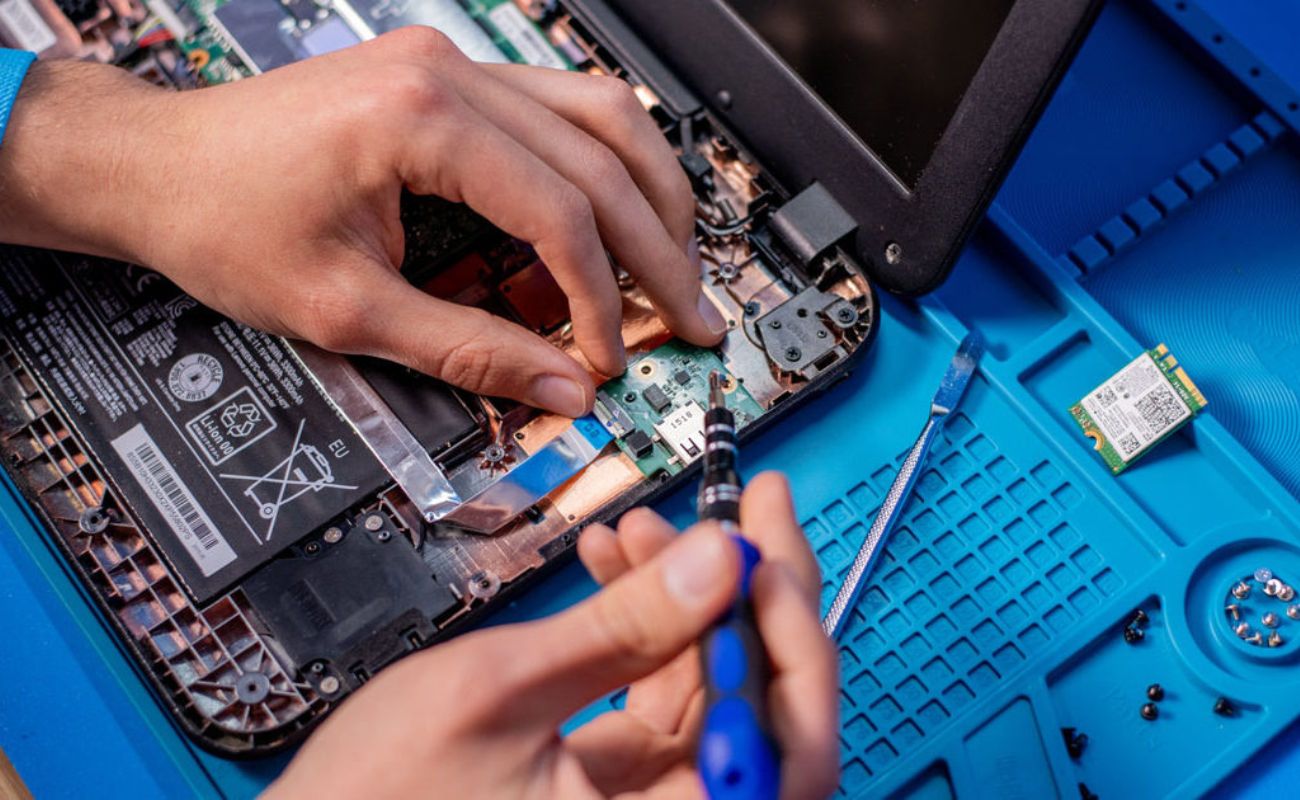Home>Home Maintenance>How Much Does Computer Screen Repair Cost


Home Maintenance
How Much Does Computer Screen Repair Cost
Modified: March 6, 2024
Looking for computer screen repair cost? Find out the average prices and factors that determine the cost of home maintenance for computer screens.
(Many of the links in this article redirect to a specific reviewed product. Your purchase of these products through affiliate links helps to generate commission for Storables.com, at no extra cost. Learn more)
Introduction
Welcome to the world of computers, where screens play a vital role in our daily lives. Whether you use a laptop, desktop, or tablet, the screen is the gateway to all the digital wonders. However, accidents happen, and your computer screen may end up damaged or cracked. When that happens, you’ll need to consider computer screen repair to ensure your device functions properly and looks good as new.
Computer screen repair costs can vary depending on a range of factors. In this article, we’ll explore the key factors that affect the cost of computer screen repairs, provide an overview of the average repair costs, and discuss whether DIY repairs or professional services are the best option. Additionally, we’ll touch on any additional costs you may need to consider and provide some tips for saving money on computer screen repairs.
So, whether you accidentally dropped your laptop, spilled a drink on your tablet, or encountered any other mishap that led to a damaged screen, read on to learn more about what you can expect in terms of the cost of computer screen repairs.
Key Takeaways:
- Computer screen repair costs vary based on device type, screen size, and damage severity. DIY repairs may save money, but professional services offer expertise and authentic parts, with potential warranty coverage.
- Consider warranty coverage, compare repair quotes, and explore local shops to save on computer screen repairs. Protect your screen and practice proper maintenance to prevent future expenses.
Read more: How Much Does Computer Repair Cost
Factors Affecting Computer Screen Repair Cost
The cost of computer screen repair can vary based on several factors. Understanding these factors can help you determine a more accurate estimate for your specific repair needs. Here are some key factors that affect computer screen repair costs:
- Type of Device: Different types of devices may have different screen technologies and repair processes. For example, repairing a laptop screen may involve different techniques and costs compared to a tablet or desktop screen.
- Screen Size: Screen size plays a role in determining the cost of repair because larger screens typically require more expensive replacement parts.
- Extent of Damage: The severity of the damage to the screen can greatly impact the repair cost. Minor cracks or scratches might be more affordable to fix compared to completely shattered or non-functioning screens.
- Quality of Replacement Parts: The cost and quality of replacement parts can vary significantly. Opting for original manufacturer parts can be more expensive but may ensure a better fit and performance.
- Warranty Coverage: If your device is still under warranty, the repair costs may be covered by the manufacturer. It’s essential to check your warranty terms to determine if you’re eligible for free or discounted repairs.
- Geographic Location: Repair costs can also vary based on your geographic location. Larger cities or areas with a higher cost of living may have higher repair fees compared to smaller towns.
Keep in mind that these factors are general guidelines, and the actual cost of your computer screen repair may vary depending on the specific circumstances. It’s always recommended to consult with a professional technician or repair shop to get an accurate estimate for your particular device and issue.
Average Cost of Computer Screen Repair
The average cost of computer screen repair can fluctuate based on the factors mentioned earlier. To give you a general idea, we’ll provide a rough estimate of the typical repair costs for different types of devices:
- Laptop Screen Repair: Laptop screen repairs can range from $50 to $300 or more, depending on the type of laptop, screen size, and extent of damage.
- Desktop Screen Repair: Repairing a desktop computer screen can cost between $100 and $400, depending on factors such as screen size and damage severity.
- Tablet Screen Repair: Tablet screen repairs usually range from $100 to $300, depending on the tablet brand, screen size, and damage extent.
- Smartphone Screen Repair: Smartphone screen repairs can vary widely, with costs typically falling between $100 and $400, depending on the brand, model, and severity of the damage.
It’s important to note that these figures are just averages, and the final repair cost can be higher or lower based on the specific circumstances of your repair. Factors such as the quality of replacement parts and the technician’s labor charges can also influence the overall cost.
Additionally, it’s worth mentioning that some repair shops offer flat-rate fees for screen replacements, which might be a more straightforward and predictable option compared to hourly labor charges. Consulting with a reputable repair service provider or technician can provide a more accurate estimate based on your unique situation.
DIY Screen Repair vs. Professional Repair
When it comes to repairing a damaged computer screen, you have two options: DIY repair or professional repair service. Let’s explore the advantages and considerations of each:
DIY Screen Repair:
- Cost Savings: DIY repairs can be more cost-effective, especially if you have the necessary tools and skills to perform the repair yourself.
- Convenience: You can save time by not having to schedule an appointment or wait for a repair shop to fix your screen.
- Learning Experience: DIY repairs can allow you to gain new skills and knowledge about your device.
However, there are some considerations to keep in mind with DIY screen repairs:
- Risk of Further Damage: If you’re not experienced in screen repairs, there’s a chance of causing further damage to your device or making the problem worse.
- Voiding Warranty: Attempting a DIY repair may void any existing warranty on your device, leaving you responsible for any future repairs or replacements.
- Availability of Parts: Depending on your device model, finding the right replacement parts can be challenging, especially for less common or older devices.
Professional Repair:
- Expertise and Experience: Professional technicians have the skills, knowledge, and experience to handle various screen repairs efficiently and effectively.
- Warranty and Guarantees: Reputable repair shops often provide warranties or guarantees on their work, giving you peace of mind in case any issues arise in the future.
- Access to Authentic Parts: Professional repair services have access to genuine replacement parts, ensuring the quality and compatibility of the repair.
However, professional repair services may come with a few considerations:
- Higher Cost: Professional repairs tend to be more expensive due to labor charges and the use of high-quality replacement parts.
- Time and Process: You may need to schedule an appointment and wait for the repair to be completed, which can take a few days or longer depending on the workload of the repair shop.
In the end, the choice between DIY screen repair and professional repair depends on your comfort level, skills, and budget. If you have technical expertise and are confident in your abilities, a DIY repair might be a viable option. However, if you want the assurance of professional service and quality results, it’s best to seek out a reputable repair shop for your computer screen repair needs.
The cost of computer screen repair can vary depending on the type of screen and the extent of the damage. On average, it can range from $50 to $300. It’s best to get a few quotes from different repair shops to find the best price.
Additional Costs to Consider
When it comes to computer screen repair, there may be additional costs beyond the primary repair service. Here are a few factors to consider:
- Shipping or Delivery: If you’re opting for a professional repair service that is not local to your area, you may need to factor in shipping or delivery costs to send your device to the repair center.
- Data Recovery: In some cases, if your screen is severely damaged, there may be a need for data recovery services to retrieve any important files or data from your device. This service may incur an additional cost.
- Protection or Screen Guards: To prevent future damage to your repaired screen, you may want to consider investing in screen protectors or protective cases, which can vary in cost depending on the brand and quality.
- Extended Warranties: Once your screen is repaired, you might want to consider purchasing an extended warranty to provide coverage for any future screen-related issues or repairs. These warranties usually come at an additional cost.
- Backup Services: It’s always a good idea to regularly back up your data, and after a screen repair, it’s essential to ensure all your data is safe and secure. Consider any backup services or storage options that may come with a fee.
Remember to discuss these potential additional costs with the repair service provider beforehand to get a clear understanding of any associated fees or options available to you. It’s always better to be aware of the complete cost picture upfront to avoid any surprises.
Read more: How Much Does A Screened-In Porch Cost
Tips for Saving Money on Computer Screen Repair
If you’re looking to save money on computer screen repair, here are some helpful tips to consider:
- Explore Warranty Coverage: Check if your device is still under warranty and if the screen repair is covered. This can potentially save you from having to pay for the repair out of pocket.
- Comparison Shop: Take the time to research different repair shops or technicians and compare their prices. Some may offer competitive rates or special deals, allowing you to find the best price for your screen repair.
- Consider Local Repair Shops: Local repair shops often have lower overhead costs compared to large chains, which can translate to more affordable repair prices. Look for reputable local shops that offer quality service.
- Ask for Quotes: Don’t hesitate to reach out to multiple repair service providers and ask for quotes. Provide accurate details about your device and the extent of the damage to get accurate price estimates.
- Opt for Repair, Not Replacement: If the damage to your screen is minimal, inquire if a repair is possible instead of a full screen replacement. Repairing a screen can be less expensive than replacing it.
- Consider Refurbished Screens: In some cases, you may have the option to choose a refurbished screen instead of a brand new one. Refurbished screens can be more cost-effective while still providing reliable performance.
- Learn DIY Screen Repair: If you have the time and inclination, consider learning how to perform simple screen repairs yourself. There are online tutorials and guides available that can help you save on labor costs.
- Protect Your Screen: After the repair is complete, take steps to protect your screen from future damage. Invest in screen protectors, cases, or covers to minimize the risk of costly repairs in the future.
- Proper Maintenance: Take care of your screen by regularly cleaning it using appropriate techniques and tools. This can help prevent scratches and damage that may require costly repairs.
While these tips can help you save money on computer screen repair, it’s important to balance cost savings with the quality and reliability of the repair service. Make sure to choose reputable repair providers who offer a warranty or guarantee for their work, as this can give you peace of mind in the long run.
Conclusion
When it comes to computer screen repair, understanding the factors that affect the cost, exploring your options between DIY and professional repair, considering additional costs, and implementing money-saving tips can help you navigate the process more effectively.
While the average cost of computer screen repair can vary depending on the type of device and the extent of the damage, seeking out multiple quotes, comparing prices, and exploring local repair shops can potentially save you money. Additionally, considering warranty coverage, protecting your screen, and practicing proper maintenance can help prevent future repairs and expenses.
It’s essential to weigh the advantages and considerations of DIY repairs versus professional repairs. While DIY repairs may offer cost savings, they also come with the risk of further damage and voiding warranties. Hiring professional repair services provides expertise, authentic parts, and potential warranty coverage, but it may be more expensive upfront.
Ultimately, the decision on how to proceed with computer screen repair depends on your comfort level, skills, budget, and the level of importance you place on warranty coverage and quality craftsmanship.
Remember, each computer screen repair is unique, and factors such as device type, screen size, extent of damage, and geographic location can impact the final cost. It’s important to consult with a reputable repair service provider to get an accurate estimate and explore the best possible solution for your specific situation.
By being informed, proactive, and mindful of costs, you can find a reliable and affordable computer screen repair option that gets your device back to optimal functionality while minimizing the strain on your wallet.
Frequently Asked Questions about How Much Does Computer Screen Repair Cost
Was this page helpful?
At Storables.com, we guarantee accurate and reliable information. Our content, validated by Expert Board Contributors, is crafted following stringent Editorial Policies. We're committed to providing you with well-researched, expert-backed insights for all your informational needs.