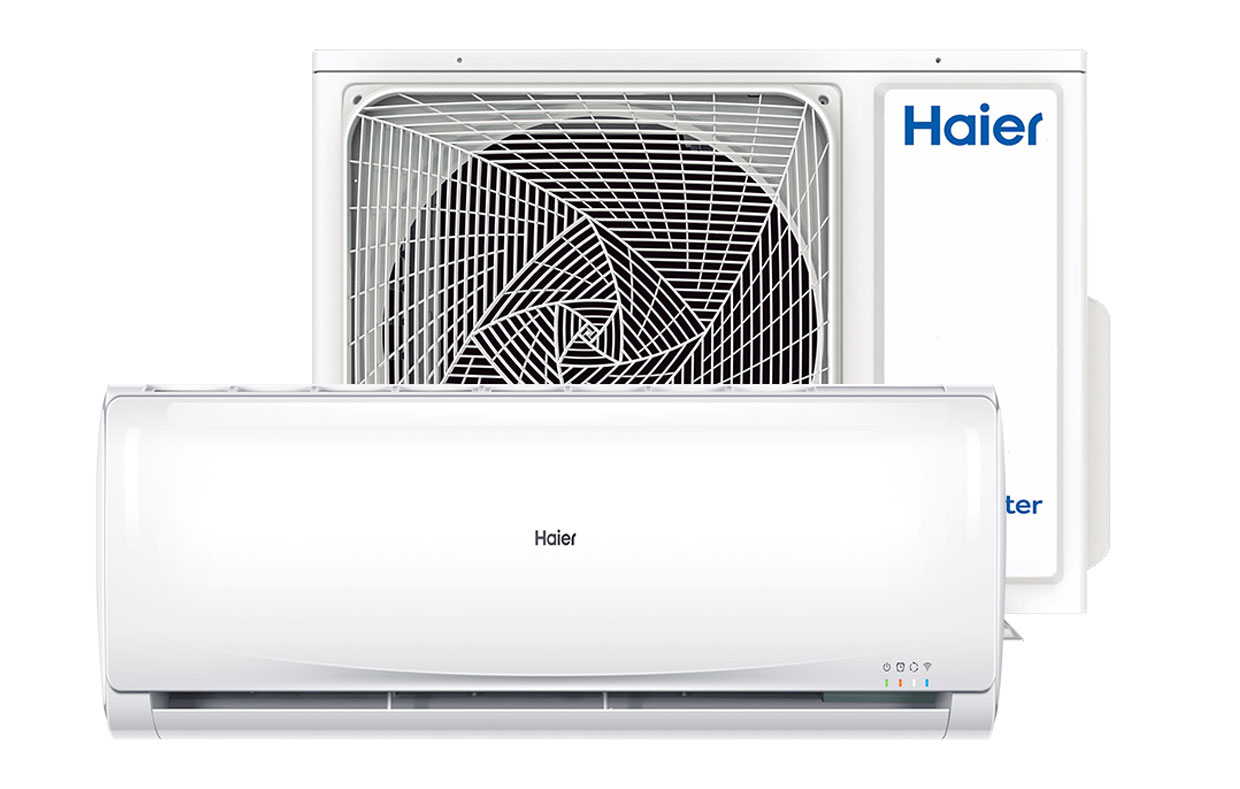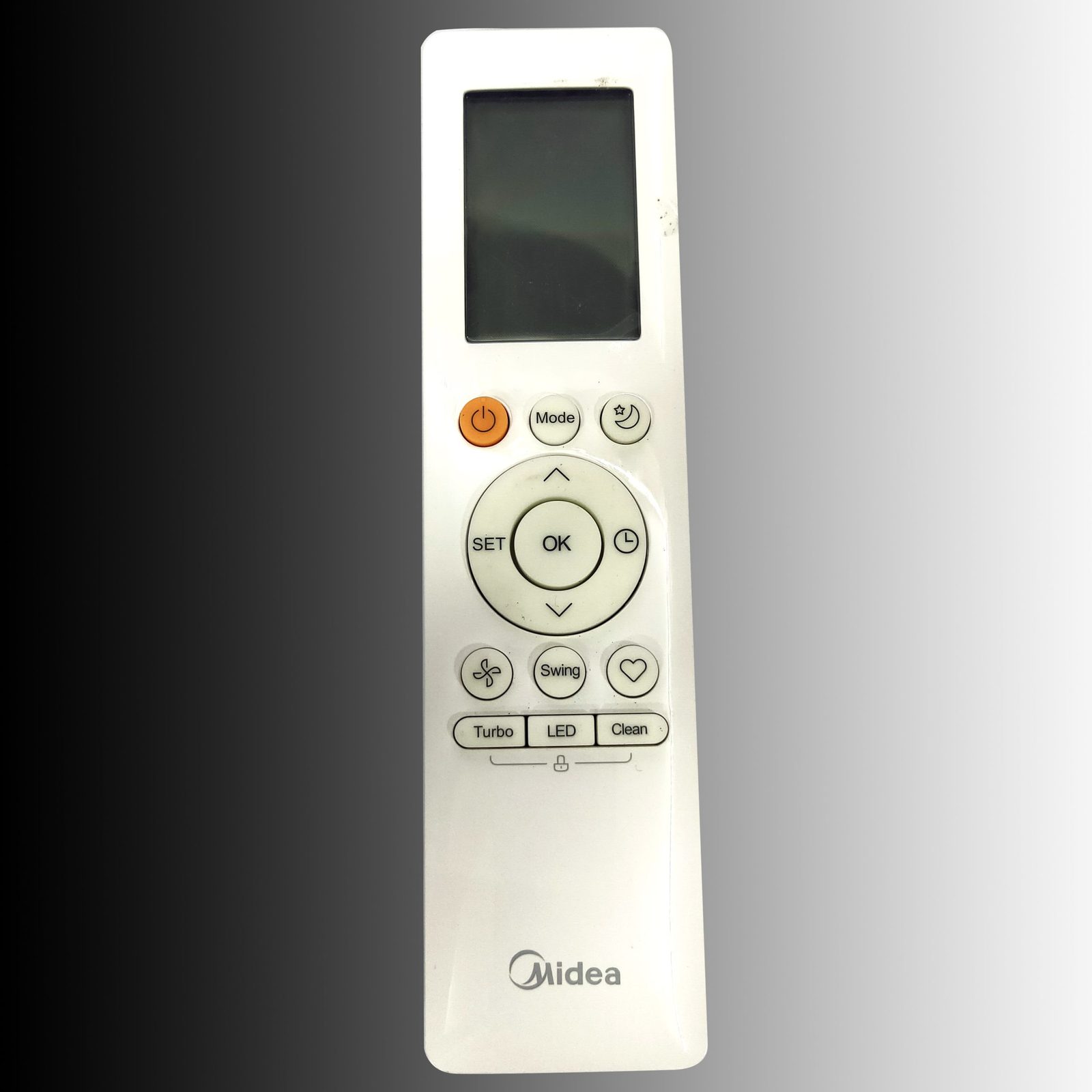Home>Home Maintenance>How To Reset A GE Air Conditioner


Home Maintenance
How To Reset A GE Air Conditioner
Modified: March 7, 2024
Learn how to reset your GE air conditioner with our step-by-step guide. Keep your home cool and comfortable with this simple home maintenance task.
(Many of the links in this article redirect to a specific reviewed product. Your purchase of these products through affiliate links helps to generate commission for Storables.com, at no extra cost. Learn more)
Introduction
Welcome to our comprehensive guide on how to reset a GE air conditioner. As the summer heat rolls in, it’s essential to have a functioning air conditioner to keep your home cool and comfortable. However, like any electronic device, air conditioners can sometimes encounter issues that require a reset.
A reset can help resolve common problems such as freezing, poor airflow, or unresponsiveness. Whether you have a window unit or a central air conditioning system, knowing how to reset your GE air conditioner can save you from unnecessary frustration and potentially costly repairs.
In this article, we will guide you through the process of resetting your GE air conditioner. We will also provide some essential precautions to take before resetting and troubleshoot common issues that may arise after resetting.
So, let’s dive in and discover how to bring your GE air conditioner back to its optimal performance!
Key Takeaways:
- Keep your GE air conditioner running smoothly by following the simple reset process outlined in the user manual. Taking precautions and troubleshooting common issues can help maintain a cool and comfortable home environment.
- Regular maintenance, such as cleaning or replacing air filters, can prevent the need for frequent resets and prolong the lifespan of your GE air conditioner. Stay proactive to enjoy a refreshing environment all summer long.
Read more: How To Reset An LG Air Conditioner
Understanding the Need to Reset a GE Air Conditioner
Before we delve into the steps for resetting your GE air conditioner, it’s important to understand why a reset may be necessary. A reset is often required when the air conditioner is not functioning as expected or when it has encountered a minor glitch in its system. Here are a few common scenarios where a reset can be beneficial:
- Unresponsive Controls: If the buttons on the control panel are not responding or if the remote control is unresponsive, a reset can help restore the functionality of the air conditioner.
- Poor Cooling Performance: If your GE air conditioner is not cooling your space efficiently, a reset can recalibrate the system and improve its performance.
- Ice Buildup: If you notice ice formation on the cooling coils or any other part of the unit, a reset may help resolve the issue by initiating the defrosting process.
- Power Surge: A sudden power surge or outage can disrupt the normal functioning of your air conditioner. Resetting the unit can help it recover from such a power event.
It’s important to note that not all air conditioner issues can be resolved by a reset. If you have more serious problems, such as a refrigerant leak or a malfunctioning compressor, resetting the unit may not be effective. In such cases, it’s best to contact a professional technician for assistance.
Now that you understand why a reset may be necessary, let’s move on to the precautions you need to take before resetting your GE air conditioner.
Precautions before Resetting
Before you proceed with resetting your GE air conditioner, it’s important to take a few precautions to ensure your safety and avoid any potential damage to the unit. Here are some essential precautions to keep in mind:
- Read the User Manual: Familiarize yourself with the user manual provided by GE for your specific air conditioner model. This will help you understand the manufacturer’s recommendations and instructions for resetting the unit.
- Power Off the Unit: Before attempting any reset, make sure to turn off the power supply to your air conditioner. You can do this by unplugging the unit or switching off the circuit breaker connected to the air conditioner.
- Allow the Unit to Cool Down: Air conditioners generate heat during operation. To avoid any risk of burns or electrical shock, wait for at least 5-10 minutes after turning off the unit to allow it to cool down.
- Check for Obstructions: Before resetting, inspect the air conditioner for any obstructions or debris that may be blocking the airflow. Clear away any objects or clean the air filters if necessary.
- Follow Proper Reset Procedure: Each GE air conditioner model may have a specific reset procedure. Ensure that you follow the manufacturer’s guidelines and instructions for resetting the unit. Improper resetting procedures can lead to further issues or void the warranty.
By taking these precautions, you can minimize the risk of accidents and ensure a smooth and safe resetting process. Now, let’s move on to the steps involved in resetting a GE air conditioner.
To reset a GE air conditioner, unplug the unit for at least 30 seconds, then plug it back in. Press the reset button on the plug if applicable. This can help resolve minor issues and restore the unit to its normal operation.
Steps to Reset a GE Air Conditioner
Resetting your GE air conditioner is a relatively simple process. However, it’s important to follow the specific steps outlined in your user manual for your particular model. Here is a general guideline for resetting a GE air conditioner:
- Turn off the Power: Ensure that the air conditioner is disconnected from the power source. Unplug the unit or switch off the circuit breaker connected to the air conditioner.
- Wait for Several Minutes: Allow the air conditioner to sit unplugged for about 5-10 minutes. This helps to discharge any residual electricity and allows the internal components to reset.
- Plug in the Unit: After the waiting period, plug the air conditioner back into the power source or switch on the circuit breaker.
- Reset the Control Panel: Look for a small reset button on the control panel of the air conditioner. Use a small, pointed object (like a paperclip) to press and hold the reset button for a few seconds until you see the display lights flicker or a reset notification appears.
- Wait for the Unit to Restart: Once the reset is initiated, wait for a few seconds or minutes for the air conditioner to restart. You may hear a beep or see the LED lights on the control panel blink as the unit powers up.
- Set the Desired Settings: After the air conditioner has restarted, adjust the temperature, fan speed, and other settings to your preferred settings.
It’s important to note that these steps are general guidelines. Your specific model may have additional steps or a different reset procedure. Always refer to the user manual for accurate instructions. If you are unable to locate the reset button or encounter any issues during the process, it’s recommended to consult the user manual or contact GE customer support for assistance.
Now that you have successfully reset your GE air conditioner, let’s address some common issues that may arise after the reset and how to troubleshoot them.
Troubleshooting Common Issues after Reset
After resetting your GE air conditioner, you may still encounter certain issues. Here are some common problems that may arise and steps to troubleshoot them:
- Poor Cooling Performance: If the air conditioner is not cooling your space effectively after the reset, check if the air filters are clean and the vents are not blocked. Dirty filters can restrict airflow and reduce cooling efficiency. Clean or replace the filters if necessary. Additionally, ensure that the temperature setting is appropriate for your comfort.
- No Power or Unresponsive: If the unit does not power on or remains unresponsive after the reset, check if the power source is functioning properly. Test the outlet or circuit breaker to ensure there is power. If the unit still does not turn on, there may be an electrical issue that requires professional assistance.
- Strange Noises: If you notice unusual noises, such as grinding, rattling, or squeaking, it may indicate a mechanical problem. Turn off the unit and inspect the fan, motor, and other components for any obstructions or damage. If the issue persists, contact a qualified technician for further diagnosis and repair.
- Water Leakage: If you observe water leakage from the unit, it could be due to a clogged condensate drain or improper installation. Check the drain line for any blockages and ensure it is properly connected. Clear any debris or clean the drain tray if necessary.
- Continued Issues: If you have attempted to troubleshoot the problem but are still experiencing issues, it is recommended to contact a licensed HVAC professional or contact GE customer support for further assistance.
Remember, the troubleshooting steps provided here are general guidelines, and the specific troubleshooting methods may vary depending on your air conditioner model. Always refer to your user manual for accurate instructions and consult a professional if you are unsure or uncomfortable performing any troubleshooting procedures.
With these troubleshooting tips in mind, you should be well-equipped to address common issues that may occur even after resetting your GE air conditioner.
Read more: How To Reset A Frigidaire Air Conditioner
Conclusion
Resetting a GE air conditioner is a practical solution to address various issues you may encounter with your cooling system. By following the proper steps and taking necessary precautions, you can restore the functionality and performance of your air conditioner.
In this guide, we have provided you with an understanding of why a reset may be needed, essential precautions to take before resetting, the steps involved in resetting your GE air conditioner, and troubleshooting common issues that may arise after the reset.
Remember to refer to your user manual for specific instructions tailored to your GE air conditioner model. If you encounter any difficulties or are unsure of the reset process, it is always recommended to seek assistance from a qualified technician or contact GE customer support.
Regular maintenance, such as cleaning or replacing air filters, ensuring proper airflow, and scheduling professional inspections, can help prevent the need for frequent resets and prolong the lifespan of your air conditioner.
By staying proactive and keeping your cooling system in good condition, you can enjoy a comfortable and refreshing environment all summer long.
We hope this guide has been helpful, and we wish you success in resetting your GE air conditioner and addressing any issues that may arise!
Frequently Asked Questions about How To Reset A GE Air Conditioner
Was this page helpful?
At Storables.com, we guarantee accurate and reliable information. Our content, validated by Expert Board Contributors, is crafted following stringent Editorial Policies. We're committed to providing you with well-researched, expert-backed insights for all your informational needs.