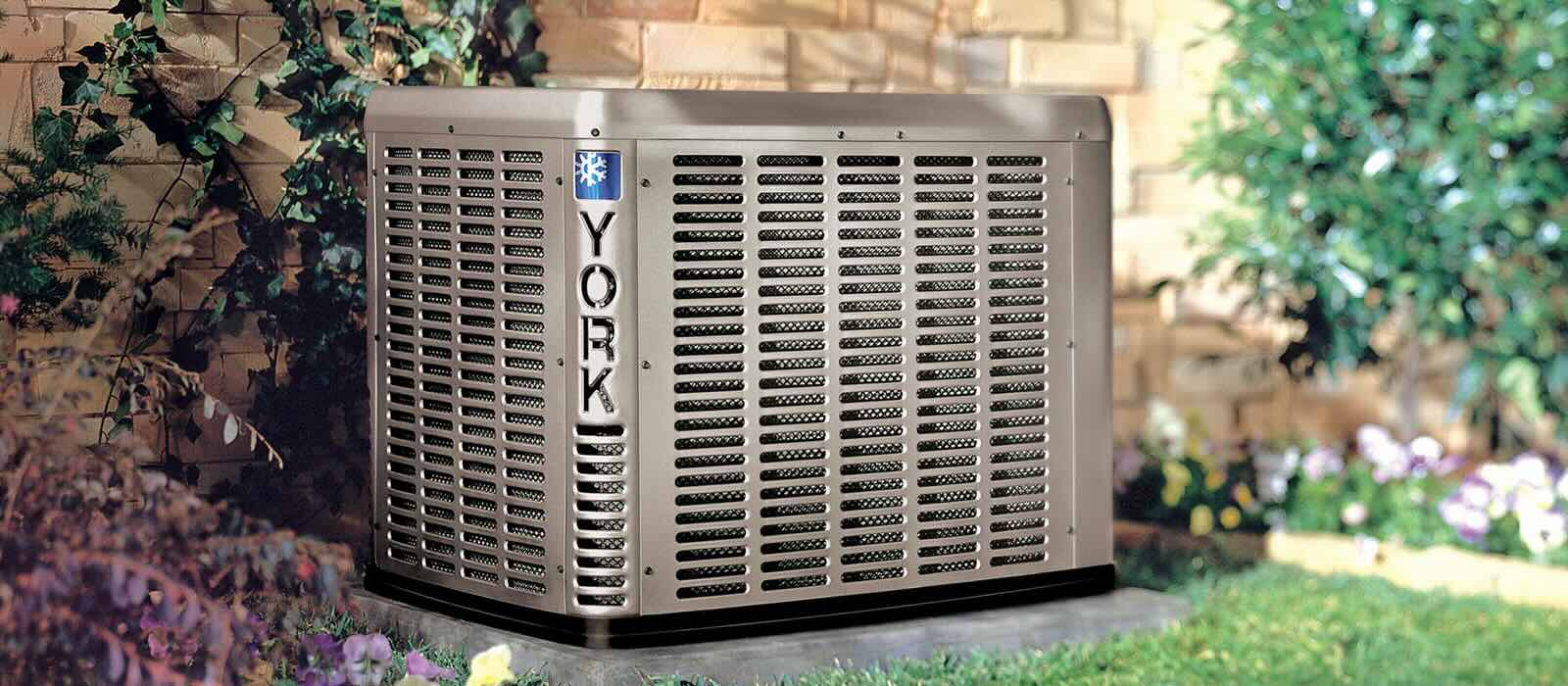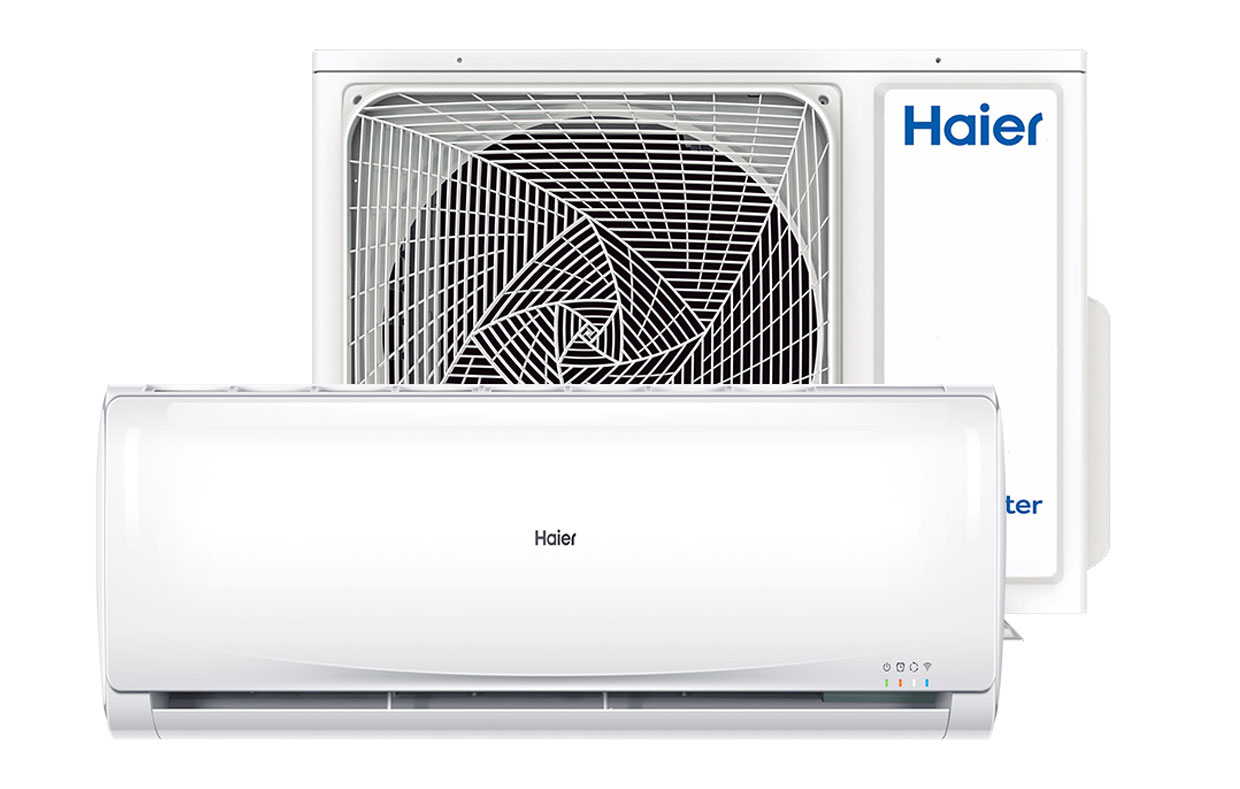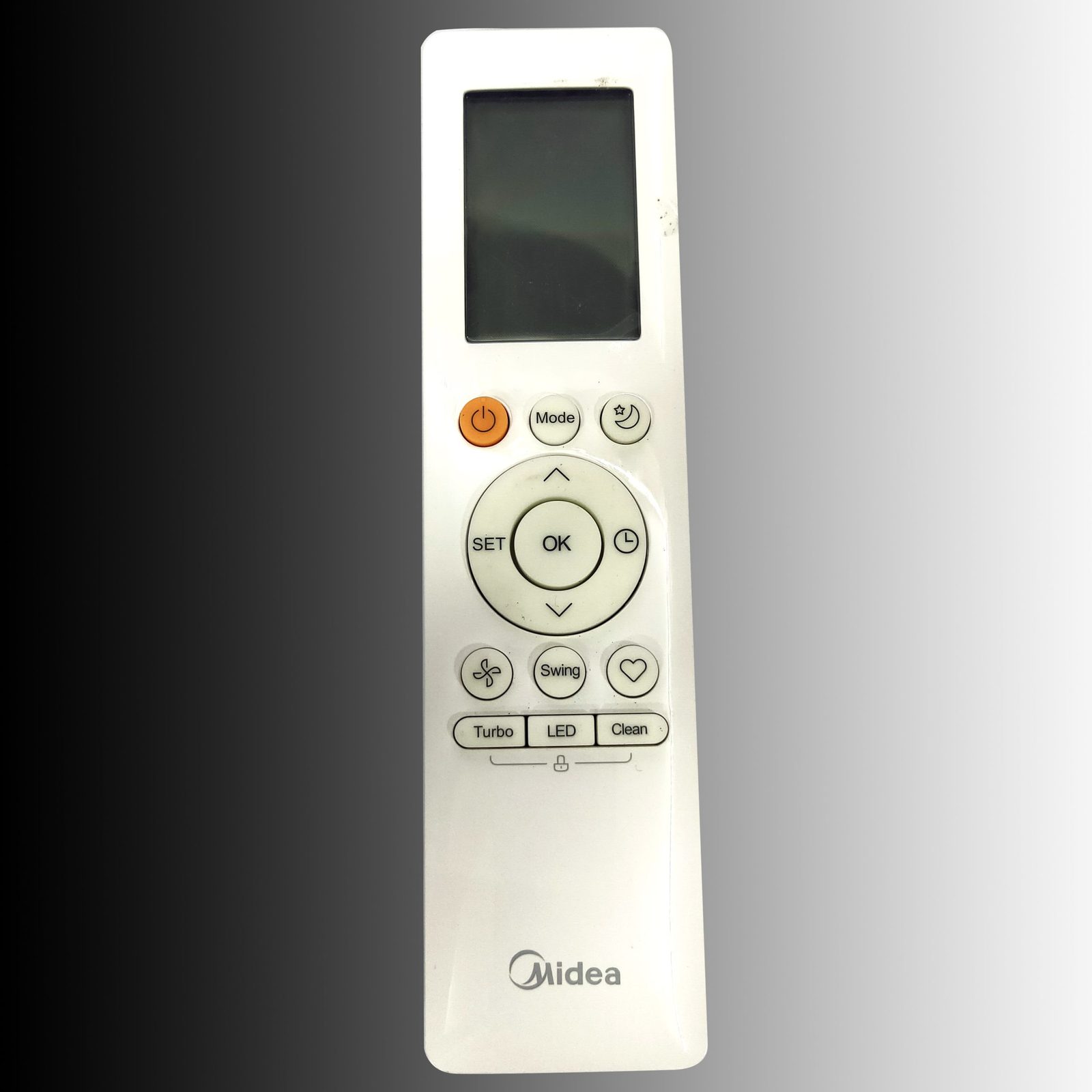Home>Home Maintenance>How To Reset A Daikin Air Conditioner


Home Maintenance
How To Reset A Daikin Air Conditioner
Modified: March 7, 2024
Learn how to reset a Daikin air conditioner with our step-by-step guide. Keep your home cool and comfortable with this essential home maintenance tip.
(Many of the links in this article redirect to a specific reviewed product. Your purchase of these products through affiliate links helps to generate commission for Storables.com, at no extra cost. Learn more)
Introduction
Welcome to the world of home maintenance, where you become the hero of your own space. As a homeowner, you know the importance of keeping your home in tip-top shape, and one essential aspect of that is maintaining your air conditioning system. We all know how frustrating it can be when your Daikin air conditioner starts acting up, but fear not! In this article, we will walk you through the process of resetting your Daikin air conditioner, so you can regain control over your indoor environment.
Over time, electronic devices can experience glitches or malfunctions, and your Daikin air conditioner is no exception. When your AC unit stops working properly, it is often a good idea to try resetting it before calling a professional technician. Resetting your Daikin air conditioner can help to resolve minor issues and get it back to optimal performance.
Before we dive into the steps of resetting a Daikin air conditioner, please make sure to turn off the power to the unit. Safety should always be your top priority when dealing with electrical appliances. Once you have ensured the power is off, you can proceed with the reset process.
Now, let’s get started on resetting your Daikin air conditioner and restoring the comfort to your home!
Key Takeaways:
- Takeaway 1: Safety first! Always turn off the power before resetting your Daikin air conditioner. It’s like giving your AC a little nap before waking it up refreshed and ready to cool your home.
- Takeaway 2: Finding and pressing the reset button is like giving your AC a fresh start. It’s like hitting the restart button on a computer to clear out any glitches and get it working smoothly again.
Read more: How Much Is A Daikin Air Conditioner
Step 1: Turn off the Power
The first step in resetting your Daikin air conditioner is to turn off the power to the unit. This is crucial for your safety and to prevent any electrical mishaps during the reset process.
To turn off the power, locate the electrical panel or circuit breaker box in your home. Look for the breaker that controls your air conditioning unit. It is usually labeled as “AC” or “Air Conditioner.” Flip the switch associated with the AC unit to the “Off” position. This will cut off the power supply to the air conditioner, ensuring that you can safely proceed with the reset.
It is important to note that some air conditioning units may have a dedicated disconnect switch located near the outdoor unit. This switch can be turned off to disconnect the power supply to the air conditioner. If your Daikin air conditioner has a disconnect switch, ensure that it is turned off as well.
Once the power to the air conditioner is turned off, you can proceed to the next step of the reset process.
Step 2: Locate the Reset Button
After turning off the power to your Daikin air conditioner, the next step is to locate the reset button. The reset button is a small, often red-colored button that is typically located near the control panel or on the unit itself.
Start by inspecting the control panel of your Daikin air conditioner. Look for any conspicuous buttons labeled “reset” or “restart.” In some models, the reset button may be labeled with an icon resembling a circular arrow.
If you are unable to locate the reset button on the control panel, check the surface of the unit itself. In some cases, the reset button may be positioned near the power supply connection or on the interior components of the air conditioner.
If you are still having trouble finding the reset button, consult your Daikin air conditioner’s user manual. The manual will provide specific instructions on how to locate the reset button for your particular model.
Once you have located the reset button, proceed to the next step of the reset process.
Step 3: Press and Hold the Reset Button
Now that you have identified the reset button on your Daikin air conditioner, it is time to put it to use. This step involves pressing and holding the reset button for a specific duration.
Before you begin, ensure that you have a small, pointed object such as a pen or paperclip. This will allow you to press and hold the reset button with ease.
To initiate the reset process, firmly press and hold the reset button for approximately 5 to 10 seconds. You may feel a slight resistance or click when pressing the button, indicating that it is properly engaged.
While holding down the reset button, keep an eye on the control panel or display of your Daikin air conditioner. It may show some signs of resetting, such as the screen momentarily going blank or the indicator lights flickering. This is a normal part of the reset process.
By pressing and holding the reset button, you are essentially giving the air conditioning unit a fresh start by clearing any temporary errors or malfunctions.
Once you have held the reset button for the required duration, you can proceed to the next step of the reset process.
To reset a Daikin air conditioner, locate the power button on the unit or remote control and press it to turn off the unit. Wait for 30 seconds, then press the power button again to turn it back on. This will reset the air conditioner.
Step 4: Release the Reset Button
After successfully pressing and holding the reset button on your Daikin air conditioner, it is time to release it. This step is necessary to finalize the reset process and allow the unit to readjust its settings.
To release the reset button, simply remove your finger or the pointed object from the button. You should feel a slight click or release as the button returns to its original position.
Once you have released the reset button, give your Daikin air conditioner a few moments to recalibrate. During this time, the unit will internally reset and reconfigure its settings to the default values.
While waiting for the reset process to complete, it is important to avoid further adjustments or changes to the air conditioner’s settings. Letting the unit fully reset and restart on its own will ensure a proper recalibration.
Be patient during this step, as it may take a few minutes for the air conditioner to finish resetting and resume normal operation.
Now that you have released the reset button, you can proceed to the final step of the reset process.
Read more: How To Operate A Daikin Air Conditioner
Step 5: Turn on the Power
After completing the reset process for your Daikin air conditioner, it is time to turn the power back on. This step will restore the electrical supply to the unit and allow it to resume normal functioning.
To turn on the power, go back to the electrical panel or circuit breaker box in your home. Locate the breaker that controls your air conditioning unit and flip the switch back to the “On” position. This will restore the power supply to the air conditioner.
If your Daikin air conditioner has a dedicated disconnect switch near the outdoor unit, make sure it is turned on as well.
Once the power is back on, you can expect your Daikin air conditioner to initiate its startup sequence. The control panel or display may indicate that the unit is powering on, and you may hear the familiar hum as the air conditioner starts working.
Give the air conditioner a few minutes to fully power up and stabilize. During this time, it is normal for the unit to go through a startup cycle, where it adjusts its settings and prepares to cool or heat your space.
Congratulations! You have successfully reset your Daikin air conditioner. It is now ready to provide you with comfortable and reliable cooling or heating.
Remember to monitor the performance of your air conditioner after the reset. If you continue to experience any issues or if the problems persist, it may be necessary to seek professional assistance for a thorough inspection and repair.
By following these steps, you have taken control of your Daikin air conditioner’s reset process and have become more self-sufficient in maintaining your home. Regular maintenance, such as cleaning filters and scheduling professional tune-ups, can help prevent future glitches and ensure your air conditioner stays in optimal condition.
Conclusion
Resetting your Daikin air conditioner can be a simple yet effective solution for resolving minor issues and restoring optimal performance. By following the steps outlined in this guide, you can take control of the reset process and save money on unnecessary service calls.
Remember, safety should always be your top priority when dealing with electrical appliances. Before beginning the reset process, make sure to turn off the power to your air conditioner. This will ensure a safe and smooth reset.
Locating the reset button on your Daikin air conditioner is the next step. It may be found on the control panel or the unit itself. Refer to your specific model’s manual for guidance if needed.
Pressing and holding the reset button for a few seconds initiates the reset process. This helps clear any temporary errors or malfunctions that may be affecting your air conditioner’s performance.
Once you release the reset button, allow the unit a few minutes to recalibrate and readjust its settings. Avoid making any further adjustments during this time to ensure a proper reset.
Lastly, turn the power back on to your Daikin air conditioner. This will restore the electrical supply and allow the unit to resume its normal operation.
By following these steps, you can confidently reset your Daikin air conditioner and restore comfort to your home. However, if you continue to experience issues or if the problems persist, it is recommended to contact a professional technician for further assistance.
Regular maintenance and care of your Daikin air conditioner, such as cleaning or replacing filters and scheduling professional tune-ups, can help prevent future issues and prolong the lifespan of your unit.
With the knowledge gained from this guide, you are now equipped to handle the reset process of your Daikin air conditioner with ease. Take control of your home’s comfort and enjoy a cool and inviting atmosphere all year round.
Frequently Asked Questions about How To Reset A Daikin Air Conditioner
Was this page helpful?
At Storables.com, we guarantee accurate and reliable information. Our content, validated by Expert Board Contributors, is crafted following stringent Editorial Policies. We're committed to providing you with well-researched, expert-backed insights for all your informational needs.