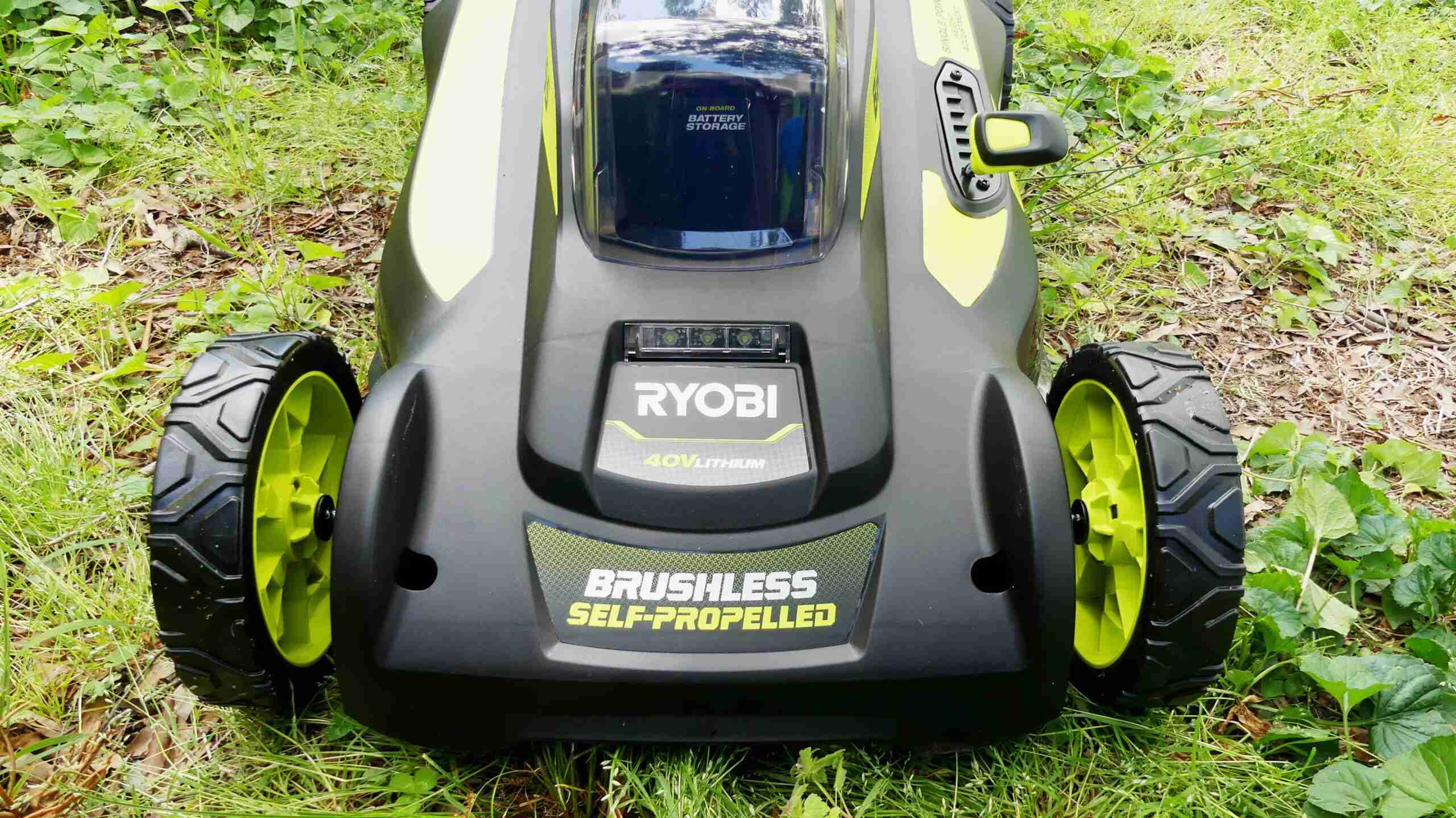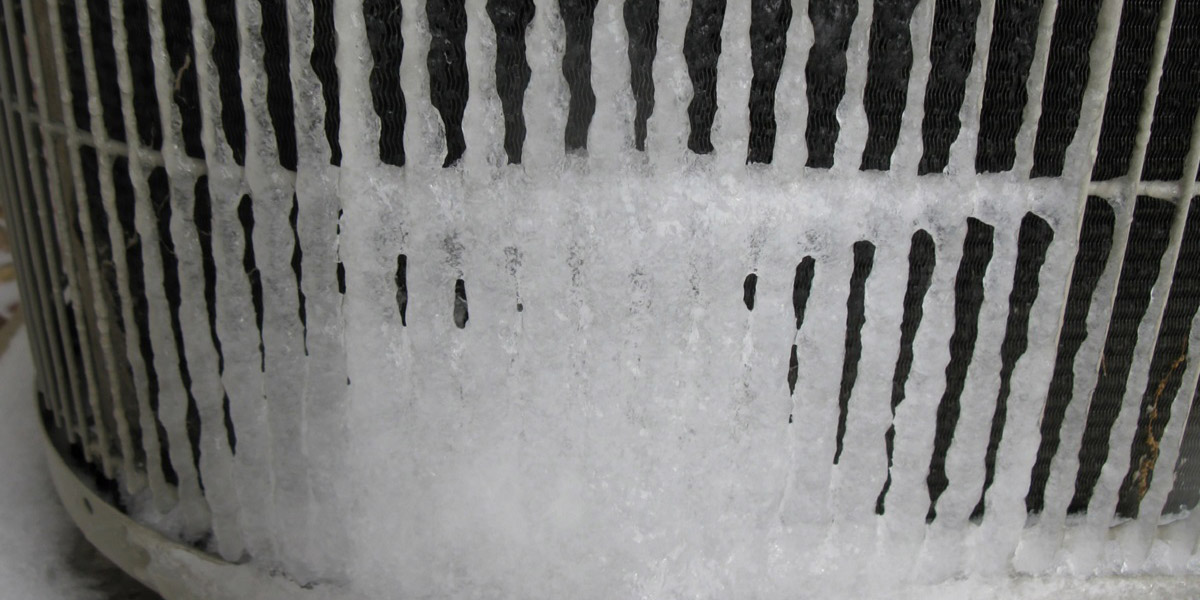Home>Home Maintenance>Why Is My GE Air Conditioner Beeping And Shutting Off


Home Maintenance
Why Is My GE Air Conditioner Beeping And Shutting Off
Modified: August 25, 2024
Experiencing a beeping and shutting off issue with your GE air conditioner? Find out why and get expert home maintenance tips to fix it.
(Many of the links in this article redirect to a specific reviewed product. Your purchase of these products through affiliate links helps to generate commission for Storables.com, at no extra cost. Learn more)
Introduction
Imagine enjoying a comfortable and cool environment in your home during a hot summer day when suddenly, your GE air conditioner starts beeping and shuts off. Frustrating, isn’t it? Not only does it disrupt the comfort of your home, but it also raises concerns about whether there is an underlying issue with your air conditioning unit.
Beeping and automatic shut-offs are common problems that GE air conditioner owners encounter. Understanding the reasons behind these issues is crucial to resolving them effectively and preventing any further damage to your unit.
In this article, we will explore the most common reasons why your GE air conditioner might be beeping and shutting off unexpectedly. We will also provide you with troubleshooting tips to help you resolve these issues and ensure the optimal performance of your air conditioning unit.
So, let’s dive in and find out why your GE air conditioner is misbehaving and how you can fix it!
Key Takeaways:
- Regularly cleaning or replacing air filters can prevent beeping and shut-off issues in your GE air conditioner, ensuring optimal airflow and efficient performance.
- Professional technicians should address refrigerant, power supply, and sensor/circuit board issues to resolve beeping and shut-off problems in your GE air conditioner.
Common Reasons for Beeping and Shutting Off
When your GE air conditioner starts beeping and shuts off, there can be several possible reasons behind it. Understanding these reasons is essential to identify and resolve the issue effectively. Here are some common culprits:
- Dirty Air Filters: One of the most common reasons for beeping and shutting off is dirty air filters. Clogged filters restrict the airflow, causing the unit to overheat and trigger the safety mechanism to shut down the system. Regularly cleaning or replacing the air filters can help solve this problem.
- Low Refrigerant Levels: Insufficient refrigerant levels can cause your air conditioner to malfunction. When the refrigerant level is low, the unit may struggle to cool the air effectively, resulting in increased pressure on the system and triggering the shut-off mechanism. It’s crucial to have a professional HVAC technician check and replenish refrigerant levels if needed.
- Power Issues: Beeping and shut-offs can also occur due to power-related issues. These may include voltage fluctuations, power surges, or electrical problems. Check the power supply to ensure it is stable and properly connected. Additionally, make sure the circuit breaker is not tripped or overloaded.
- Faulty Thermal Overload Protection: Modern air conditioning units are equipped with thermal overload protection to prevent damage from overheating. If this safety feature malfunctions or becomes faulty, it may mistakenly detect overheating and shut down the system, resulting in beeping and automatic shut-offs. A professional technician should inspect and repair this component if necessary.
- Sensor or Circuit Board Malfunctions: Beeping and shut-offs can also occur due to sensor or circuit board malfunctions. Sensors that detect temperature or humidity levels may malfunction, leading to incorrect readings and subsequent shut-downs. Similarly, a faulty or damaged circuit board can disrupt the unit’s normal operation. A professional technician can diagnose and repair these issues.
- Overheating or High Ambient Temperatures: If the air conditioner is subjected to high ambient temperatures or is placed in a location with poor ventilation, it may overheat and trigger the shut-off mechanism. Ensure proper airflow around the unit and avoid exposing it to direct sunlight or heat sources.
Understanding these common reasons for beeping and shut-offs can help you troubleshoot the issue more effectively. In the next section, we will provide you with some troubleshooting tips to resolve these problems and keep your GE air conditioner running smoothly.
Dirty Air Filters
One of the most common culprits behind beeping and automatic shut-offs in GE air conditioners is dirty air filters. Air filters play a critical role in maintaining the efficiency and performance of your unit by trapping dust, pollen, and other airborne particles. Over time, these filters can become clogged with dirt and debris, restricting the airflow and causing the unit to overheat.
When the air filters are dirty, the air conditioner has to work harder to push air through the blockage. This extra strain can lead to increased temperature within the unit, triggering the safety mechanism to shut off and generate beeping sounds.
To resolve this issue, it’s essential to regularly clean or replace the air filters. Here’s a step-by-step guide to help you clean the air filters of your GE air conditioner:
- First, locate the air filter compartment in your GE air conditioner. It is typically located at the front or side of the unit.
- Remove the air filter cover or grille to access the filters.
- Take out the filters and check them for debris, dust, or dirt. If they look dirty or clogged, it’s time to clean or replace them.
- If the filters are washable, gently rinse them under running water. Use a mild detergent if necessary to remove stubborn dirt. Allow the filters to dry completely before reinserting them into the unit.
- If the filters are not washable, it’s best to replace them with new ones. Check the user manual or contact the manufacturer to find the compatible filters for your model.
- Once the filters are clean or replaced, carefully insert them back into the air filter compartment. Ensure they are properly aligned and securely in place.
- Finally, close the air filter cover or grille, and make sure it is securely fastened.
Cleaning or replacing the air filters every 1-3 months, depending on usage and air quality, is essential to prevent clogs and maintain optimal airflow. This simple maintenance task can go a long way in resolving beeping and shut-off issues, as well as improving the overall efficiency and lifespan of your GE air conditioner.
Next, we will discuss another potential cause for beeping and shut-offs: low refrigerant levels.
Low Refrigerant Levels
If your GE air conditioner is beeping and shutting off, another possible cause could be low refrigerant levels. Refrigerant is the substance responsible for cooling the air within the air conditioning unit. When the refrigerant level is low, the unit may struggle to cool the air effectively, resulting in increased pressure on the system.
If the pressure within the system becomes too high due to low refrigerant, the air conditioner’s safety mechanism may be triggered, leading to a shut-off and beeping sounds.
Replenishing the refrigerant levels is not a task you can easily undertake yourself. It requires the expertise of a professional HVAC technician. Here are the steps they may take to address low refrigerant levels:
- The technician will start by inspecting the air conditioning unit to determine the exact cause of the low refrigerant levels. They will also check for any leaks in the system that might be responsible for the refrigerant loss.
- If a leak is detected, the technician will locate and repair it to prevent further refrigerant loss. They may use a sealant or replacement parts to fix the leak, depending on the severity and location.
- Once the leak is repaired, the technician will add the appropriate amount of refrigerant to the system. They will ensure the refrigerant is the correct type and amount specified by the manufacturer for your specific GE air conditioner model.
- After refilling the refrigerant, the technician will perform a series of tests to ensure the system is functioning properly and the refrigerant levels are now at the appropriate level.
It’s important to note that low refrigerant levels are often a sign of an underlying issue in the system, such as leaks or other malfunctions. It’s crucial to address these issues promptly to prevent further damage to your air conditioning unit and avoid potential health hazards associated with refrigerant leaks.
If you suspect that low refrigerant levels are the cause of the beeping and shutting off of your GE air conditioner, it’s best to contact a professional HVAC technician. They have the knowledge, tools, and expertise to diagnose and resolve the issue effectively and safely.
Next, we will explore another possible reason for beeping and shut-offs: power issues.
Power Issues
If your GE air conditioner is beeping and shutting off, power-related issues could be the culprit. Electrical problems, voltage fluctuations, and power surges can disrupt the normal operation of your air conditioning unit, triggering the safety mechanism and causing it to shut down.
Here are some steps you can take to check and resolve power-related issues:
- Check the power supply to your GE air conditioner. Ensure that it is properly connected and that the power cord is in good condition.
- Inspect the circuit breaker or fuse box to see if any switches have been tripped or fuses have blown. Reset any tripped switches or replace blown fuses with new ones of the same rating.
- Consider the electrical load on the circuit where your air conditioner is connected. If there are other appliances or devices drawing a significant amount of power from the same circuit, it might overload the electrical system, causing the air conditioner to shut off. In such cases, try unplugging other devices or consider using a dedicated circuit for the air conditioner.
- Install a surge protector to protect your air conditioner from power surges. Power surges can damage the unit and trigger the safety mechanism. A surge protector can help regulate the electricity and protect your air conditioner from voltage fluctuations
- If you suspect an electrical problem, it’s best to consult a licensed electrician. They can inspect the wiring, outlets, and electrical components of your air conditioning system to ensure they are in good condition and functioning properly.
By addressing power-related issues, you can eliminate one potential cause of the beeping and shut-off problem in your GE air conditioner. However, if the issue persists even after checking the power supply, it’s recommended to contact a professional technician for further inspection and troubleshooting.
Next, we will discuss another possible cause for beeping and shut-offs: faulty thermal overload protection.
Faulty Thermal Overload Protection
If your GE air conditioner is beeping and shutting off, a possible culprit could be a faulty thermal overload protection system. Modern air conditioning units are equipped with this safety feature to prevent damage from overheating. However, if the thermal overload protection malfunctions or becomes faulty, it may mistakenly detect overheating and trigger the shut-off mechanism.
Here are a few steps you can take to address this issue:
- Start by checking if the air conditioner unit is placed in an area with proper ventilation. Ensure that there is enough space around the unit for air to flow freely. If the unit is placed in a confined space or surrounded by objects that restrict airflow, it can cause overheating and trigger the thermal overload protection.
- If the air conditioner is properly placed, you can try resetting the thermal overload protection. To do this, you will need to locate the reset button. This button is usually located near the compressor unit or on the control panel. Refer to your user manual or contact the manufacturer for the exact location of the reset button on your GE air conditioner model.
- Press and hold the reset button for a few seconds until you hear a click or feel a slight resistance. This will reset the thermal overload protection system.
- After resetting, turn on the air conditioner and monitor its operation. If the issue was due to a faulty thermal overload protection, the beeping and shut-off problem should be resolved. However, if the problem persists, it’s best to contact a professional technician for further inspection and repair.
If the thermal overload protection system continues to malfunction, it is important to have it checked and repaired by a professional technician. They have the expertise and tools to diagnose the issue accurately and replace any faulty components if necessary.
By addressing the faulty thermal overload protection, you can resolve the beeping and shut-off issue in your GE air conditioner and ensure its proper functionality.
Next, we will discuss another potential cause for beeping and shut-offs: sensor or circuit board malfunctions.
Sensor or Circuit Board Malfunctions
If your GE air conditioner is beeping and shutting off, it is possible that the issue lies with the sensors or circuit board of your unit. Sensors play a crucial role in detecting temperature and humidity levels within the air conditioner, while the circuit board controls the overall operation of the unit.
If the sensors or circuit board malfunction or become faulty, it can lead to inaccurate readings or disruptions in the normal operation of your air conditioner. This can trigger the safety mechanism and cause the unit to shut off, accompanied by beeping sounds.
Here are some steps you can take to address sensor or circuit board malfunctions:
- Start by visually inspecting the sensors and circuit board for any signs of damage, loose wires, or corrosion. If you notice any issues, it’s best to contact a professional technician for further inspection and repair.
- If you have a basic understanding of electronics and feel comfortable doing so, you can try cleaning the sensors and circuit board. Use a soft, dry cloth or compressed air to gently remove any dust or debris that may be affecting their performance. Be cautious not to apply excessive force or damage any components.
- If cleaning the sensors and circuit board does not resolve the issue, it’s recommended to contact a professional technician. They have the expertise and tools to diagnose and repair any sensor or circuit board problems. They may need to replace faulty components to restore the proper functioning of your air conditioner.
Addressing sensor or circuit board malfunctions can help resolve the beeping and shut-off problem in your GE air conditioner. It is important to rely on the expertise of a professional technician when dealing with complex electrical components to ensure a safe and accurate repair.
Next, we will explore another potential cause for beeping and shut-offs: overheating or high ambient temperatures.
Overheating or High Ambient Temperatures
If your GE air conditioner is beeping and shutting off, it could be due to overheating or exposure to high ambient temperatures. Air conditioners are designed to operate within a specific temperature range, and if the unit becomes too hot or is placed in a location with high ambient temperatures, it can trigger the safety mechanism and cause the unit to shut off.
Here are some steps you can take to address this issue:
- First, check the area where your air conditioner is installed. Ensure that there is proper ventilation and enough space around the unit for air to circulate freely. Avoid placing objects or furniture that could obstruct airflow.
- Make sure that your air conditioner is not exposed to direct sunlight or heat sources. Direct sunlight can cause the unit to overheat quickly.
- If you live in a region with high ambient temperatures, consider using shades or blinds to block out excessive sunlight and heat. This can help maintain a cooler environment for your air conditioner.
- Consider using additional cooling methods, such as fans or shades, to reduce the overall temperature in the room. This can lessen the load on your air conditioner and prevent overheating.
- If your air conditioner is still struggling with high temperatures, it may be necessary to invest in a unit with higher cooling capacity or consult a professional technician to evaluate the situation.
By addressing the issue of overheating or high ambient temperatures, you can help prevent the beeping and shut-off problem in your GE air conditioner. Creating a suitable environment for the unit to operate in will ensure its optimal performance and longevity.
Now that we have explored the potential causes of beeping and shut-offs in your GE air conditioner, it’s time to move on to the troubleshooting tips that can help you resolve these issues.
Check the air filter for clogs and clean or replace it if necessary. Clogged filters can cause the unit to overheat and shut off.
Troubleshooting Tips
When your GE air conditioner is beeping and shutting off, there are several troubleshooting tips you can try before calling a professional technician. These tips can help you resolve common issues and restore the normal operation of your air conditioner. Here are some steps you can take:
- Clean the Air Filters: As mentioned earlier, dirty air filters can cause the unit to overheat and trigger the shut-off mechanism. Regularly clean or replace the air filters to ensure proper airflow and prevent clogs.
- Check the Refrigerant Levels: If you suspect low refrigerant levels, it’s best to contact a professional technician to inspect and replenish them if necessary. Refrigerant plays a crucial role in cooling the air, and insufficient levels can lead to system malfunctions.
- Ensure Proper Power Supply: Check the power supply and ensure that the unit is properly connected. Also, inspect the circuit breaker or fuse box for any tripped switches or blown fuses.
- Reset the Thermal Overload Protection: If the thermal overload protection system has been triggered, try resetting it. Locate the reset button on your unit and press and hold it for a few seconds.
- Check and Repair Sensor or Circuit Board Issues: Inspect the sensors and circuit board for any visible damage or loose connections. Clean them gently if necessary. However, complex repairs should be handled by a professional technician.
- Prevent Overheating or High Ambient Temperatures: Ensure proper ventilation around the unit, keep it away from direct sunlight, and use shades or blinds to block excessive heat. Consider additional cooling methods if necessary.
By following these troubleshooting tips, you can often resolve minor issues and restore the proper functioning of your GE air conditioner. However, if the problem persists or if you are unsure about any of the steps, it’s best to contact a professional technician to avoid any further damage to your unit.
Remember, regular maintenance and professional inspections are key to keeping your air conditioner in optimal condition and preventing future problems. It’s always a good idea to schedule regular maintenance visits to ensure the long-term performance and efficiency of your GE air conditioner.
With these troubleshooting tips, you are now equipped to address the beeping and shut-off issues in your GE air conditioner. Take proactive steps to keep your unit running smoothly and enjoy a cool and comfortable environment in your home.
If you are still facing issues or need further assistance, don’t hesitate to reach out to a qualified HVAC professional who can provide personalized guidance and solutions tailored to your specific situation.
Good luck troubleshooting and happy cooling!
Cleaning the Air Filters
One of the most important maintenance tasks for your GE air conditioner is cleaning the air filters. Over time, the filters can become dirty and clogged with dust, pollen, and other airborne particles. This accumulation restricts the airflow and can lead to various issues, including beeping and automatic shut-offs.
Cleaning the air filters is a relatively simple process that you can do yourself. Here’s a step-by-step guide to help you clean the air filters of your GE air conditioner:
- Start by locating the air filter compartment in your GE air conditioner. This is typically located at the front or side of the unit.
- Remove the air filter cover or grille to access the filters. Some models may have a latch or screws that need to be loosened.
- Take out the filters and inspect them for dirt, dust, and debris. If they appear dirty or clogged, it’s time for cleaning.
- If your filters are washable, rinse them under running water to remove the built-up dirt. You can use a mild detergent if necessary for stubborn stains. Gently scrub the filters with a soft brush to loosen any trapped particles.
- After rinsing, shake off any excess water and allow the filters to air dry completely. It’s important to ensure that the filters are completely dry before reinstalling them to prevent mold or mildew growth.
- If your filters are not washable, it’s best to replace them with new ones. Check the user manual or contact the manufacturer to find the compatible filters for your specific GE air conditioner model.
- Once the filters are clean and dry or replaced, carefully insert them back into the air filter compartment. Ensure they are properly aligned and securely in place.
- Finally, close the air filter cover or grille and make sure it is securely fastened.
Cleaning the air filters every 1-3 months, depending on usage and air quality, is crucial to maintaining optimal airflow and preventing clogs. This simple maintenance task not only improves the efficiency and performance of your GE air conditioner but also helps to extend its lifespan.
Regularly cleaning the air filters not only helps to resolve beeping and shut-off issues but also improves the air quality in your home. Clean filters ensure that the air circulated by your air conditioner is free from pollutants and allergens, creating a healthier and more comfortable living environment.
Remember to consult your GE air conditioner’s user manual for specific instructions or contact the manufacturer for any queries or concerns regarding cleaning the air filters. If you are unsure about any steps or facing persistent issues with your unit, it is always advisable to seek assistance from a professional technician.
Next, let’s discuss how to check the refrigerant levels in your GE air conditioner.
Checking the Refrigerant Levels
The refrigerant in your GE air conditioner is responsible for cooling the air and maintaining optimal performance. If the refrigerant levels are low, it can cause problems such as inadequate cooling, increased pressure on the system, and even beeping and automatic shut-offs. Checking the refrigerant levels is an essential maintenance task that can help identify and resolve these issues.
While checking and replenishing refrigerant levels requires the expertise of a professional HVAC technician, you can perform a preliminary check to gauge if low refrigerant levels might be the cause of the problem. Here’s a general guide to help you:
- Ensure that the air conditioner is turned off and completely powered down. Safety should always be a priority when handling any maintenance tasks.
- Locate the refrigerant lines of your GE air conditioner. Depending on the model, these lines are usually covered with insulation and are connected to the outdoor condenser unit and the indoor evaporator coil.
- Visually inspect the refrigerant lines for any signs of leaks, such as oily residue or frost build-up. If you detect any leaks, it’s important to contact a professional technician to assess and repair the system.
- If there are no visible leaks, you can gently feel the larger refrigerant line. It should feel cool to the touch. Be cautious as it may still be slightly cold, and wearing gloves is recommended.
- If the larger refrigerant line feels warm or hot, it may indicate low refrigerant levels. In this case, it’s best to contact a professional HVAC technician to accurately measure and replenish the refrigerant.
- Refrigerant levels should only be checked and adjusted by qualified technicians who have the proper tools and knowledge to handle refrigerants safely. They will use specialized gauges to measure the refrigerant levels and ensure they are within the manufacturer’s recommended range.
By performing this preliminary check and recognizing any potential signs of low refrigerant levels, you can inform the HVAC technician and provide them with valuable information during their inspection and servicing of your GE air conditioner.
Remember, refrigerant handling requires specialized training and equipment due to its potentially harmful effects on the environment and human health. Always rely on professional technicians for measuring and adjusting refrigerant levels in your air conditioning system.
Next, we will discuss how to ensure proper power supply for your GE air conditioner.
Ensuring Proper Power Supply
The power supply is a vital aspect of your GE air conditioner’s functionality. Issues related to power supply can lead to beeping and automatic shut-offs. To ensure that your air conditioner is receiving the proper power supply, there are several steps you can take:
- Verify that your GE air conditioner is plugged in securely. Check both ends of the power cord to ensure they are firmly connected.
- Inspect the power cord for any signs of damage, such as frayed or exposed wires. If you notice any damage, it is crucial to replace the power cord immediately to prevent any electrical hazards.
- Examine the outlet where your air conditioner is plugged in. Ensure that it is in good condition and not loose or damaged. If you suspect any issues with the outlet, contact a licensed electrician to have it inspected and repaired.
- Check your circuit breaker or fuse box to ensure that the circuit supplying power to your air conditioner is not tripped or overloaded. If you find a tripped circuit breaker, switch it off and then back on. If you have a fuse box, replace any blown fuses with new ones of the same rating.
- If your air conditioner is connected to a power strip or extension cord, ensure that it is suitable for the wattage and amperage requirements of your unit. Consider plugging the air conditioner directly into a wall outlet to eliminate any potential issues with power strips or extension cords.
- Make sure there are no other appliances or devices on the same circuit drawing excessive power, as this can overload the system and lead to beeping and shut-offs. Unplug any unnecessary devices or consider using a dedicated circuit for your air conditioner.
- Consider using a surge protector for additional protection against power surges. Power surges can damage electrical components and trigger the shut-off mechanism in your air conditioner.
By ensuring a proper power supply, you can minimize the risk of beeping and shut-offs in your GE air conditioner. Regularly inspect and maintain the electrical connections and components to ensure the safe and efficient operation of your unit.
If, after checking the power supply, your air conditioner still experiences issues, it is advisable to consult a professional technician. They have the expertise to diagnose and resolve electrical problems accurately and safely.
Next, let’s discuss how to reset the thermal overload protection in your GE air conditioner.
Resetting the Thermal Overload Protection
If your GE air conditioner is beeping and shutting off, resetting the thermal overload protection can help resolve the issue. The thermal overload protection is a safety feature designed to prevent damage from overheating. However, sometimes it can be triggered by a false alarm or a temporary issue. Resetting the thermal overload protection is a simple process that you can do yourself:
- Locate the reset button on your GE air conditioner. The button is typically located near the compressor unit or on the control panel. Refer to your user manual or contact the manufacturer for the exact location of the reset button for your specific model.
- Ensure that the air conditioner is turned off and completely powered down.
- Press and hold the reset button for a few seconds. You may hear a click or feel a slight resistance when the button is pressed.
- Release the reset button.
- Wait for a few minutes to allow the system to reset. During this time, avoid turning on the air conditioner or making any adjustments.
- After the waiting period, turn on the air conditioner and monitor its operation. The beeping and shut-off issues should be resolved if the thermal overload protection was the cause.
If the beeping and shut-off problem persist even after resetting the thermal overload protection, it is recommended to contact a professional technician. They have the expertise to diagnose and determine if further repair or replacement of components is necessary.
Resetting the thermal overload protection is a quick and easy troubleshooting step that can help address issues related to overheating or false alarms. However, if the problem continues to occur, it is best to seek professional assistance to ensure the optimal performance and safety of your GE air conditioner.
Next, we will discuss how to check and repair sensor or circuit board malfunctions in your air conditioner.
Checking and Repairing Sensor or Circuit Board Issues
If your GE air conditioner is beeping and shutting off, sensor or circuit board malfunctions could be the underlying cause. Sensors play a crucial role in detecting temperature and humidity levels, while the circuit board controls the overall operation of the unit. When these components malfunction or become faulty, it can lead to incorrect readings or disruptions in the normal functioning of your air conditioner.
Here are a few steps you can take to check and potentially repair sensor or circuit board issues:
- Start by visually inspecting the sensors and circuit board for any noticeable damage, loose connections, or signs of corrosion. If you notice any issues, it is best to contact a professional technician for further inspection and repair.
- If the sensors or circuit board appear dirty or dusty, you can clean them using a soft, dry cloth or compressed air. Gently wipe or blow away any accumulated dirt or debris. Be cautious not to apply excessive force or damage any components.
- After cleaning, restore power to your air conditioner and observe its operation. If the beeping and shut-off issues persist, it is recommended to contact a professional technician. Dealing with the intricacies of sensors and circuit boards requires specialized knowledge and expertise.
- A professional technician will have the necessary tools and skills to diagnose the specific sensor or circuit board problem and carry out any repairs or replacements. They may need to utilize diagnostic equipment to pinpoint the exact issue.
- By relying on a professional, you can ensure that the sensor or circuit board is correctly diagnosed and repaired. This helps to restore the normal functioning of your air conditioner and prevent future issues.
Remember, sensor and circuit board malfunctions can be complex, and attempting repairs without proper knowledge can lead to further damage. It is important to rely on the expertise of a professional technician who can accurately identify and address these issues.
By checking and repairing sensor or circuit board malfunctions, you can effectively resolve the beeping and shut-off problem in your GE air conditioner, restoring its functionality and performance.
Next, let’s explore some tips for preventing overheating and dealing with high ambient temperatures in your air conditioning unit.
Preventing Overheating or Dealing with High Ambient Temperatures
Overheating or exposure to high ambient temperatures can cause your GE air conditioner to beep and shut off unexpectedly. It’s essential to take preventive measures and address these issues to maintain the optimal performance of your unit. Here are some tips:
- Ensure proper ventilation around the unit by keeping it free from any obstructions. Allow ample space for air to circulate freely, both on the sides and above the unit.
- Avoid placing your air conditioner in direct sunlight or near heat sources, such as appliances or lamps. Direct exposure to heat can cause the unit to overheat quickly.
- If possible, provide shade for the unit by using curtains, blinds, or outdoor shades. Blocking out excessive sunlight can help maintain a cooler environment for your air conditioner.
- Consider using additional cooling methods to reduce the ambient temperature in the room. Use ceiling fans, portable fans, or even install window shades to help keep the overall temperature down.
- If you live in an area with consistently high ambient temperatures, it may be worth investing in an air conditioner with a higher cooling capacity or consulting a professional technician to evaluate your unit’s performance.
- Regularly inspect your air conditioner’s condenser coils and clean them if necessary. Accumulated dirt and debris can obstruct airflow and contribute to overheating.
- Ensure that there are no air leaks in the ductwork and that the insulation is intact. Air leaks can cause your air conditioner to work harder, leading to increased heat generation.
By following these preventive measures, you can minimize the chances of your GE air conditioner overheating or being affected by high ambient temperatures. This can help prevent beeping and shut-off issues, as well as extend the lifespan of your unit.
If you live in an area with consistently high ambient temperatures, it’s important to take extra precautions to properly regulate the temperature in your home. By addressing these environmental factors, you can create a more comfortable and efficient cooling environment for your air conditioner.
Next, let’s summarize the key points we’ve covered in this article.
Conclusion
Dealing with a GE air conditioner that beeps and shuts off can be frustrating and disruptive to your home comfort. However, understanding the common reasons behind these issues and implementing troubleshooting tips can help you resolve the problem effectively.
In this article, we explored some of the most common causes of beeping and automatic shut-offs in GE air conditioners. These include dirty air filters, low refrigerant levels, power issues, faulty thermal overload protection, sensor or circuit board malfunctions, and overheating or exposure to high ambient temperatures.
We discussed various troubleshooting tips, such as cleaning the air filters, checking the refrigerant levels (with caution), ensuring proper power supply, resetting the thermal overload protection, and addressing sensor or circuit board malfunctions. Following these steps can often resolve minor issues and restore the optimal performance of your air conditioner.
Additionally, we provided tips for preventing overheating and dealing with high ambient temperatures. By maintaining proper ventilation around the unit, avoiding direct sunlight or heat sources, and implementing cooling methods, you can prevent overheating-related problems.
Remember, regular maintenance and professional inspections are essential to ensure the long-term performance and efficiency of your GE air conditioner. When in doubt or facing persistent issues, it’s always best to seek assistance from a professional technician.
By implementing the troubleshooting tips and preventive measures outlined in this article, you can effectively address the beeping and shut-off problems in your GE air conditioner and enjoy a comfortable and reliable cooling experience in your home.
We hope this article has provided you with valuable insights and guidance to overcome the challenges of a beeping and shutting off GE air conditioner. Stay cool and comfortable!
After sorting out your GE air conditioner's beeping and shutdown issues, why not extend your handy skills further? Dive into our detailed guide on essential upkeep and preventive measures around your home. Regular care ensures your living space stays in top shape, avoiding costly repairs and maintaining a serene atmosphere. Whether you're a seasoned homeowner or just starting, mastering these skills can make all the difference.
Frequently Asked Questions about Why Is My GE Air Conditioner Beeping And Shutting Off
Was this page helpful?
At Storables.com, we guarantee accurate and reliable information. Our content, validated by Expert Board Contributors, is crafted following stringent Editorial Policies. We're committed to providing you with well-researched, expert-backed insights for all your informational needs.