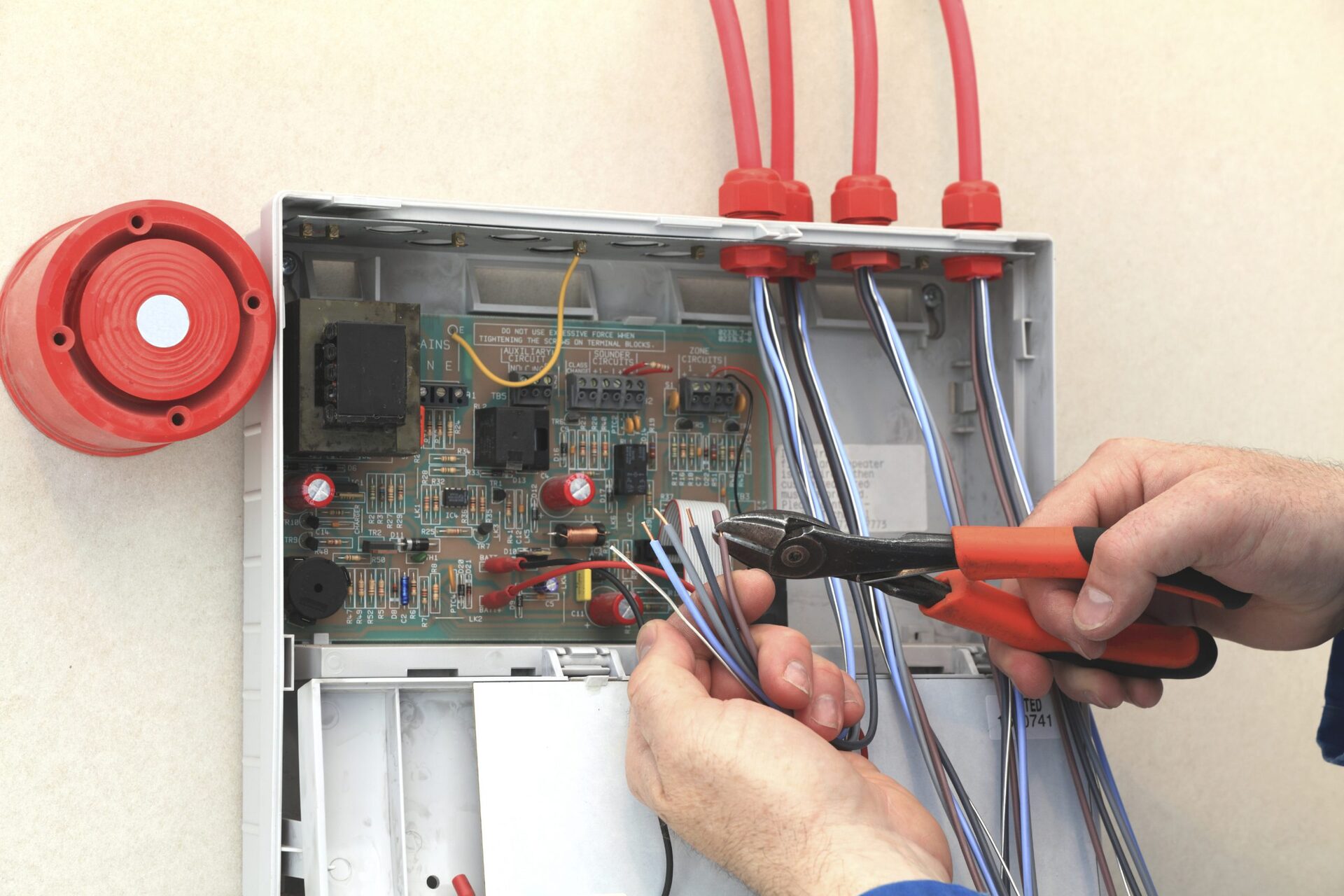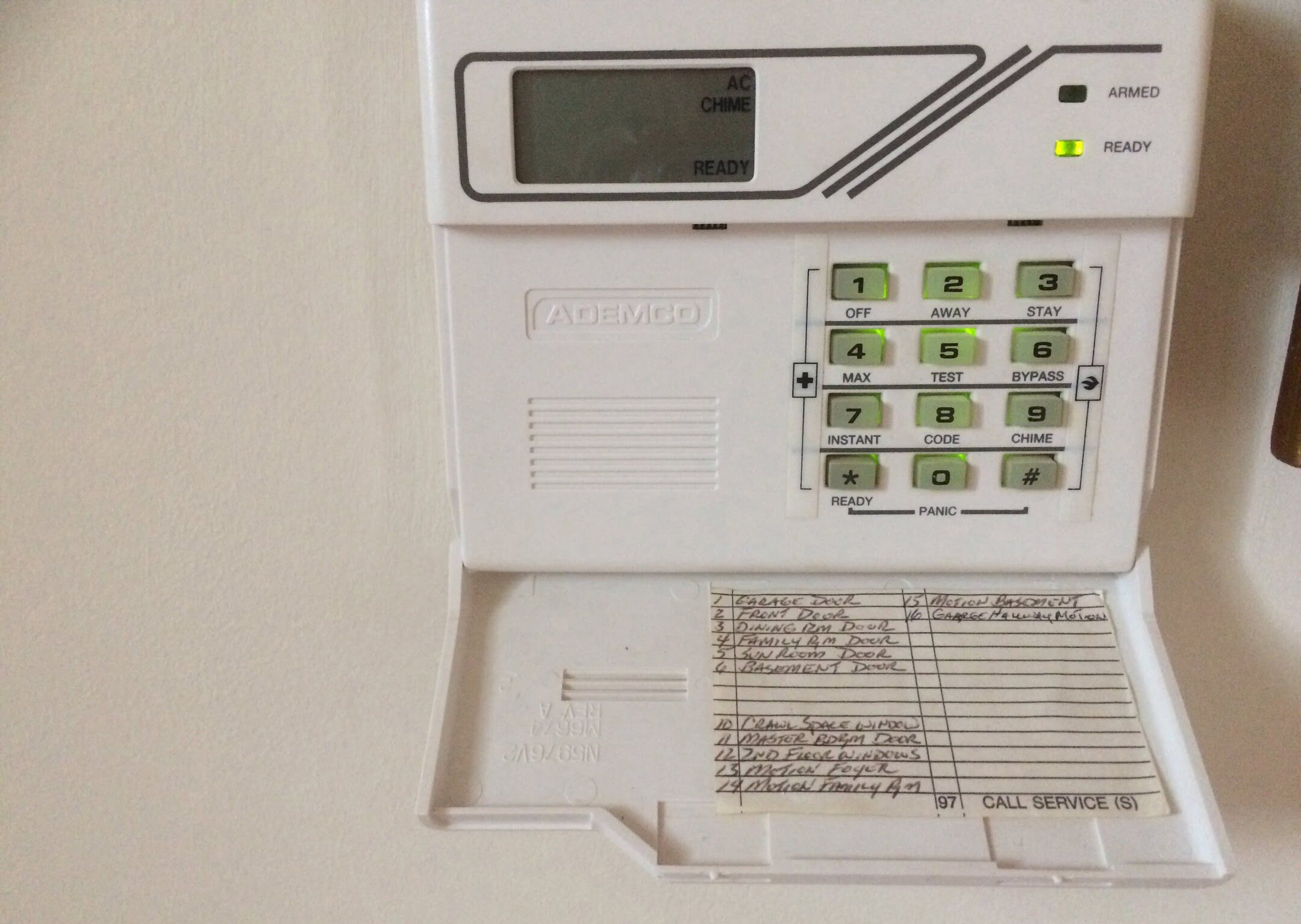Home>Home Security and Surveillance>What Accessories Work With Xfinity Home Alarm Systems


Home Security and Surveillance
What Accessories Work With Xfinity Home Alarm Systems
Modified: November 1, 2024
Discover the best home security and surveillance accessories that are compatible with Xfinity Home Alarm Systems. Keep your home safe and protected with these essential accessories.
(Many of the links in this article redirect to a specific reviewed product. Your purchase of these products through affiliate links helps to generate commission for Storables.com, at no extra cost. Learn more)
Introduction
Welcome to the world of Xfinity Home Alarm Systems, where your safety and security are of utmost importance. With the increasing need for home security and surveillance, Xfinity has become a trusted name in providing comprehensive solutions to protect your home and loved ones. In addition to the core features of the Xfinity Home Alarm System, there is a wide range of compatible accessories available to enhance the functionality and customization of your security setup.
In this article, we will explore the various accessories that work seamlessly with Xfinity Home Alarm Systems. Whether you’re looking to add additional layers of protection or expand the capabilities of your system, these accessories offer a range of options to meet your specific needs. From essential devices that are a must-have for any home security setup to optional accessories that can further enhance your system, we will cover everything you need to know about integrating these accessories into your Xfinity Home Alarm System.
Before we dive into the specific accessories, let’s take a moment to understand the basics of Xfinity Home Alarm Systems. Xfinity Home offers a comprehensive security solution that includes professional monitoring, video surveillance, and home automation capabilities. The system is designed to provide peace of mind by allowing you to monitor and control various aspects of your home security from anywhere, using a user-friendly mobile app or web portal.
Now that we have familiarized ourselves with Xfinity Home Alarm Systems, let’s explore the range of compatible accessories that can enhance your security and surveillance setup. Whether you’re seeking to increase the level of protection around your premises or want to automate certain aspects of your home, these accessories offer a perfect blend of convenience and peace of mind.
Key Takeaways:
- Xfinity Home Alarm Systems offer a range of accessories like security cameras, smart locks, and motion sensors to enhance home security. These accessories provide added protection and convenience for a comprehensive security setup.
- Understanding Xfinity Home Security Packages helps in choosing the right package for specific security needs. From basic to advanced options, Xfinity Home ensures reliable and sophisticated security solutions for homes.
Read more: What Home Alarm Systems Work With VoIP?
Xfinity Home Alarm Systems Overview
Xfinity Home Alarm Systems are comprehensive security solutions that provide round-the-clock protection for your home. With advanced technology and a user-friendly interface, Xfinity Home integrates various security features to keep your home and loved ones safe.
The core components of Xfinity Home Alarm Systems include a central hub, door/window sensors, motion sensors, and a touchscreen control panel. The central hub acts as the brain of the system, connecting all the sensors and devices to ensure seamless communication and monitoring. The door/window sensors detect any unauthorized entry or opening of doors and windows, triggering an alert to the control panel.
Motion sensors are strategically placed throughout the home to detect any movement. These sensors are designed to differentiate between pets and potential intruders, minimizing false alarms. When motion is detected, an alert is sent to the control panel, allowing you to take immediate action.
The touchscreen control panel serves as the command center for your Xfinity Home Alarm System. It provides easy access to all the system settings, allowing you to arm and disarm the system, view live video feed, and control various automation features. The control panel can be wall-mounted or placed on a desk or countertop for convenient access.
In addition to the core components, Xfinity Home Alarm Systems offer a range of optional accessories to enhance your security system. These accessories include security cameras, video doorbells, smart locks, and smart lighting. By integrating these accessories, you can monitor and control your home security from anywhere, using the Xfinity Home mobile app or web portal.
One of the standout features of Xfinity Home Alarm Systems is the option for professional monitoring. With professional monitoring, trained security professionals are alerted in the event of an emergency, such as a break-in or fire. They can then dispatch the appropriate authorities to your home, providing an additional layer of protection and peace of mind.
Moreover, Xfinity Home Alarm Systems offer various home automation features, allowing you to control and customize your home environment. You can schedule lights to turn on or off, adjust the temperature, and even lock or unlock doors remotely. These automation features not only provide convenience but also enhance the security of your home by creating the illusion of an occupied house.
With their cutting-edge technology and user-friendly interface, Xfinity Home Alarm Systems offer a holistic solution for home security and surveillance. The integration of core components, optional accessories, professional monitoring, and home automation features ensures that your home is protected and easily customizable to your specific needs.
Compatible Accessories for Xfinity Home Alarm Systems
Xfinity Home Alarm Systems are compatible with a wide range of accessories that can enhance the functionality and customization of your security setup. These accessories offer additional layers of protection, convenience, and automation to ensure a comprehensive home security solution. Let’s take a closer look at some of the compatible accessories:
- Security Cameras: Adding security cameras to your Xfinity Home Alarm System allows you to monitor your home in real-time. Whether you want indoor cameras to keep an eye on specific areas or outdoor cameras to monitor your property, Xfinity offers a range of camera options. With high-definition video quality and intelligent motion detection, you can receive instant alerts and access live feeds through the Xfinity Home mobile app.
- Video Doorbells: Video doorbells provide an added layer of security by allowing you to see and communicate with anyone at your front door. With a built-in camera and two-way audio, you can speak to visitors or delivery personnel from anywhere using your smartphone. Xfinity Home-compatible video doorbells offer features such as motion detection, night vision, and cloud storage for recorded footage.
- Smart Locks: Enhance the security of your home by integrating smart locks into your Xfinity Home Alarm System. Smart locks allow you to lock or unlock your doors remotely, provide temporary access codes for guests, and receive notifications when someone enters or leaves your home. With seamless integration, you can control your smart locks through the Xfinity Home mobile app or automate them to lock or unlock based on your preferences.
- Smart Lighting: Adding smart lighting to your Xfinity Home system offers both convenience and security. With smart bulbs or smart switches, you can control and schedule your lights to turn on or off remotely. This feature gives the impression that your home is occupied even when you’re away. You can also create lighting scenes to enhance the ambiance and set the mood within your living spaces.
- Glass Break Sensors: Glass break sensors detect the sound frequency and patterns associated with breaking glass, triggering an alert to your Xfinity Home Alarm System. These sensors provide an extra layer of protection for windows and glass doors, as they can detect attempts to forcefully gain entry into your home. By adding glass break sensors, you can have peace of mind knowing that your home is secure.
These are just a few examples of the compatible accessories that can be added to your Xfinity Home Alarm System. Whether you want to enhance surveillance capabilities, increase access control, or automate your home for added convenience, Xfinity offers a diverse range of accessories to meet your specific needs.
It’s important to note that the compatibility of these accessories may vary depending on the specific model of your Xfinity Home Alarm System. It’s recommended to consult with a professional or refer to the Xfinity website to ensure compatibility before purchasing any accessories.
By selecting and integrating the right accessories, you can customize your Xfinity Home Alarm System to create a comprehensive security solution that fits your unique requirements. Whether you’re looking for enhanced surveillance, increased access control, or smart home automation, these compatible accessories offer endless possibilities to create a secure and personalized home environment.
Understanding Xfinity Home Security Packages
When it comes to Xfinity Home Security, there are different packages available to suit your specific security needs. Understanding these packages will help you choose the one that aligns with your requirements and budget. Let’s explore the different Xfinity Home Security Packages:
1. Xfinity Home Secure: This is the basic security package offered by Xfinity Home. It includes 24/7 professional monitoring, access to the Xfinity Home mobile app, and the ability to arm and disarm your security system remotely. With this package, you can receive real-time alerts and notifications, as well as have control over your home security from anywhere.
2. Xfinity Home Secure +: This package builds upon the features offered in the Xfinity Home Secure package by adding video monitoring capabilities. It includes a camera and 24/7 continuous video recording (CVR), allowing you to access recorded footage from your security cameras. With video monitoring, you can keep an eye on your home and review past events for added peace of mind.
3. Xfinity Home Secure Pro: This is the most comprehensive package available, offering all the features of the Xfinity Home Secure + package along with advanced home automation capabilities. With the addition of smart home devices such as smart thermostats, smart locks, and smart lighting, you can control and automate various aspects of your home. This package allows for seamless integration of your security system with other smart devices, enhancing convenience and customization.
In addition to these package features, Xfinity Home offers various add-ons to further expand the capabilities of your security system. These add-ons include additional sensors, security cameras, video doorbells, and home automation devices. You can customize your system by selecting the add-ons that meet your specific needs.
It’s important to note that the availability of these packages and add-ons may vary depending on your location and the specific services offered in your area. It’s recommended to check with Xfinity for the available options in your region.
Before selecting a package, consider factors such as the size of your home, the level of security you require, and your budget. It’s worth noting that while the basic packages offer essential features, the higher-tiered packages provide more advanced functionality and flexibility for customization.
By understanding the different Xfinity Home Security Packages, you can make an informed decision and choose the package that best fits your needs. Whether you opt for the basic package or the more advanced options, Xfinity Home Security ensures that your home and loved ones are well-protected with a comprehensive, reliable, and sophisticated security system.
Essential Accessories for Xfinity Home Alarm Systems
To maximize the security and functionality of your Xfinity Home Alarm System, there are several essential accessories that are worth considering. These accessories are designed to enhance the core features of your system and provide added layers of protection. Let’s explore some of the must-have accessories:
- Wireless Door/Window Sensors: Door and window sensors are the foundation of any home security system. These wireless sensors are placed on doors and windows to detect unauthorized entry. When a door or window is opened, the sensor triggers an alert and sends a notification to your control panel, allowing you to take immediate action.
- Motion Sensors: Motion sensors are crucial for detecting movement within your home. These sensors are commonly placed in high-traffic areas or rooms with valuable assets. When motion is detected, an alert is sent to your control panel, enabling you to assess the situation and respond accordingly. It’s important to place motion sensors strategically to ensure comprehensive coverage without triggering false alarms.
- Smoke and Carbon Monoxide Detectors: Protecting your home from fire and carbon monoxide leaks is essential. Combining smoke and carbon monoxide detectors with your Xfinity Home Alarm System ensures that you are alerted in case of potential hazards. These detectors can trigger an alarm and send alerts to your control panel and mobile app, allowing you to take immediate action and potentially save lives.
- Indoor and Outdoor Security Cameras: Security cameras are an invaluable addition to any home security setup. Indoor cameras allow you to monitor specific areas inside your home, while outdoor cameras provide surveillance of your property and the surrounding areas. Xfinity Home offers a wide range of high-definition cameras with features such as night vision, two-way audio, and motion detection, allowing you to keep an eye on your home from anywhere.
- Touchscreen Control Panel: The touchscreen control panel serves as the hub of your Xfinity Home Alarm System. With an intuitive interface, it provides easy access to arm and disarm your system, view live camera feeds, and control various automation features. The control panel is typically placed in a central location, allowing you to conveniently monitor and control your security system.
These are just a few essential accessories for your Xfinity Home Alarm System. Depending on your specific security needs, you can also consider adding glass break sensors, water leak detectors, smart locks, and smart lighting to further enhance your system’s capabilities.
When selecting accessories for your Xfinity Home Alarm System, it’s important to ensure compatibility and seamless integration. Xfinity offers a range of accessories that are specifically designed to work smoothly with their security systems, ensuring optimal performance and reliability.
By adding these essential accessories to your Xfinity Home Alarm System, you can create a robust and comprehensive security setup that provides peace of mind and helps protect your home and loved ones.
Consider adding compatible accessories such as door/window sensors, motion detectors, and smart locks to enhance the functionality of your Xfinity Home alarm system. These accessories can provide added security and convenience to your home.
Read more: What Cameras Work With Xfinity Home Security
Optional Accessories for Xfinity Home Alarm Systems
While Xfinity Home Alarm Systems offer a range of essential accessories to enhance your security setup, there are also optional accessories available that can further customize and expand the capabilities of your system. These optional accessories provide added convenience, automation, and personalization to meet your specific needs. Let’s explore some of the optional accessories for Xfinity Home Alarm Systems:
- Smart Thermostats: Smart thermostats allow you to control and automate the temperature settings in your home. By integrating a smart thermostat with your Xfinity Home system, you can adjust the temperature remotely, create heating and cooling schedules, and even receive energy efficiency tips. This not only adds convenience but also helps you save on energy costs.
- Smart Plugs: Smart plugs enable you to control and automate your electrical devices. By adding smart plugs to your Xfinity Home system, you can remotely turn on or off lights, lamps, and other appliances. This feature is not only convenient but can also enhance the security of your home by creating the illusion of an occupied house when you’re away.
- Smart Garage Door Controllers: Smart garage door controllers allow you to monitor and control your garage door remotely. With this accessory integrated into your Xfinity Home system, you can open or close your garage door, receive notifications about its status, and even create schedules or rules for automatic operations. This adds an extra layer of convenience and security to your home.
- Water Leak Detectors: Water leak detectors can help prevent water damage and alert you to potential leaks or flooding in your home. These detectors are placed near areas prone to leaks, such as water heaters, sinks, and washing machines. When a leak is detected, an alert is sent to your Xfinity Home system, allowing you to take prompt action and mitigate potential water damage.
- Key Fobs: Key fobs provide a convenient way to arm and disarm your Xfinity Home Alarm System without needing to use the control panel or mobile app. These small handheld devices can be attached to your keychain and allow you to control your security system with the touch of a button. Key fobs are especially useful for family members who may not have access to the control panel or mobile app.
These are just a few examples of the optional accessories that can be added to your Xfinity Home Alarm System. Depending on your specific needs and preferences, you can expand your system’s capabilities with devices such as outdoor sirens, panic buttons, smart water valves, and more.
It’s important to note that the compatibility of these optional accessories may vary depending on the specific model of your Xfinity Home Alarm System. It’s recommended to check with Xfinity or consult a professional to ensure compatibility and proper integration before purchasing any optional accessories.
By adding optional accessories to your Xfinity Home Alarm System, you can further personalize and automate your security setup to meet your unique requirements. Whether you want to control your home’s environment, monitor potential water damage, or simplify arming and disarming your system, these optional accessories offer a range of possibilities for customization and convenience.
Setting up Accessories with Xfinity Home Alarm Systems
Setting up accessories with your Xfinity Home Alarm System is a straightforward process that can be easily accomplished by following a few simple steps. Whether you’re adding door/window sensors, security cameras, or smart home devices, here’s a general guide on how to set up accessories with your Xfinity Home system:
- Determine Compatibility: Before purchasing any accessories, ensure that they are specifically designed to work with Xfinity Home Alarm Systems. Look for compatibility information provided by Xfinity or consult with a professional to ensure seamless integration.
- Prepare the Accessories: Follow the manufacturer’s instructions to prepare the accessory for installation. This may include inserting batteries, connecting wires, or configuring settings. Make sure to fully charge or power the accessory before proceeding.
- Place the Accessory: Determine the ideal location for the accessory based on its purpose. For example, door/window sensors should be placed near entry points, security cameras should be positioned to capture desired areas, and smart home devices should be strategically placed for optimal performance.
- Connect to the Xfinity Home System: Depending on the type of accessory, there are different ways to connect it to your Xfinity Home Alarm System. For wireless accessories, a simple pairing process is usually required. Follow the manufacturer’s instructions or use the Xfinity Home mobile app to connect the accessory to your system.
- Configure Settings: Once the accessory is connected, configure any settings or preferences according to your needs. This may include adjusting motion sensitivity, setting up recording schedules, or customizing automation rules. Use the Xfinity Home mobile app or web portal to access the settings and make necessary adjustments.
- Test the Accessory: After installation and configuration, perform a test to ensure that the accessory is functioning correctly. Open and close doors or windows to confirm that door/window sensors are detecting changes. Verify that security cameras are capturing video feed and that smart home devices are responding to commands.
- Monitor and Maintain: Regularly monitor the performance of your accessories to ensure they are functioning properly. Keep an eye on battery levels, check for firmware updates, and perform any necessary maintenance. Address any issues immediately to ensure the continued effectiveness of your Xfinity Home Alarm System.
It’s important to note that the specific setup process may vary depending on the type of accessory and the manufacturer’s instructions. Always refer to the provided documentation for detailed instructions on setting up each accessory.
If you encounter any difficulties or have specific questions about setting up accessories with your Xfinity Home Alarm System, don’t hesitate to reach out to Xfinity or consult with a professional. They can provide guidance and ensure your accessories are seamlessly integrated into your security system.
By following these steps and taking the necessary precautions, you can effectively set up accessories with your Xfinity Home Alarm System, enhancing the security, convenience, and automation of your home.
Troubleshooting Guide for Xfinity Home Alarm System Accessories
While Xfinity Home Alarm System accessories are designed to work seamlessly with your security setup, occasional troubleshooting may be necessary to address any issues that arise. Here is a troubleshooting guide to help you diagnose and resolve common problems with Xfinity Home Alarm System accessories:
- Check Power Source: Ensure that the accessory is properly powered. For battery-operated devices, verify that the batteries are correctly inserted and not depleted. If the accessory requires a power source, check that it is properly connected and receiving power.
- Check Connectivity: Make sure that the accessory is properly connected to your Xfinity Home Alarm System. For wireless accessories, check if they are securely paired and within the recommended range of the system. For wired accessories, ensure that all connections are secure and correctly aligned.
- Restart Devices: Sometimes, a simple restart can resolve connectivity issues. Power off both the accessory and the Xfinity Home system, wait a few seconds, and then power them back on. This can help refresh the connection and resolve temporary glitches.
- Verify Network Connection: Ensure that your Xfinity Home system is connected to a stable and reliable network. Poor network connectivity can cause issues with accessory performance. Check your Wi-Fi or Ethernet connection and ensure that it is functioning properly.
- Update Firmware: Check for any available firmware updates for both your Xfinity Home system and the accessories. Outdated firmware can sometimes cause compatibility issues or performance problems. Follow the manufacturer’s instructions to update the firmware and ensure that you have the latest versions installed.
- Reset to Factory Settings: If you’re experiencing persistent issues with an accessory, resetting it to factory settings can sometimes help. Consult the manufacturer’s documentation for instructions on how to perform a factory reset. Keep in mind that this will erase any custom settings or configurations, so you may need to set up the accessory again from scratch.
- Contact Customer Support: If you have tried the above troubleshooting steps and are still encountering issues, it may be necessary to contact Xfinity customer support or the accessory manufacturer. They can provide further guidance, troubleshoot specific issues, and offer solutions tailored to your setup.
It’s important to remain patient and methodical when troubleshooting Xfinity Home Alarm System accessories. Take the time to carefully follow the steps and instructions provided, and don’t hesitate to seek assistance if needed.
Remember, proper maintenance and regular monitoring of your accessories can help prevent issues before they occur. Routinely check battery levels, verify connections, and perform updates to ensure optimal performance and reliability.
By utilizing this troubleshooting guide and working through any issues that arise, you can keep your Xfinity Home Alarm System accessories functioning smoothly, providing you with the peace of mind and security you deserve.
Conclusion
In conclusion, Xfinity Home Alarm Systems offer a comprehensive and customizable solution for home security and surveillance. By integrating a range of compatible accessories, you can enhance the functionality, convenience, and customization of your system.
We started by providing an overview of Xfinity Home Alarm Systems, highlighting their core components and features. We then explored the various compatible accessories available, both essential and optional, that can be added to your system. These accessories include security cameras, video doorbells, smart locks, smart lighting, and more.
Understanding the different Xfinity Home Security Packages enables you to choose the package that best fits your specific security needs and budget. Whether you opt for the basic package or the more advanced options, Xfinity Home offers reliable and sophisticated security solutions.
We discussed the importance of essential accessories such as door/window sensors, motion sensors, smoke detectors, and security cameras. These accessories provide the foundation for your security system and play a vital role in protecting your home.
Additionally, we explored optional accessories such as smart thermostats, smart plugs, smart garage door controllers, and water leak detectors. These accessories offer added convenience, automation, and customization, allowing you to create a holistic and personalized home security setup.
We provided a guide on setting up accessories with your Xfinity Home Alarm System, emphasizing the need for compatibility, proper placement, and configuration. Troubleshooting common issues with accessories was also addressed, with a step-by-step troubleshooting guide to help you resolve any problems that may arise.
In conclusion, Xfinity Home Alarm Systems provide a versatile and reliable option for protecting your home. By selecting the right combination of accessories, you can tailor your security system to meet your specific needs and create a secure environment for you and your loved ones.
Remember to regularly monitor your accessories and stay updated with any firmware updates or maintenance requirements. If you encounter any difficulties or have specific questions, reach out to Xfinity or consult with a professional for assistance.
Investing in an Xfinity Home Alarm System and the compatible accessories discussed in this article not only provides peace of mind but also offers the convenience, automation, and customization options that modern homeowners seek in their security systems.
Protect your home, enhance your security, and enjoy the benefits of a comprehensive and cutting-edge security system with Xfinity Home Alarm Systems and their compatible accessories.
Frequently Asked Questions about What Accessories Work With Xfinity Home Alarm Systems
Was this page helpful?
At Storables.com, we guarantee accurate and reliable information. Our content, validated by Expert Board Contributors, is crafted following stringent Editorial Policies. We're committed to providing you with well-researched, expert-backed insights for all your informational needs.