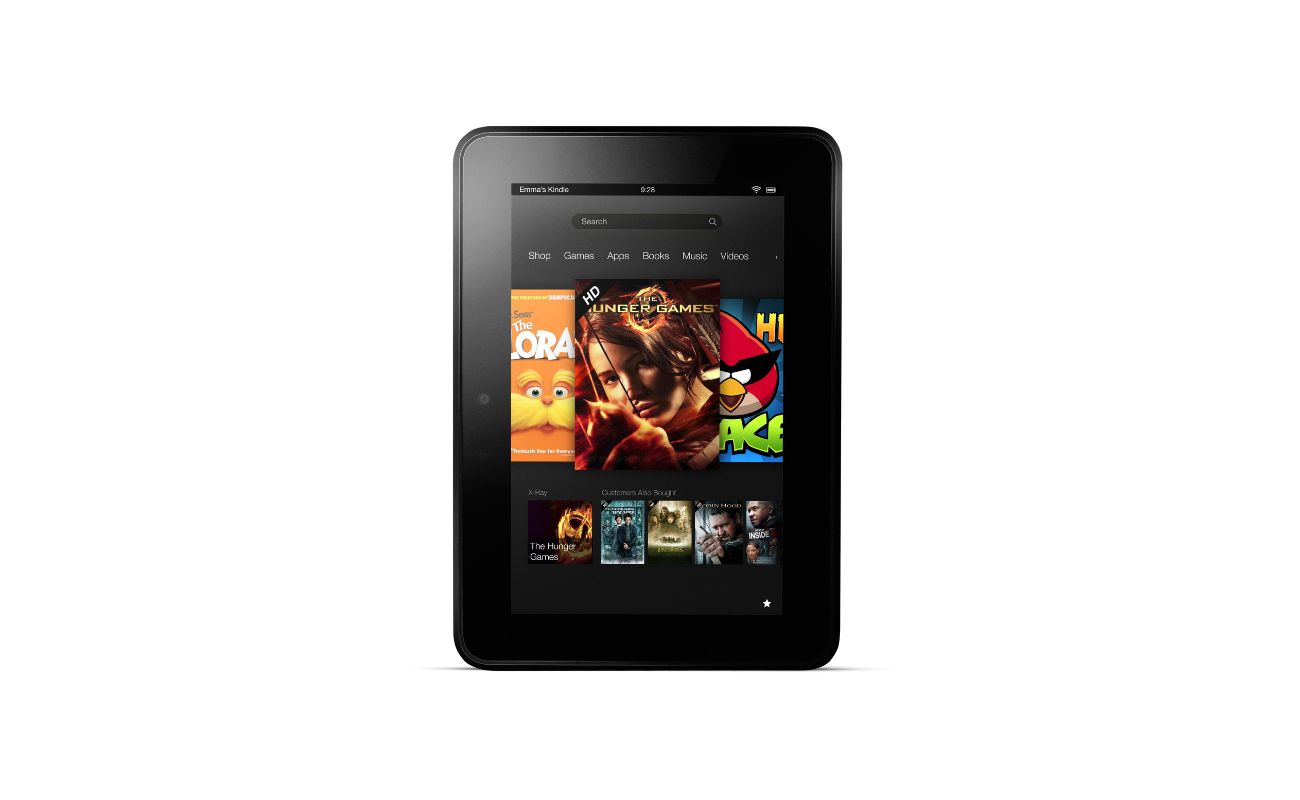Home>Home Security and Surveillance>Which Is The Strongest Form Of Wireless Security


Home Security and Surveillance
Which Is The Strongest Form Of Wireless Security
Modified: March 6, 2024
Discover the strongest form of wireless security for your home with our comprehensive guide on home security and surveillance. Stay protected with the best wireless options available.
(Many of the links in this article redirect to a specific reviewed product. Your purchase of these products through affiliate links helps to generate commission for Storables.com, at no extra cost. Learn more)
Introduction
Welcome to the world of wireless security! In an era where technology has become an integral part of our lives, it’s essential to prioritize the security of our home networks. With the rise in internet connectivity and the increasing number of devices connected to our Wi-Fi networks, the need for robust wireless security protocols has also grown.
When it comes to home security and surveillance, having a strong and reliable wireless security system is crucial. It not only protects your network from unauthorized access but also safeguards your personal information and ensures the privacy of your data.
In this article, we will explore the different types of wireless security protocols available and analyze their strengths and weaknesses. Understanding these protocols will empower you to make an informed decision about which one suits your needs best.
Key Takeaways:
- WEP is the weakest wireless security protocol due to its vulnerabilities and is no longer recommended for modern networks. It’s important to choose stronger protocols like WPA2 or the latest WPA3 for better protection.
- When selecting a wireless security protocol, consider factors such as security levels, device compatibility, and the intended use case. Implementing strong passwords and staying updated with the latest advancements is crucial for network security.
Wired Equivalent Privacy (WEP)
Wired Equivalent Privacy (WEP) was one of the earliest wireless security protocols developed. It aimed to provide the same level of security as a wired network. However, over time, it has been proven to have significant flaws and vulnerabilities.
WEP uses a 64-bit or 128-bit encryption key to protect data transmitted over a wireless network. However, the encryption algorithm used by WEP, called RC4, is weak and easily susceptible to attacks. WEP also relies on a shared key, which means all devices on the network use the same key to encrypt and decrypt data. This makes it vulnerable to key-cracking attacks.
One significant flaw of WEP is its weak initialization vector (IV) system. The IV is a random number used to create a unique encryption key for each data packet. However, WEP uses a limited IV space, making it easier for attackers to guess or determine the encryption key. Furthermore, WEP lacks proper methods for authentication, making it easy for unauthorized users to gain access to the network.
Due to its inherent weaknesses, WEP can be easily cracked using readily available tools and techniques. Attackers can intercept and eavesdrop on network traffic, gain unauthorized access to the network, and even inject malicious data. The vulnerabilities of WEP have made it highly insecure and obsolete in modern wireless networks.
It’s worth noting that WEP is no longer recommended or supported by most modern routers and devices. They have shifted to more secure wireless security protocols, such as Wi-Fi Protected Access (WPA) and its successors.
Wi-Fi Protected Access (WPA)
Recognizing the vulnerabilities of WEP, the Wi-Fi Alliance introduced Wi-Fi Protected Access (WPA) as a more secure alternative. WPA was designed to address the weaknesses of WEP and provide stronger encryption and authentication mechanisms.
WPA implemented the Temporal Key Integrity Protocol (TKIP), which improves the security of data encryption compared to WEP. It uses a dynamic encryption key that changes periodically, making it more challenging for attackers to decrypt intercepted data. Additionally, WPA introduced Message Integrity Check (MIC), which helps detect and prevent data integrity attacks.
WPA also introduced a more robust authentication method called Wi-Fi Protected Access Pre-Shared Key (WPA-PSK). It allows users to set a passphrase or password, which is used as the pre-shared key for authentication. This method provides a higher level of security than the shared key authentication used in WEP.
One limitation of WPA is that it still uses the RC4 encryption algorithm, which has known vulnerabilities. However, the implementation of TKIP and MIC significantly improves the overall security of the protocol.
Despite its improvements, WPA is still susceptible to some attacks, such as brute-force attacks on weak passwords. Additionally, it does not provide enterprise-level security features, making it more suitable for home networks rather than large-scale business networks.
It’s important to note that WPA was only a temporary solution and was eventually succeeded by WPA2.
Wi-Fi Protected Access 2 (WPA2)
Wi-Fi Protected Access 2 (WPA2) is the successor to WPA and is currently the most widely used wireless security protocol. It addresses the security vulnerabilities found in WEP and provides even stronger encryption and authentication mechanisms.
WPA2 implemented the Advanced Encryption Standard (AES) algorithm, which is considered highly secure and efficient. AES replaces the vulnerable RC4 encryption used in WEP and WPA, offering a higher level of protection for data transferred over the network.
Unlike WPA, WPA2 introduced two modes of operation: Personal (WPA2-PSK) and Enterprise (WPA2-Enterprise). WPA2-PSK, also known as WPA2-Pre-Shared Key, is similar to WPA-PSK, where users set a passphrase or password for authentication. However, the use of AES encryption makes WPA2-PSK significantly stronger and more secure than its predecessor.
On the other hand, WPA2-Enterprise is designed for larger-scale networks, such as businesses or universities. It utilizes a central authentication server, such as a RADIUS (Remote Authentication Dial-In User Service) server, to authenticate and authorize users on the network. WPA2-Enterprise offers stronger security measures, including the use of digital certificates, which ensure secure communication between devices and the network.
WPA2 has significantly reduced the vulnerabilities found in previous wireless security protocols. However, it is important to keep in mind that it is not entirely foolproof. Weak passwords or passphrase choices can still make the network susceptible to brute-force or dictionary attacks.
Overall, WPA2 remains a strong and widely adopted wireless security protocol, providing a high level of security for most home and small business networks. However, advancements in technology and the emergence of new vulnerabilities have led to the development of WPA3.
The strongest form of wireless security is WPA3 (Wi-Fi Protected Access 3). It provides stronger encryption and better protection against brute force attacks compared to its predecessors, WPA and WPA2.
Wi-Fi Protected Access 3 (WPA3)
Wi-Fi Protected Access 3 (WPA3) is the latest iteration of the Wi-Fi security protocol, designed to address the evolving security needs of wireless networks. It brings significant improvements over its predecessors, WPA and WPA2, and enhances the overall security of Wi-Fi connections.
One of the key features of WPA3 is the implementation of Simultaneous Authentication of Equals (SAE), also known as Dragonfly. SAE replaces the pre-shared key (PSK) authentication used in WPA2-PSK with a more secure and resistant key exchange protocol. It provides stronger protection against offline dictionary and brute-force attacks, making it more difficult for attackers to crack passwords.
WPA3 also enhances the cryptographic strength of Wi-Fi networks by using the Cryptographic Suite B, which is based on the latest industry standards. This ensures that the encryption algorithms are strong and resistant to known cryptographic attacks.
Another important feature of WPA3 is the introduction of Opportunistic Wireless Encryption (OWE). OWE provides encryption for open Wi-Fi networks, which were previously unsecured. This means that even when connecting to a public Wi-Fi hotspot without password authentication, users can benefit from encrypted communication and greater privacy.
WPA3 also strengthens the security of smart devices, as it introduces individualized data encryption. This means that each device connected to the network has its encryption key, reducing the risk of data interception between devices.
While WPA3 brings significant advancements in wireless security, it’s important to note that it is currently not supported by all devices. Many older devices may still only support WPA2 or even WPA. Therefore, it is essential to ensure that both your router and devices are compatible with WPA3 before making the switch.
WPA3 represents a major step forward in wireless security, offering improved protection against various types of attacks and addressing the vulnerabilities of previous security protocols. It provides users with increased confidence and peace of mind when connecting to Wi-Fi networks, especially in public places.
Read more: Which Wireless Security For Linksys
Comparison of Wireless Security Protocols
Now that we have explored the different wireless security protocols, let’s compare and summarize the key features and strengths of each:
- WEP: WEP is the least secure wireless security protocol. It suffers from several vulnerabilities, making it easily cracked and obsolete. It is not recommended for use in modern networks.
- WPA: WPA provides improved security compared to WEP. It introduced stronger encryption and authentication mechanisms, such as TKIP and WPA-PSK. However, it still uses the RC4 encryption algorithm and is susceptible to some attacks.
- WPA2: WPA2 is the most widely used wireless security protocol today. It offers robust encryption using the AES algorithm and provides stronger security features, such as WPA2-PSK and WPA2-Enterprise. It is suitable for most home and small business networks.
- WPA3: WPA3 is the latest and most advanced wireless security protocol. It introduces SAE, enhancing password authentication, and strengthens Wi-Fi encryption using Cryptographic Suite B. Additionally, it provides individualized data encryption and safeguards open Wi-Fi networks using OWE.
When choosing a wireless security protocol, consider the following factors:
- Security: Look for protocols that offer the highest level of security and protection against known vulnerabilities and attacks.
- Compatibility: Ensure that your devices support the selected protocol to establish a seamless and secure connection.
- Use case: Determine whether you require a protocol for home use or enterprise use. WPA2-Enterprise is more suitable for larger-scale networks.
- Password strength: Regardless of the protocol chosen, select a strong, unique password or passphrase to minimize the risk of unauthorized access.
It’s crucial to keep in mind that the security of your wireless network is not solely dependent on the protocol used. Regularly updating firmware, using strong passwords, and implementing additional security measures, such as network segmentation and firewall protection, further enhance the overall security of your network.
Ultimately, the strongest form of wireless security can be achieved by adopting the latest and most advanced protocol available, such as WPA3, and implementing additional security measures to create a layered defense against potential threats.
Conclusion
As technology continues to advance, ensuring the security and privacy of our wireless networks becomes increasingly important. Choosing the right wireless security protocol is crucial in safeguarding our data and maintaining a secure home or business network.
In this article, we explored the evolution of wireless security protocols, starting from the insecure WEP to the more robust WPA, WPA2, and the latest WPA3. Each protocol brings improvements in encryption, authentication, and overall security.
While WEP is now considered insecure and obsolete, WPA provides a significant improvement in security compared to its predecessor. WPA2 is currently the most widely used protocol and offers strong encryption using the AES algorithm, making it suitable for most environments.
WPA3, the latest wireless security protocol, brings even greater advancements in security. With features like SAE, Cryptographic Suite B, individualized data encryption, and Opportunistic Wireless Encryption, WPA3 provides enhanced protection against various attacks.
When selecting a wireless security protocol, consider factors such as security levels, device compatibility, and the intended use case. Additionally, ensure that you are using strong passwords and regularly updating firmware to mitigate potential vulnerabilities.
Ultimately, achieving the strongest form of wireless security requires a multi-layered approach. Adopting the latest and most advanced protocol, implementing additional security measures, and staying vigilant about network security are essential in protecting your network and ensuring the privacy of your data.
By prioritizing wireless security and staying up-to-date with advancements in protocols, you can create a safe and secure environment for your home or business network.
Frequently Asked Questions about Which Is The Strongest Form Of Wireless Security
Was this page helpful?
At Storables.com, we guarantee accurate and reliable information. Our content, validated by Expert Board Contributors, is crafted following stringent Editorial Policies. We're committed to providing you with well-researched, expert-backed insights for all your informational needs.