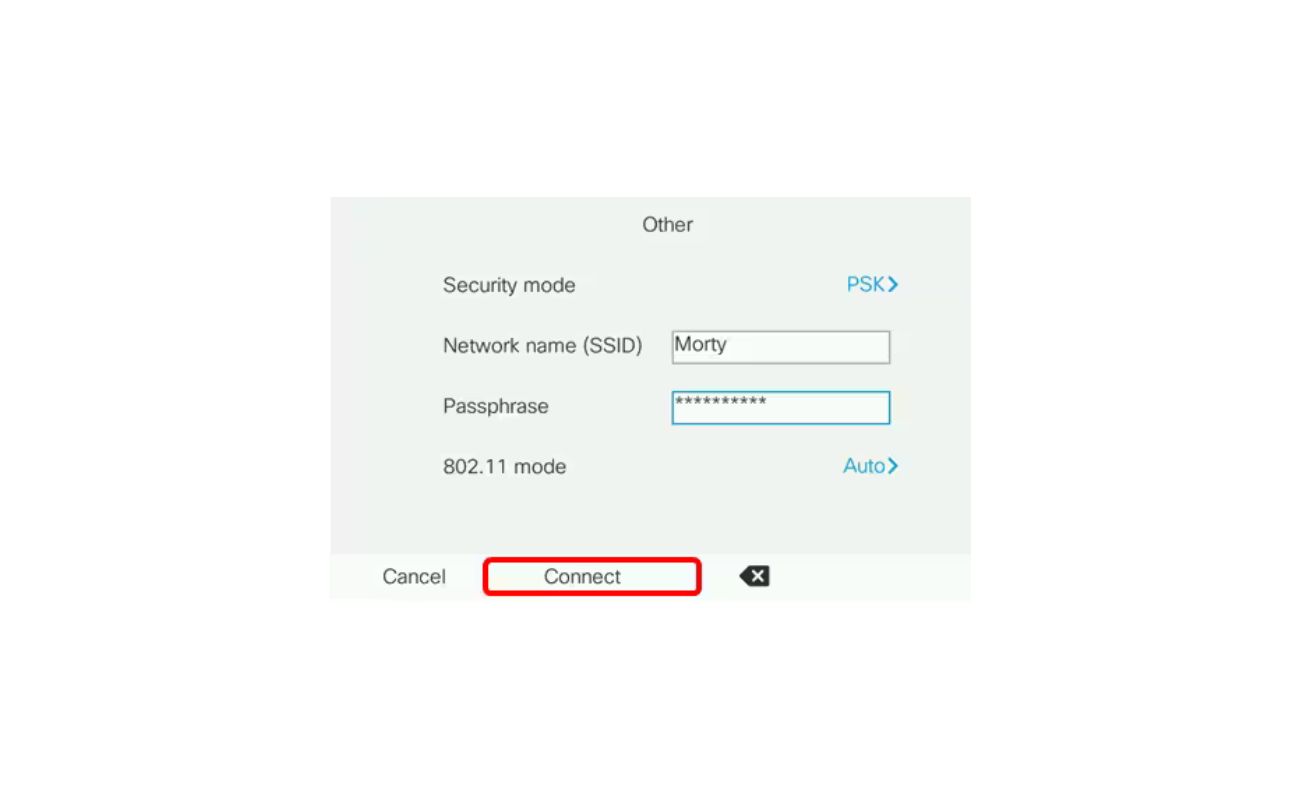Home>Home Security and Surveillance>What Is The Most Secure Wireless Security Protocol?


Home Security and Surveillance
What Is The Most Secure Wireless Security Protocol?
Modified: March 6, 2024
Learn about the most secure wireless security protocols for home security and surveillance, ensuring maximum protection for your network and devices.
(Many of the links in this article redirect to a specific reviewed product. Your purchase of these products through affiliate links helps to generate commission for Storables.com, at no extra cost. Learn more)
Introduction
When it comes to protecting our homes and loved ones, home security and surveillance systems play a crucial role. In today’s digital age, wireless technology has revolutionized the way we connect and communicate, making wireless security protocols an essential aspect of safeguarding our homes.
Wireless security protocols are designed to secure the transmission of data over wireless networks, ensuring that unauthorized individuals are unable to access confidential information or breach the security of our home surveillance systems. These protocols provide various levels of protection, each with its strengths and vulnerabilities.
In this article, we will explore some of the most commonly used wireless security protocols and identify the most secure option for your home security and surveillance needs. From Wired Equivalent Privacy (WEP) to Wi-Fi Protected Access (WPA) and its subsequent versions (WPA2 and WPA3), we will delve into their features, strengths, and weaknesses to help you make an informed decision.
Key Takeaways:
- WEP is highly insecure due to weak encryption and vulnerabilities. Upgrade to WPA2 for robust security, or consider WPA3 for the highest level of protection once it becomes widely compatible.
- Choosing the right wireless security protocol is crucial for protecting your home. WPA2 offers strong security, while WPA3 represents the latest advancements. Keep devices updated and follow best practices for comprehensive home security.
Read more: What Are Wireless Security Protocols
WEP (Wired Equivalent Privacy)
WEP, or Wired Equivalent Privacy, was the first wireless security protocol introduced in the late 1990s. It aimed to provide security levels comparable to those of wired networks, hence the name “Wired Equivalent Privacy.”
WEP uses a shared key authentication and encryption approach to protect wireless communications. It utilizes a static encryption key, typically 64 or 128 bits long, that is shared between the wireless access point and devices connecting to it. This key is used to encrypt and decrypt data transmitted over the network.
However, WEP has several significant vulnerabilities that make it highly insecure by today’s standards. One of the main criticisms of WEP is its weak encryption algorithm. The RC4 encryption algorithm used by WEP has been found to be easily exploitable, making it susceptible to various attacks such as key cracking and packet injection.
Another flaw in WEP is the use of a static encryption key. Since the key remains the same over an extended period, it becomes easier for attackers to intercept and crack the encryption. Additionally, WEP does not provide sufficient protection against unauthorized access attempts, allowing unauthorized users to easily gain access to the network.
Due to these vulnerabilities, WEP is no longer recommended as a secure wireless security protocol. Its weaknesses have been well-documented, and advancements in technology have rendered it ineffective in preventing unauthorized access and protecting sensitive data.
In summary, WEP, although once widely used, is now considered highly vulnerable and insecure. Its weak encryption algorithm, static encryption key, and lack of protection against unauthorized access make it an inadequate choice for securing home security and surveillance systems.
WPA (Wi-Fi Protected Access)
With the limitations of WEP becoming evident, Wi-Fi Protected Access (WPA) was introduced as an improved wireless security protocol in 2003. WPA aimed to address the vulnerabilities of WEP and provide enhanced security for wireless networks.
WPA introduced several improvements over WEP, including the use of Temporal Key Integrity Protocol (TKIP) for encryption. TKIP dynamically generates and changes encryption keys for each packet transmitted, making it more resistant to key cracking attacks.
In addition to encryption, WPA also introduced authentication mechanisms to verify the identity of devices attempting to connect to the network. This included the use of pre-shared keys (WPA-PSK) or a centralized authentication server (WPA-Enterprise) for more robust security.
WPA significantly improved the security of wireless networks compared to WEP. Its dynamic encryption keys and authentication mechanisms made it more challenging for attackers to gain unauthorized access or intercept data.
However, as technology advanced, vulnerabilities in TKIP began to emerge. These vulnerabilities, coupled with other weaknesses in the WPA protocol, prompted the development of a more secure wireless security protocol – WPA2.
In summary, WPA provided a considerable improvement over WEP in terms of security, implementing measures such as dynamic encryption keys and improved authentication. While it was a significant step forward, it is now considered outdated compared to the more secure WPA2 and WPA3 protocols.
WPA2 (Wi-Fi Protected Access 2)
As a successor to WPA, Wi-Fi Protected Access 2 (WPA2) was introduced in 2004 to address the vulnerabilities of its predecessor. WPA2 is currently the most widely used wireless security protocol and is considered highly secure for home security and surveillance systems.
WPA2 utilizes the Advanced Encryption Standard (AES) for encryption, which is a more robust and secure algorithm compared to TKIP used in WPA. AES encryption ensures the confidentiality and integrity of data transmitted over the network, making it extremely difficult for attackers to decipher the encrypted information.
Similar to WPA, WPA2 also supports two authentication methods: WPA2-Personal (WPA2-PSK) and WPA2-Enterprise. WPA2-Personal uses a pre-shared key, while WPA2-Enterprise employs a centralized authentication server for more robust authentication and key management.
One of the significant advantages of WPA2 is its resistance to various attacks. The use of AES encryption and stronger key management protocols mitigate the vulnerabilities found in WEP and earlier versions of WPA. This makes it significantly more difficult for attackers to exploit the wireless network and gain unauthorized access.
However, it is important to note that even WPA2 is not without its vulnerabilities. In recent years, vulnerabilities such as the KRACK (Key Reinstallation Attack) have been discovered, which target the handshake process of WPA2-protected networks. Nevertheless, these vulnerabilities can be mitigated through regular firmware updates provided by device manufacturers.
In summary, WPA2 is currently the most secure wireless security protocol available for home security and surveillance systems. Its use of the AES encryption algorithm, coupled with robust authentication mechanisms, makes it highly resistant to unauthorized access and data interception. However, it is still important to stay proactive in keeping devices updated to protect against emerging vulnerabilities.
Use WPA3 for the most secure wireless security protocol. It offers stronger encryption and better protection against brute-force attacks compared to WPA2.
WPA3 (Wi-Fi Protected Access 3)
Building on the foundation of WPA2, Wi-Fi Protected Access 3 (WPA3) was introduced in 2018 to further enhance the security of wireless networks. WPA3 aims to provide stronger encryption, improved authentication, and increased privacy protections, making it the most advanced wireless security protocol available today.
One of the significant improvements in WPA3 is the transition to a more secure key exchange protocol called Simultaneous Authentication of Equals (SAE). This protocol replaces the Pre-Shared Key (PSK) used in WPA2 with a more resilient method, making it harder for attackers to crack the encryption key. SAE also protects against offline password cracking attempts.
Another significant feature of WPA3 is individualized data encryption. With WPA2, all devices on the same wireless network shared the same encryption key. This meant that if one device was compromised, all data transmitted by other devices on the network would be vulnerable. WPA3 addresses this vulnerability by providing individual data encryption, ensuring that each device has its own encryption key.
WPA3 also improves the security of open Wi-Fi networks, such as those found in public places. It introduces Opportunistic Wireless Encryption (OWE), which encrypts the connection between the user’s device and the access point without the need for a password. This protects data privacy even on unsecured networks.
In addition, WPA3 strengthens the security of user passwords by requiring the use of stronger, more complex passwords. It also protects against brute-force attacks by implementing a mechanism that limits repeated login attempts.
While WPA3 brings significant improvements to wireless security, adoption of the protocol is still relatively limited. It requires both the wireless access point and the connecting device to support WPA3, which may take time for full market integration.
In summary, WPA3 represents the latest in wireless security protocols, offering stronger encryption, enhanced authentication, and increased privacy protections. While it brings significant advancements to wireless security, widespread adoption may take some time. Nonetheless, as devices and access points become more WPA3-compatible, upgrading to this protocol will provide the highest level of security for home security and surveillance systems.
Comparison of Wireless Security Protocols
Now that we have explored the different wireless security protocols – WEP, WPA, WPA2, and WPA3 – let’s compare their key features and vulnerabilities to help you make an informed decision for your home security and surveillance needs.
Encryption:
- WEP: Utilizes the weak RC4 encryption algorithm, making it highly vulnerable to key cracking attacks.
- WPA: Implements TKIP encryption, which is more secure than WEP but still has some vulnerabilities.
- WPA2: Uses the robust AES encryption algorithm, providing the highest level of encryption among the three protocols.
- WPA3: Enhances encryption with Simultaneous Authentication of Equals (SAE) and individualized data encryption, offering the highest level of security.
Authentication:
- WEP: Relies on a shared key authentication method, which is easily susceptible to unauthorized access.
- WPA: Introduces stronger authentication mechanisms, such as pre-shared keys or a centralized authentication server.
- WPA2: Retains the authentication methods of WPA, providing robust security against unauthorized access.
- WPA3: Enhances authentication with the more secure Simultaneous Authentication of Equals (SAE) protocol, mitigating previous vulnerabilities.
Vulnerabilities:
- WEP: Prone to key cracking attacks, packet injection, and unauthorized access due to its weak encryption algorithm and static encryption keys.
- WPA: Though more secure than WEP, it still has vulnerabilities in TKIP encryption and some weaknesses in authentication.
- WPA2: Generally considered secure but has had vulnerabilities discovered in the handshake process, which can be mitigated through regular firmware updates.
- WPA3: Offers the highest level of security with improved encryption, authentication, and privacy protections, but widespread adoption is still limited.
Recommendation:
Based on the comparison, it is clear that WEP is highly insecure and should be avoided. While WPA provides a significant improvement over WEP, WPA2 is currently the most widely supported and secure wireless security protocol available. If your devices and access points support WPA3, it is recommended to upgrade to take advantage of its enhanced security features.
Remember that wireless security protocols are just one aspect of a comprehensive home security and surveillance system. It is also essential to follow best practices such as regularly updating firmware, implementing strong passwords, and using additional layers of security, such as firewall protection and network segmentation, to ensure the utmost protection for your home and loved ones.
Conclusion
Choosing the right wireless security protocol is crucial for ensuring the protection and privacy of your home security and surveillance systems. Through our exploration of WEP, WPA, WPA2, and WPA3, it is clear that each protocol offers varying levels of security.
While WEP is highly insecure and should no longer be used, WPA provides a significant improvement over its predecessor. WPA2 is currently the most widely supported and secure wireless security protocol, offering robust encryption and authentication mechanisms.
For those seeking the utmost security, WPA3 represents the latest advancements in wireless security. With improved encryption, authentication, and privacy protections, it provides the highest level of security among the four protocols. However, widespread adoption may take some time as devices and access points become more compatible with WPA3.
It is vital to keep in mind that wireless security protocols are just one component of a comprehensive home security strategy. Regularly updating firmware, using strong passwords, implementing additional layers of security, and following best practices are equally important in ensuring the overall protection of your home and loved ones.
Ultimately, the choice of wireless security protocol should be based on the compatibility of your devices and access points, as well as your specific security needs. Assess the strengths and weaknesses of each protocol and make an informed decision that aligns with your priorities and the level of security you require.
By utilizing the appropriate wireless security protocol and implementing additional security measures, you can have peace of mind knowing that your home security and surveillance systems are effectively safeguarded against unauthorized access and data interception.
Frequently Asked Questions about What Is The Most Secure Wireless Security Protocol?
Was this page helpful?
At Storables.com, we guarantee accurate and reliable information. Our content, validated by Expert Board Contributors, is crafted following stringent Editorial Policies. We're committed to providing you with well-researched, expert-backed insights for all your informational needs.