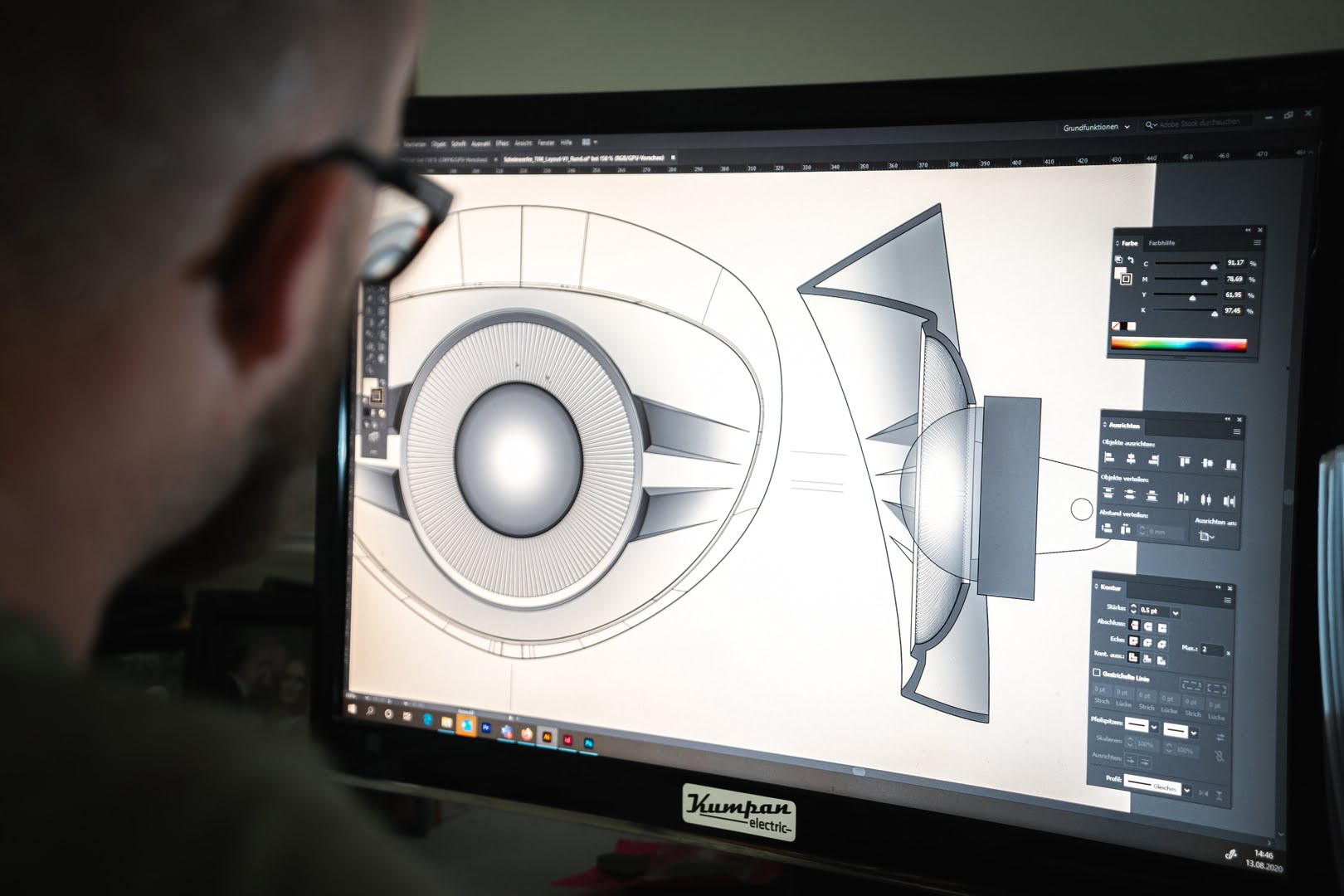Home>Home Security and Surveillance>Why Do We Need Wireless Security?


Home Security and Surveillance
Why Do We Need Wireless Security?
Modified: September 1, 2024
Discover the importance of wireless security for your home. Explore the benefits of home security and surveillance systems in protecting your loved ones and valuables.
(Many of the links in this article redirect to a specific reviewed product. Your purchase of these products through affiliate links helps to generate commission for Storables.com, at no extra cost. Learn more)
Introduction
Welcome to the digital age, where technology has transformed nearly every aspect of our lives. From smartphones and smart homes to virtual assistants and online shopping, we rely heavily on wireless networks to stay connected and enhance our everyday experiences. However, with increased connectivity comes the need for heightened security measures. In this article, we will explore the importance of wireless security and how it plays a vital role in safeguarding our personal information and securing our digital lives.
In today’s world, wireless networks have become the backbone of our modern lifestyle. Gone are the days of connecting devices using tangled wires and cables. Wireless networks allow us to connect seamlessly, providing us with convenience, mobility, and accessibility. Whether it’s for personal use at home or for business purposes in the workplace, the reliance on wireless technology is undeniable.
However, with the convenience and benefits of wireless networks come potential risks and vulnerabilities. Hackers and cybercriminals are constantly on the lookout for loopholes and weak spots in wireless networks to exploit for their malicious intent. From stealing sensitive information to infiltrating devices and causing havoc, the ramifications of a security breach can be devastating.
This is why wireless security is of utmost importance. It is crucial to establish robust security measures to protect our wireless networks from unauthorized access and attacks. By implementing effective security protocols and utilizing encryption techniques, we can create a secure environment for our devices and the information they transmit.
Key Takeaways:
- Protect Your Wireless Network
Keep your wireless network safe by using strong passwords, enabling encryption, and updating your devices regularly. This helps prevent unauthorized access and keeps your personal information secure. - Stay Safe Online
By following best practices like changing default settings, using firewalls, and educating users, you can create a secure wireless environment. Prioritizing wireless security ensures a safe online experience for everyone.
Read more: Why Do We Do Easter Baskets
The Importance of Wireless Security
In today’s interconnected world, where Wi-Fi networks are prevalent, wireless security is vital to protect our personal data, sensitive information, and overall digital well-being. Let’s explore why wireless security is crucial:
- Protection against unauthorized access: Wireless networks can be easily accessed by anyone within range, making them vulnerable to unauthorized users. Without proper security measures, hackers and intruders can gain access to our network, steal sensitive data, and even control connected devices. Implementing strong passwords and encryption protocols ensures that only authorized individuals can access our wireless networks.
- Prevention of data interception: Wireless communication involves transmitting information through the airwaves. Without encryption, this data can be intercepted, allowing hackers to eavesdrop on our online activities. Encryption techniques such as Wi-Fi Protected Access (WPA) or WPA2 create a secure channel, encrypting the data before it is transmitted and rendering it unreadable to unauthorized parties.
- Safeguarding personal information: In today’s digital age, we store a vast amount of personal information on our devices, ranging from financial details to confidential documents. Without proper security measures, this information is at risk of being accessed and misused. Wireless security protocols ensure that our personal information remains confidential and protected from unauthorized access.
- Preventing malicious activities: Wireless networks can be vulnerable to various types of attacks, such as malware infections and Denial of Service (DoS) attacks. Without robust security measures in place, our devices and network can be compromised, leading to data loss, system instability, and disruptions in our online activities. Wireless security measures such as firewalls, antivirus software, and intrusion detection systems help prevent such malicious activities.
- Secure remote access: With the growing trend of remote work and the increased use of mobile devices, it is essential to ensure that our remote access to corporate networks and sensitive data is secure. Implementing Virtual Private Network (VPN) technology adds an extra layer of security by encrypting the data transmitted between the remote device and the corporate network.
Overall, wireless security is crucial to safeguard our personal and sensitive information, protect our devices from unauthorized access, and prevent malicious activities. By implementing robust security measures and staying vigilant, we can enjoy the benefits of wireless technology while maintaining the privacy and security of our digital lives.
Threats to Wireless Networks
Wireless networks face a range of potential threats that can compromise their security and put our personal information at risk. Being aware of these threats is essential in order to implement the necessary security measures. Let’s explore some of the common threats to wireless networks:
- Unauthorized Access: One of the most common threats to wireless networks is unauthorized access. Hackers can exploit vulnerabilities in network security, such as weak encryption or insufficient password protection, to gain unauthorized access to the network. Once inside, they can intercept and manipulate data, eavesdrop on communications, or launch further attacks.
- Man-in-the-Middle Attacks: In a man-in-the-middle (MITM) attack, an attacker intercepts communication between two parties without their knowledge. This allows the attacker to monitor and manipulate the transmitted data. In wireless networks, MITM attacks can be particularly dangerous because hackers can easily intercept data transmitted over the airwaves.
- Denial of Service (DoS) Attacks: DoS attacks aim to disrupt the normal functioning of a network by overwhelming it with a flood of traffic or by exploiting vulnerabilities. In wireless networks, attackers can send a barrage of connection requests or use brute-force attacks to exhaust network resources and render it unavailable to authorized users.
- Wardriving: Wardriving involves driving around and searching for wireless networks with weak security settings. Attackers use specialized tools to find networks with default or weak passwords and exploit them to gain unauthorized access. Wardriving can be a significant threat, especially in densely populated areas.
- Wi-Fi Phishing: Wi-Fi phishing is a technique used by cybercriminals to trick users into connecting to fake wireless networks that mimic legitimate ones. Once connected, attackers can capture sensitive information, such as usernames, passwords, and credit card details, as users unknowingly transmit this data through the fraudulent network.
- Malware Attacks: Malware, such as viruses, worms, and ransomware, pose a significant threat to wireless networks. Once a device within the network becomes infected, malware can spread to other devices, compromising their security and functionality. Malware infections can result in data loss, unauthorized access, and system damage.
To protect against these threats, it is crucial to implement robust security measures, such as strong encryption, secure authentication, and regular software updates. By being informed about potential threats and taking proactive steps to secure our wireless networks, we can minimize the risk of security breaches and safeguard our personal information.
Types of Wireless Security Measures
Wireless security measures are designed to protect our wireless networks from unauthorized access, data interception, and other cyber threats. Let’s explore some of the common types of wireless security measures:
- Encryption: Encryption plays a crucial role in wireless security by converting data into a coded form that can only be deciphered by authorized recipients. The two commonly used encryption protocols for wireless networks are Wired Equivalent Privacy (WEP) and Wi-Fi Protected Access (WPA/WPA2). WPA/WPA2, particularly WPA2, is considered more secure and is widely recommended.
- Authentication: Authentication ensures that only authorized individuals or devices are allowed to connect to a wireless network. Common authentication methods include Wi-Fi Protected Setup (WPS), which uses a PIN or button press to establish a secure connection, and 802.1X Extensible Authentication Protocol (EAP), which requires a username and password for network access.
- Firewalls: Firewalls act as a barrier between a network and potential threats, monitoring and controlling incoming and outgoing network traffic. By filtering out malicious or unauthorized connections, firewalls help prevent unauthorized access to a wireless network and protect the devices within it.
- Virtual Private Network (VPN): VPN technology provides a secure and private connection between a remote device and a network. By encrypting the data transmitted between the device and the network, VPNs protect the confidentiality and integrity of the communication, making it an essential security measure for remote access to wireless networks.
- Intrusion Detection and Prevention Systems (IDS/IPS): IDS/IPS systems monitor network traffic and detect any suspicious or unauthorized activity. When a potential threat is identified, these systems can automatically respond by blocking or mitigating the attack, thereby enhancing the security of wireless networks.
Implementing a combination of these wireless security measures provides a layered approach that significantly reduces the risk of unauthorized access, data interception, and other cyber threats. It is important to regularly update and patch security protocols and ensure that devices and software used in the network are up to date. By adopting these security measures, we can create a safe and protected wireless environment.
Encryption Techniques for Wireless Networks
Encryption is a fundamental aspect of wireless security, ensuring that data transmitted over wireless networks remains secure and inaccessible to unauthorized parties. Let’s explore some common encryption techniques used in wireless networks:
- Wired Equivalent Privacy (WEP): WEP was one of the earliest encryption standards used in wireless networks. However, it is now considered outdated and insecure due to several vulnerabilities. WEP employs a shared key authentication mechanism along with RC4 encryption, but weaknesses in key management and the short key length make it susceptible to attacks.
- Wi-Fi Protected Access (WPA/WPA2): WPA and its successor WPA2 are widely adopted encryption protocols for wireless networks. WPA uses a stronger encryption algorithm called Temporal Key Integrity Protocol (TKIP), which addresses the weaknesses of WEP. WPA2 further strengthens security by using Advanced Encryption Standard (AES) encryption, offering better protection against security breaches.
- WPA3: WPA3, the latest addition to wireless security, enhances encryption for Wi-Fi networks. It features individualized data encryption to protect data transmitted between devices and improved security for open networks. Key features of WPA3 include Simultaneous Authentication of Equals (SAE), which provides stronger password-based authentication, and forward secrecy, which protects data even if an encryption key is compromised.
- Enterprise-level Encryptions: In enterprise environments, additional encryption standards like 802.1X and EAP are often implemented for stronger security. 802.1X specifies port-based authentication and provides a framework for implementing EAP, which offers secure authentication methods such as EAP-TLS and EAP-PEAP, further enhancing the security of the wireless network.
- Virtual Private Networks (VPNs): While not strictly an encryption technique for wireless networks, VPNs add an extra layer of security by encrypting data transmitted between the device and the network. By creating a secure tunnel, VPNs protect data from interception and ensure the privacy and integrity of the communication. VPNs are especially crucial when connecting to public Wi-Fi networks or remotely accessing a corporate network.
When setting up a wireless network, it is crucial to select the appropriate encryption technique based on the compatibility of devices and the level of security required. It is recommended to use WPA2 or WPA3 encryption with a strong passphrase, along with other security measures such as secure authentication mechanisms and regular firmware updates, to ensure the highest level of wireless security.
Always change default passwords on your wireless devices and use strong, unique passwords. This will help protect your network from unauthorized access and potential security threats.
Authentication Methods for Wireless Networks
Authentication is a crucial aspect of wireless security, ensuring that only authorized users or devices can connect to a network. Let’s explore some common authentication methods used in wireless networks:
- Open System Authentication: Open System Authentication is the default authentication method for wireless networks. It allows any device to connect to the network without the need for a password or passphrase. While this method offers convenience, it lacks security as it doesn’t require any form of authentication, making the network vulnerable to unauthorized access.
- Shared Key Authentication: Shared Key Authentication is an older authentication method used in conjunction with WEP encryption. It requires the device connecting to the network to possess the same pre-configured encryption key as the network. While it adds a level of security, Shared Key Authentication is also vulnerable to attacks, as the key needs to be manually shared between devices.
- Wi-Fi Protected Setup (WPS): WPS simplifies the process of connecting devices to a wireless network by providing an easy and secure authentication method. It typically involves either entering a PIN or pressing a physical button on the router and the device being authenticated. However, WPS has faced security vulnerabilities in the past, and it is recommended to disable it and use more secure authentication methods.
- 802.1X Authentication: 802.1X is a robust authentication protocol commonly used in enterprise networks. It provides secure access control by requiring users or devices to present valid credentials, such as a username and password, before being granted network access. 802.1X can work with various authentication methods, including EAP (Extensible Authentication Protocol), which offers a wide range of secure authentication mechanisms.
- Captive Portal Authentication: Captive Portal Authentication, also known as web authentication, involves redirecting users connecting to the wireless network to a web page where they must provide login credentials or accept terms and conditions before gaining access to the network. This method is often used in public Wi-Fi networks, such as those in cafés or airports, to ensure that only authorized users can access the network.
When configuring wireless network authentication, it is important to choose a method that aligns with the network’s security requirements and the devices connecting to it. It is recommended to utilize stronger authentication methods such as 802.1X, which provides robust authentication and helps prevent unauthorized access to wireless networks. Additionally, regularly updating authentication credentials, enabling strong passwords or passphrases, and disabling insecure authentication methods are essential practices for ensuring the security of wireless network authentication.
Security Protocols for Wireless Networks
Security protocols play a vital role in safeguarding wireless networks from unauthorized access, data interception, and various attacks. Let’s explore some common security protocols used in wireless networks:
- Secure Sockets Layer (SSL) / Transport Layer Security (TLS): SSL and its successor, TLS, are cryptographic protocols used to establish secure communication over the internet. They provide encryption and authentication between clients and servers, ensuring that data transmitted between them remains confidential and protected from eavesdropping and tampering. SSL/TLS is widely used for securing websites, email services, and other online applications.
- Internet Protocol Security (IPSec): IPSec is a suite of protocols used to secure IP communications at the network layer. It provides encryption, authentication, and data integrity to ensure the confidentiality and integrity of network traffic. IPSec can be used to establish secure communication between remote offices, as well as for remote access VPNs.
- Secure Shell (SSH): SSH is a network protocol used for secure remote access and secure file transfer. It provides strong encryption and authentication mechanisms, protecting communications between a client and a server. SSH is commonly used for secure remote administration of servers and secure file transfers, replacing less secure protocols like Telnet and FTP.
- Domain Name System Security Extensions (DNSSEC): DNSSEC is a set of extensions to the DNS protocol designed to provide authentication and integrity to DNS data. It ensures that DNS responses are not tampered with, helping to prevent DNS spoofing attacks and ensuring users are directed to legitimate websites. DNSSEC adds an additional layer of security to the infrastructure underlying internet communication.
- Network Access Control (NAC): NAC is a security approach that enforces policies to ensure that only trusted devices gain access to the network. It verifies the identity and security posture of devices before granting them access. NAC can include authentication, endpoint compliance checks, and network segregation to strengthen network security.
Implementing the appropriate security protocols for wireless networks depends on the specific requirements, network architecture, and the level of security desired. Additionally, staying up to date with the latest security patches and protocols, using strong authentication and encryption methods, and regularly auditing and monitoring the network are essential practices to ensure the security and integrity of wireless networks.
Best Practices for Wireless Security
Ensuring the security of wireless networks requires a proactive approach and adherence to best practices. By following these guidelines, you can significantly enhance the security of your wireless network:
- Change Default Settings: One of the first steps in securing a wireless network is to change default settings, such as the network name (SSID) and router administration credentials. Using unique and strong passwords for both network access and router administration helps prevent unauthorized access.
- Enable Encryption: Always enable encryption on your wireless network. Use the highest security protocol available, such as WPA2 or WPA3, and choose a strong passphrase or network key. Encryption protects your data from being intercepted and makes it difficult for attackers to gain access to your network.
- Disable Unused Services: Disable any unnecessary services or functionality on your wireless router. This reduces the potential attack surface and minimizes the risk of vulnerabilities being exploited. Review the router’s settings and disable features like remote administration, UPnP, or guest networks if they are not needed.
- Update Firmware: Regularly update the firmware of your wireless router to ensure that known vulnerabilities are patched. Manufacturers often release firmware updates to address security issues, so staying up to date is essential in maintaining a secure network environment.
- Segregate Networks: Consider segregating your network by creating separate SSIDs or virtual LANs (VLANs) for different devices or user groups. This helps isolate devices and restrict access, reducing the potential impact of a security breach.
- Use a Firewall: Enable the firewall on your wireless router or consider using a dedicated network firewall to provide an additional layer of protection. A firewall can filter incoming and outgoing traffic, blocking malicious connections and preventing unauthorized access.
- Implement Network Monitoring: Utilize network monitoring tools to detect any suspicious activity or potential security threats. By regularly monitoring your network, you can identify and respond to security incidents promptly.
- Regularly Update Devices: Keep all connected devices, such as computers, smartphones, and IoT devices, up to date with the latest security patches and updates. Vulnerabilities in devices can be exploited to gain unauthorized access to your network, so regular updates are crucial.
- Educate Users: Educate all users of the wireless network about best security practices. Promote strong password hygiene, raise awareness about phishing attacks and other common threats, and emphasize the importance of not sharing network access credentials with unauthorized individuals.
Implementing these best practices enhances the security of your wireless network and helps protect your personal information and devices from unauthorized access. By combining strong encryption, regular updates, network monitoring, and user education, you can create a robust and secure wireless environment.
Conclusion
Wireless security is paramount in today’s digital age where we heavily rely on wireless networks for connectivity and convenience. By implementing effective security measures, we can protect our personal information, safeguard against unauthorized access, and prevent various cyber threats.
Throughout this article, we explored the importance of wireless security and the potential threats that wireless networks face. We learned about the different types of security measures, including encryption techniques and authentication methods, that can be implemented to enhance the security of wireless networks.
Encryption protocols like WPA2 or WPA3 ensure that data transmitted over wireless networks remains confidential and secure. Authentication methods such as 802.1X and captive portal authentication help ensure that only authorized users or devices can connect to the network.
Additionally, security protocols like SSL/TLS, IPSec, and SSH provide further layers of encryption and authentication, protecting network traffic and securing remote access to network resources.
To maintain a secure wireless network, it is essential to follow best practices, including changing default settings, enabling encryption, updating firmware, segregating networks, and using firewalls. Regularly updating devices, implementing network monitoring, and educating users about security practices are also crucial for maintaining wireless network security.
By prioritizing wireless security and adopting proactive measures, we can enjoy the benefits of wireless technology while minimizing the risk of security breaches and protecting our personal information.
In conclusion, wireless security is not to be taken lightly. Whether it is at home, in the office, or in public spaces, securing our wireless networks is essential to safeguard our information, maintain privacy, and ensure a safe online experience. By staying informed, implementing best practices, and remaining vigilant, we can create a robust and secure wireless environment for all our connectivity needs.
Frequently Asked Questions about Why Do We Need Wireless Security?
Was this page helpful?
At Storables.com, we guarantee accurate and reliable information. Our content, validated by Expert Board Contributors, is crafted following stringent Editorial Policies. We're committed to providing you with well-researched, expert-backed insights for all your informational needs.