Home>diy>Architecture & Design>Why Do We Use CAD
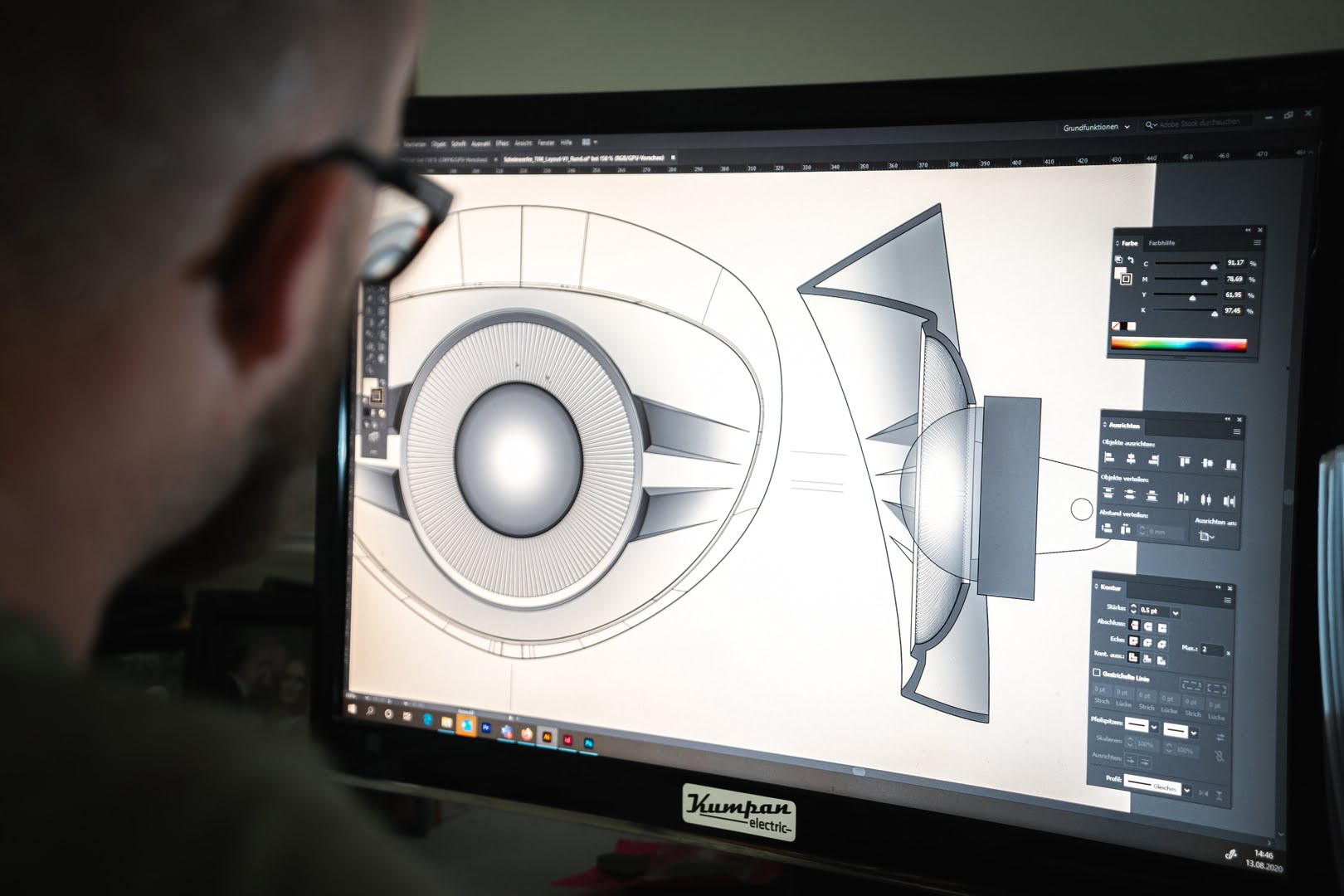
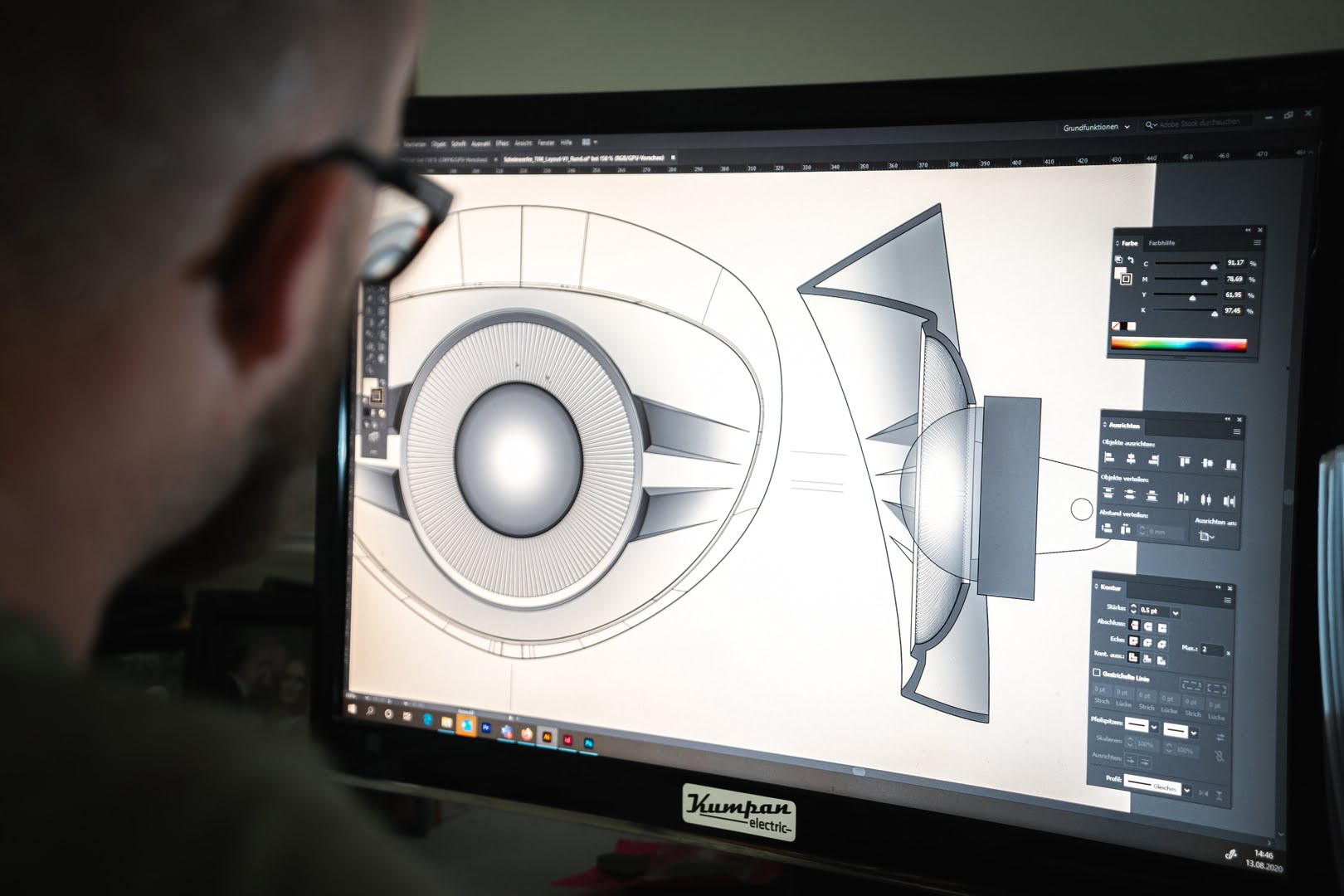
Architecture & Design
Why Do We Use CAD
Modified: February 25, 2024
Discover why architects rely on CAD for efficient and precise architecture design, revolutionizing the way structures are created.
(Many of the links in this article redirect to a specific reviewed product. Your purchase of these products through affiliate links helps to generate commission for Storables.com, at no extra cost. Learn more)
Introduction
CAD, which stands for Computer-Aided Design, revolutionized the way we approach architecture and design. Gone are the days of manually drafting intricate plans and layouts; today, CAD software has become an indispensable tool for architects, engineers, and designers across various industries.
CAD enables professionals to create, modify, and analyze digital models of physical objects or structures. It offers a host of benefits, including improved accuracy, increased efficiency, and enhanced collaboration. By leveraging the power of computers, CAD has transformed the design process, making it faster, more precise, and more flexible.
In this article, we will delve into the world of CAD, exploring its definition, history, and the many advantages it brings. We will also examine its applications in different industries and the tools and software available for CAD. Additionally, we will discuss the importance of training and education in mastering CAD and unlock its full potential. Finally, we will gaze into the future of CAD and its potential impact on the design industry.
Key Takeaways:
- CAD has revolutionized the design process by offering increased accuracy, improved efficiency, enhanced visualization, and seamless collaboration, empowering professionals to create innovative, precise, and efficient designs across various industries.
- The future of CAD holds immense possibilities, including cloud-based collaboration, virtual reality, generative design, simulation, automation, and sustainability considerations, shaping the design landscape and fostering increased creativity, efficiency, and innovation.
Read more: Why Do We Do Easter Baskets
Definition of CAD
CAD, or Computer-Aided Design, is a technology that utilizes computer systems and software to create, modify, and analyze detailed designs and visual representations of physical objects or structures. It is commonly used in fields such as architecture, engineering, industrial design, and product development.
The core concept of CAD revolves around the creation and manipulation of digital models, which can be three-dimensional (3D) or two-dimensional (2D). These models serve as virtual prototypes that allow designers and engineers to visualize their concepts, test feasibility, and make modifications before moving on to the physical production phase.
CAD software provides users with a wide range of tools and functionalities for designing, drafting, and documenting their ideas. These tools include drawing tools, geometric modeling capabilities, rendering features, simulation modules, and database integration. CAD systems also support various file formats, allowing for seamless collaboration and exchange of design information between different software and hardware platforms.
With CAD, designers can create precise and accurate representations of their designs, enabling them to explore different design alternatives, evaluate performance parameters, and optimize their creations. In addition, CAD software offers advanced capabilities such as parametric modeling, which allows for the creation of designs that are driven by specific parameters or constraints. This feature enables designers to easily modify their designs while maintaining consistency and updating associated components accordingly.
Overall, CAD has transformed the design process by streamlining workflows, improving productivity, and enhancing the overall quality of designs. It has become an essential tool for professionals in the design and engineering fields, empowering them to bring their creative ideas to life in a faster, more efficient, and more accurate manner.
History of CAD
The origins of CAD can be traced back to the late 1950s and early 1960s when computer technology started to make its way into various industries. The development of CAD systems was driven by the need for more efficient and accurate methods of designing and drafting.
One of the earliest pioneers in CAD was Ivan Sutherland, who in 1963 developed a program called Sketchpad, which allowed users to create and manipulate 2D drawings using a light pen. This groundbreaking invention laid the foundation for future CAD systems.
In the following decades, CAD technology continued to evolve. In the 1970s, 2D CAD systems became more prevalent, allowing designers to create digital representations of their designs on computer screens. However, these early systems required extensive manual input, often using command-line interfaces.
The real breakthrough came in the late 1970s and early 1980s with the introduction of 3D CAD systems. These systems enabled designers to create complex three-dimensional models, providing a more intuitive and realistic representation of their designs. This period also saw the development of parametric modeling, allowing designers to define relationships between different components of a design and automate changes throughout the model.
As computer hardware and software capabilities advanced, CAD systems became more affordable and accessible to a broader audience. Designers increasingly relied on computerized drafting and modeling tools to create and modify designs.
The rise of the personal computer in the 1980s and 1990s further democratized CAD, making it feasible for individuals and smaller design firms to utilize CAD technology. This led to increased adoption and innovation, with various CAD software companies developing more user-friendly interfaces and powerful tools.
Today, CAD systems have become an integral part of the design and engineering industries. The technology continues to advance, with features such as virtual reality (VR) and cloud-based collaboration becoming more prevalent. CAD has truly transformed the way we approach design, enabling designers to push the boundaries of creativity and accelerate the design process.
Benefits of CAD
The adoption of CAD technology has brought numerous benefits to professionals in the design and engineering industries. Let’s explore some of the key advantages it offers:
1. Increased Accuracy:
CAD software allows for precise measurements and accurate representations of designs. Geometry and dimensions can be defined to exact specifications, reducing the risk of human error and ensuring the final product meets the desired standards.
Read more: Why Do We Sleep On Pillows
2. Improved Efficiency:
CAD significantly speeds up the design process compared to traditional manual drafting. Tasks such as creating multiple design iterations, generating detailed drawings, and making changes to the design become much quicker and easier with CAD software.
3. Enhanced Visualization:
CAD software provides realistic 3D visualization capabilities, enabling designers to better understand how their designs will look and function in the real world. This allows for more informed decision-making and better communication with clients, stakeholders, and manufacturing teams.
4. Design Optimization:
CAD software allows for easy modification and experimentation with designs. Designers can test different variations, evaluate performance parameters, and optimize their creations for factors such as weight, strength, and cost.
5. Collaboration and Communication:
CAD facilitates seamless collaboration between team members, regardless of their geographical location. Design files can be easily shared and accessed, enabling real-time collaboration, feedback, and version control. This fosters better communication and reduces errors and miscommunication.
Read more: Why Do We Light Candles On Shabbat
6. Cost and Time Savings:
CAD reduces the need for physical prototypes and manual rework, saving both time and money. It enables designers to identify and solve problems early in the design phase, reducing costly revisions and minimizing production delays.
7. Documentation and Standards Compliance:
CAD software automates the creation of detailed technical drawings, annotations, and bill of materials. This ensures that designs adhere to industry standards, allowing for easier compliance with regulations and requirements.
Overall, CAD technology empowers designers and engineers to create better designs, streamline workflows, and deliver high-quality products more efficiently. Its benefits extend to various industries, contributing to innovation, cost savings, and improved productivity.
Applications of CAD
CAD technology has found applications in a wide range of industries, revolutionizing the way professionals in these fields approach design and innovation. Here are some of the key industries where CAD plays a crucial role:
1. Architecture and Construction:
In the field of architecture, CAD is extensively used for creating precise and detailed 2D and 3D models of buildings and structures. Architects utilize CAD software to visualize their designs, generate construction documentation, and collaborate with engineers and contractors.
Read more: Why Do We Wear Mums For Homecoming
2. Engineering and Manufacturing:
In the engineering and manufacturing industries, CAD plays a vital role in creating and optimizing product designs. Engineers use CAD software to design and analyze mechanical components, electrical systems, and industrial machinery. It facilitates the creation of prototypes, assembly simulations, and the optimization of manufacturing processes.
3. Automotive and Aerospace:
CAD is a cornerstone of automotive and aerospace design. It allows designers to create detailed 3D models of vehicles and aircraft, optimizing aerodynamics, ergonomics, and safety features. CAD also aids in the creation of prototypes and simulations for testing and validation.
4. Product Design and Consumer Goods:
CAD is widely used in product design industries such as consumer goods, furniture, and appliances. It enables designers to create realistic 3D models, visualize concepts, and conduct simulations for performance testing. CAD also facilitates the creation of molds and tooling for manufacturing processes.
5. Electrical and Electronics:
In the electrical and electronics sectors, CAD is essential for designing circuits, PCB layouts, and other electronic components. CAD software allows engineers to optimize the placement of components, ensure proper routing of electrical connections, and conduct simulations to test functionality and performance.
Read more: Why Do We Need Table Etiquette?
6. Medical and Healthcare:
In the medical field, CAD technology is used to design and analyze medical devices, prosthetics, and implants. It enables precise customization, testing for ergonomic factors, and simulation of surgical procedures. CAD software also aids in creating patient-specific models for surgical planning and medical research.
7. Urban Planning and GIS:
CAD plays a crucial role in urban planning, allowing city planners to create and analyze digital models of urban spaces. It assists in visualizing infrastructure layouts, transportation systems, and environmental considerations. CAD also integrates with Geographic Information Systems (GIS) to enhance data-driven urban planning decisions.
These are just a few examples of the diverse applications of CAD technology across various industries. As the technology continues to evolve, CAD software and tools are being adapted and customized to meet the specific needs of different sectors, contributing to innovation and improving design processes worldwide.
CAD in Various Industries
CAD technology has become an indispensable tool in various industries, enabling professionals to streamline their design processes, improve efficiency, and enhance creativity. Let’s explore how CAD is utilized in some key industries:
1. Architecture and Construction:
In the architecture and construction industries, CAD is used to create detailed, accurate, and visually stunning plans and designs. Architects utilize CAD software to develop 2D and 3D models of buildings, plan spaces, generate construction documents, and collaborate with engineers and contractors. CAD tools play a crucial role in visualizing designs, optimizing layouts, and ensuring compliance with building codes and regulations.
Read more: Why Do We Wear Mums For Homecoming
2. Engineering and Manufacturing:
CAD is a game-changer in the engineering and manufacturing sectors. Engineers use CAD software to design and analyze complex mechanical parts and systems. CAD tools allow for precise modeling, simulation, and optimization of designs, ensuring efficient manufacturing processes. CAD also enables engineers to visualize assembly procedures, perform stress analysis, and simulate product behavior under various conditions.
3. Automotive and Aerospace:
CAD has revolutionized the automotive and aerospace industries, enabling designers to create and refine vehicle and aircraft designs. CAD software allows engineers to design components, optimize aerodynamics, perform structural analysis, and evaluate safety features. CAD tools are also used for prototyping, testing virtual simulations, and improving manufacturing processes in these industries.
4. Product Design and Consumer Goods:
CAD has greatly impacted the product design and consumer goods industries. Designers and engineers use CAD software to visualize and refine product designs, optimize aesthetics and functionality, and simulate real-world usage scenarios. CAD enables precise creation of 3D models, facilitates rapid prototyping, and ensures seamless coordination between design teams and manufacturers.
5. Electronics and Electrical Systems:
In the electronics industry, CAD is critical for designing circuit boards, electrical systems, and electronic components. CAD software allows engineers to create schematics, layout PCBs (Printed Circuit Boards), and perform comprehensive electrical simulations. CAD tools enable accurate placement and routing of components, ensuring optimized performance and reliability of electronic systems.
Read more: Why Do We Need Table Etiquette?
6. Medical and Healthcare:
CAD plays a vital role in the medical and healthcare fields. It is used to design and develop medical devices, prosthetics, and implants. CAD facilitates the customization and optimization of medical designs, including patient-specific models for surgical planning. CAD software enables precise modeling, simulation, and analysis, contributing to advancements in healthcare technology and patient care.
7. Entertainment and Animation:
CAD technology has made significant advancements in the entertainment and animation industries. CAD software is used to create 3D models, characters, and environments for video games, movies, and animations. CAD tools enable artists and animators to bring their imagination to life, providing realistic and visually captivating experiences for audiences.
These are just a few examples of how CAD technology is utilized across various industries. The flexibility and versatility of CAD continue to reshape the design landscape, enhancing creativity, efficiency, and innovation in countless professional domains.
CAD Software and Tools
As CAD technology has evolved, a wide range of software and tools have been developed to meet the diverse needs of professionals in different industries. These CAD solutions offer advanced functionalities and features to enhance the design process. Let’s explore some popular CAD software and tools:
1. AutoCAD:
AutoCAD, developed by Autodesk, is one of the most widely used CAD software in the industry. It provides a comprehensive set of tools for 2D drafting, 3D modeling, and rendering. AutoCAD offers extensive customization options, advanced parametric modeling capabilities, and seamless integration with other Autodesk software.
Read more: Why Do We Light Candles For The Dead
2. SolidWorks:
SolidWorks is a powerful 3D CAD software widely used in mechanical and product design. It offers a user-friendly interface and robust features such as parametric modeling, simulation, and assembly design. SolidWorks also provides tools for electrical and sheet metal design, making it versatile for various industries.
3. CATIA:
CATIA, developed by Dassault Systèmes, is a comprehensive CAD software used in industries such as automotive, aerospace, and industrial design. It offers advanced capabilities for 3D modeling, surface design, and analysis. CATIA also provides collaborative features for team-based design and product lifecycle management.
4. Fusion 360:
Fusion 360, developed by Autodesk, is a cloud-based CAD software suitable for small businesses and individual designers. It combines parametric modeling, simulation, and collaboration features in a user-friendly interface. Fusion 360 enables seamless collaboration and data sharing, making it ideal for distributed design teams.
5. Revit:
Revit, also developed by Autodesk, is a BIM (Building Information Modeling) software widely used in the architecture, engineering, and construction industries. It enables architects and engineers to design, visualize, and simulate building structures. Revit offers advanced features for coordination, documentation, and construction cost estimation.
Read more: How Do CAD Engineers Use Geometry
6. Rhino:
Rhino, or Rhinoceros, is a versatile 3D modeling software popular among designers, architects, and industrial engineers. It provides a flexible and intuitive interface for creating complex 3D models, analyzing surfaces, and visualizing designs. Rhino supports various file formats, making it compatible with other CAD software and rendering platforms.
7. Siemens NX:
Siemens NX is a comprehensive CAD-CAM-CAE software used in industries ranging from automotive to aerospace. It offers advanced features for parametric modeling, simulation, and manufacturing. Siemens NX provides seamless integration between design and manufacturing, streamlining the entire product development process.
These are just a few examples of CAD software and tools available in the market. Each software offers unique features and strengths, catering to the specific needs of different industries and design professionals. It is important to select the CAD software that aligns with your requirements, workflow, and budget to maximize productivity and creativity in your design projects.
Training and Education for CAD
Training and education play a vital role in mastering CAD (Computer-Aided Design) and harnessing its true potential. Whether you are a student aspiring to enter the design industry or a professional looking to upgrade your skills, here are some key considerations for CAD training:
1. Formal Education:
Many educational institutions offer courses and programs specifically focused on CAD. These can range from certificate programs to undergraduate and graduate degrees in fields such as architecture, engineering, industrial design, and computer-aided design. Formal education provides a solid foundation in CAD principles, techniques, and software, along with exposure to related subjects like mathematics, physics, and engineering principles.
Read more: How Do Interior Designers Use CAD
2. Online Tutorials and Courses:
The internet provides a wealth of online tutorials and courses that cover various aspects of CAD. These resources are often self-paced, allowing learners to acquire CAD skills at their own convenience. Online platforms offer a wide range of CAD tutorials, from beginner-level introductions to advanced courses focusing on specific software or industry applications. Video tutorials, interactive exercises, and assessments are common features of online CAD training.
3. CAD Software Documentation and Help:
CAD software vendors provide extensive documentation, user guides, and tutorials to help users navigate their software. These resources offer insights into the software’s features, tools, and workflows. Taking the time to explore software documentation and utilizing the help resources within the software itself can significantly enhance CAD skills and improve efficiency in using the specific software.
4. Industry Workshops and Seminars:
Attending industry workshops and seminars on CAD can provide valuable insights, updates on industry trends, and networking opportunities. These events are often conducted by expert professionals or CAD software vendors. Workshops and seminars offer a chance to gain hands-on experience, learn best practices, and stay updated with the latest advancements in CAD technology.
5. On-The-Job Training:
Many professionals gain CAD skills through on-the-job training, where they work alongside experienced CAD designers or engineers. This practical experience allows for hands-on learning of CAD software and its application in real-world projects. On-the-job training fosters problem-solving skills and exposes individuals to the challenges and nuances of working with CAD in their specific industry.
Read more: Who Uses CAD
6. Continuous Learning and Practice:
CAD is a skill that evolves with technology and trends. Continuous learning is essential to stay abreast of the latest developments in CAD software and techniques. Engaging in regular practice and exploring new design projects helps refine CAD skills and encourages creativity.
Training and education for CAD are ongoing processes. The combination of formal education, online resources, practical experience, and continuous learning is crucial to becoming proficient in CAD and unlocking its full potential. By investing in CAD training, individuals can elevate their design capabilities, enhance employment prospects, and contribute to innovative and high-quality design projects.
Future of CAD
The future of CAD (Computer-Aided Design) holds immense possibilities as technology continues to advance and transform the design landscape. Here are some key developments that may shape the future of CAD:
1. Cloud-Based Collaboration:
Cloud computing has already revolutionized many industries, and CAD is no exception. The future of CAD lies in seamless collaboration through cloud-based platforms. Design teams will be able to work on projects simultaneously, accessing and sharing files in real-time. This will enhance collaboration, enable better version control, and facilitate global teamwork.
2. Virtual Reality (VR) and Augmented Reality (AR):
VR and AR technologies have the potential to revolutionize the way designers and clients interact with CAD models. Virtual reality environments can provide a realistic and immersive experience, allowing users to visualize and explore designs as if they were physically present. Augmented reality, on the other hand, overlays digital models onto the real world, enabling designers to see how their creations fit into the existing environment. This technology will enhance the design review process and facilitate better client communication.
Read more: How To Use CAD
3. Generative Design:
Generative design is an emerging field that uses algorithms and artificial intelligence to create optimized designs. By defining specific parameters and constraints, designers can let the software generate multiple design options. This technology allows for rapid exploration of design possibilities, optimization for factors like weight, cost, and strength, and the creation of innovative and efficient designs that may not have been conceived otherwise.
4. Simulation and Analysis:
Simulation and analysis capabilities within CAD software will continue to evolve, becoming more powerful and integrated. Designers will be able to perform complex simulations to test structural integrity, fluid dynamics, thermal analysis, and more. This will enable early identification of potential issues, leading to more efficient and reliable designs. Integration of artificial intelligence will further enhance simulations, improving accuracy and speeding up the design optimization process.
5. Automation and Parametric Design:
The future of CAD will see increased automation through the use of artificial intelligence and machine learning. CAD software will be able to automate repetitive tasks, freeing up designers’ time for more creative and complex decision-making. Parametric design will become more sophisticated, allowing designers to create designs driven by specific parameters and constraints, facilitating rapid iteration and design exploration.
6. Design for Sustainability:
With growing emphasis on sustainable design and reduced environmental impact, CAD will play a crucial role in designing eco-friendly and energy-efficient solutions. CAD software will include tools and metrics to analyze the environmental impact of designs, such as carbon footprint calculations, material sourcing, and lifecycle analysis. This will enable designers to make informed decisions and create environmentally responsible designs.
The future of CAD is exciting, with advancements in cloud computing, virtual reality, generative design, simulation, automation, and sustainability. As these technologies continue to mature and integrate, designers will have new tools at their disposal to push the boundaries of creativity, efficiency, and sustainability in the design process.
Conclusion
The evolution of CAD (Computer-Aided Design) has transformed the way we approach architecture, engineering, and design. From its humble beginnings in the 1960s to the sophisticated software we have today, CAD has revolutionized the design process, empowering professionals across various industries to create innovative, precise, and efficient designs.
CAD offers a host of benefits, including increased accuracy, improved efficiency, enhanced visualization, and seamless collaboration. With its advanced capabilities and features, CAD enables designers to explore endless design possibilities, optimize their creations, and bring their ideas to life with remarkable precision.
The applications of CAD in different industries are vast and diverse. From architecture and construction to automotive and aerospace, CAD has become an essential tool for creating and refining designs. It allows for detailed modeling, analysis, simulation, and documentation, enhancing productivity and driving innovation across various sectors.
As technology continues to advance, the future of CAD is promising. Cloud-based collaboration, virtual reality, generative design, simulation, automation, and sustainability considerations will shape the future of CAD. These advancements will foster increased collaboration, realistic visualization, optimized designs, automation of repetitive tasks, and a greater focus on sustainable and environmentally responsible design solutions.
However, to harness the full potential of CAD, training and education are crucial. Formal education, online tutorials, workshops, and on-the-job training empower individuals to master CAD skills and stay updated with the latest advancements in software and techniques. Continuous learning, practice, and exploration of new projects are vital for pushing the boundaries of creativity and innovation in CAD.
In conclusion, CAD has revolutionized the design process, enabling professionals to create accurate, efficient, and visually stunning designs. From architects and engineers to product designers and animators, CAD has become a fundamental tool in their respective fields. As technology continues to evolve, the future of CAD is filled with immense possibilities, making it an exciting time for designers to explore and push the boundaries of their creativity and design capabilities.
Frequently Asked Questions about Why Do We Use CAD
Was this page helpful?
At Storables.com, we guarantee accurate and reliable information. Our content, validated by Expert Board Contributors, is crafted following stringent Editorial Policies. We're committed to providing you with well-researched, expert-backed insights for all your informational needs.
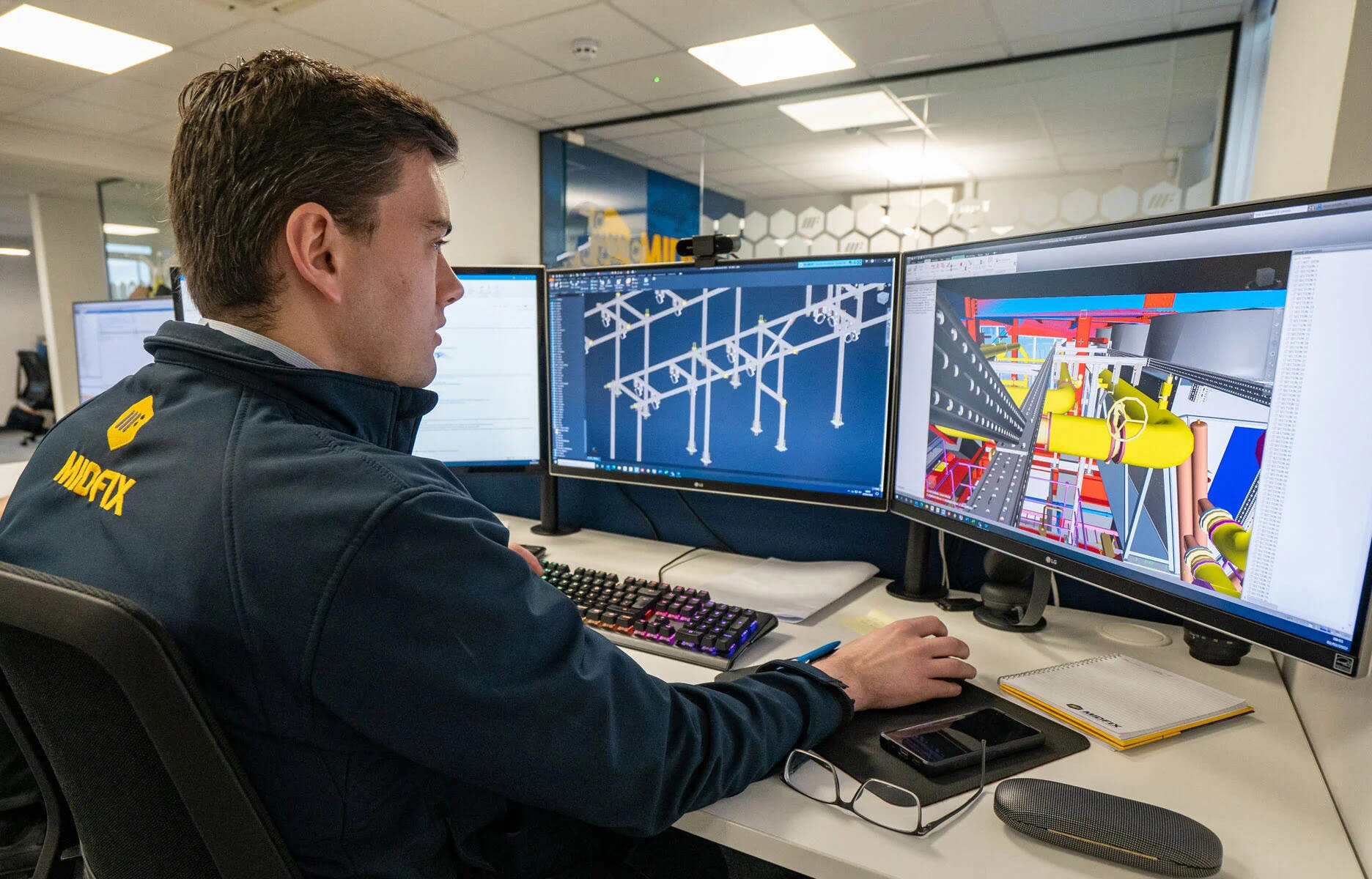



0 thoughts on “Why Do We Use CAD”