Home>Ideas and Tips>Smart Door Lock Bluetooth Range Extender to Increase Wireless Range


Ideas and Tips
Smart Door Lock Bluetooth Range Extender to Increase Wireless Range
Modified: November 1, 2024
Extend the Bluetooth range of your smart door lock for seamless control and automation. Discover methods to boost signal strength and reliability.
(Many of the links in this article redirect to a specific reviewed product. Your purchase of these products through affiliate links helps to generate commission for Storables.com, at no extra cost. Learn more)
In today's smart home era, door locks have evolved beyond traditional keys and combinations. Smart door locks offer advanced features like remote access, biometric authentication, and integration with popular smart home systems. However, one of the common challenges faced by users is the limited Bluetooth range of these locks. This article will delve into the issues surrounding Bluetooth range in smart door locks and explore various methods to extend this range, ensuring seamless control and automation of your home.
Understanding Bluetooth Range Limitations
Bluetooth technology is widely used in smart devices due to its ease of implementation and low power consumption. However, it has inherent limitations when it comes to range. The standard Bluetooth range is typically around 30 feet (9 meters), although this can vary depending on the device and environmental conditions. For smart door locks, this range can be a significant issue, especially in larger homes or when locks are installed in detached garages or outbuildings.
Read more: How To Increase Garage Door Opener Range
Environmental Factors Affecting Bluetooth Range
Several environmental factors can impact the Bluetooth signal strength and range:
- Physical Barriers: Walls, floors, and ceilings made of metal, concrete, or thick wood can significantly reduce the Bluetooth signal.
- Interference: Other electronic devices operating on the same frequency band can interfere with the Bluetooth signal.
- Distance: The farther the lock is from the central hub or controller, the weaker the signal becomes.
Common Issues with Smart Door Locks
Users often encounter issues such as:
- No Response Messages: When trying to lock or unlock the door, users may receive no-response messages due to weak signal strength.
- Reliability Concerns: Inconsistent connectivity can lead to unreliable automation and scene control.
- Range Limitations: Smart door locks may not function properly when installed in areas far from the central hub.
Methods to Extend Bluetooth Range
Given these challenges, several methods can be employed to extend the Bluetooth range of smart door locks:
1. Using a Central Hub or Controller
One effective method is to place a central hub or controller closer to the lock. This could be an Apple TV, HomePod Mini, or any other device that supports HomeKit. By positioning these devices near the lock, you can improve signal strength and reliability.
Example: Using Apple TV
For instance, if you have an Apple TV 4th Gen and are trying to connect your Schlage Sense door locks, placing the Apple TV in the garage near the lock can significantly improve connectivity. This setup has been found to be more reliable than using a phone or other devices for automation and scene control.
Read more: What Is A Smart Door Lock
2. Implementing Wi-Fi Gateways
Another approach is to use Wi-Fi gateways that connect to your smart door lock via Bluetooth and then relay the signal back to your network via Wi-Fi. This method bypasses the range limitations of Bluetooth by leveraging Wi-Fi's longer range.
Example: G2 Wi-Fi Gateway
The G2 Wi-Fi Gateway from HeavenBird is a good example of this solution. It works with various smart door locks and allows remote control through apps like TTLOCK. The gateway must be connected to your home router's 2.4GHz WiFi network for optimal performance.
3. Utilizing Range Extenders
While there are no dedicated Bluetooth range extenders specifically designed for smart door locks, some devices like the Connected by August module can improve connectivity by connecting via Wi-Fi. However, these modules do not extend HomeKit range and require using the August App.
4. Positioning Devices Strategically
Strategic placement of devices can also enhance signal strength:
- Central Location: Placing the central hub or controller in a central location within your home can help distribute the signal more evenly.
- Line of Sight: Ensuring that there is a clear line of sight between the lock and the central hub can improve signal quality.
Case Studies and User Experiences
Several users have shared their experiences and solutions for extending Bluetooth range:
Read also: 8 Amazing Bluetooth Door Lock For 2025
Case Study 1: Using HomePod Mini
A user with a detached garage and a Yale Assure Lock SL found that placing a HomePod Mini near the garage door improved connectivity significantly. However, they noted that relying solely on Bluetooth was unreliable and suggested using an Apple TV or another device that supports HomeKit for more consistent results.
Case Study 2: Implementing Wi-Fi Gateway
Another user successfully extended their smart lock's range by using a Wi-Fi gateway. They reported that after setting up the G2 Wi-Fi Gateway, they no longer experienced no-response messages when locking or unlocking their door remotely.
Conclusion
Extending the Bluetooth range of smart door locks is crucial for seamless automation and control in smart homes. While there are no dedicated Bluetooth range extenders available, strategic placement of central hubs or controllers, using Wi-Fi gateways, and ensuring clear lines of sight can significantly improve signal strength. By understanding the limitations of Bluetooth technology and implementing these methods, users can enjoy reliable and efficient control over their smart door locks.
Recommendations for Future Improvements
- Develop Dedicated Range Extenders: Manufacturers should consider developing dedicated range extenders specifically designed for smart door locks to address the inherent limitations of Bluetooth technology.
- Enhanced Signal Processing: Improving signal processing algorithms in smart door locks could help mitigate environmental interference and enhance overall connectivity.
- Centralized Hubs with Enhanced Range: Designing central hubs with enhanced range capabilities could provide a more reliable solution for users with larger homes or multiple outbuildings.
By addressing these challenges through innovative solutions and user-friendly implementations, we can further enhance the smart home experience, making it more convenient and reliable for everyone.
In conclusion, extending the Bluetooth range of smart door locks is not only possible but also essential for a seamless smart home experience. By understanding the limitations of Bluetooth technology and employing strategic placement of central hubs or controllers, using Wi-Fi gateways, and ensuring clear lines of sight, users can overcome common issues like no-response messages and unreliable automation. As technology continues to evolve, it is crucial that manufacturers develop dedicated range extenders and enhance signal processing algorithms to address these challenges effectively.
Was this page helpful?
At Storables.com, we guarantee accurate and reliable information. Our content, validated by Expert Board Contributors, is crafted following stringent Editorial Policies. We're committed to providing you with well-researched, expert-backed insights for all your informational needs.




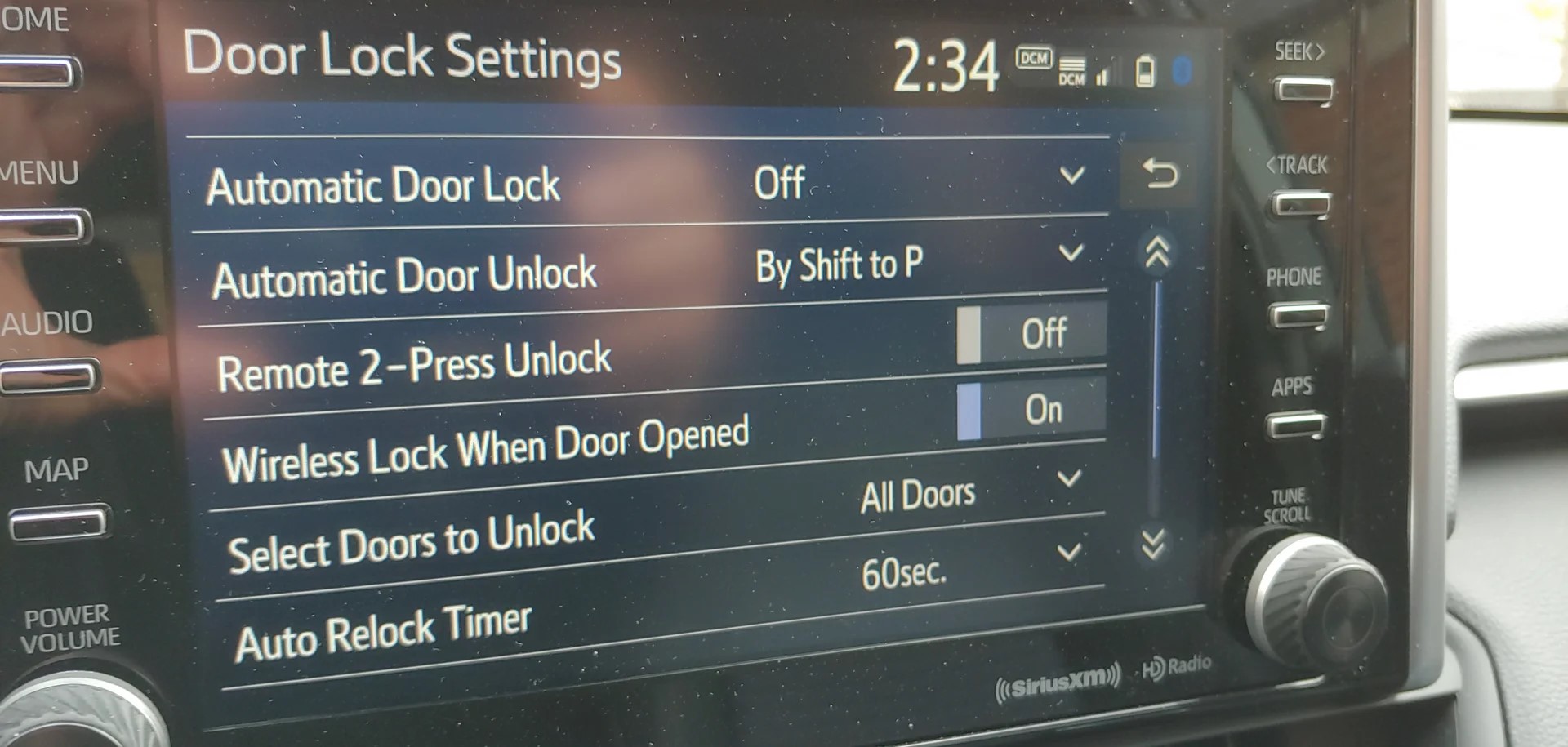









0 thoughts on “Smart Door Lock Bluetooth Range Extender to Increase Wireless Range”