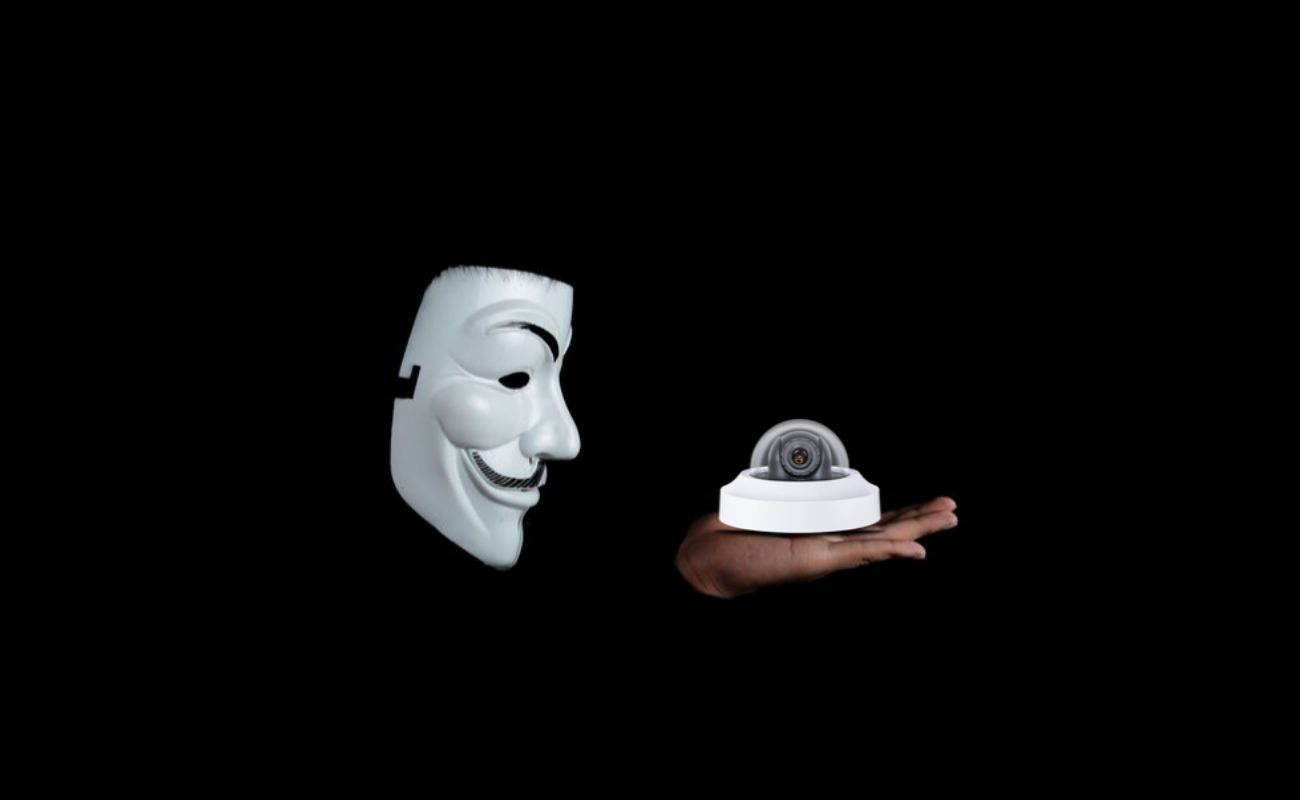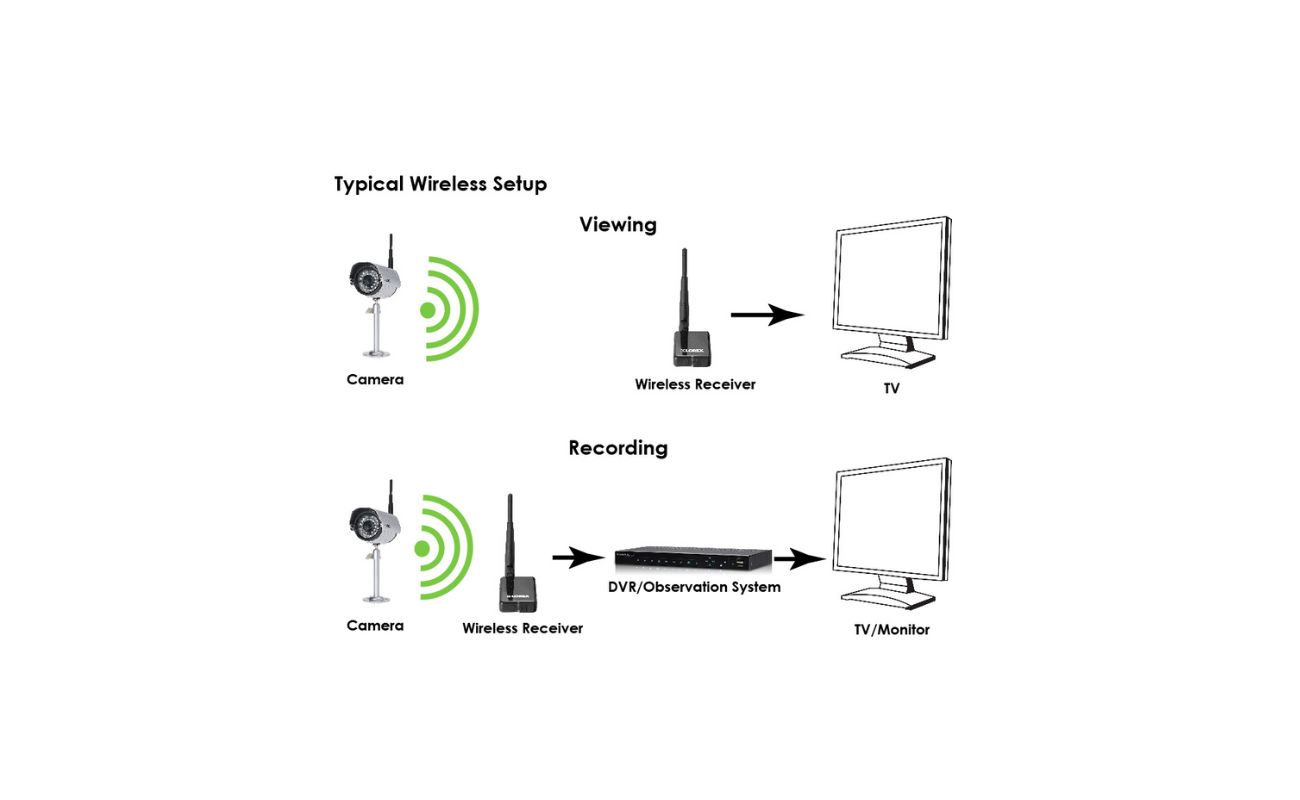Home>Home Security and Surveillance>How To Extend Wireless Security Camera Signal


Home Security and Surveillance
How To Extend Wireless Security Camera Signal
Modified: March 20, 2024
Learn how to extend the signal of your wireless security cameras with these effective tips for home security and surveillance. Enhance your peace of mind today!
(Many of the links in this article redirect to a specific reviewed product. Your purchase of these products through affiliate links helps to generate commission for Storables.com, at no extra cost. Learn more)
Introduction
Welcome to the world of home security and surveillance systems! With the advancements in technology, protecting your home and loved ones has become easier than ever. One of the key components of a robust security system is a wireless security camera.
Wireless security cameras provide convenience, flexibility, and ease of installation. Gone are the days of dealing with messy wiring and drilling holes in walls. However, like any wireless device, these cameras are susceptible to signal strength limitations. Understanding how to extend the wireless security camera signal range can help ensure optimal coverage and monitoring capabilities.
In this article, we will explore various factors that influence the wireless security camera signal range and offer practical tips on extending it. By implementing these strategies, you can maximize the effectiveness of your security system and gain peace of mind knowing that your property is well protected.
Key Takeaways:
- Optimize your wireless security camera signal by considering factors like distance, obstructions, interference, and weather conditions. Upgrade antennas, choose the right system, and use repeaters or powerline adapters for extended coverage.
- Properly place your wireless security cameras, upgrade antennas, choose the right system, and use repeaters or powerline adapters to extend signal range. Consider factors like distance, obstructions, interference, and weather conditions for optimal performance.
Factors Influencing Wireless Security Camera Signal Range
Several factors can affect the range and performance of your wireless security camera signal. Understanding these factors can help you optimize the placement and configuration of your cameras for the best signal coverage. Let’s take a look at some of the key factors:
- Distance: The distance between your wireless security camera and the receiver or access point is a critical factor. Generally, the farther the distance, the weaker the signal will be. It is essential to consider the range specifications of your cameras and place them within the recommended distance limits.
- Obstructions: Physical obstructions such as walls, trees, and other objects can impact signal performance. Thick walls and metal structures can significantly reduce the signal range and quality. Carefully consider the placement of your cameras to minimize obstructions between the camera and the receiver or access point.
- Interference: Wireless devices operating on the same frequency as your security cameras can cause interference. Common culprits include Wi-Fi routers, cordless phones, microwave ovens, and other electronic devices. Additionally, neighboring wireless networks can also cause interference. Identifying and minimizing such interference sources can improve your camera’s signal range.
- Signal Strength: The strength of the wireless signal emitted by your cameras and received by the access point or receiver can vary. Higher-quality cameras often have stronger transmitters, resulting in a more extended signal range. It is advisable to choose cameras with stronger signal transmission capability for better coverage.
- Weather Conditions: Extreme weather conditions like heavy rain, snow, or dense fog can affect signal quality and range. Make sure to select cameras that are designed to withstand the outdoor elements and consider the impact of weather conditions on signal strength.
By considering these factors, you can gain a better understanding of how they influence the wireless security camera signal range. This knowledge will allow you to take appropriate measures to optimize the performance and coverage of your surveillance system. In the next section, we will explore practical tips for extending your wireless security camera signal range.
Understanding Signal Interference
Signal interference is one of the primary reasons for a weak or unstable wireless security camera signal. Interference can come from various sources, affecting the quality and range of your camera’s signal. Understanding the types of interference and minimizing their impact is crucial for optimizing your camera’s performance. Let’s delve into some common sources of signal interference:
- Wi-Fi Interference: Since most wireless security cameras operate on the same frequency range as Wi-Fi networks (2.4GHz or 5GHz), interference from Wi-Fi routers is a major concern. The proximity of your cameras to Wi-Fi routers can result in signal clash. It is advisable to position your cameras at a reasonable distance from the routers or use cameras that support the less crowded 5GHz frequency band.
- Other Electronic Devices: Cordless phones, baby monitors, microwave ovens, and even fluorescent lights can emit signals that interfere with your camera’s signal. Try to keep your cameras away from these devices, especially if they are frequently used within your home.
- Neighboring Wireless Networks: If you live in a densely populated area, there is a high chance that there are multiple wireless networks nearby. These networks can interfere with your camera’s signal, causing degradation in performance. Changing the Wi-Fi channel on your router to a less crowded one can help minimize interference from neighboring networks.
- Physical Obstructions: Walls, trees, and other physical objects can obstruct the camera’s signal, resulting in weaker coverage. It is crucial to carefully consider the placement of your cameras to minimize obstructions between the camera and the receiver or access point.
- Metal Structures: Metal objects such as metal doors, window frames, or even appliances can have a significant impact on your camera’s signal strength. Try to avoid placing your cameras near or behind these metal structures to minimize interference.
To mitigate signal interference, you can take several measures. Positioning your cameras and Wi-Fi access points strategically, optimizing the Wi-Fi channel settings, and minimizing the use of other wireless devices in close proximity to your cameras can all contribute to reducing interference. In the next section, we will provide you with practical tips on extending your wireless security camera signal range.
Tips for Extending Wireless Security Camera Signal Range
To ensure optimal coverage and monitoring capabilities, it’s important to extend the range of your wireless security camera signal. Here are some practical tips to help you achieve this:
- Placement of Wireless Security Camera: Carefully consider the placement of your cameras. Position them in areas with minimal obstructions and interference sources. Avoid placing them too close to walls or metal objects that can weaken the signal.
- Upgrading Antennas for Better Signal Strength: Some wireless security cameras come with detachable antennas. Consider upgrading to high-gain antennas that provide better signal strength and range. These antennas can significantly improve the performance of your cameras.
- Selecting the Right Wireless Security Camera System: When purchasing a wireless security camera system, consider the range specifications provided by the manufacturer. Opt for cameras that offer a longer signal range to ensure better coverage for your property.
- Enhancing Signal Range with Wireless Repeaters: If your wireless security camera signal needs to travel through multiple walls or a large property, consider using wireless repeaters or extenders. These devices amplify and extend the reach of your camera’s signal, allowing for better coverage in areas that would otherwise have weak or no signal.
- Utilizing Powerline Adapters for Signal Extension: Powerline adapters use your home’s existing electrical wiring to transmit data signals. By connecting your wireless security cameras to powerline adapters, you can extend the signal range and eliminate the signal loss caused by physical barriers.
By implementing these tips, you can improve the signal range and reliability of your wireless security cameras. Remember, it’s essential to regularly monitor the signal strength and quality to identify any areas that may need further optimization. Now that you have a better understanding of optimizing signal range, you can confidently secure your home with a robust surveillance system.
Placement of Wireless Security Camera
The placement of your wireless security cameras plays a crucial role in determining the effectiveness of your surveillance system. Proper camera placement ensures maximum coverage and helps eliminate blind spots. Here are some key considerations when it comes to the placement of your cameras:
- Entry Points: Place cameras near entry points such as doors, windows, and garage entrances. These areas are often targeted by burglars and having cameras positioned here can serve as a deterrent and provide valuable evidence in case of a break-in.
- High-Risk Areas: Identify areas in and around your property that are more vulnerable to security threats, such as backyards, driveways, or areas with valuable possessions. Install cameras in strategic positions to ensure these areas are well covered and monitored.
- Line of Sight: Ensure that the camera’s line of sight is not obstructed by objects such as trees, bushes, or other structures. Clear visibility is essential for capturing clear and useful footage. Regularly trim any vegetation that may grow over time and obstruct the camera’s view.
- Height: Optimal camera height is typically between 9 to 10 feet above the ground. This height provides a wider field of view and keeps the camera out of reach from potential tampering or vandalism. Mounting the camera at the correct height also helps reduce the risk of glare or reflection from nearby surfaces.
- Indoor Placement: Consider placing cameras strategically inside your home as well. Common areas like the living room, hallway, or staircases can benefit from indoor cameras. These cameras can help monitor movements inside the house or keep an eye on valuables.
- Night Vision Capabilities: If your cameras have night vision capabilities, ensure they are placed in areas with optimal lighting conditions. Avoid placing them directly facing bright lights or sources of light, as this can cause glares or washed-out images.
Additionally, it is important to ensure the cameras are properly secured and protected from the elements. Use weatherproof housing if the cameras are installed outdoors, and make sure the mounting screws are tightened securely.
Remember, each property is unique, so it’s essential to assess the layout and specific security concerns of your home to determine the ideal camera placement. Experiment with different angles and positions to find the setup that provides the best coverage. Regularly review and adjust the camera angles as needed to ensure continued effectiveness.
By following these placement guidelines, you can maximize the effectiveness of your wireless security camera system and have greater peace of mind knowing that your property is well protected.
Consider using a Wi-Fi range extender or a powerline adapter to boost the signal of your wireless security camera. These devices can help improve the camera’s connectivity and coverage area.
Read more: How To Connect Wireless Security Cameras?
Upgrading Antennas for Better Signal Strength
One effective way to enhance the signal strength and range of your wireless security cameras is by upgrading the antennas. The antennas play a crucial role in transmitting and receiving signals, and by using higher-quality antennas, you can improve the overall performance of your surveillance system. Here’s what you need to know about upgrading antennas:
1. Determine the Antenna Type:
Before upgrading, you need to determine the type of antennas your cameras support. Some cameras have built-in fixed antennas that cannot be replaced, while others come with detachable antennas. If your cameras have detachable antennas, you have the flexibility to upgrade to higher-gain antennas.
2. Understand Gain:
Antenna gain refers to the antenna’s ability to focus its energy in a specific direction. Higher gain antennas concentrate the signal in a narrower beam, increasing the signal strength and range. It’s important to note that higher gain antennas might have a more limited coverage area, so it’s crucial to position them correctly for optimal coverage.
3. Choose the Right Antenna Type:
The most common types of antennas used for wireless security cameras are omni-directional and directional antennas.
– Omni-Directional Antennas: These antennas radiate signals in all directions, providing 360-degree coverage. They are suitable for applications where the camera needs to monitor a wide area, such as an open backyard or parking lot.
– Directional Antennas: These antennas focus the signal in a specific direction, providing a more concentrated and extended range. They are ideal for scenarios where the camera needs to monitor a specific area, such as a driveway or entrance.
4. Install the Upgraded Antennas:
Once you have chosen the appropriate antennas, follow the manufacturer’s instructions to install them properly. This usually involves unscrewing the existing antennas and replacing them with the upgraded ones. Take note of the antenna orientation as it can affect the signal transmission and adjust it accordingly.
5. Test and Optimize:
After upgrading the antennas, test the signal strength and range of your cameras. Monitor the video feed and assess if there’s an improvement in the signal quality and coverage. If needed, adjust the position and angle of the antennas for optimal performance.
Upgrading the antennas of your wireless security cameras can significantly enhance their signal strength and range. It’s important to choose the right antennas based on your specific requirements and properly install them for optimal performance. By doing so, you can ensure better coverage and monitoring capabilities, providing you with greater peace of mind.
Selecting the Right Wireless Security Camera System
When it comes to choosing a wireless security camera system, there are several factors to consider to ensure you select the right one for your needs. Here are some key considerations to help guide your decision-making process:
1. Camera Specifications:
Start by evaluating the specifications of the cameras included in the system. Look for features such as high-definition resolution, wide-angle lenses, infrared night vision, and weatherproof construction for outdoor use. Consider the range specifications of the cameras to ensure they can cover the desired areas effectively.
2. Wireless Range:
Check the wireless range specifications of the system. This will determine how far the cameras can transmit signals to the receiver or access point. Consider the size of your property and the distance between the cameras and the monitoring station to ensure the system’s wireless range is sufficient.
3. Signal Quality:
Pay attention to the signal quality of the wireless security camera system. Look for features like signal encryption to ensure the transmitted video feed remains secure. Consider systems that offer strong signal transmission technology to minimize interference and ensure a reliable and stable connection.
4. Compatibility:
Check the compatibility of the system with other devices or technologies you may already have or plan to integrate. For example, if you have a smart home system, ensure the cameras can be seamlessly integrated into the existing setup. This will enable you to have a centralized control and monitoring system.
5. Ease of Installation:
Consider the ease of installation of the wireless security camera system. Look for systems that offer a user-friendly setup process, including easy-to-follow instructions and intuitive mobile apps. This will ensure a smooth installation process, even for those with limited technical knowledge.
6. Remote Viewing and Accessibility:
Check if the system allows for remote viewing and accessibility. Ensure you can access the camera’s feed through a mobile app or web portal, allowing you to monitor your property in real-time from anywhere. Look for features like motion detection alerts and cloud storage options for added convenience and security.
7. Budget:
Consider your budget when selecting a wireless security camera system. Determine how many cameras you need and what features are essential for your specific security needs. Compare prices and features of different systems to find the best balance between cost and functionality.
By carefully evaluating these factors, you can select the right wireless security camera system that aligns with your requirements and provides reliable surveillance for your home. Take the time to research and read customer reviews to ensure you make an informed decision, ultimately giving you peace of mind knowing that your property is well protected.
Enhancing Signal Range with Wireless Repeaters
If you are looking to extend the signal range of your wireless security camera system, one effective solution is to use wireless repeaters. A wireless repeater, also known as a range extender or signal booster, helps amplify and extend the range of your camera’s wireless signal. Here’s how you can enhance the signal range of your cameras with wireless repeaters:
1. Assess Coverage Area:
Start by assessing the coverage area of your existing cameras. Identify areas where the signal strength is weak or areas that have no signal at all. This will help you determine where to strategically place the wireless repeaters for maximum efficiency.
2. Choose the Right Wireless Repeater:
Look for wireless repeaters that are compatible with your specific camera system and can support the same wireless frequency. Consider repeaters that offer a strong signal amplification capability and have a sufficient coverage range to meet your needs.
3. Position the Wireless Repeater:
Install the wireless repeater at a location that is within the range of your existing camera system but close enough to the areas with weak signal strength. Ideally, the repeater should be positioned at a point where it can receive a strong signal from the main access point or receiver and then rebroadcast that signal to the areas in need of coverage.
4. Follow Manufacturer’s Instructions:
Follow the installation instructions provided by the manufacturer to properly set up the wireless repeater. This usually involves connecting the repeater to your existing network, configuring the settings, and ensuring that it is positioned in an optimal location for signal propagation.
5. Test and Optimize:
After setting up the wireless repeater, test the signal strength and coverage in the previously weak areas. Monitor the video feed from your cameras to evaluate the improvement in signal quality and range. Adjust the position of the repeater if needed to achieve the best possible coverage.
6. Consider Multiple Repeaters:
Depending on the size of your property and the extent of weak signal areas, you may need to install multiple wireless repeaters strategically throughout your space. This ensures that all areas are adequately covered and the signal reaches even the farthest corners of your property.
7. Monitor and Maintain:
Regularly monitor the performance of your wireless repeaters to ensure they continue to function optimally. Check for any signal degradation or interference issues and address them promptly. Additionally, keep the repeaters updated with the latest firmware released by the manufacturer to ensure compatibility and performance improvements.
By utilizing wireless repeaters, you can extend the signal range of your wireless security camera system and overcome areas with weak or no coverage. It’s an effective solution that enhances the overall performance and effectiveness of your surveillance system, providing you with a greater sense of security and peace of mind.
Utilizing Powerline Adapters for Signal Extension
If you’re looking for a reliable method to extend the signal range of your wireless security cameras, utilizing powerline adapters can be an effective solution. Powerline adapters leverage your home’s existing electrical wiring to transmit data signals, allowing you to extend the coverage area of your cameras. Here’s how you can utilize powerline adapters for signal extension:
1. Assess Your Powerline Network:
Start by assessing your home’s powerline network. Identify the power outlets that are closest to both the location of your wireless security camera system and the areas where you need to extend the signal. Typically, powerline adapters work best when connected to outlets on the same electrical circuit.
2. Choose the Right Powerline Adapters:
Select powerline adapters that match your specific requirements. Look for adapters that support the same powerline standard (such as HomePlug AV or AV2) as your existing adapters or router. Consider adapters that offer a higher data transfer rate and additional features like built-in Wi-Fi for added convenience.
3. Connect the Powerline Adapters:
Plug one of the powerline adapters into a power outlet near your existing router or access point. Connect the adapter to the router using an Ethernet cable. Then, plug the second powerline adapter into a power outlet near your wireless security camera system, ensuring it is within the desired coverage area.
4. Pair the Powerline Adapters:
Follow the manufacturer’s instructions to pair the powerline adapters. This process typically involves pressing a sync button on both adapters to establish a connection between them.
5. Connect Cameras to the Powerline Network:
Connect your wireless security cameras to the powerline adapter near the camera system using Ethernet cables. This allows them to utilize the extended network provided by the powerline adapters for seamless data transmission.
6. Test and Optimize:
After connecting the cameras to the powerline network, test the signal strength and video feed quality. Monitor the performance in the previously weak areas to ensure that the signal extension provided by the powerline adapters is effective. Adjust the positioning of the adapters if needed to optimize the signal coverage.
7. Expand the Powerline Network (if necessary):
If you have multiple areas in your home that require signal extension, you can expand the powerline network by adding more powerline adapters. Simply plug the additional adapters into power outlets and connect them to the existing powerline network using Ethernet cables.
Utilizing powerline adapters is a convenient and effective way to extend the signal range of your wireless security cameras. By leveraging your home’s electrical wiring, you can overcome the limitations of wireless signals and ensure reliable coverage in previously weak areas. This allows you to enhance the overall performance and functionality of your surveillance system for enhanced security and peace of mind.
Read more: How Is A Wireless Security Camera Powered
Conclusion
Ensuring a strong signal range is crucial for the optimal performance of your wireless security camera system. By understanding the factors that influence signal range and implementing the right strategies, you can extend the coverage area and enhance the effectiveness of your surveillance system. Here’s a recap of the key points discussed in this article:
We first explored the factors that influence wireless security camera signal range, including distance, obstructions, interference, signal strength, and weather conditions. Understanding these factors helps you make informed decisions when optimizing your signal range.
We then discussed the importance of understanding signal interference and provided insights into common sources of interference such as Wi-Fi routers, other electronic devices, neighboring wireless networks, physical obstructions, and metal structures. By identifying and minimizing sources of interference, you can improve the signal quality and range of your cameras.
We shared practical tips for extending your wireless security camera signal range, including the proper placement of cameras, upgrading antennas for better signal strength, selecting the right camera system, enhancing signal range with wireless repeaters, and utilizing powerline adapters for signal extension. These tips empower you to optimize the performance and coverage of your surveillance system.
Lastly, we emphasize the importance of considering factors like camera specifications, wireless range, signal quality, compatibility, ease of installation, remote viewing capabilities, and budget when selecting the right wireless security camera system.
With these insights and strategies at your disposal, you can confidently secure your home and loved ones with a robust and reliable wireless security camera system. Remember to periodically evaluate and optimize your system to ensure continued effectiveness.
By taking the time to understand and implement these recommendations, you can enjoy round-the-clock surveillance and have peace of mind knowing that your property is well protected. Embrace the power of technology and create a secure environment for yourself and your family with a comprehensive home security and surveillance system.
Frequently Asked Questions about How To Extend Wireless Security Camera Signal
Was this page helpful?
At Storables.com, we guarantee accurate and reliable information. Our content, validated by Expert Board Contributors, is crafted following stringent Editorial Policies. We're committed to providing you with well-researched, expert-backed insights for all your informational needs.