Home>Ideas and Tips>Smart Light Switch Timer Programming to Automate Home Lighting


Ideas and Tips
Smart Light Switch Timer Programming to Automate Home Lighting
Published: September 25, 2024
Automate your home lighting with smart light switch timers. Enhance convenience, safety, and energy efficiency with easy programming and advanced features.
(Many of the links in this article redirect to a specific reviewed product. Your purchase of these products through affiliate links helps to generate commission for Storables.com, at no extra cost. Learn more)
In today's world of smart home technology, automating your home lighting can be a game-changer. Not only does it enhance the convenience and safety of your living space, but it also helps in energy conservation. In this article, we will delve into the world of smart light switch timers, exploring the various options available and how you can program them to automate your home lighting.
Why Automate Your Home Lighting?
Automating your home lighting is beneficial for several reasons. First off, convenience is a biggie. With automated lighting, you don't have to worry about turning lights on and off manually. This is especially useful for folks with busy schedules or those who tend to forget. Imagine coming home after a long day, and your lights are already on, welcoming you. That's a small but significant comfort.
Safety is another compelling reason. Coming home to a dark house can be unsettling. Automated lighting ensures that your home is always well-lit, providing a sense of security and comfort. It's like having a built-in security system that makes your home look occupied even when you're not around.
Energy efficiency is a huge plus. By programming your lights to turn off when not in use, you can significantly reduce your energy consumption. This not only saves you money on your utility bills but also contributes to a more sustainable environment. It's a win-win situation.
Lastly, customization is a fantastic feature. Smart light switch timers allow you to customize lighting schedules based on your daily routines and preferences. For example, you can set lights to turn on at sunset and off at sunrise, ensuring that your home is always illuminated when needed. You can even create different schedules for weekdays and weekends. How cool is that?
Types of Smart Light Switch Timers
There are several types of smart light switch timers available in the market, each with its own set of features and functionalities. Here are some of the most popular options:
1. Honeywell 7-Day Programmable Light Switch Timer
The Honeywell 7-Day Programmable Light Switch Timer (RPLS730B) is a versatile and user-friendly option for automating your home lighting. Here are its key features:
-
Scheduled Programming: This timer allows you to set up to 7 on-and-off schedules per week, which can be repeated daily or weekly. This means you can have different lighting schedules for weekdays and weekends, or even different schedules for different days of the week.
-
Energy Savings: By automatically turning your lights on and off, this timer helps in saving both time and energy. It is compatible with various types of lighting including LED, CFL, incandescent, halogen, tungsten, and fluorescent.
-
Multiple Modes: The timer offers both manual control and automatic scheduling. You can choose to manually turn your lights on or off or let the programmable timer switch run automatically on a programmed schedule.
-
Convenient Features: The timer comes with a built-in rechargeable battery that protects your programs during power outages. The LCD screen conveniently shows time, day, and load status, making it easy to monitor your lighting schedules.
-
Installation: The installation process is straightforward and painless. It requires a single-pole installation and does not need any additional hardware for setup. However, it does require at least two white wires joined by a connector inside the electrical box for proper operation.
2. Leviton D215S Smart Light Switch
The Leviton D215S is another popular option for automating your home lighting. Here are its key features:
-
HomeKit Compatibility: This smart light switch is compatible with Apple HomeKit, allowing you to create time-based automations easily. You can set up the switch to turn your exterior lights on and off at sunrise and sunset using HomeKit.
-
Reliability: Users have reported no issues with the switch over the past two years of use. It is available at Home Depot and other retail stores.
3. Wemo Light Switch
The Wemo Light Switch is a smart home device that integrates well with other smart home services like Alexa and Google Assistant. Here are its key features:
-
Remote Control: Unlike the Honeywell timer, the Wemo Light Switch can be controlled remotely using the Wemo app. This means you can turn your lights on or off from anywhere you have internet access.
-
Scheduling: The Wemo app allows you to set timers and sync with the sunrise and sunset at your location. You can also turn on vacation mode to randomize the lights and make it look like you are home.
-
Integration: The Wemo Light Switch integrates with several other smart home services including IFTTT (If This Then That) and Nest. This allows for more complex automation scenarios where lights can be controlled based on various conditions such as motion sensors or smart locks.
How to Set Up a Smart Light Switch Timer
Setting up a smart light switch timer is generally straightforward but may vary depending on the specific model you choose. Here’s a general guide on how to set up one:
-
Choose Your Device: Select the smart light switch timer that best fits your needs based on compatibility, features, and ease of use.
-
Install the Device: Follow the manufacturer’s instructions for installation. This typically involves connecting wires inside the electrical box and ensuring that all necessary components are securely attached.
-
Download the App: Download the app associated with your chosen device (e.g., Wemo app for Wemo devices).
-
Create Schedules: Open the app and navigate to the scheduling section. Here, you can set up different lighting schedules based on time of day, day of the week, or even specific events like sunset/sunrise.
-
Customize Settings: Customize your settings according to your preferences. For example, you might want your porch lights to turn on automatically at sunset and off at sunrise.
-
Test Your Setup: Once you've set up your schedules, test them to ensure everything is working as expected.
Advanced Automation with SmartThings
SmartThings is a popular platform for smart home automation that allows for more advanced scenarios beyond simple scheduling. Here’s how you can use SmartThings to automate your lighting:
-
Create a Virtual Switch: In SmartThings, create a virtual switch that can be controlled manually but also has a timer set up for automatic turning off after a certain period (e.g., 30 minutes).
-
Use Power Allowance: Instead of applying the timer directly to the actual switch, use power allowance on the virtual switch. This allows you to turn on the regular switch in other ways without it turning itself off automatically.
-
Integrate with Other Devices: SmartThings allows integration with other smart devices like motion sensors or smart locks. This means you can create complex automation rules where lights turn on/off based on various conditions.
Additional Tips for Smart Lighting
While setting up a smart light switch timer is relatively straightforward, there are some additional tips to keep in mind:
-
LED Compatibility: Some smart light switch timers require a neutral wire for LED compatibility. Ensure that your chosen device supports LED bulbs and follows proper installation procedures.
-
Avoid Buzzing/Flickering: LED bulbs can sometimes cause buzzing or flickering issues with smart dimmers. If you experience these problems, try swapping out the bulbs for better compatibility.
-
Voice Control Integration: Many smart light switch timers integrate well with voice assistants like Alexa or Google Assistant. This allows you to control your lights using voice commands, adding another layer of convenience.
-
Seasonal Adjustments: Some timers like the Honeywell Econoswitch allow seasonal adjustments based on your location. This ensures that your porch lights turn on at sunset and off at sunrise daily, even as seasons change.
Conclusion
Automating your home lighting with a smart light switch timer is an excellent way to enhance convenience, safety, and energy efficiency. By choosing the right device based on your needs and following proper setup procedures, you can enjoy seamless control over your lighting schedules. Whether you opt for a simple Honeywell timer or an advanced Wemo switch with voice integration, there’s a solution out there that fits every homeowner’s requirements. With these tips and guides in mind, you’re ready to take the first step towards smarter home lighting solutions.
References
Was this page helpful?
At Storables.com, we guarantee accurate and reliable information. Our content, validated by Expert Board Contributors, is crafted following stringent Editorial Policies. We're committed to providing you with well-researched, expert-backed insights for all your informational needs.


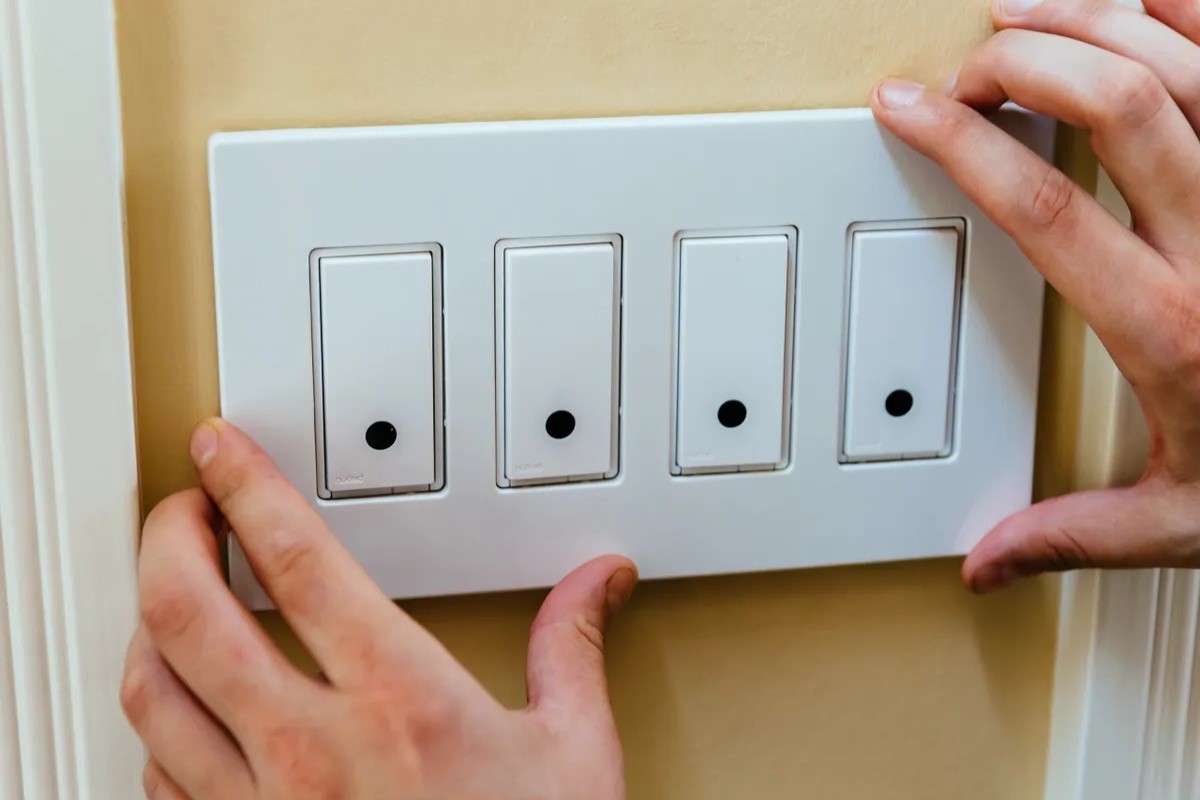




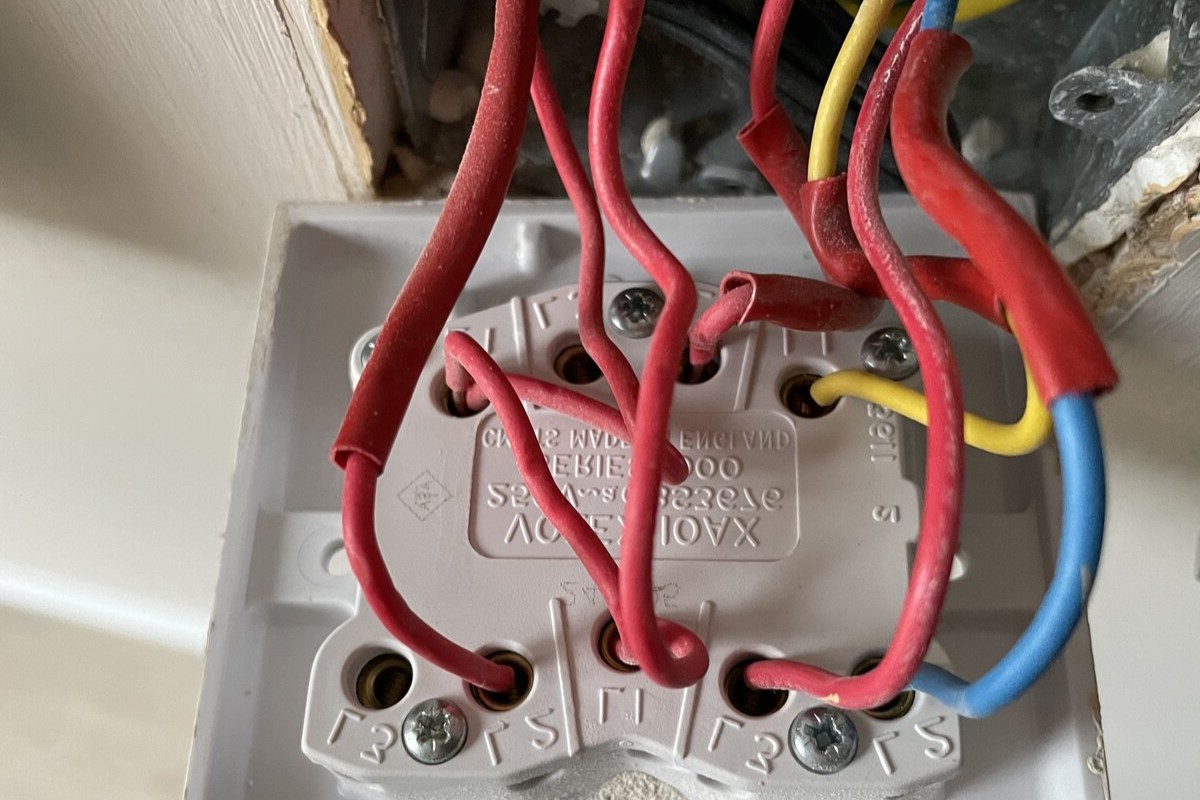






0 thoughts on “Smart Light Switch Timer Programming to Automate Home Lighting”