Home>Technology>Home Entertainment Systems>What Is A Sound Bar For A Television?


Home Entertainment Systems
What Is A Sound Bar For A Television?
Published: December 21, 2023
Discover the benefits of a sound bar for your home entertainment system. Enhance your TV viewing experience with improved audio quality and immersive sound.
(Many of the links in this article redirect to a specific reviewed product. Your purchase of these products through affiliate links helps to generate commission for Storables.com, at no extra cost. Learn more)
Introduction
Welcome to the world of home entertainment systems! As technology continues to advance, televisions have become sleeker and slimmer, which has resulted in a sacrifice in sound quality. Thankfully, there is a solution – sound bars.
A sound bar is a compact and stylish audio device that enhances the sound quality of your television. It is designed to deliver immersive and high-quality audio, providing a cinematic experience right in your living room. In this article, we will explore what a sound bar is, how it works, and the benefits of using one for your television.
So, if you often find yourself struggling to hear dialogue clearly or craving a more immersive audio experience while watching movies or playing games, let’s dive into the world of sound bars and discover how they can transform your home entertainment system.
Key Takeaways:
- Upgrade your TV audio with a sleek and space-saving sound bar, delivering immersive virtual surround sound and versatile wireless connectivity for an enhanced home entertainment experience.
- Choose the right sound bar by considering audio quality, size, compatibility, and budget, and easily set it up to enjoy superior audio while troubleshooting common issues for uninterrupted entertainment.
What is a Sound Bar?
A sound bar is a compact audio speaker system that is designed to enhance the audio experience of your television. It is a single, elongated speaker unit that is usually placed below or above your TV, and it is capable of delivering high-quality sound without the need for additional speakers or wiring.
Unlike traditional home theater systems that consist of multiple speakers placed around the room, a sound bar offers a simplified setup while still providing impressive audio performance. It is a popular choice for those who want to upgrade their TV sound without the hassle of a complex setup.
Sound bars come in various sizes and designs, but they all serve the same purpose of improving the audio quality of your TV. They typically feature multiple built-in speakers, including tweeters for high frequencies and woofers for low frequencies. Some sound bars also include a separate subwoofer for deep, powerful bass.
One of the key benefits of a sound bar is its ability to produce virtual surround sound. Through advanced audio processing technology, sound bars can create a sense of spatial audio, making it seem as though sound is coming from different directions around the room. While it may not replicate the full surround sound experience of a dedicated home theater system, it can still provide an immersive audio experience that greatly enhances your TV viewing.
In addition to their audio capabilities, many sound bars also come with built-in Bluetooth or Wi-Fi connectivity. This allows you to wirelessly connect your smartphone or other devices to the sound bar and stream music or other audio content directly. It adds versatility and convenience to your home entertainment system, allowing you to enjoy your favorite music or podcasts with enhanced audio quality.
Overall, a sound bar is a stylish and compact solution to upgrade your TV sound. Whether you’re watching movies, playing games, or simply enjoying your favorite TV shows, a sound bar can deliver immersive audio that brings your entertainment to life.
Benefits of Using a Sound Bar for a Television
Using a sound bar for your television offers a wide range of benefits that significantly enhance your overall audio experience. Let’s take a closer look at some of the key advantages:
- Improved Sound Quality: One of the main reasons people invest in a sound bar is to upgrade the sound quality of their TVs. Sound bars are specifically designed to deliver clear and balanced audio, ensuring that dialogue is crisp and easy to understand, and sound effects are immersive. With a sound bar, you can say goodbye to muffled or distorted audio.
- Space-Saving Design: Sound bars are sleek and compact, making them an ideal choice for those who want to enhance their audio experience without taking up too much space. Unlike traditional surround sound systems that require multiple speakers and wiring, a sound bar can be easily placed on your TV stand or mounted on the wall, saving you valuable floor space.
- Easy Setup: Setting up a sound bar is a breeze. It typically involves connecting a few cables from your TV to the sound bar and adjusting some simple settings. Most sound bars come with an intuitive remote control or can be controlled through your TV remote. You don’t need to be a tech expert to enjoy enhanced audio quality.
- Virtual Surround Sound: While a sound bar is a single speaker, advanced audio processing technology allows it to create a virtual surround sound experience. By manipulating the sound waves, a sound bar can provide a sense of audio depth and direction, immersing you in the action. You can enjoy a movie theater-like experience right in your living room.
- Versatile Audio Options: Many sound bars come with various audio input options, such as HDMI, optical, or Bluetooth. This allows you to connect multiple devices, such as your TV, gaming console, or smartphone, and easily switch between them. You can effortlessly enjoy your favorite movies, music, or games with enhanced audio quality.
- Wireless Connectivity: With built-in Bluetooth or Wi-Fi, a sound bar enables seamless wireless streaming from your smartphone or other devices. You can play your favorite playlists, podcasts, or streaming services directly through the sound bar, eliminating the need for additional speakers or cables.
- Enhanced Aesthetics: In addition to their audio benefits, sound bars also contribute to the overall aesthetics of your entertainment setup. With their sleek and modern designs, they complement the look of your TV and add a touch of elegance to your living space.
These are just a few of the many benefits of using a sound bar for your television. Whether you’re a movie enthusiast, a gamer, or someone who simply values a high-quality audio experience, a sound bar is a worthwhile investment that can transform your home entertainment system. Get ready to hear and feel the difference!
Types of Sound Bars
Sound bars come in a variety of types and configurations to suit different audio preferences and room setups. Let’s explore some of the common types of sound bars available in the market:
- Single Sound Bar: This is the most basic type of sound bar, consisting of a single elongated speaker unit. It is compact and can be placed below or above your television. Single sound bars typically have 2 or 3 built-in speakers to reproduce stereo or virtual surround sound.
- Sound Bar with Subwoofer: For those who crave deep and powerful bass, a sound bar with a subwoofer is a great option. These sound bars come with a separate subwoofer unit that is responsible for producing low-frequency sounds. The subwoofer can be wireless or wired and is placed either next to the sound bar or in a different location within the room.
- 5.1 Surround Sound Bar: If you desire a more immersive audio experience, a 5.1 surround sound bar is worth considering. This type of sound bar includes a central speaker, left and right speakers, surround speakers, and a subwoofer. The surround speakers can either be wired or wireless, and they help create a true surround sound setup.
- Dolby Atmos Sound Bar: Dolby Atmos is an advanced audio technology that adds a new dimension to your sound experience. Dolby Atmos sound bars are designed to reproduce object-based audio, where sound can be positioned in three-dimensional space. These sound bars typically have additional upward-firing speakers or built-in reflectors to create a more encompassing soundstage.
- Sound Base: Sound bases are similar to sound bars but have a different form factor. Instead of a long and narrow design, sound bases are wider and flatter, resembling a base that your TV can sit on. They offer a solid platform for your TV while integrating high-quality speakers for enhanced audio performance.
Each type of sound bar caters to different audio preferences and room setups. It’s important to consider factors such as the size of your room, desired audio quality, and budget when choosing the right type of sound bar for your needs.
Additionally, various sound bar models from different manufacturers offer different features, such as voice control, multi-room audio syncing, or built-in streaming apps. Research and compare different options to find the sound bar that ticks all the boxes and provides the audio experience you desire.
Whether you opt for a single sound bar, a sound bar with a subwoofer, or a more advanced surround sound system, adding a sound bar to your television setup will undoubtedly elevate your audio enjoyment and make your movie nights or gaming sessions more immersive and exciting.
How Does a Sound Bar Work?
Understanding how a sound bar works is essential to fully appreciate its capabilities and the impact it can have on your television audio experience. Let’s dive into the workings of a sound bar:
A sound bar is essentially a self-contained speaker system that combines multiple speakers and audio processing technology within a single unit. It is designed to project audio in a way that enhances the sound quality and creates a more immersive listening experience.
Sound bars typically consist of several integrated components, including tweeters, woofers, and amplifiers. These components work together to reproduce a wide range of frequencies and deliver detailed and balanced audio.
The tweeters, usually located at the top or front of the sound bar, are responsible for handling high-frequency sounds such as voices, melodies, and treble notes. They ensure that these sounds are clear, crisp, and accurately reproduced.
The woofers, on the other hand, are dedicated to handling the low-frequency sounds, including the deep bass notes and rumbling explosions. They are capable of producing powerful and impactful bass that adds depth and richness to your audio experience.
Audio signals from your television or other audio sources are sent to the sound bar either through a wired connection (such as HDMI or optical) or wirelessly through Bluetooth or Wi-Fi. The sound bar then processes these signals and distributes the audio to the appropriate speakers within the unit.
Advanced sound bars utilize various audio processing technologies, such as digital signal processing (DSP) and virtual surround sound, to create a more immersive audio experience. These technologies manipulate the audio signals to simulate the effect of multiple speakers placed around the room, even though the sound is coming from a single sound bar.
Virtual surround sound technology uses psychoacoustic principles to trick our ears into perceiving sound coming from different directions. By carefully manipulating the timing and frequency response of the speakers, virtual surround sound can create a sense of spaciousness and depth in the audio, making it seem as though the sound is coming from all around you.
Some high-end sound bars also incorporate Dolby Atmos technology, which adds a new dimension to the audio experience. Dolby Atmos-enabled sound bars use additional upward-firing speakers or built-in reflectors to bounce sound off the ceiling, creating a truly immersive three-dimensional audio environment.
In summary, a sound bar takes audio signals from your TV or other sources, processes them through its built-in speakers and amplifiers, and delivers high-quality sound that enhances your audio-visual experience. Whether you’re watching a movie, playing video games, or simply enjoying your favorite TV shows, a sound bar can provide superior audio performance and make you feel like you’re right in the middle of the action.
A sound bar is a compact speaker system that enhances the audio quality of your TV. It can provide clearer dialogue, deeper bass, and a more immersive sound experience compared to built-in TV speakers. When choosing a sound bar, consider the size of your TV, the room layout, and your budget.
Read more: What Is Television
How to Choose the Right Sound Bar for Your Television
With a wide range of sound bars available in the market, choosing the right one for your television can be a daunting task. Here are some key factors to consider when selecting a sound bar:
- Audio Quality: The primary consideration when choosing a sound bar is the audio quality. Look for sound bars that offer clear, balanced, and immersive sound reproduction. Consider the number of speakers, the presence of a subwoofer for deep bass, and any advanced audio technologies that enhance the listening experience.
- Size and Design: Consider the size of the sound bar and how it will fit in your living space. Measure the available space below or above your TV, ensuring that there is enough room for the sound bar without obstructing the screen. Additionally, choose a design that complements the aesthetics of your setup.
- Connections and Compatibility: Check the connectivity options on the sound bar and ensure that it is compatible with your TV and other devices. Common connection options include HDMI, optical, and Bluetooth. Make sure that the sound bar has the necessary inputs to connect all your devices.
- Power and Volume: Consider the power output and volume levels of the sound bar. Higher wattage typically indicates a more powerful sound output. Pay attention to the maximum volume levels, ensuring that the sound bar can produce enough volume to fill your room without distortion.
- Additional Features: Look for sound bars with additional features that cater to your needs. This could include built-in streaming services, voice control compatibility, multi-room audio syncing, or the ability to connect wirelessly to other speakers for a more extensive audio setup.
- Budget: Determine your budget range for a sound bar. Sound bars come in a wide range of prices, so it’s essential to find the right balance between your desired features and affordability. Consider what features are most important to you and allocate your budget accordingly.
- Reviews and Recommendations: Read reviews and seek recommendations from trusted sources or fellow users. Pay attention to the experiences of others who have used the sound bar to get an idea of its performance, reliability, and any potential drawbacks.
- Warranty and Customer Support: Check the warranty period and customer support provided by the manufacturer. A reliable warranty ensures that you can seek assistance or replacement if any issues arise with your sound bar.
By considering these factors, you can narrow down your options and find a sound bar that fits your needs and preferences. Remember, choosing the right sound bar is essential for enhancing your home entertainment experience and immersing yourself in high-quality audio.
Once you have selected the perfect sound bar, set it up according to the manufacturer’s instructions, and adjust the settings to optimize the audio performance. Sit back, relax, and enjoy an enhanced sound experience that transforms your television watching into a truly immersive and captivating experience.
Setting Up and Installing a Sound Bar
Setting up and installing a sound bar for your television is a straightforward process. Here are the steps to get you started:
- Gather the necessary equipment: Before you begin, make sure you have all the necessary equipment, including the sound bar, cables (such as HDMI or optical), and a remote control if necessary.
- Choose the placement: Decide whether you want to place the sound bar below or above your television. Ensure that there is enough space and clearance for the sound bar to fit comfortably and that there are no obstructions blocking the audio output.
- Connect the sound bar to your television: Depending on the available connectivity options, connect the sound bar to your TV using the appropriate cables. Common connection options include HDMI, optical, or RCA. Ensure that both ends of the cables are securely plugged in.
- Power on the sound bar: Plug the power cord of the sound bar into an electrical outlet and turn it on. The sound bar should power up, and you may see indicator lights or a display on the front panel.
- Configure the sound bar settings: Using the sound bar’s remote control or the buttons on the sound bar, access the settings menu and adjust the audio settings to your preference. This may include adjusting the volume levels, selecting sound modes, or enabling any additional features.
- Test the audio: Play some audio or video content on your television to test the sound bar. Ensure that the sound is coming from the sound bar and not the TV’s built-in speakers. Adjust the volume to your desired level and listen for clear, balanced sound.
- Mount the sound bar (if necessary): If you prefer a cleaner look or have limited space, you can consider mounting the sound bar on the wall. Follow the instructions provided by the manufacturer for securely mounting the sound bar using the appropriate hardware.
- Calibrate the sound bar (optional): Some sound bars offer advanced calibration features to optimize the audio based on the acoustics of your room. Follow the instructions in the user manual or consult the manufacturer’s website for guidance on calibrating your specific sound bar.
Once your sound bar is set up and installed, you can start enjoying enhanced audio quality for your television viewing experience. Adjust the volume, experiment with different sound modes, and discover the immersive and powerful sound that the sound bar brings to your entertainment.
If you encounter any issues during the setup or have questions about specific settings, refer to the user manual provided with your sound bar or visit the manufacturer’s website for troubleshooting guides and support. Remember to also check for any firmware updates for your sound bar to ensure optimal performance and compatibility.
With a properly installed sound bar, you can enjoy a whole new level of audio satisfaction while watching movies, playing games, or simply relaxing with your favorite TV shows.
Troubleshooting Common Sound Bar Issues
While setting up and using a sound bar can greatly enhance your audio experience, you may occasionally encounter some common issues. Here are some troubleshooting tips to help you resolve these problems:
- No sound or low volume: Ensure that the sound bar is properly connected to your TV and that the volume is not muted or set to a low level. Check the input settings on both the sound bar and TV to ensure they are properly synchronized.
- Poor audio quality: If you experience distorted or muffled sound, check the audio settings on both the sound bar and TV. Adjust the sound modes or equalizer settings to optimize the audio quality. Additionally, ensure that the sound bar is positioned correctly and not obstructed by objects that may interfere with sound waves.
- Sound bar not turning on: Double-check the power connection and ensure that the power cord is securely plugged into an electrical outlet. Try using a different power outlet or power cable if necessary. If the sound bar has a power switch, make sure it is turned on.
- Remote control issues: If the remote control is not functioning properly, ensure that the batteries are inserted correctly and have sufficient charge. Check for any obstructions between the remote control and the sound bar, and make sure you are within the remote’s effective range.
- Bluetooth connectivity problems: If you are having trouble connecting your smartphone or other devices to the sound bar via Bluetooth, ensure that Bluetooth is enabled on both devices. Try disconnecting and reconnecting the devices, and make sure they are within the recommended range for Bluetooth connectivity.
- Audio lag or synchronization issues: If you notice a delay between the audio and video when using the sound bar, check the audio synchronization settings on both the sound bar and TV. Adjust the settings until the audio is in sync with the video. Additionally, ensure that you are using the appropriate cables for audio transmission, such as HDMI or optical.
- Interference or distorted sound: If you experience interference or static in the sound, check for any nearby electronic devices or appliances that may be causing interference. Keep the sound bar away from sources of electromagnetic interference, such as microwaves or cordless phones.
- Reset to factory settings: If you have tried various troubleshooting methods and are still experiencing issues, you may consider resetting the sound bar to its factory settings. Refer to the user manual for instructions on how to perform a factory reset.
If these troubleshooting tips do not resolve the issues, it may be necessary to contact the manufacturer’s customer support for further assistance. Provide them with details about the problem you are experiencing and any steps you have already taken to troubleshoot the issue.
Remember to keep your sound bar’s firmware up to date by checking for any available updates on the manufacturer’s website. Firmware updates can address known issues and improve performance.
By following these troubleshooting tips and seeking appropriate support when needed, you can overcome common sound bar issues and continue to enjoy enhanced audio quality for your television viewing experience.
Conclusion
In conclusion, a sound bar is a valuable addition to your home entertainment system that can significantly enhance your audio experience while watching movies, playing games, or enjoying your favorite TV shows. By providing improved sound quality and a more immersive environment, a sound bar can elevate your viewing pleasure to new heights.
Throughout this article, we explored the concept of a sound bar and how it works. We discussed the benefits of using a sound bar for your television, including improved sound quality, space-saving design, and versatile audio options. We also delved into the different types of sound bars available, such as single sound bars, sound bars with subwoofers, and surround sound bars, each catering to different audio preferences and room setups.
Furthermore, we provided guidance on how to choose the right sound bar for your television, considering factors such as audio quality, size, compatibility, and budget. Additionally, we discussed the setup and installation process and offered troubleshooting tips for common sound bar issues you may encounter.
Remember, investing in a sound bar is not just about upgrading your audio quality, but also about creating a more immersive home entertainment experience. Whether you’re a movie lover, a gamer, or simply a fan of great sound, a sound bar can transform your living room into a mini-cinema and bring your favorite media to life.
So, why settle for mediocre sound from your TV’s built-in speakers when you can have powerful, immersive audio with a sound bar? Upgrade your home entertainment system today and prepare to be amazed by the difference it makes. You deserve top-notch sound quality and an audio experience that truly envelopes you in every scene.
Frequently Asked Questions about What Is A Sound Bar For A Television?
Was this page helpful?
At Storables.com, we guarantee accurate and reliable information. Our content, validated by Expert Board Contributors, is crafted following stringent Editorial Policies. We're committed to providing you with well-researched, expert-backed insights for all your informational needs.






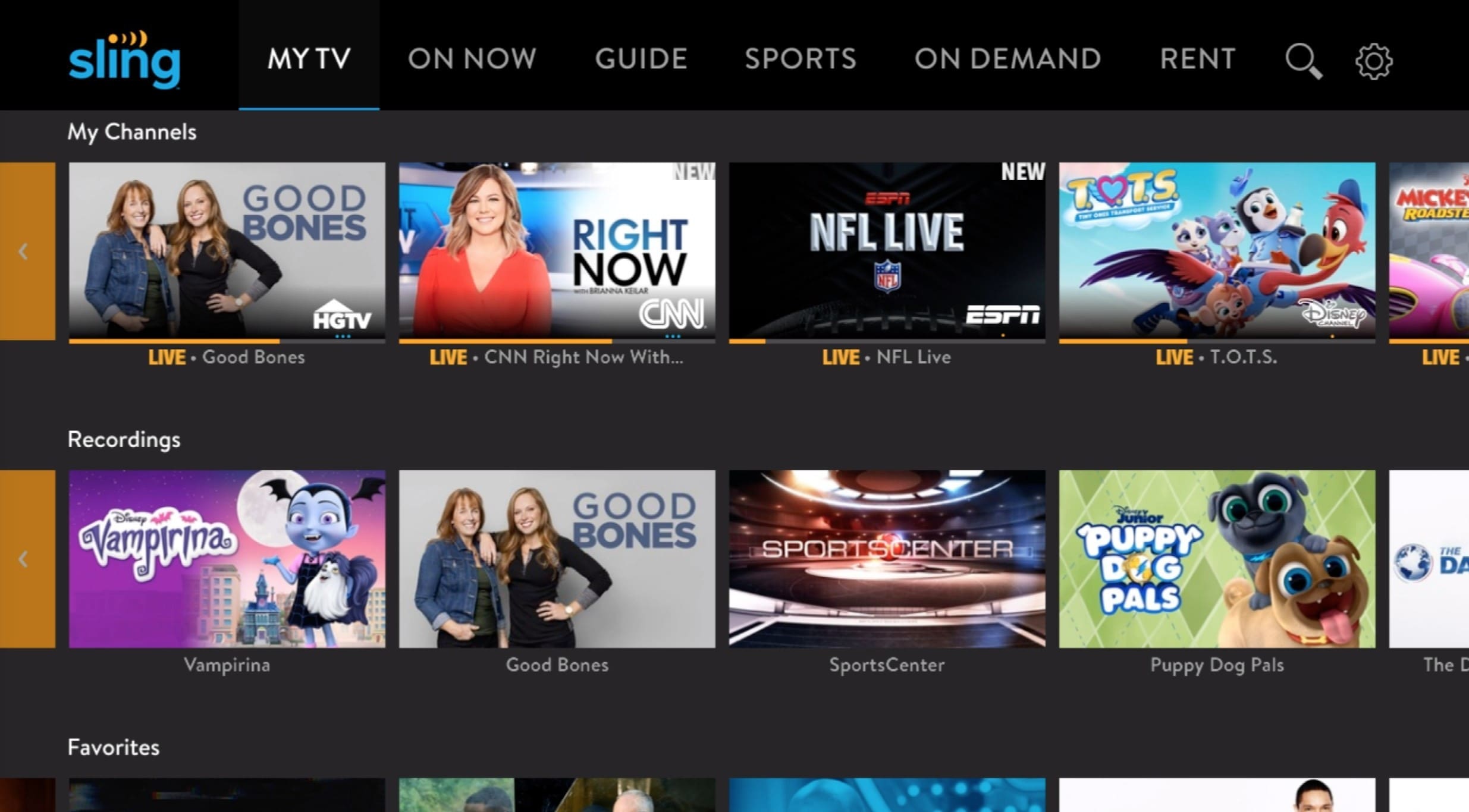








0 thoughts on “What Is A Sound Bar For A Television?”