Home>Technology>Smart Home Devices>How Does A Laserjet Printer Work


Smart Home Devices
How Does A Laserjet Printer Work
Modified: August 28, 2024
Discover how laserjet printers work and their role in smart home devices. Explore the technology behind these efficient printers.
(Many of the links in this article redirect to a specific reviewed product. Your purchase of these products through affiliate links helps to generate commission for Storables.com, at no extra cost. Learn more)
Introduction
Read more: How To Clear Printer Queue On HP Laserjet
Introduction
Laserjet printers have become a staple in both home and office environments, offering fast and high-quality printing solutions. Understanding how these printers work can provide valuable insights into their efficiency and reliability. In this article, we will delve into the basic components of a Laserjet printer, explore the intricate process of how it operates, and shed light on the printing process that enables it to produce crisp and clear documents. By the end, you will have a comprehensive understanding of the inner workings of Laserjet printers, empowering you to make informed decisions when it comes to choosing the right printing technology for your needs. Let's embark on a fascinating journey into the world of Laserjet printing!
Basic Components of a Laserjet Printer
Key Takeaways:
- Laserjet printers use electrophotography to transform digital data into printed pages, ensuring precision and speed in the printing process. Understanding its components and operations empowers informed decision-making when choosing a printing solution.
- The meticulous printing process in a Laserjet printer results in high-quality documents with sharp text and vibrant images. Its seamless integration of digital innovation and mechanical precision makes it a reliable and versatile printing solution for diverse needs.
Basic Components of a Laserjet Printer
Before delving into the intricacies of how a Laserjet printer operates, it’s essential to familiarize ourselves with its basic components. Understanding these elements will provide a solid foundation for comprehending the printer’s functionality and the role each part plays in the printing process.
- Toner Cartridge: This crucial component houses the toner powder, which is essential for creating the text and images on the printed page. The toner cartridge consists of a toner hopper, developer roller, and a drum that transfers the toner onto the paper.
- Drum Unit: The drum unit is responsible for transferring the toner onto the paper. It receives a positive charge from the primary corona, which attracts the negatively charged toner particles, resulting in the formation of the desired image or text.
- Fuser Assembly: After the toner is transferred to the paper, the fuser assembly applies heat and pressure to fuse the toner particles permanently onto the paper, ensuring durability and resistance to smudging.
- Paper Tray: Laserjet printers are equipped with paper trays that hold the sheets of paper to be printed. These trays are designed to accommodate different paper sizes and types, providing versatility for various printing needs.
- Transfer Corona: The transfer corona is responsible for transferring the toner from the drum onto the paper, ensuring precise and accurate reproduction of the image or text.
- Control Panel: The control panel allows users to interact with the printer, providing access to settings, status updates, and troubleshooting options. It serves as the interface between the user and the printer’s internal mechanisms.
These fundamental components form the backbone of a Laserjet printer, working in harmony to deliver efficient and high-quality printing results. Now that we’ve acquainted ourselves with the printer’s basic elements, let’s unravel the fascinating process of how a Laserjet printer operates.
How a Laserjet Printer Works
Read also: 8 Amazing HP Laserjet Printer For 2025
How a Laserjet Printer Works
Understanding the inner workings of a Laserjet printer unveils a remarkable process that transforms digital data into tangible documents with precision and speed. The intricate mechanisms within the printer collaborate seamlessly to bring digital content to life on paper. Let’s explore the fascinating journey of how a Laserjet printer operates.
At the core of a Laserjet printer is a technology called electrophotography, commonly known as the laser printing process. This process involves several distinct stages that culminate in the creation of printed pages. Here’s a step-by-step overview of how a Laserjet printer works:
- Processing the Data: The printing process commences with the transfer of digital data to the printer. This data contains the content to be printed, including text, images, or graphics. The printer’s internal processor interprets this data and prepares it for the subsequent stages of the printing process.
- Charging the Photoreceptor: The photoreceptor, also known as the drum, is initially given a uniform negative charge by the primary corona wire. This negative charge prepares the surface of the drum for the next step in the process.
- Exposing the Drum: A laser beam, controlled by the printer’s processor, selectively discharges areas of the drum corresponding to the content to be printed. This exposure to the laser light alters the charge on the drum, creating an electrostatic image of the content to be printed.
- Developing the Image: The toner, a fine powder consisting of pigment and plastic, is applied to the drum. The toner is attracted to the areas of the drum that have been exposed to the laser, forming a visible image on the drum’s surface.
- Transferring the Toner: The paper is positively charged as it passes through the printer. The electrostatically charged toner on the drum is attracted to the paper, transferring the image from the drum to the paper.
- Fusing the Toner: The paper, now bearing the transferred toner image, passes through the fuser assembly. This assembly applies heat and pressure to permanently fuse the toner particles onto the paper, producing a durable and smudge-resistant printout.
- Completing the Process: Once the toner is fused onto the paper, the printed page is ejected from the printer, ready for distribution or further handling.
The culmination of these meticulously orchestrated stages results in the seamless transformation of digital data into tangible printed documents. The precision and efficiency of the Laserjet printing process make it a popular choice for diverse printing needs, ranging from professional documents to vibrant marketing materials.
Now that we’ve unraveled the captivating process of how a Laserjet printer operates, let’s explore the specific printing process that enables it to produce crisp and clear documents.
Printing Process in a Laserjet Printer
Printing Process in a Laserjet Printer
The printing process in a Laserjet printer is a meticulously orchestrated sequence of events that culminates in the creation of crisp and clear documents. Each stage of the printing process plays a vital role in ensuring the accuracy, speed, and quality of the printed output. Let’s delve into the specific printing process that enables a Laserjet printer to produce professional-grade documents with precision and efficiency.
The journey of a digital file through the printing process involves several key stages, each contributing to the seamless transformation of digital content into tangible printouts. Here’s a detailed overview of the printing process in a Laserjet printer:
- Data Processing: The printing process begins with the conversion of digital data into a format that the printer can interpret. The printer’s internal processor analyzes the data and prepares it for the subsequent stages of the printing process.
- Charging the Drum: The primary corona wire uniformly charges the photoreceptor drum with a negative charge, setting the stage for the creation of the electrostatic image.
- Forming the Image: The laser, controlled by the printer’s processor, selectively discharges areas of the drum, creating an electrostatic image that corresponds to the content to be printed.
- Applying Toner: The toner, a fine powder containing pigment and plastic particles, is applied to the charged areas of the drum, forming a visible representation of the content to be printed.
- Transferring the Image: The paper, positively charged as it passes through the printer, attracts the toner from the drum, transferring the image onto the paper’s surface.
- Fusing the Toner: The paper with the transferred toner image passes through the fuser assembly, where heat and pressure permanently fuse the toner particles onto the paper, ensuring durability and resistance to smudging.
- Completing the Printout: Once the toner is fused onto the paper, the printed page is ejected from the printer, ready for immediate use or further processing.
The seamless orchestration of these stages within the printing process results in the production of high-quality documents, characterized by sharp text, vibrant images, and consistent print clarity. The efficiency and precision of the Laserjet printing process make it a preferred choice for a wide range of printing needs, from everyday documents to professional presentations.
By understanding the intricate printing process in a Laserjet printer, users can appreciate the sophisticated technology at work behind every printed page, empowering them to make informed decisions when selecting printing solutions for their specific requirements.
Conclusion
Read more: How Does An Inkjet Printer Work
Conclusion
Exploring the inner workings of a Laserjet printer unveils a world of precision, efficiency, and technological sophistication. From its fundamental components to the intricacies of the printing process, a Laserjet printer embodies a seamless fusion of digital innovation and mechanical precision, resulting in high-quality printed output that meets diverse printing needs with ease.
By familiarizing ourselves with the basic components of a Laserjet printer, including the toner cartridge, drum unit, fuser assembly, paper tray, transfer corona, and control panel, we gain a deeper understanding of the collaborative mechanisms that drive the printer’s functionality. Each component plays a vital role in ensuring the seamless transformation of digital data into tangible documents, reflecting the printer’s reliability and versatility.
Delving into the captivating process of how a Laserjet printer operates reveals the intricate stages of electrophotography, where digital data is meticulously translated into printed pages with precision and speed. The seamless orchestration of processes, including charging the photoreceptor, exposing the drum, developing the image, transferring the toner, fusing the toner, and completing the printout, showcases the remarkable technology at the heart of Laserjet printing.
Furthermore, understanding the specific printing process in a Laserjet printer sheds light on the meticulous sequence of events that contribute to the creation of professional-grade documents. From data processing to completing the printout, each stage plays a crucial role in ensuring the accuracy, speed, and quality of the printed output, reaffirming the printer’s reliability and efficiency.
In conclusion, the Laserjet printer stands as a testament to the seamless integration of digital innovation and mechanical precision, offering users a reliable and versatile printing solution for a wide range of needs. By unraveling the fascinating journey of how a Laserjet printer operates and understanding the meticulous printing process it entails, users can appreciate the advanced technology that drives the creation of crisp and clear documents, empowering them to make informed decisions when selecting printing solutions.
So, whether it’s producing professional documents, vibrant marketing materials, or everyday printouts, the Laserjet printer continues to be a trusted companion, embodying the perfect blend of technology and functionality in the realm of printing.
Frequently Asked Questions about How Does A Laserjet Printer Work
Was this page helpful?
At Storables.com, we guarantee accurate and reliable information. Our content, validated by Expert Board Contributors, is crafted following stringent Editorial Policies. We're committed to providing you with well-researched, expert-backed insights for all your informational needs.



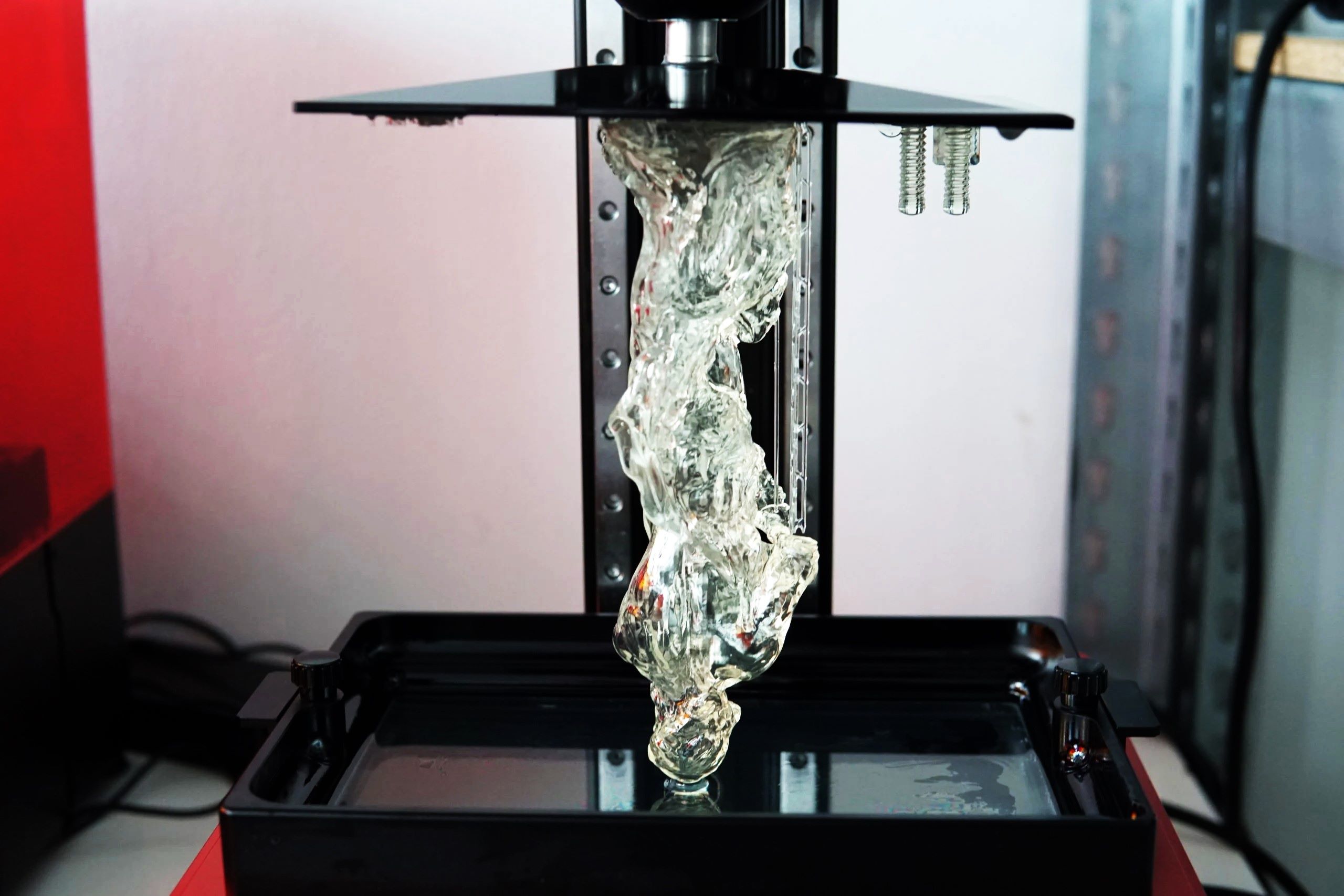










0 thoughts on “How Does A Laserjet Printer Work”