Home>Articles>How To Chop Vegetables In Ninja Food Processor


Articles
How To Chop Vegetables In Ninja Food Processor
Modified: August 28, 2024
Discover the best techniques and tips for efficiently chopping vegetables in your Ninja Food Processor with our informative articles. Master the art of food preparation with ease!
(Many of the links in this article redirect to a specific reviewed product. Your purchase of these products through affiliate links helps to generate commission for Storables.com, at no extra cost. Learn more)
Introduction
Chopping vegetables is an essential task in every kitchen. Whether you’re preparing a stir-fry, salad, or soup, properly chopped vegetables can make all the difference in the taste and presentation of your dish. The Ninja Food Processor is a versatile and efficient kitchen tool that can make this task quick and easy.
In this article, we will guide you through the process of chopping vegetables using a Ninja Food Processor. From selecting the right vegetables to cleaning and assembling the food processor, as well as tips for achieving the perfect consistency and storing the chopped vegetables, we will cover everything you need to know to become a vegetable-chopping pro.
By following the steps outlined in this article, you will not only save time and effort in the kitchen, but also ensure that your chopped vegetables are uniform in size and shape, leading to more even cooking and better overall results in your recipes.
So, grab your Ninja Food Processor and let’s get started on our vegetable-chopping adventure!
Key Takeaways:
- Master the art of chopping vegetables with ease using a Ninja Food Processor. From selecting the right vegetables to achieving the perfect consistency, this versatile kitchen tool saves time and effort while delivering consistent results.
- Properly store your chopped vegetables for future use, maximizing convenience and minimizing food waste. Label, date, and refrigerate or freeze the vegetables to maintain their quality and freshness for optimal taste and texture.
Read more: How To Chop Onions With Ninja Food Processor
Choosing the Right Vegetables
When it comes to chopping vegetables in a Ninja Food Processor, it’s important to choose the right ones for the task. Here are a few tips to keep in mind:
- Firm Vegetables: Opt for vegetables that are firm and fresh. Soft or overripe vegetables may not chop evenly and can affect the texture of your dish.
- Different Varieties: Consider the type of dish you’re making and choose vegetables that complement each other in flavor and texture. For example, for a stir-fry, you might choose a mix of bell peppers, carrots, and broccoli.
- Size: Select vegetables that can easily fit into the feeding chute of your Ninja Food Processor. If needed, cut larger vegetables into smaller pieces that can be easily processed.
- Uniformity: To ensure even chopping, try to choose vegetables that are similar in size. This will help you achieve consistent results.
- Vegetable Safety: Be aware of any vegetables that may require special handling, such as peeling or removing seeds. Take necessary precautions to ensure safe chopping.
By carefully selecting the right vegetables for your dish and considering these factors, you’ll be on your way to successful vegetable chopping with your Ninja Food Processor.
Preparing the Ninja Food Processor
Before you start chopping vegetables with your Ninja Food Processor, it’s important to properly prepare the appliance. Here’s how:
- Clean the Food Processor: Ensure that your Ninja Food Processor is clean and free from any residual food. Wash the bowl, lid, and attachments with warm, soapy water and dry them thoroughly.
- Inspect the Blades: Check the blades for any signs of damage or rust. It’s crucial to use sharp and well-maintained blades for efficient chopping.
- Assemble the Food Processor: Attach the correct blade or disc for chopping vegetables. Refer to the user manual for guidance on which blade to use for specific vegetables.
- Secure the Lid: Place the lid tightly on the food processor bowl, ensuring that it is properly aligned and locked in place. This will prevent any accidents or spills during the chopping process.
- Plug in the Food Processor: Make sure the food processor is plugged into a power outlet that is easily accessible and appropriate for the appliance.
By taking the time to properly prepare your Ninja Food Processor, you’ll ensure a smooth and efficient chopping experience.
Step 1: Cleaning and Cutting the Vegetables
Properly cleaning and cutting the vegetables is an important first step in the vegetable chopping process. Here’s how to do it:
- Wash the Vegetables: Thoroughly rinse the vegetables under cool running water to remove any dirt or debris. Use a vegetable brush when necessary to clean vegetables with rough skins like potatoes or carrots.
- Peeling (If Required): If any of your vegetables require peeling, use a vegetable peeler to remove the outer skin. This step is necessary for vegetables like carrots or potatoes, but it’s optional for others like bell peppers or zucchini. Follow any specific instructions for each vegetable.
- Remove the Core and Seeds: For vegetables like bell peppers or tomatoes, remove the core and seeds with a knife or spoon. This will prevent unwanted bitterness and ensure a smoother chop.
- Cutting into Manageable Pieces: Depending on the size of your vegetables and the capacity of your Ninja Food Processor, cut them into manageable pieces. For example, large vegetables like onions or carrots may need to be cut into quarters or smaller chunks.
- Uniformity: Aim for uniformity when cutting the vegetables. This will help ensure even processing and consistent results.
By properly cleaning and cutting the vegetables, you’ll set yourself up for success in the chopping process with your Ninja Food Processor.
Step 2: Assembling the Ninja Food Processor
Now that your vegetables are cleaned and cut, it’s time to assemble your Ninja Food Processor for chopping. Follow these steps to ensure proper assembly:
- Place the Bowl: Start by placing the food processor bowl on a stable surface, such as a countertop or table.
- Insert the Blade or Disc: Depending on the type of vegetables you’re chopping, insert the appropriate blade or disc into the designated slot at the bottom of the bowl. Make sure it is securely in place.
- Add the Bowl Lid: Take the lid of the food processor and place it on top of the bowl. Ensure that it is properly aligned and locked in place. Most Ninja Food Processors have a safety lock feature to prevent the appliance from operating if the lid is not properly secured.
- Rotate and Lock: Once the lid is in place, rotate and lock it into position. This will ensure that it is tightly secured and prevent any accidents during the chopping process.
Inspect the assembly to ensure that everything is in place and secure before proceeding to the next step. This will ensure safe and efficient operation of your Ninja Food Processor.
Read more: How To Chop With A Food Processor
Step 3: Adding the Vegetables
With your Ninja Food Processor assembled, it’s time to add the prepared vegetables for chopping. Follow these steps for adding the vegetables:
- Open the Food Processor Lid: Unlock and lift the lid of the food processor to expose the bowl and blade.
- Place the Vegetables: Carefully add the prepared vegetables into the bowl of the food processor. Make sure not to overfill the bowl, as this can affect the chopping efficiency.
- Distribute Evenly: Spread the vegetables evenly in the bowl to ensure that they are chopped uniformly. This will help achieve consistent results.
Once the vegetables are added, close and lock the food processor lid securely. Double-check that it is properly locked before proceeding to the next step.
Adding the vegetables to the Ninja Food Processor is a crucial step in the chopping process, as it sets the stage for efficient and effective chopping.
When chopping vegetables in a Ninja Food Processor, make sure to cut the vegetables into uniform pieces to ensure even chopping. This will help to achieve a consistent texture in your dishes.
Step 4: Selecting the Appropriate Function
Now that the vegetables are added to the Ninja Food Processor, it’s time to select the appropriate function for chopping. Most Ninja Food Processors come with multiple chopping options, such as pulse, chop, or blend. Here’s how to choose the right function:
- Pulse Function: The pulse function is ideal for achieving precise control over the chopping process. It allows you to pulse the vegetables in short bursts, which is useful when you want to chop the vegetables into small, evenly-sized pieces. This function is great for salsas, dips, or other recipes that require finely chopped vegetables.
- Chop Function: The chop function is designed to quickly and efficiently chop the vegetables into larger, more uniform pieces. It’s a great option if you’re looking for a rough chop for soups, stews, or stir-fries.
- Blend Function: Depending on the texture you desire, the blend function can be used to puree the vegetables into a smooth consistency. This function is perfect for sauces, dressings, or baby food recipes.
Refer to your Ninja Food Processor’s user manual to understand the specific functions and settings available and choose the one that best suits your chopping needs.
Once you’ve selected the appropriate function, you’re ready to move on to the next step in the chopping process with your Ninja Food Processor.
Step 5: Starting the Processing
Now that you’ve selected the appropriate function for chopping your vegetables in the Ninja Food Processor, it’s time to start the processing. Follow these steps to get started:
- Plug in the Food Processor: Ensure that your Ninja Food Processor is securely plugged into a power outlet.
- Power On the Food Processor: Locate the power button or switch on your Ninja Food Processor and turn it on.
- Start the Chopping Process: Depending on the specific model of your food processor, you may need to press and hold the pulse button or select the desired chopping function to start the processing.
- Monitor the Progress: Keep an eye on the vegetables as they are being chopped. You may need to stop the food processor and scrape down the sides of the bowl with a spatula to ensure even chopping.
It’s important to remember not to over-process the vegetables. The processing time will vary depending on the function selected and the desired consistency. For a rough chop, a few pulses or a shorter processing time may be sufficient. For a finer chop or puree, you may need to process the vegetables for a bit longer.
By closely monitoring the progress of the chopping and adjusting as needed, you’ll achieve the desired results with your Ninja Food Processor.
Step 6: Checking the Consistency
Once the processing is complete, it’s important to check the consistency of the chopped vegetables to ensure they meet your desired outcome. Here’s how to check the consistency:
- Stop the Food Processor: Turn off the Ninja Food Processor by pressing the power button or switch.
- Open the Lid: Unlock and lift the lid of the food processor to access the chopped vegetables.
- Inspect the Chopped Vegetables: Take a look at the chopped vegetables and assess their consistency. Depending on your preference and the recipe requirements, you may want them finely chopped, roughly chopped, or pureed.
- Adjust if Needed: If the vegetables are not chopped to your liking, you can process them for a bit longer or pulse a few more times to achieve the desired consistency. Alternatively, if they are already over-processed, you can remove them from the food processor and make adjustments manually.
Remember, the consistency of the chopped vegetables will depend on the specific recipe and personal preference. Take the time to evaluate and make any necessary adjustments to ensure that the vegetables are chopped to your desired consistency.
Once you’re satisfied with the consistency, you’re ready to move on to the final step of storing the chopped vegetables.
Read more: How To Chop Parsley In A Food Processor
Step 7: Storing the Chopped Vegetables
After successfully chopping your vegetables with the Ninja Food Processor, it’s time to store them properly for future use. Follow these steps to store the chopped vegetables:
- Transfer to a Storage Container: Carefully transfer the chopped vegetables from the food processor bowl to an airtight storage container. Ensure that the container is clean and dry before adding the vegetables.
- Label and Date: To keep track of the freshness of the chopped vegetables, label the storage container with the contents and the date it was prepared. This will help you prioritize their usage and prevent them from going to waste.
- Refrigerate or Freeze: Depending on how soon you plan to use the chopped vegetables, decide whether to store them in the refrigerator or freezer. Refrigerate if you plan to use them within a few days, or freeze for longer-term storage.
- Properly Seal the Container: Make sure the storage container is tightly sealed to prevent any air or moisture from entering. This will help maintain the quality and freshness of the chopped vegetables.
- Use within the Recommended Timeframe: Chopped vegetables will typically stay fresh in the refrigerator for 3-5 days, while frozen vegetables can be stored for several months. It’s important to use them within the recommended timeframe for optimal taste and texture.
By properly storing the chopped vegetables, you’ll be able to conveniently incorporate them into your future recipes, saving time and effort in the kitchen.
Remember to always follow proper food safety guidelines and discard any chopped vegetables that show signs of spoilage or have been stored for too long.
Conclusion
Congratulations! You have now mastered the art of chopping vegetables in a Ninja Food Processor. By following the steps outlined in this article, you can achieve perfectly chopped vegetables with ease.
From selecting the right vegetables, cleaning and cutting them, to assembling and using the Ninja Food Processor, each step is crucial in ensuring efficient and effective chopping. Selecting the appropriate function, monitoring the consistency, and storing the chopped vegetables properly are also key factors to consider.
The Ninja Food Processor offers a versatile and convenient way to chop vegetables in your kitchen. With its powerful blades and multiple functions, it can save you time and effort, while also delivering consistent results.
Remember to pay attention to the specific instructions and safety guidelines provided by your Ninja Food Processor’s user manual. This will ensure that you use the appliance correctly and safely.
So, the next time you’re preparing a delicious meal or snack that requires chopped vegetables, turn to your Ninja Food Processor and put your newfound skills to the test. Enjoy the convenience and efficiency of perfectly chopped vegetables, enhancing the taste and presentation of your culinary creations.
Happy chopping!
Frequently Asked Questions about How To Chop Vegetables In Ninja Food Processor
Was this page helpful?
At Storables.com, we guarantee accurate and reliable information. Our content, validated by Expert Board Contributors, is crafted following stringent Editorial Policies. We're committed to providing you with well-researched, expert-backed insights for all your informational needs.










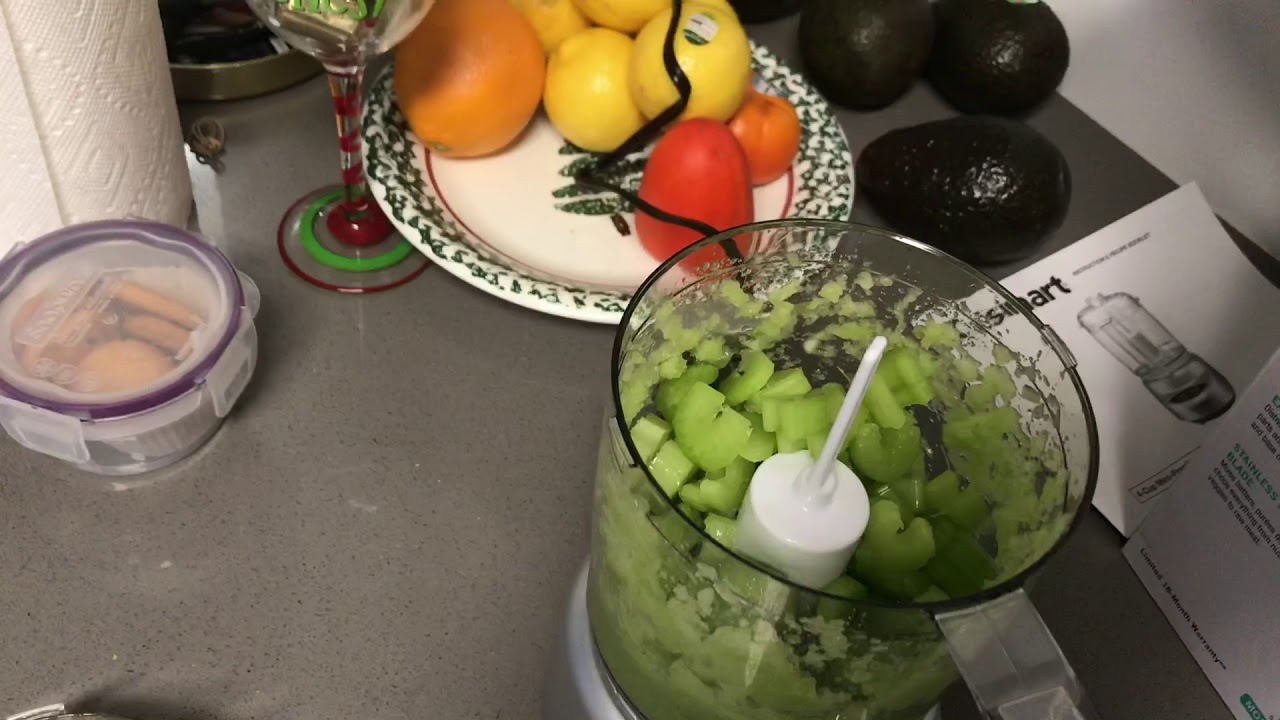



0 thoughts on “How To Chop Vegetables In Ninja Food Processor”