Home>Articles>How To Fix The Error Code 07 For GE Washing Machine


Articles
How To Fix The Error Code 07 For GE Washing Machine
Modified: December 7, 2023
Learn how to resolve the error code 07 for your GE washing machine with our informative articles. Find step-by-step guides and troubleshooting tips to get your washer up and running again.
(Many of the links in this article redirect to a specific reviewed product. Your purchase of these products through affiliate links helps to generate commission for Storables.com, at no extra cost. Learn more)
Is your GE washing machine’s lid stuck and won’t open? Don’t panic! We’ve got you covered.
Dealing with a lid that won’t budge on your GE washing machine can be frustrating. But fear not, as we are here to help you fix the issue and get your laundry routine back on track. One common error code that may appear when the lid is stuck is Error Code 07.
Error Code 07 indicates a problem with the lid switch assembly, which is responsible for detecting whether the lid is securely closed or open. This safety feature ensures that the washer won’t start or continue a cycle if the lid is not properly closed.
Key Takeaways:
- Don’t let a stubborn lid halt your laundry routine! Error Code 07 on your GE washing machine may indicate a faulty lid switch assembly. Follow our step-by-step guide to fix the issue and get back to clean, fresh laundry in no time.
- A malfunctioning lid switch assembly could be the culprit behind Error Code 07 on your GE washing machine. Take charge and troubleshoot the issue with our expert tips, or seek professional assistance for a hassle-free solution.
How to Fix the Lid Won’t Open Issue on a GE Washing Machine
Step 1: Unplug the washing machine from the power source.
Step 2: Locate the lid switch assembly, usually situated near the top of the washer’s cabinet under the lid. The lid switch assembly is a small rectangular or round-shaped component with wires connected to it.
Step 3: Inspect the lid switch assembly for any visible damage or loose connections. If you notice any issues, such as frayed wires or a broken switch, these may be the cause of the problem.
Step 4: Disconnect the wires from the lid switch assembly. You may need to use a pair of pliers or a small screwdriver to gently lift the metal tabs securing the wires in place.
Step 5: Once the wires are detached, use a multimeter to test the continuity of the lid switch assembly. Set the multimeter to the continuity mode and touch the probes to the terminals of the switch. If there is no continuity or inconsistent readings, it indicates that the lid switch assembly is faulty and needs to be replaced.
Step 6: If the lid switch assembly is indeed faulty, you can purchase a replacement from an appliance parts store or online retailer. Make sure to get the correct model that matches your GE washing machine.
Step 7: Install the new lid switch assembly by reconnecting the wires and securing them with the metal tabs. Be careful not to pinch or damage the wires during this process.
Step 8: Once you’ve reinstalled the lid switch assembly, close the lid of the washing machine and plug it back into the power source.
Step 9: Test the machine by running a short cycle to ensure that the lid now opens and closes properly without any error codes appearing.
Step 10: Congratulations! You’ve successfully fixed the lid won’t open issue on your GE washing machine. Say goodbye to that stubborn lid and say hello to clean, fresh laundry once again!
Remember, if you encounter any difficulties during the process or if the issue persists even after replacing the lid switch assembly, it’s advisable to seek professional assistance from a trained appliance technician.
So, don’t let a stuck lid slow you down. Follow these steps and restore your GE washing machine’s functionality in no time!
Check the drain hose for any clogs or kinks, and ensure it is properly installed. Also, clean the drain pump filter to remove any debris. If the issue persists, consider contacting a professional for further assistance.
Frequently Asked Questions about How To Fix The Error Code 07 For GE Washing Machine
1. Unplug the machine from the power source for a few minutes and then plug it back in to perform a reset.
2. Check the water temperature settings on the machine and ensure they are appropriate.
3. Inspect the connections of the temperature sensor and make sure they are secure and properly connected.
4. Test the heating element for continuity using a multimeter and replace it if necessary.
5. If none of the above steps resolve the issue, it may be best to contact a professional technician or the manufacturer’s customer service for further assistance.
Was this page helpful?
At Storables.com, we guarantee accurate and reliable information. Our content, validated by Expert Board Contributors, is crafted following stringent Editorial Policies. We're committed to providing you with well-researched, expert-backed insights for all your informational needs.









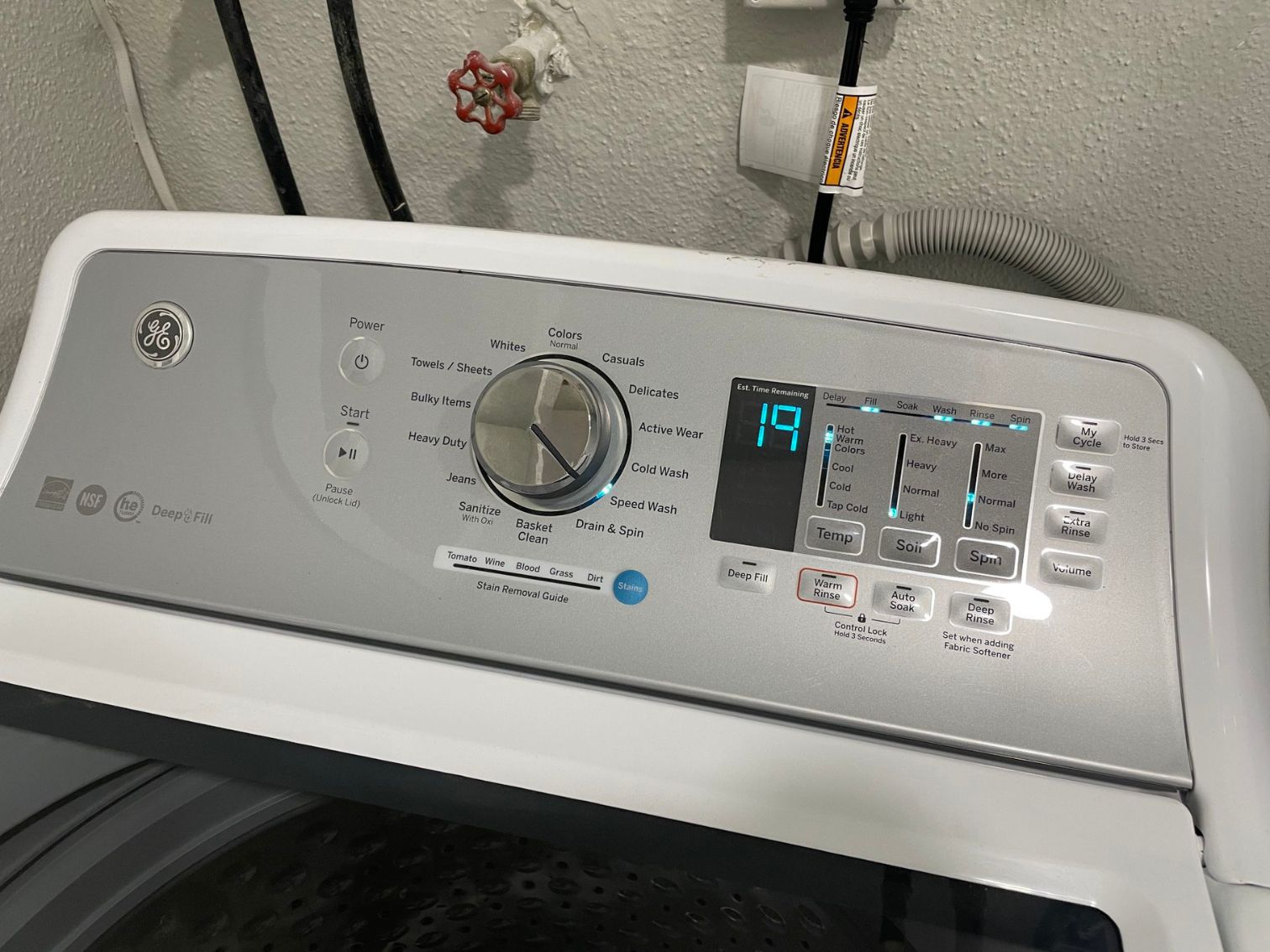


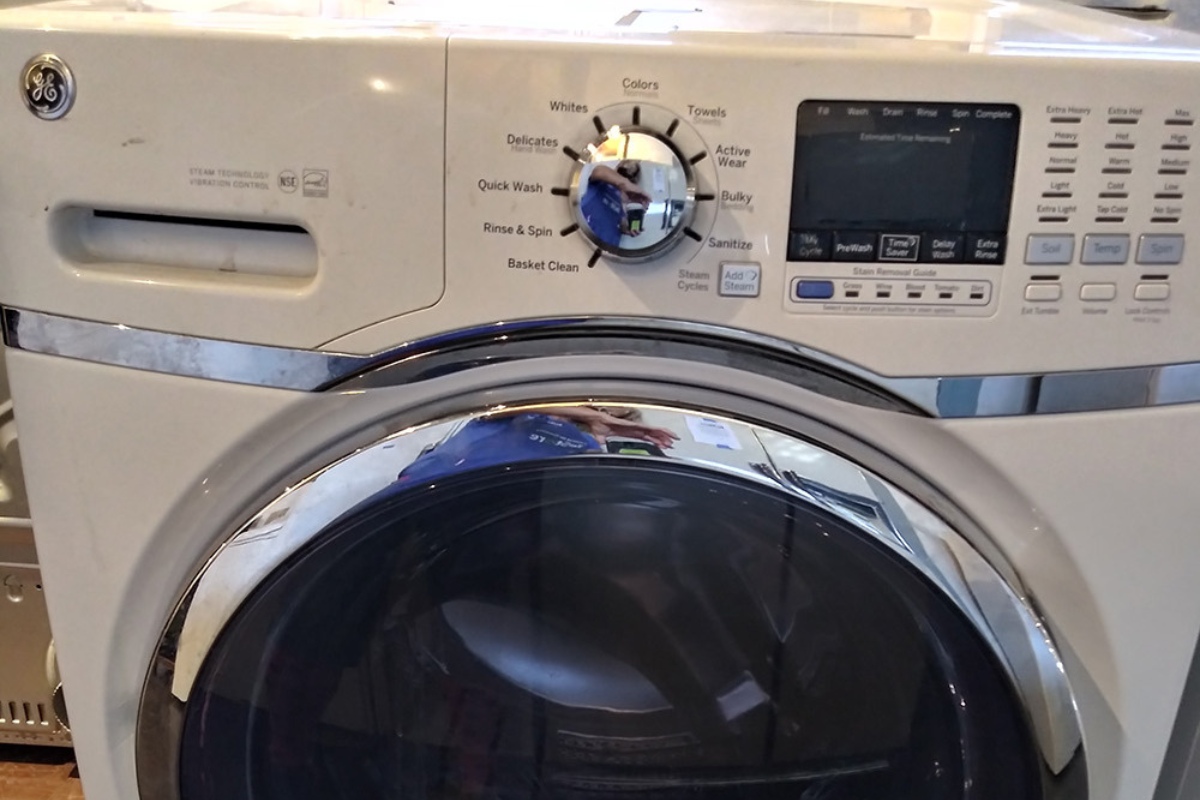



0 thoughts on “How To Fix The Error Code 07 For GE Washing Machine”