Home>Articles>How To Fix The Error Code 1C1 & 1C2 For LG Washing Machine
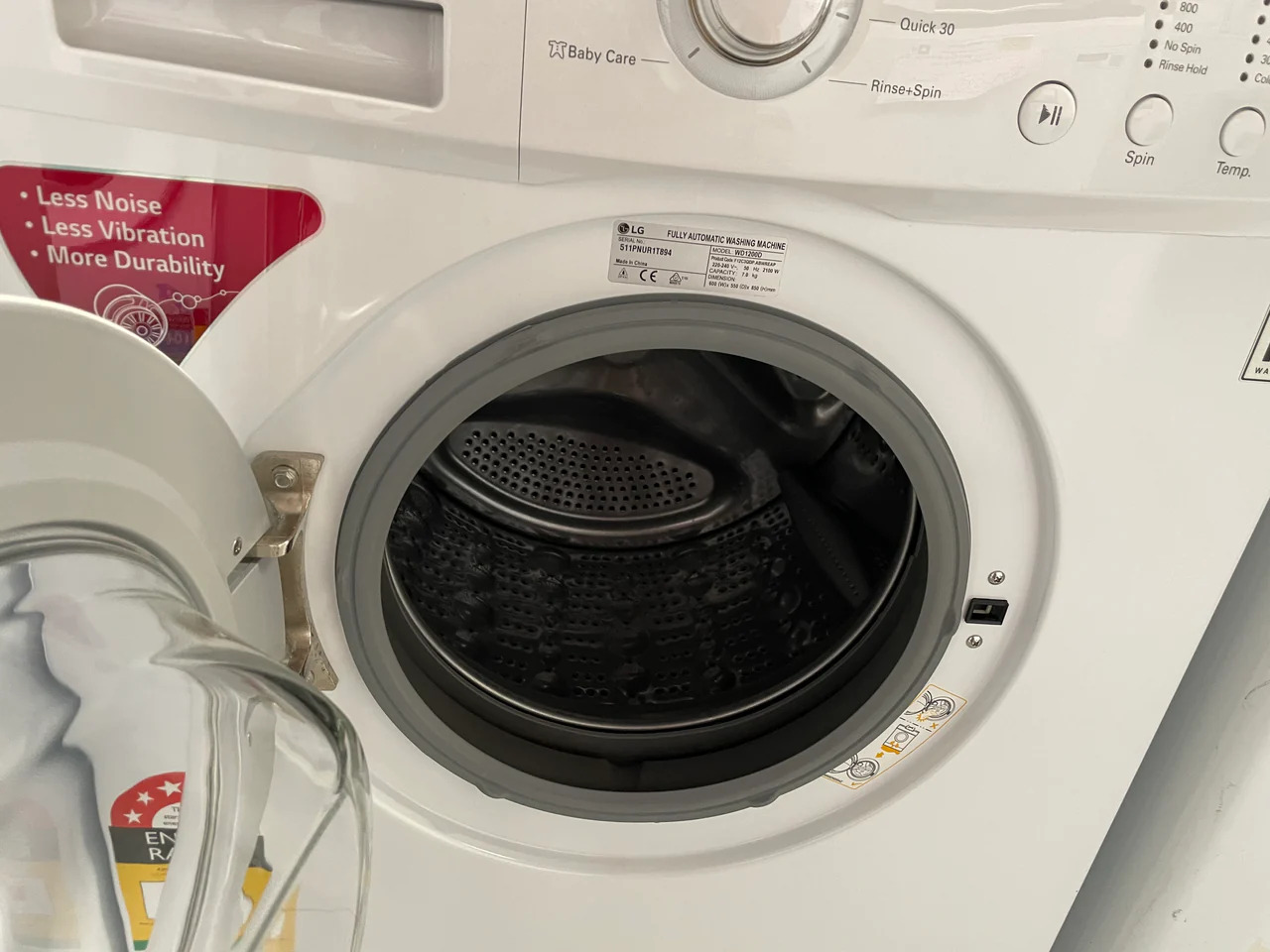
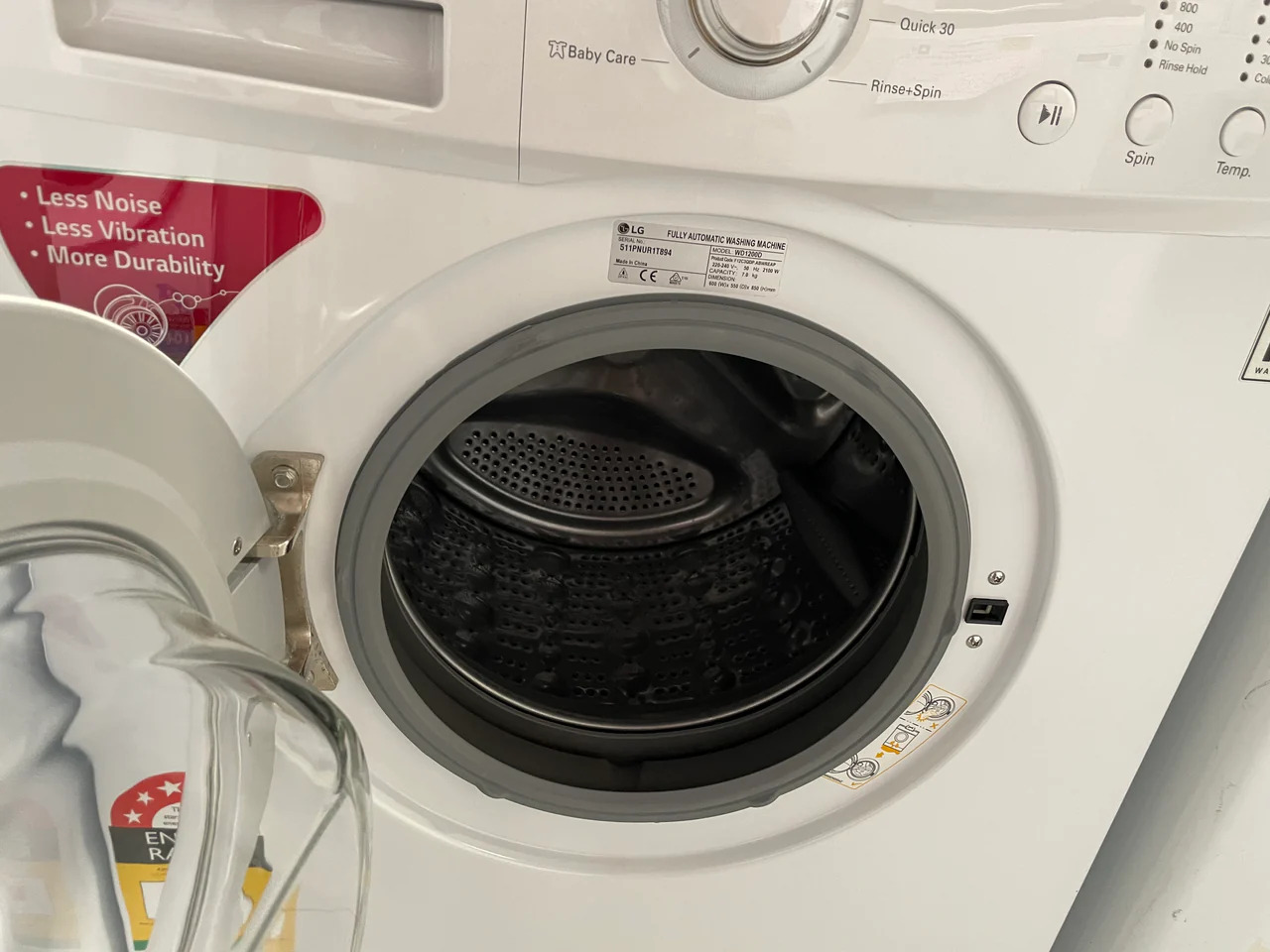
Articles
How To Fix The Error Code 1C1 & 1C2 For LG Washing Machine
Modified: December 7, 2023
Having trouble with error codes 1C1 & 1C2 on your LG washing machine? Check out our articles for step-by-step guides on how to fix them!
(Many of the links in this article redirect to a specific reviewed product. Your purchase of these products through affiliate links helps to generate commission for Storables.com, at no extra cost. Learn more)
Crank up the washing machine efficiency with these solutions for error code 1C1 & 1C2!
Has your LG washing machine been giving you trouble lately? Are you puzzled by error codes 1C1 and 1C2 flashing on your display panel? Well, fret not! You’ve come to the right place. As an expert in this field, I’m here to guide you through the process of fixing these pesky errors and restoring your washing machine to its full working potential. Let’s dive in!
Key Takeaways:
- Keep your LG washing machine running smoothly by fixing error codes 1C1 & 1C2 with simple DIY solutions. Ensure secure connections and replace faulty components for a hassle-free laundry experience.
- When dealing with error codes 1C1 & 1C2 on your LG washing machine, follow the provided steps carefully. If unsure, seek professional assistance to avoid further complications and ensure a successful resolution.
Error Code 1C1 – Motor Hall Sensor Connection Issue
The error code 1C1 commonly appears on LG washing machines due to a malfunction in the motor hall sensor connection. The motor hall sensor is a crucial component that provides feedback to the machine’s control board, allowing it to regulate the motor’s speed and rotation. If the connection between the motor hall sensor and the control board is disrupted or faulty, error code 1C1 will make its unwelcome appearance.
To fix error code 1C1, follow these simple steps:
- Unplug your washing machine from the power source.
- Open the back panel of the machine, which provides access to the motor hall sensor and its connection points.
- Check the wires and connections thoroughly to ensure they are secure and free from any damage or corrosion.
- If any loose connections are found, gently reconnect them and make sure they are snug.
- After ensuring all connections are secure, close the back panel of the washing machine.
- Plug the machine back into the power source and test it by running a cycle. The error code should no longer be displayed, indicating a successful fix.
If you have followed these steps diligently and the error code 1C1 persists, it is recommended to contact a professional repair service to further investigate and resolve the issue.
Tip: Error codes 1C1 and 1C2 on LG washing machines indicate a water inlet issue. Check the water supply, inlet hoses, and filters for blockages or kinks. Also, ensure the water pressure is adequate. If the problem persists, consider contacting a professional technician for further assistance.
Error Code 1C2 – Motor Hall Sensor Malfunction
Similar to error code 1C1, the 1C2 error code is also related to issues with the motor hall sensor. However, in this case, the problem lies specifically with the sensor itself. A malfunctioning motor hall sensor fails to provide accurate feedback to the control board, resulting in error code 1C2 being displayed on the control panel.
Here’s how you can fix error code 1C2:
- Start by turning off and unplugging the washing machine.
- Locate the motor hall sensor, which is usually situated near the washing machine’s stator assembly.
- Remove the sensor carefully from its position, being cautious not to damage any surrounding components.
- Inspect the sensor for any signs of physical damage or wear.
- If the sensor appears to be faulty or damaged, you will need to replace it with a new one. Consult your washing machine’s user manual or contact the manufacturer for the appropriate replacement part.
- Once you have the new motor hall sensor, carefully install it in the same position from which you removed the faulty one.
- Reassemble any components that were removed during the process, ensuring they are securely fastened.
- Plug the machine back into the power source and test it. The error code 1C2 should no longer be present, signaling a successful resolution.
If error code 1C2 continues to be displayed, despite replacing the motor hall sensor, it is advisable to seek professional assistance to diagnose and repair the issue.
Remember, troubleshooting and fixing error codes 1C1 and 1C2 are best done by following the instructions provided and exercising caution. If you are uncertain about any steps or lack the necessary experience, it is recommended to seek professional help to avoid further complications. Happy washing!
Frequently Asked Questions about How To Fix The Error Code 1C1 & 1C2 For LG Washing Machine
Was this page helpful?
At Storables.com, we guarantee accurate and reliable information. Our content, validated by Expert Board Contributors, is crafted following stringent Editorial Policies. We're committed to providing you with well-researched, expert-backed insights for all your informational needs.
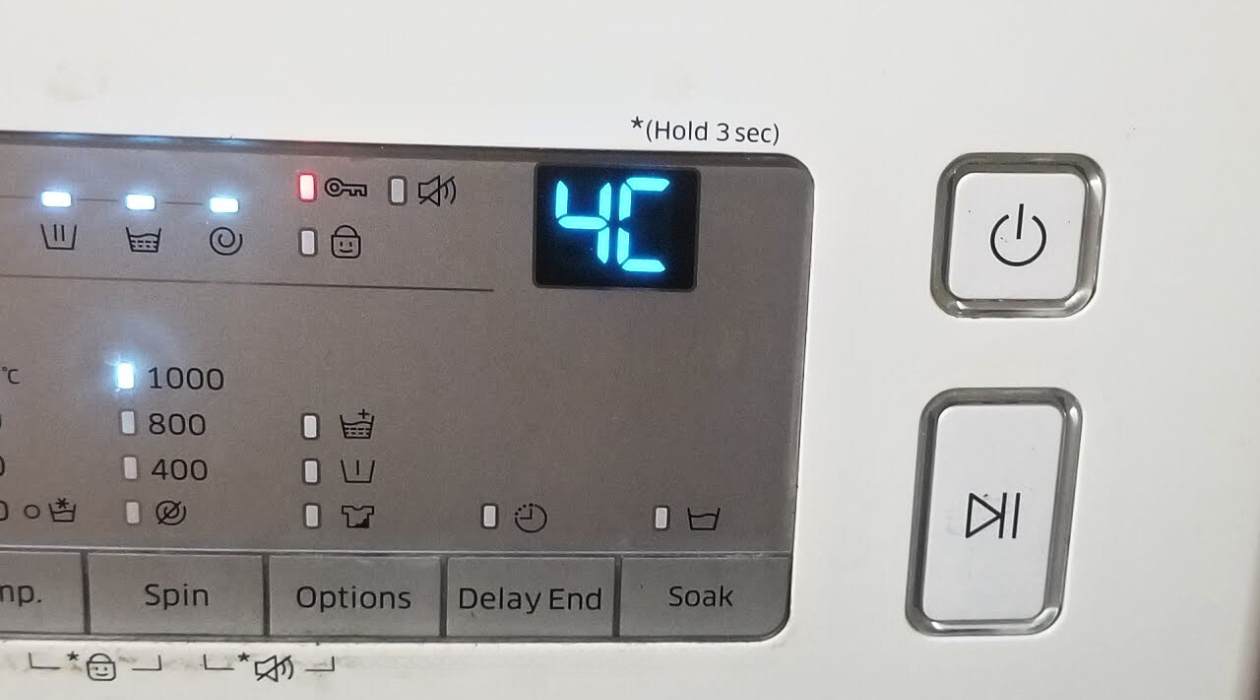















0 thoughts on “How To Fix The Error Code 1C1 & 1C2 For LG Washing Machine”