Home>Articles>How To Fix The Error Code 4C2 For LG Washing Machine


Articles
How To Fix The Error Code 4C2 For LG Washing Machine
Modified: March 2, 2024
Learn how to resolve the error code 4C2 for your LG washing machine with our informative articles. Find step-by-step instructions and troubleshooting tips for a quick and efficient fix.
(Many of the links in this article redirect to a specific reviewed product. Your purchase of these products through affiliate links helps to generate commission for Storables.com, at no extra cost. Learn more)
Hot Water Supply Error: Understanding the Mysterious 4C2 Code on Your LG Washing Machine
Have you ever come across the perplexing 4C2 error code on your LG washing machine? Don’t worry; you’re not alone. This enigmatic code often pops up when there is an issue with the hot water inlet. But fear not, dear reader, for I am here to guide you through the process of fixing this frustrating predicament.
Before we delve into the solution, let’s take a moment to decode the error itself. The 4C2 code is specifically related to the hot water supply, indicating a problem with the machine’s hot water inlet. While it may sound complicated, rest assured that resolving this issue is well within your reach.
Key Takeaways:
- Don’t let the 4C2 error code on your LG washing machine leave you puzzled. With simple troubleshooting steps like checking the hot water faucet and cleaning the inlet filter, you can tackle this issue with confidence and get back to hassle-free laundry days.
- When faced with the enigmatic 4C2 error on your LG washing machine, remember that a little DIY troubleshooting can go a long way. From inspecting the hot water inlet hose to seeking professional assistance if needed, you have the power to conquer this code and restore seamless washing machine operation.
How to Fix Error Code 4C2 on Your LG Washing Machine
1. Check the Hot Water Faucet: The first step is to ensure that the hot water faucet connected to your washing machine is turned on and functioning properly. Sometimes, a simple oversight or a closed valve can trigger the 4C2 error code. So, double-check that the faucet is open and allowing a steady flow of hot water.
2. Inspect the Hot Water Inlet Hose: Next, examine the hot water inlet hose for any signs of damage, such as leaks or blockages. A damaged or obstructed hose can impede the water supply, leading to the 4C2 error code. If you notice any issues, replace the hose for seamless hot water flow.
3. Clean the Inlet Filter: Over time, mineral deposits, debris, or other particles can accumulate in the inlet filter, obstructing the flow of hot water. To resolve this, locate the filter (usually found near the hot water inlet) and clean it thoroughly. Make sure to turn off the water supply before removing the filter to avoid any mishaps.
4. Check the Hot Water Inlet Valve: If the above steps haven’t resolved the issue, it’s time to inspect the hot water inlet valve. This valve controls the flow of hot water into your washing machine and can sometimes malfunction, triggering the 4C2 error code. Consult your washing machine’s manual for instructions on accessing and testing the hot water inlet valve. If necessary, replace the valve with a new one.
5. Seek Professional Assistance: If you’ve followed all the steps diligently and the 4C2 error code persists, it may be best to seek professional help. Contact LG customer support or schedule a service appointment with a qualified technician who specializes in washing machine repairs. They will be equipped with the expertise and tools needed to diagnose and resolve the issue in no time.
Check the water inlet valve for any clogs or blockages that may be causing the error code 4C2 on your LG washing machine. Clean or replace the valve if necessary to resolve the issue.
Conclusion
Next time you encounter the perplexing 4C2 error code on your LG washing machine, approach it with confidence. Armed with the knowledge of what the code signifies and armed with the troubleshooting tips provided above, you’ll be well-prepared to tackle this issue head-on. Remember, don’t panic; the resolution may be simpler than you think. Happy washing!
Frequently Asked Questions about How To Fix The Error Code 4C2 For LG Washing Machine
1. Ensure that the water supply valves connected to the machine are fully open.
2. Check if the water inlet hose is kinked or bent.
3. Inspect the filter screens on both ends of the water inlet hose for any blockage or debris.
4. Make sure that the water pressure at your location is sufficient.
5. Check if the water inlet valve is faulty and needs replacement.
1. Disconnect the power supply to the machine.
2. Turn off the water supply valves.
3. Locate the water inlet valve, which is usually located at the back of the machine.
4. Remove the screws or clips securing the valve cover.
5. Gently lift and remove the cover to access the valve.
1. Turn off the water supply valves connected to the machine.
2. Unscrew the water inlet hose from both the machine and the water supply.
3. Inspect the filter screens on either end of the hose for any blockage or debris.
4. Clean the filter screens using a soft brush or toothbrush under running water.
5. Reattach the water inlet hose securely to both the machine and the water supply.
Was this page helpful?
At Storables.com, we guarantee accurate and reliable information. Our content, validated by Expert Board Contributors, is crafted following stringent Editorial Policies. We're committed to providing you with well-researched, expert-backed insights for all your informational needs.

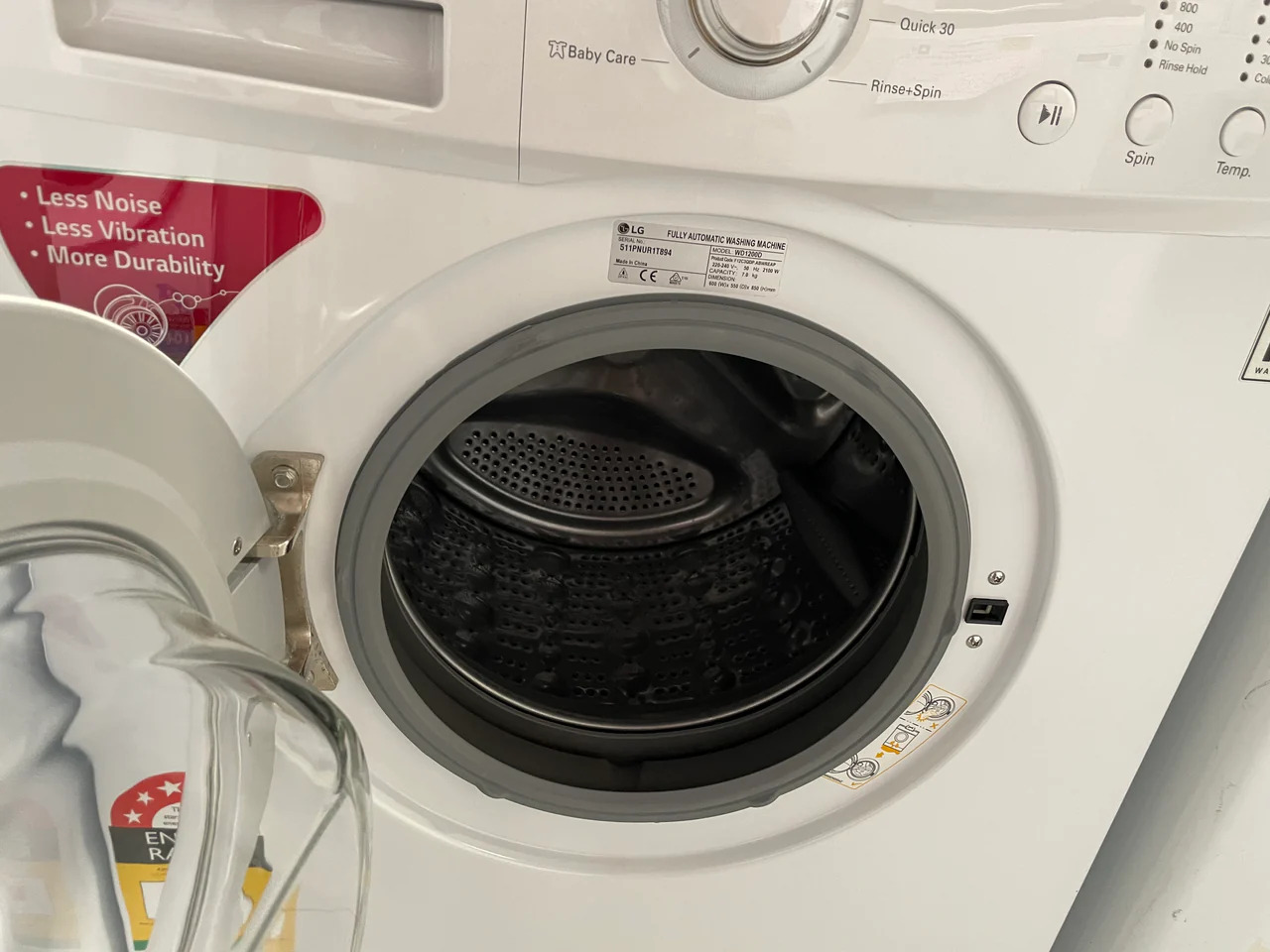






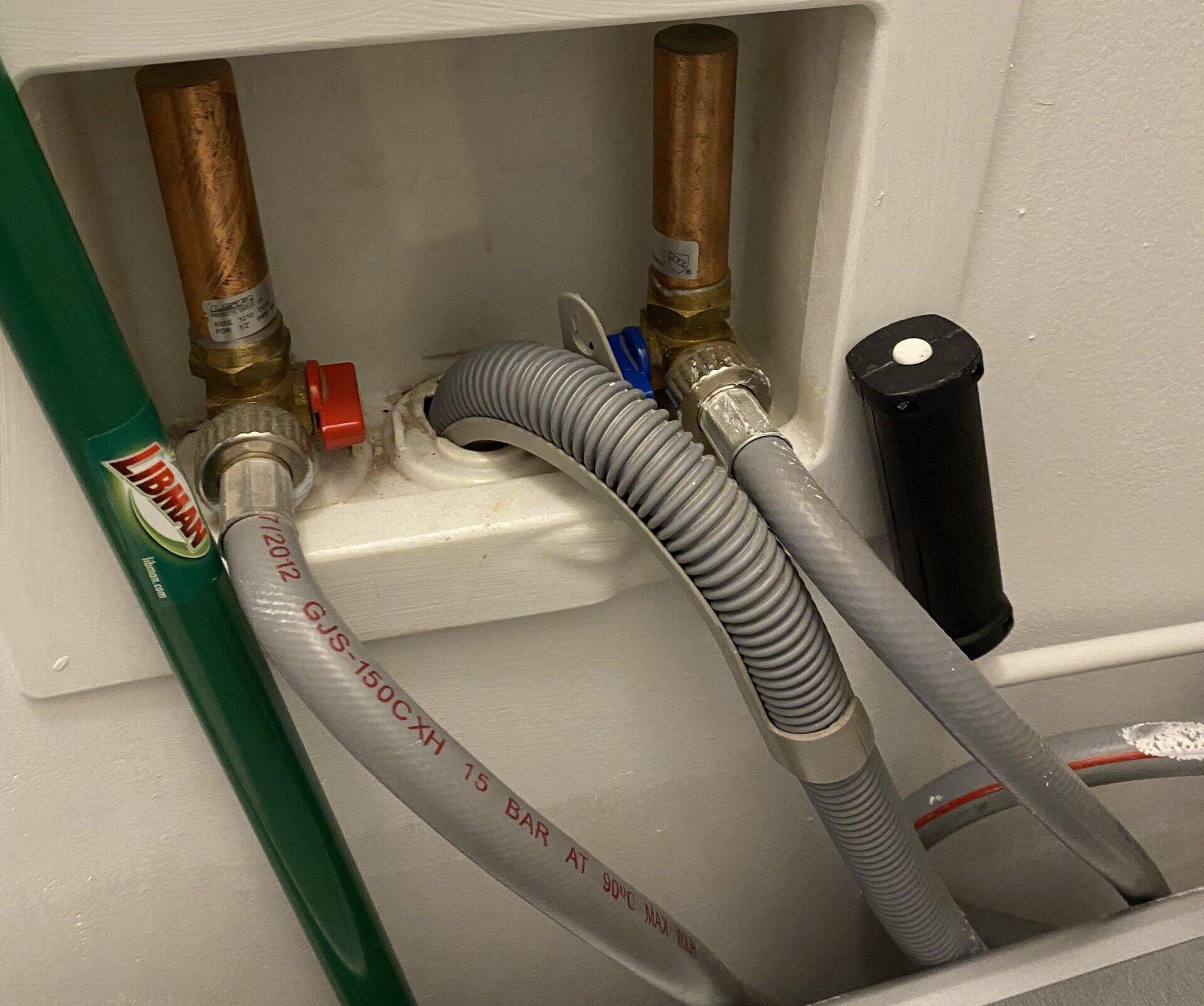







0 thoughts on “How To Fix The Error Code 4C2 For LG Washing Machine”