Home>Articles>How To Fix The Error Code 5E Or 5E1 Or 5E2 For Samsung Washing Machine


Articles
How To Fix The Error Code 5E Or 5E1 Or 5E2 For Samsung Washing Machine
Modified: December 7, 2023
Learn how to fix the Error Code 5E, 5E1, or 5E2 on your Samsung washing machine with our informative articles.
(Many of the links in this article redirect to a specific reviewed product. Your purchase of these products through affiliate links helps to generate commission for Storables.com, at no extra cost. Learn more)
Are you experiencing water not draining or slow drain issues with your Samsung washing machine? Let’s troubleshoot the error code 5E or 5E1 or 5E2 together!
Imagine this: You’ve just finished loading your washing machine with a mountain of laundry, eagerly anticipating fresh, clean clothes. But as you hit the start button, you notice something alarming – the water is not draining or is draining painfully slowly. Don’t panic! This common issue is often accompanied by the error code 5E, 5E1, or 5E2 on Samsung washing machines. In this comprehensive guide, I’ll act as your expert troubleshooter, providing you with creative solutions to resolve this pesky problem.
The 5E, 5E1, or 5E2 Error Code:
The 5E error code on your Samsung washing machine refers to a drainage issue, indicating that water is not draining properly from the machine. When you encounter this error, it’s essential to address it promptly to avoid further complications. Fortunately, resolving this error often involves simple troubleshooting steps that you can tackle yourself.
Key Takeaways:
- Don’t let the 5E error code on your Samsung washing machine dampen your laundry day! Follow simple steps to check the hose, clean the filter, and troubleshoot the drain pump for a quick fix.
- When facing the 5E error code, take charge and troubleshoot your Samsung washing machine with confidence. From hose checks to pump inspections, you’ve got the power to resolve drainage issues and get back to clean laundry bliss!
Check the Drainage Hose:
The first step is to inspect the drainage hose for any obstructions. Ensure that the hose is not bent or kinked, as this can impede the water flow. Additionally, check for any debris or foreign objects that might be clogging the hose. If you find any blockages, carefully remove them and reposition the hose to allow for smooth water drainage.
Clean the Filter:
A clogged or dirty filter can also cause water not to drain properly in your Samsung washing machine. To clean the filter, locate it at the bottom front of the machine, usually behind a small hatch. Place a towel or a shallow pan beneath the hatch to catch any excess water. Then, unscrew the filter cap and remove any lint, debris, or foreign objects. Once the filter is clean, reinsert it, securing it tightly, and close the hatch.
Check the Drain Pump:
If the above steps haven’t solved the problem, there may be an issue with the drain pump. First, unplug the machine for safety. Then, locate the drain pump, usually found at the back of the washing machine. Check for any blockages or damage to the pump. If necessary, carefully remove any debris and ensure the pump’s impeller is rotating smoothly. It’s worth noting that some models may require you to access the pump from the front of the machine, so consult your user manual for specific instructions.
Check the drain hose for any clogs or kinks, and ensure it is positioned correctly. Clean the debris filter and make sure the water supply is adequate. If the issue persists, it may be a malfunctioning water level sensor or pump, and professional repair may be needed.
Verify the Drainage System:
Another possible cause of the 5E error code is an issue with the home’s drain system. Ensure that the drain hose is placed correctly and that it is not submerged in water or inserted too far into the drainage pipe. The proper position for the drain hose is approximately 6 to 8 inches into the standpipe or drain opening.
Reset the Machine:
If all else fails, try resetting your Samsung washing machine. Simply unplug the machine from the power source, wait for a few moments, and then plug it back in. This reset can help resolve minor glitches that might be causing the 5E error code.
In Conclusion:
Encountering the 5E, 5E1, or 5E2 error code on your Samsung washing machine can be frustrating, but don’t worry – you’re not alone! By following these troubleshooting steps, you can easily solve the water not draining or slow drain issue. Remember to check the drainage hose, clean the filter, inspect the drain pump, verify the drainage system, and try resetting the machine if needed. If the problem persists, it may be wise to seek professional assistance to ensure a thorough fix. Soon enough, you’ll have your washing machine back up and running, ready to tackle even your toughest laundry challenges!
Frequently Asked Questions about How To Fix The Error Code 5E Or 5E1 Or 5E2 For Samsung Washing Machine
1. Check the drain hose for any kinks or clogs. Straighten or clean the hose as needed.
2. Ensure that the drain hose is positioned correctly and is not obstructed or submerged in water.
3. Clean the debris filter located at the bottom of the machine. Remove any lint, coins, or other objects that may be blocking the filter.
4. Inspect the drain pump for any obstructions or damage. Remove any debris that may be blocking the pump.
5. Restart the machine and see if the error code reappears. If it does, it may indicate a faulty drain pump that needs to be replaced.
1. Locate the access panel at the bottom front of the machine.
2. Open the cover by lifting the tab or unscrewing the panel, depending on your model.
3. Place a towel or bowl beneath the panel to catch any water that may spill out.
4. Slowly rotate the filter counterclockwise and pull it out.
5. Remove any lint, coins, or other debris from the filter.
6. Once cleaned, reinsert the filter by turning it clockwise until it is securely in place.
7. Close the access panel and ensure it is properly sealed.
1. Ensure that the washing machine is turned off and unplugged from the power source.
2. Locate the drain hose at the back of the machine. It is usually connected to a drain pump or a standpipe.
3. Inspect the hose for any visible bends, kinks, or twists. Straighten the hose if necessary.
4. Disconnect the hose from the drain pump or standpipe and inspect both ends for any clogs.
5. If you find any clogs, gently remove them using a long, flexible brush or by running water through the hose.
Was this page helpful?
At Storables.com, we guarantee accurate and reliable information. Our content, validated by Expert Board Contributors, is crafted following stringent Editorial Policies. We're committed to providing you with well-researched, expert-backed insights for all your informational needs.












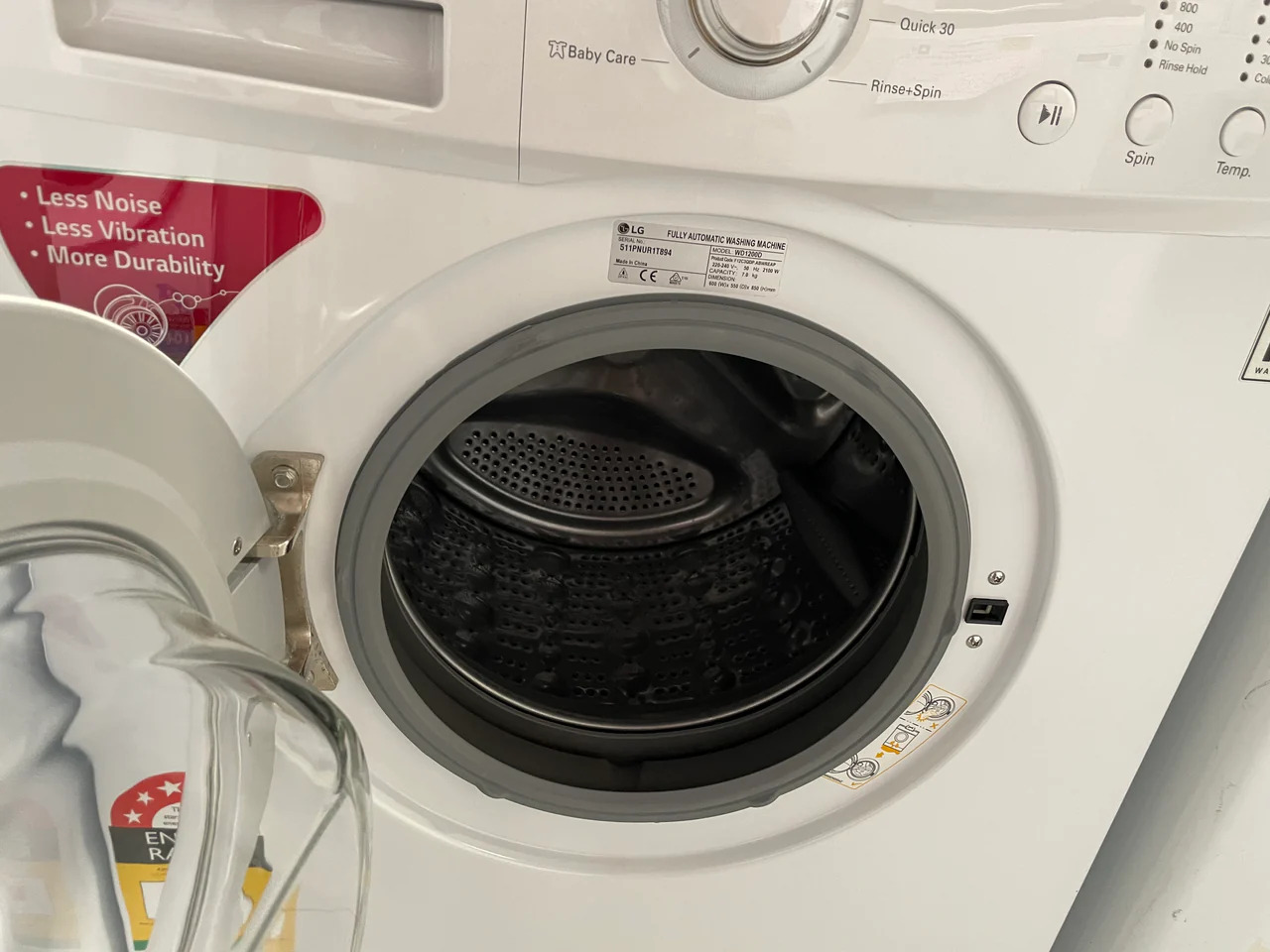


0 thoughts on “How To Fix The Error Code 5E Or 5E1 Or 5E2 For Samsung Washing Machine”