Home>Articles>How To Fix The Error Code 5E Or 5C For Samsung Dishwasher


Articles
How To Fix The Error Code 5E Or 5C For Samsung Dishwasher
Modified: January 18, 2024
Looking for articles on how to fix the error code 5E or 5C for your Samsung dishwasher? Find helpful solutions and troubleshooting tips here.
(Many of the links in this article redirect to a specific reviewed product. Your purchase of these products through affiliate links helps to generate commission for Storables.com, at no extra cost. Learn more)
The Irritating Water Draining Error: How to Fix the 5E or 5C Error Code for Your Samsung Dishwasher
Picture this: you’ve just finished a delicious meal, and the dishwasher is ready to do its magic. You load it up, press start, and eagerly await the sparkling clean dishes. But wait – what’s that? The water is not draining, and your dishwasher is flashing an error code 5E or 5C. Frustrating, isn’t it? Don’t worry, dear reader, for I am here to guide you through this troubleshooting journey and help you fix this pesky error code once and for all.
Key Takeaways:
- Don’t let the 5E or 5C error code ruin your dishwashing experience! Learn how to troubleshoot and fix this pesky drainage issue in your Samsung dishwasher with simple DIY solutions. Keep those dishes sparkling clean!
- Understanding the 5E or 5C error code is the first step to conquering it. Follow our expert tips to inspect, clean, and reset your dishwasher, ensuring a hassle-free dishwashing routine. Say goodbye to drainage woes!
Understanding the 5E or 5C Error Code
Before we delve into the solution, let’s understand what this error code actually means. The 5E or 5C error code on your Samsung dishwasher indicates a water draining issue. Typically, this error occurs when the dishwasher fails to drain properly, resulting in stagnant water that prevents the cycle from progressing. It’s essential to address this issue promptly to avoid potential damage to your dishwasher and to ensure your dishes come out immaculately clean.
Fixing the 5E or 5C Error Code
Now that we know what the error code signifies, let’s dive into the solutions to help you fix it:
- Inspect the drainage system: First, check if there are any clogs or blockages in the drain hoses or filters. Remove any debris, food particles, or foreign objects that might be obstructing the drainage system. It’s always a good idea to wear gloves during this process to protect your hands from any potential mess.
- Check the air gap: If your dishwasher has an air gap, make sure it is clear of any blockages. The air gap prevents backflow in the dishwasher, and a clogged air gap can lead to drainage issues. Clean it thoroughly and ensure it is functioning correctly.
- Verify the drain hose: Inspect the drain hose for any kinks or bends that may restrict proper water flow. Straighten any curved sections and make sure the hose is securely connected.
- Clear the garbage disposal: If your dishwasher is connected to a garbage disposal unit, ensure it is clear of any debris or obstructions. A clogged garbage disposal can hinder proper drainage. Run water through the disposal to check if it’s functioning correctly.
- Reset the dishwasher: Sometimes, a simple reset can fix the error code. Turn off the dishwasher, unplug it from the power source, wait for a few minutes, then plug it back in and turn it on. This reset can help resolve minor electronic glitches causing the drainage error.
By following these troubleshooting steps, you should be able to successfully resolve the 5E or 5C error code on your Samsung dishwasher. However, if the error persists even after attempting these solutions, it is advisable to seek professional assistance to prevent further damage to your appliance.
To fix the error code 5E or 5C on a Samsung dishwasher, try cleaning the debris filter and checking for any kinks or blockages in the drain hose. If the issue persists, it may indicate a problem with the drain pump or sensor, and professional assistance may be required.
In Conclusion
The 5E or 5C error code on your Samsung dishwasher can put a damper on your dishwashing routine. However, armed with the knowledge of what this error signifies and how to fix it, you can now tackle this annoyance head-on. Remember to inspect the drainage system, check the air gap, verify the drain hose, clear the garbage disposal, and try resetting your dishwasher. With a little bit of troubleshooting, you’ll be back to sparkling clean dishes in no time. Happy dishwashing!
Frequently Asked Questions about How To Fix The Error Code 5E Or 5C For Samsung Dishwasher
1. Check the dishwasher’s drain hose for any clogs or kinks.
2. Ensure that the drain hose is installed properly and not twisted.
3. Clean the dishwasher filter to remove any debris or blockages.
4. Make sure there are no objects obstructing the dishwasher’s drain pump.
5. Check if the garbage disposal is clear and functioning correctly if the dishwasher is connected to it.
1. Regularly check and clean the dishwasher’s filter to prevent debris buildup.
2. Ensure that the dishwasher’s drain hose is properly installed and not obstructed.
3. Avoid placing large food particles or foreign objects in the dishwasher.
4. Run the garbage disposal before starting the dishwasher if they are connected.
5. Follow the manufacturer’s recommendations for detergent and rinse aid usage.
Remember, proper maintenance and care can help reduce the chances of encountering such errors in your Samsung dishwasher.
Was this page helpful?
At Storables.com, we guarantee accurate and reliable information. Our content, validated by Expert Board Contributors, is crafted following stringent Editorial Policies. We're committed to providing you with well-researched, expert-backed insights for all your informational needs.





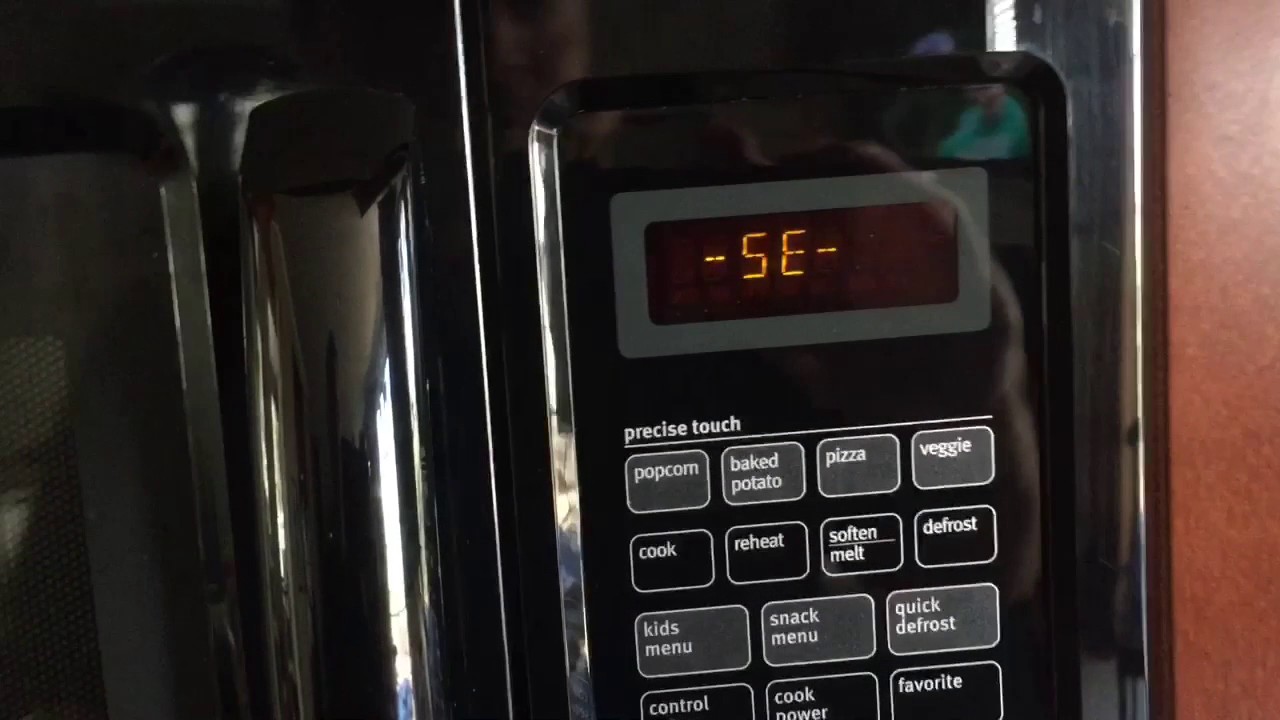



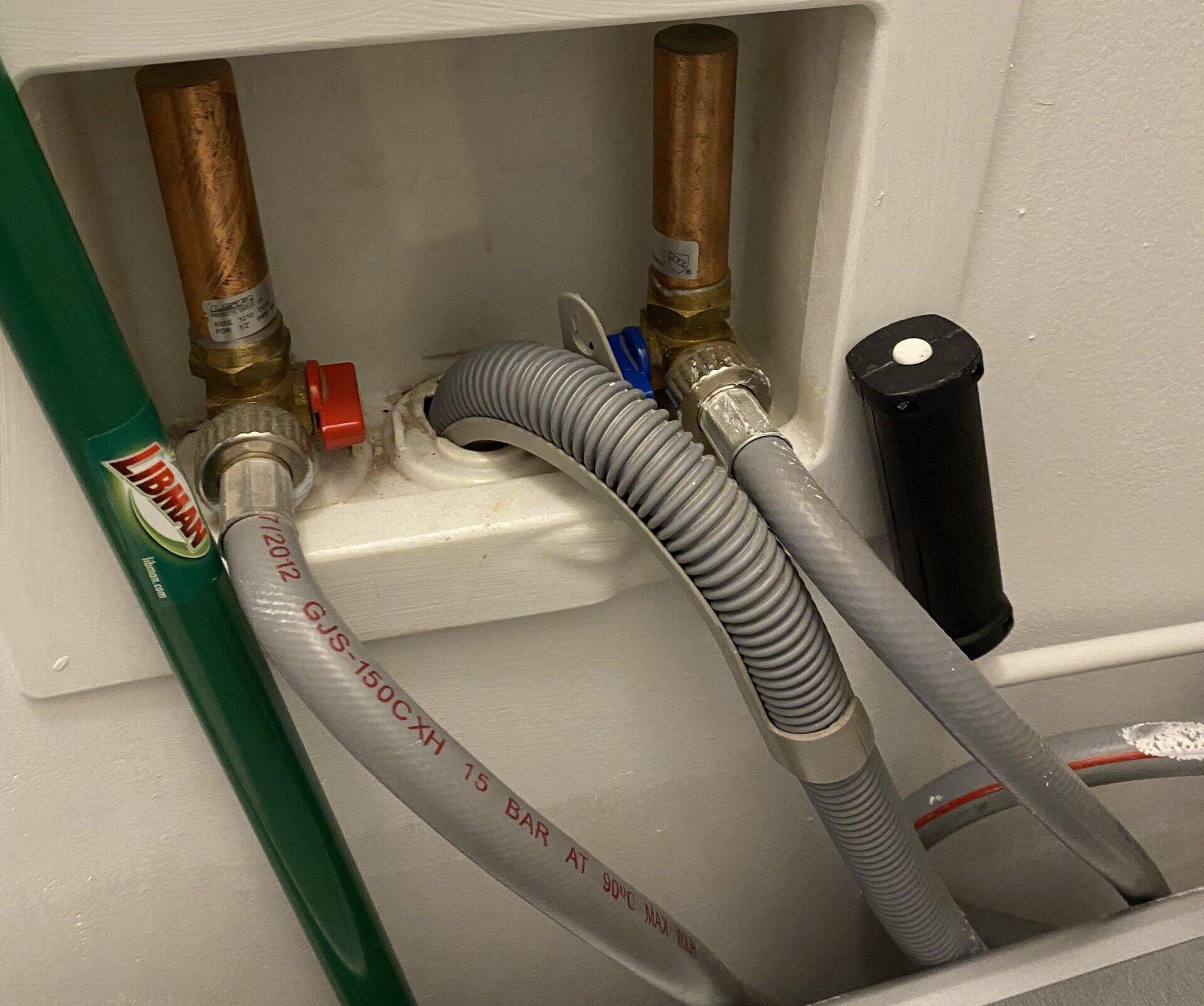


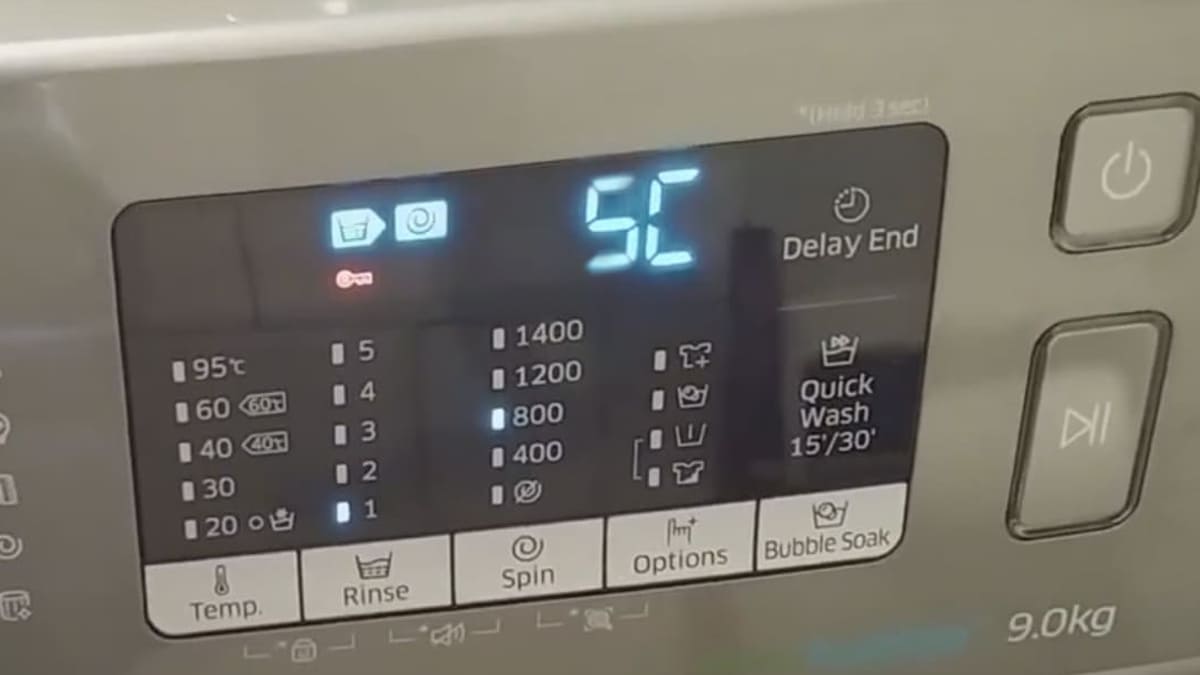



0 thoughts on “How To Fix The Error Code 5E Or 5C For Samsung Dishwasher”