

Articles
How To Fix The Error Code CE For LG Dryer
Modified: February 22, 2024
Learn how to fix the error code CE on your LG dryer with our informative articles. Troubleshoot and resolve the issue today!
(Many of the links in this article redirect to a specific reviewed product. Your purchase of these products through affiliate links helps to generate commission for Storables.com, at no extra cost. Learn more)
What is the CE Error Code in LG Dryers?
Picture this: you’re excited to finally fold your fresh laundry, only to be greeted by an error code flashing on your LG dryer’s display. Frustrating, right? But fear not, because we’re here to help you understand and fix the CE error code in your trusty LG dryer.
The CE error code stands for “Communication Error” between the main PCB (printed circuit board) and the display assembly. Essentially, it means that there is a glitch in the communication system of your dryer, causing it to falter in delivering its optimal performance. But don’t worry, this issue is fixable!
Key Takeaways:
- Don’t panic when your LG dryer flashes the CE error code! Simple troubleshooting steps like checking connections and performing a reset can often resolve the issue and get your dryer back in action.
- Safety first! Always power off and unplug your dryer before attempting any troubleshooting. If the CE error persists, don’t hesitate to seek professional assistance for a thorough diagnosis and fix.
How to Fix the CE Error Code in LG Dryers
Now, let’s dive into resolving this CE error code, step by step:
- Power Off and Unplug the Dryer: Before diving into any troubleshooting steps, always prioritize your safety. Make sure to turn off the dryer and unplug it from the power source. Safety first!
- Give It a Rest: After unplugging, let the dryer sit for a few minutes. Sometimes, a simple reboot can rectify the communication error between the main PCB and the display assembly. Think of it as a short nap for your dryer.
- Inspect and Secure All Connections: Carefully examine the connections between the main PCB and the display assembly. Ensure that all cables are securely plugged in and free from any damage. A loose or damaged connection might be the culprit behind the CE error code.
- Restart the Dryer: After checking the connections, plug your dryer back in and turn it on. If the CE error code persists, don’t lose hope just yet!
- Resetting the Dryer: Many times, a simple reset can do wonders. To perform a reset, press and hold the “Start/Pause” button for a few seconds until you hear a beep. This action should clear any temporary glitches causing the CE error code.
- Seek Professional Assistance if Necessary: If all else fails and the CE error code continues to haunt your LG dryer, it’s time to call in the professionals. Contact LG’s customer support or a certified technician to diagnose and resolve the issue.
Remember, patience and caution are key while troubleshooting your appliance. If you don’t feel comfortable performing any of the steps listed above, it’s always best to seek professional help.
To fix the error code CE for an LG dryer, first unplug the dryer for a few minutes and then plug it back in. If the error persists, check for any obstructions in the exhaust vent and ensure the vent is not kinked or blocked. If the issue continues, it may be a sensor or wiring problem, and professional service may be needed.
In Conclusion
The CE error code indicates a communication error between the main PCB and the display assembly in LG dryers. By following the troubleshooting steps mentioned above, you can potentially fix the issue and get your dryer up and running smoothly again. However, if the problem persists, don’t hesitate to reach out to the experts for further assistance. Your laundry deserves the best care possible!
Frequently Asked Questions about How To Fix The Error Code CE For LG Dryer
1. Disconnect the dryer from the power source.
2. Check for any visible signs of damage or debris in the dryer’s motor area.
3. Clear out any lint or obstructions that might be affecting the motor.
4. Ensure that the dryer door is securely closed and latched.
5. Plug the dryer back in and restart it to see if the CE error code persists.
Was this page helpful?
At Storables.com, we guarantee accurate and reliable information. Our content, validated by Expert Board Contributors, is crafted following stringent Editorial Policies. We're committed to providing you with well-researched, expert-backed insights for all your informational needs.










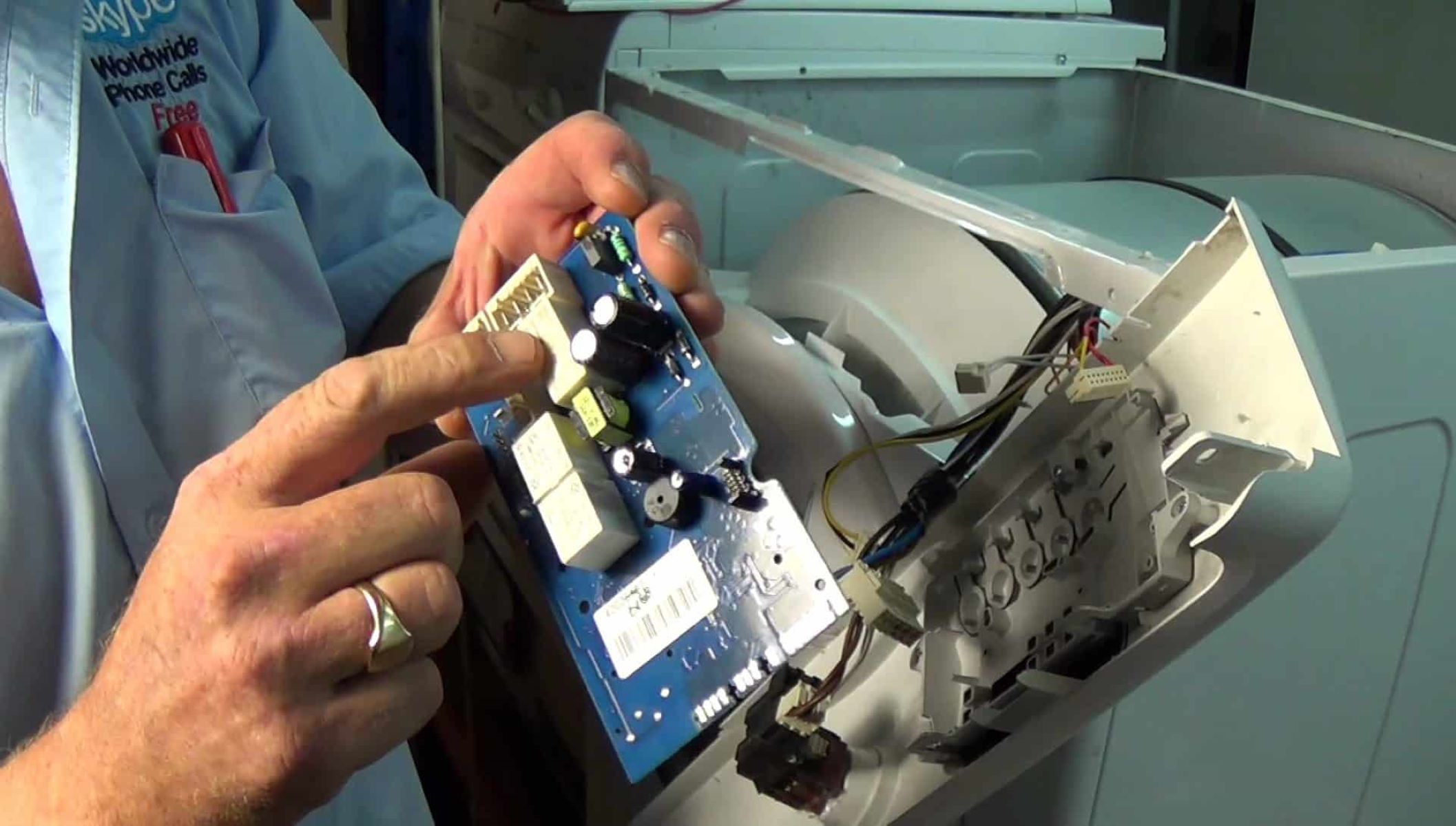





0 thoughts on “How To Fix The Error Code CE For LG Dryer”