Home>Articles>How To Fix The Error Code CE For LG Dishwasher


Articles
How To Fix The Error Code CE For LG Dishwasher
Modified: March 2, 2024
Learn how to fix the error code CE on your LG dishwasher with our helpful articles. Get step-by-step instructions and troubleshooting tips to resolve the issue quickly.
(Many of the links in this article redirect to a specific reviewed product. Your purchase of these products through affiliate links helps to generate commission for Storables.com, at no extra cost. Learn more)
Uh-oh, an Error Code CE on your LG Dishwasher? Let’s Fix It!
Picture this: you’ve just finished a delicious meal, and it’s time to clean up. You load your dishes into your trusty LG dishwasher, press start, and… wait, what’s that? An error code CE is blinking on the display. Don’t panic! As an expert on dishwasher errors, I’m here to guide you through resolving this issue.
Key Takeaways:
- Don’t let the CE error code on your LG dishwasher ruin your day! Follow simple troubleshooting steps to check connections, reset the dishwasher, and replace faulty components if needed.
- Remember to prioritize safety and seek professional help if you’re unsure. Prevent future CE errors by following installation guidelines, regular maintenance, and avoiding power surges.
What is Error Code CE?
Let’s break it down. Error Code CE on LG dishwashers stands for “Configuration Error.” This means that there’s a component in your dishwasher that’s not being detected by the main control board. Fortunately, this is a relatively common issue and can be resolved with a few simple troubleshooting steps.
How to Fix Error Code CE
Before you roll up your sleeves and dive into fixing the error code CE on your LG dishwasher, make sure to disconnect it from the power supply. Safety first!
- Check the Connections: Start by inspecting the dishwasher’s connections. Is everything properly connected? Ensure that the power cable, water inlet, and drainage hose are securely attached. Sometimes, a loose connection can trigger the CE error code.
- Reset the Dishwasher: If the connections appear to be fine, try resetting your LG dishwasher. Locate the circuit breaker that controls the dishwasher’s power supply and flip it off for a few minutes. Then, turn it back on. This simple reboot can often resolve various error codes, including CE.
- Inspect the Wiring: If the error persists, it’s time to inspect the wiring in your dishwasher. Start by removing the control panel and checking for any loose or damaged wires. Pay close attention to the wiring near the control board. If you find any issues, consider seeking assistance from a professional to ensure proper repair.
- Replace Faulty Components: If all else fails, it’s possible that a faulty component is causing the CE error code. Common culprits include the main control board or the user interface control board. Consult your LG dishwasher’s user manual or contact customer support to identify the problematic component. Once identified, you can replace it with a new one to resolve the error.
Remember, if you’re unsure about your technical skills or if your dishwasher is still under warranty, it’s best to reach out to a certified technician. They have the expertise to resolve the error code CE on your LG dishwasher safely and effectively.
Check the water inlet valve for any clogs or obstructions. Clean or replace the valve if necessary to fix the CE error code on your LG dishwasher.
In Conclusion
Error code CE on an LG dishwasher can be frustrating, but it doesn’t have to ruin your day. By following the troubleshooting steps outlined above, you can quickly diagnose and resolve the issue. Whether it’s a loose connection, a simple reset, or replacing a faulty component, you’ll have your trusty dishwasher back to working order in no time. So, arm yourself with confidence and take on that error code CE like a pro!
Frequently Asked Questions about How To Fix The Error Code CE For LG Dishwasher
1. Start by turning off the dishwasher and unplugging it from the power source.
2. Wait for a couple of minutes to allow the system to reset.
3. Plug the dishwasher back into the power outlet.
4. Turn on the dishwasher and check if the CE error code has cleared. If not, proceed to the next troubleshooting step.
1. Loose or damaged wire connections between the control board and the motor.
2. A faulty control board or motor.
3. A power surge or electrical issue.
If the error code persists after resetting the dishwasher, it is recommended to contact a professional technician for further diagnosis and repair.
1. Ensure proper installation of the dishwasher by following the manufacturer’s instructions.
2. Use the dishwasher according to the recommended load capacity to avoid overloading.
3. Clean the dishwasher filter regularly to prevent clogs and obstructions.
4. Avoid power surges by using surge protectors or stabilizers.
5. Schedule regular maintenance checks by a professional technician to identify any potential issues before they escalate.
By following these preventive measures, you can minimize the chances of encountering the CE error code on your LG dishwasher.
Was this page helpful?
At Storables.com, we guarantee accurate and reliable information. Our content, validated by Expert Board Contributors, is crafted following stringent Editorial Policies. We're committed to providing you with well-researched, expert-backed insights for all your informational needs.




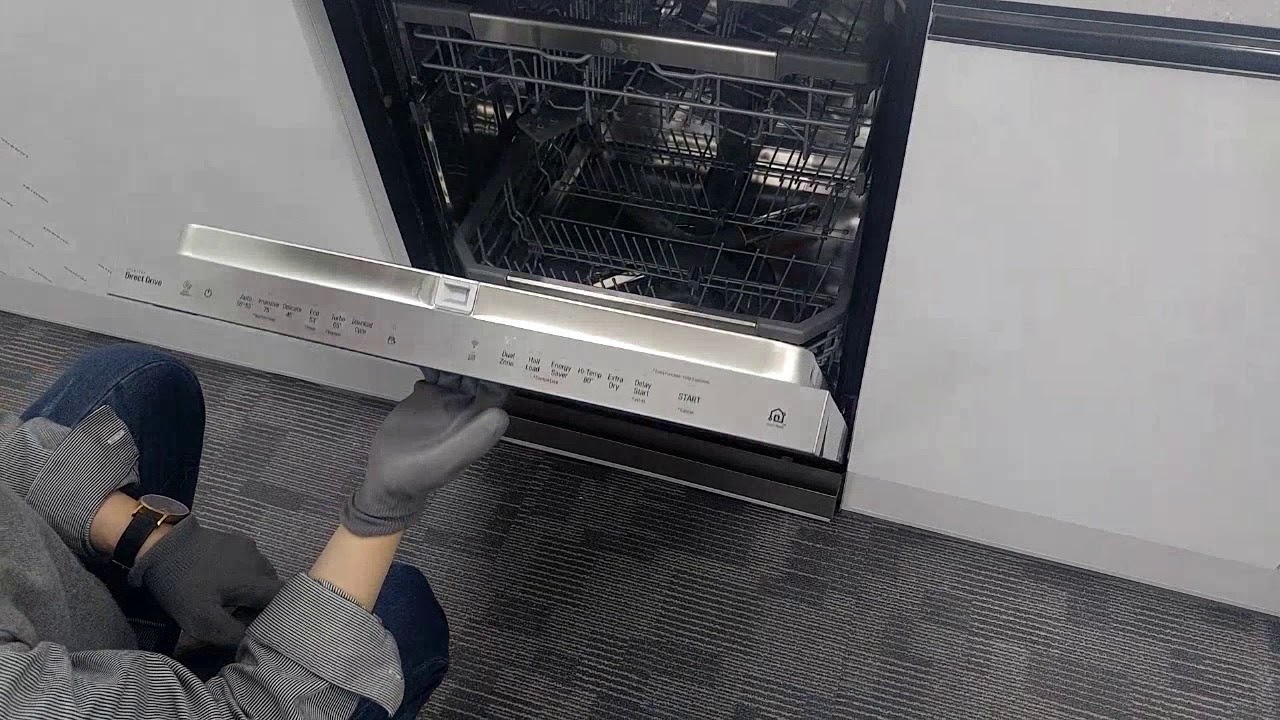


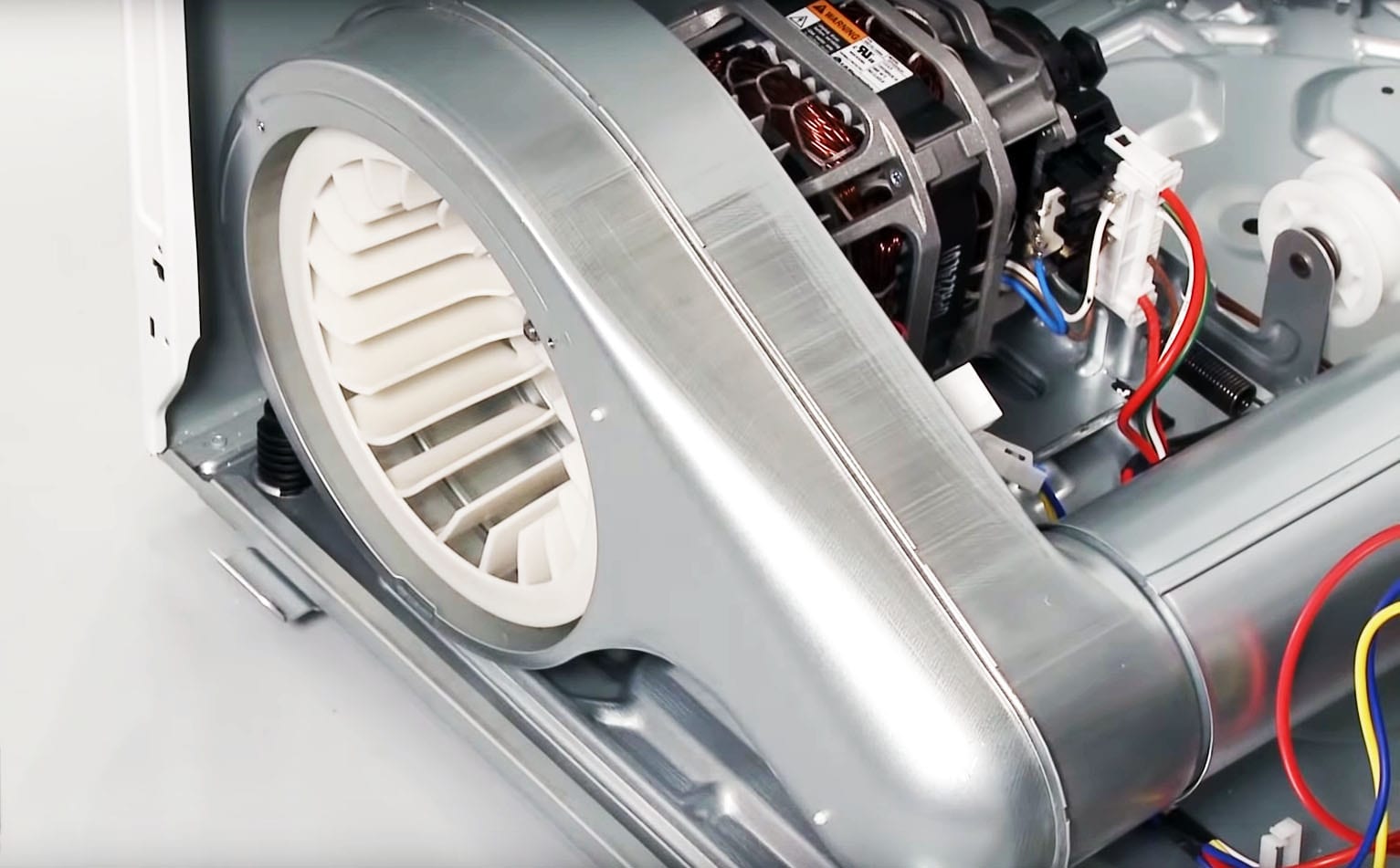
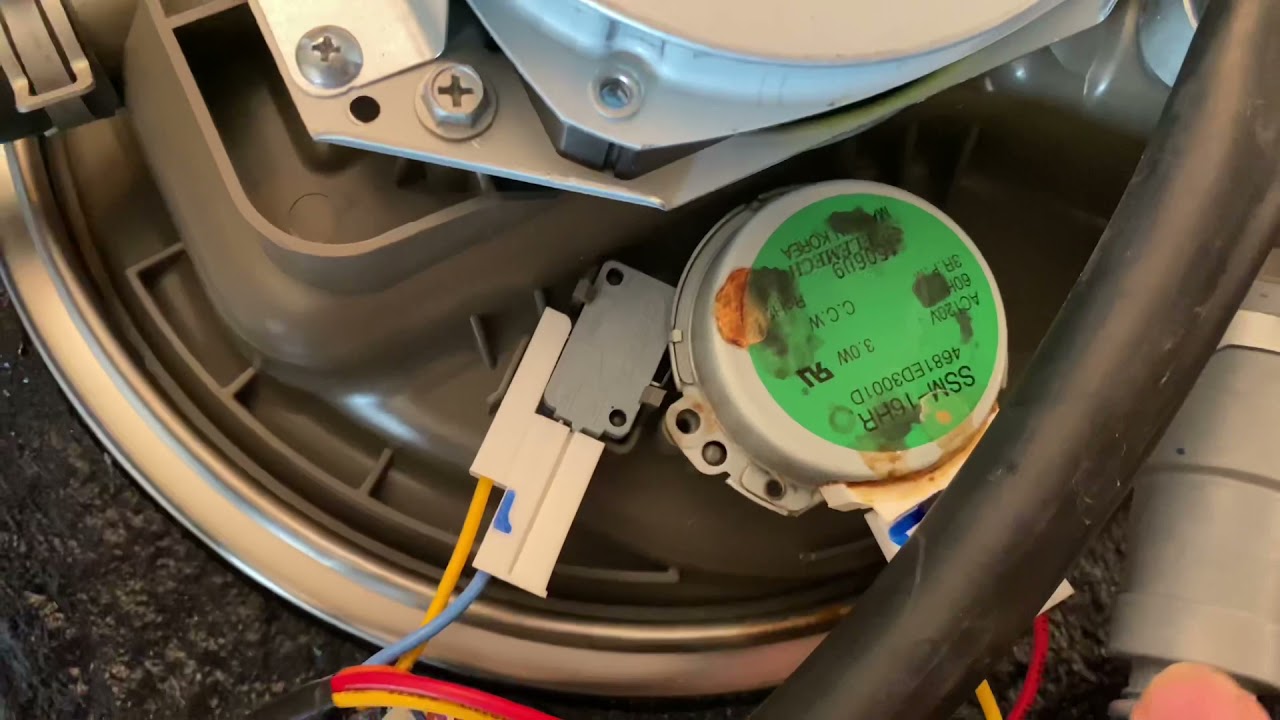







0 thoughts on “How To Fix The Error Code CE For LG Dishwasher”