

Articles
How To Fix The Error Code IE For LG Dryer
Modified: February 24, 2024
Learn how to fix the error code IE for your LG dryer with our informative articles. Find step-by-step instructions and troubleshooting tips to resolve the issue quickly.
(Many of the links in this article redirect to a specific reviewed product. Your purchase of these products through affiliate links helps to generate commission for Storables.com, at no extra cost. Learn more)
Are you experiencing an IE error code on your LG combo washer-dryer or steam-equipped washing machine?
Water supply issues can be a common problem with these types of appliances, but fear not! As an expert in this subject, I’m here to guide you through the process of fixing the IE error and getting your machine back up and running smoothly.
The IE error code on an LG dryer or washing machine indicates an Inlet error, specifically related to the water supply. This error occurs when there is a problem with the water inlet valve or when the water pressure is too low. Thankfully, this issue can usually be resolved with a few simple steps.
Key Takeaways:
- Don’t let the IE error code on your LG dryer dampen your laundry day! Follow simple steps to check the water supply, inspect the inlet valve, and reset the machine to resolve the issue and get back to smooth drying.
- With the right knowledge and steps, tackling the IE error on your LG combo washer-dryer is a breeze. From checking water pressure to consulting the user manual or LG customer support, you can swiftly troubleshoot and fix the issue for optimal appliance performance.
Fixing the IE Error Code:
- Check the water supply: The first thing you should do is make sure that the water supply to your appliance is turned on and functioning properly. Ensure that the water hoses are securely connected and not kinked or damaged.
- Inspect the water inlet valve: The water inlet valve controls the flow of water into your appliance. If it is faulty or clogged, it can trigger the IE error. To check the valve, turn off the water supply and disconnect the hoses. Inspect the valve for any signs of damage or debris. Clean or replace the valve if necessary.
- Check the water pressure: Low water pressure is a common cause of the IE error. Make sure that the water pressure in your home meets the appliance’s requirements. If the pressure is too low, you may need to contact a plumber to resolve the issue.
- Reset the machine: Sometimes, simply resetting the machine can clear the IE error. Unplug the appliance from the power source for a few minutes, then plug it back in and turn it on. This can often resolve minor glitches or temporary issues.
If none of the above steps work, it is recommended to consult the user manual or contact LG customer support for further assistance. They will be able to provide you with specific troubleshooting steps based on your appliance model.
Remember, water supply issues can be easily resolved with the right knowledge and steps. By following these guidelines, you can quickly tackle the IE error code on your LG combo washer-dryer or steam-equipped washing machine, ensuring optimal performance and efficiency.
Now that you are armed with the necessary information, go ahead and fix that IE error like a pro!
Check the power supply and make sure the dryer is plugged in properly. Also, clean the lint filter and ensure the venting system is not blocked. If the issue persists, consider contacting a professional technician for further assistance.
Frequently Asked Questions about How To Fix The Error Code IE For LG Dryer
1. Check if the water supply valve is fully open and water is flowing into the dryer.
2. Make sure the water hoses are securely connected to both the dryer and the water supply.
3. Inspect the water inlet valve for any clogs or debris. Clean or replace the valve if necessary.
4. Verify that the water pressure is adequate. Insufficient pressure can cause the IE error. Contact a plumber if needed.
5. Restart the dryer after resolving the issue. If the error persists, consider contacting LG customer support for further assistance.
Was this page helpful?
At Storables.com, we guarantee accurate and reliable information. Our content, validated by Expert Board Contributors, is crafted following stringent Editorial Policies. We're committed to providing you with well-researched, expert-backed insights for all your informational needs.













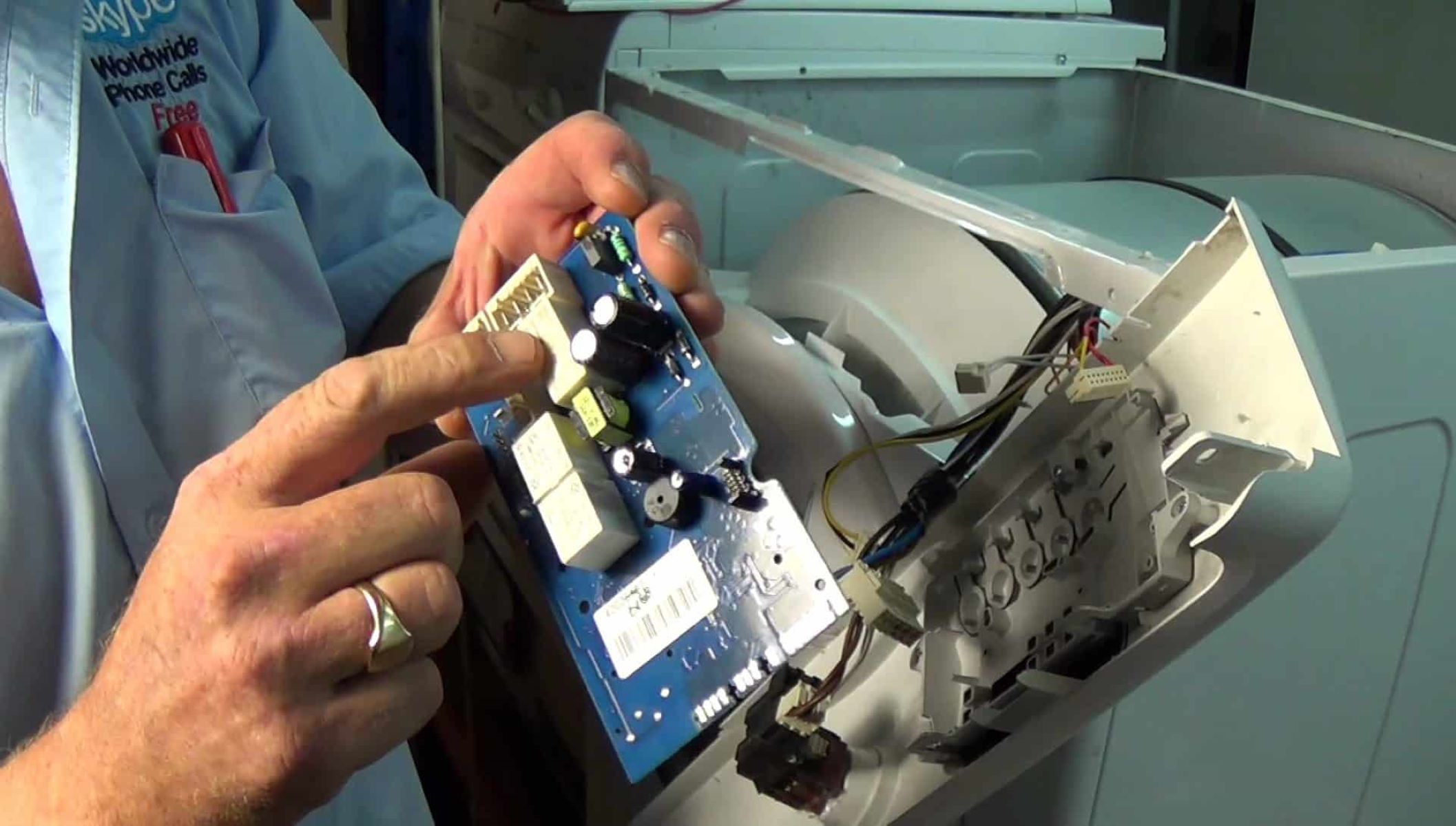


0 thoughts on “How To Fix The Error Code IE For LG Dryer”