Home>Articles>How To Fix The Error Code DE1, DE2, DE3, DE4 For LG Washing Machine
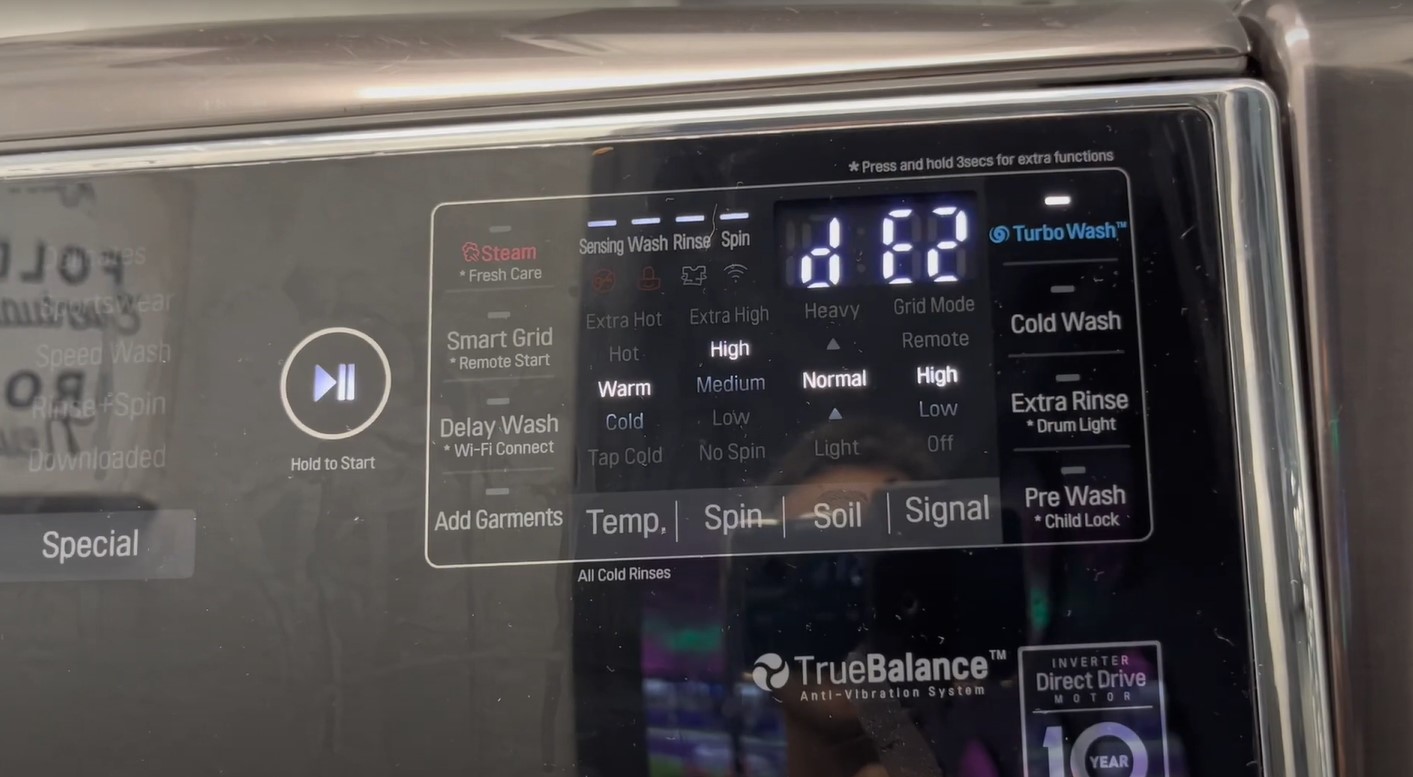
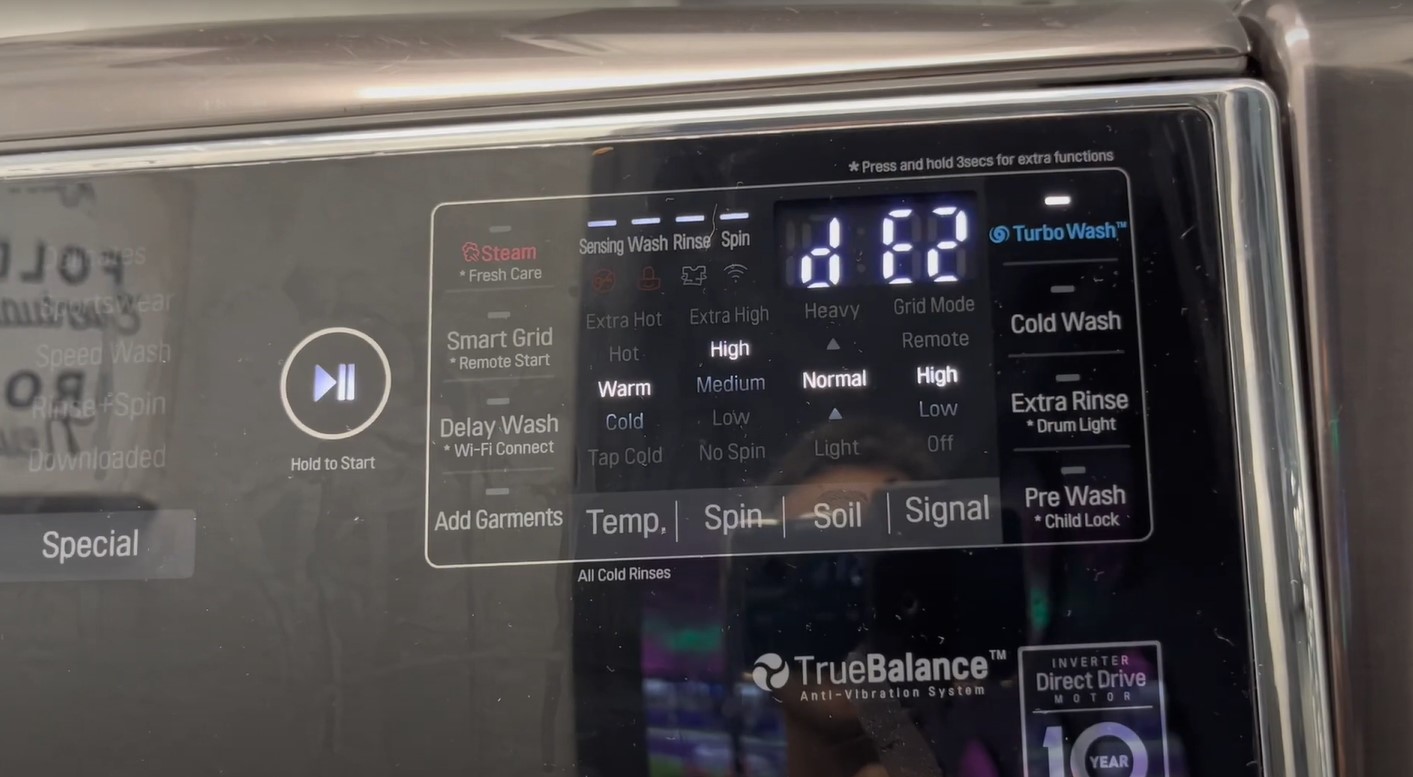
Articles
How To Fix The Error Code DE1, DE2, DE3, DE4 For LG Washing Machine
Modified: December 7, 2023
Learn how to troubleshoot and fix the dE1, dE2, dE3, dE4 error codes for LG washing machines with our informative articles.
(Many of the links in this article redirect to a specific reviewed product. Your purchase of these products through affiliate links helps to generate commission for Storables.com, at no extra cost. Learn more)
Unlock the Secrets of Error Codes dE1, dE2, dE3, and dE4 for Your LG Washing Machine
Picture this: You load your laundry into your trusty LG washing machine, set the desired cycle, and eagerly press the start button. But instead of the comforting hum of the machine in action, you’re greeted with an error code flashing on the display. Panic sets in. What does it mean? How do you fix it? Fear not, for we are here to shed light on the mysteries of error codes dE1, dE2, dE3, and dE4 for LG washing machines.
First things first, let’s understand what these error codes actually mean. The “dE” in the error code stands for “door error,” indicating that there might be an issue with the door of your washing machine. Each digit following the “dE” indicates a specific cause for the error. Now, let’s delve into the different possibilities and how to resolve them:
Key Takeaways:
- Error codes dE1, dE2, dE3, and dE4 on LG washing machines indicate door-related issues. From faulty locks to sensor faults, this guide provides step-by-step solutions to tackle each error and get your machine back to washing mode.
- When faced with dE1, dE2, dE3, or dE4 error codes, don’t panic. Follow the troubleshooting steps to address door lock, latch, and sensor problems. If the issue persists, seek professional assistance for a hassle-free laundry experience.
dE1: Lock Issue
If your LG washing machine displays the error code dE1, it suggests that there is a problem with the door lock mechanism. This could be due to a faulty door lock or a sensor issue. To fix this, follow these steps:
- Unplug your washing machine from the power source.
- Check the door lock for any visible signs of damage or misalignment.
- If the lock appears damaged, replace it with a new one. You can refer to your washing machine’s manual for guidance on finding the right replacement part.
- If there are no visible issues with the lock, the problem might lie with the sensor. Consider contacting a professional technician or LG customer support for further assistance.
- Plug your washing machine back in and run a test cycle to ensure the error has been resolved.
dE2: Open Door
An error code dE2 on your LG washing machine signals that the door is not securely shut or is detected as open. Here’s what you can do to rectify this issue:
- Check whether the door is fully closed and latched properly. Give it a gentle push to ensure it is securely shut.
- If the error persists, inspect the door latch for any signs of damage or misalignment. If necessary, replace the latch with a suitable replacement part.
- Clear any obstructions that might be preventing the door from closing completely. This could include clothing or other items stuck in the door seal.
- Once you’ve resolved the issue, restart your washing machine and see if the error code has disappeared.
Check the door latch and ensure it is not damaged or obstructed. Clean the latch and the surrounding area to remove any debris. If the issue persists, contact a professional for further assistance.
dE3: Sensor Fault
If the error code dE3 appears on your LG washing machine’s display, it suggests a fault in the door sensor. Follow these steps to troubleshoot the problem:
- Turn off the washing machine and unplug it from the power source.
- Locate the door sensor on your machine. It is usually found near the door latch mechanism.
- Gently clean the sensor using a soft cloth or cotton swab to remove any dust or debris that may be interfering with its operation.
- After cleaning, plug the washing machine back in and restart it to see if the error code persists.
- If the problem persists, the door sensor may need to be replaced. Consider seeking assistance from a professional technician or contacting LG customer support for guidance.
dE4: Door Contact Fault
An error code dE4 indicates a problem with the door’s contact mechanism on your LG washing machine. Follow these steps to troubleshoot:
- Start by turning off and unplugging the machine.
- Inspect the door contact points to ensure they are clean and free from any dirt or residue that may obstruct proper contact.
- If you notice any loose connections, securely tighten them using the appropriate tools.
- If the contacts appear damaged or worn, they may need to be replaced with new ones. Consult the user manual or contact LG customer support for guidance on obtaining the correct replacement parts.
- After completing the necessary steps, plug your washing machine back in and restart it to see if the error code persists.
We hope this comprehensive guide has helped you understand the meaning behind the dE1, dE2, dE3, and dE4 error codes for LG washing machines. Remember, if the troubleshooting steps mentioned here don’t resolve the issue, it’s always a good idea to seek professional assistance to ensure the proper functioning of your beloved appliance. Happy washing!
Read more: How To Fix The Error Code DE2 For GE Dryer
Frequently Asked Questions about How To Fix The Error Code DE1, DE2, DE3, DE4 For LG Washing Machine
Was this page helpful?
At Storables.com, we guarantee accurate and reliable information. Our content, validated by Expert Board Contributors, is crafted following stringent Editorial Policies. We're committed to providing you with well-researched, expert-backed insights for all your informational needs.

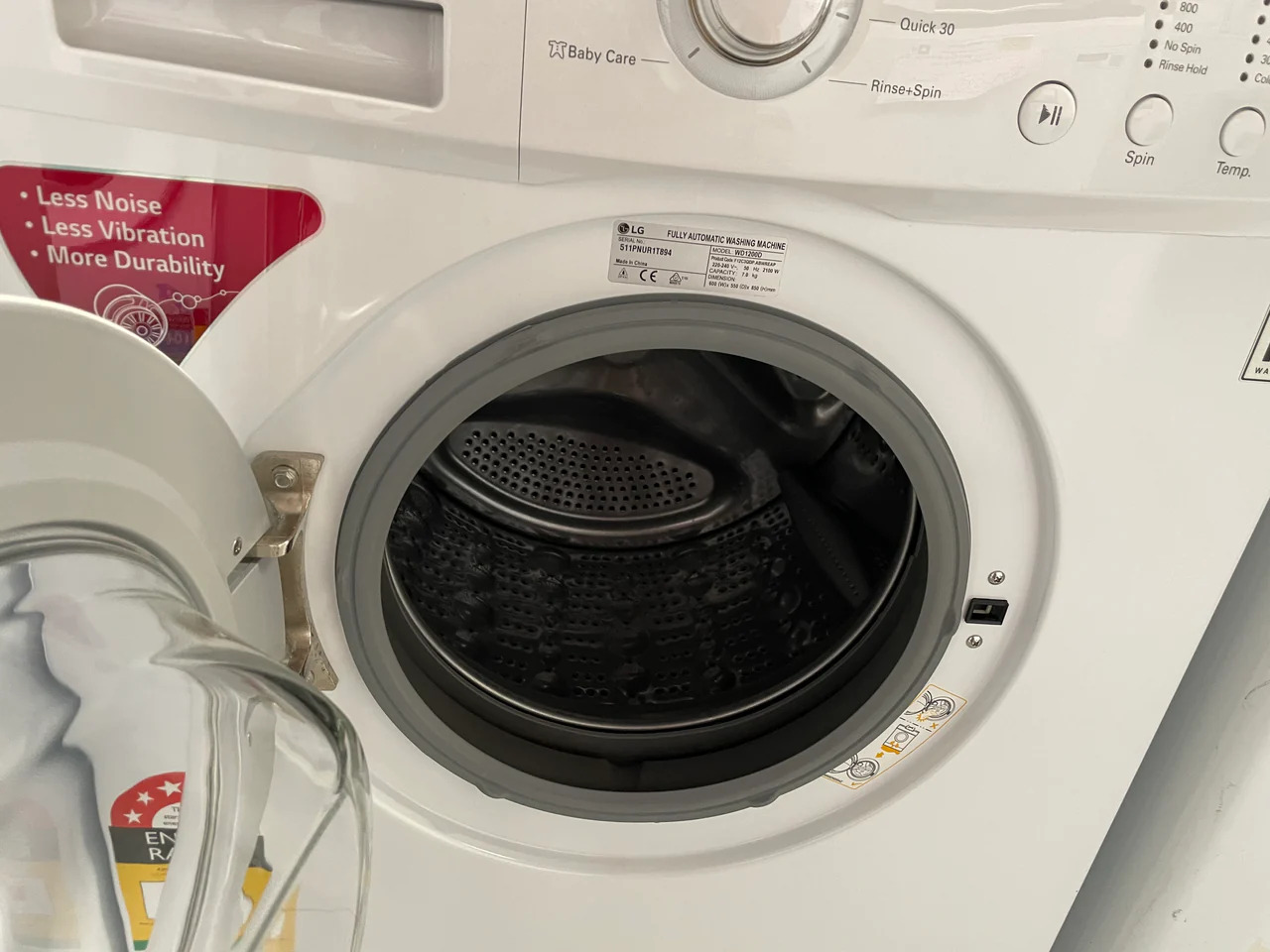









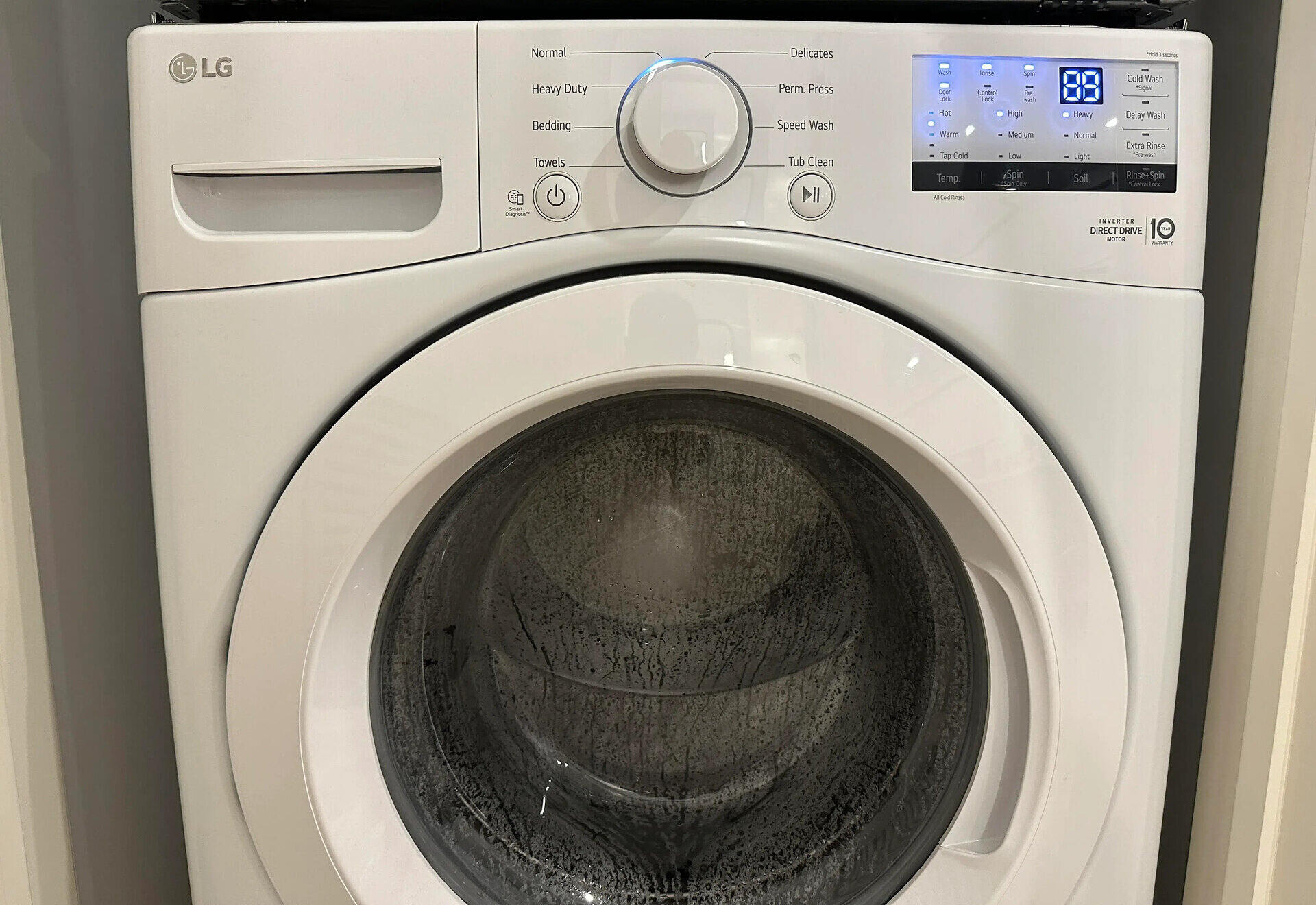



0 thoughts on “How To Fix The Error Code DE1, DE2, DE3, DE4 For LG Washing Machine”