Home>Technology>Smart Home Devices>How To Clean Printer Paper Feed Rollers On HP
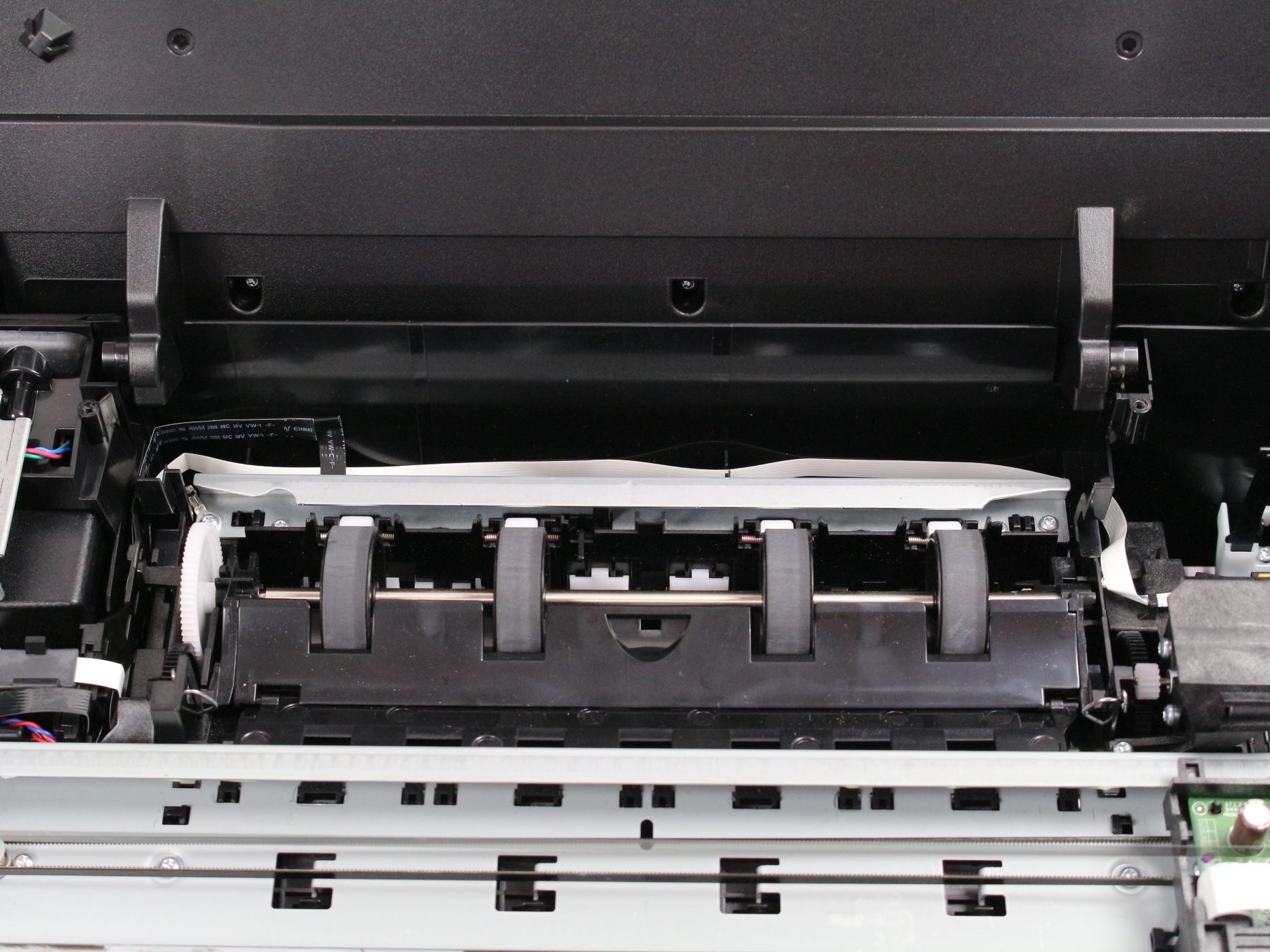
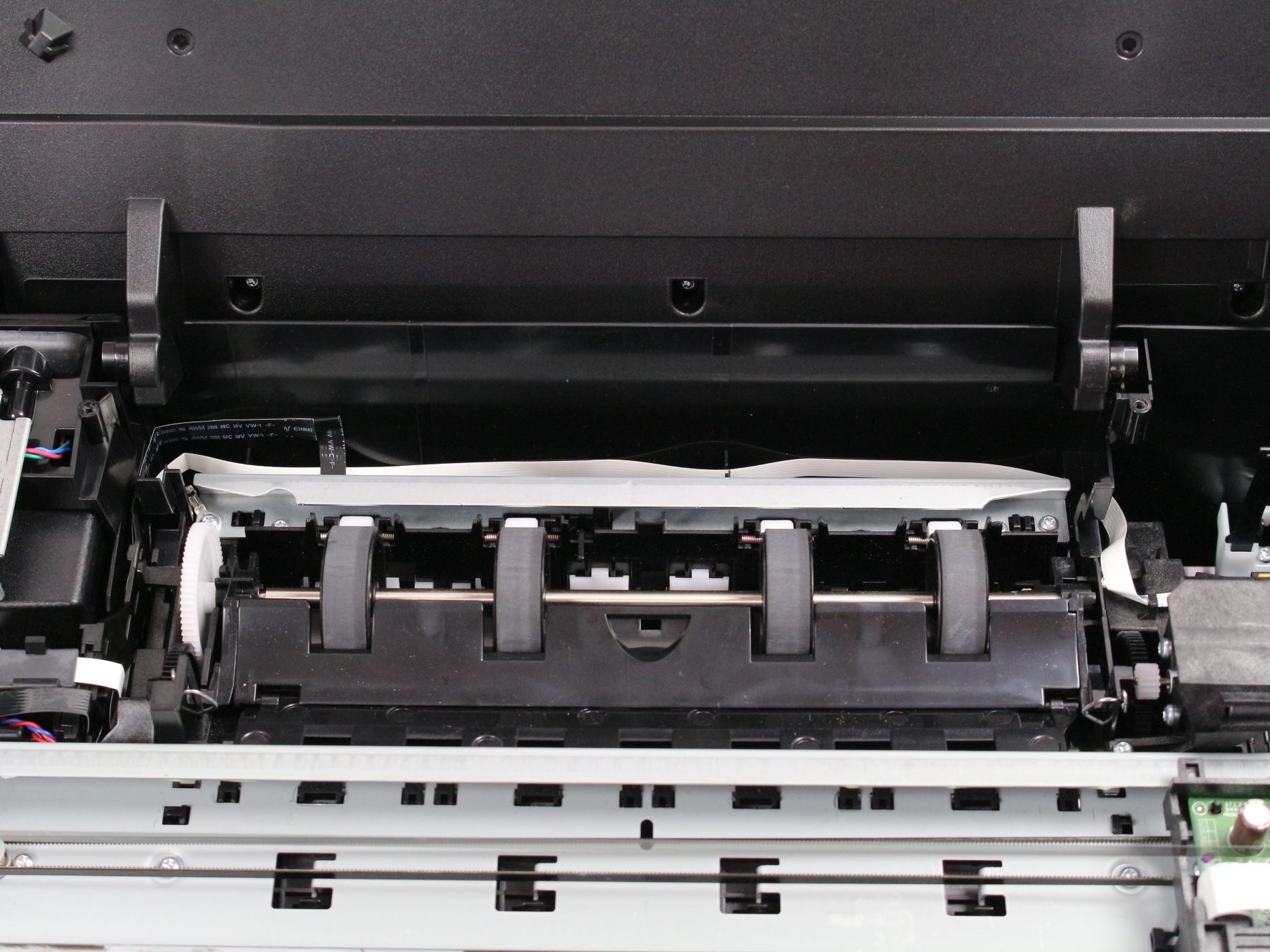
Smart Home Devices
How To Clean Printer Paper Feed Rollers On HP
Modified: January 20, 2024
Learn how to clean the paper feed rollers on your HP printer to ensure smooth printing and maintenance of your smart home devices. Follow our step-by-step guide for optimal printer performance.
(Many of the links in this article redirect to a specific reviewed product. Your purchase of these products through affiliate links helps to generate commission for Storables.com, at no extra cost. Learn more)
Introduction
Welcome to the comprehensive guide on how to clean the paper feed rollers on your HP printer. Paper feed rollers are an essential component of your printer's paper-feeding mechanism. Over time, these rollers can accumulate dust, paper fibers, and other debris, leading to paper jams, misfeeds, and overall print quality issues. By regularly cleaning the paper feed rollers, you can ensure smooth paper handling and maintain the optimal performance of your HP printer.
In this guide, we will delve into the importance of understanding paper feed rollers, identify the signs indicating that your HP printer's paper feed rollers need cleaning, outline the materials required for the cleaning process, and provide a step-by-step guide to effectively clean the paper feed rollers. Additionally, we will discuss the importance of testing the cleaned rollers to verify their improved functionality.
By following the instructions in this guide, you can prolong the lifespan of your HP printer, reduce the occurrence of paper-related printing issues, and maintain the high-quality output of your printed documents. Let's embark on this journey to ensure that your HP printer's paper feed rollers remain clean and efficient, facilitating seamless printing experiences.
Key Takeaways:
- Regularly cleaning the paper feed rollers on your HP printer can prevent paper jams, misfeeds, and poor print quality, ensuring smooth printing experiences and prolonging your printer’s lifespan.
- Signs that your HP printer’s paper feed rollers need cleaning include frequent paper jams, misfeeds, poor print quality, unusual printing noises, and intermittent multiple sheet pulls. Regular cleaning can prevent these issues and maintain your printer’s efficiency.
Read more: How To Clean Printer Rollers On HP
Understanding Paper Feed Rollers
Paper feed rollers are rubber cylindrical components within the paper path of your HP printer. Their primary function is to grip the paper and feed it through the printer's various internal mechanisms during the printing process. These rollers are designed to provide consistent traction to prevent multiple pages from being pulled through at once, ensuring accurate paper feeding and print alignment.
It's essential to understand that paper feed rollers can accumulate dust, paper debris, and other particles over time. This buildup can lead to decreased traction, resulting in paper jams, misfeeds, and skewed printouts. Additionally, worn or dirty rollers can cause the printer to struggle when picking up paper from the tray, leading to operational inefficiencies and print quality issues.
HP printers typically employ a combination of pickup rollers and separation pads within the paper tray to initiate the paper feeding process. As the paper is fed into the printer, additional sets of rollers guide it through the internal pathways, ensuring smooth and consistent movement until it reaches the print engine. Each set of rollers plays a crucial role in maintaining the paper's trajectory and alignment throughout the printing process.
Understanding the function and significance of paper feed rollers is pivotal in recognizing the impact of their cleanliness on the overall performance of your HP printer. By maintaining clean and well-functioning rollers, you can mitigate common printing problems and ensure that your printer operates at its optimal capacity, delivering high-quality prints with precision and reliability.
Signs Your HP Printer Paper Feed Rollers Need Cleaning
Recognizing the signs indicating that the paper feed rollers in your HP printer require cleaning is crucial for preemptively addressing potential printing issues. Here are some common indicators that your printer’s paper feed rollers may need attention:
- Paper Jams: If your printer frequently experiences paper jams, especially when there are no apparent issues with the paper itself, it could be a sign that the paper feed rollers are dirty or worn. Accumulated debris on the rollers can impede their ability to grip the paper effectively, leading to jams.
- Misfeeds: When the printer struggles to pick up paper from the tray or consistently misfeeds sheets during printing, it may indicate that the paper feed rollers are unable to provide sufficient traction due to contamination or wear.
- Poor Print Quality: If you notice inconsistent print alignment, smudges, or streaks on your printed documents, the condition of the paper feed rollers could be a contributing factor. Contaminated rollers may transfer debris onto the paper, affecting the print quality.
- Noise During Printing: Unusual noises, such as grinding or squeaking sounds, while the printer is in operation can signal that the paper feed rollers are encountering resistance due to debris or irregularities, impacting their smooth rotation.
- Multiple Sheets Being Pulled: If the printer intermittently pulls through multiple sheets of paper at once, it may indicate that the paper feed rollers are struggling to maintain proper traction, potentially due to contamination or wear.
By remaining vigilant for these signs, you can proactively address issues related to the cleanliness and functionality of the paper feed rollers in your HP printer. Regularly inspecting and cleaning the rollers can help prevent common printing problems and maintain the overall efficiency and reliability of your printer.
Cleaning Materials Needed
Before embarking on the process of cleaning the paper feed rollers in your HP printer, it’s essential to gather the necessary materials to ensure thorough and effective cleaning. The following items are recommended for this cleaning procedure:
- Lint-Free Cloths: Utilize soft, lint-free cloths such as microfiber or cotton wipes to gently clean the paper feed rollers. These cloths are ideal for removing debris and residue without leaving behind lint or fibers that could further impede the rollers’ functionality.
- Distilled Water: Distilled water serves as a gentle and effective cleaning agent for removing accumulated debris and contaminants from the paper feed rollers. It is essential to use distilled water to prevent mineral deposits or impurities from affecting the rollers during the cleaning process.
- Isopropyl Alcohol (Optional): Isopropyl alcohol can be used in conjunction with distilled water to provide additional cleaning power when dealing with stubborn debris on the paper feed rollers. It helps dissolve and lift contaminants, facilitating a more thorough cleaning process.
- Cotton Swabs: Fine-tipped cotton swabs are useful for reaching intricate areas of the paper feed rollers, allowing for precise cleaning and removal of debris from hard-to-reach spots.
- Protective Gloves (Optional): While handling cleaning solutions and printer components, wearing protective gloves is advisable to prevent direct contact with cleaning agents and potential contaminants.
- Printer-Specific Cleaning Kit (Optional): Some HP printer models have specific cleaning kits designed for maintaining the paper feed rollers and other critical components. These kits may include specialized cleaning sheets or solutions tailored to the printer’s maintenance needs.
By ensuring that you have the appropriate cleaning materials at hand, you can effectively restore the cleanliness and functionality of the paper feed rollers in your HP printer. These essential items will enable you to carry out the cleaning process with precision and care, promoting optimal printer performance and print quality.
Use a lint-free cloth dampened with water or isopropyl alcohol to gently clean the paper feed rollers. Make sure to remove any debris or buildup to ensure smooth paper feeding.
Step-by-Step Guide to Cleaning HP Printer Paper Feed Rollers
Follow these step-by-step instructions to effectively clean the paper feed rollers of your HP printer:
- Prepare the Printer: Turn off the printer and unplug it from the power source. Open the printer’s input tray and access the paper feed rollers. If necessary, consult your printer’s manual for specific instructions on accessing the rollers for cleaning.
- Remove the Paper: Take out any paper from the input tray and ensure that the tray is empty before proceeding with the cleaning process.
- Clean the Rollers: Dampen a lint-free cloth with distilled water. Gently wipe the paper feed rollers to remove any visible debris, dust, or residue. If stubborn contaminants persist, lightly moisten the cloth with a mixture of distilled water and isopropyl alcohol for enhanced cleaning power.
- Rotate the Rollers: Manually rotate the rollers to access different sections, ensuring thorough cleaning of the entire roller surface. This helps dislodge and remove any hidden debris that may be affecting the rollers’ performance.
- Use Cotton Swabs: If necessary, use fine-tipped cotton swabs moistened with distilled water to clean hard-to-reach areas and crevices on the paper feed rollers. This allows for detailed cleaning and removal of contaminants from intricate roller components.
- Dry the Rollers: After cleaning, allow the paper feed rollers to air dry completely before reinstalling the input tray and loading paper. It is crucial to ensure that the rollers are thoroughly dry to prevent moisture-related issues during printing.
- Reassemble and Test: Once the rollers are dry, reassemble the input tray and load a small stack of paper. Plug in the printer, power it on, and conduct a test print to verify that the cleaning process has restored the rollers’ functionality.
By following these steps with care and attention to detail, you can effectively clean the paper feed rollers of your HP printer, promoting smooth paper handling and reducing the likelihood of printing issues associated with dirty or worn rollers.
Read more: How To Clean A Printer Roller
Testing the Cleaned Rollers
After cleaning the paper feed rollers of your HP printer, it is essential to conduct a series of tests to verify the effectiveness of the cleaning process. Testing the cleaned rollers ensures that they are functioning optimally and capable of reliably feeding paper during the printing process. Here are the steps to test the cleaned rollers:
- Load Paper: Reassemble the input tray and load a moderate stack of plain paper. Ensure that the paper is correctly aligned and not overloaded, as this can affect the rollers’ performance during testing.
- Test Print: Initiate a test print or a series of print jobs to observe the printer’s paper handling. Pay attention to how the printer picks up the paper from the tray, feeds it through the internal pathways, and delivers the printed documents. Note any signs of misfeeds, paper jams, or skewed printouts.
- Observe Print Quality: Inspect the quality of the printed documents for any signs of smudging, streaking, or misalignment. The clarity and consistency of the printed text and images provide insights into the rollers’ ability to facilitate smooth paper movement without transferring debris onto the paper.
- Monitor Operational Noise: Listen for any unusual operational sounds during printing, such as excessive grinding, squeaking, or clicking. Smooth and efficient paper handling should be accompanied by minimal operational noise, indicating that the cleaned rollers are effectively gripping and feeding the paper.
- Repeat Testing: If any issues are observed during the initial testing, repeat the testing process after rechecking and, if necessary, re-cleaning the paper feed rollers. It is essential to ensure that the rollers consistently perform optimally across multiple test prints.
By meticulously testing the cleaned paper feed rollers, you can validate their improved functionality and confirm that the cleaning process has successfully restored their traction and efficiency. This proactive approach helps preempt printing issues and ensures that your HP printer operates with reliability and precision, delivering high-quality prints with consistent performance.
Conclusion
Congratulations on successfully completing the comprehensive cleaning process for the paper feed rollers in your HP printer. By understanding the significance of maintaining clean and functional rollers, recognizing the signs that indicate the need for cleaning, and following the step-by-step guide provided, you have taken proactive measures to ensure the optimal performance of your printer.
Regular maintenance, including the cleaning of paper feed rollers, is essential for preserving the efficiency and print quality of your HP printer. By addressing potential issues related to dirty or worn rollers, you can minimize the occurrence of paper jams, misfeeds, and print quality issues, ultimately prolonging the lifespan of your printer and enhancing its reliability.
Remember to incorporate the testing of the cleaned rollers into your maintenance routine, as this allows you to verify their improved functionality and promptly address any lingering issues. By conducting periodic checks and cleanings, you can uphold the smooth paper handling and consistent print quality that are integral to a seamless printing experience.
We hope that this guide has equipped you with the knowledge and confidence to maintain the paper feed rollers of your HP printer effectively. By prioritizing the cleanliness and functionality of these critical components, you can enjoy uninterrupted printing and consistently impressive results from your HP printer for years to come.
Thank you for investing the time and effort to ensure the optimal performance of your HP printer. Happy printing!
Frequently Asked Questions about How To Clean Printer Paper Feed Rollers On HP
Was this page helpful?
At Storables.com, we guarantee accurate and reliable information. Our content, validated by Expert Board Contributors, is crafted following stringent Editorial Policies. We're committed to providing you with well-researched, expert-backed insights for all your informational needs.



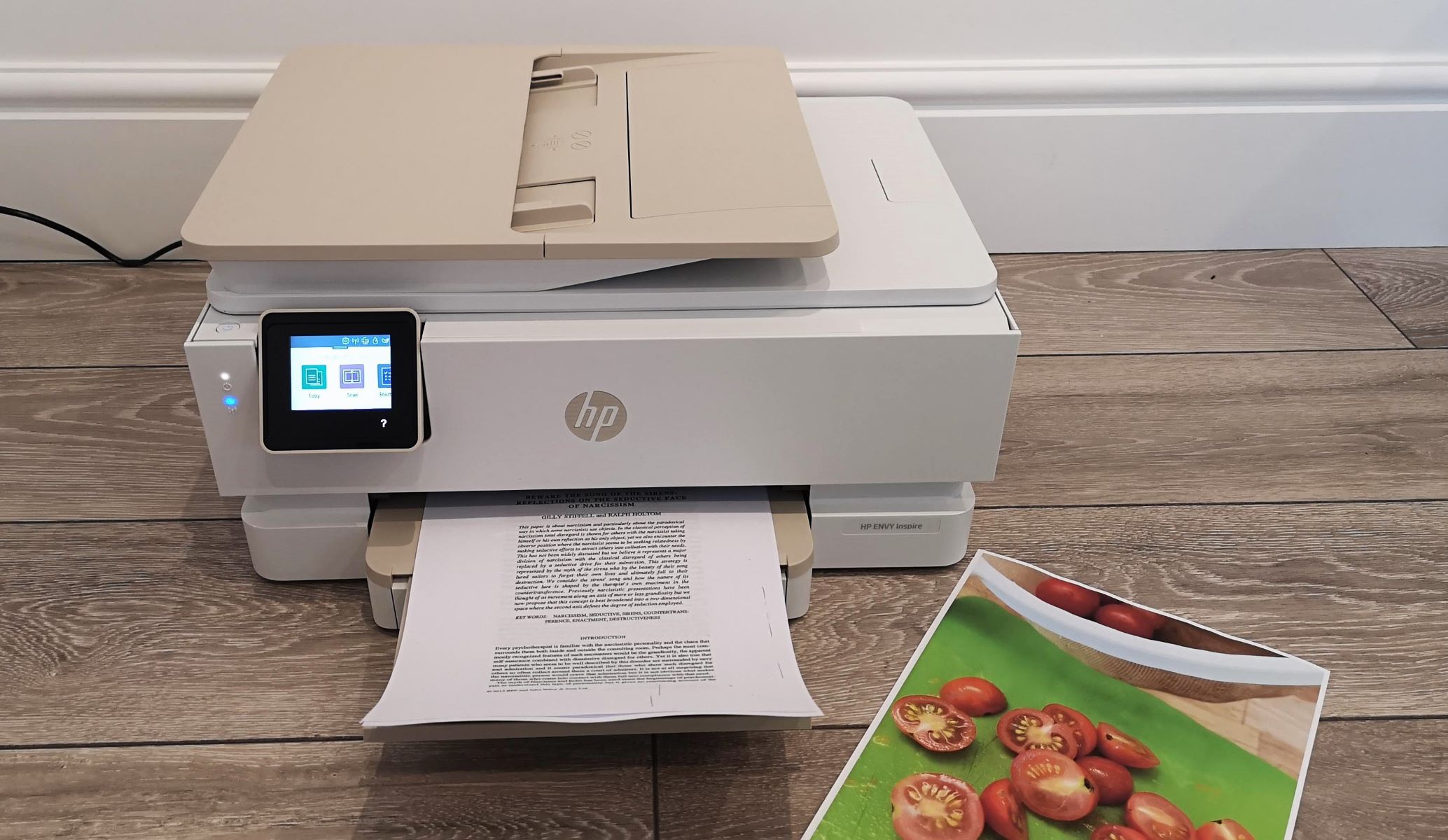

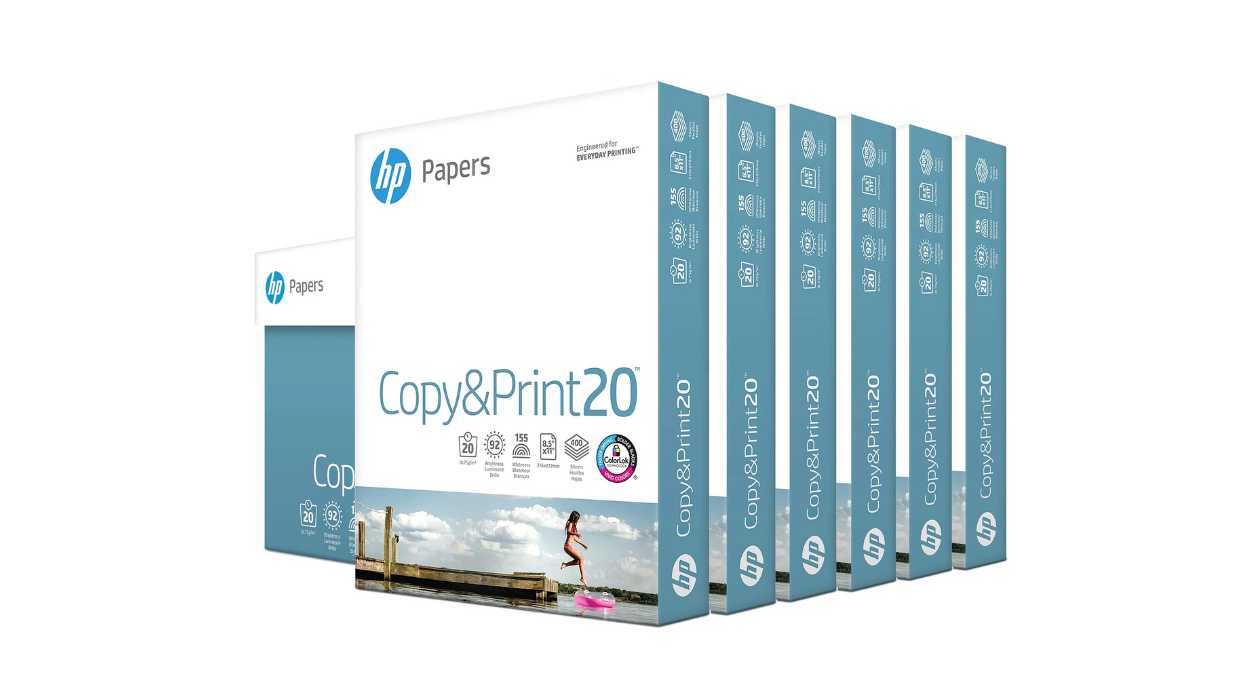
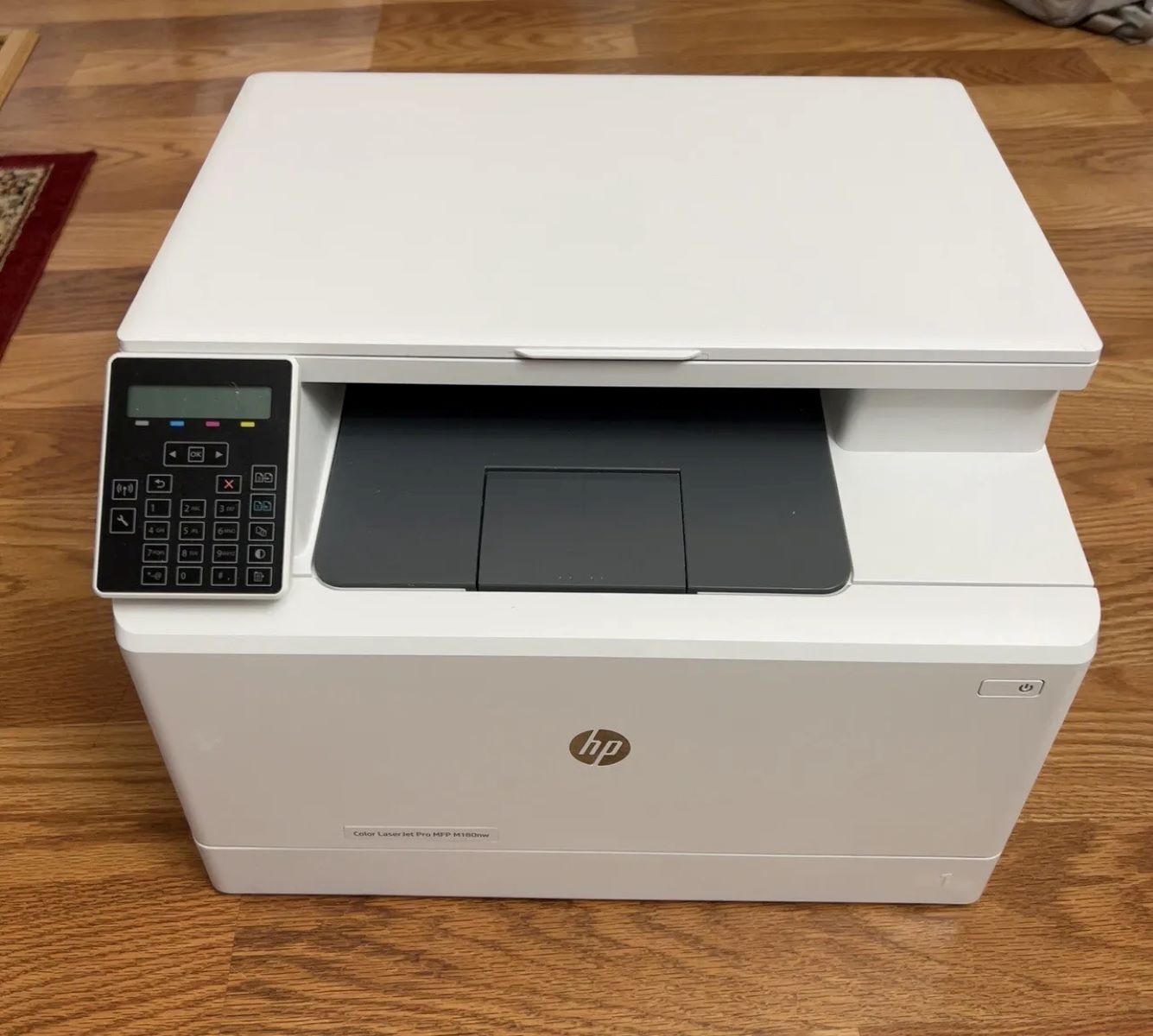








0 thoughts on “How To Clean Printer Paper Feed Rollers On HP”