

Articles
How To Fix The Error Code DE2 For GE Dryer
Modified: January 5, 2024
Learn how to fix the error code dE2 for your GE dryer with our informative articles. Troubleshoot and resolve the issue in no time!
(Many of the links in this article redirect to a specific reviewed product. Your purchase of these products through affiliate links helps to generate commission for Storables.com, at no extra cost. Learn more)
Unveiling the Mystery: Fixing the Dreaded dE2 Thermistor Shorted Error on your GE Dryer
Picture this: you’re in the midst of doing your laundry, and suddenly, your trusty GE dryer comes to a halt. Panic sets in as you scramble to figure out what went wrong. Fear not, for help is at hand! In this article, we will dive deep into the perplexing error code dE2 that plagues some GE dryers, demystifying its meaning and providing you with step-by-step guidance on how to fix it.
So, let’s kick off by decoding this cryptic error code. What exactly does dE2 refer to, and why does it disrupt our laundry routine?
The error code dE2 on your GE dryer stands for “Thermistor shorted error.” A thermistor is a temperature-sensitive resistor, which in the case of dryers, is responsible for monitoring and regulating the appliance’s internal temperature. When a thermistor becomes shorted or malfunctions, your dryer detects this abnormality and displays the dreaded dE2 error code on its control panel.
Now for the critical question – how do you fix this frustrating issue and get your dryer back up and running smoothly? As an expert in all things GE dryer-related, allow me to guide you through the troubleshooting process:
Key Takeaways:
- Don’t let the dE2 error code disrupt your laundry routine! Follow these expert steps to troubleshoot and fix your GE dryer, from power cycling to seeking professional assistance if needed.
- Understanding the dE2 error and taking proactive steps can save you time, money, and frustration. With caution and perseverance, you can bid farewell to the dreaded thermistor shorted error and keep your GE dryer running smoothly.
Step 1: Power Cycling
Begin by disconnecting your GE dryer from the power source. Leave it disconnected for about a minute before plugging it back in. This simple power cycle often helps reset the dryer’s electronics, and in some cases, it can clear the dE2 error code.
Step 2: Inspecting the Thermistor
It’s time to examine the thermistor itself. Locate it in your GE dryer – it’s usually found on the blower housing or the exhaust vent. Carefully inspect the thermistor for any signs of damage, such as loose wires or burns. If you spot any issues, you may need to replace the thermistor to resolve the dE2 error. Consult your dryer’s manual or reach out to a qualified technician for assistance in sourcing and installing the correct replacement part.
Step 3: Checking the Wiring
Next on our checklist is examining the wiring connections related to the thermistor. Ensure that the wires are securely fastened, without any signs of corrosion or damage. Loose, frayed, or corroded wires can disrupt the proper functioning of the thermistor, leading to the dE2 error code. If you find any faulty connections, repair or replace them carefully, ensuring proper insulation and alignment.
Check the lint filter and exhaust vent for any blockages or obstructions. Clean them thoroughly to ensure proper airflow and prevent the dE2 error code on your GE dryer.
Step 4: Assessing the Control Board
If the dE2 error code persists even after performing the previous steps, it’s time to turn our attention to the control board. A malfunctioning control board can mistakenly detect a thermistor shorted error, causing the dE2 code to appear. Unfortunately, repairing or replacing a control board is a complex task that often requires the expertise of a professional technician. It’s best to consult a GE service center or a certified repair specialist to tackle this intricate repair.
Step 5: Seek Professional Help
If, despite your best efforts, the dE2 error code remains stubbornly on your GE dryer’s control panel, it’s time to seek professional assistance. Experts have the necessary tools, knowledge, and experience to diagnose and resolve more complex issues that may be causing the error. A licensed technician will efficiently identify the root cause of the dE2 error and bring your dryer back to its peak performance.
Remember, troubleshooting and fixing electrical appliances can be dangerous if you lack the proper training and experience. For your safety and the longevity of your GE dryer, it’s always best to consult professionals when dealing with more advanced repair tasks.
- Power cycle the dryer by disconnecting it from the power source for a minute.
- Inspect the thermistor for damage and replace if necessary.
- Check the wiring connections related to the thermistor and repair any faults.
- Assess the control board and consult a professional if needed.
- Seek professional assistance if the error persists or if you are unsure about proceeding.
By following these steps and exercising caution, you can bid farewell to the dE2 thermistor shorted error and resume your laundry routine with peace of mind. Remember, a little perseverance and resourcefulness can save you time, money, and a trip to the laundromat!
Do you have any experience dealing with the dE2 error code on your GE dryer? Share your story with us and your fellow readers in the comments below!
Frequently Asked Questions about How To Fix The Error Code DE2 For GE Dryer
Was this page helpful?
At Storables.com, we guarantee accurate and reliable information. Our content, validated by Expert Board Contributors, is crafted following stringent Editorial Policies. We're committed to providing you with well-researched, expert-backed insights for all your informational needs.








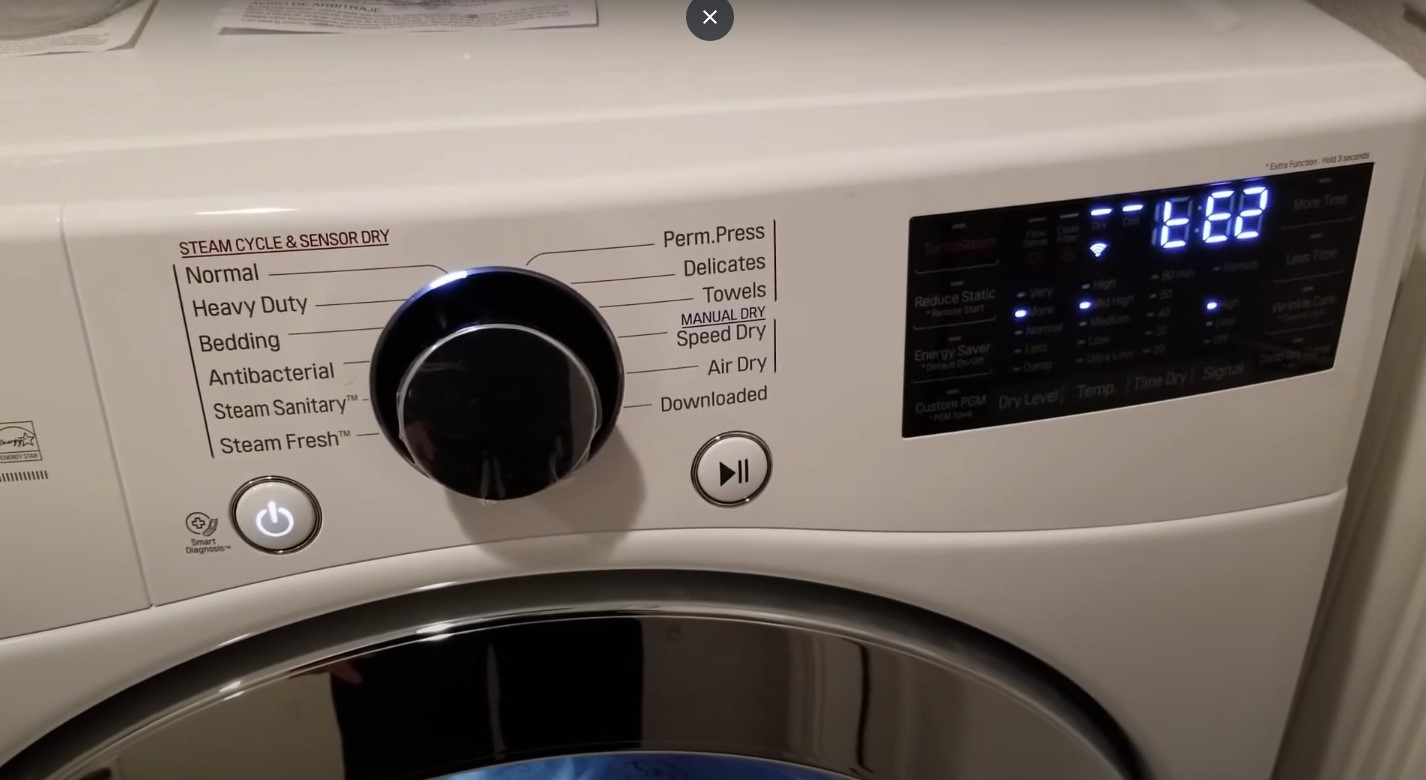






0 thoughts on “How To Fix The Error Code DE2 For GE Dryer”