Home>Articles>How To Fix The Error Code DE3 For LG Washing Machine


Articles
How To Fix The Error Code DE3 For LG Washing Machine
Modified: December 7, 2023
Learn how to fix the dE3 error code on your LG washing machine with our helpful articles. Resolve the issue and get your laundry back on track.
(Many of the links in this article redirect to a specific reviewed product. Your purchase of these products through affiliate links helps to generate commission for Storables.com, at no extra cost. Learn more)
Is your LG washing machine showing the dE3 error code? Don’t worry, we’ve got you covered!
As an expert in all things laundry, I’m here to help you understand and resolve the dE3 error code on your LG washing machine. This error code typically appears when the lid is open during the wash, rinse, or spin cycles. But fret not, there’s a solution to get your machine back up and running smoothly.
Key Takeaways:
- Don’t let the dE3 error code disrupt your laundry routine! Ensure the lid is securely closed, clean the magnet and sensor, and restart the machine to resolve the issue and keep your LG washing machine running smoothly.
- Prevent future dE3 error code occurrences by developing the habit of checking the lid before starting a wash cycle. Regular maintenance and cleaning can help eliminate potential triggers, ensuring uninterrupted laundry days with your LG washing machine.
Why does the dE3 error code appear?
The dE3 error code is specifically designed to alert you when the lid of your LG washing machine is open during crucial parts of the washing cycle. This safety feature is in place to protect you and prevent any potential accidents. So, if the lid is left open, the machine will halt its operation and display the dE3 error code to notify you.
How to fix the dE3 error code
To fix the dE3 error code on your LG washing machine, follow these simple steps:
- Make sure the lid is securely closed: Double-check that the lid is properly closed before starting the wash cycle. If it’s not fully closed, the machine will interpret it as the dE3 error and won’t proceed.
- Inspect the lid latch and strike plate: Ensure that the lid latch mechanism is in good condition and functioning correctly. Also, check the corresponding strike plate to ensure proper alignment. Misalignment can trigger the dE3 error code.
- Clean the lid magnet and sensor: Locate the magnet on the underside of the lid and the corresponding sensor on the machine itself. Gently clean both the magnet and sensor with a soft cloth to remove any dust or debris. This step ensures that the lid magnet aligns properly with the sensor, preventing false triggers of the dE3 error code.
- Restart the machine: Once you’ve checked and resolved any issues with the lid, restart the machine by turning it off and on again. This will reset the error code, and you should be able to continue with your laundry without any interruptions.
If you’ve followed these steps and the dE3 error code continues to persist, it may be a sign of a more significant issue. In such cases, it’s advisable to consult a professional technician or contact LG customer support for further assistance.
Check the drain hose for any kinks or clogs, and ensure it is not positioned too high. Also, make sure the drain filter is clean and the water pressure is adequate. If the issue persists, it may indicate a problem with the water level sensor or the main control board, and professional service may be required.
Preventing future occurrences of the dE3 error code
To minimize the chances of encountering the dE3 error code in the future, develop the habit of ensuring the lid is firmly closed before starting any washing cycle. Taking this small precautionary measure will eliminate the possibility of triggering the error code and will keep your LG washing machine running smoothly.
Now that you know how to fix the dE3 error code on your LG washing machine, don’t let it halt your laundry routine any longer. Follow the steps provided, and you’ll have your machine back in action in no time. Happy washing!
Frequently Asked Questions about How To Fix The Error Code DE3 For LG Washing Machine
Was this page helpful?
At Storables.com, we guarantee accurate and reliable information. Our content, validated by Expert Board Contributors, is crafted following stringent Editorial Policies. We're committed to providing you with well-researched, expert-backed insights for all your informational needs.

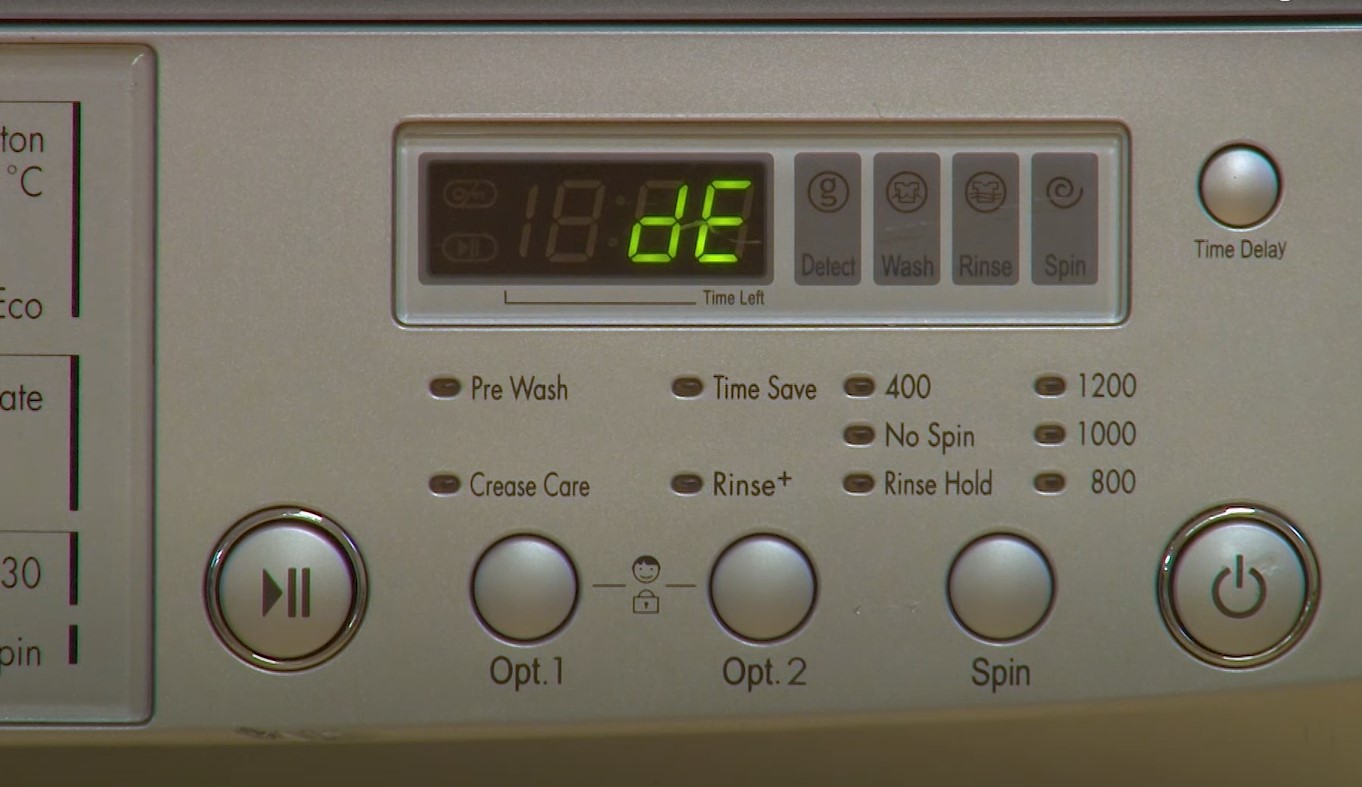


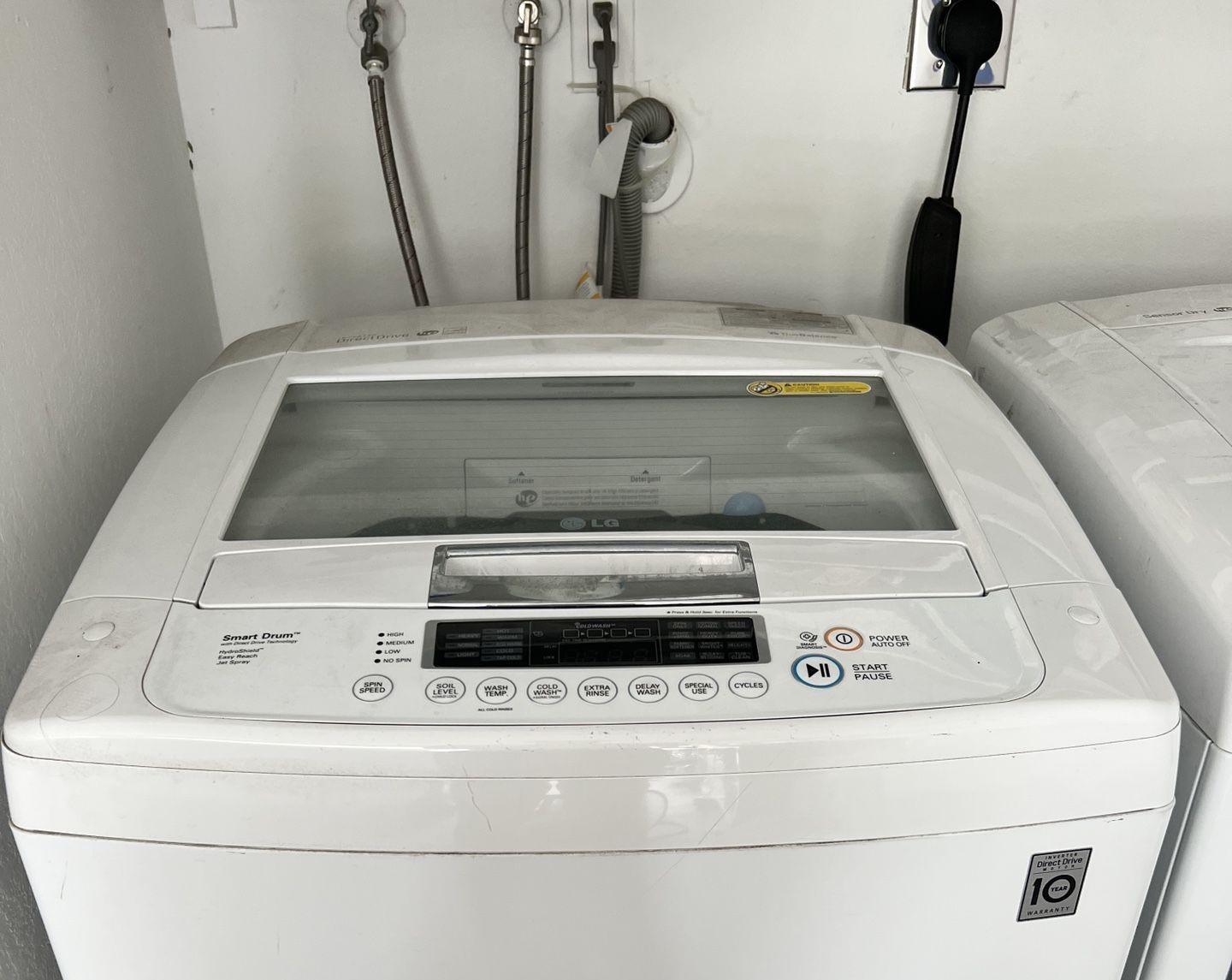











0 thoughts on “How To Fix The Error Code DE3 For LG Washing Machine”