

Articles
How To Fix The Error Code DE1 For GE Dryer
Modified: December 7, 2023
Learn how to fix the Error Code dE1 for your GE Dryer with our informative articles.
(Many of the links in this article redirect to a specific reviewed product. Your purchase of these products through affiliate links helps to generate commission for Storables.com, at no extra cost. Learn more)
Oh no, your GE dryer is showing the dE1 error code! Don’t fret, we’ve got you covered.
As an expert in GE dryers, I understand the frustration of encountering error codes, especially when you’re in the middle of doing laundry. The dE1 error code typically indicates a ‘Thermistor open’ error. But fear not, because I’m here to walk you through how to fix it and restore your dryer’s functionality.
Before we dive into the solution, let’s first understand what the dE1 error code means. In simple terms, the thermistor is a component within your dryer that measures the temperature of the air. This information is vital for maintaining precise drying conditions. When the thermistor circuit becomes open or incomplete, your dryer senses this as an error and displays the dE1 code.
Now that we know what we’re dealing with let’s move on to the solution.
Key Takeaways:
- Don’t panic if your GE dryer displays the dE1 error code. It’s likely a thermistor issue, but you can troubleshoot it by checking, testing, and resetting the dryer. Safety first, and seek professional help if needed.
- Remember, patience and persistence are key when resolving the dE1 error code. Ensure the dryer is disconnected from the power source before attempting any fixes. If in doubt, consult a professional for expert assistance.
How to fix the dE1 error code:
- Check the Thermistor: Start by unplugging your dryer from the power source. Locate the thermistor, which is usually found near the heating element or blower housing. Inspect the thermistor for any visible damage such as cracks or loose wires. If you notice any issues, it’s likely the cause of the error. In this case, you’ll need to replace the faulty thermistor with a new one. Make sure to consult your dryer’s manual or seek professional help for the replacement process.
- Test the Thermistor: If the thermistor appears to be in good condition, you can test its functionality using a multimeter. Set your multimeter to the resistance measurement (Ω) setting and touch the thermistor terminals with the probes. A properly functioning thermistor should display a resistance reading within a specific range. Consult your dryer’s manual or contact the manufacturer for the precise resistance values to determine if your thermistor is working correctly.
- Check the Wiring: It’s essential to inspect the wiring connections related to the thermistor. Look for loose or disconnected wires that may be causing the dE1 error code. Firmly reconnect any loose wires and ensure they are securely fastened. If you find any damaged or frayed wires, they should be replaced to prevent further issues.
- Reset the Dryer: Some GE dryer models allow you to reset the machine by pressing a combination of buttons or using a specific sequence. Refer to your dryer’s manual for the reset instructions and follow them accordingly. Resetting the dryer can sometimes resolve minor glitches and clear error codes.
- Seek Professional Help: If you’ve gone through the above steps and the dE1 error code persists, it’s recommended to contact a certified technician or GE customer support for further assistance. They have the expertise and knowledge to diagnose and repair complex issues that may be causing the error.
Remember, safety should always be a priority. Ensure the dryer is disconnected from the power source whenever you perform any troubleshooting steps or repairs. If you’re uncertain or uncomfortable with any part of the process, it’s best to consult a professional.
By following these steps, you’ll be well on your way to resolving the dE1 error code on your GE dryer. Remain patient and persistent, and soon you’ll have your dryer working flawlessly once again!
Check the door switch and latch for any damage or debris. Clean or replace as needed. Also, ensure the door is fully closed and latched properly to reset the error code.
Frequently Asked Questions about How To Fix The Error Code DE1 For GE Dryer
1. Start by ensuring that the dryer’s door is properly closed and latched. Open the door and firmly close it again to ensure it is securely shut.
2. Check the door latch and make sure it is not damaged or broken. If you notice any issues, such as a loose or broken latch, it may need to be replaced.
3. Inspect the door switch and its connections. The door switch is usually located near the door latch and should be securely connected. If there are any loose or disconnected wires, reattach them properly.
4. If the above steps do not resolve the issue, unplug the dryer from the power source for a few minutes. Then plug it back in and try running a cycle to see if the error code persists.
5. If the dE1 error code continues to appear, it is recommended to consult a professional technician or contact GE customer service for further assistance and troubleshooting.
1. Open the dryer door and firmly close it again. Sometimes, a simple re-closing of the door can clear any temporary glitches causing the error code.
2. Gently push or press on the door while it is closed to ensure a proper latch. This can sometimes help establish a secure connection and clear the error code.
3. Unplug the dryer from the power source for a few minutes and then plug it back in. This may reset the control panel and clear any temporary errors.
Please note that these workarounds are not permanent solutions and it is still important to address the underlying issue causing the dE1 error code.
Was this page helpful?
At Storables.com, we guarantee accurate and reliable information. Our content, validated by Expert Board Contributors, is crafted following stringent Editorial Policies. We're committed to providing you with well-researched, expert-backed insights for all your informational needs.
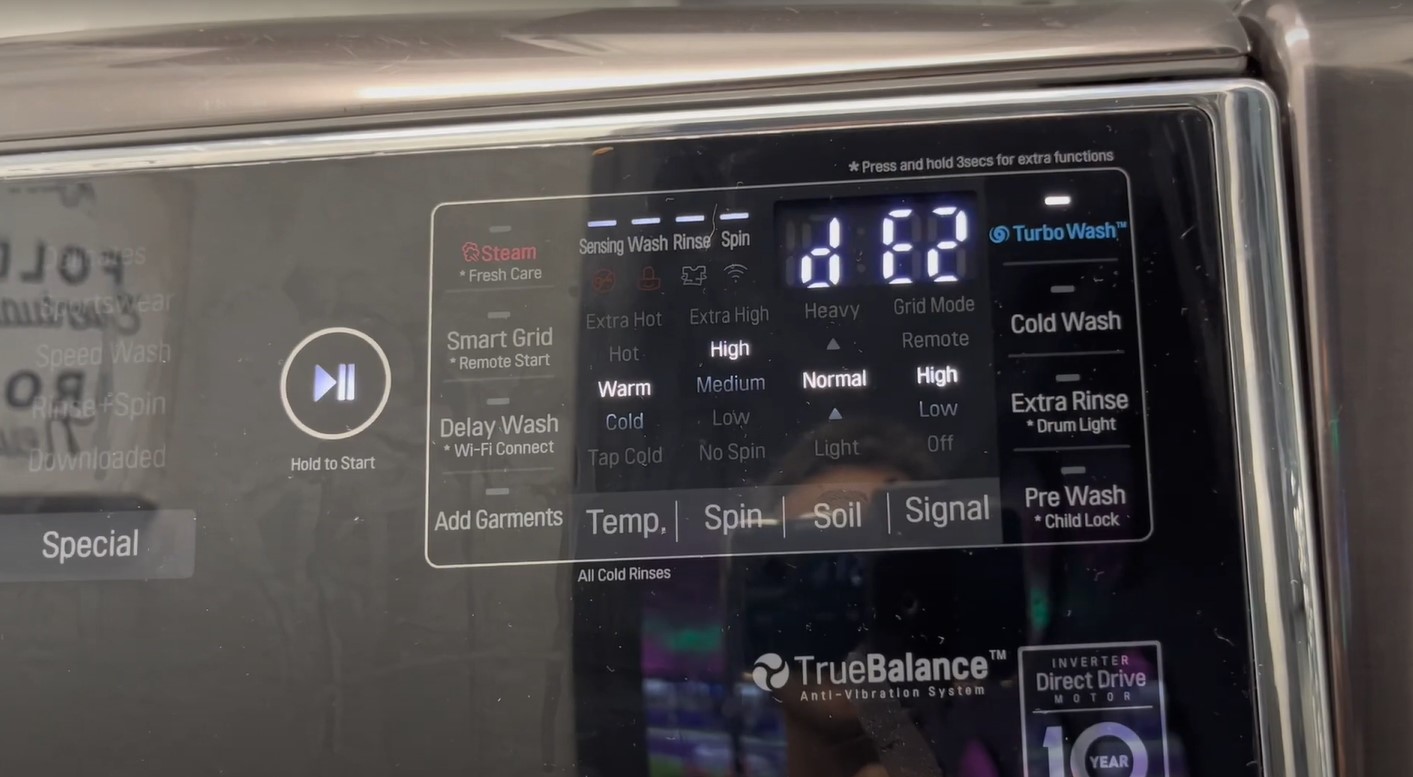















0 thoughts on “How To Fix The Error Code DE1 For GE Dryer”