

Articles
How To Fix The Error Code DF4 For GE Dryer
Modified: January 8, 2024
Discover effective articles on how to troubleshoot and resolve the dF4 error code for your GE dryer. Get your appliance running smoothly again with our step-by-step guides and expert tips.
(Many of the links in this article redirect to a specific reviewed product. Your purchase of these products through affiliate links helps to generate commission for Storables.com, at no extra cost. Learn more)
Imagine this scenario: you’re doing your laundry, and suddenly, your GE dryer stops working. Panic sets in as you glance at the digital display and see the cryptic error code dF4. What does it mean? How do you fix it? Don’t fret, my friend, because I am here to guide you through this bewildering user interface fault.
First, let’s decipher the enigmatic dF4. This error code specifically points to a user interface fault in your GE dryer. The user interface is the control panel that allows you to operate the dryer and select various settings. When the user interface encounters an error, it displays the dF4 code to indicate the problem.
Now that we know what the error signifies, let’s dive into fixing it. Fortunately, resolving the dF4 error code is relatively simple. Here’s what you need to do:
Power cycling
In many cases, a simple power cycle can work wonders. Start by unplugging your GE dryer from the power outlet. Leave it disconnected for about a minute. This action allows the system to reset and clears any temporary glitches. After a minute has passed, plug the dryer back in and see if the dF4 error code has disappeared.
Key Takeaways:
- The dF4 error code on your GE dryer indicates a user interface fault. Try power cycling and checking the wiring to resolve it. If all else fails, consult the user manual or seek professional assistance.
- The temperature sensor is often the culprit behind the dF4 error. If DIY troubleshooting doesn’t work, consider contacting a professional technician for further assistance.
Read more: How To Fix The Error Code DF5 For GE Dryer
Check the wiring
If power cycling doesn’t resolve the problem, it’s time to inspect the wiring. Begin by turning off the dryer and unplugging it for safety. Open the control panel to access the wiring connections. Carefully examine the wires and connectors for any signs of damage or loose connections. If you notice anything suspicious, correct it by firmly reattaching any loose wires or replacing damaged ones.
Consult the user manual
If the error persists after performing the previous steps, it’s wise to consult the user manual that came with your GE dryer. The manual contains valuable information about error codes specific to your dryer model. Check the troubleshooting section for guidance on dealing with the dF4 error code. The user manual may provide additional instructions or steps that are tailored to your specific situation.
Check the power supply to the dryer and ensure it is properly connected. If the error persists, it may indicate a problem with the control board or wiring, and professional repair may be necessary.
Contact professional assistance
If all else fails and you find yourself still facing the dF4 error code, it’s time to seek professional help. Contact the GE customer support team or a certified appliance repair technician. These experts possess the knowledge and experience to diagnose and fix complex issues that may lie beyond your scope.
Remember, error codes like dF4 are designed to help you identify and resolve problems with your GE dryer. By following these steps, you can take control of the situation and have your dryer back up and running in no time.
So, the next time you encounter the mystifying dF4 error code on your GE dryer, tackle it head-on using these troubleshooting techniques. With a little patience and some basic know-how, you’ll conquer the user interface fault and be back to enjoying fresh, clean laundry in no time.
Frequently Asked Questions about How To Fix The Error Code DF4 For GE Dryer
1. Unplug the dryer from the power source.
2. Remove the back panel of the dryer.
3. Locate the temperature sensor, usually located near the heating element.
4. Check the wiring connections to ensure they are secure.
5. If the connections are loose, tighten them. If the wiring is damaged, it may need to be replaced.
6. Once the wiring is secure, reassemble the dryer and plug it back in.
7. Test if the error code dF4 has been resolved.
If these steps don’t resolve the issue, it may be necessary to contact a professional technician for further assistance.
1. Turn off the dryer and unplug it from the power source.
2. Locate the temperature sensor, usually near the heating element.
3. Use a multimeter to check the resistance of the sensor.
4. Compare the reading to the manufacturer’s specifications.
5. If the resistance is significantly different from the recommended range, it indicates a faulty temperature sensor.
If you are unsure about performing this test or interpreting the results, it is recommended to consult a professional technician.
Was this page helpful?
At Storables.com, we guarantee accurate and reliable information. Our content, validated by Expert Board Contributors, is crafted following stringent Editorial Policies. We're committed to providing you with well-researched, expert-backed insights for all your informational needs.









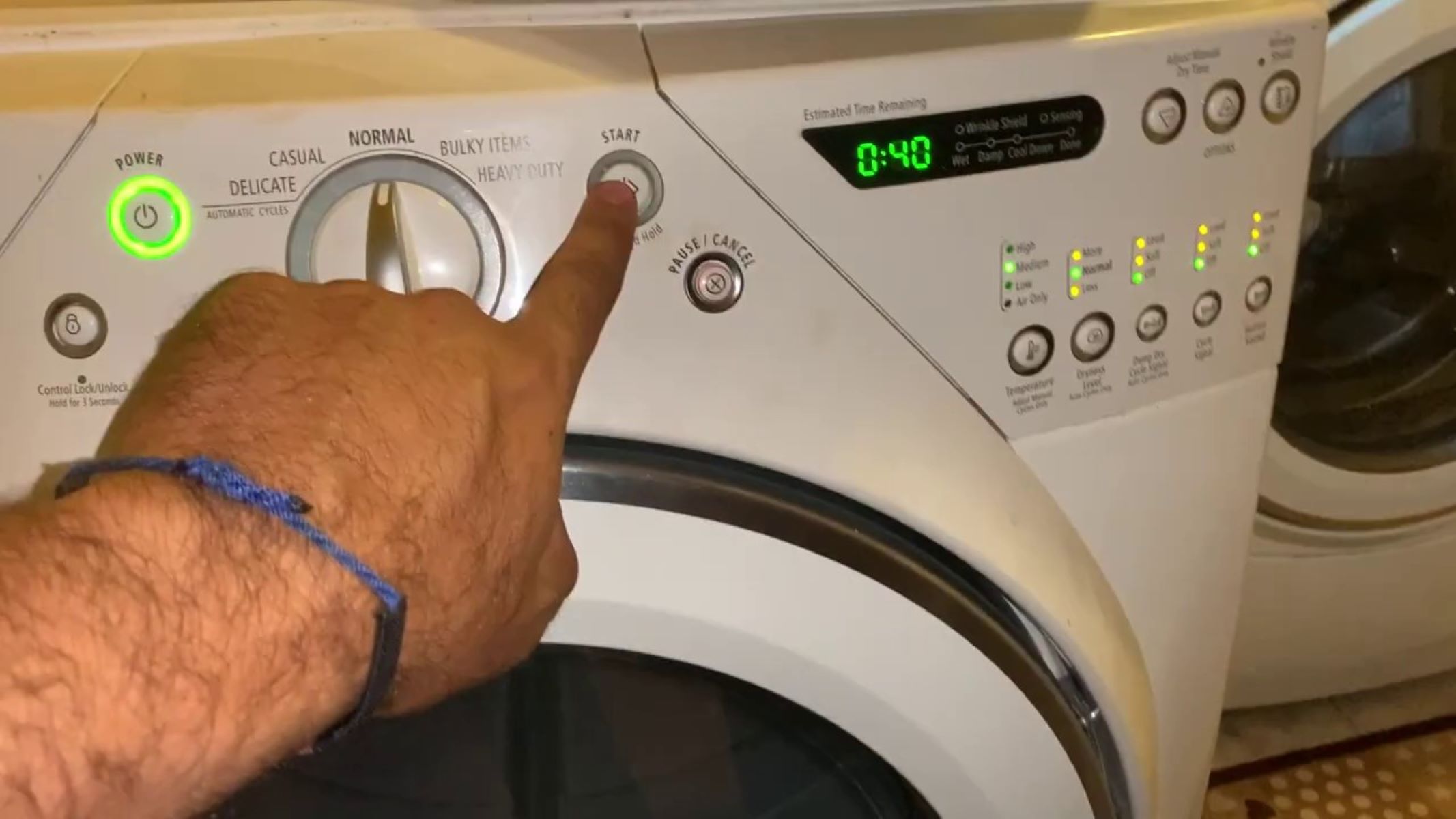






0 thoughts on “How To Fix The Error Code DF4 For GE Dryer”