Home>Articles>How To Fix The Error Code F9 For Whirlpool Dishwasher


Articles
How To Fix The Error Code F9 For Whirlpool Dishwasher
Modified: May 6, 2024
Learn how to fix the F9 error code on your Whirlpool dishwasher with our helpful articles. Stop struggling with your appliance and get it back up and running in no time.
(Many of the links in this article redirect to a specific reviewed product. Your purchase of these products through affiliate links helps to generate commission for Storables.com, at no extra cost. Learn more)
Aquatic Woes: Troubleshooting and Resolving F9 Error in Your Whirlpool Dishwasher
We’ve all experienced those moments of frustration when our dishwasher fails to live up to its promise of convenience and efficiency. One common issue that can arise is the dreaded F9 error code, indicating a water inlet problem. But fear not, as we’re here to guide you through the troubleshooting process and help you get your dishwasher back up and running smoothly.
Key Takeaways:
- Troubleshoot the F9 error in your Whirlpool dishwasher by checking the water supply, inspecting the inlet valve, and examining the float switch. Don’t forget to clean the water inlet valve screen for optimal performance.
- Prevent future F9 errors by maintaining your dishwasher, avoiding overloading, using quality detergent, and checking water pressure. Stay proactive to extend your Whirlpool dishwasher’s lifespan.
Spotting the F9 Error Code
The F9 error code is specifically associated with water inlet issues in Whirlpool dishwashers. It typically occurs when the dishwasher is unable to fill or maintain the desired water level during the cycle. So, how do you know if your dishwasher is displaying this error code? Fear not, for Whirlpool has made it easy for you – when the F9 error occurs, your dishwasher’s control panel will typically display the code accompanied by a red light.
Troubleshooting the Water Inlet Issue
Now that we’ve identified the problem, let’s dive straight into troubleshooting steps to resolve the F9 error. Follow these simple steps to fix the water inlet issue in your Whirlpool dishwasher:
- Check the Water Supply: Ensure that the water supply to your dishwasher is turned on and that there are no kinks or damage to the water inlet hose. Additionally, check if the water pressure is sufficient.
- Inspect the Inlet Valve: Located at the bottom of your dishwasher, the water inlet valve controls the water flow. Check if there are any clogs or debris obstructing the valve. If yes, clean the valve or replace it if necessary.
- Examine the Float Switch: The float switch is responsible for monitoring the water level inside the dishwasher. Make sure it moves freely and is not stuck in the raised position. If it is, gently press it down to reset it.
- Inspect the Water Inlet Valve Screen: There may be a filter or screen attached to the water inlet valve. Remove it carefully, clean any accumulated debris, and reattach it securely.
- Validate the Electronic Control Board: If all the above steps fail to resolve the issue, it is possible that the problem lies within the dishwasher’s electronic control board. In this case, it is recommended to consult a professional technician or contact Whirlpool customer service for assistance.
Following these troubleshooting steps should help you resolve the F9 error code and solve the water inlet issue in your Whirlpool dishwasher. However, if you’re unsure about any of the steps or if the problem persists, it’s always best to seek professional help to avoid any unnecessary complications.
Check the dishwasher’s water inlet valve for any clogs or blockages. Clean or replace the valve if necessary to fix the F9 error code.
Preventing Future F9 Errors
Now that you’ve successfully resolved the F9 error, it’s essential to take preventive measures to avoid its recurrence. Here are a few tips to keep your dishwasher running smoothly:
- Regular Maintenance: Clean the dishwasher’s filter and spray arms periodically to prevent any blockages that may hinder the water flow.
- Proper Loading: Make sure the dishwasher is not overloaded, as this can impede water circulation and affect the cleaning performance.
- Quality Detergent: Use high-quality dishwasher detergent to prevent residue buildup and optimize cleaning efficiency.
- Check Water Pressure: Periodically inspect the water pressure in your home. Low water pressure can impact the dishwasher’s performance and lead to various errors.
By following these simple preventive measures, you can extend the lifespan of your Whirlpool dishwasher while minimizing the chances of encountering the F9 error code or other similar issues.
In Conclusion
Dealing with a malfunctioning dishwasher can be a taxing experience, but with the troubleshooting steps outlined above, you can easily tackle the F9 error code in your Whirlpool dishwasher. Remember to check the water supply, inspect the inlet valve and float switch, and clean the water inlet valve screen to resolve the issue. Stay proactive in maintaining your dishwasher, and you’ll enjoy its efficiency for years to come.
Frequently Asked Questions about How To Fix The Error Code F9 For Whirlpool Dishwasher
1. Check the dishwasher’s drain hose for any kinks, clogs, or obstructions. Ensure that the hose is properly connected to the sink or garbage disposal.
2. Clean the filter and check for any debris or food particles that might be blocking the drain. Remove any obstructions and ensure that the filter is securely in place.
3. Inspect the drain pump for any signs of damage or blockage. Clean the pump and remove any debris that might be preventing proper drainage.
4. Reset the dishwasher by turning off the power for a few minutes and then turning it back on. This can sometimes resolve minor issues and clear the error code.
1. Regularly clean the dishwasher’s filter and remove any debris or food particles that may accumulate.
2. Avoid overloading the dishwasher with dishes, as overcrowding can hinder proper drainage.
3. Use the appropriate amount of detergent and rinse aid as recommended by the manufacturer.
4. Ensure that the dishwasher’s drain hose is properly connected and free from obstructions.
By following these preventative steps, you can reduce the likelihood of experiencing the F9 error code again in the future.
Ready to upgrade your kitchen tech? Dive into our latest article showcasing 14 amazing Whirlpool dishwashers set to dominate in 2024. Whether you're hunting for cutting-edge features, energy efficiency, or simply reliability, you'll find a model that fits perfectly with your household needs. Don't miss out on this must-read for anyone considering a new dishwasher!
Was this page helpful?
At Storables.com, we guarantee accurate and reliable information. Our content, validated by Expert Board Contributors, is crafted following stringent Editorial Policies. We're committed to providing you with well-researched, expert-backed insights for all your informational needs.


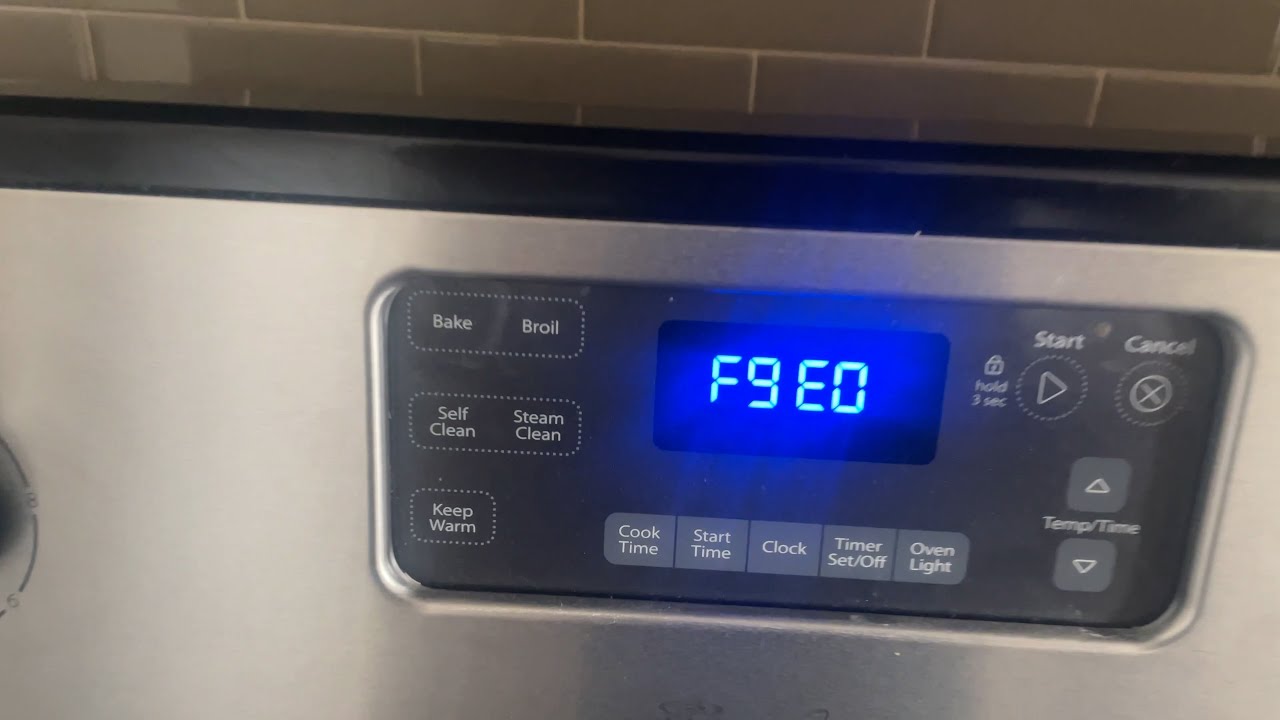






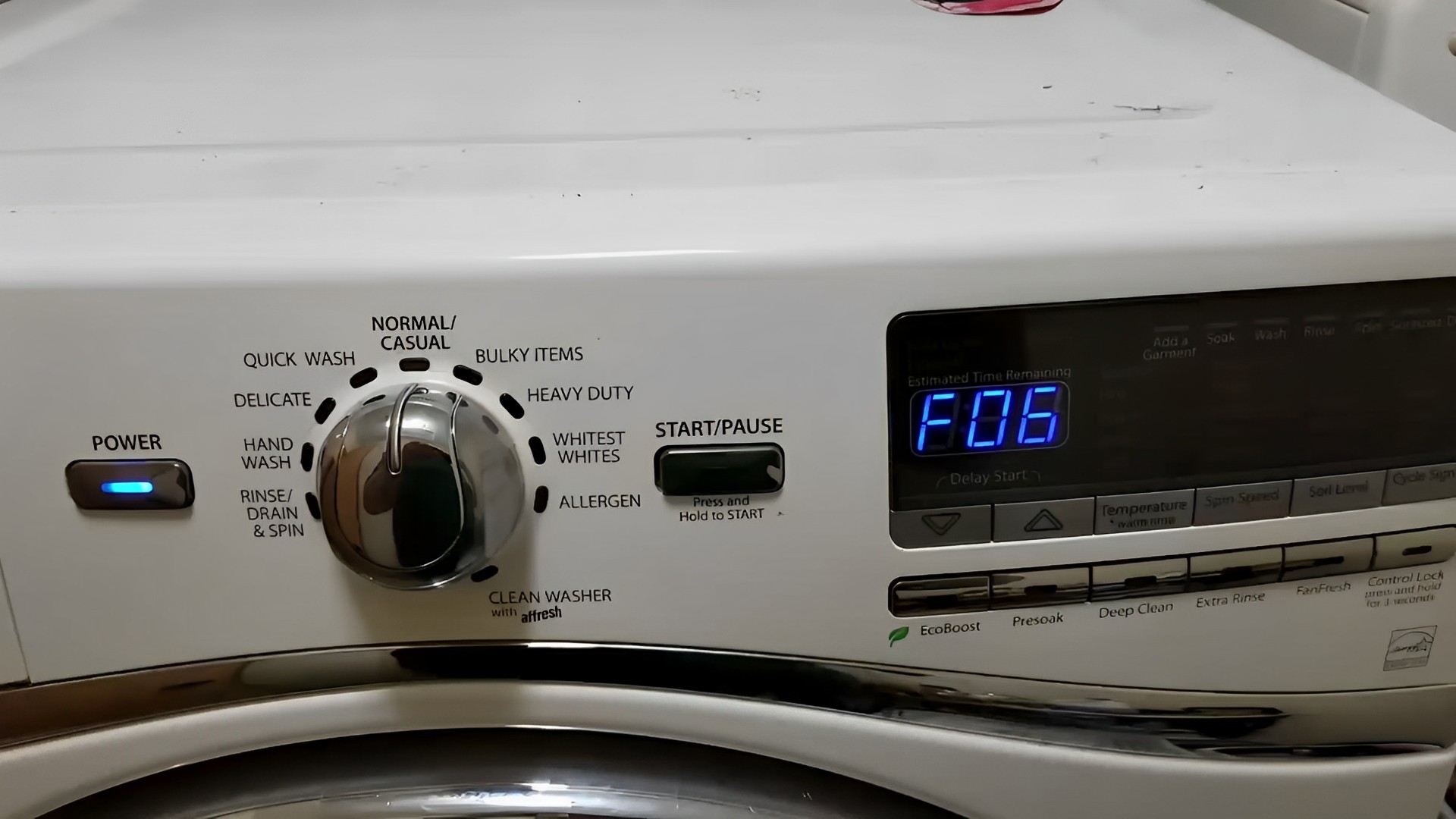





0 thoughts on “How To Fix The Error Code F9 For Whirlpool Dishwasher”