

Articles
How To Fix The Error Code DS For GE Dryer
Modified: February 21, 2024
Learn how to troubleshoot and fix the error code dS on your GE dryer with our comprehensive articles. Find step-by-step instructions and expert tips to resolve the issue and get your dryer working again.
(Many of the links in this article redirect to a specific reviewed product. Your purchase of these products through affiliate links helps to generate commission for Storables.com, at no extra cost. Learn more)
The Common Problem: dS – Door Circuit Failure
Imagine this – it’s a busy day, the laundry is piling up, and you’re ready to tackle the mountain of clothes. You load up your trusty GE dryer, hit start, and… nothing happens. After a moment of confusion and frustration, you notice an error code on the machine’s display panel: dS. What does it mean? Is something seriously wrong with your dryer? Fear not, dear reader, for I am here to help as your trusty expert.
What is the Error Code dS?
The dS error code on your GE dryer signifies a door circuit failure. In simpler terms, the communication between the door switch and the control board is interrupted, preventing the dryer from starting. This could be due to a faulty switch or a malfunctioning control board.
Now that we know what the error code means, let’s discuss how you can fix it yourself.
Key Takeaways:
- The dS error code on a GE dryer indicates a door circuit failure, disrupting the communication between the door switch and the control board. Simple troubleshooting steps can help resolve this issue, but caution is advised when dealing with electrical components.
- If you encounter the dS error code on your GE dryer, don’t panic. By checking the door switch, resetting the control board, and inspecting the wiring, you may be able to fix the problem yourself. However, seeking professional assistance is recommended for more complex solutions.
Fixing the dS Error Code
1. Check the Door Switch: Begin by inspecting the door switch, which is typically located inside the door opening or on the frame. Ensure that it is not broken or loose. Gently press the switch to verify that it engages properly. If the switch is damaged, you may need to replace it. Consult your dryer’s user manual or contact GE customer support for guidance on obtaining a new switch.
2. Reset the Control Board: Sometimes, a simple reset can resolve the dS error code. Unplug your GE dryer from the power outlet and wait for a few minutes. This will allow the control board to reset itself. After the time has passed, plug the dryer back in, and attempt to start a new drying cycle. If the error code has disappeared, great! You’re good to go. If not, proceed to the next step.
3. Inspect the Wiring: Turn off the dryer and unplug it once again to prevent any electrical mishaps. Carefully examine the wiring connections between the door switch and the control board. Look for any loose or disconnected wires. If you notice any issues, secure the connections properly. Sometimes, a loose wire can cause the door circuit failure. Reconnect any wires you find that are not connected and ensure all connections are snug.
4. Replace the Control Board: If the previous steps didn’t resolve the problem, it might be time to replace the control board. However, this is a more complex and involved solution that requires expert knowledge. We recommend contacting a professional technician or GE customer support if you feel uncomfortable with this task. They can guide you through the process or schedule a technician to come and fix it for you.
Remember, tackling complex electrical issues like this can be dangerous if you’re not experienced. If at any point you feel unsure or uncomfortable, it’s best to seek professional assistance. The safety of you and your home should always be the top priority.
So, next time you come face-to-face with the mysterious dS error code on your GE dryer, don’t panic. With a few simple steps, you can troubleshoot and potentially fix the door circuit failure all on your own. Happy drying!
Check the dryer’s exhaust system for any blockages or restrictions. Clean the lint trap, exhaust vent, and duct to ensure proper airflow. If the issue persists, consult the user manual or contact a professional technician for further assistance.
Frequently Asked Questions about How To Fix The Error Code DS For GE Dryer
1. Disconnect the dryer from the power source and wait for a few minutes before reconnecting it.
2. Clean the lint filter and ensure there is no build-up that might be obstructing the sensor.
3. Check the exhaust vent for any blockages or restrictions.
4. Make sure the dryer drum is not overloaded with clothes, as this can affect the sensor’s performance.
If the error code persists after these steps, you may need to contact a professional technician for further assistance.
1. Clogged dryer vents or exhaust system.
2. Overloading the dryer drum with clothes.
3. Malfunctioning control board or wiring issues.
If you have ruled out the sensor as the culprit, it’s advisable to seek professional assistance to identify and fix the specific problem causing the error code dS.
Was this page helpful?
At Storables.com, we guarantee accurate and reliable information. Our content, validated by Expert Board Contributors, is crafted following stringent Editorial Policies. We're committed to providing you with well-researched, expert-backed insights for all your informational needs.

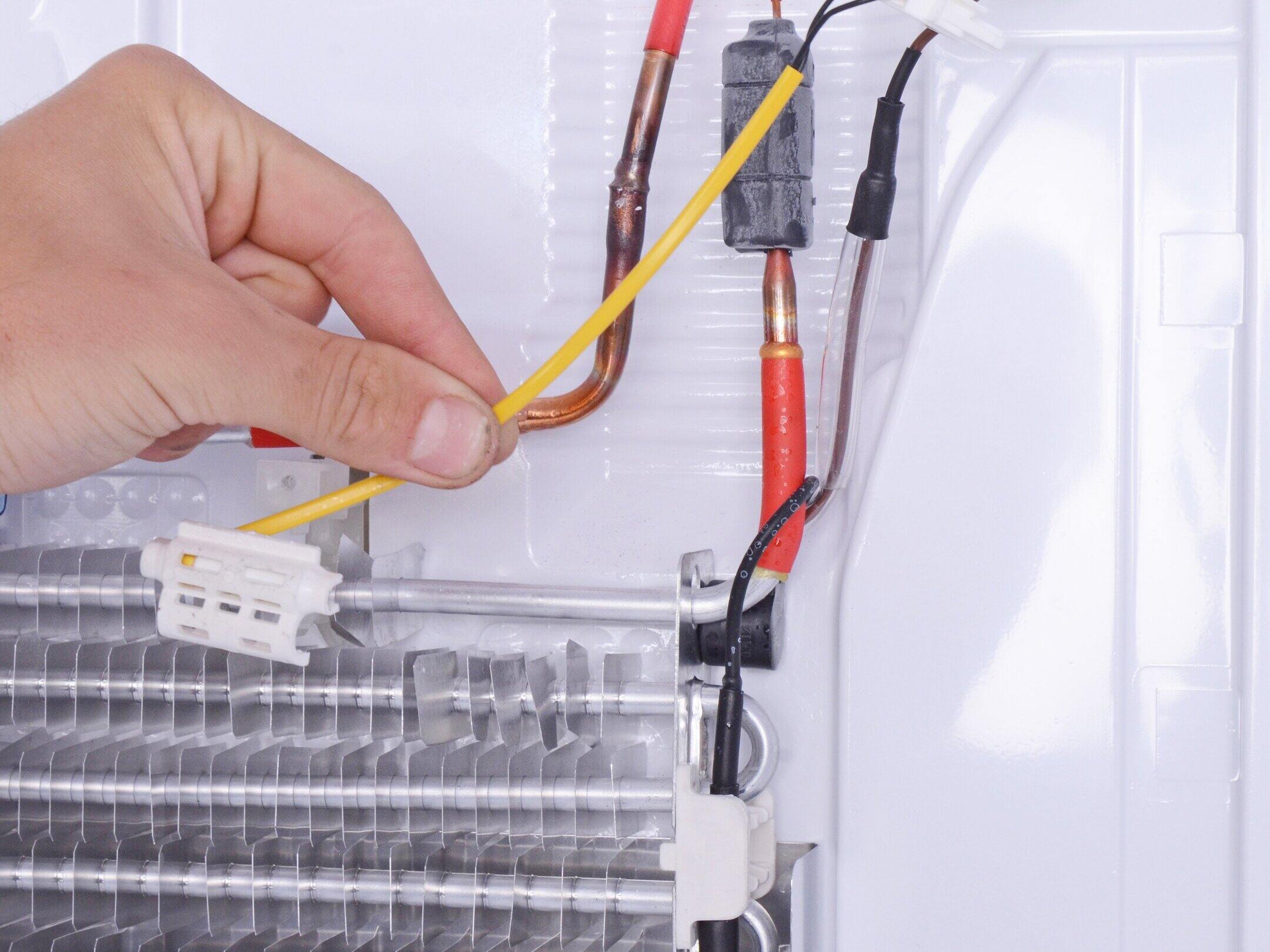














0 thoughts on “How To Fix The Error Code DS For GE Dryer”